Integrating kitchen visual configurator on a B2B or B2C or any WordPress e-commerce website delivers modular kitchen builders, interior manufacturers, and commercial partners with many amazing benefits.
Previously, the case was like, you use paper and pen to sketch the kitchen according to the expectations of your users. But this model didn’t give a life-like experience to users. And also, it was a tedious process for the modular kitchen builders.
To bring about the exact outcome that users imagined and help them make decisions, you can use the ‘Kitchen Visualizer’ integration. And, as this gives an interactive realistic experience, it will eventually help in traffic generation, marketing, and sales as well.
Not like where you get all the goosebumps in a VR film, and when you return you need to leave back all the experiences along with the glasses. You can use your design for commercial purposes if you’re a designer. Else if you’re a user you can forward the design to your modular kitchen builder.
Let the venture begin with our expert E-commerce Website Development Services.
What is Kitchen Visualizer?
‘Kitchen Visualizer’ – Modular kitchens in the virtual world. Kitchen Visualizer is an interactive application software conceived on the ‘Product Visualization’ tech innovation. Product visualization is the application of renderings, animations, illustrations, etc. to resemble, ‘How will an object looks like after it’s being manufactured’.
Let’s say, you’ve a customer looking for a refrigerator on your e-commerce site. Suppose your site is embedded with ‘product visualization’. In that case, you can allow customers to apply different colors, change the door style, work on the textures, and customize the refrigerator as they wish. And also, enable 360-degree angle views.
Top Brands Implementing Product Visualization
If you’re a beauty-freak, you must have definitely known about this brand, Lakme. They’ve implemented product visualization tech in their site which is super exciting, you can experience Lakme’s virtual try-on here.
The same works for modular kitchen builder businesses as well. Many B2B builders are integrating product visualizers on websites to give their end-clients the realistic look-and-feel of the kitchen and interiors.
To serve this purpose, you’ve multiple kitchen visualizers with the capacity to design 2D drawings, 3D renderings, VR, realistic visuals, animations, etc. Using software, you can empower customers to personalize their kitchen cabinets, doors styles, countertops, flooring, wall cladding, backsplash, room layout, and whatnot catering to your users’ unique taste.
Also Read
Dearest Beloved of Modular Kitchen Builders
Building a modular kitchen is not a cakewalk. You’ll need to examine the space, come up with a plan, design a prototype, get approval from the client, and make the necessary changes. Only after all these, you’ll be kickstarting the construction works which is again a big task.
As an add-on, there pitch in so many challenges related to dimensions, space allocations, and so on. This is when a kitchen visualizer can become the ‘savior’. It can reduce your workload, enhance UX, attract potential leads, and eventually yield more e-commerce returns.
Did you know?
According to Forbes, brands using product visualization configurators significantly reduce return rates by 80%.
You may be a,
- Kitchen Interior Manufacturing Business Owner
- Modular Kitchen Builder
- B2B Modular Kitchen Designer
- Software Developer
- Kitchen Business Stakeholder
Whether you’re on a kitchen renovation or remodeling or cabinet/countertop upgrades, at every phase, a kitchen visualizer can bolster you.
Also Read
Perks of Kitchen Visualizer on a WordPress Website
In the above section, you would have gone through the common perks of using a kitchen visualizer. This tool can do more for you, when added to your WordPress e-commerce website. You can find them all below.
- Engaging online shopping experience – Users will get an opportunity to customize the colors, view through different angles, zoom-in & zoom-out, change object materials, and customize a lot more, this will keep them engaged on your site. Customer retention rate will also be enhanced
- Boost Conversions – Researches prove that the clients experience on an average of 40% increase in conversion rates along with a 20% increase in average order value. When your website has visualizer, it keeps your users customize their own kitchens putting their heart and soul in it, so you need not feel anxious about the conversions
- Reduce Continous Fixes and Changes – The output of the kitchen design is going to solely be your users’ artwork. So, this will eventually reduce by leaving your customers unhappy and also last-minute fixes and changes
Kitchen visualizer is basically a magic wand of builders, which you hand over to your users for them to explore and experience. And moreover, to give the realistic view to the users, perhaps you use various technologies including 2D, 3D, VR, AR, and so on.
You can get a detailed explanation about the usage of technologies for a modular kitchen in this blog – Give it a read.
When a kitchen visualizer can deliver these many perks, why don’t you just go ahead and add it to your website. Curious to explore, the next section is all about it.
How to Integrate a Software on Your WordPress Website?
Adding the kitchen visualizer to your website would be convincing. But, why WordPress?
Did you know?
According to Wikipedia,
WordPress is a free and open-source Content Management System (CMS) written in hypertext preprocessor language and paired with a MySQL or MariaDB database with supported HTTPs.
In simple words, WordPress is a go-to option for any individual with less to no coding expertise looking to build custom websites and blogs. It’s a free and open-source Content Management System (CMS) with a plethora of plugins and themes to customize the look-and-feel of the website.
Did you know?
- According to data from W3Techs, WordPress is used by 43.1% of all websites on the internet in 2023
- 30% of the world’s top 10 million website are powered by WordPress
- WordPress has been the fastest growing content management system for 12 years in a row
- There are almost 60,000+ free plugins in the official WordPress plugin directory
- There are over 9,000+ free themes in the official WordPress theme repository
Impressive, right?
This is why you must consider integrating the visualizer software on a WordPress website. There are multiple ways to integrate software on your WordPress website, and with our expert WordPress development services, we can help you make the most of these incredible statistics. We’ve listed the common methods of software integration to a website.
We’re just giving you an overview.
- Add a link – Add the software link, you’ll be redirecting the users to the particular source. For example, redirecting users to the booking site to enroll their tickets
- Embed the code – Copy and paste the code on your website. For example, embedding a YouTube video on your website
- Install a plugin – Integrate a plugin based on your requirement. For example, adding a WordPress Yoast SEO plugin for SEO optimization
- Integrate a custom API – Integrate the software via an appropriate API. For example, interface between airlines and tour operator websites
- Integrate without an API – Write a programming code signifying a prototype. For example, dedicatedly writing code
Also Read
Drag-and-drop Kitchen Configurator Makes the Job Fun & Easy!
Your job doesn’t end up once you integrate the software on your website. Walk a mile further and you’ll need to integrate a drag-and-drop kitchen planner on your WordPress website.
What can a Drag-and-drop Kitchen Configurator do for Your Users?
- As your users will dedicatedly sit and customize the look-and-feel of the interiors, cabinets, materials and the entire kitchen, they will have a definitive view and will be confident of the final outcome and decision-making
- Post-purchase customer satisfaction is guaranteed
- Your customers will have a clear idea about the space available and allocate the necessary room for cabinets, appliances, and so on
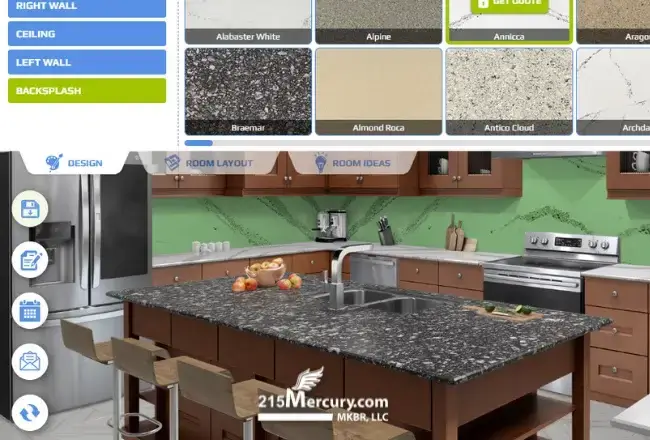
- Rather wasting time in reviewing the kitchen design back-and-forth, your users can access the designs in each and every kitchen interior as they wish to be

- Your users will directly look into the options available for multiple styles, designs, layouts, settings, shapes, color combinations, etc. that can be applied. They no need to wait for you
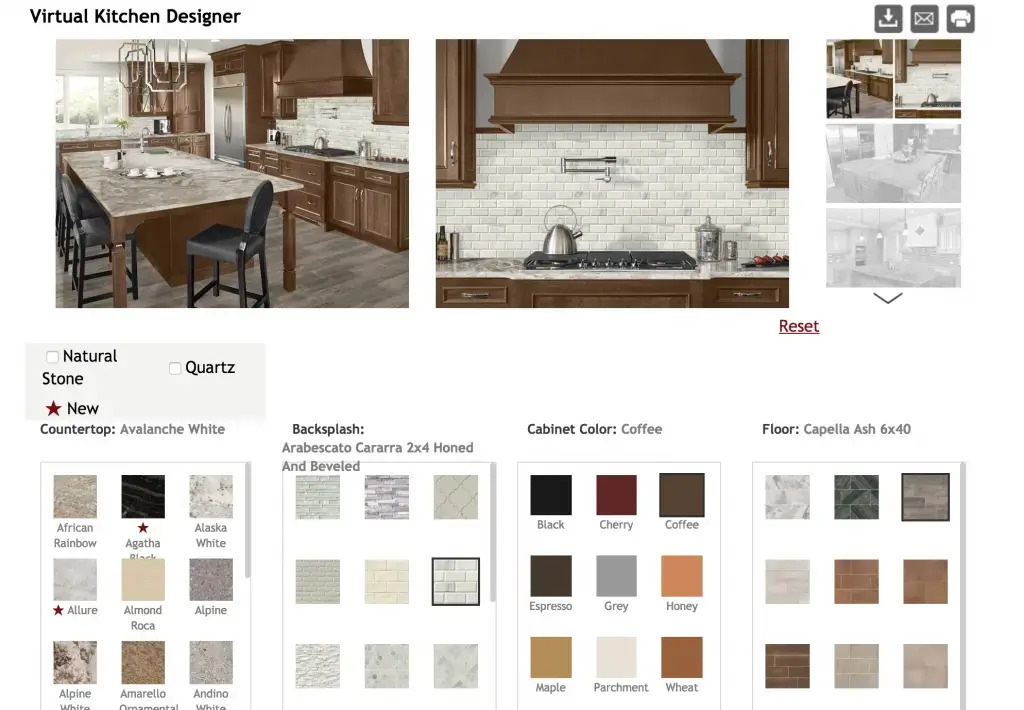
- Your users will be able to access the 2D, 3D, animations, AR, VR, and many other interactive modern technologies hassle-free
Few Drag-and-drop Kitchen Planner Tools
1) Planner 5D
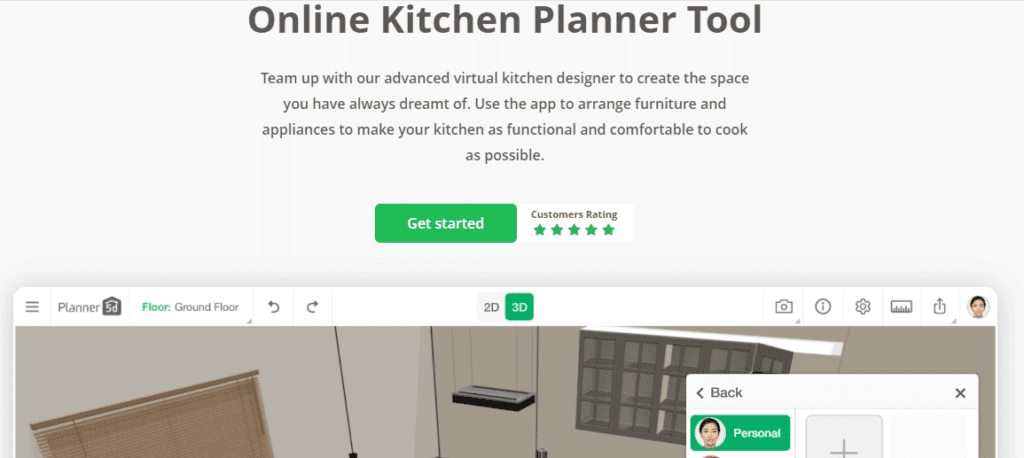
- Displays virtual kitchen layout in two versions – 2D and 3D
- Drag the item and drop it where you need it, turn it around, change colors, and whatnot
- Compatibility across all devices
- Start from scratch option available
- To explore all the features, click here
2) Ikea
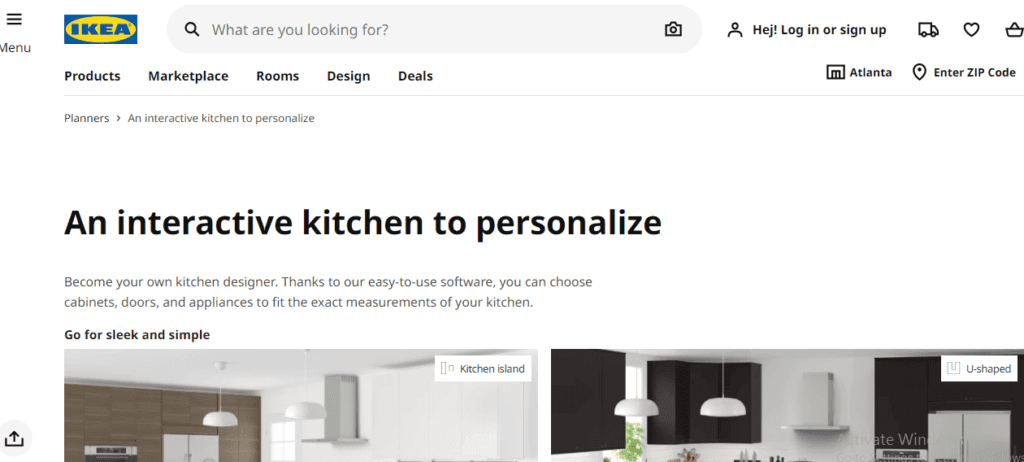
- Sleek and intuitive design
- Easy-to-use interface
- Design backsplash, wall claddings, cabinets, flooring styles, and so on
- To explore all features, checkout the site
3) Prodboard
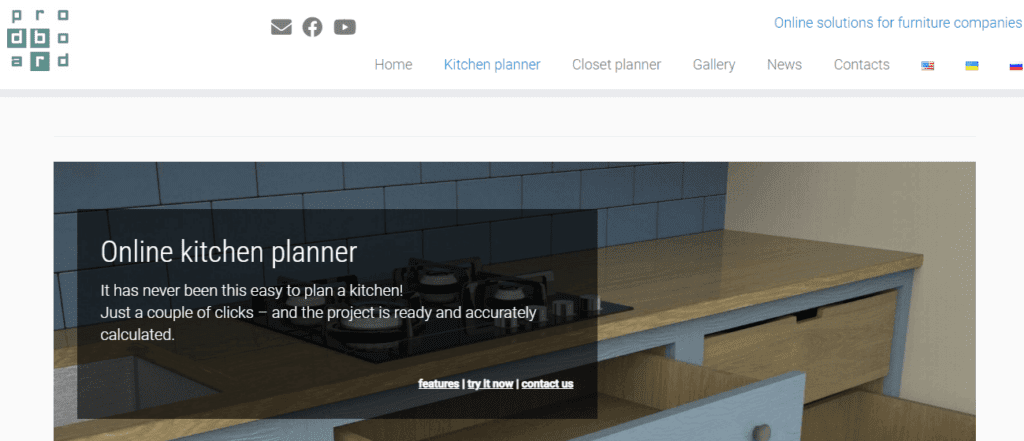
- Easy-to-use interface
- Customization of catalogs
- Personalize room styles, colors, etc.
- Automatic cost calculations and updates
- API integration
- Click here to explore all features
Essential Features to Look for in a Kitchen Visualizer
When you’re opting for a tool, you need to consider the features, price, specifications, and many more. Here, we’ve listed a few must-have ones.
- 360-degree Visualization – Explore the kitchen designs from all angles that help get a clear idea of what will be the outcome
- Mobile-friendly Approach – For an interactive shopping experience, users can explore every detail across all screen types and sizes
- Configuration Possibility – Includes backend options to enable/disable features as required
- Design Management – Offers a number of custom design options to enable customization with multiple design options for templates, clipart, styles, patterns, color options, etc.
- CSV Import – Easy to import the 3D configurator options in the backend via CSV files saving information like customer details, saved preferences, etc.
- Easy-to-use Interface – Explore or configure as per needs
Looking for WordPress Development Services?
Seize and experience the transformative impact of WordPress solutions with ColorWhistle.
Make Your Modular Kitchen Dreams Come True – ColorWhistle
Over to you, now. Kitchen cabinets, door styles, finishes, granite & quartz countertops, flooring styles, wall designs, room decors, etc. Using a kitchen visualizer tool, your users can enjoy a real-life experience in all these.
And moreover, there is a customization option for these tools, you can create a bespoke design for your kitchen using the customizations. If you’re not well-versed in integrating and customizing the kitchen configurator tool, you can partner with creative web design agencies like ColorWhistle.
Here, our batch of designers can develop unique and innovative kitchen design mimics that are in your vision. We also provide Graphic Design Services to help you with any design needs you may have. If you need to go on for a detailed discussion about this, you can drop us a message or give us a call at +12107873600. We can together make your job easy, fun, and exciting! 🙂
Check with ColorWhistle to build a 3D Kitchen Visualizer, Integrate a Kitchen Visualizer on a WordPress website and Kitchen tech solution needs.
In quest of the Perfect WordPress Solutions Buddy?
Be unrestricted to click the other trendy writes under this title that suits your needs the best!
- WordPress Problems: You didn’t know about it!!!
- Custom WordPress Design vs Ready-Made WordPress Themes
- How to Build A WordPress Website Under $1K With Elementor 3.0?
- Advantages of Choosing WordPress for Your E-Commerce Website
- Best WordPress Appointment Booking Plugins
- 101 Things to Know About WordPress Elementor Page Builder/Editor
- Building Healthcare Appointment System With WordPress
What’s Next?
Now that you’ve had the chance to explore our blog, it’s time to take the next step and see what opportunities await!


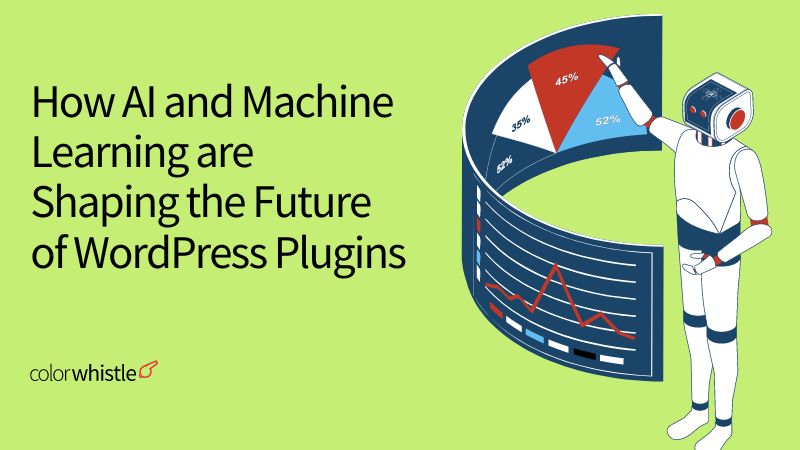
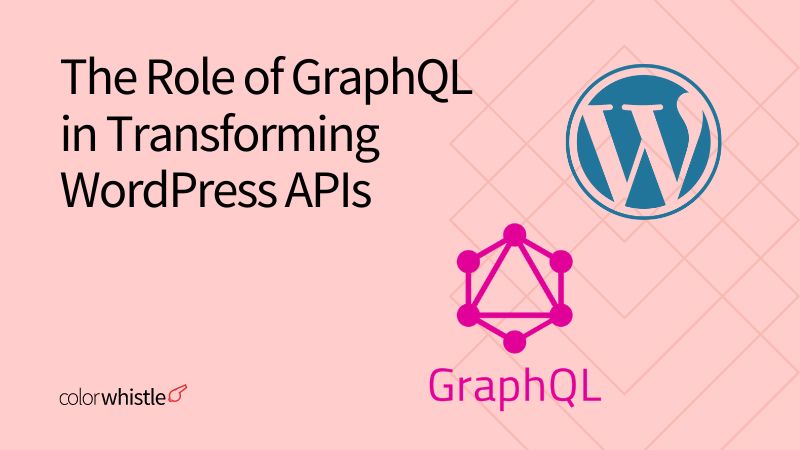
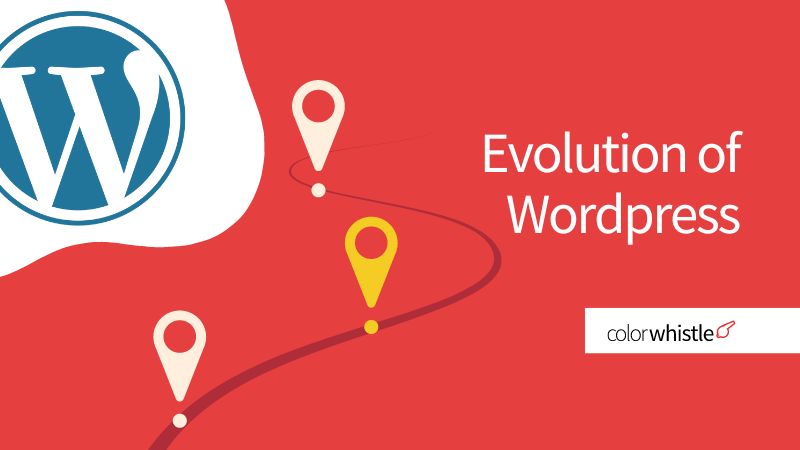

Thank you for sharing this blog. I love it.