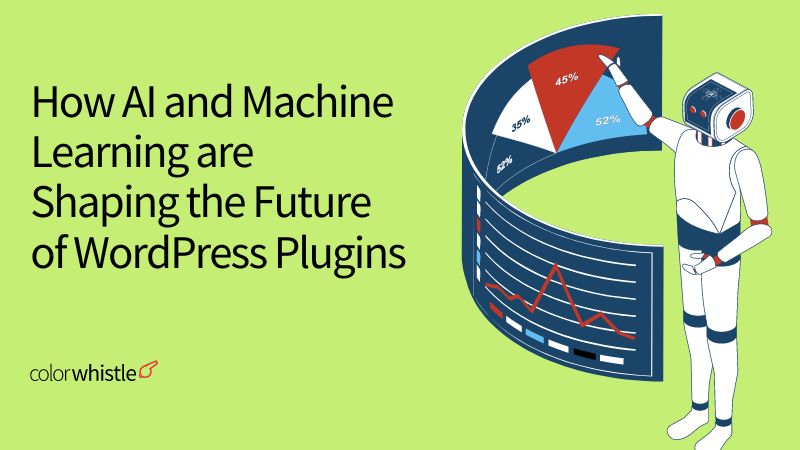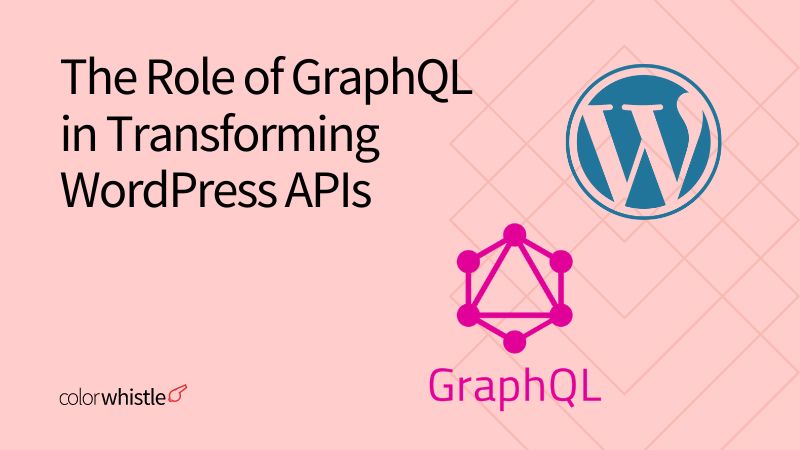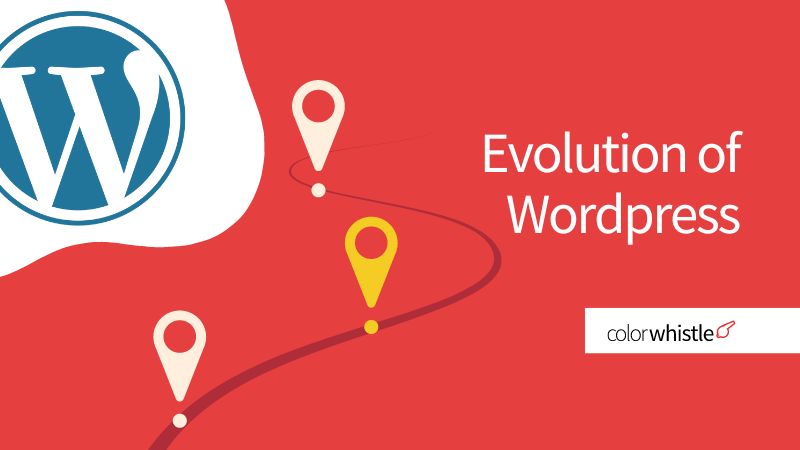WordPress Website Development is all about making your life easier as a webmaster and it makes everything from choosing a design to adding new features much faster and more straightforward than it otherwise would be and be cautious in wordpress problems.
But just because WordPress is designed to make life easier, that doesn’t always mean it’s completely without it’s issues and it certainly doesn’t mean nothing can ever go wrong.
If you’re going to be using WordPress to run your site for the next several years, then in all likelihood you will run into at least one or two snags along the way.
Fortunately, WordPress also has the advantage of a huge community of users and WordPress developers.
That is to say, that if you’ve encountered some kind of WordPress problem, then there’s a pretty good chance that other users will have as well and that you’ll be able to find instructions online for how to solve the problem.
Here then, we will look at some of the most common problems that WordPress users encounter and at the things you can do to solve them quickly and without incident.
Also Read
5+ Common WordPress Problems Solved
WordPress problems In loading?
WordPress problems that commonly affects users is that their site fails to load all together.
This can of course be caused by a number of issues as it’s a pretty broad problem – however, a common cause that’s actually very easy to fix is that you have plugins on your site that are not agreeing.
Not all plugins are compatible with one another and if one is making a change to your site that the other doesn’t like, this can result in your site failing to load at all.
As you might imagine, the solution to this issue is as straightforward as the cause – it just requires you to uninstall one or more plugins.
The easiest way to do this is by uninstalling all your plugins and then reinstalling them one at a time until you manage to reproduce the error and find the culprit.
Why You Can’t Get Into the Admin Panel?
Only problem is, sometimes you won’t be able to reach your admin panel in order to delete plugins.
Oh dear! In this case though, a handy solution is to use FTP or the file manager that your hosting service provides and to find a folder called ‘wp-content’.
In here is a folder called ‘plugins’. Rename that and you can thus see your site again, plugin free!
In need of any custom WordPress plugin for your website, feel free to contact us.
Your Theme is Incompatible
Sometimes you can also face the dreaded white screen upon installing a new theme.
When this happens, there’s thankfully once again a simple solution which is to rename the folder with the name of your theme, this time found under wp-content/’themes’.
When installing new themes, always check that they’re compatible with your version of WordPress before going ahead.
Failed Upgrade
There’s one more possible cause for the ‘white screen of death’ and that’s that your WordPress update has failed mid-way through.
When this happens, the solution is to install it manually. You can find how to do that by following these instructions mentioned in this blog.
You’ve Lost Your Password
If you lose your WordPress password, you can always request that a replacement be sent to your e-mail.
However, in some unfortunate cases you’ll find that your e-mail never arrives, leaving you in a bit of a pickle.
Thankfully, there’s a relatively easy solution.
That solution is to log in to your cPanel (assuming you’re using a hosting service that provides cPanel, then click on phpMyAdmin under Databases.
From here, select your WordPress database, go to wp_users, click on browse and then find your Username.
Click ‘edit’ and you’ll be able to add a new password by filing out the ‘user-pass’ form (case sensitive). You’re welcome!
Also Read
Precautions
These steps can help you through some of the more common WordPress problems but you know what they say: prevention is better than cure.
This is very true when running a website as even very brief downtime can be a serious problem when you’re trying to progress online.
Not only does this create a bad impression on your visitors, it also negatively affects your Google ranking as Google sees it as a sign that your site isn’t reliable – it doesn’t want to send its users to sites that will be down or not working and risk that way damaging its own reputation!
Some useful precautions to follow then include:
- Always read reviews of plugins before installing them
- Try to avoid installing too many plugins whenever possible
- Keep your version of WordPress up-to-date
- Keep all your plugins up-to-date
- Let professionals handle the larger and more complex updates
- Look for plugins that can help, such as those that keep your database clean
- Back up your files regularly – both manually and by using plugins and tools
Take these precautions, treat WordPress with a little caution and respect and you should find that problems are rare! If you are looking for WordPress development services, do reach ColorWhistle. We can help you in developing WordPress websites that meet all your business requirements.
Looking for WordPress Development Services?
Seize and experience the transformative impact of WordPress solutions with ColorWhistle.

In quest of the Perfect WordPress Solutions Buddy?
Be unrestricted to click the other trendy writes under this title that suits your needs the best!
- Put this to REST: How to Channel the Potential of the REST API in WordPress
- Smart Branding and Lead Generation with WordPress Websites
- WordPress Responsive Theme Development With Bootstrap
- Top ChatGPT Plugins for WordPress
- Start with Wix, Switch to WordPress – How to Decide?
- Top WordPress Website Design Ideas and Inspirations
- How to Create a Medical Website in WordPress?