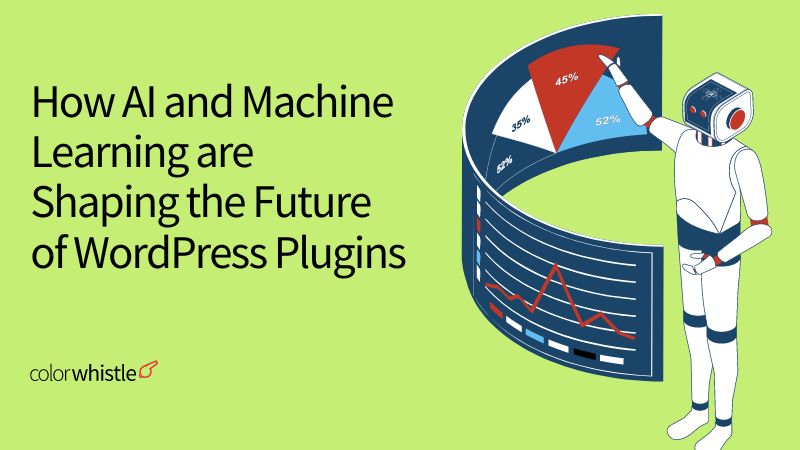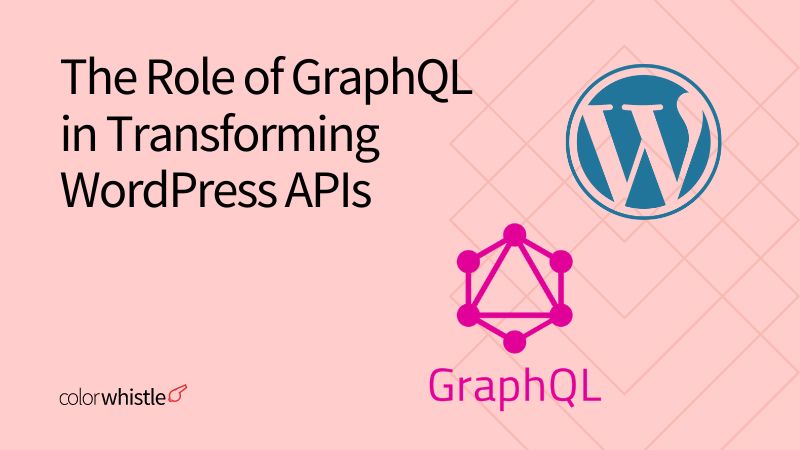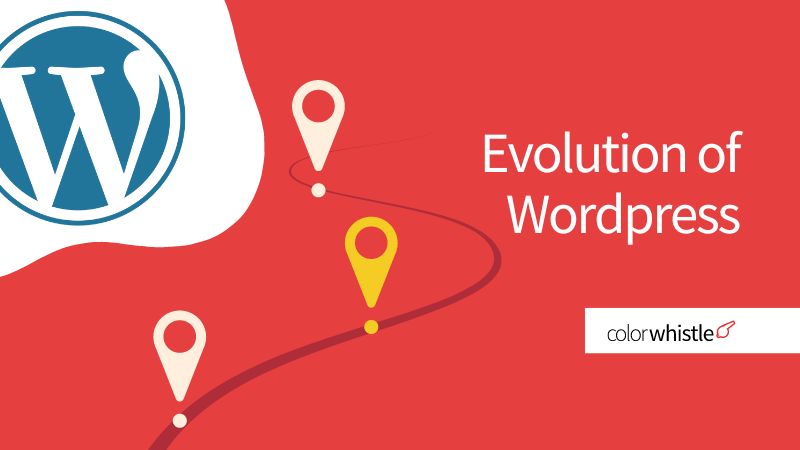If your existing appointment system faces challenges and shortcomings like manual patient scheduling methods, no real-time updates on available appointment slots, inefficient patient communication, or lack of integration with electronic health records (EHR), you know it’s time to upgrade your booking system online.
The choice of platform for building an efficient appointment system depends on the specific needs of the healthcare practice, such as scalability, customization, integration capabilities, and budget considerations.
While there are specialized alternatives to WordPress booking plugins like Square Appointments, Zocdoc, Doctolib, Kareo, and Acuity Scheduling, building an efficient appointment system for healthcare using WordPress is a popular choice for several reasons including,
- Large user base and market share even in healthcare
- Extensive plugin ecosystem for healthcare websites
- Customization and flexibility specific to your healthcare facility
- Mobile responsiveness of any healthcare website
Simple steps to build an efficient healthcare appointment system
- Identify the specific needs and goals of your healthcare facility
- Review popular appointment plugins available for WordPress
- Explore the customization options provided by your preferred medical scheduling software for WordPress
- Integrate the WordPress booking plugin with other necessary tools such as payment gateways and email notification systems
- Invest & comply with data security and patient privacy regulations in healthcare
Here, we will explore how to go about choosing the right WordPress booking plugins and highlight some useful customization features for your appointment system built on the WordPress website.
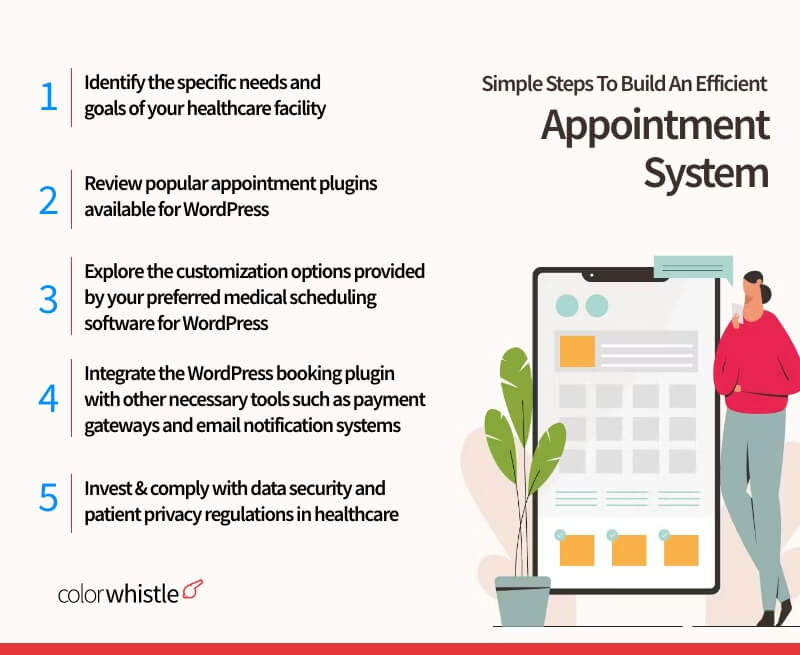
Understanding the Requirements of Your Healthcare Facility
Here are some steps to accommodate a suitable booking system online per the specific requirements of your healthcare facility:
1. Assess Current Workflow:
- Understand how appointments are currently scheduled, managed, and tracked.
- Determine any unique requirements for different appointment types, such as varying duration, specific resources or equipment needed, or specialized provider qualifications.
- Consider factors such as multiple providers with different schedules, part-time or rotating shifts, availability for urgent appointments, or time off for vacations or conferences.
- Identify any existing healthcare APIs, systems, or tools that need to be integrated with the appointment system, like electronic health records (EHRs), billing software, patient portals, or other relevant systems.
2. Identify Key Stakeholders:
- Identify the key stakeholders who will be involved in the appointment system, such as healthcare providers, administrators, front desk staff, and patients.
- Understand their specific needs, challenges, and expectations regarding appointment scheduling and management.
3. Consider Patient Experience:
- Understand their expectations, preferences, and pain points when it comes to the patient scheduling system.
- Take into account the patient’s ease of use, accessibility, self-service options, and personalized communication.
4. Consider Scalability and Growth:
- Consider factors such as expanding the provider network, increasing patient volume, opening new locations, or introducing new services.
- Ensure that the chosen appointment system can accommodate future needs without major disruptions.
Also Read
Choosing the Right Online Booking System for Your Healthcare WordPress Website
We have listed the best-known ways to build an online booking system with WordPress for your healthcare website. Evaluate the right patient scheduling system or doctor appointment booking system using key criteria such as user ratings, reviews, features, and support.
Dedicated Booking Plugin Examples
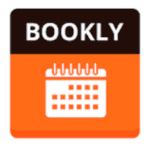
Bookly is a popular WordPress booking plugin for healthcare websites. It offers a comprehensive set of features, including online booking, multiple provider support, customizable booking forms, and automated reminders.

Amelia is another powerful booking plugin suitable for healthcare websites. It provides a user-friendly interface, supports multiple providers and services, integrates with popular calendars, and offers features like online payments and reporting.

BookingPress allows healthcare providers to display their availability on a calendar, so patients can easily see open slots and book appointments. It is the only plugin available in the market which provides free PayPal integration for online payments.
Building a dedicated booking plugin gives you the following benefits:
- Comprehensive features tailored for appointment scheduling and management.
- Customizable booking forms to collect relevant information.
- Automation features such as reminders and notifications.
- Integration options with payment gateways, calendars, and other tools.
Also Read
WordPress Forms and Plugins Combination Examples

WPForms + Event Calendar
You can use a form builder plugin like WPForms to create a custom appointment booking form. Combine it with an event calendar plugin like The Events Calendar.
With this combination, you can manage appointment scheduling through the custom form while displaying available time slots on the calendar.

Gravity Forms + bookings extension
Gravity Forms is a powerful form builder plugin, and you can extend its functionality using third-party plugins or extensions.
With the Gravity Forms Bookings extension, you can add booking capabilities to your custom forms and manage appointments within Gravity Forms.
Using existing WordPress forms and plugins combination provides:
- Flexibility to create custom appointment booking forms.
- User-friendly form builders for easy setup and customization.
- Integration with additional plugins or extensions for specific functionality.
- Ability to combine different plugins to achieve desired outcomes.
- Potential cost savings compared to custom development.
Third-Party Integrations Examples

Calendly is a popular online scheduling platform that can be integrated with your WordPress website.
You can embed Calendly’s booking widget on your healthcare website, allowing patients to book appointments directly through the widget, while the data is synced with your Calendly account.

Zocdoc is a well-known online healthcare appointment booking platform.
You can integrate your WordPress website with Zocdoc’s API or embed Zocdoc’s booking widget on your website to facilitate appointment bookings and sync the data with your Zocdoc account.
Adding third-party integrations will help you:
- Simplify setup and management with pre-built solutions.
- Access to advanced features and tools provided by the third-party service.
- Integrate with existing workflows and systems.
- Take benefit from the reputation and user base of the external platform.
The best option is to hire a WordPress developer or development team to create a fully customized online booking system tailored to your healthcare website’s specific needs. You can work with the developers to define the features, user interface, and integration requirements based on your unique requirements.
Also Read
Best Ways to Customize Your WordPress Healthcare Appointment System
A reputed WordPress development agency can customize your appointment system in the following ways:
1. Manage Providers and Services Efficiently:
- The best practice is to set provider availability, manage appointment slots, block out unavailable times, and keep the provider and service information up to date, which otherwise is not a standard feature in ready-made booking plugins.
2. Enable Patient Scheduling System:
- Enabling a patient scheduling system on a healthcare website improves patient convenience, reduces wait times, and enhances patient engagement.
- You can add an online payment gateway, and customize the layout, content, and functionality of specific pages, such as the booking form, confirmation page, or appointment listing for patient-centric service.
3. Automate Notification and Remainders:
- You may start by configuring automatic email or SMS notifications for patients and providers.
- You can improve patient communication, reduce no-show rates, increase appointment adherence, and enhance overall efficiency.
4. Optimize Clinic Workflows:
- You can optimize the booking flow to reduce abandonment and improve conversion rates.
- You can collect patient feedback and continuously improve the system based on user experience.
- Analyzing user responses and session history will give an authentic source of popular keywords used by patients.
- Based on this you may hire a healthcare digital marketing agency to implement various search engine optimization techniques and improve your online visibility.
5. Ensure Data Compliance and Patient Privacy per Medical Standards:
- You may risk breaching data protection and privacy regulations per relevant standards using the commonly available WordPress booking plugins.
- Having a custom-made booking system for your healthcare website via SSL encryption, HTTPS, and two-factor authentication, and keeping your WordPress security patch up-to-date, keeps you in compliance with relevant laws, such as the General Data Protection Regulation (GDPR) in Europe or the Health Insurance Portability and Accountability Act (HIPAA) in the United States.
Looking for WordPress Development Services?
Seize and experience the transformative impact of WordPress solutions with ColorWhistle.
Wrapping Up
Let’s revisit the key steps involved in building an efficient appointment system with WordPress for healthcare:
- Select a suitable appointment plugin from the WordPress Plugin Directory or ask for a custom WordPress plugin.
- Configure the appointment plugin according to your requirements.
- Create user-friendly appointment booking pages on your website.
- Integrate the appointment system with calendar applications.
- Implement online payment integration, if desired.
- Ensure mobile responsiveness for seamless access on different devices.
- Set up automated appointment reminders via email or SMS.
- Monitor the system’s performance, address issues promptly, and gather feedback for continuous improvement.
By following these steps, you can create an efficient appointment system using WordPress, enhance the booking process, improve patient experience, and optimize your healthcare practice’s operations. Explore our services to unlock endless possibilities. Visit our WordPress development service page today!
If you liked what you read, kindly show us your appreciation by commenting down below. Feel free to browse through our ColorWhistle page to learn more about what we specialize in.
If you wish to enquire more about our services, request a quote by calling us at +1 (210) 787 3600 anytime or writing directly to us here.
In quest of the Perfect WordPress Solutions Buddy?
Be unrestricted to click the other trendy writes under this title that suits your needs the best!
- Top 3 WordPress Translation Plugins: Compare with Best Practices & Limitations
- Exploring React for WordPress Gutenberg Development: Leveraging its Capabilities
- Top ChatGPT Plugins for WordPress
- The Art of Love and Code: A Developer’s WordPress Journey
- WordPress Facts And Myths (We Bet You’ll Be Amazed!)
- Large WordPress Website Development For Businesses – A Master Guide
- Best Practices for WordPress Plugin Development
What’s Next?
Now that you’ve had the chance to explore our blog, it’s time to take the next step and see what opportunities await!