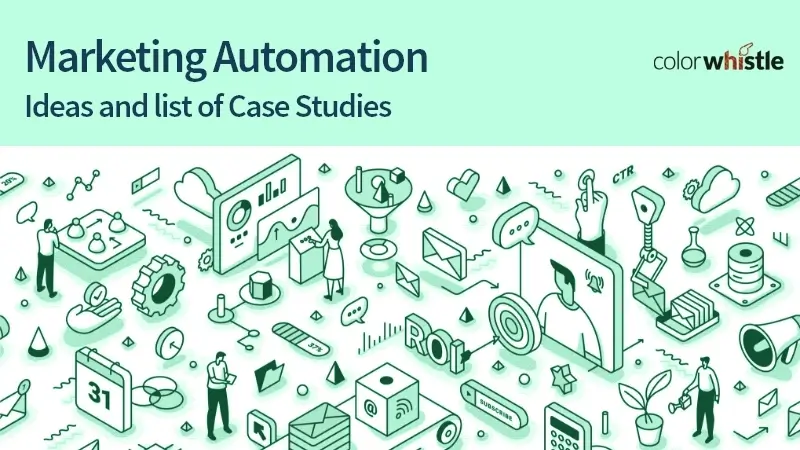We hope that you know what is meant by email marketing workflow.
To those who aren’t aware of it, here is an explanation.
Typically, email marketing is a technique executed by business professionals for brand promotion. Keeping this as the primary goal, you will have to constantly send emails and reply to your prospects.
In the initial days, just as you kickstart your email marketing campaign, your subscriber list might have few recipients so sending and replying back to emails would be easy. However, while your list grows, switching to email marketing automation will be the wise decision.
Email marketing workflow software will be a supporting arm for you and help you perform like a pro. In this blog, we will walk you through the advantages of utilizing email marketing workflow software and the features that you need to look for in the software.
In addition to it, we have written a detailed comparison of the three top email automation marketing software – GetResponse, Aweber, & Constant Contact.
Let’s get started.
Why Should You Choose an Email Marketing Workflow Software?
In today’s marketing landscape, experts are looking for new ways to strengthen their bonding with their prospects. Also, customers prefer a more personalized experience instead of getting trapped under the blanket of mass marketing.
On that note, even with the explosion of new marketing techniques, email workflow remains to be the king. Any business that aspires to grow can generate upto $38 ROI for every $1 spent on email marketing.
A workflow is a series of process with specific conditions built to complete a particular task based on the user behavior or data stored in your email service provider(ESP). Now, let’s consider a customer named Sam who views a product, its price, features, and ratings on your e-commerce website and leaves without making any purchase. You can send a series of automated emails at regular intervals like these,
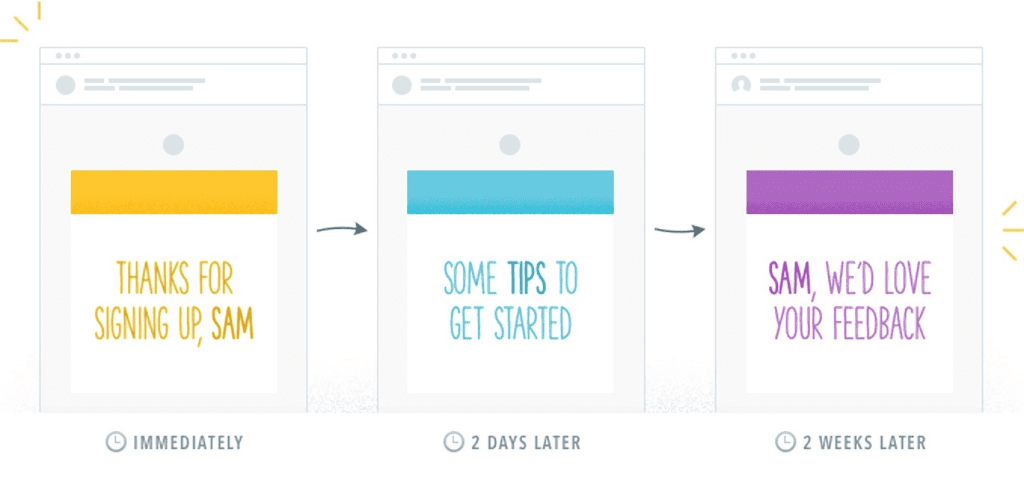
Image source: CampaignMonitor
Based on the buyer’s behavior, you can send relevant automated emails like offering advice on how to use the product, more info about the product, and even discounts on that particular product to direct them back to your store and lead to sales.
Also Read
What to Look for in Email Marketing Workflow Software?
To pick an ideal automation software, you need to spend some time looking at the features that make it stand out. Here, we have compiled a set of features you need to consider while opting for software.
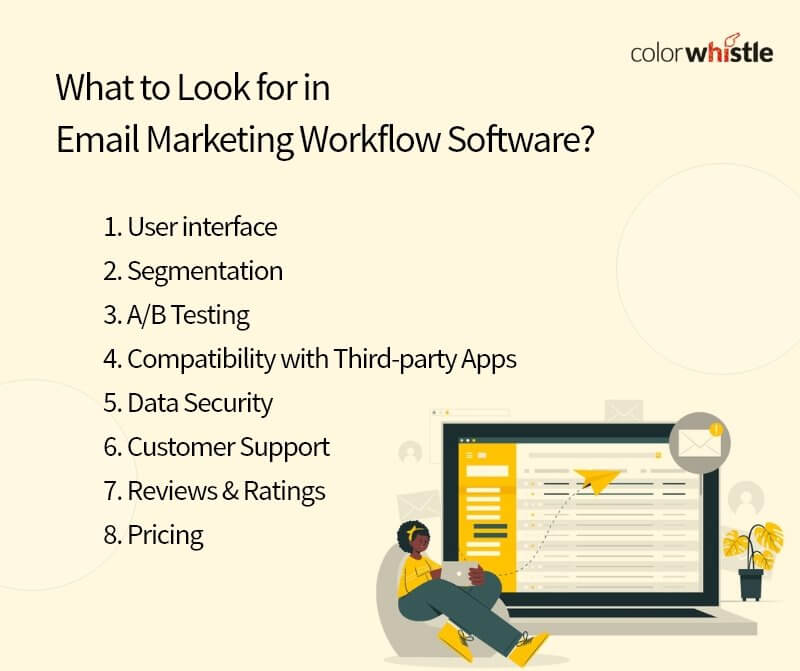
1. User interface
A simple and intuitive user interface(UI) makes the automation software stand out. Just by going through the documentation, you cannot confirm that the software is built with an easy-to-use UI. To resolve this, you can request the team for a proper product demo.
- Check the navigation by creating an email or accessing the analytics, and see if these tasks are difficult to complete
- See whether contextual information is shown below the titles or while hovering over the title to avoid vague titles
- Make sure you no need to jump through multiple hoops to complete a simple task
2. Segmentation
Any email marketing workflow software should have the capability of analyzing the customer data to segment them based on certain criteria like device, behavior, referral source, location, demographic, interests, and others.
3. A/B Testing
A/B testing also known as the split testing feature should be available in a workflow platform. It allows you to send two sets of emails to the audience to test which version works better. Based on the results, the tool will automatically use the better-performing email content for the rest of the customers.
4. Compatibility with Third-party Apps
An automation software when integrated with third-party tools, miracles happen. Check if the platform has an open API and natively integrates with your existing technologies or not. Integrations with webinar connectors, social media, URL shorteners, communication tools, paid advertising, customer relationship management (CRM), customer data platform (CDP), content management system (CMS), analytics suite, etc will bolster your email marketing activities.
5. Data Security
Mostly, all marketing platforms have a cloud-based storage system. Customer details and corporate data are sensitive so these should be prevented from unauthorized user access. Before deploying an automation software you need to check,
- Is the data being encrypted and how?
- Is the software integrated with any two-factor or multi-factor authentication process?
- Does it provide role-based access?
6. Customer Support
Dedicated customer support round the clock is something crucial for automation software. Before using a software, ask yourself,
- What kind of customer support is available? Either phone or email or live chat.
- How quick is the customer service team in answering your queries?
- If customer support is not available, are there other resources that you can utilize?
7. Reviews & Ratings
It’s true that you need to pick software depending on your business requirements. However, there is nothing wrong in looking for case studies, review sites, and video testimonials of existing customers sharing their experience with the tool.
8. Pricing
Pricing structures can vary from platform to platform. A company that is transparent about its pricing plans can be trusted. Jumping on a call with a sales rep can also be an easier way to get a customized quote based on the size of your database, the features you need, and the goals you have set for your company.
Top Email Marketing Workflow Software
Among the top 3 automation marketing tools – GetResponse, Aweber, Constant Contact, if you’re confused not knowing which one to choose. Then, you’ve come to the right place. Here, we have compared all the features of these three tools. To explore the features, all you have to do is, keep reading.
GetResponse
With more than 15+ years of experience GetResponse, a visual marketing automation builder delivers exemplary solutions to businesses that want to conduct high-impact email marketing campaigns. Based on your website visitor’s behavior, you can build personalized workflows.
Aweber
Aweber is a powerful email marketing workflow software that helps small businesses & entrepreneurs in fostering their relationships with their audience. You can enable this tool to send automated welcome emails, lead magnets, recent blog posts, upsell emails after a purchase, and much more.
Constant Contact
If you’re running a small business or NPO and looking for an ideal platform for engaging with your customers through automated email marketing, then Constant Contact would be an ideal choice. As per the workflow protocols, the software will automatically send welcome emails to new subscribers, segment the contact list, resend emails to non-openers, etc.
Comparison Between GetResponse Vs Aweber Vs Constant Contact
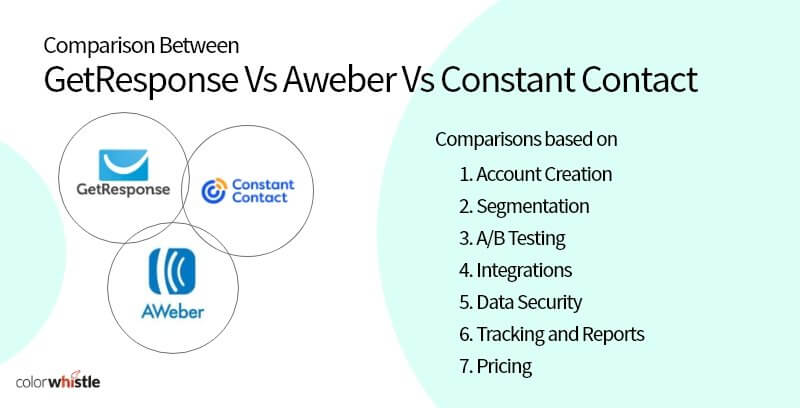
1. Create an Account
GetResponse
- Using a dedicated email id & password, you can create an account. First, you will have to sign-up for the trial version for 30 days. To know more about the services offered in the trial version, click here
Aweber
- To use the tool’s free version, you will have to create a dedicated account using your email id and password. If you want access to more features, anytime you can shift to the pro plan
Constant Contact
- To leverage the services offered in the free version, you have to create an account using your email id and password. You can use the free version only in your first month. To know more about the services in the free version, click here
2. Segmentation
GetResponse
- Segment your contacts list into groups based on the type of contact and user behavior
- Based on the details in the custom fields in the sign-up forms, categorize the users
- Optimize your sign-up forms and landing pages to segregate mobile & desktop visitors
- Categorize the subscribers from your existing contact list from 20 resources
Aweber
- Apply tags when recipients are together added from a specific form, or apply custom tags based on custom form fields responses
- Segment the users who opened a specific message
- Categorize the users who clicked a particular link in an email
- Group the buyers who have purchased a specific product
- Based on the page visits, segment the audience
- Based on the IP address of your website visitors, you can categorize
- Based on the details from custom forms, like age, gender, and other demographics, you can group the contacts
- From the custom fields in the sign-up form, you can acquire nearly 25 details from your customers like name, email, gender, etc
Constant Contact
- Segment users from the existing contacts list
- Categorize the recipients based on their engagement like open-rates, clicks, and shares, in your previous email campaigns
- Based on the location, job title, company, and others group the subscribers
3. A/B Testing
GetResponse
- Allows to run A/B testing
Aweber
- Supports A/B testing
Constant Contact
- A/B testing feature is available
4. Integrations
GetResponse
- Compatible with Google Analytics, Salesforce, Zapier, WordPress, HubSpot, etc. Click here to explore all the third-party integrations.
Aweber
- Integrates with Gravity Forms, WordPress, GoToWebinar, Shopify, etc. To know more about the integrations, click here
Constant Contact
- Supports Microsoft Excel, Outlook, Salesforce, Shopify, Vimeo, etc. To explore more about the integrations, click here
5. Data Security
GetResponse
- Compliant with general data protection regulation (GDPR)
Aweber
- Compliant with secure socket layer (SSL) technology
Constant Contact
- Compliant with California consumer privacy act (CCPA) and general data protection regulation (GDPR)
6. Tracking and Reports
GetResponse
- Analyze your emails’ open rates, clicks, bounces, and make data-driven decisions
- Examine the emails led to sales, sign-ups, and visits to your website
Also Read
Aweber
- You can track open and click-through rates
- You can track the emails that generate high revenue
Constant Contact
- Using the tracking tools, you can get details of who is clicking, opening, and sharing your emails
7. Pricing
GetResponse
- Free version is also available
- Basic – $15/month for 1000 contacts
- Plus – $49/month for 1000 contacts
- Profesional – $99/month for 1000 contacts
- Max – Custom pricing
- To know more about pricing plans, click here
Aweber
- Free version is also available
- Pro – $16.15 per year for 500 contacts
- To know more about pricing, click here
Constant Contact
- Free version is also available
- Email – $17.79/month
- Email plus – $40/month
- Click here to learn more about pricing plans
Looking for Marketing Automation Services?
Seize and experience the transformative impact of Marketing Automation Services & Solutions with ColorWhistle.
Which Email Software is Right for You?
All these three tools perform well in automating the email marketing activities for your business. Therefore, we cannot just adhere to one and ignore the other.
Depending on your requirements, you can choose the one that suits you well. If you still find it difficult to work on these tools, then reach us at any time. At ColorWhistle, our digital marketers are specialized in marketing automation and have years together experience in working with these tools.
All you have to do is give us a call at +1 (210) 787-3600 or drop us a message at any time. We’re happy to join hands with you!
In quest of the Perfect Marketing Automation Services Agency?
Be unrestricted to click the other trendy writes under this title that suits your needs the best!