Live streaming has become an inevitable solution for seamlessly connecting with the potential audience despite any uncertain situation. According to PRNewswire, the live video streaming market growth rate is expected to be a $70.5 billion industry by 2021.
Many marketing giants in industries like education, healthcare, real estate, etc are delivering live video streaming solutions. For example, product sellers are broadcasting for demos and tutorials. NPOs are opting for live streaming for fundraising events. Media people are streaming live news.
Sports organizers embrace live streaming for broadcasting live matches. Religious groups are using streaming media to grow their congregations. Now, you can also kickstart streaming your activities live for your audience.
Ofcourse, there are different ways to live stream, however, a dedicated website will add more value to your consumers. Our web developers at ColorWhistle have outlined the important features of a live streaming website, steps to build the site, and the web development charges as well.
Let’s dig deeper into this.
Also Read
Must-have Features of a Live Video Streaming Website
Live streaming websites tend to be an awesome solution for broadcasting videos online on your website. These are some of the popular live streaming websites like Twitch, Livestream.com, YouNow, Periscope, and more that allow registered users to broadcast the events live. We have written a detailed blog on how to add live streaming video on your website, do check out to learn more.
The reason for the success of these websites is that they have some special features in common. Let’s explore the important features of a live video streaming site. Pick the right ones that would add value to your customers.
User registration – Set up sign-up forms for users to access your live streaming content. Provide various formats for visitors to login using email id, Facebook account, mobile number, etc
Video search – Categorize your videos based on the user’s location, broadcast topic, date, length of the video, genres, language, and most-watched, etc. The search filter along with autocorrecting feature would help users to identify the right content quickly
Video player – Allow users to customize the player logo, watermark, video quality selector, info screen, share & embed options, related videos, playlist configuration, download button, etc, for a better user experience
Payment – Provide online payment support for users to get access to gated content, pay
subscription charges, etc
Apart from these, you can add like/dislike buttons, comment box, number of views details, live chat option, share options, and much more for boosting the engagement of your audience.
How to Setup Your Live Video Streaming Site?
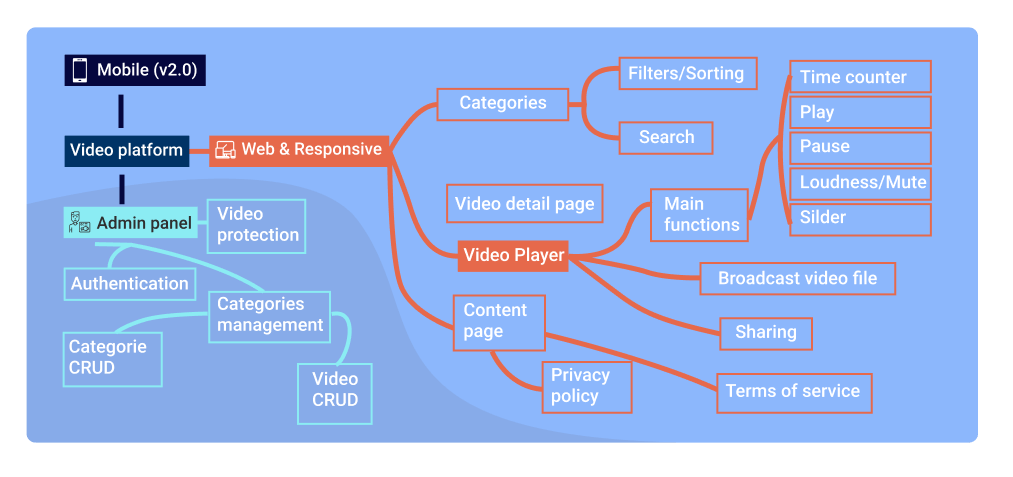
Basic Version of Video Streaming Website Image Source – MLSDev
Of course, many people build live streaming sites for various purposes like streaming demos, webinars, product launches, and other events.
Therefore, it’s crucial that you deeply understand the purpose of your live streaming website and the type of audience you’re going to target.
First of all, when it comes to website development, you have to get a domain name and web hosting. These two things will go a long way in representing your website and how it functions.
Find a domain name registrar and purchase the domain name you want. There are so many domain name extensions available for you to choose from, finding something suitable should not be an issue.
Once you have chosen a domain name it is time to find a web hosting provider. You want to look for a professional hosting provider that can get your live stream websites online quickly and easily.
To maintain the content of your website, you have to install a perfect content management system(CMS). For example, WordPress is an open-source and user-friendly CMS. More than 40% of websites are powered by WordPress. To know more on how to build a WordPress website with Elementor 3.0 under $1000, check out the link.
After setting up the domain name, hosting, and CMS for your website, there are two different ways to enhance your live streaming site. You can either use WordPress plugins, or embed options.
Install Required Add-ons
Here, we have picked a few easy-to-use plugins for your live streaming website built using WordPress
Broadcast Live Video

Broadcast Live Video is a plugin that will allow website users to live stream over channels through various sources. The live streams can be displayed on various website pages with a player with chat, tips or plain HTML5 WebRTC / HLS / MPEG DASH live video streaming for mobile.
Twitch for WordPress

If you have a live gaming stream website, then you will definitely want Twitch for WordPress plugin. You can display different streams on the sidebars allowing viewers to watch different live streams on your site.
Use the Embed Option
Generate an embed code and prepare your website for your live stream broadcast. For this, you have to navigate to the admin dashboard. Once you’re there, schedule a live stream event for the time your event will begin. After you schedule it, you should be able to access the embed options.
Javascript is more widely supported on various browsers and devices, and it provides better features to the user. An iFrame is functional, and it has the advantage of being more compatible with certain website frameworks.
Once you choose one of these two embedding options, select the code in the box and copy it to your clipboard. Next, you have to embed your video onto your live stream website. To do so, you need to access the HTML editor on your website’s management dashboard.
Also Read
How to Monetize Your Live Streaming Website?
Once after you create your website, your goal will not be achieved. The real game begins then on. There are a few smart video monetization strategies through which you can generate a passive income for your business. The strategies can be implemented through ads, subscriptions, collaborations, etc.
Advertisements
Posting ads contribute more to the growth of your business. Video streaming giants like YouTube, Twitch are applying this strategy. However, ads seem to be annoying. Hence, it’s better to put one or two advertisements during the stream.
Subscriptions
Video subscriptions tend to be a steady flow of income. You can create some gated content that can be accessed only by registered users. Payment for the subscription can be on a monthly or yearly basis.
Looking for Youtube Marketing Services?
Seize and experience the transformative impact of your business with ColorWhistle’s Youtube Marketing Services.
Kickstart on Developing Your Live Streaming Website
A report from LiveStream.com 80% of internet users prefer live video to blogs, while 82% prefer live streaming video to other social media content. Yes, creating a live streaming website is the need of the hour.
If you don’t have enough experience in handling the development process, then take assistance from the web development experts. At ColorWhistle, our web designers and developers combined together put a lot of effort in building live streaming websites that enhance user experience and provide values to your viewers.
Do you like to partner with us? Then, all you have to do is drop us a message or give us a call +1 (210) 787-3600 at any time. We’re ready to extend our support to you!
In quest of the Perfect Youtube Marketing Solutions Buddy?
Be unrestricted to click the other trendy writes under this title that suits your needs the best!

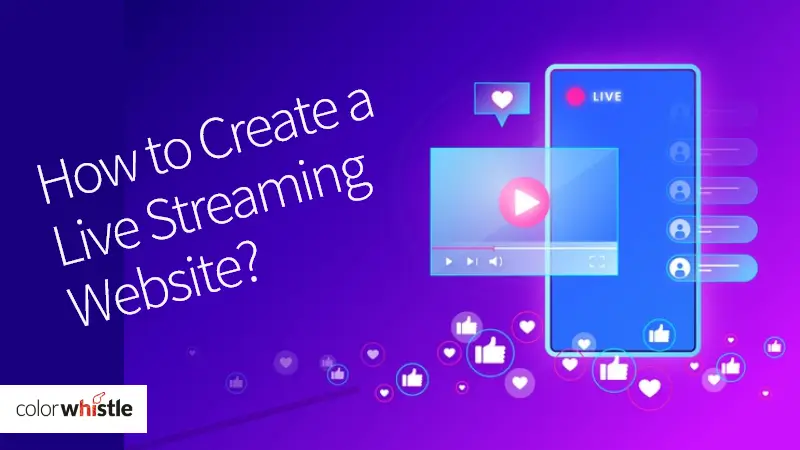
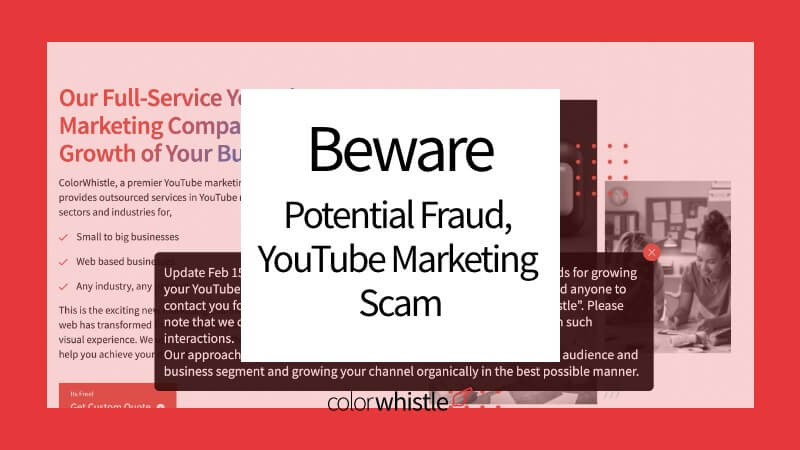



Good Read!!