If you do a random search on Google, I bet at least one video will show up in the midst of the organic listings.
I typed in “Star Wars” and there was a video on top of the page.
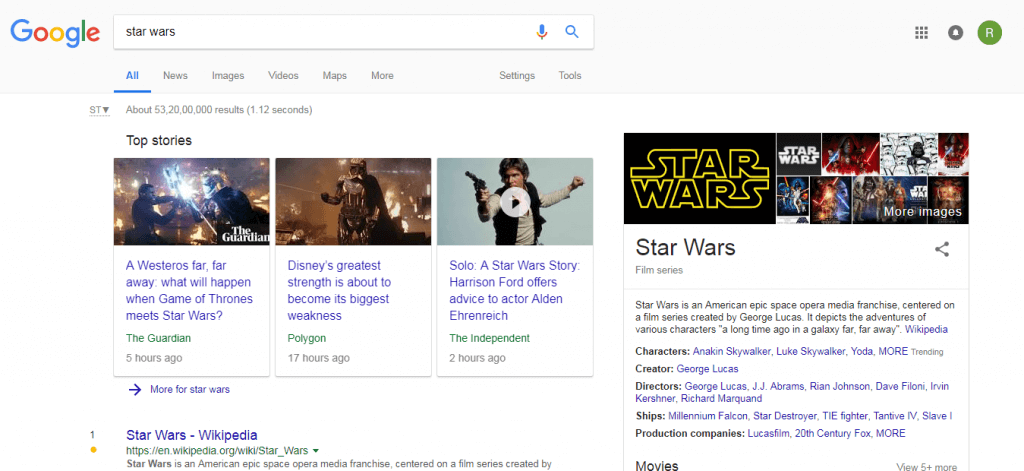
Then, completely switching gears, I typed “How to create a WordPress website?” there was a YouTube video on the 5th spot.
Did your search return a video result? Chances are it did.
Video marketing techniques are flooding on social media and websites. These days any type of business would benefit from the production of a short video to introduce their product or service. With so many companies offering video marketing services, it is important to find the right Video Marketing Company for your needs
In fact, according to KissMetrics, 64% to 85% of consumers are more likely to purchase a product that has a video representation. This means video marketing is a key element of online marketing as it helps to establish a personal connection with buyers.
Innovative marketers must always keep an eye on what’s trending and incorporate it into their strategy to remain relevant.
Based on the insights gathered by our digital marketing team, we’ve discovered that live-streaming videos on your website is a game-changer in the digital marketing scene and the next best thing for businesses.
So now is the time to start using live-streaming videos on your website to build awareness and expand your reach.
In our article, we will explain how to livestream videos on a website.
Let’s get started!
COVID-19 Update
During uncertain situations like COVID-19, live streaming will help to interact with your audiences and help to combat isolation. So, we have prepared a detailed document for those with little-to-no-experience to live stream videos on various platforms.
Access Now
Also Read
Boost Productivity With Remote Work Tools
Working remotely is getting more and more common nowadays. But having a remote team can be overwhelming. Thankfully, there is a wide selection of tools that make remote work easy.
Also, because of COVID-19, many companies are taking precautionary measures by offering work-from-home options to their employees. To navigate tough times like this, tools can help.
We have collected some tools that will allow you to experience the human connection of office work while also preserving your freedom to work from wherever you want.
Communication – Skype, Slack, Google Hangouts and CloudApp
Project management – Trello, Asana, Basecamp and Todoist
File sharing – G Suite and DropBox
Others – Timezone.io, Drink Water Reminder and Break Time
How to Embed Live Streaming Video On Your Website?
In the past, live streaming videos were limited to only those who had access to expensive television equipment and licensing. But, today, everything has changed.
Thanks to broadband internet and advancements in technology live streaming video on your website have now become easy.
To add a live stream video on your website, you have to consider these 3 things,
- Hardware for broadcasting
- Software platform to host the stream
- Embedded code to add on your web page
Below we have added the possible solutions to stream a live video on your website. Keep in mind that for implementing any of the below solutions, you need a good internet connection.
1. Livestream Using Platforms Like YouTube or Vimeo
You can use free platforms to add a live stream video on your website. Some of the popular third-party providers are:
All of the above hosting solutions have their set of advantages and disadvantages, so choose the ones that will suit your marketing needs. However, third-party hosted websites help to get more media views, better ranking for the content and improved brand impression.
Additional points to keep in mind
To add this live stream on your website, you have to embed a code on your website. The steps for doing this are pretty straightforward. For example, to add YouTube live stream to your website, these are the steps.
- Go to the page where your YouTube video is posted
- Click ‘share’ and then again click on ‘embed’ to copy the HTML code
- Paste this code in the page you want the video to be displayed
- Update the page and you’ll have the live video stream ready
2. Livestream Using Paid Streaming Host
You can opt for streaming services like Ustream, YouNow or Livestream. They will provide the required bandwidth that will allow you to share the live stream with others. Plus, you don’t have to go through the trouble of installing an encoder.
Most of these service providers will have a free plan or a trial plan, you can try it out before you go for the paid plan. We recommend you to go to the paid plan if you have to add more live stream videos and if you require more viewer hours and storage. Depending on your requirements, the price may vary.
Embedding the videos from such service providers on your website is also quite easy. All you have to do is copy and paste the embedded code to the page you want it to be displayed.
3. Livestream Using NGINX + FFMPEG
For example, if you need the functionality of Ustream and other extra features without paying, you can blend NGINX server and FFMPEG library. To implement this solution, the standard website hosting will not be enough. You will need a virtual server like DigitalOcean.
Even though this method is free, you will need technical knowledge to get things done. You can use this solution when you don’t want to depend on third parties like Youtube or Ustream, require full control over streaming content, and need complete security.
4. Livestream Using Software or Hardware Encoders

The technologies for live streaming videos are readily available and simple to use. Below is a list of the most basic piece of equipment you’ll need. They can be easily packed and moved around, so it’s perfect when you want to capture videos on the move. These are the equipment you will need to live stream a video,
- Camera
- Microphone if you want to stream audio
- High-speed internet connection
- Tripod for camera
- Memory card
- Batteries
How to Live Stream Videos in the Web Using Encoders?
Televisions have constant and standard quality. But for live streaming videos, you have to put up with bad internet connections, cell phone service, and unreliable wifi connections.
For this reason, live video streaming uses a unique protocol that is designed to match variable bandwidth situations.
You’ll need an encoder (hardware or software) to convert the feed from your camera to streamable data.
What Are the Popular Software Encoders?
- Adobe Flash Media Live Encoder™
- Telestream Wirecast
- Teradek VidiU
What Are the Popular Hardware Encoders?
- Teradek VidiU
- NewTek TriCaster
- BoxCaster
- Digicast DMB-8800A Premium
Do you Need Software or Hardware Encoding to Live Stream Videos?
The ultimate goal is to get the best possible option for the money you are about to spend. Affordability plays a major role in the decision-making process.
Hardware encoders are expensive and you may need to buy additional stuff to fill the gap due to lack of functionality.
High-end software encoders can also be quite expensive. To run the encoders, sometimes you may even need a dedicated computer.
There are no free hardware encoders. But there are free software encoders like OBS Studio.(useful for people who want to learn about encoding).
We would recommend you to go with a reasonably priced software encoder and a decent computer that performs well. A hardware encoder is a main requirement only for professional broadcasters. If you are not one, a software encoder is less expensive, more flexible, easy to use and a winner in most of the situations.
How to Post a Live Streaming Video to Your Website?
After you make the decision about the encoder, you will need to use a professional-grade video streaming host platform like IBM Cloud Video, or Livestream.
We’ve come to the final step, embedding live stream video into your website. Once you complete this step, you can start broadcasting your video.
- Connect your camera and encoder to your live stream video host
- The website streaming host of your choice will provide the required tools to embed on your website
- Create an ‘event’ or ‘channel’ on your host website
- Give a title for your broadcast and you can go live immediately or schedule a time for the live stream
- After you’ve created a channel, you’ll get the options to embed videos on your website
- Either choose Javascript or iframe for the embed code. Generally, Javascript is recommended for most websites but, WordPress sites have to use iframe
- Once you’ve got the embed code, copy it into an HTML page to insert the video on your own website
All of this may sound complex. But its fairly simple. Make sure to test the setup before you launch your first broadcast.
Now that we’ve known the steps in involved in preparing your website for live broadcast, we can now move on to how to add a live video to your WordPress site.
As the most popular content management system(CMS) available, it is no surprise that WordPress offers many options to live stream videos.
The above steps are applicable for live streaming videos on your WordPress website too. Just grab an embedded code from your video host and paste it into your post or page directly.
You don’t need a special theme or plugin. However, if you want to incorporate additional features, like a live chat, you have to find a plugin.
What Are the Best Live Streaming WordPress Plugins?
- VideoWhisper
- Publishpress Embeds
- Divi Code Module
Also Read
What Are the Indexing API and Structured Data For Live Streaming Videos?
Even though live streaming videos is becoming easy, it is hard to determine which videos are currently live and when to tune in.
Google has recently introduced live stream structured data and the Indexing API. Through this, you can let Google know when you’re live so that you can get the ‘red live’ badge. Here is an example.
Click here to learn more about how to add live stream structured data to your page and how to update Google quickly with the Indexing API.
How to Go Live on Social Media?
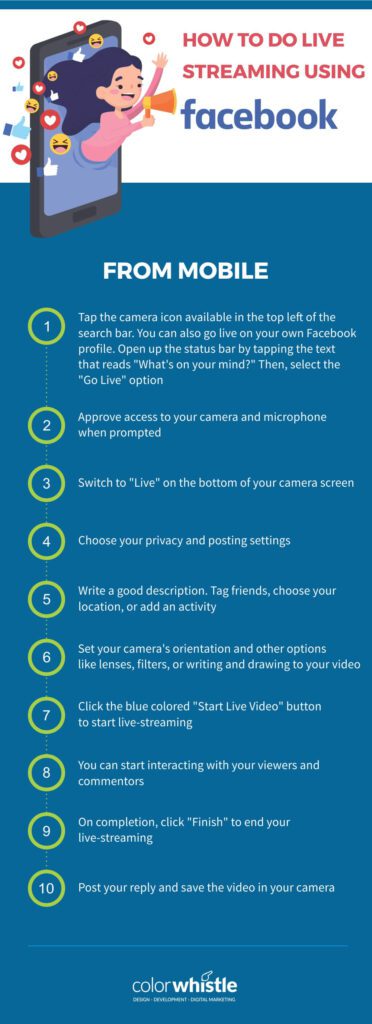
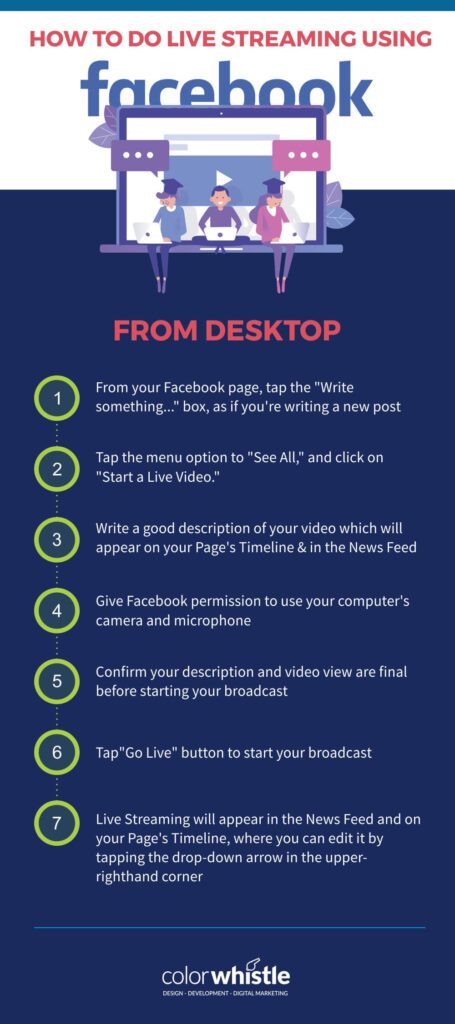
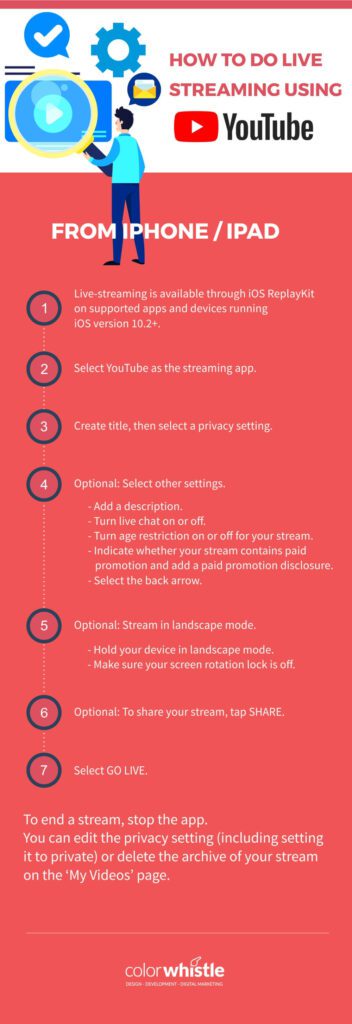

Live Streaming Websites Examples
These are some of the websites that live stream videos on their websites.
1. News Live Streaming Websites Examples
france24
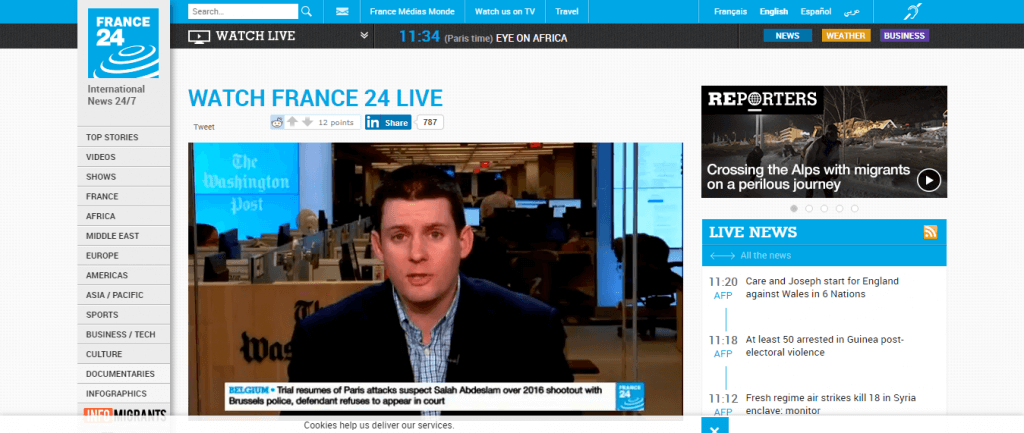
aljazeera
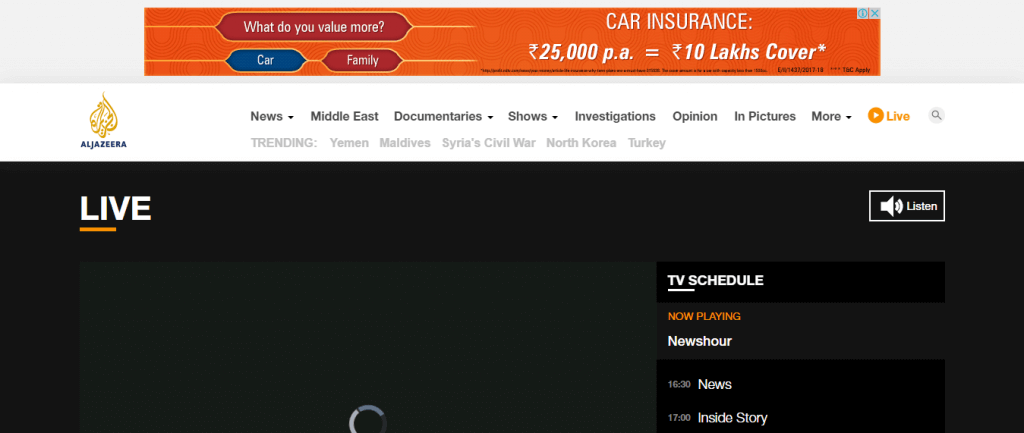
c-span
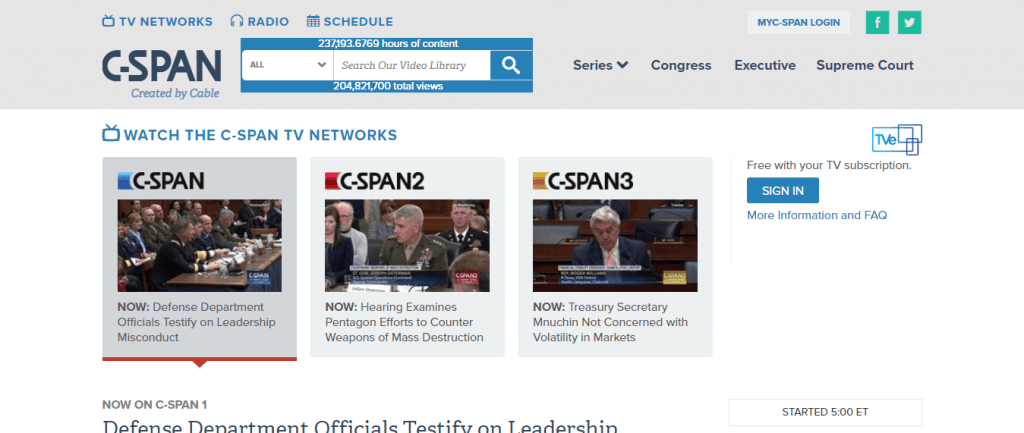
2. Sports Live Streaming Websites Examples
cricfree
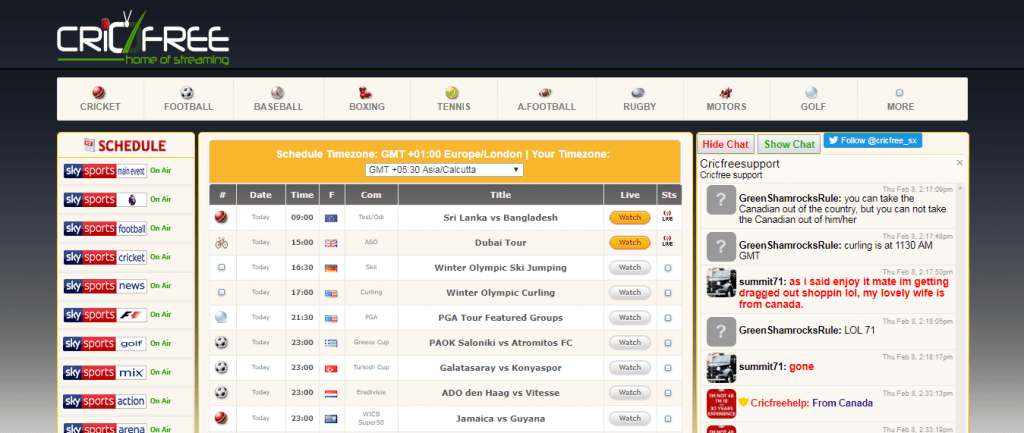
streamwatch
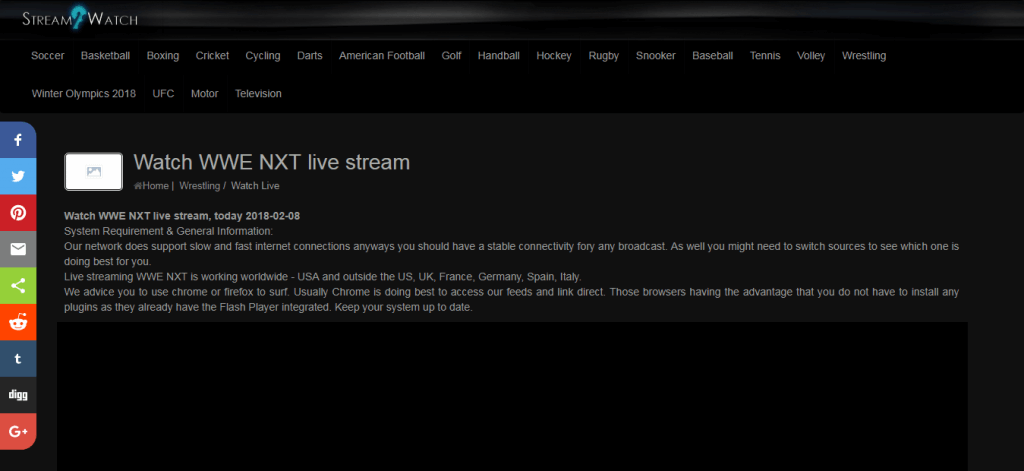
streamhd
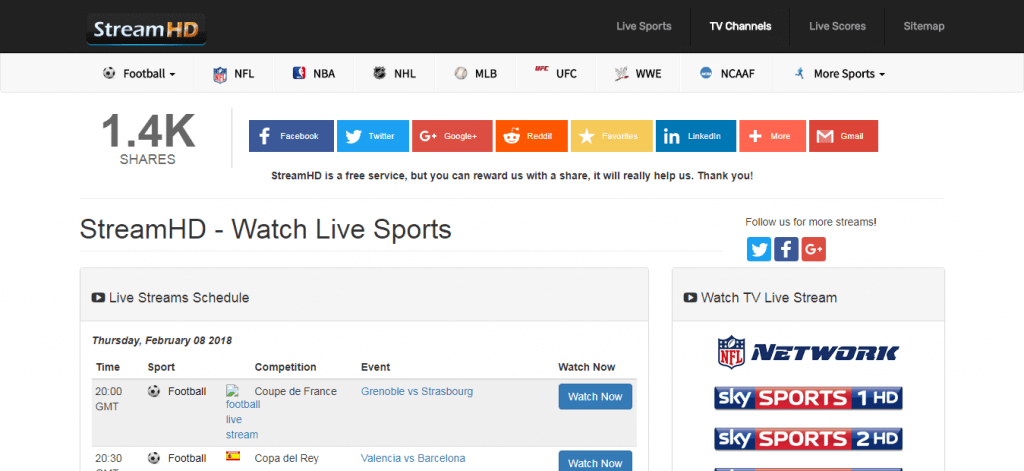
streamsports
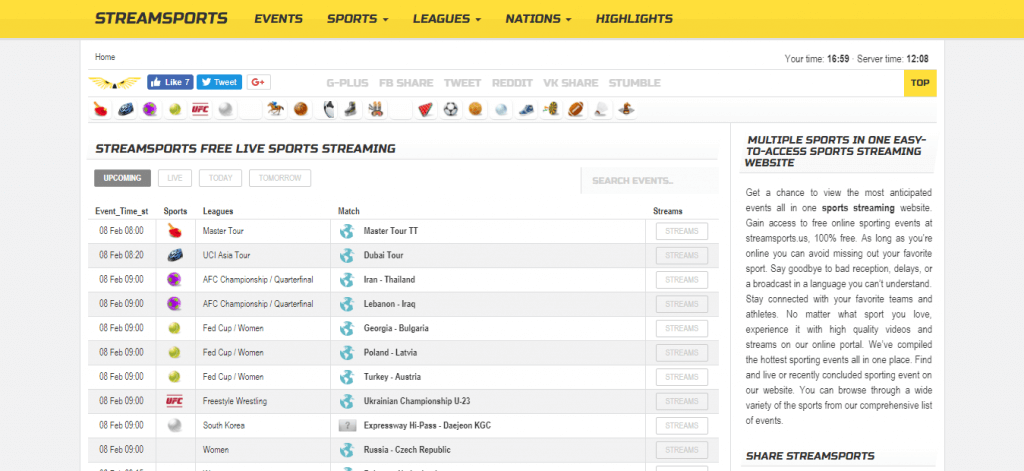
3. Concert Live Streaming Websites Examples
ello concerts
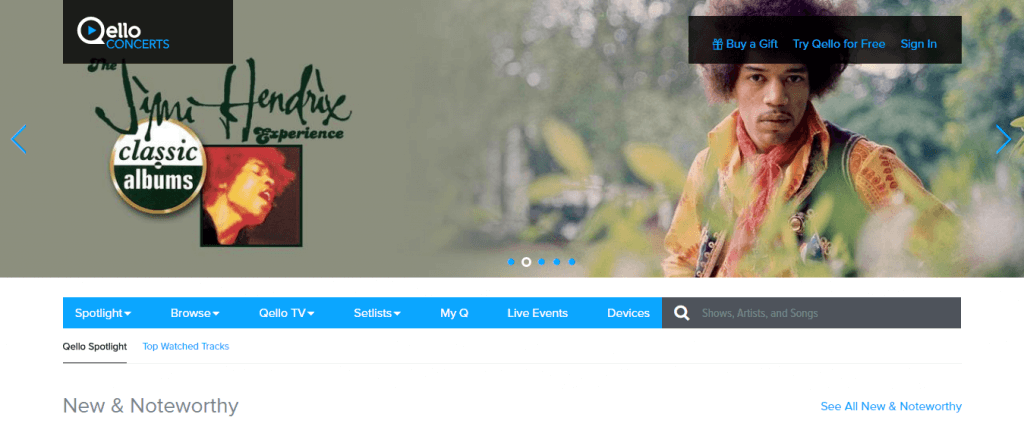
enda reilly

concert window
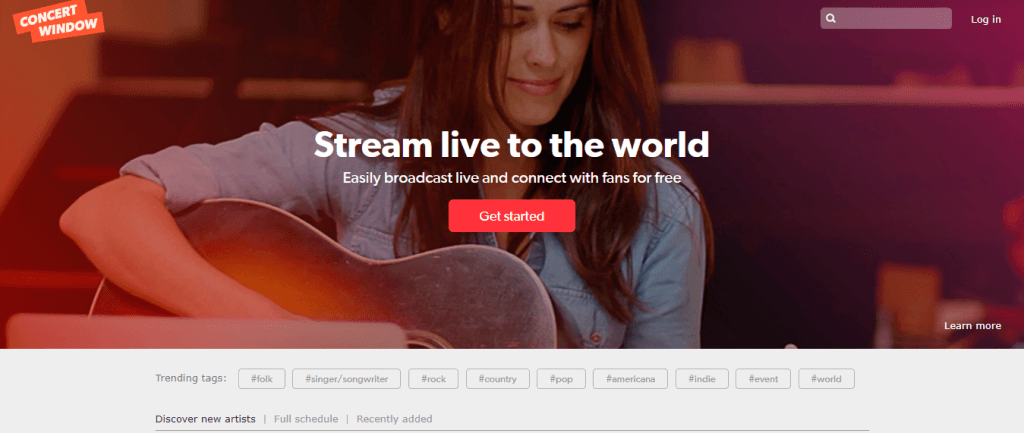
LiveList
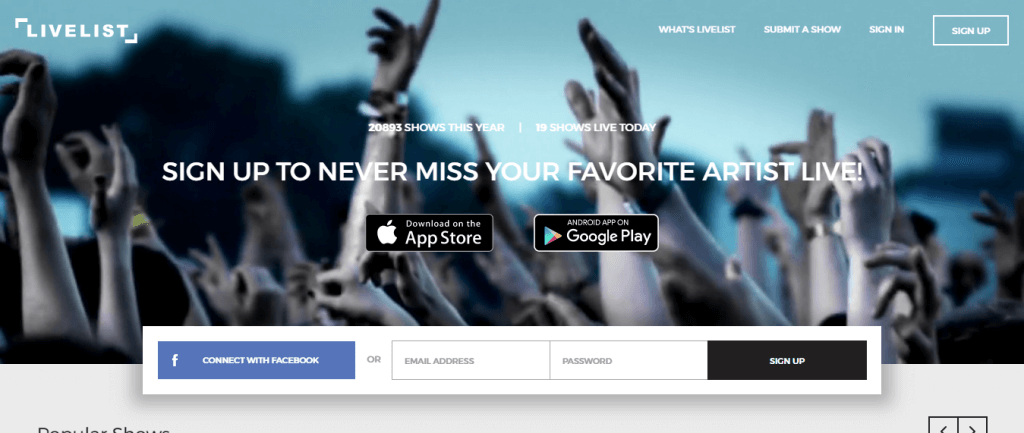
livestream
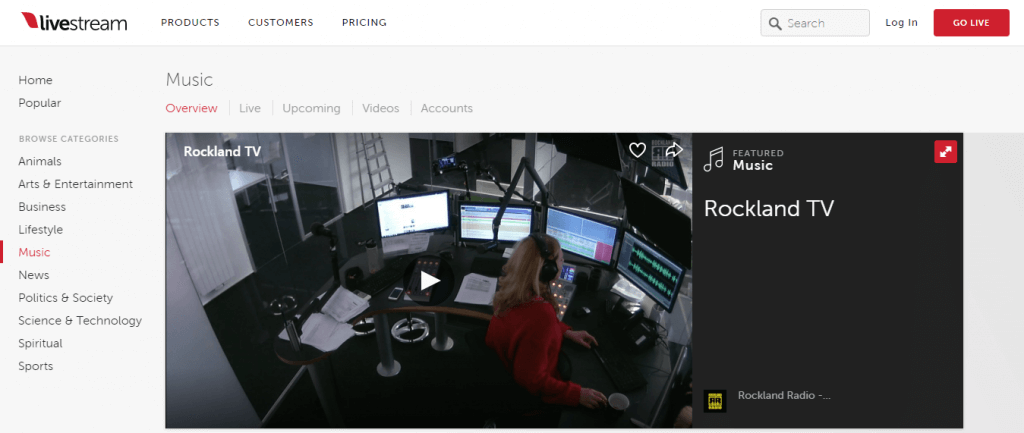
4. Church Live Streaming Websites Examples
Elevationchurch
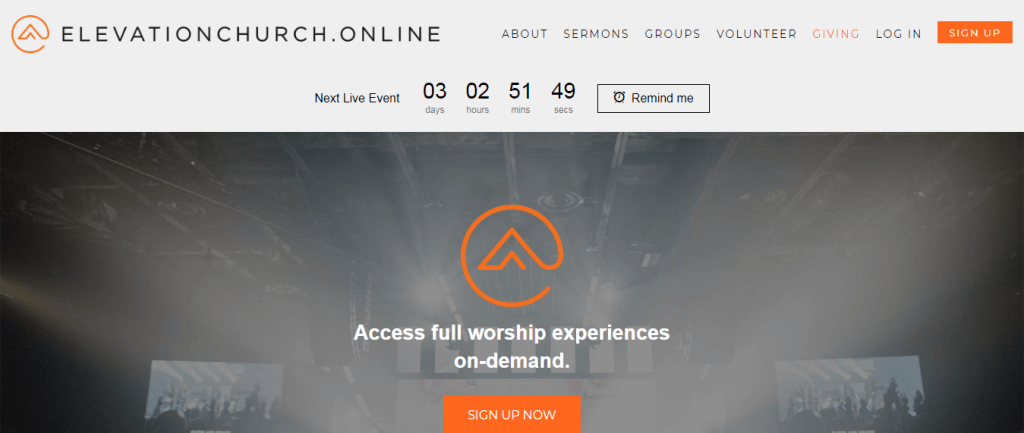
Olive Baptist church
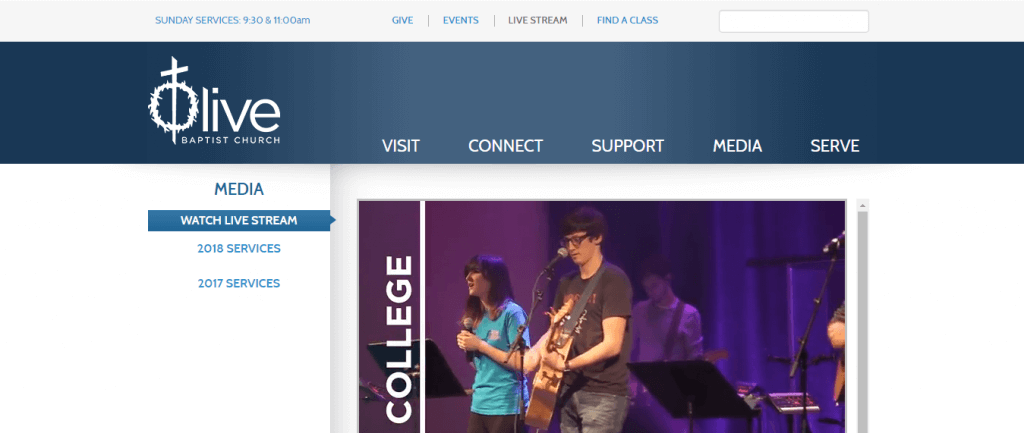
The potter’s house
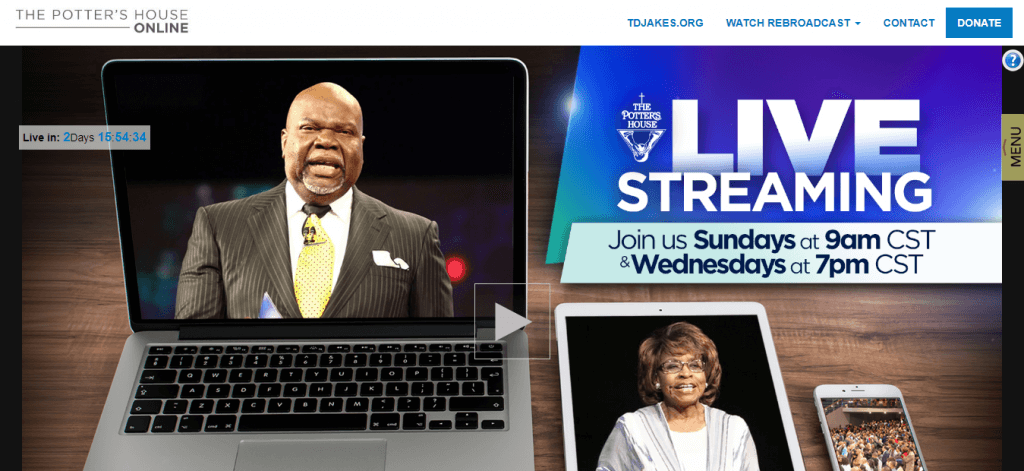
Prestonwood
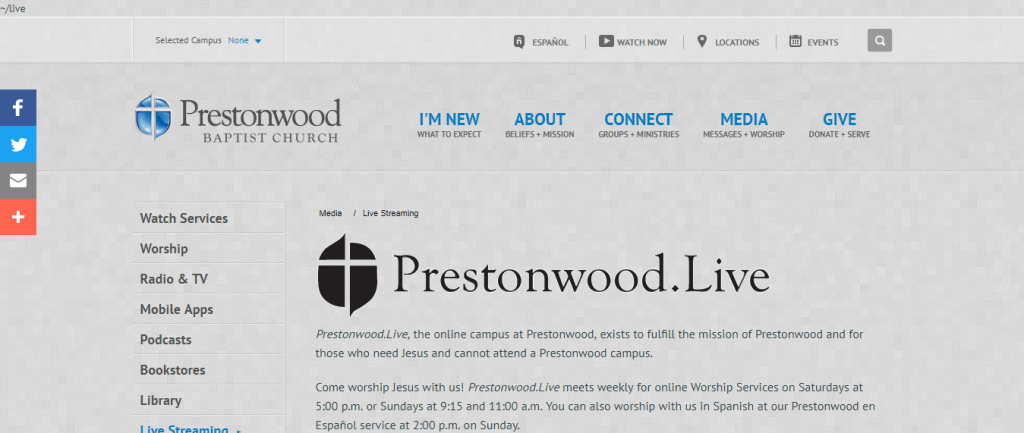
Also Read
Best Website Live Streaming Services Companies Around The World
Top Website Live Streaming Services Company in US
1. Xtream Angles

2. Watson Media
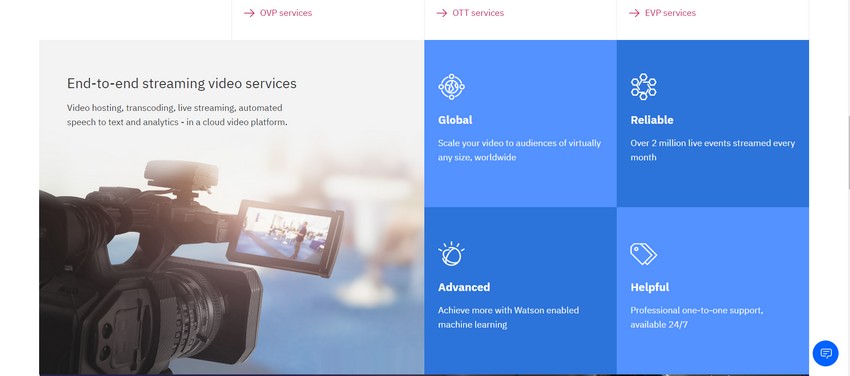
3. Verizon Digital Media
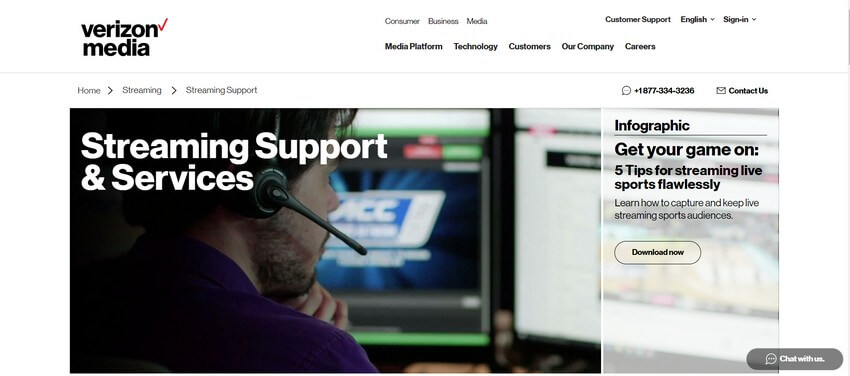
4. Proper Medium
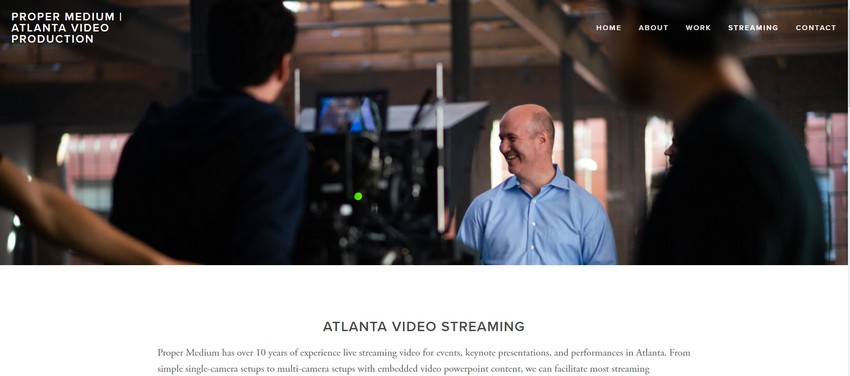
5. Live U
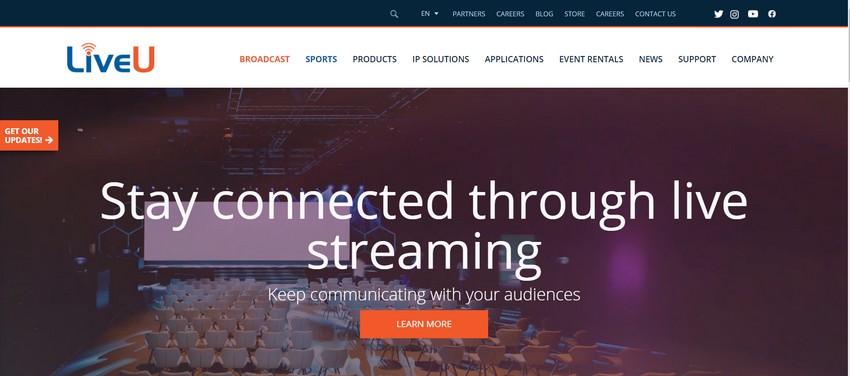
6. Bands In town
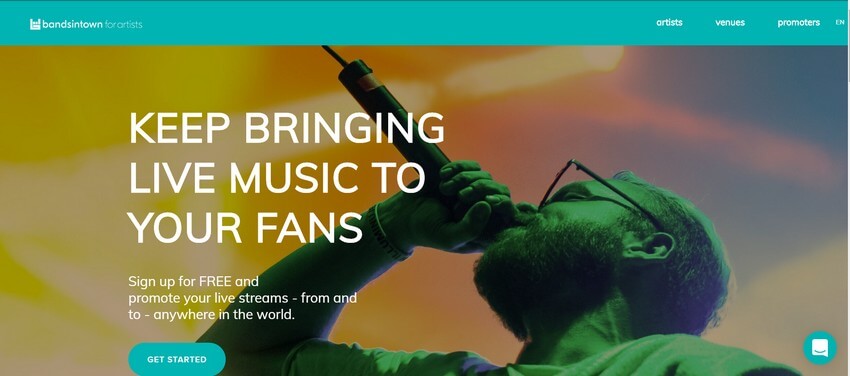
Top Website Live Streaming Services Company in UK
1. Blue Cat Media

2. Wave FX

3. Vonage
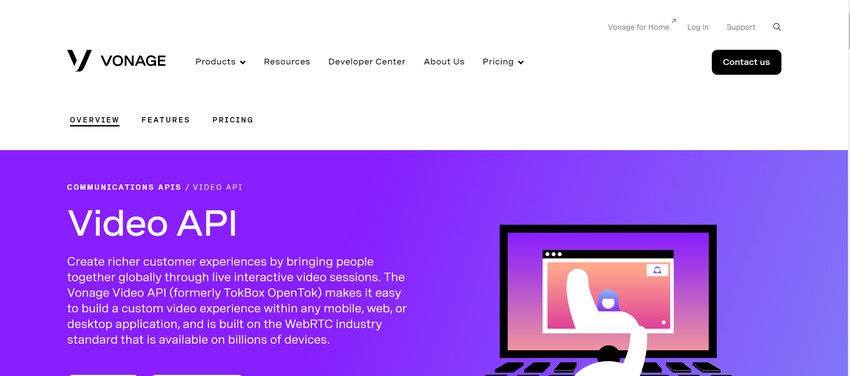
4. Stream Works
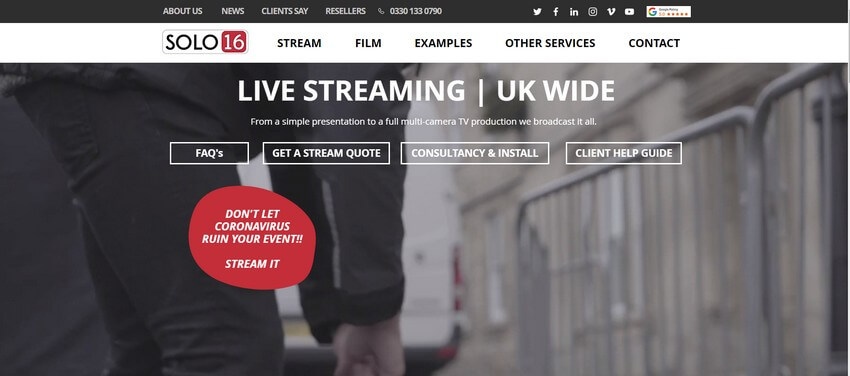
5. TeleStream
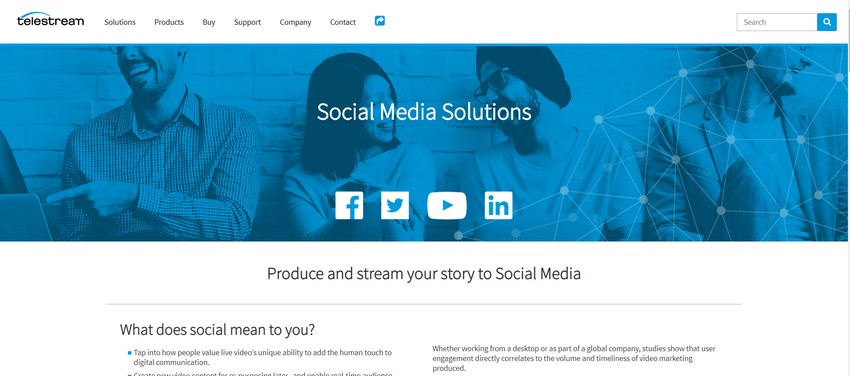
6. Solo16
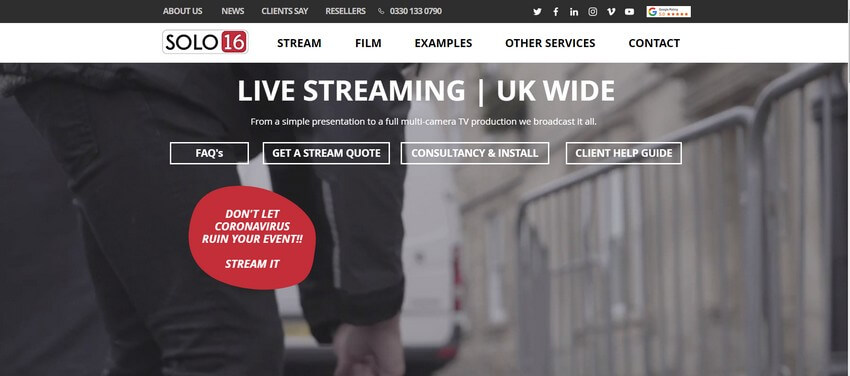
7. Noba
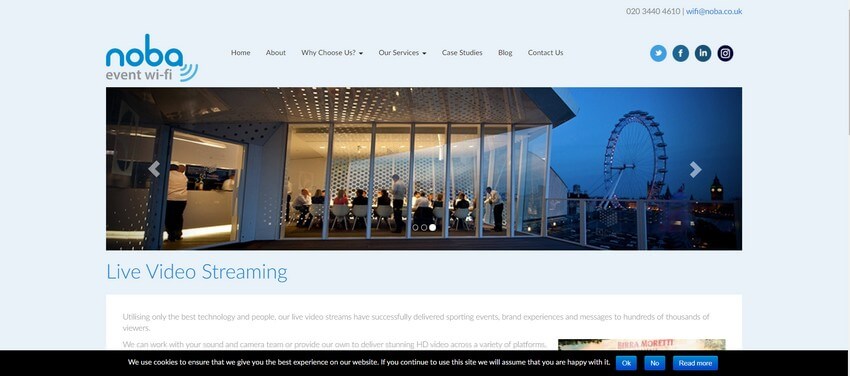
8. News Worthy Vision

9. Maxwell
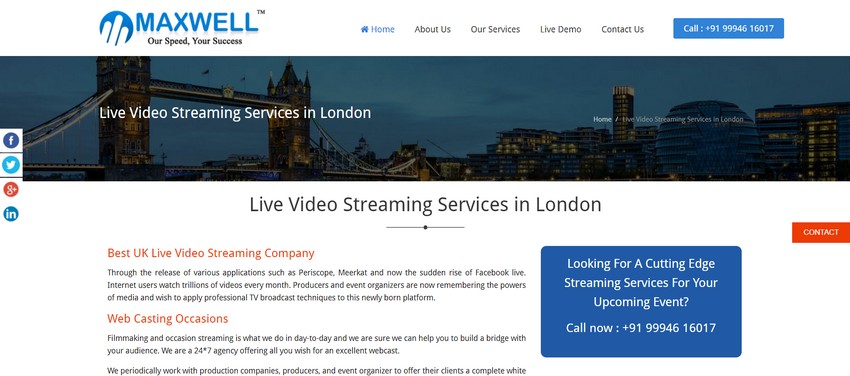
Top Website Live Streaming Services Company in Canada
1. Webcast Canada
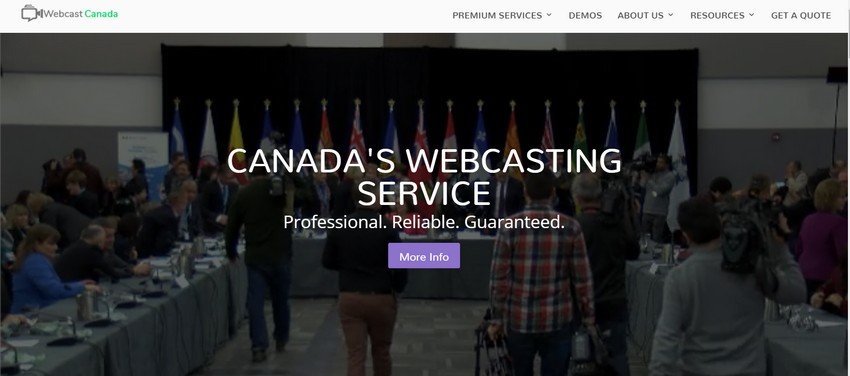
2. Vualto
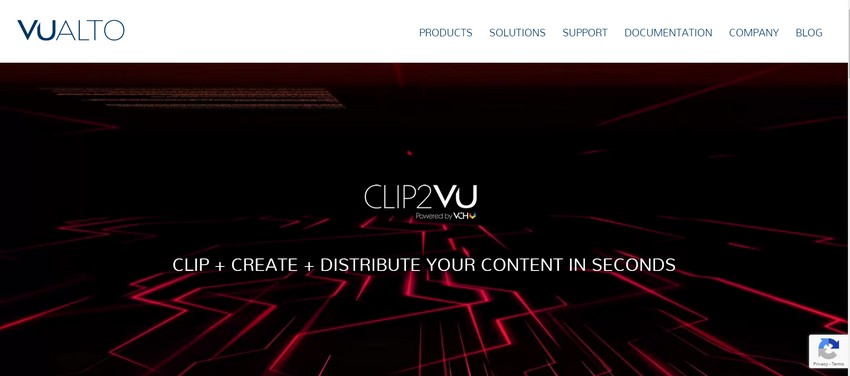
3. Streaming Store
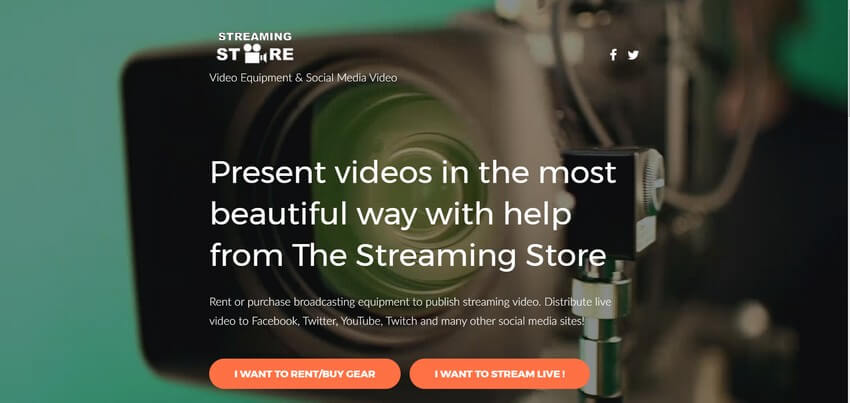
4. Live Learning Canada

5. Kast

Also Read
6. ICastpro
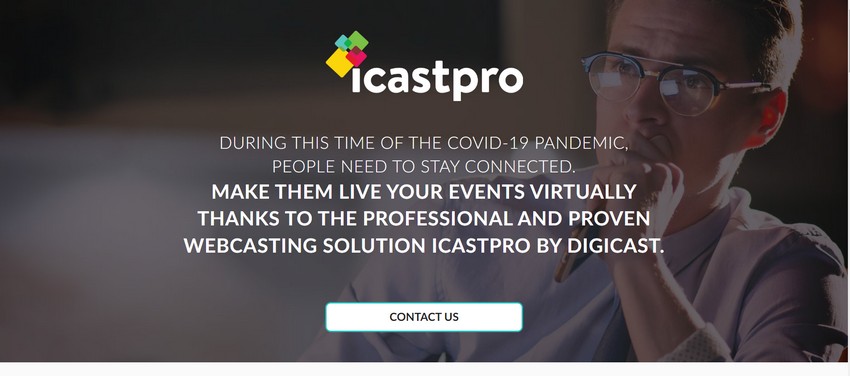
7. Finder
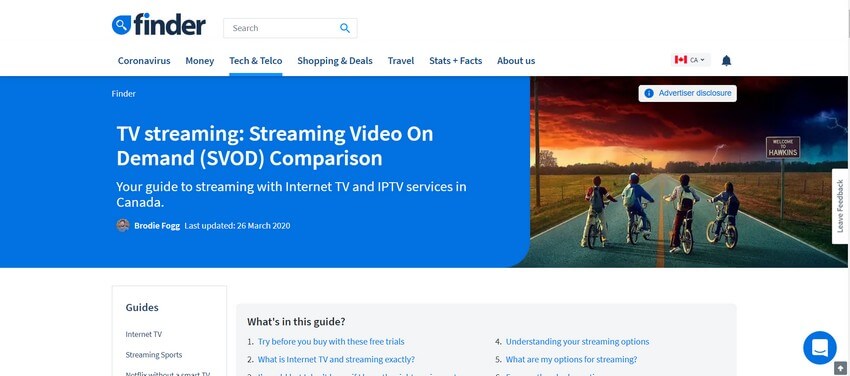
8. eWallHost
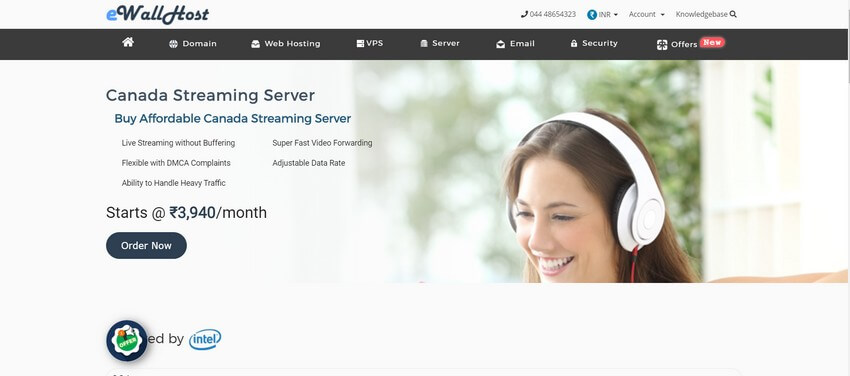
Looking for Youtube Marketing Services?
Seize and experience the transformative impact of your business with ColorWhistle’s Youtube Marketing Services.
Winding Up
Each type of live stream broadcasting involves specific tools and steps. Adding live videos to your website could be interesting and fun to work with. It will bring you a bigger number of users, especially if you’re broadcasting some popular events.
Online marketers must begin experimenting with different types of video content to better connect and engage with the audience, boost conversion and increase brand awareness.
Using live streaming will help you stand out from the crowd. They show your audience that you are forward-thinking and open to implementing innovative and up-to-date solutions.
On the whole, video content can really help your brand to be more memorable.
In quest of the Perfect Youtube Marketing Solutions Buddy?
Be unrestricted to click the other trendy writes under this title that suits your needs the best!


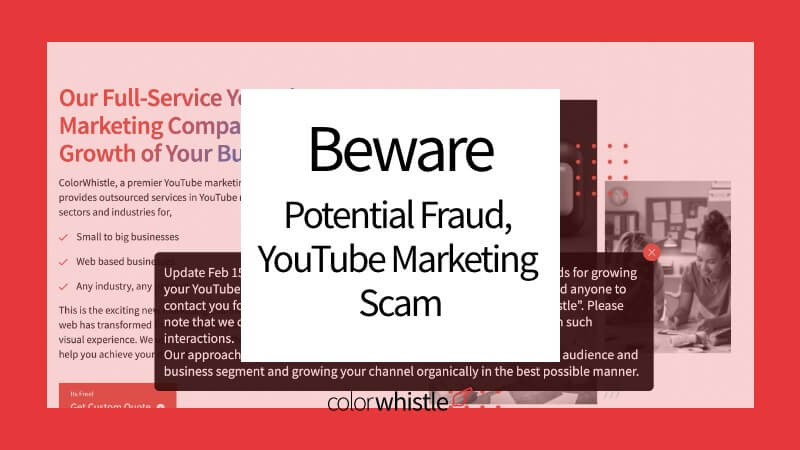



It is truly a great and useful piece of information. I’m glad that you just shared this helpful info with us. Please keep us up to date like this. Thanks for sharing.
Hi! Glad that you liked it. We write blogs very frequently. Do check back for more useful information!
Thanks for sharing your ideas.
Thank you for taking the time to read the blog!
Definitely, what a magnificent blog and informative posts, I definitely will bookmark your blog.Have an awsome day!
Thank you for reading the blog!
I like the valuable information you supply for your articles. I will bookmark your weblog and take a look at once more right here frequently. I am somewhat sure I will be informed many new stuff right here! Good luck for the following!
Thank you for your kind words of appreciation!
I dugg some of you post as I thought they were very beneficial
Thank you!
I truly enjoy looking through on this web site , it holds superb content .
Thank you for reading.
Its like you read my mind! You appear to know so much about this, like you wrote the book in it or something. I think that you could do with a few pics to drive the message home a bit, but instead of that, this is fantastic blog. An excellent read. I’ll definitely be back.
Hi! Glad that you liked it. We write blogs very frequently. Do check out blog section for more useful information!
After going over a few of the articles on your web site, I really appreciate your technique of blogging. I saved as a favorite it to my bookmark webpage list and will be checking back in the near future. Take a look at my website too and tell me how you feel.|
Thanks for your appreciation. Glad you liked the blog.
An intriguing discussion is worth comment. I do believe that you need to publish more on this subject, it may not be a taboo subject but generally, folks don’t discuss these issues. To the next! Best wishes!!|
Thank you!
Good read!
Thank you!
Hello there! I know this is somewhat off-topic but I was wondering which blog platform are you using for this website? I’m getting tired of WordPress because I’ve had issues with hackers and I’m looking at alternatives for another platform. It would be great if you could point me in the direction of a good platform.
Thanks a bunch for sharing this with all of us you really recognize what you’re speaking approximately! Bookmarked. Kindly also seek advice from my web site =). We will have a link alternate contract between us|
Hi! Glad that you liked it. We write blogs very frequently. Do check back for more useful information!
Fine way of telling, and good piece of writing to get information regarding my presentation subject matter, which i am going to convey in college.
Glad you liked the blog, Lavenia.
Great blog right here! Additionally your website lots up fast! What web host are you the usage of? Can I am getting your associate link on your host? I desire my web site loaded up as fast as yours.
Thank you, Kerry!
Definitely, what a splendid blog and illuminating posts, I surely will bookmark your site.All the Best!
Thank you for reading the blog!
When someone writes an article he/she maintains the idea of a user in his/her mind that how a user can be aware of it. Thus that’s why this article is amazing. Thanks!
Thank you, Kristen 🙂
Love bears and all around it !
Thanks for sharing your info. I really appreciate your efforts and I will be waiting for your next write ups thanks once again.
Thank you for reading the blog!
Love travel around the world and watch blogs here!
This is best i have ever seen !
Thank you!
Excellent. I’ve understand your stuff previous to and you’re just too wonderful. I really like what you’ve acquired here, certainly like what you’re saying and the way in which you say it. You make it entertaining and you still care for to keep it wise. I cant wait to read much more from you. This is actually a terrific web site.
Hi! Glad that you liked it. We write blogs very frequently. Do check back for more useful information!
I am sure this paragraph has touched all the internet visitors, its really really pleasant paragraph on building up new blog.
Hi there, I found your web site by the use of Google while looking for a comparable matter, your web site came up, it looks good. I’ve bookmarked it in my google bookmarks.
Thank you!
I gotta favorite this web site it seems very helpful extremely helpful
Hello my family member! I want to say that this article is awesome, great written and come with approximately all significant infos. I would like to peer more posts like this .
Thank you!
These are actually great ideas in regarding blogging. You have touched some good points here. Any way keep up wrinting.
Thank you for reading the blog!
you’re really a good webmaster. The site loading speed is incredible. It seems that you’re doing any unique trick. Furthermore, The contents are masterwork. you have done a fantastic job on this topic!
Thank you!
common issues, The site taste is wonderful, the articles is in point of fact great
Its like you read my mind! You appear to know so much about this,
like you wrote the book in it or something. I think that you could do with a few pics
to drive the message home a little bit, but other than that, this is wonderful blog.
An excellent read. I’ll certainly be back.
Hi! Glad that you liked it. We write blogs very frequently. Do check back for more useful information!
Wonderful blog. I really love reading your posts. The points you have discussed in this blog is very informative and helpful. I am going to bookmark this web page so that I can come back and check all your new posts. Keep sharing amazing content.
Thank you for your kind words of appreciation! Glad to know that you are enjoying our blogs.
You have brought up a very excellent points , thankyou for the post.
Thank you for reading!
Ultimately, an issue that I am passionate about. I ave looked for details of this caliber for that very last numerous hrs. Your website is significantly appreciated.
Thank you!
Live streaming is the latest fad on social media so make sure to get live with your audience from time to time.
It sure is!
Live streaming is the latest fad on social media so make sure to get live with your audience from time to time.
Live streaming would give you a more intimate space with your viewers and encourage them to interact with you more often. It would allow more personal interaction with your audience in real time.
You can also share your live videos later, so that those who have missed out the live streaming can view them again. A tour of your business, a demonstration of your products or an interview with the creators are some of the possible content which can be created with a live video.
Make sure to make the most out of the apps which allows you to go live directly from the blog.
Agreed!
An outstanding share! I’ve just forwarded this onto a colleague who was doing a little research on this. And he actually ordered me lunch due to the fact that I stumbled upon it for him… lol. So let me reword this…. Thanks for the meal!! But yeah, thanks for spending time to talk about this issue here on your website.
Hahaha glad you got a meal out of this 🙂
Thank you 🙂
Hi there! This is my 1st comment here so I just wanted to give a quick shout out and say I really enjoy reading your articles. Can you recommend any other blogs/websites/forums that deal with the same subjects? Thanks for your time!
Thank you for all of your work on this blog. My niece really likes carrying out research and it’s really easy to see why. Almost all notice all about the dynamic way you produce insightful items via the website and as well welcome response from the others on the area so my princess is undoubtedly understanding a great deal. Have fun with the rest of the year. You’re the one doing a fantastic job.
“Brilliant tutorial! Your guide on embedding live streaming video on websites was incredibly clear and easy to follow. Thanks for making it so accessible!