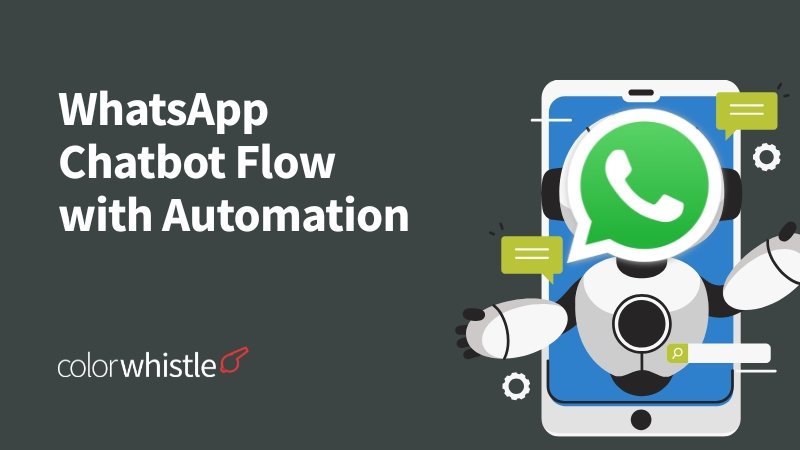When it comes to the e-commerce business, HubSpot provides a plethora of tools, integrations, and services to meet your requirements.
HubSpot is a perfect fit for solving all the issues that arise in your sales, services, marketing ends, it would be a profitable investment option for your e-commerce business. Moreover, HubSpot integrates with popular e-commerce platforms like Shopify, WooCommerce, E-Comm Bridge, and Groove.
If you are planning to use HubSpot for showcasing your store in the online market, then gaining insights about HubSpot and what all it can do for your business would be helpful.
Here, we have covered everything that you can do with HubSpot. By the end of the blog, you will get a better understanding of making the best use of this platform for your e-commerce business.
Let’s take a quick look at different ways to use HubSpot for your e-commerce business.
What HubSpot Does to Your E-commerce Business?
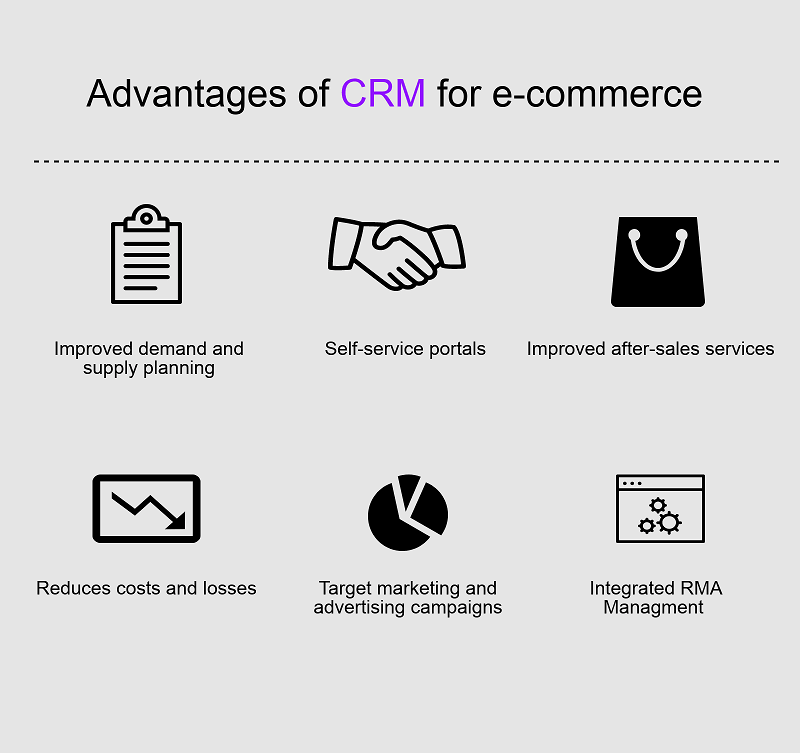
Source – Dinarys
- Get better access to your e-commerce data, orders, products, and customers by integrating your shopping cart with your HubSpot account
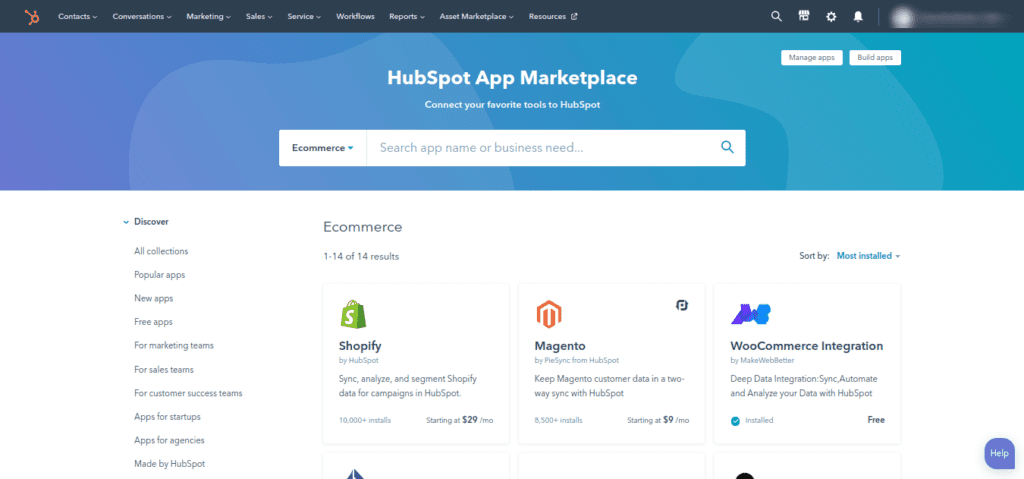
- Organize your customer data based on the HubSpot smart segmenting list
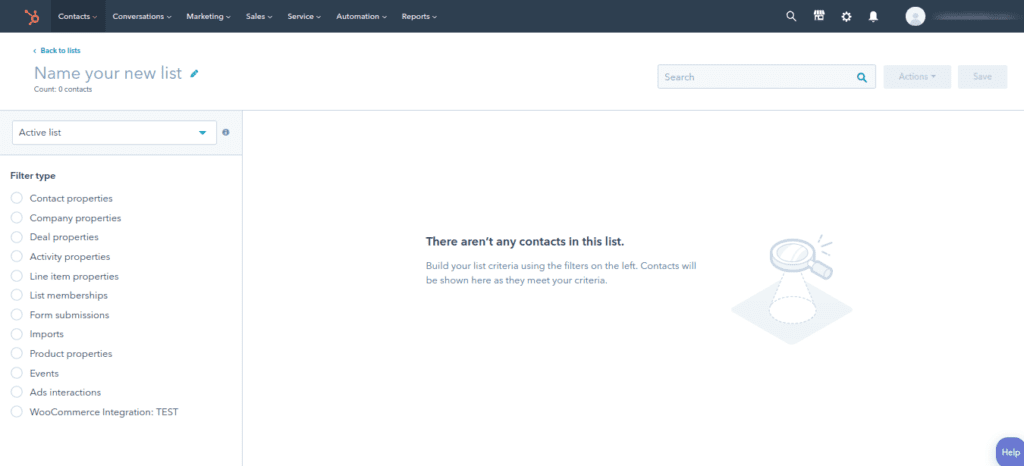
- Track the activities of visitors on your website with browser cookies
- Communicate with your sales, marketing, support teams from a single dashboard
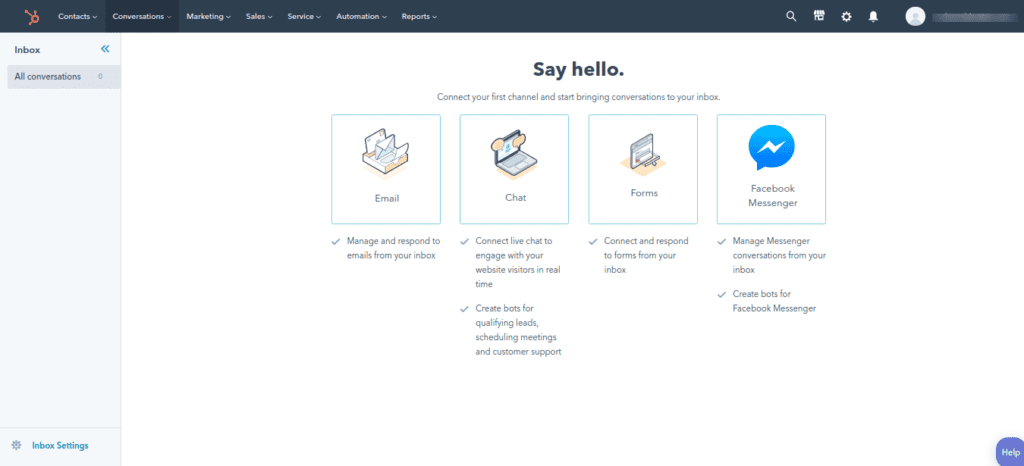
- Connect with your website visitors and customers with the instant live chatbot functionality
- Design stunning Facebook and Instagram ads for your target buyers
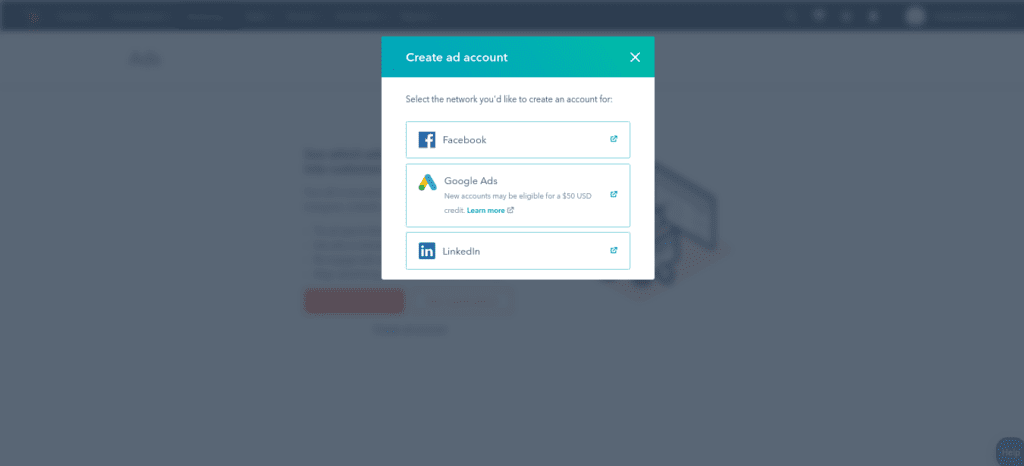
- Embed mobile-optimized forms like pop-ups, banners, and slide-ins to your web page to capture quality leads
Also Read
What Can You Do With HubSpot?
1. Increase Average Order Value (AOV) and Retention
AOV is one of the powerful e-commerce metrics that you have to well concentrate on boosting your business growth & revenue. Based on the mix of competitor data, market-specific benchmarks, and in-house data, you can plan your own key performance indicators (KPIs) for calculating AOV.
Average order value (AOV) is the average pricing amount your customers spend while placing an order on your website or in-store. Through AOV, you can understand your buyers’ opinion & view of your products & services.
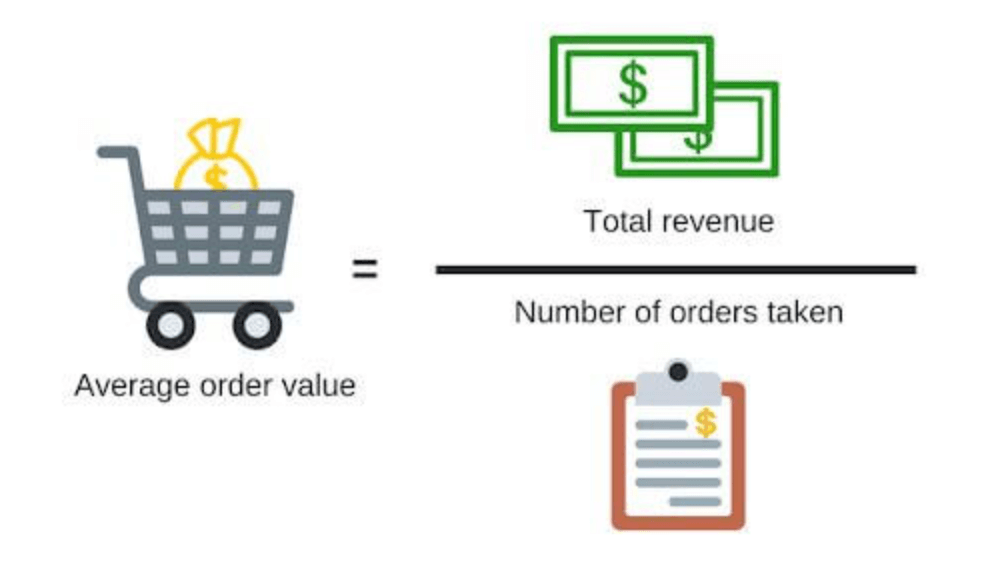
Image Source: Omniconvert
2. Increasing Your AOV with HubSpot Platform
- Provide product recommendations based on the details of previously purchased or viewed products
- Identify the products to cross-sell during checkout through HubSpot integrations
- Set order minimums for discounts with HubSpot free tools
- Setup customer loyalty programs for repurchasing products
- Sell product packages like asking customers to personalize products to their likings, offer related products, etc using HubSpot integrations
3. Build a Simple B2B Ecommerce Store With HubSpot Commerce Hub
HubSpot Commerce Hub makes it easy to bring your B2B products online with a clean, professional storefront. From setup to payments, everything runs in one platform, no advanced coding required.
Use Content Hub to design product pages, showcase items, and organize categories with ease. If you need advanced features or scalable design, a HubSpot developer can set you up for long-term growth.
Keep your catalog organized in the Product Library, where product details, images, and pricing stay centralized and easy to manage.
Accept payments seamlessly through secure Payment Links. Add them to product pages, landing pages, or even email campaigns, and process transactions via HubSpot Payments (for North American businesses) or Stripe.
In short, HubSpot Commerce Hub gives you everything to launch, manage, and grow your B2B store from a single platform.
4. HubSpot’s Workflows for Your E-commerce Business
With the HubSpot platform, you can create different workflows based on different scenarios. Here, we have listed a few e-commerce workflows that you can construct by integrating with HubSpot.
(A) Welcome Series Workflow
Welcome series workflow is the series of emails that are sent when a user signs up for the first time. Welcome emails have 320% more revenue per email than other promotional emails.
This kinda workflow is responsible for leaving a better first impression among your target visitors. Moreover, the average open rate for welcome emails is 50% which is 86% more effective than email newsletters.
These welcome series of emails play a vital role in welcoming your potential buyers to your online store.
(B) Abandoned Cart Workflow
Abandoned carts are the carts that are left out with products that are not purchased by the customers. Most e-commerce businesses and brands have witnessed a staggering 70% shopping cart recovery rate after implementing the abandoned cart workflow.
The amazing part about this workflow is you can automate the process. Just by setting up the parameters and time delays, you can send regular reminder e-mails to the abandoned shopping cart owners.
Moreover, by making use of HubSpot’s shopping cart abandonment recovery workflow, you can automate tailor-based emails. Along with the reminder, you can offer discounts, coupon codes, incentives, or anything that stirs up their interest in returning to their abandoned carts.
(C) Re-engagement Workflow
Re-engagement workflow is the process of engaging prospects who remain inactive over a period of time. By integrating with HubSpot, you can construct re-engagement workflows and trigger emails to your inactive leads.
HubSpot’s property field “last contacted” is the best enrollment trigger for this type of workflow. After identifying the leads that are inactive, the next step is to update your email preferences, offer enticing coupons, and freebies to them based on their previous behaviors, website activities, and purchases.
(D) NPS/CSAT Workflow
The root cause for any business to survive in the market is the level of customer satisfaction. Using HubSpot’s net promoter score (NPS)/customer satisfaction survey workflow, you can segregate customers into satisfied and unsatisfied customers.
Trigger a set of emails and send them separately to both your satisfied and unsatisfied customers. This customer satisfaction workflow will help you understand how both your satisfied and unsatisfied buyers think about.
Based on the responses of your happy customers, you can send more personalized gift coupons for the products they have viewed, quality-rich content for them to eat up and gain knowledge.
Using the replies from unhappy customers, you can deliver your products and services that best meet their requirements.
Also Read
(E) Post-Purchase Workflow
Using HubSpot, you can construct a post-purchase workflow that is the last stage in the consumer decision process where customers examine if they have made the right purchase. If you are not communicating with them once after the purchase is over, then there are chances for customers to change their mindset about your products & services.
To avoid this, stay in touch with them and receive their feedback about their purchase. For instance, 30 days post-purchase, you can request feedback on the buying process, ask for a product review, sign-up for a rewards account, or provide relevant social media links to explore.
(F) Buying Reminder/Subscription Workflow
If your customers make a purchase on a certain cycle or subscription, then create an upcoming buying reminder workflow for these individuals. This workflow would be automatically triggered when they make a purchase.
For example, let’s say that you are selling energy drinks, and a consumer buys a 6-month pack from you. Now, bring that consumer into this workflow, which automatically sends them an email as a convenient reminder that their 6-month supply is going to run out soon.
5. Building a Custom E-commerce Experience with HubSpot CMS
If you want a personalized online store where HubSpot CMS manages the storefront but your product catalog and checkout live elsewhere, it’s entirely possible. Here’s a streamlined approach and key considerations.
Step 1: Enlist a HubSpot CMS Developer
Collaborate with an experienced developer skilled in API integrations, custom modules, and responsive design to connect HubSpot CMS with your backend.
Step 2: Connect Your Product Data
Set up secure integrations so HubSpot fetches live product info, pricing, inventory, and details, from your e-commerce platform, whether Shopify, WooCommerce, or a custom API.
Step 3: Design the Storefront
Use HubSpot’s design tools to customize layouts, banners, and landing pages. Marketing teams can manage content directly within HubSpot for flexibility and brand consistency.
Step 4: Manage Cart and Checkout
Checkout typically runs on your e-commerce backend or in-browser scripts, keeping sensitive transactions secure while leveraging your platform’s functionality.
Step 5: Layer in Marketing Automation
Leverage HubSpot’s suite, personalized emails, automation workflows, segmentation, and smart content to create a personalized customer journey.
What to Watch Out For
- Technical Complexity: Ongoing support is needed for integrations and updates
- Performance Management: Ensure data sync is fast and accurate
- Development Time: Custom features like advanced cart logic can be time- and budget-intensive
- Reliability: More integrations increase the need for monitoring and quick troubleshooting
This hybrid approach delivers best-in-class marketing while supporting a custom shopping experience, provided you plan carefully and have the right team in place.
6. Track Revenue Using Direct Attribution Reporting
Direct attribution report is a prospects’ journey from entering a website to turning into a customer.
HubSpots reporting dashboard will help you identify which marketing efforts are paying off for you. To access the dashboard, navigate to Reports > Dashboards. In the top left, click the Marketing dashboard, then select the e-commerce dashboard.
For example, if Facebook ads are generating most of your sales, then show much contribution in designing more ads.
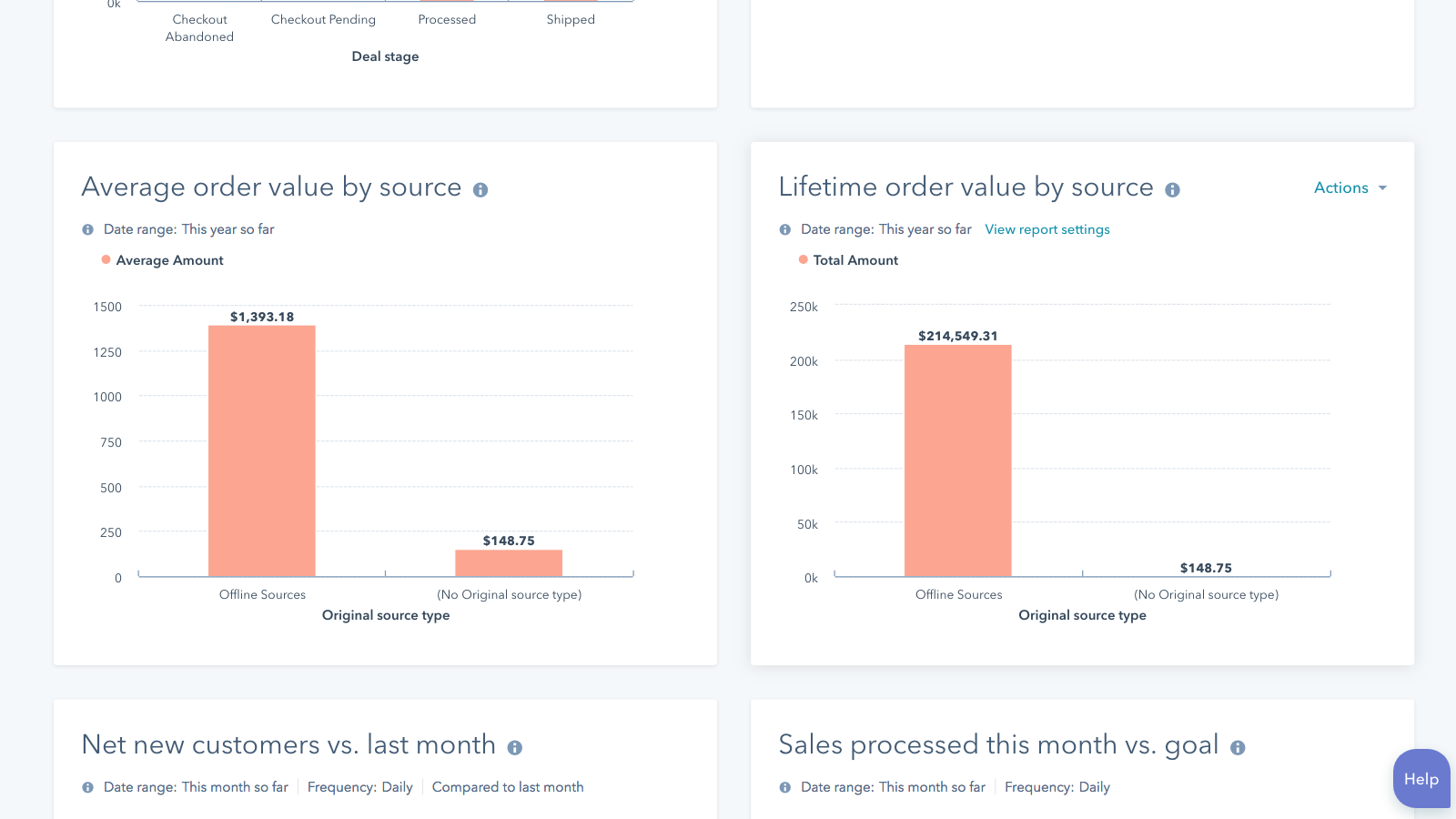
Challenges with Custom or Third-Party E-commerce Integrations in HubSpot
Integrating HubSpot with platforms like Shopify, WooCommerce, or custom-built systems can extend functionality, but it comes with obstacles that require technical and operational readiness.
Key challenges include:
- Technical Complexity: Building and maintaining seamless connections demands developers skilled in both HubSpot and the chosen Ecommerce system
- Ongoing Maintenance: Custom setups add workflow layers and require regular updates to stay reliable
- Performance Issues: API-driven data flow can slow page loads or cause lags during high-traffic periods
- Data Accuracy Risks: Misaligned syncs may display outdated product details such as pricing or stock levels
- Feature Gaps: Core Ecommerce functions, cart, checkout, order tracking, often need custom development beyond HubSpot’s default tools
- Higher Costs: Multi-system coordination and bespoke builds increase both upfront and long-term expenses
- Downtime Risks: More integrations mean more failure points, raising the risk of outages
Custom or third-party integrations expand possibilities but require careful planning, technical expertise, and ongoing investment to deliver reliably.
Looking for Marketing Automation Services?
Seize and experience the transformative impact of Marketing Automation Services & Solutions with ColorWhistle.
Optimizing E-commerce With HubSpot: Capabilities and Constraints
Streamlining Quotes and Payments
For B2B businesses relying on quotes rather than instant checkout, HubSpot payment documents simplify the quote-to-cash process. Build a product catalog, generate deals quickly, attach quotes with e-signatures and integrated payments, and let customers approve and pay, all in one seamless workflow.
Credit Terms and Credit-Based Transactions
HubSpot Commerce Hub doesn’t support native credit management. Delayed payments, credit order tracking, and credit limits require third-party tools like QuickBooks or Xero, or alternative platforms with built-in B2B credit capabilities.
Shipping Pricing and Logistics
Commerce Hub handles flat shipping fees efficiently but doesn’t support dynamic rates by location, weight, or carriers. Businesses with complex shipping requirements should consider third-party integrations or external logistics systems.
ERP Capabilities
Commerce Hub isn’t a full ERP solution. Advanced inventory management, sophisticated order processing, and back-office operations require integration with ERP platforms like NetSuite, SAP, or Microsoft Dynamics. This ensures a seamless customer experience paired with enterprise-grade operational control.
What Limitations Should You Be Aware Of in HubSpot Commerce Hub?
While HubSpot Commerce Hub packs strong features for B2B e-commerce, it does come with some constraints you’ll want to weigh before treating it as a complete solution.
Basic E-commerce Capabilities
Commerce Hub works well for launching a store and managing simple transactions, but it’s not built for extensive catalogs, complex product variants, or advanced promotions. Features like multi-category structures, reviews, wishlists, and detailed sorting are limited, making it lean for businesses needing richer shopping experiences.
Simplified Shipping Options
HubSpot currently supports only flat shipping fees. For businesses requiring dynamic rates by region, weight, or delivery speed, Commerce Hub lacks the flexibility of calculated shipping matrices.
No Built-in ERP Tools
Commerce Hub doesn’t provide enterprise-level resource planning features such as advanced inventory management, real-time stock tracking, or automated purchasing workflows. Companies with these needs will require integrations with ERP systems or alternative platforms like Shopify Plus, Magento, or NetSuite.
Limited Credit Management
B2B transactions often involve credit arrangements, but Commerce Hub doesn’t support delayed payments or native credit management. Businesses relying on “buy now, pay later” will need third-party tools to bridge the gap.
Understanding these limitations allows you to plan ahead, using Commerce Hub as a launchpad while pairing it with specialized solutions if your operations demand deeper functionality.
Join Hands with HubSpot’s Active Partner – ColorWhistle
HubSpot has a variety of tools and services, we have covered only the main operations. It’s a user-friendly software, however, to handle the tools and operations previous experience and knowledge are needed.
If you don’t know how to optimize the platform for your e-commerce business, then it would be at risk. Therefore, partnering with a professional who is capable of working with HubSpot would be an ideal move.
Additionally, if you are considering enhancing your e-commerce platform, looking at Shopify Plus examples websites can provide valuable insights into how top-performing stores are utilizing advanced features to drive success. By examining these examples, you can better understand how to leverage the capabilities of Shopify Plus to create a robust and scalable online store.
Feel free to partner with the active partners of HubSpot like ColorWhistle. Our digital marketers have got profound knowledge and experience in optimizing the HubSpot platform to boost your sales in the online market. All you have to do is, give us a call at +1 (210) 787-3600 or leave us a line.
Do you have any more questions regarding HubSpot’s benefits for e-commerce businesses? Let us know in the comments below. We are here to clear your doubts.
Disclaimer – All the images used in this blog do not belong to ColorWhistle
In quest of the Perfect Marketing Automation Services Agency?
Be unrestricted to click the other trendy writes under this title that suits your needs the best!
- HubSpot for Travel Sales & Marketing Automation
- Use HubSpot for E-learning Sales & Marketing Automation
- HubSpot for Healthcare Sales & Marketing Automation
- Key Factors of Successful Email Marketing Campaigns