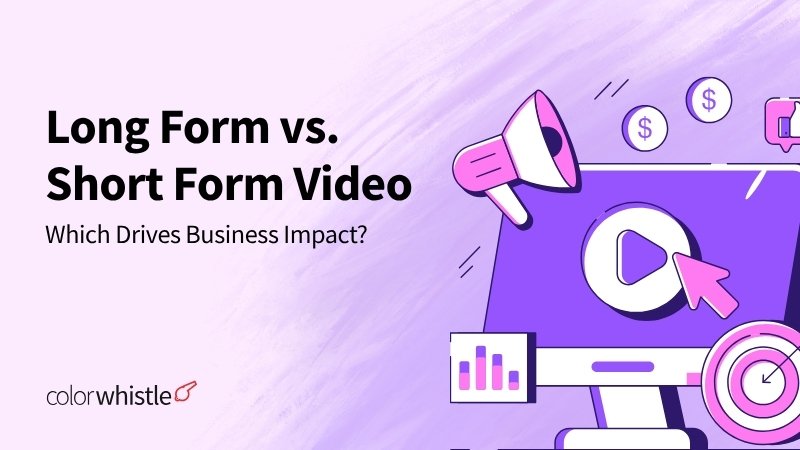One of our early clients was a healthcare professional in the United States.
She had only recently begun her practice and was lagging behind her competitors in terms of local popularity. As she approached us for digital solutions, we listed her service on Google My Business in addition to helping her build a business profile online.
In quick time, her service became recognisable in the nearby area and more people queued up enquiring her service.
No. This blog is not to share our clients’ success story but instead give a tip or few for start-ups or small businesses to boost their sales by listing it on Google My Business.
What is Google My Business?
In order to ensure online presence for local businesses, Google has catered a tailor-made service called Google My Business (colloquially addressed by the acronym ‘GMB’).
GMB is undoubtedly a great pick for local and small business listings because it offers a great possibility to make the most out of volume searches for nearby location-based businesses. Reasonably, GMB is the crucial part of the local SEO and so performing business listings in GMB is going to be extremely fruitful!
But before setting up your business on GMB, you may want to know how the listings on it get influenced…
‘Near Me’ Search Tag
GMB incorporated with local SEO strategies may improve the search rankings of your business. When a search query using the particular category of business name with ‘Near me’ tag is performed, all the relevant businesses in the locale of the user are displayed.
Read more about how to optimize your near me keywords here.
Also Read
Influence of Google Maps
Google Maps highly influences locality-based small businesses as it is popular among varying age groups. It’s presumably the most sought-after application used to locate a particular place (in our terms, a small business, or a start-up company). However, business owners aren’t fully aware of the changes GMB could bring for their business by Google Maps.
To be even more precise, assume you are on a date and you search for a good restaurant near you. The next immediate step you do is pull out your mobile phone, open Google Maps and type ‘restaurants near me’.
Now, what if you are owning a restaurant and the former scenario is happening with a random customer? If your business is listed on the Google My Business listings, and if your site is locally optimised on the search engine, then for sure your restaurant pops up on the Google Maps’ search results of the customer. The customer obviously looks up your ratings and visits your shop.
Look after ‘NAP’
Concentrate on the NAP in your business listings on Google My Business. NAP stands for Name, Address, Phone number. Make sure your business’s Name, Address and Phone number are specified on the business listings because keeping up your NAP consistently in all your listings improves the legitimacy of your business and helps a lotta’ people turn up to you.
Here is a detailed explanation from Moz.com explaining the importance of local citations in performing local SEO.
Google Local Ads
While listing on GMB is free, it may not always guarantee your business listing on the top of search results. Instead, you can boost your GMB listing using Google Adwords and gain high-quality leads.
Here is Neil Patel’s blog where he analyzes thousands of various Google local ads and discusses how local businesses can crush their competition on a tiny budget.
Google Knowledge Panel
Google’s Knowledge Panel is an interactive display feature that mostly appears on the right side of your search results screen. The data that appears on the panel are collated from various sources over the web which is made possible through a warehouse of knowledge- Google’s knowledge Graph.
Local businesses can make use of this feature to display their listings. Use Google My Business to claim or create a Business Profile, which appears on Google. You may read this informative blog from Yoast.com to learn more about how to get a Knowledge Panel for your business.
Let’s now brief you on setting up your local store on Google My Business…
| Google My Business Login | Kickstart GMB with a Gmail ID GMB login Choose your Business Category |
|---|---|
| Google My Business Locations | Pin the location Areas of service Add a Phone Number |
| Google My Business Listing | Finish the setup and start managing the listing |
| Google My Business Account | Post card Verification |
Kickstart GMB with a Gmail ID!
It all starts with a Gmail ID. Create a separate Gmail ID for the business for easy maintenance. (it is a recommended practice to have different IDs for personal and business communications)
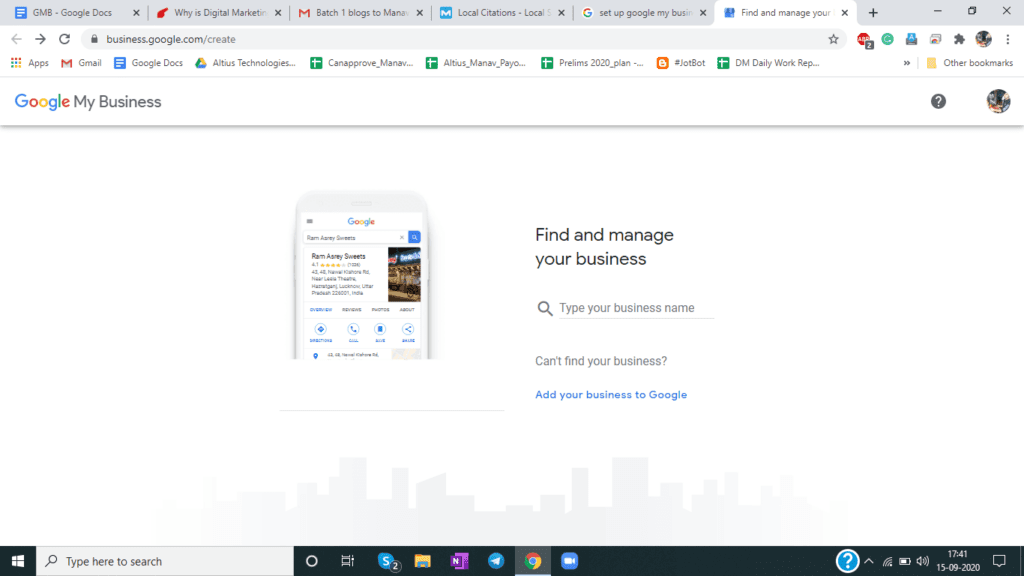
Google My Business Login
Search for GMB and sign in with your Gmail ID created for your business. After entering, specify the name of the business as shown in the below image. For the demonstration, we have specified ‘small business’.
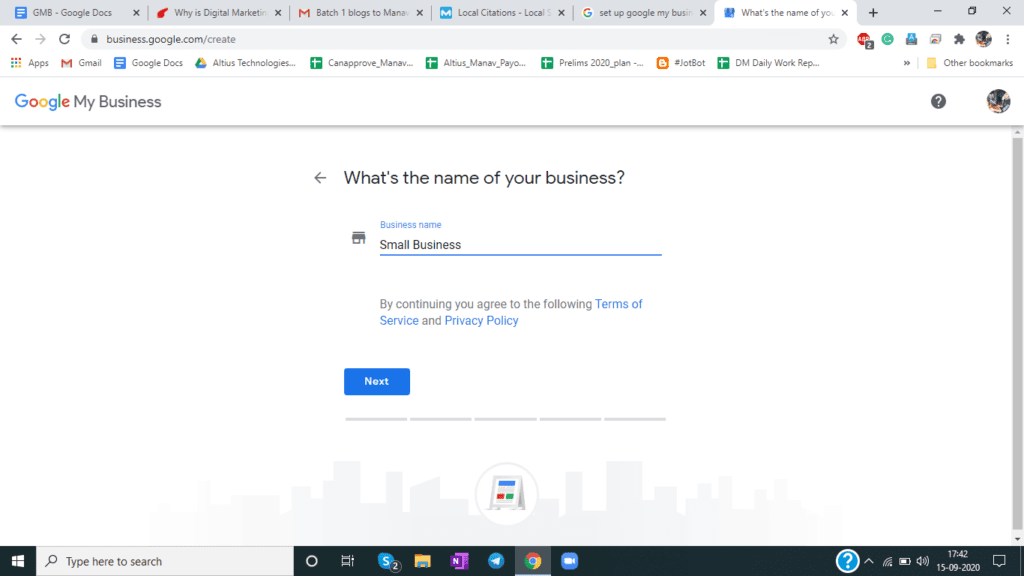
If your business is already listed on GMB, then you get an autocomplete suggestion that fills the name of your business. This also means the same business name cannot be used more than once (preventing duplication).
Upon specifying your business name and ensuring it is unique, click next and move to the successive step.
Choose your Business Category
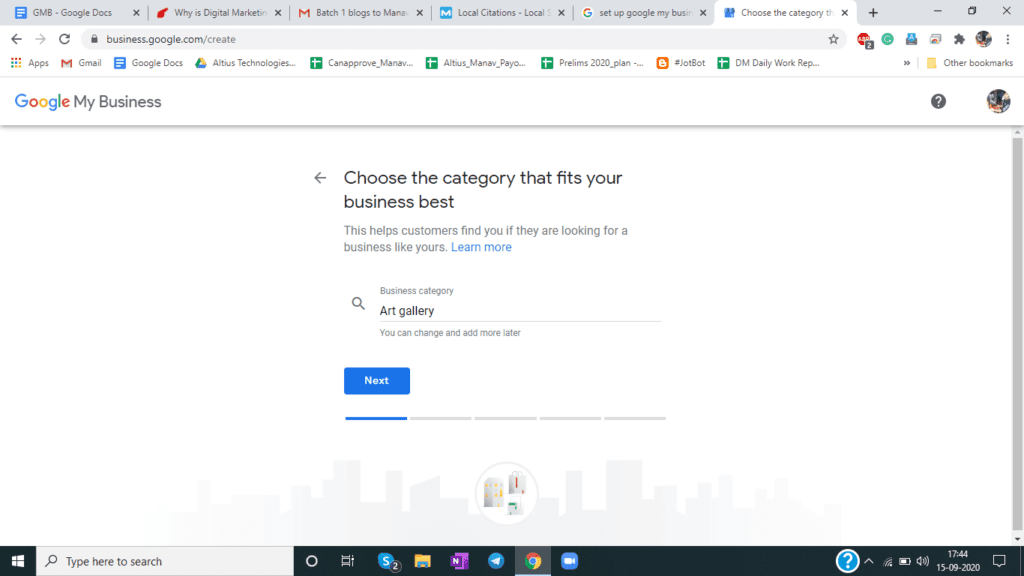
This is a great influence by which you appear on Google for the search terms related to your category. Various categories of businesses are available in the ‘Business category’ option. You select a category that is found to be relevant to your business.
GMB is category-specific. Each category has a disparate behaviour of options. As we have chosen a restaurant business to exemplify, we selected ‘Restaurant’ as the business category. Selecting the right category puts your business in that particular group with several other businesses of similar type.
A pro tip is, do research on immediate competitors and identify what category they have been choosing. It really helps!
Google My Business Location
You may want your customers to visit your store or office in case they find you on Google. You may also be interested to know that nearly 5% of Google My Business listings views result in a website click, call, or direction request.
Then add your address.
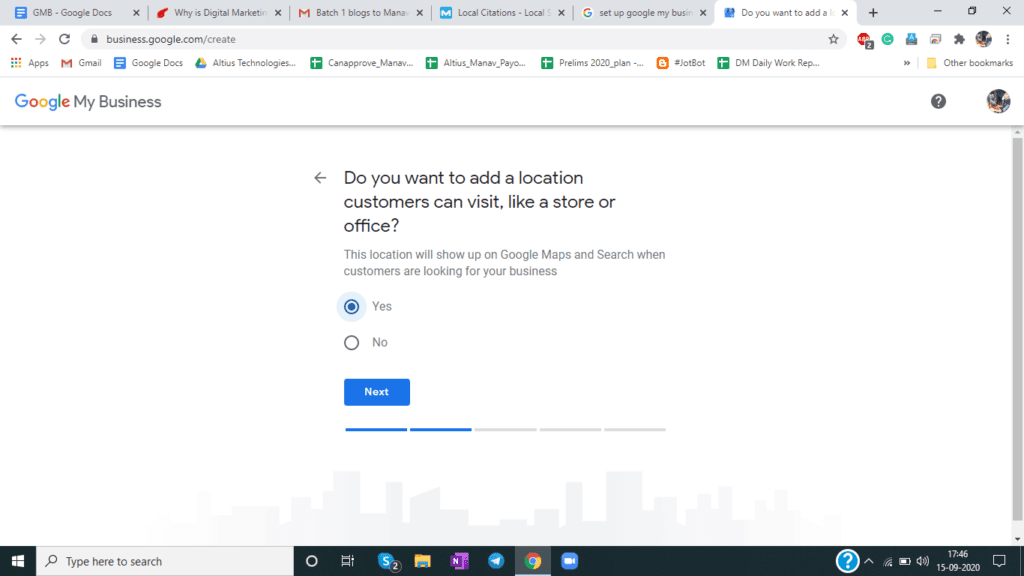
Specify the correct address details like country, street name, city name, zip code, etc… Be precise about where you are located without any blunders because this information is going to direct people to your store. Refer the below image to fill in the details and click next once done.
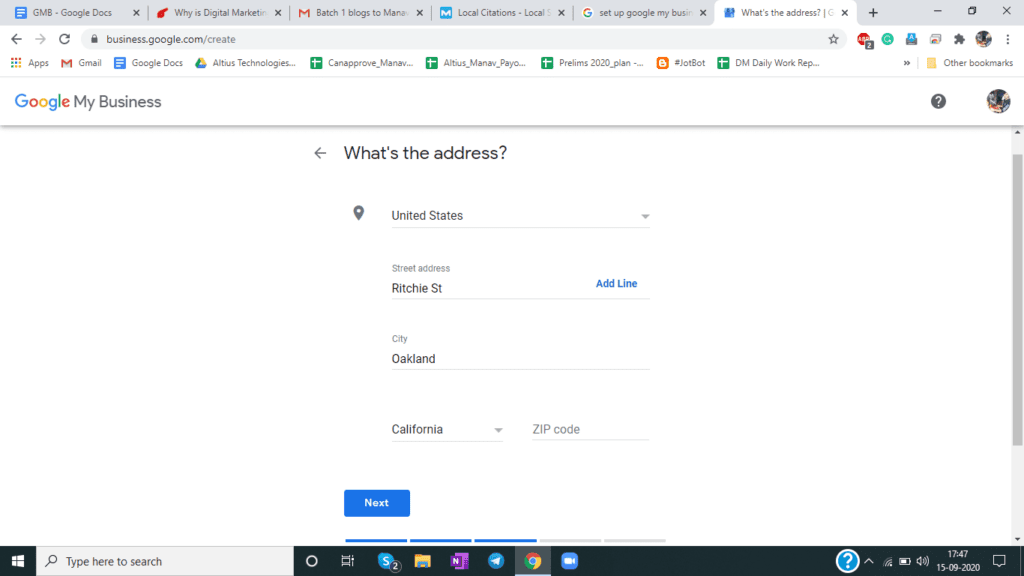
If you do not have a store, then choose ‘No’, so that people can understand that you are not present in any places to visit but you do service at customer’s place.
Say, the service area feature is designed for businesses who visit or deliver to local customers. For example, (e.g. a plumber, cleaning service, or a hobby artist).
Pin the Location
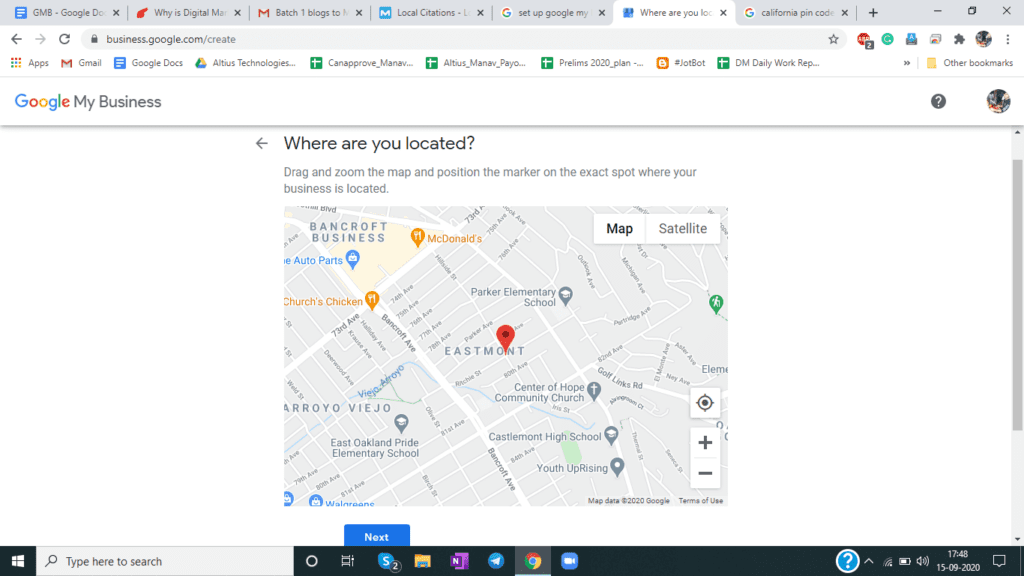
After specifying the address, Google takes you to the map in which you can pin the exact location of the store. The same is displayed using the map once the user types a query related to your business and gets the search results.
Areas of Service
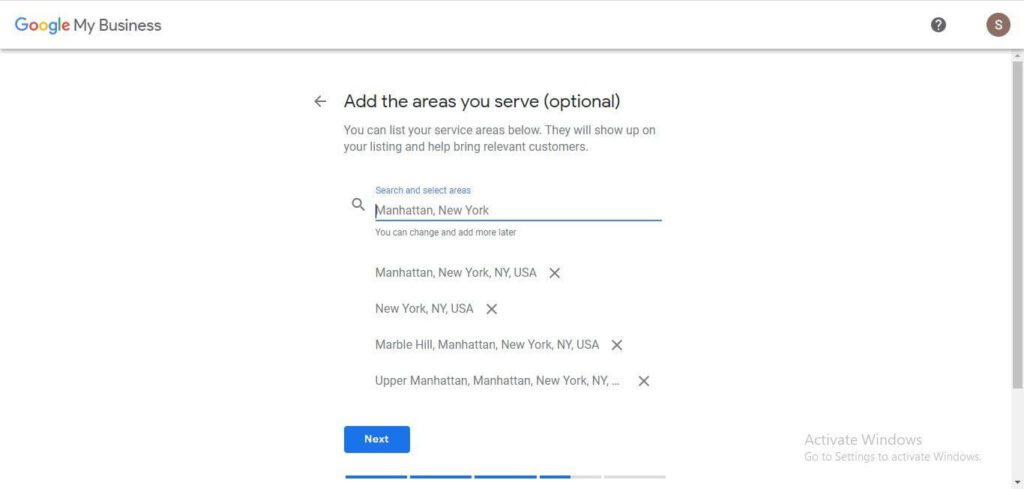
Adding the possible areas that you could serve extends your presence and search results to those specified areas too!
It is anything but better if you are open to service all around your nearby neighbourhood. You can enlist those areas so that people searching about your business out of your locale can also find your business in the search results.
Here is an interesting article from Google discussing various ways to improve local ranking.
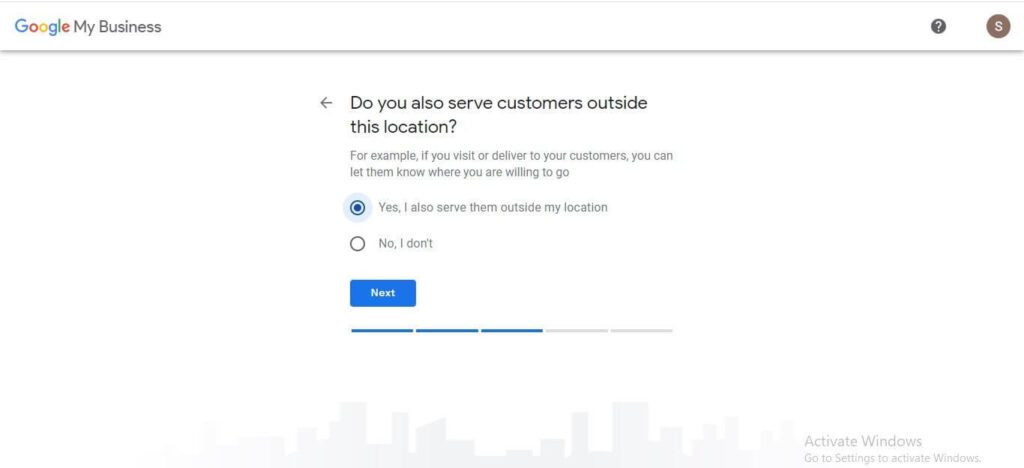
If you don’t serve outside your locale, then you can simply select ‘No’ for the question mentioned in the above image!
Add Phone Number
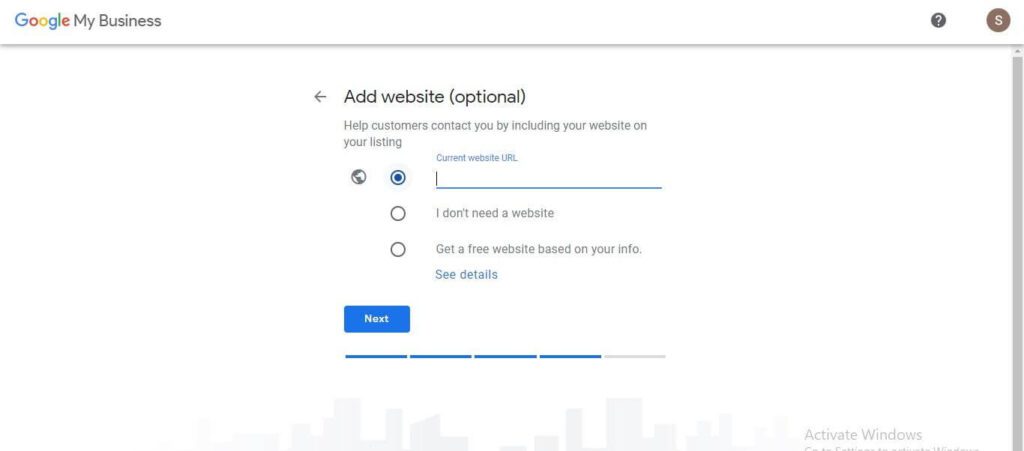
Specify the mobile number for your business because it is a matter of tractability.
Giving a phone number for your business makes it visible on the Google page and people searching your business could ring up and ask their queries about product availability, store availability, store timings, price details, booking enquiries and many more.
Phone numbers upvote the legitimacy of the business.
Finish the Setup and Start Managing the Listing
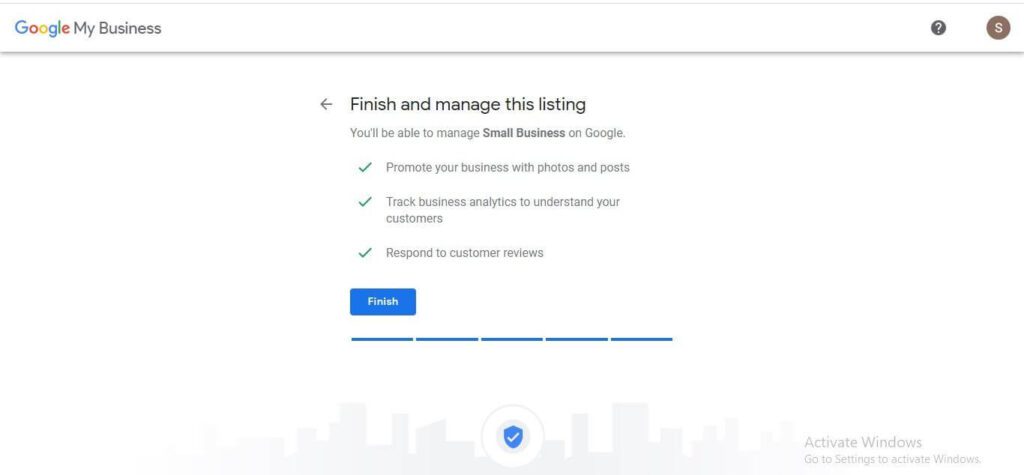
To save all the changes and go with the management process of the business listed, simply click ‘Finish’.
You will then be directed to the next successive processes.
Post Card Verification
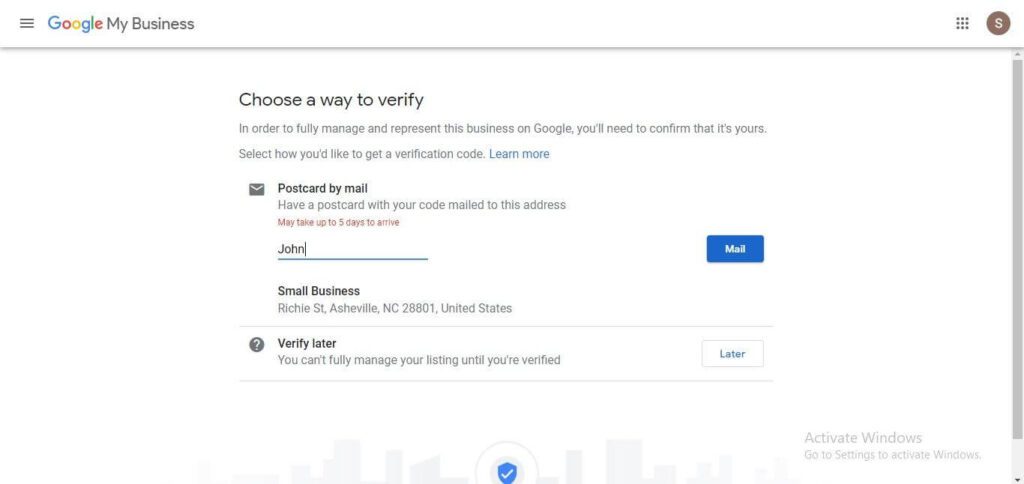
After all your setup, Google needs to authenticate your Account. So, it sends a postcard verification code to the address given along with the name of the recipient.
After specifying the name of the person, click next, you will see the above image reading that your postcard will be dispatched in about 5 days.
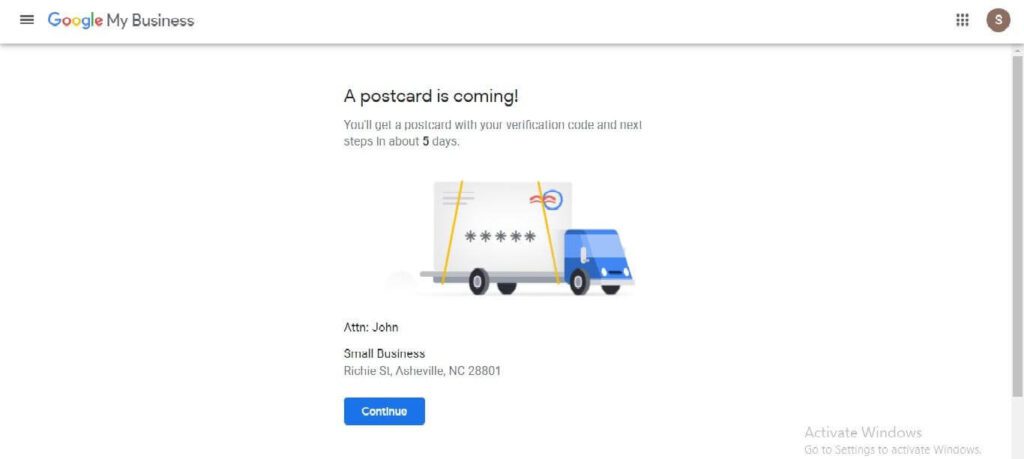
In the wake of getting the postcard, just put in the verification code to activate your business account and then to make it present on Google Maps.
Here are some additional settings that will enhance your business listing on GMB … But before that you may read this article by Moz.com on how to optimize your GMB listing.
| Google My Business Website | Add URL/website address of your business Create your website! |
|---|---|
| Custom Set up and Utility options | Business Availability and Business Description Adding details – Menu and photos, obvious for a restaurant/ any services Use of Insights Reviews are saviours Instant messaging Users Ads, New Locations and more… |
| Google My Business support | Support options |
Add URL
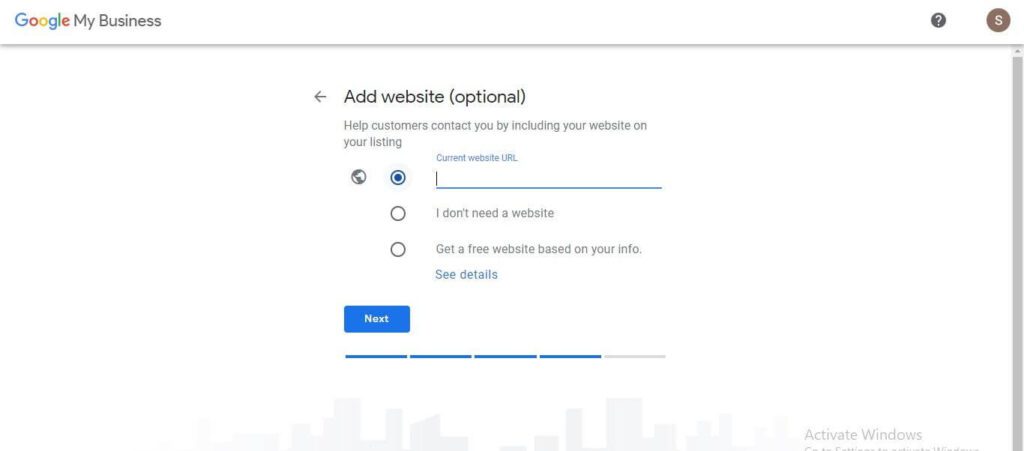
49%
“As per BrightLocal, 49% of businesses receive more than 1000 views on Search per month.”
Going by the above statistic, if you had a website for your business, there wouldn’t be any better occasion for people to visit it if found. The organic SEO performed on the page contributes to increasing the search results too!
However, it shouldn’t be a problem even if you don’t have one. An interactive website can be created almost instantaneously on GMB, relevant to your business.
Just select your preference (as in the screenshot) and click Next.
Create Your Website!
Build your website for the business in a thumb flick and design it as you wish. With the website option, GMB creates a custom website for your business and allows you to add contents related to it.
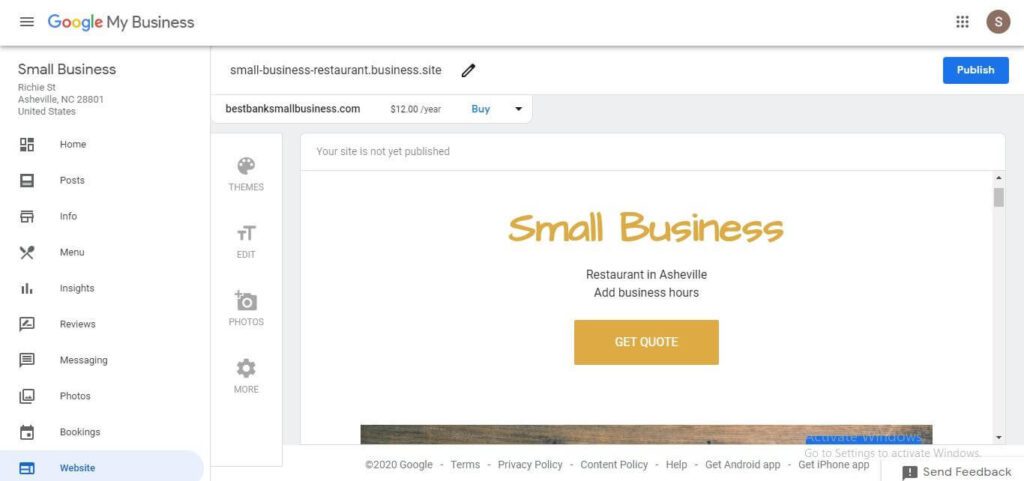
Business Availability and Business Description
Toggle the switches ‘on’, to denote the working days and leave it ‘off’ to denote the non-working days. You can also stick to custom time schedules for different days in a week. Upon clicking next, you will have to add the business description.
Be precise about what you have got to offer your customers.
Read the description in the below image for your reference. Use keywords related to your business and category! After completion, click save. It will be visible to whoever visits the business page. And if you don’t want a description to be added now, just skip it and move on. You can also update it later.
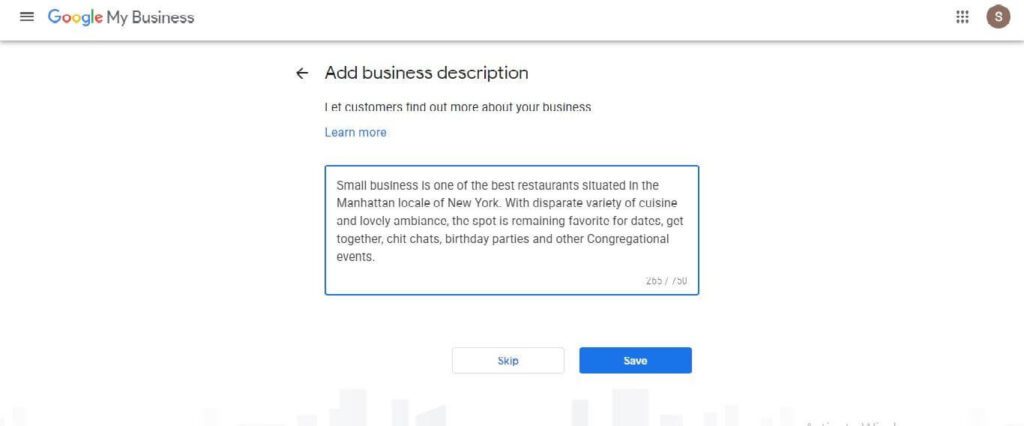
Adding Details – Menu and Photos, Must for any Services
“A study by BrightLocal found out that Local Businesses have a median 11 photos on GMB.”
It has been also found that businesses with photos receive 42% more requests for driving directions to their location from users on Google, and 35% more clicks through to their websites than businesses that don’t have photos.
Adding relevant photos of your restaurant business may help people find their favourite dish or pre-plan about what they are going to eat or even check the availability of a particular food item.
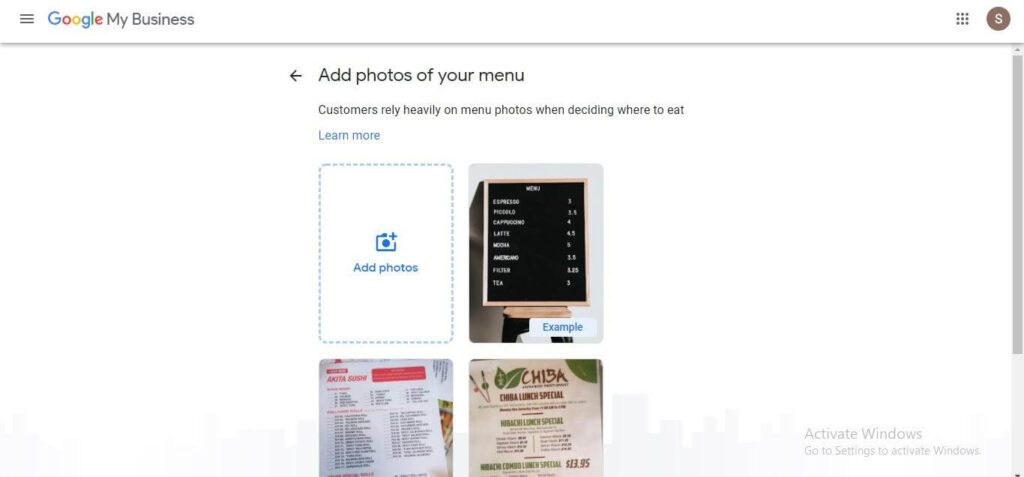
So, if you are a restaurant business owner, it’s advisable to add the menus and photos of the cuisine served at your place.
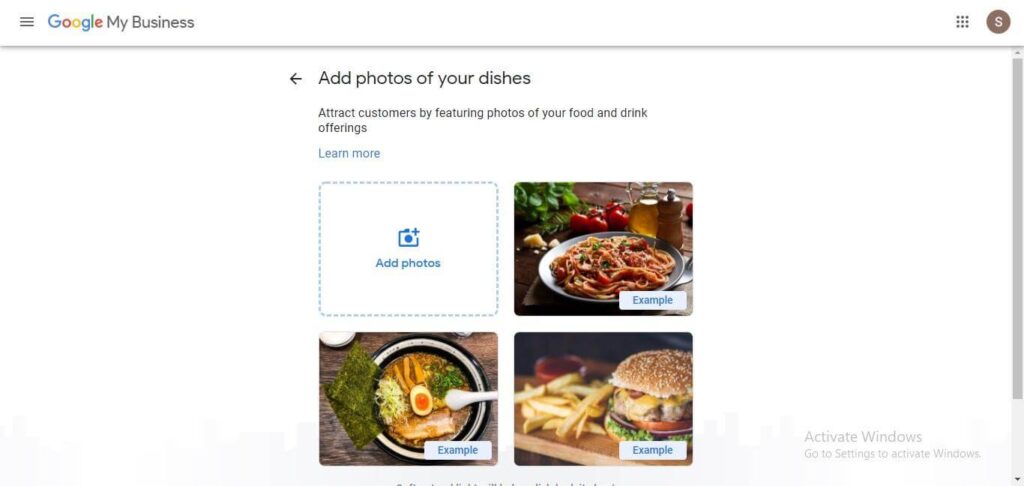
What if a retail hardware store is listing their business? They may also add photos depending on their product catalogue to improve transparency and gain customer confidence.
Use of Insights
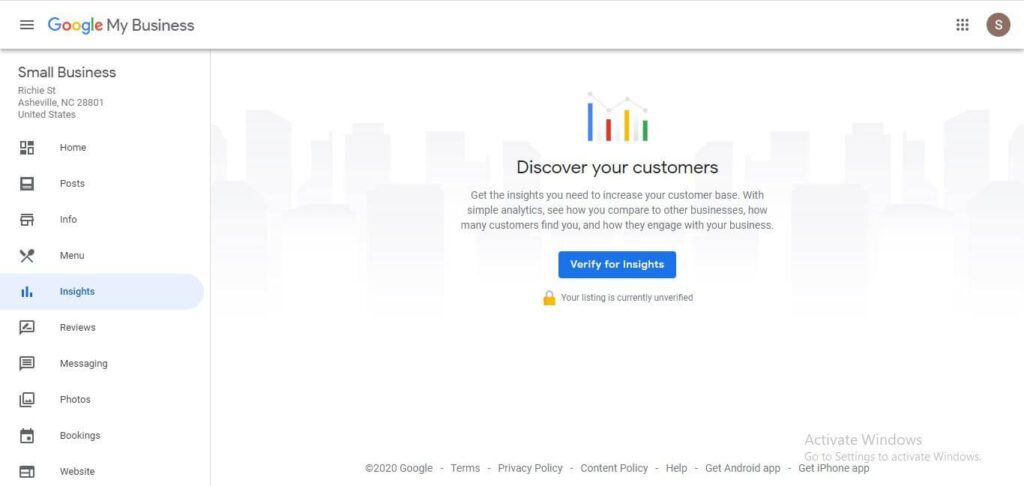
Insights help you to discover how well customers have interacted with your listings on GMB. It gives useful information on how customers search for your business, queries that they used to find your business (can be used in your local SEO), how many times did the customer call your business, etc.
Customer engagements can be monitored using the insight option and proper decision can be made in order to increase the engagements
Reviews are Saviours
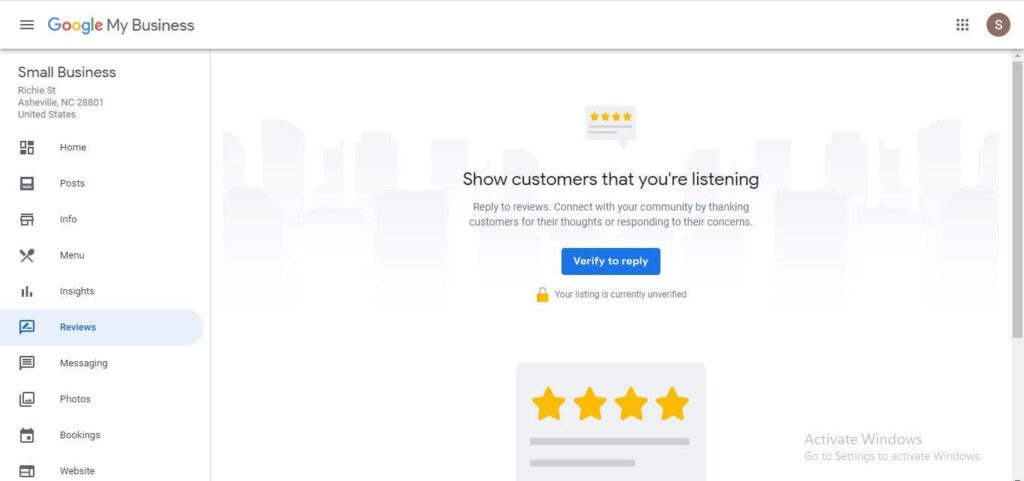
Google trusts the feedback of people (until they are found to be authentic) and if you are getting good reviews & user ratings, then it has a positive consequence on your search rankings.
GMB offers a platform to showcase new customers about your reviews, ratings and possibly attract them to your business.
Also Read
Instant Messaging
The instant message option helps you to interact with customers who are having enquiries instantly. Make your presence and be interactive with the customers to build loyalty and trust. This helps to convert prospects to leads and leads there by to long-term customers with just this little extra effort. Answering to instant messages can be exhaustive at times, but it also allows you to drive the customers with right intention into your store.
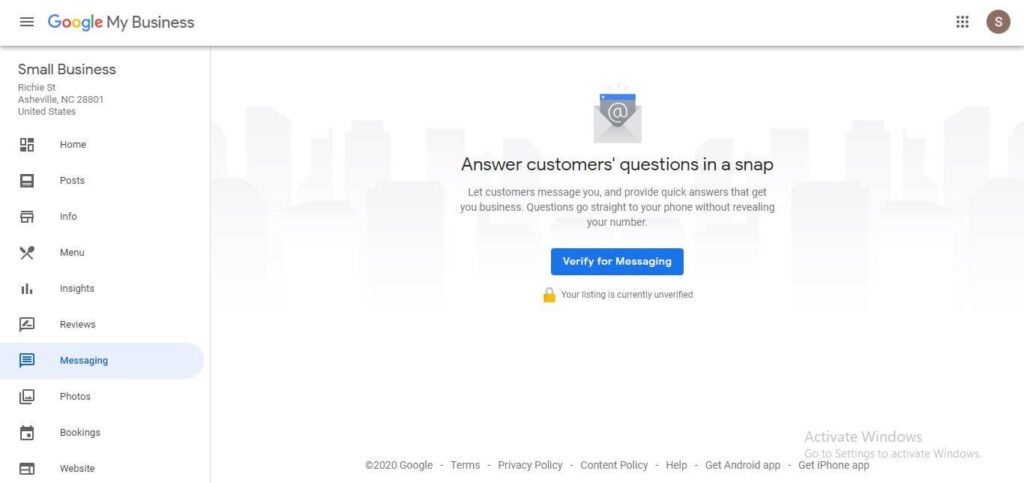
Users
Create as many users you want who handle the business. There might be 2 or more people to access it. Creating separate users is one of the finest options that GMB offers.
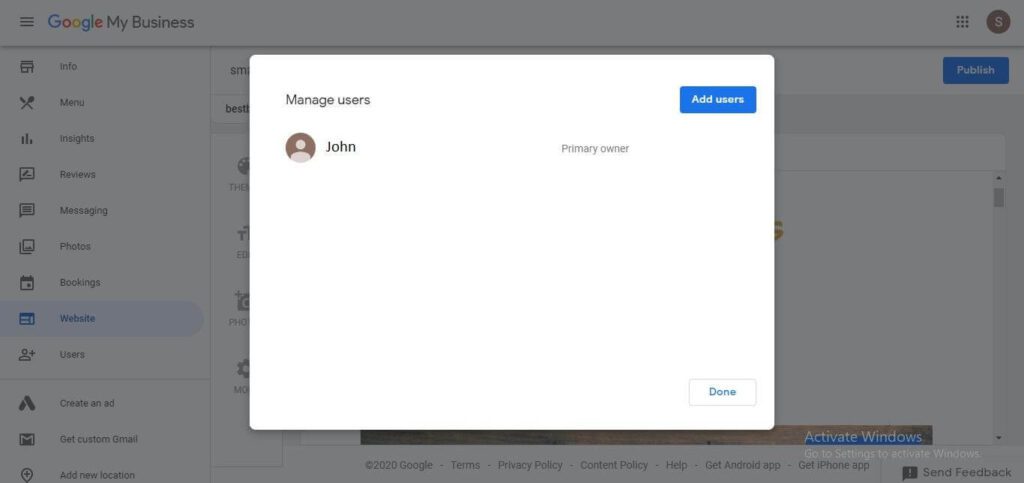
Ads, New Locations and more…
Once your business is set, you can integrate Google Ad Words to run your ad campaigns. Furthermore, new locations can be added and they can be managed in a similar way of looking after the primary location. You can also link multiple accounts, change your preferences and behaviour of your GMB in settings.
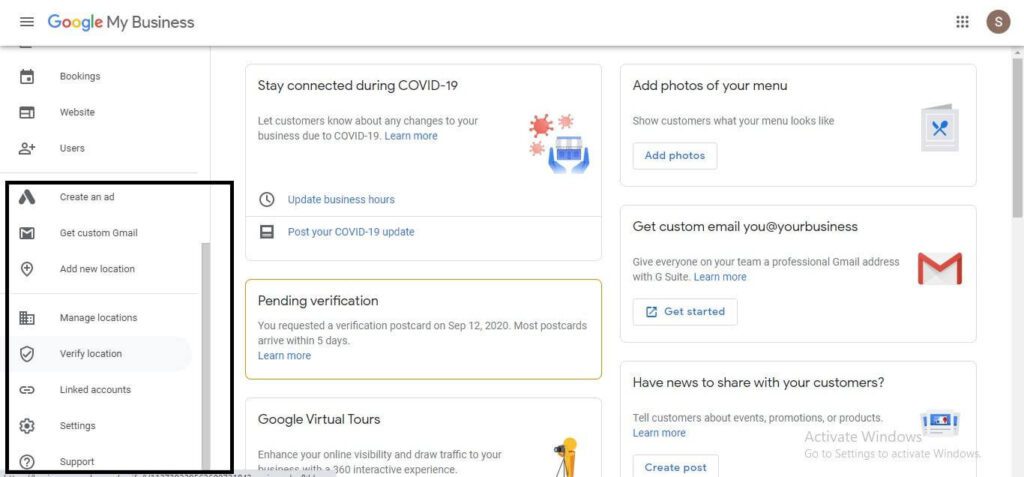
Support
You can get help from the support team if you face any issues in business listing or the management of your business. The technical support will be available for you to sort it out!
Looking for Designing & Branding Services / Solutions?
Seize and experience the transformative impact of Design and Branding Services & Solutions with ColorWhistle.
To Wrap Up
Ignoring to optimize your free business listing on Google My Business is akin to refusing someone who is offering a prime advertising space for your restaurant right off the highway exit.
Google My Business is an opportunity to present your products/services on a platform where your customers are already looking. If combined with local SEO, Google My Business will benefit your customers to make informed decisions via reviews or user ratings to choose your business.
So, how are you optimizing your business to generate additional revenue?
You can start by requesting a quote from us for outsourcing your Web Design and Digital Marketing requirements.
In quest of the Perfect Design & Branding Solutions Buddy?
Be unrestricted to click the other trendy writes under this title that suits your needs the best!
- Why Isn’t Your Blog a Success Yet?
- Tips to Improve Website Navigation
- Why Should Small Businesses in Canada Focus on Branding?
- COVID -19 Awareness Ad Design Ideas and Inspirations
- Combining illustrations and photographs to make boring images interesting
- PSD to WordPress – HTML Conversion, Theme Integration & Alternatives
- WordPress: Empowering Enterprise-Level Solutions with Scalability