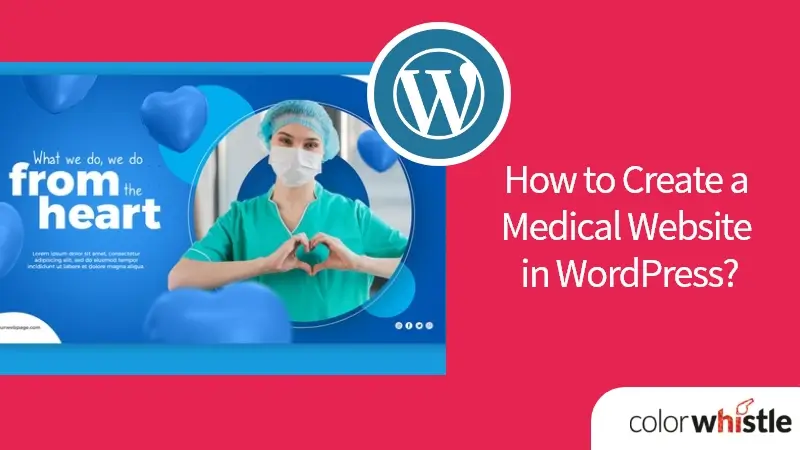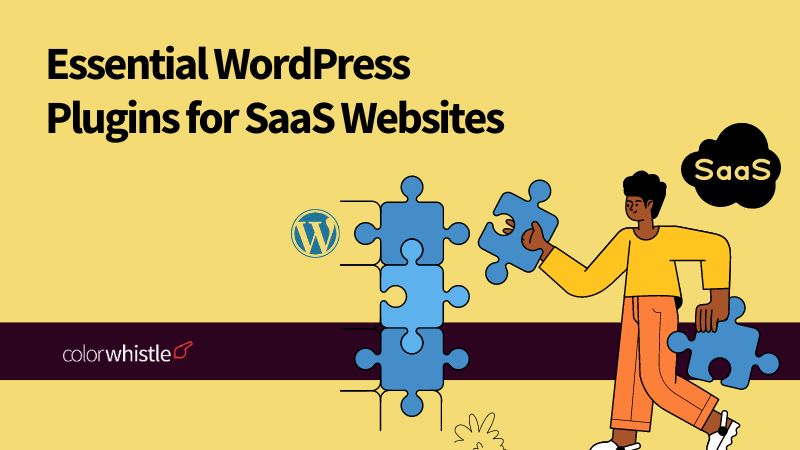Having a robust web presence will work wonders for the success of your medical service. In this modern era, patients are looking for effective ways to consult a doctor from anywhere at any time.
To be available in the preferred connecting medium of the patients, many famous hospital owners have already started showcasing their services through their own website.
For a medical center, web visibility is no more a luxury, but a necessity. Moreover, a hospital website creates awareness about your medical services, educates potential patients about your services, treatments, etc, and streamlines both current & new patients’ online and in-store check-ins.
If you are running a hospital or any other kind of medical center, you might find it highly complicated to set up a website on your own. However, the powerful WordPress content management system (CMS) makes you feel free from stress.
When you use CMS, it reduces your dependency on back-end developers to make changes to the website. The platform easily allows you to choose a domain name & web hosting provider, apply the best medical theme, add the required plugins, develop, and modify the content whenever required.
Being a website development company we will walk you through the entire process of developing a professional medical website in WordPress. Keep this blog as a reference and embark on developing a website for your health-care facility without any difficulty.
How to Create a Medical Website with WordPress – A Detailed Guide
1. Structure of a Medical Website
A) Home Page
A medical website will need many pages to cover a large volume of information including the treatments offered, symptoms, diet tips, specialists, online appointments, and much more. A homepage is a dedicated page that enables visitors to navigate through the website. Therefore, a medical website’s homepage should include search options, menu bars, in-text links, along with a link to every page on the website.
B) Services Page
Mostly, patients with some sort of health issues will go through your service page to get knowledge about your medical center. Therefore, make sure that all the information about treatments you provide, specialists you have, your dispensaries, and others are available for visitors to read thereby encouraging them to avail of your medical facilities.
C) Contact Us Page
After going through the service pages, the patients would like to contact you. Therefore, you have to mention your phone number, email, along with a location map, social media links, and contact form. In WordPress, creating contact forms is a piece of cake.
Before creating install a contact form plugin of WordPress including WPforms, Gravity Forms, Ninja Forms, Contact Form 7, or anything that suits your requirements. Then, in the WordPress dashboard, click add new in the WPforms tab. After designing and configuring the notification settings, you can click add a contact form to the pages that you prefer.
D) About Us Page
The ‘about’ page plays a vital role in showcasing your hospital’s history, vision, mission, etc. To build the ‘about us’ page in WordPress, use the Customizer theme. Click customize from the Appearance menu in your WordPress dashboard.
Then, navigate to that page where you want your about page to be. In the about tab delete the dummy text and type your content.
E) Appointment Page
Generally, patients don’t like to stand in long appointment queues, rather they use online platforms for booking appointments online. A full-fledged appointment form pays it off. To create the booking form, install a form builder plugins in WordPress.
After entering your form name, customize the various fields of the form based on your requirements.
Also Read
2. Step-by-step Procedure to Setup Your Hospital Website in WordPress
WordPress is a powerful CMS software that provides excellent features exclusively for hospital websites. Learn how to build a medical website in WordPress by following the below steps.
A) Purchase a Domain Name
To build a medical website, you will need a separate domain name. A domain name is your website’s address on the internet where people can access your site.
Depending on your requirement, you can choose the domain extensions like internet category or country code, or customization. The main purpose of domain extensions is to target the right audience based on specific categories, countries, etc.
B) Choose a Web Hosting Service Provider
Website hosting is the allocated place on a web server where your website is stored. There are a lot of web hosting service providers that offer hosting services specifically for medical websites. Select one that meets your requirements.
C) Medical Website Theme & Plugins
When it comes to hospital websites, the theme has an important role. Websites with enticing color combinations, intuitive layout, awe-inspiring themes, minimalist layouts, beautiful colors, font styles, etc give a professional look to your site.
According to PRNewswire, 94% of people decide either to stay or leave a website based on its design. Web design includes the theme, font style, color choice, page layout, dropdown menus, sliders, and others.
Customized themes play a vital role in grabbing the attention of your website visitors. When it comes to themes, you can either select pre-built themes or design your own custom theme.
Third-party integrations like plugins and apps can be used for adding functionality to your hospital website. Moreover, by integrating customized plugins, you can offer a better user experience to your website visitors. With just a few clicks, it is easy to install the plugins.
There are a number of plugins for e-commerce, security, online payments, and many others that make your work easier. Depending on your requirements, you can pick a number of plugins for your medical center site.
D) Select a Medical Website builder
WordPress gives access to tons of premium themes that have many features for customization. It would be overwhelming for beginners without any coding expertise to handle the customization operation.
To resolve this, drag-and-drop page builders were introduced. Through these easy to use page builders, you can build custom layouts, landing pages, blocks, modules, widgets, and much more.
Page builders are a perfect tool not only for beginners but also for skilled web developers with coding expertise to save a lot of time and manual effort. Here, we recommend two popularly used WordPress builders that pave the easy way to set up your healthcare website.
Elementor
Elementor drag-and-drop page builder is a free front-end editing builder. There is a wide variety of tools and elements for customizing your layouts, content, and others. It includes 50+ widgets & 100+ beautiful customizable templates.
Pricing of Elementor Builder
- $59/year for 1 site
- $99/year for 3 sites
- $199/year for 25 sites
- $399/year for 1000 sites
Beaver Builder
Beaver Builder acts as an interface between the machine and the user allowing you to drag and drop the elements build & edit the layout, content, and others. The builder has 50+ templates that can be easily customized without any coding expertise.
Pricing of Beaver Builder
- Demo version is available
- Premium version – $99 – $546 per year
Also Read
3. Must-Have Medical Website Design Features
Here, we have rounded up the essential features of a fully-functional healthcare website that are capable of enticing both the search engine and your website visitors. If you like to take inspiration from the existing healthcare web design, then go through our collection of medical websites.
A) Responsive & Mobile-friendly
It’s crucial that you provide a streamlined experience to visitors on laptops, tablets, watches, mobile phones, desktops, and others. A mobile responsive website pays it off. The report shows that 57% of people won’t recommend a service that is designed with a poor mobile responsiveness feature.
With responsive friendly medical websites, you can enhance the user experience, increase the visitors’ dwell time, optimize for search engines, and stay ahead of the competition curve. One of the easiest ways to check your website’s mobile responsiveness is by using Google’s mobile-friendly tester tool.
B) Add a Search Functionality
A search function is one of the perfect key features of a patient-centric hospital website. According to SearchEngineJournal, over 40% of website owners say that a search box is the most important feature on a website.
If you have hundreds of pages categorized on your website, the search function helps your website visitors to quickly find the particular service that he/she is looking for. Building a well-structured search function with an analytics feature will help you know the intention behind each client’s search and offer personalized services.
Also, by integrating extended functionalities like spell check, auto-correction, and auto-suggestion, you can provide a hassle-free experience to your visitors for exploring all your services.
C) Online Appointment Booking
The online appointment booking feature saves your valuable time and effort. With no manual interactions from your end, the platform allows your patients to pick a medical service, choose their preferred date and time, pay for the service, and receive an email confirmation. Hence, by integrating online booking software on your website your prospects can reach you from anywhere at any time.
There are so many ways to include online booking features on your website like adding a link to the booking engine, integrating with online appointment plugins, using an API, developing a custom-coded booking system, etc. If you find any difficulties in working on these platforms, you can get help from professional agencies like ColorWhistle.
D) E-commerce Functionality
By integrating e-commerce features on your hospital website, there are better chances for expanding your turnover. Enabling e-commerce functionality transforms your website into a lucrative online store and takes your services to your customers’ doorstep.
If you have plans to include an e-commerce feature on your hospital website, you can get help from our professional e-commerce web developers. We have ample experience in building your website with WooCommerce, Magento, Shopify, and other e-commerce platforms.
E) Chatbots
Online chatbots are virtual digital assistants on websites that provide proactive customer services and bridge the gap between you and patients. According to FinanceDigest, AI chatbots will power 95% of all customer interactions by 2025.
Chatbots with analytics features assist you in understanding your patients’ interests, likes, and dislikes. Therefore, if you are looking for effective ways to offer personalized services to clients, the online chatbots feature pays it off!
F) Include a Blog Section
Websites with impressive content work wonders for your online healthcare center. For instance, writing blog content on topics like maintaining diet, free-time workout ideas, information about diseases, symptoms, etc will convey your expertise to the readers.
As your blogs provide tremendous tips and ideas to the visitors, it makes them stay connected with your medical center. If you find it challenging to create rich content for blogs, then hire expert writers from ColorWhistle.
G) Add Call-to-action Buttons
Call-to-action, the most crucial functionality on hospital websites that motivates patients to take specified actions at the right time. With well-placed CTA buttons, you can easily collect the personal information of the visitors including email ID, phone number, and others to embark on promoting your services.
4. Optimize and Secure Your Site
Optimizing and securing your site is crucial for performance and user trust. Use popular tools like Yoast SEO to optimize your content for search engines, ensuring all images have alt text and meta descriptions are well-crafted. Consider using a Content Delivery Network (CDN) to further enhance site speed and performance. Regularly update WordPress core, themes, and plugins to safeguard against vulnerabilities. Enable SSL to secure data transmission, which not only protects user data but also improves your site’s SEO rankings. These measures ensure your site runs efficiently and securely, providing a trustworthy environment for your visitors.
5. Testing and Launch
Thoroughly test your site for broken links, form functionality, and responsiveness. Ensure the booking system works. Announce the launch via email and social media. Monitor the site post-launch to quickly address any issues, ensuring a smooth launch and positive first impression.
6. Maintenance and Updates
Regularly update WordPress core, themes, and plugins. Schedule backups and monitor performance with Google Analytics and MonsterInsights. Update your blog with valuable content and respond to comments promptly. Regular maintenance ensures a secure, efficient, and engaging site for users.
Also Read
How Much Does it Cost to Build a Medical Website?
Before kick-starting on medical website creation, it is significant to get a clear picture regarding the cost involved to build your website. Depending on your expectations and requirements, the cost might vary.
Here, we have broken down the mysteries about medical website development costs. By just focusing on the web domain, hosting, page builders, content, and basic SEO setup, you can easily build a full-fledged website.
If you want to create an amazing website with user-centric designs and advanced functionalities, then you can make use of themes and plugins. Cost may vary according to the prices of the add-ons you choose.
| Small Business Website Requirements | Average Cost |
|---|---|
| Domain and Web Hosting | $100 |
| Page Builders | $100 |
| Web Development | $450 |
| Content Creation | $150 |
| Basic SEO Setup (optional) | $200 |
| Total Cost | $1000 |
This is a budget for developing a mediocre medical website under $1000. If you are interested to learn more about the cost of building a website with the usage of plugins, themes, security, etc, then take a look at our blog. Please note that this is just an approximate cost. You can get in touch with our team to get the exact price.
Looking for WordPress Development Services?
Seize and experience the transformative impact of WordPress solutions with ColorWhistle.
Wrap Up
We hope this blog would have taught you how to build a hospital website with WordPress. If you like to provide a personalized experience for your website visitors, then you can opt-in for custom WordPress development.
For this, you can take assistance from professional custom WordPress developers. ColorWhistle is a WordPress web development company in India with more than 10+ years of experience in developing custom WordPress websites for the medical industry.
By harnessing the power of WordPress CMS, ColorWhistle dominates the face of the healthcare website development area by delivering exceptional custom WordPress development services.
If you have plans to build custom websites in WordPress, then reach us via phone +1 (210) 787-3600 or message at any time. We are glad to partner with you!
Do you have any questions regarding our healthcare web development services, then let us know in the comments below. We are here to clear your doubts.

In quest of the Perfect WordPress Solutions Buddy?
Be unrestricted to click the other trendy writes under this title that suits your needs the best!
- How to add audio file to the WordPress website
- Put this to REST: How to Channel the Potential of the REST API in WordPress
- Outsource WordPress Development Services Checklist
- WordPress Problems: You didn’t know about it!!!
- Custom WordPress Design vs Ready-Made WordPress Themes
- Building Healthcare Appointment System With WordPress
- Top 3 WordPress Translation Plugins: Compare with Best Practices & Limitations