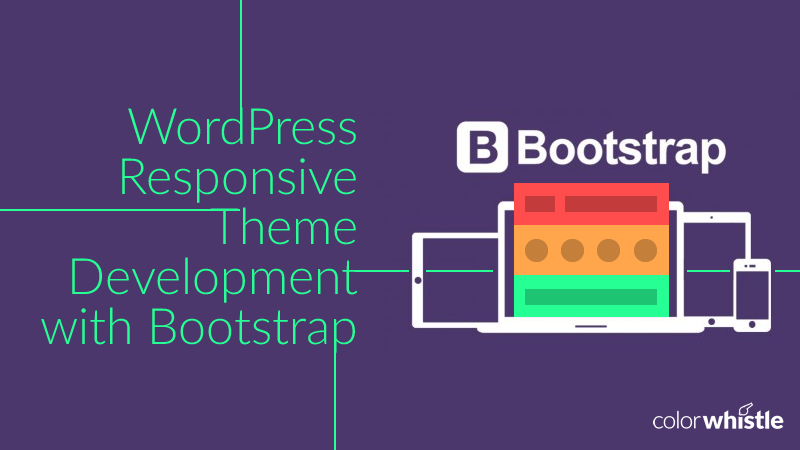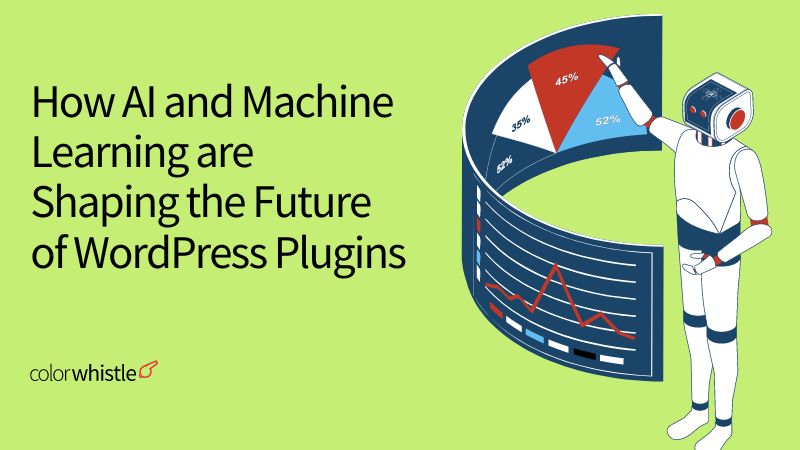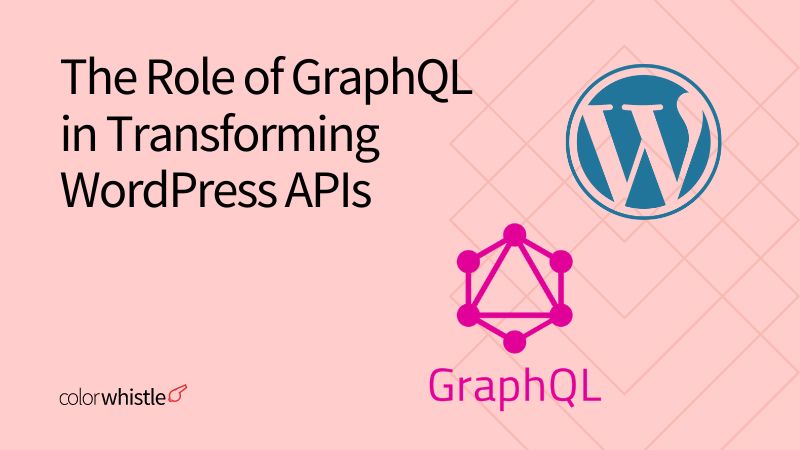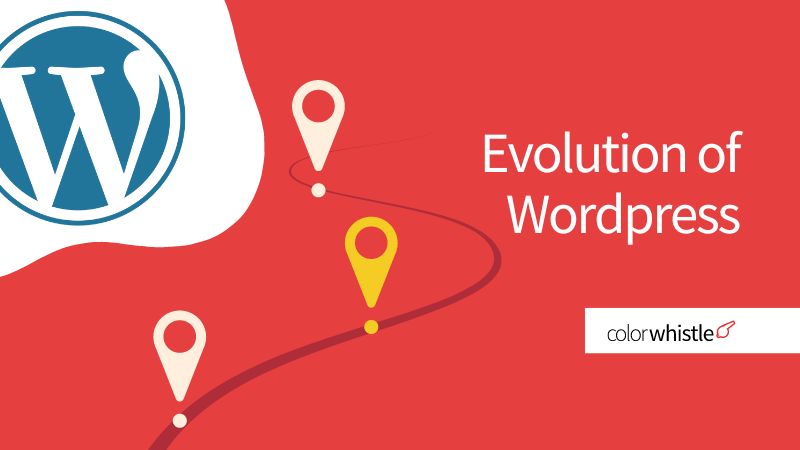When to opt for Bootstrap framework for your WordPress responsive theme development
Responsive websites have become essential for any business that wants to reach an increasingly mobile-device driven customer base. Bootstrap is a website design framework that allows for wordpress responsive theme development.
WordPress has become a sort of the go-to solution for website design.
Bootstrap certainly has its benefits when it comes to web design, but does it always work in conjunction with WordPress theme development?
What is Bootstrap?
From the Bootstrap website you learn that Bootstrap is “the most popular HTML, CSS, and JS framework for developing responsive mobile-first projects on the web.”
It was originally named Twitter Blueprint and was developed at Twitter as a means of bringing consistency across internal tools.
One of its developers, Mark Otto, describes it as a way to document and share common designs and assets within the company.
As the project grew it was renamed to Bootstrap and released as an open source project in 2011.
The second version of Bootstrap introduced the twelve-column layout along with responsive design elements.
With Bootstrap 3, the framework became mobile first.
Flat design also was the other significant component of this version.
All versions up to 3 supported LESS whereas in the 2015 alpha release of Bootstrap 4, SASS and Flexbox support were introduced.
The significant thing about Bootstrap which you can see in its definition is that it doesn’t include PHP.
Bootstrap is essentially an application framework and not necessarily a theme framework.
What it does for WordPress theme development is that it gives you a framework of styles and scripts that make it easy for you to build a responsive site.
Also Read
The pros of WordPress responsive theme development with Bootstrap
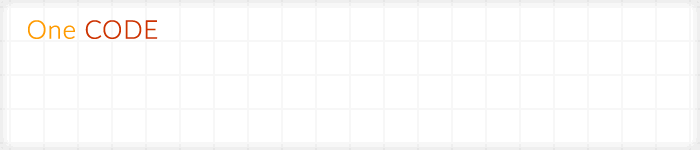
Bootstrap is Responsive and Mobile First
This is a framework that essentially saves you a ton of time when it comes to mobile device styling for your website.
It has:
- Its own media queries
- The object oriented CSS provides lot of flexibility for styling theme elements and
- Since it is mobile-first, the CSS is more efficient that desktop style sheets
Clean, modern, attractive theme designs
I find that some of the styling themes are really nice, especially the table styling which (to me) seems better than what WordPress has.
The layout and typography offered by Bootstrap allows you to create themes that are modern, interactive and clear.
It won’t get you a web design award but for the end user it can be a clean experience.
Access to HTML5 and scripts
Bootstrap has its own classes for styling but what is remarkable is that it includes the full range of HTML5 elements.
This is really useful for website development because trying to style all these elements from scratch can be time consuming. It also makes semantic markup easier.
Another way in which Bootstrap speeds up theme development for WordPress is by providing access to plenty of scripts for animations and interactions.
This is especially useful if your site is going to use a combination of transitions, tool tips, buttons, popovers and more.
It ensures that your scripts interact well.
SEO friendly and productive
Bootstrap, like other WordPress theme development frameworks, provides a lot of value vis-à-vis SEO.
Clean code and readability is one way in which Bootstrap helps with SEO, compatibility of the themes with essential plug-ins and add-ons also goes a long way in improving SEO.
I agree that the fundamental principles of SEO are not dependent on the CMS but if something saves time for the process, why not go for it?
However Bootstrap does have certain downsides as well.
Challenges of WordPress Responsive theme development with Bootstrap
Many, many classes
And I mean many.
The huge numbers of classes are great if you want to add complexity to your website layout.
If you want something with only a few styles however, then wading through all the classes to find the appropriate ones for you will take some time.
There are classes for buttons, for icons, for just about everything. Depending on what you are looking for in the layout, this exercise can become tedious.
A bit tough on unique look and feel
Bootstrap helps you get you theme and site up fast.
It makes it easy to build mobile-friendly sites. This speed and ease comes with a bit of a compromise.
Therefore there may be a case when your website and mine may end up with a familiar look and feel.
Bootstrap doesn’t ask what business the website caters to; it provides the same platform for everyone.
Of course this is nothing that a WordPress theme development expert cannot solve for you.
Bootstrap adds bulk
While its name may be analogous with shoestring, the framework adds a bit of bulk to your website.
This mostly happens if your theme doesn’t use all the functionality and styling.
It means that there is a lot of unused code.
This is challenging because your primary target end user is on a mobile device.
A heavy website is a drain on the battery, a problem that compounds with poor internet connection.
Then again, this is something a designer of responsive web sites can easily clean up for you because the designer can choose the components you need and discard the others.
Also Read
When to go with Bootstrap for WordPress themes
WordPress is a fantastic backend CMS and Bootstrap is an easy-to-implement front-end responsive design framework.
While some may argue it is not an automatic marriage made in heaven, Bootstrap is great for developing a Responsive WordPress theme Development. It offers:
- Clean and responsive layout
- Range of JavaScript effects
- Media queries
- Time saving
So go with Bootstrap for your WordPress theme development if you are:
- Able to spend time to learn how to use it
- Designing a website that uses several of the scripts and the grid system
- Looking to create a wordpress responsive website but are not sure how
If you are wondering why I mentioned that you need to learn to use Bootstrap, it is because it is a common misconception that you don’t need to understand the framework before you start working with it.
This article by Tomislave Balcinger is quite informative and I found myself agreeing with most of the top 10 misconceptions related to Bootstrap.
Bootstrap offers a lot of default functionality but you need to know how to extend it according to your needs.
Also #3 on the misconceptions list (changing the bootstrap.css file) is a good reason to learn Bootstrap.
What you can achieve by making time to learn as you work will help you develop better themes and bring more uniqueness to your websites.
You can, of course, always work in conjunction with a theme developer to achieve the best results for a website. If you are looking for WordPress development services, do reach ColorWhistle. We can help you in developing WordPress websites that meet all your business requirements.
Looking for WordPress Development Services?
Seize and experience the transformative impact of WordPress solutions with ColorWhistle.

In quest of the Perfect WordPress Solutions Buddy?
Be unrestricted to click the other trendy writes under this title that suits your needs the best!
- Custom WordPress Plugins and Websites – Building a Scalable Business Solution
- WordPress Website Digital Marketing Tips
- How to Create a Medical Website in WordPress?
- Top WordPress Website Design Ideas and Inspirations
- Start with Wix, Switch to WordPress – How to Decide?
- WordPress Facts And Myths (We Bet You’ll Be Amazed!)
- Outsource WordPress Development Services Checklist