Choosing the best SEO WordPress plugin plays a significant role in meeting the efforts that marketers take to acquire optimal SEO rankings in the search results.
Since search engines are the main reason for acquiring tons of traffic on the internet the website owners and SEO marketers are concerned about using the appropriate SEO friendly plugins.
As a professional SEO agency, we’ve rounded off a few top WordPress SEO plugins exclusively for website owners and SEO professionals who are looking to optimize their website rankings.

Birth Poster Plugin Development: Jorge Trigueros is a client for whom we developed a plugin such that each product added in Woocommerce can be configured with its own options and then customized by the user. Here is a video testimonial by the client.
Jorge Trigueros
Client Partner
Statistics to Prove Why You Should Choose WordPress
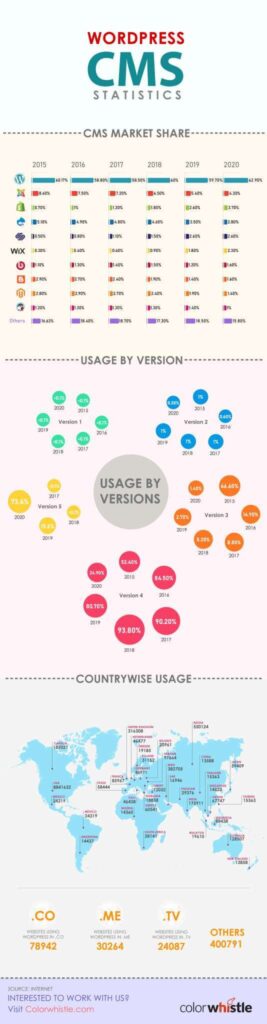
Top 6 WordPress SEO Plugins for Businesses & SEO Professionals
1. Yoast SEO
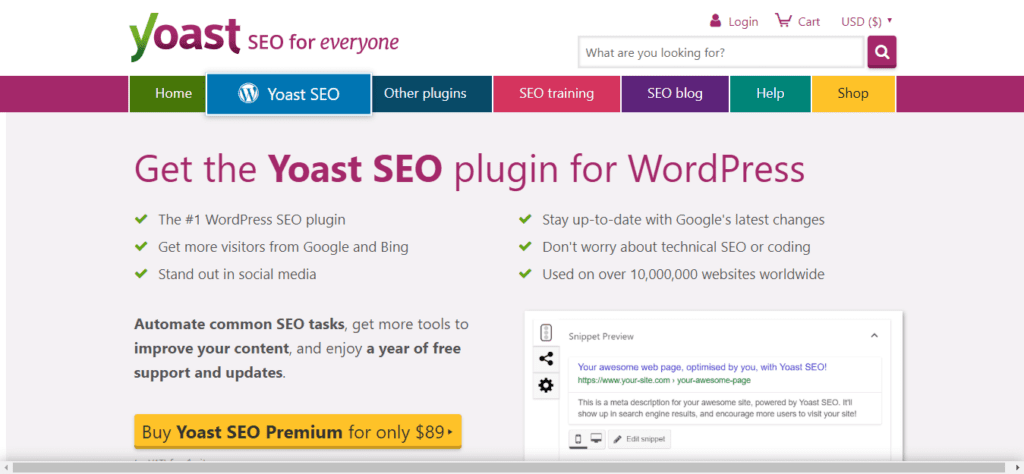
Out of all the WordPress plugins, Yoast SEO offers awesome features to improve your SEO rankings. Yoast SEO has a user-friendly interface that impresses the WordPress world. Additionally, it provides step-by-step guidance for researching the keywords, creating excellent content, choosing the right topics & headings, and more.
Features in Free Version
- Titles and meta descriptions can be easily customized
- Supports XML sitemap generator
- Automatically assigns canonical URLs to avoid duplicate content
- Provides cornerstone content and internal linking options
- Translates the content to be understandable by search engines
- Supports to connect your website to Google Search Console
Features in Pro Version
- Includes addons like Yoast Local SEO, Video SEO, News SEO, WooCommerce SEO
- Understand what your text focuses on through the Insights tool
- Optimize the content for related keywords
- Recognize different word forms in English
- Automatically suggests the internal link posts
- Easily redirects deleted pages and changed URLs
- Identifies 404 ‘Page Not Found’ errors
Plugin Information
- Version – 12.7.1
- Active installations – 5+ million
- Requires WordPress version – 5.2 or higher
- Click here to download the free version of Yoast SEO. There is a paid version for this SEO plugin if you want to know more about the features in the pro version.
- Ratings – 4.9 out of 5 stars, based on 27,023 reviews
2. All in One SEO Pack
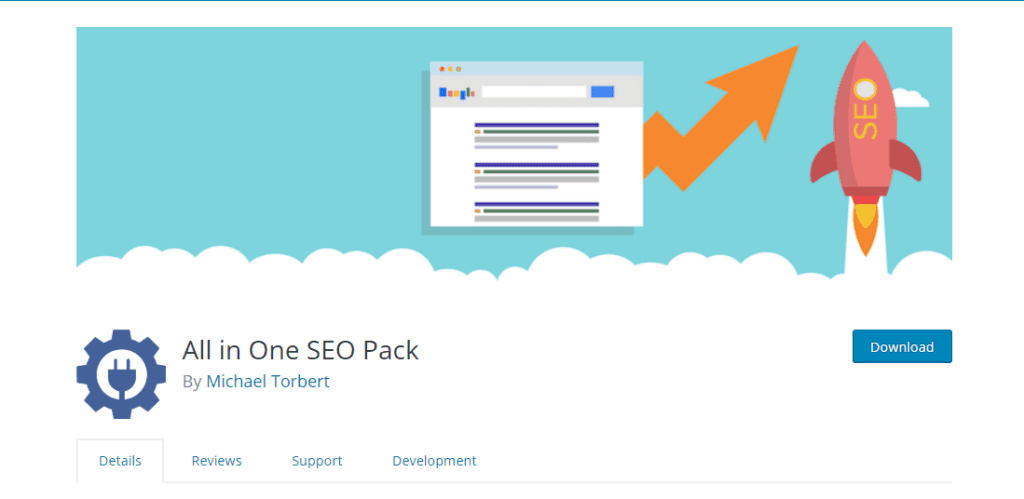
All in One SEO plugin is a beginner-friendly plugin. The interface seems to be user-friendly with which you can optimize your site and know about the SEO trends. Adding tags, generating XML sitemap, avoiding duplicate content, much more are possible with the plugin.
Features in Free Version
- Supports XML Sitemap & RSS Sitemap generators, Google Accelerated Mobile Pages(AMP), Google Analytics and Schema.org
- Any changes done in the site is automatically updated to search engines like Google, Bing
- API integration is available
- Includes Nonce security
- Automatically generates meta tags
- Helps to avoid duplicate content in WordPress blogs
- Compatible with other WordPress plugins
- Integrated with WPML
- Compatible with PHP 7
Features in Pro Version
- Supports WooCommerce
- Supports Google Tag Manager
- Integrated with Google Analytics tracking
- Allows the users to control display settings
Plugin Information
- Version – 3.3.4
- Active installations – 2+ million
- Requires WordPress version – 4.9 or higher
- Click here to download the free version of the plugin
- Rating – 4.4 out of 5 based on 488 reviews
3. Broken Link Checker
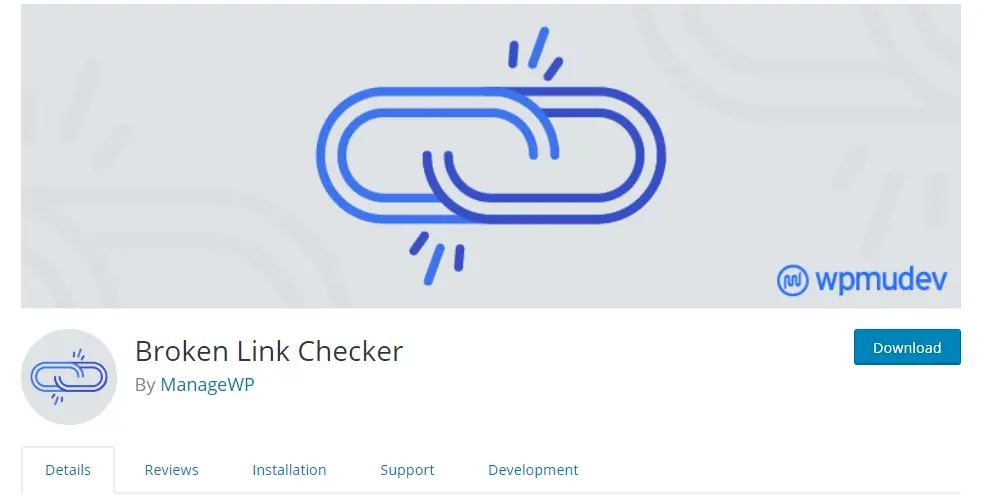
The Broken Link Checker is a powerful plugin that checks for any broken links (404 links) changed links, missing links in your content or blog. With the help of this plugin, you can regularly monitor your blogs to know whether there are any broken links and easily remove them.
Features in Free Version
- Easy to monitor the page using the broken link checker
- Automatically sends email notifications about the broken links in the content
- Allows to configure posts to display links with the customized style options
- Protects the website from getting penalized
- Easy to edit the URL of the link
- Helps to manually check for any non-broken links marked as broken links by mistake
Plugin Information
- Version – 1.11.9
- Active installations – 700,000+
- Requires WordPress version – 3.2 or higher
- Click here to download the free plugin
- Rating – 4.1 out of 5 based on 369 reviews
Also Read
4. W3 Total Cache
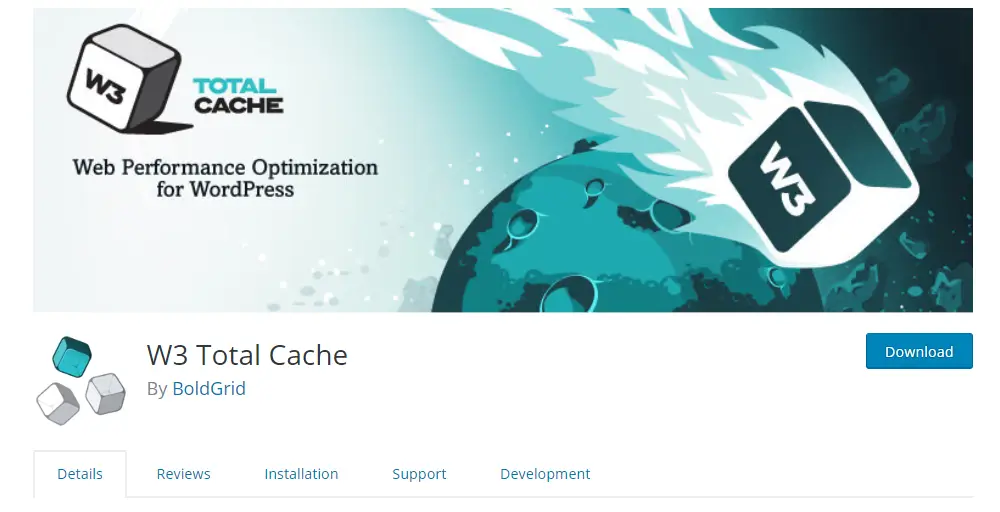
W3 Total Cache plugin is a fully-featured plugin that takes care of the speed and performance of the WordPress site. Most of the viewers prefer the site that loads quickly and the one that gives user-friendly experience. With the help of this plugin, you will be able to increase the speed, Google crawl rate of your website and also the user experience.
Features in Free Version
- Enhances the performance of web server
- Integrated with shared hosting
- Easy to manage content delivery network (CDN) with media library, and theme files.
- Compatible with Accelerated Mobile Pages (AMP), and Secure Socket Layer (SSL)
- Allows caching of categories, tags, database objects and more
- Allows to reverse proxy integration
- Provides caching statistics for performance insights
- Easy to import post attachments
Features in Pro Version
- Includes fragment caching
- Supports extension framework
Plugin Information
- Version – 0.12.0
- Active Installations – 1+ million
- Requires WordPress version – 3.2 or higher
- Click here to download the plugin
- Rating – 4.3 out of 5 based on 4,316 reviews
5. SEO Image Optimizer
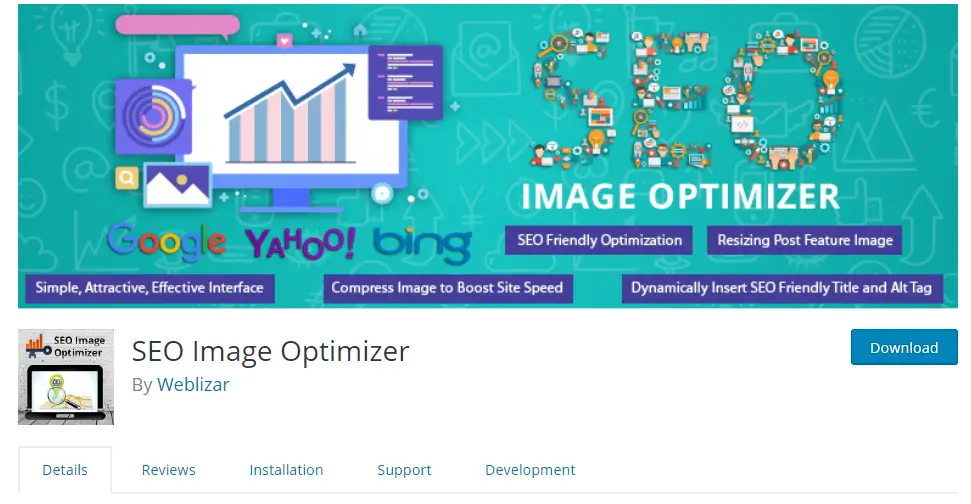
The SEO Image Optimizer plugin is one of the popular WordPress plugins that makes the best use of images in content for SEO ranking. With the help of this plugin, you can include images that have SEO friendly attributes. Also, this avoids SEO issues related to the improper placing of images.
Features in Free Version
- Easy to optimize the images for search engines
- Allows to compress the image size to increase the site speed
- Easy to upload resized images
- Integrated with the user-friendly interface
- Includes responsive dashboard design
- Helps to translate the plugin
- Compatible with WordPress themes
- Integrated with all the other browsers
Features in Pro Version
- Supports WooCommerce
- Allows to compress image size to increase the site speed
- Easy to optimize the images
- Helps to remove delimiter character
- Easy to customize the images
- Includes image library with the user-friendly interface
Plugin Information
- Version – 1.1.6
- Active installations – 10,000+
- Requires WordPress version – 4.0 or higher
- Click here to download the plugin
- Rating – 3.4 out of 5 based on 10 reviews
Also Read
6. Google XML Sitemaps
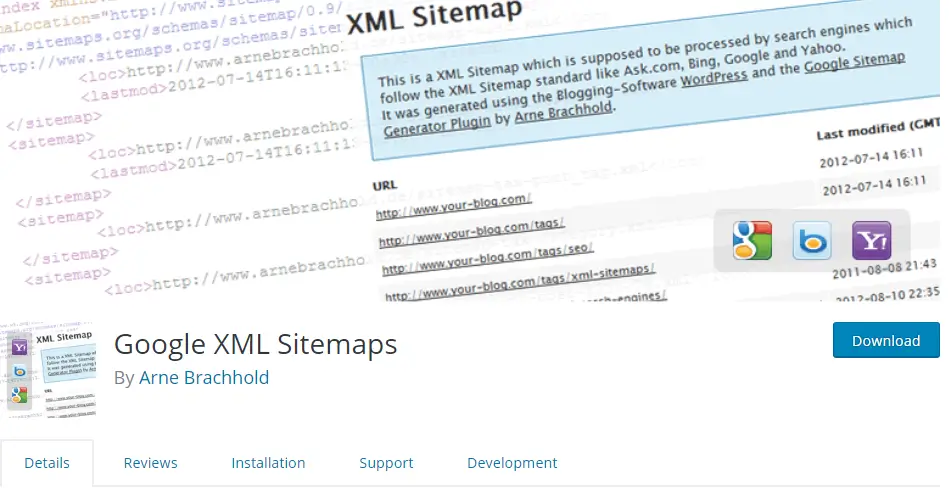
The Google XML Sitemap is a file that lists out all of the content of your websites in XML(Extensible Markup Language) format. Search engines like Google, Yahoo, Bing find it easy to discover your web content and to list out your website on the search engine result page(SERP).
Features in Free Version
- Easy to translate the plugin via WordPress Codex
- Supports all custom URLs
- Automatically generates a Sitemap
Plugin Information
- Version – 4.1.0
- Active installations – 2+ million
- Requires WordPress version – 3.3 or higher
- Click here to download the free version of the plugin
- Rating – 4.9 out of 5 based on 2,099 reviews
Looking for SEO Services?
Seize and experience the transformative impact of SEO Services & Solutions with ColorWhistle.
Final Words of Our WordPress SEO Plugins
WordPress plugins for SEO make anything easy and do not consume more time to solve the tasks. So by now, you would have got an idea on how to build your website SEO-friendly with WordPress plugins. Also, installing the plugins involve only simple steps. With just a few clicks, it is easy to include these WordPress SEO plugins to your website.
If you’re interested in learning more about our SEO pricing packages, feel free to reach us anytime. Our SEO services company professionals have helped many companies to improve their online exposure.
Which WordPress plugin for SEO do you use for your website? Do share it in the comments section below.
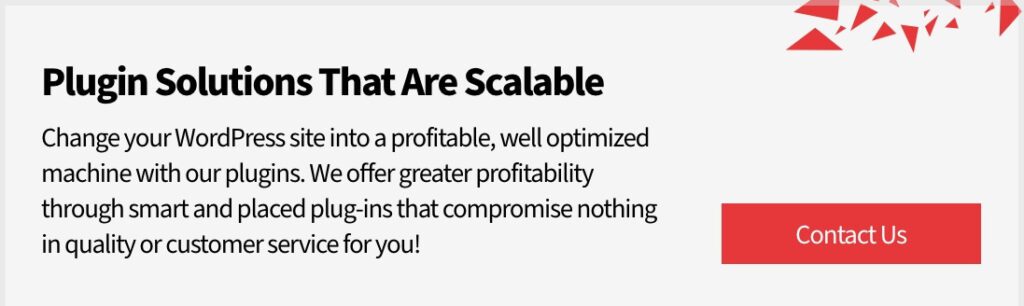
In quest of the Perfect SEO Services & Solutions Buddy?
Be unrestricted to click the other trendy writes under this title that suits your needs the best!
- Latest SEO Trends Businesses Need to Know
- The Powerful Advantages of Local SEO for Small Businesses
- Best SEO & Marketing Tools for Experts
- Google Algorithm Updates Complete History
- Best SEO Case Studies List that Actually Worked
- Search Intent SEO Keyword Guide
- Hiring An SEO Company? Ask These Questions






Hi Pavithra Samuel,
Thanks for sharing a list of WordPress SEO plugins with in-depth information.
Great Job. Well written article.
Cheers,
Keep sharing such great content.