Whether positive or negative, customer reviews about your business on popular review platforms and local directories are capable of changing the buying decisions of your prospects. Here are some compelling statistics that prove the importance of effective digital marketing service in managing and optimizing your online reputation.
- 74% of consumers say that positive reviews make them trust a local business more
- 95% of shoppers read reviews before making a purchase
- 90% of consumers read online reviews before visiting a business
- 88% of consumers trust online reviews just as much as personal recommendations
The average consumer reads 10 reviews before they can trust a business
To get more reviews, there are many secret and smart strategies you can follow to pull in more customer reviews for your business. Here, we have broken down the hidden mysteries on how to get more reviews on Google and Yelp. Scroll down to learn more.
How to Get More Reviews on Google & Yelp?
Request Reviews at the Right Moment
Prompting customers to leave their feedback is crucial, but going a step further and asking for reviews at the right time is a powerful way to accumulate more reviews. Your customers’ journey with you begins when he/she makes a purchase with you.
For instance, if you are selling a beauty fairness cream and asking for reviews once after the purchase is over will not work. Customers without proper usage might share their own experiences or ignore without posting their review. According to the journey of your customers, ask for customer reviews at strategic moments, like:
- After they experience or demonstrate success with your product or service
- When they re-purchase or re-order
- After they tag your brand in a post on social media
- If they are spending time on your website browsing other products or services
- If they refer another customer to you
For instance, consider Etsy’s review requesting format. They ask for customer reviews about any product after a period of a month, as it will help them to give a genuine review.
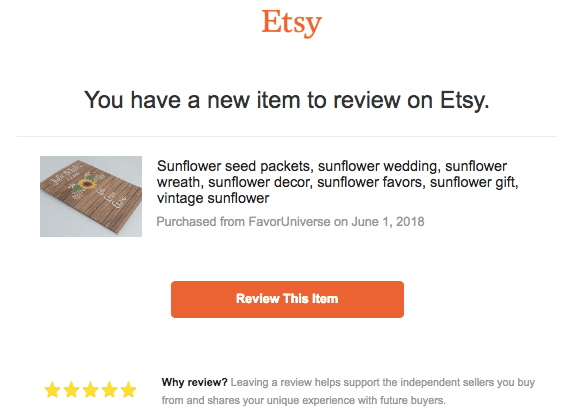
The ride-hailing app Lyft asks for customer reviews immediately after the ride ends. Language learning app Duolingo asks learners’ feedback after completing a lesson.
Harness the Power of Mailing Software
Emails are one of the most effective customer feedback generating tools. Send an email to your customers with a short and authentic text and provide a short link to your GMB listing. This might save customers’ time and make it easy for them to leave feedback.
You can just send an email to your customers with similar content below.
Hello there, (First name of customer)! I hope that your recent visit to (Business name) exceeded your expectations. We would very much appreciate it if you would please take a few minutes today or the next few days to share your experience on one of the review websites linked to in this email. This feedback helps us improve our ability to provide you with the best service possible. To write a review, click one of the links below and you will be sent directly to the correct page for posting your review. Thank you again for your support. (direct URLs to your review website profiles).
Also Read
Instruct Customers on How to Leave Google Reviews
Some people may be well-versed in leaving Google reviews, others may not know how to post reviews. To help that group of customers, break down your review leaving process and give a set of instructions on how to leave reviews.
With screenshots, a few lines of text, video clips, you can easily show customers how to leave a review on Google. For example, simply include a page that provides links to each of the platforms for which you have listings.
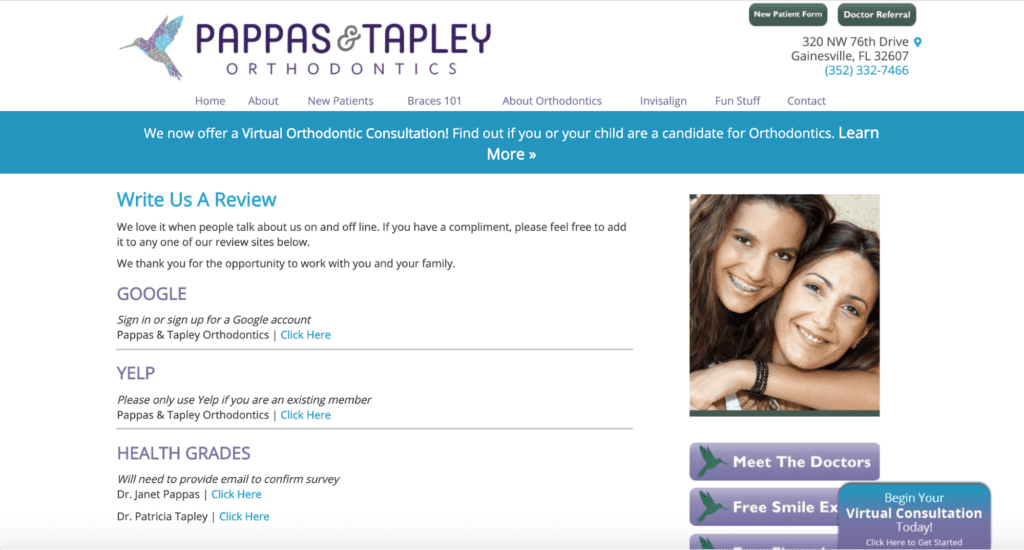
Insert the Review Link Structure
Inserting a special Google review link on your business listing will encourage more customers to leave their reviews. You can also use the link on your social media profiles, printed receipts, or handouts, all of which can help you generate more feedback.
Insert the link using this tool from Google called Google Maps Place ID Finder.
Here’s how to create a Google review shortcut link for your business.
- Go to the Google Maps Place ID Finder
- Search for your business
- Copy the place ID that comes up with your result
- Paste your ID into the brackets in the link
Also, you can use call-to-action buttons and pop-ups (not in an annoying way) on your website to lead them to your Yelp or Google My Business review page.
Consider using a direct link generator tool like Supple to generate a unique Google review link for your business and send it to your customers via email.
Don’t Plead for Reviews
Instead of actively chasing customers for reviews, grab the attention of your audience. On your website, add a link to your Yelp business page or GMB profile. Share the same link on your social media profiles or in your email signature.
For instance, with a design tool like Canva, you can easily create little cards that encourage your website users to leave their feedback. Cards that say,
- “Did you enjoy working with us? Leave a review”
- “How did we do? Let us know by leaving a review”
- “Got feedback? We’d love to hear it! You can leave us a review at”
Anything similar to this.

Also Read
Respond to Reviews
Responding to reviews strengthens your reputation on the review site. Also, it paves the way to detect and improve a customer’s impression of his/her overall experience with you.
Train your employees to mention how to react to the honest reviews of your customers. Regardless of the review type either positive or negative, giving your response will speak a lot about your brand’s reliability.
When customers take the time to review your brand either positively or negatively, it’s your duty to respond. Even a small message with simple words will form you as a brand that respects customer emotions.
Every business has its own ups and downs, therefore, make sure that you list all. This is because, if there are only positive reviews listed, then your audience may doubt your credibility.
Responding to reviewers is essential because 44.6% are more likely to visit a local business if the owner responds to negative reviews.
While responding to negative reviews, you have to keep a few guidelines in mind. Respond as quickly as you can. Acknowledge your mistake. Explain your point of view courteously. Write a meaningful and personal apology (even if it’s not your fault). Provide an immediate resolution or compensation like refunds, vouchers, gift coupons, etc.
Looking for Digital Marketing Services?
Seize and experience the transformative impact of Digital Marketing Services & Solutions with ColorWhistle.
Wrap Up
However, both Google and Yelp specify certain standard guidelines like listing your business in Google Maps, creating a GMB account, avoiding review gating, responding to reviews, and others for experiencing the SEO perks from customer reviews.
Only when you follow those terms and conditions, your customers reviews would be displayed on various platforms for the most relevant search queries, ensuring the success of your digital marketing service efforts.
More than all, an effective online presence acts as a platform for collecting and displaying your customer reviews. Therefore, establishing a stunning presence on various online platforms including business websites, social media platforms, local directories, GMB listing, and others is a must.
If you like to create a unique profile in the online space and turn the review generating process with a lot of creative ideas abiding by the rules of search engines, then reach our team. You can either leave us a message or give us a call +1 (210) 787-3600 at any time. We are happy to collaborate with you!
Among the list, which strategy are you using for generating reviews for your business? Let us know in the comments box below.
Related Articles
- Calling Marketing Consultants For An Agency Partnership
- Top 25+ Digital Agency Tools for Outsourcing Needs
- Full Service vs Niche focussed Digital Agency – The Difference and Takeaways
- Future of Digital Agency Services – Beyond COVID Times
- How SaaS Digital Marketing Different from Conventional Digital Marketing Services?
- Types of Lead Generation Techniques you Need to Consider
- Top Inspirations from Gary Vee’s Digital Marketing Strategies for Small Business





