Are you tired of your WhatsApp messages being lost in the sea of notifications, or worse, going unnoticed altogether? We’ve all been there. That’s where the coveted WhatsApp green tick verification comes into play. It’s not just a status symbol; it’s a sign that your account is recognized and verified, giving you credibility and trustworthiness in the digital world.
But how exactly do you set up your WhatsApp account to get that elusive green tick? Don’t worry, we’ve got you covered.
In this guide, we’ll walk you through the step-by-step process of setting up your WhatsApp account to earn that green tick verification badge. Say goodbye to being just another faceless profile in the crowd and hello to establishing your presence with authenticity and authority. Let’s dive in and get your WhatsApp account verified!
As you navigate through the process, keep in mind that we is here to offer expert social media marketing services, enriching your online presence.
What Does the WhatsApp Green Tick Badge Signify?
WhatsApp’s green tick setup checks if a business is real. It gives a special green checkmark, showing it’s trustworthy. This helps users feel safe and sure about who they’re talking to.
Types of WhatsApp Business Account
Business Account:
WhatsApp Business Accounts cater to small and medium-sized enterprises (SMEs) and entrepreneurs, offering specialized communication tools. These accounts enable businesses to create profiles with essential details and utilize features like messaging tools and performance metrics to manage customer interactions effectively.
Official Business Account:
An Official Business Account on WhatsApp is a verified profile recognized by a green checkmark badge. This verification process, conducted by WhatsApp, confirms the authenticity of the business. Official Business Accounts instill trust in users by ensuring that they are engaging with legitimate entities, enhancing credibility and reliability in customer interactions.
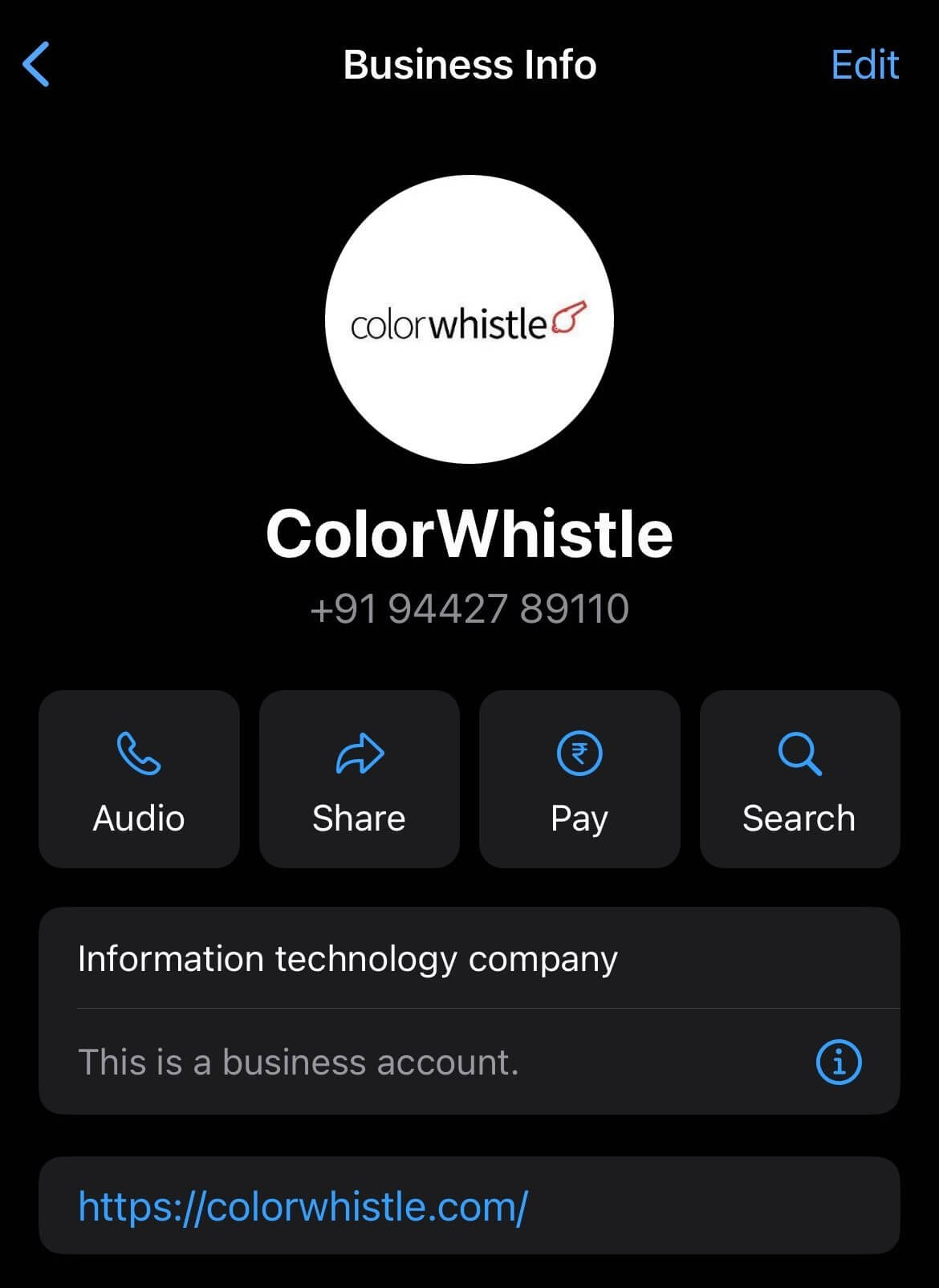
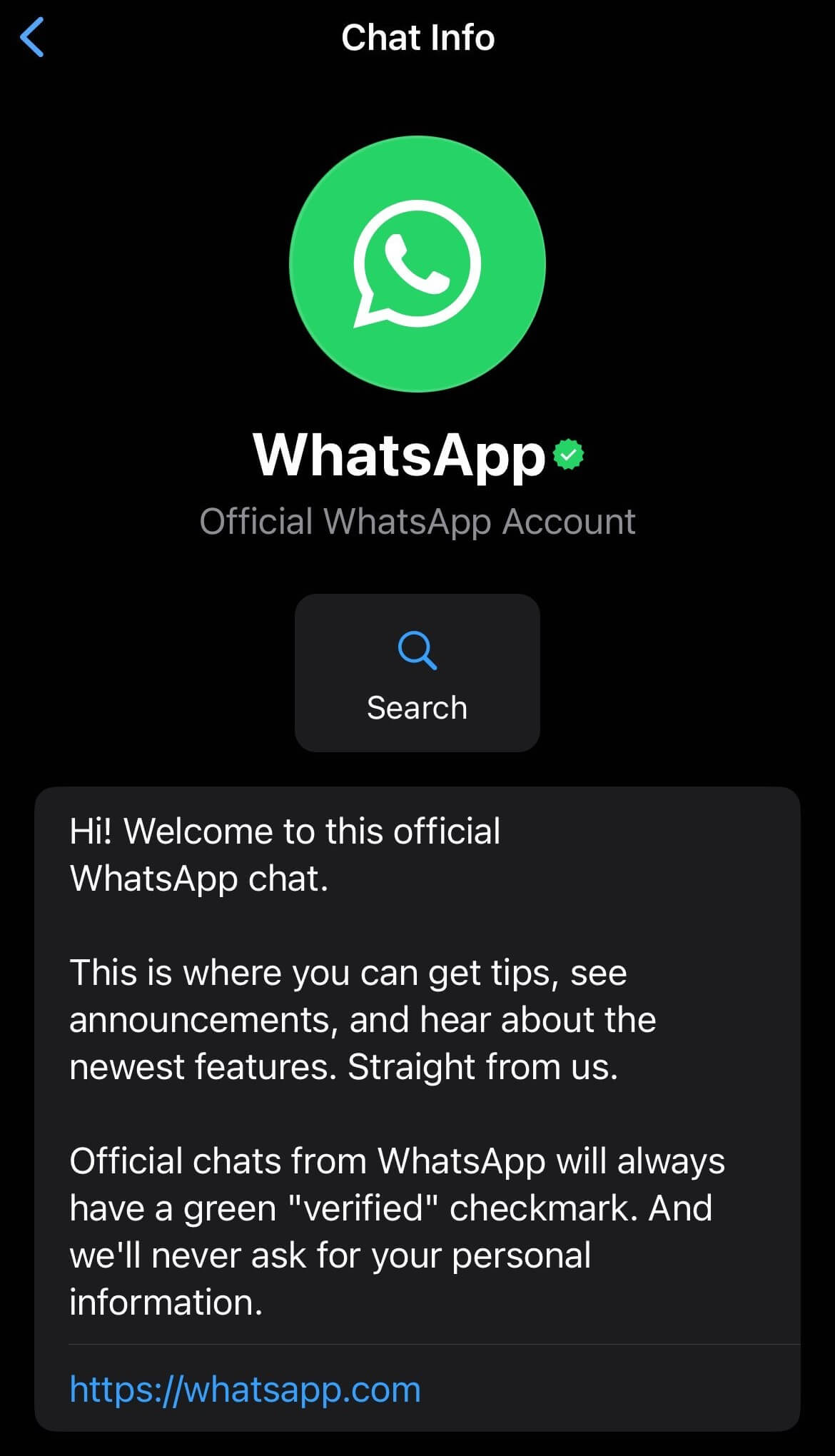
Things You Need Before Getting Verified on WhatsApp with a Green Tick
- Sign up for WhatsApp API Access: Businesses need to register for WhatsApp API access to integrate WhatsApp messaging into their systems, enabling them to send and receive messages seamlessly
- Verify Your Business on the META Business Manager: Verifying your business on the META Business Manager confirms its legitimacy, enhancing trust with customers on WhatsApp and other META platforms
- Build Brand Value: Creating a strong brand presence on WhatsApp involves engaging with customers authentically, providing valuable services, and maintaining a professional image to foster trust and loyalty
- Enable 2-Step Verification: Enabling 2-step verification adds an extra layer of security to your WhatsApp Business account, helping protect your business data and communications from unauthorized access
How to Apply for WhatsApp Green Tick Verification/Setup? Step-by-Step Guide.
Option 1: META Business Manager
- Step 1: Log in to your META Business Manager and go to Business Settings. Then, navigate to WhatsApp Accounts and select WhatsApp Manager.
- Step 2: Choose ‘phone number’ from the Account tools section to proceed.
- Step 3: On the next page, review your WhatsApp account details. Click on the ‘Settings’ icon to continue.
- Step 4: Under ‘Profile,’ provide all the necessary information accurately. Once done, click the ‘Submit Request’ button.
- Step 5: Your verification request will now be under review status. Be patient as the review process takes place.
Option 2: Business Service Provider (BSP)
- If your business is already using WhatsApp Business API or On-premises API, you can reach out to a Business Solution Provider (BSP). BSPs might charge a fee for their help.
- They’ll guide you through the application process, either submitting it for you or showing you how to do it yourself through their platforms. Remember, it could take up to three weeks from applying to getting approved, so patience is key!
Upon approval of your application, your WhatsApp Business account will be elevated to an Official Business status, signified by a green verification tick displayed alongside your profile picture.
What Happens If Your WhatsApp Green Tick Application Gets Rejected?
If your application for the green tick badge is denied, don’t worry. You can try again in 30 days. In the meantime, focus on improving your application by increasing media visibility, actively engaging on WhatsApp, and integrating WhatsApp widgets and links across your website and social platforms. These steps will help enhance your chances of approval in the future.
How Much Time Does Meta Usually Need to Check Green Tick Applications?
The time Meta takes to review green verification applications varies. Some get verified quickly, while others wait weeks or even months. Ensure your application is accurate, but remember, the process can be unpredictable.
Wrap up
When it comes to acquiring a WhatsApp green tick badge, perseverance is key. Despite the occasional rejection, remember that every setback is a stepping stone to success. Use the waiting period to refine your strategy and deepen your connection with customers.
With each interaction on WhatsApp, you’re building trust and credibility. So, stay resilient and keep engaging. Your dedication will eventually pay off, earning your business the recognition it deserves in the digital world.
We at ColorWhistle are experts in website development, digital marketing, and web design. Feel free to reach out to us for any of these services to create a strong online presence for your business. You can get in touch with ColorWhistle by sending us a message or giving us a call at +1 (919) 234-5140, and we’ll get back to you as soon as we can. We offer services that are tailored to fit your needs and suit your business perfectly.
What’s Next?
Now that you’ve had the chance to explore our blog, it’s time to take the next step and see what opportunities await!






