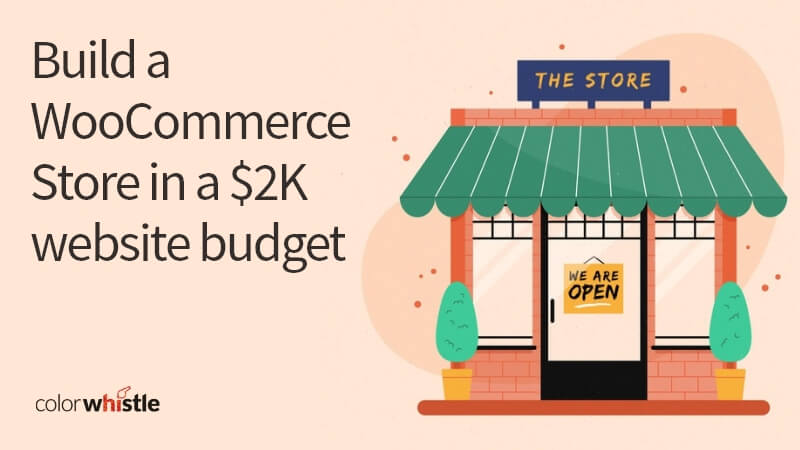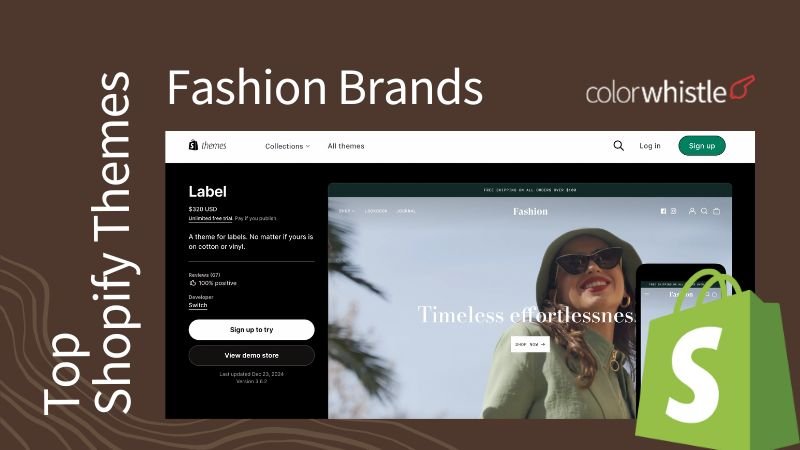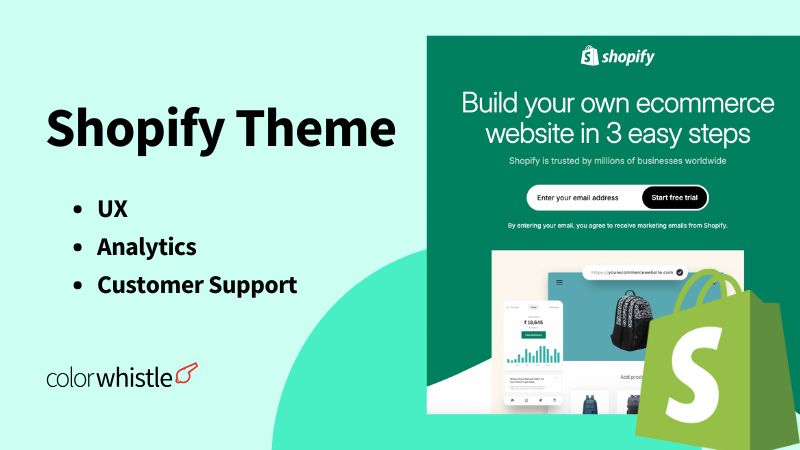Today, the novel coronavirus outbreak has given birth to the digital transformation of businesses. Adapting the self-isolation practices and to give a convenient shopping experience to the customers, all the entrepreneurs have turned the spotlight toward setting up an online business platform.
In fact, you might also have the same thought of establishing an online store for your business. Over the past few decades, online shopping has reached heights, and during these lock-down times, most of the customers are leveraging the online shopping platforms.
As a business owner, it’s your responsibility to offer a hassle-free shopping experience to your customers even during uncertain situations. Building a professional online store will help you on that end. WooCommerce is a WordPress plugin you can use to transform your normal WordPress website into a full-fledged online store at a shoe-string budget. With over 5M+ downloads, 93.7% of WordPress online stores have selected the WooCommerce plugin.
In this blog, we will walk you through the effective ways on how to set up a WooCommerce store at $2,000. To get a clear picture of how to build a WooCommerce platform in $2,000, keep reading till the end of the blog.
Consider referring to WooCommerce vs Shopify statistics for a more in-depth comparison of these two popular eCommerce platforms.
Let’s begin to build an online store for your business.
Also Read
Steps to Build a WooCommerce Store
Setup Domain and Hosting
To build a WooCommerce store for your business, you will need a separate domain name and web hosting account. A domain name is your WooCommerce website’s address on the internet where people can access your site.
Depending on the extension, internet category or country code or customization, the Top Level Domains(TLD) registration cost might differ. The main purpose of domain extensions is to target the right audience based on specific categories, countries, etc.
For instance, if you want to use the .com extension for your domain name, then it would cost about $9.99/year. For the .org domain extension, it would come around $14.99/year. For creating domain names with .net extension, you will need to pay about $12.99/year.
Regions-based domain extension would be of different prices. For registering domains with the .ca extension, it would cost around $11.99/month. If you want to build domains with .co.uk extension, then you will have to pay around $24.99/month. For the .us extension, it would cost about $8.99/month for registration.
When it comes to hosting, it’s better to go with WooCommerce hosting instead of generic web hosting. Based on the size of your business, WooCommerce recommends various hosting service companies listed below.
Upcoming Stores
- SiteGround – $5.99/month
- Bluehost – $3.95/month
- GoDaddy – $1.99/month
Growing Stores
- WordPress – $45/month
- Pressable – $45/month
- Nexcess – $75/month
Now, a professional domain name and hosting is ready for your WooCommerce store at the best in class rate.
Install WordPress
Before setting up WooCommerce, you have to install WordPress. It is one of the top website builders and content management systems with numerous add-ons exclusively for e-commerce websites. WordPress CMS can be installed for free. To build an e-commerce website for your online business, you will be charged $45/month.
Setup WooCommerce
The next step is to activate and set up the WooCommerce plugin for adding the online store’s functionality. Installing the WooCommerce plugin follows a similar process of installing other plugins in WordPress.
After installing the plugin, you have to configure your WooCommerce store according to your preferences as to how your online store should look.
Also Read
Fill Your Store Details
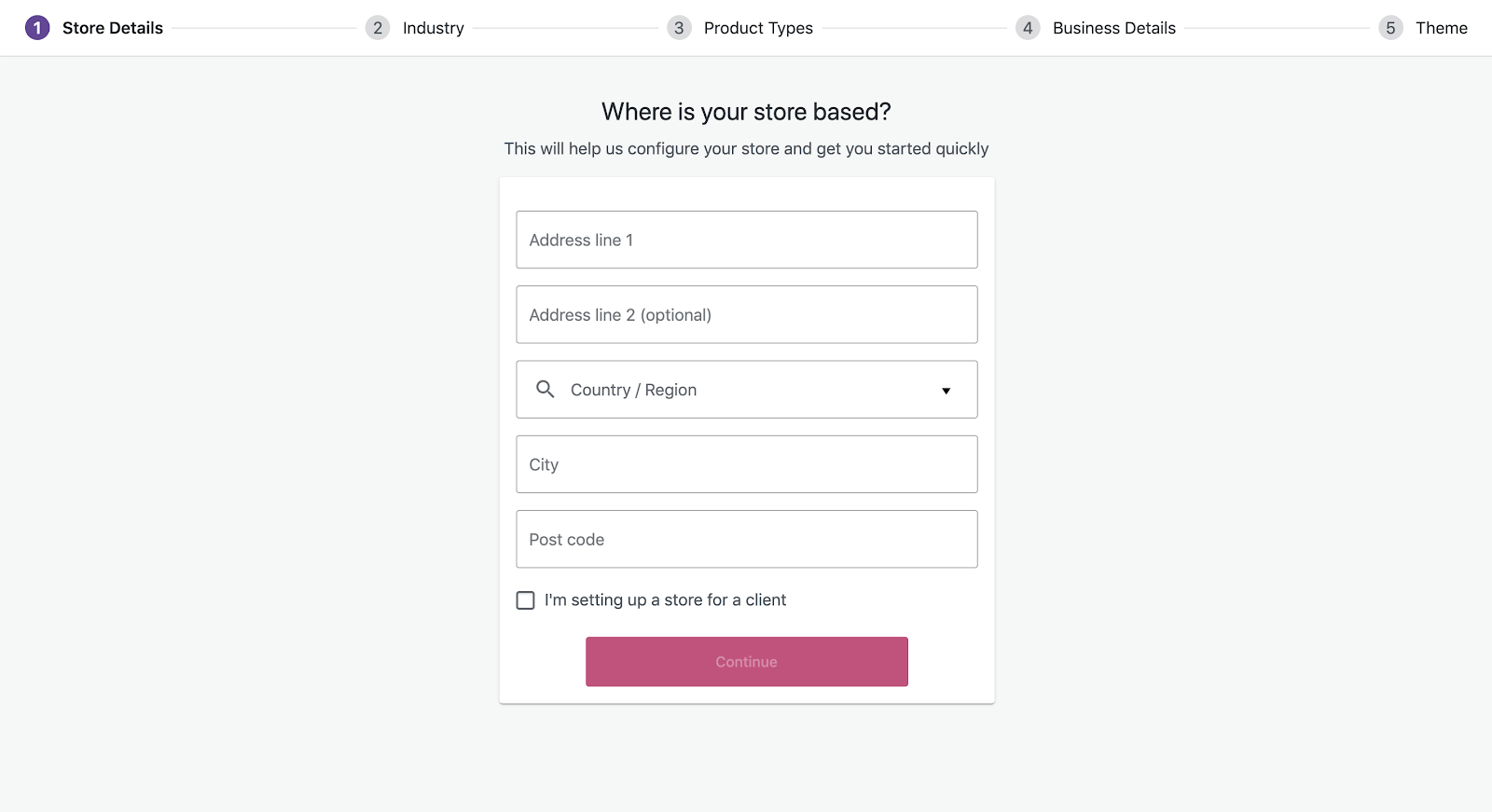
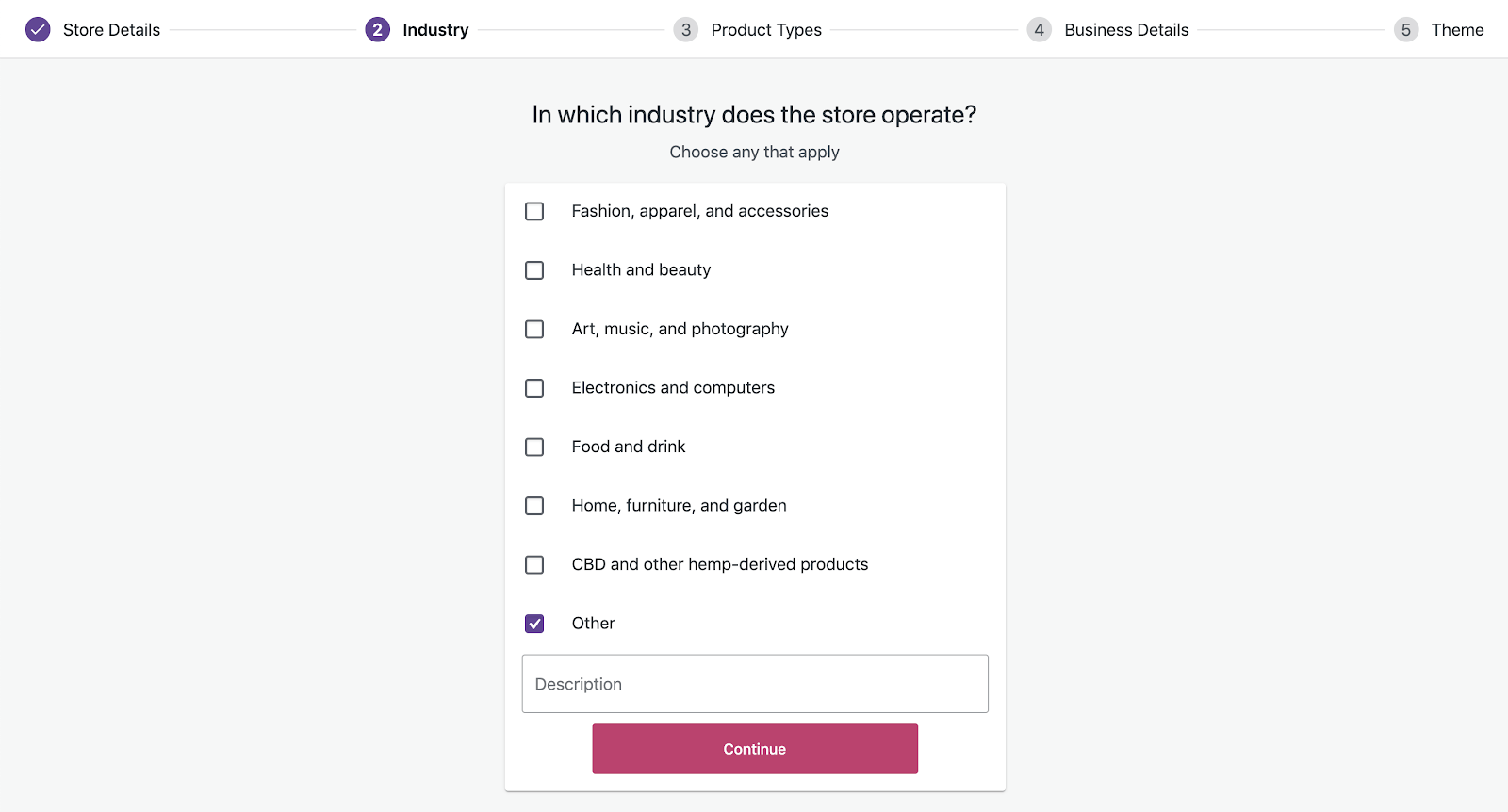
In this section, fill out all the details like name, location, industry, product type, and others without any errors.
Choose a Theme
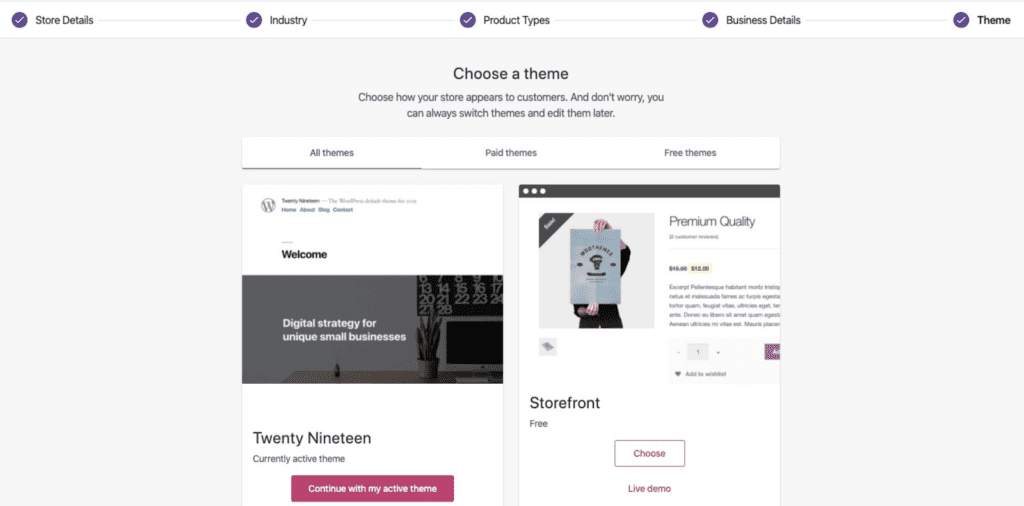
You can proceed with your current theme. If you don’t have any theme currently for your business, then you can choose a new theme among the free and paid options. Also, you can upload a theme from the store.
For instance, Woostify, an Elementor-based theme, would come around $39. Likewise, there are a variety of themes including Storefront, Canvas, Mystile, Bistro, Petshop, and much more at affordable prices for you to design your WooCommerce store.
Add Products to Your Store
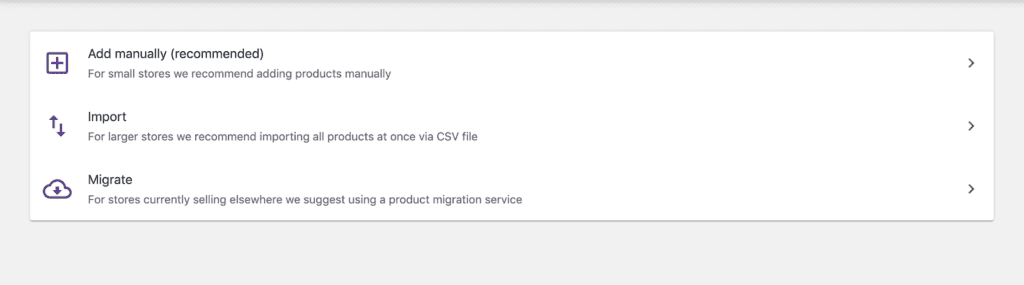
Add products manually. If you want to learn more, then have a look at this documentation on Adding and Managing Products. You can even import products from other platforms, to learn more about this go through this documentation Product CSV Importer and Exporter.
Also, you can migrate the products from other places, read this document Cart2Cart to get a clear idea about using a product migration service.
If you are not ready to commit to a product but want to test out the store, then you can add in fake data to see what a full store would consist of. Go through this document on the Importing WooCommerce Sample Data for instructions.
Also Read
Include Extensions
WooCommerce offers a variety of extensions that you can add to personalize your store. Here, we have listed some of the best add-ons that can be added as a perfect extension for your online store.
Subscriptions – $199/year
WooCommerce Subscriptions allows you to introduce a variety of subscriptions for physical, virtual products and services. You can create product-of-the-month, clubs, weekly service subscriptions, and yearly software billing packages. Add sign-up fees, offer free trials, or set expiration periods. To learn more about the features of WooCommerce Subscriptions, click here.
Bookings – $249/year
WooCommerce Bookings extension allows your customers to book reservations, appointments, and rentals on their own. Through Bookings, you can allow one-at-a-time for appointments or multiple people to reserve a tour. By integrating this extension, you can send out reminders to reduce no-shows. To know more about the features of this Booking extension, check out here.
Memberships – $199
WooCommerce Memberships is an easy-to-use membership setup that allows you to integrate an entire membership system into your store. With WooCommerce Membership, you can provide access to a membership as part of a single product purchase or multiple product purchases. To explore each feature of the Memberships extension, click here.
Payments – $49 – $299
There are 100+ payment extensions like Stripe, AmazonPay, Square, PayPal, etc available both in free and paid versions for your WooCommerce. Depending on your requirements and expectations, you choose the right platform for your business.
Shipping – $49 – $299
Through Shipping extension, you can sell physical products easier by offering shipping options, showing live rates from shipping carriers, adding inventory, and more. Shopping platforms like WooCommerce Shipping, ShipStation, USPS Shipping Method, etc are available to become an extra addition for your WooCommerce store.
Multicurrency – $99/year
Multicurrency will be an amazing extension that provides switching currencies and recalculating rates for your WooCommerce store based on the region. The extension will be available on the WooCommerce store, you can just activate it from there and customize as you like. To know more about pricing and features, check out the link
MultilingualPress – $199/year
MultilingualPress is a WordPress plugin that can be added as an extension for your WooCommerce store. Through MultilingualPress, you can show your WooCommerce website in different languages based on the region. To explore each feature, click here.
Here is a comparison table that includes an overview of the price.
| WooCommerce Store Requirements | Price |
|---|---|
| Domain | $99.99/year |
| WooCommerce Hosting | $261/month |
| WordPress E-commerce Website Creation | $45/month |
| WooCommerce Theme | $39 |
| Subscription Extension | $199/year |
| Online Booking/Reservation Extension | $249/year |
| Membership Extension | $199/year |
| Payment Extension | $299 |
| Shipping Extension | $299 |
| Multi-currency Extension (If required) | $99/year |
| MultilingualPress Extension (If required) | $199/year |
| Total Cost for Building WooCommerce Store | $1,987 |
Looking for eCommerce Development Services?
Seize and experience the transformative impact of eCommerce Development Services & Solutions with ColorWhistle.
Follow these Instructions and Build Your WooCommerce Store Within $2K
Integrating WooCommerce for your website has become the need of the hour. As it is an open-source and SEO-friendly platform, you can optimize your web content for ranking purposes and be available to potential customers from anywhere at any time despite unprecedented times.
If you find it challenging to build a WooCommerce store without a second-hand, then feel free to reach our team. At ColorWhistle, we offer amazing WooCommerce website development solutions that give the best convenient shopping experience to your customers and help you drive maximum ROI for your business. All you have to do is drop us a message or give us a call at +1 (210) 787-3600 at any time. We are happy to work with you.
If you have any questions regarding our WooCommerce web development services, let us know in the comments. We are here to answer all your queries and clear your doubts.
In quest of the Perfect eCommerce Development Services & Solutions Buddy?
Be unrestricted to click the other trendy writes under this title that suits your needs the best!
- Advantages of Choosing WordPress for Your E-Commerce Website
- E-Commerce Marketplace Website Design Ideas
- Top eCommerce Platforms Compared & Reviewed
- Top E-commerce Website Builders
- Best Jewelry Website Design Ideas and Inspiration
- The Ultimate Guide for Ecommerce Fraud Protection
- 3D Product Configurators & Augmented Reality: Elevating Your Furniture Brand Online and Offline