AI Summary
A Quick Summary of E-Learning Web Apps for Classrooms
This serves as a practical guide for educators seeking effective virtual learning solutions through e-learning web apps. The key insight: these apps transcend physical barriers, fostering interactive, engaging, and flexible online classrooms. Covering core features like responsive design, diverse learning materials, interactive assessments, and real-time feedback, the guide highlights tools such as Schoology and Notion that simplify management and collaboration. It addresses challenges like access, engagement, and training, recommending cost-effective, accessible platforms. The blog empowers teachers to build dynamic, user-centric digital classrooms that enhance student progress and participation, ultimately transforming traditional education into a seamless online experience.
With e-learning web apps, you can provide an effective virtual learning experience to your learners. E-Learning apps also generally called as Online Learning Apps, Distance Learning Apps, Virtual Learning Apps. New online learning apps platforms also comes up with features of hybrid learning, social learning with various interactive learning app tools.
E-learning web apps improve students’ academic progress. It has surpassed the barriers of space and time and made the students, teachers, and parents stay connected from anywhere in and around the world.
Online education has experienced an excellent transformation with the advent of e-learning web apps. So, to stand out from the crowd get partnered with a reputed education web app development company, as they help in creating cutting-edge e-learning web applications tailored to meet the evolving needs of online classrooms. The comprehensive education website development services are designed to seamlessly integrate innovative features, fostering an engaging and interactive learning environment. With a focus on user-centric design and advanced functionality, education web app development companies strive to deliver intuitive and efficient solutions that elevate the digital learning experience for both educators and students.
Keep reading and by the end, you will understand the importance of e-learning web apps for your online classroom.
TL;DR
- Modern e-learning web apps are far more than just “video + PDFs.” In 2026, the best platforms leverage AI-driven personalization, Progressive Web App (PWA) capabilities for offline/low-bandwidth access, real-time collaboration (WebRTC), robust learning data standards, and privacy-by-design.
- The global EdTech market is booming, valued at $214.2 billion in 2026 and projected to reach $724.6 billion by 2035 with a CAGR of 14.5% (Research Nester). Within this, the virtual classroom market is expected to grow from $36.2 billion in 2026 to $109.49 billion by 2032 at a CAGR of 19.9% (Research and Markets)
- For businesses, e-learning can reduce training costs by about 50–70% and improve learning outcomes, with retention rates often 25–60% higher than traditional methods.
- Key features of next-gen e-learning platforms include AI-powered personalization, offline and low-bandwidth access through PWAs, real-time collaboration with WebRTC, data-driven insights with xAPI/SCORM compliance, and built-in privacy and security measures.
- The shift to digital learning is accelerating, with over 1.12 billion e-learning users expected by 2029 (Elearningstats.education). Mobile learning boosts productivity by 43%, and businesses using e-learning see 42% higher revenue per employee (EntrepreneursHQ).
- Whether you’re an educator, administrator, or corporate trainer, modern e-learning web apps create engaging, accessible, and cost-effective virtual learning environments.
- If you need a custom, secure, and scalable e-learning solution, ColorWhistle builds high-performance classroom web apps with Laravel backends and SPA/PWA frontends, designed for analytics, interoperability, and adaptive learning.
What is an E-learning Web App?
An e-learning web app is an interactive webpage that allows learners to input their data and get expected results through interactions. Your students can access the app from a web browser with an active internet connection from remote locations.
According to SmallBizTrends, 90% of students consider online learning to be better than traditional learning. With e-learning web apps, you can keep your learners active in the virtual learning network.
How does an E-learning Web App Work?
E-learning web apps are stored on the web server. Unlike e-learning websites, web apps allow students to perform interactive activities like attending a test, submitting a response, presenting a seminar, working on a math problem, and more in a virtually connected classroom.
For instance, Zoom, a video conferencing software allows users to host and attend a virtual meeting from remote. This makes students and teachers experience a real-time learning environment without heading up to the physical school space.
Also Read
Must-have Features of an E-learning Web App or Online Learning Web App
Features have a major role in creating a unique identity for the e-learning web app. Every feature of the app should focus on laying down a hassle-free learning space for the teachers and students.
Here are a few noteworthy features for your e-learning web app. Keep this as a checklist while building online web apps for your online classroom.
- Learner-centric web layout and responsive designs
- Reminders, appreciations, and other relevant push notifications
- Variety of different learning materials like visuals, videos, podcasts, interactive PDFs etc
- Holistic micro-learning concepts
- Downloadable online content for future reviews
- Multiple quiz formats
Students and teachers feel like signing out a web app if its features do not facilitate learning. Therefore, if you have ideas to build an e-learning web app for your online curriculum, then considering the aspects of these e-learning web app features is crucial.
Assessment and Feedback Tools for E-Learning Web Apps
In a remote learning environment, providing students with timely, meaningful feedback is essential for their growth—and for keeping them engaged. Fortunately, there are several interactive tools designed to help teachers track progress, assess understanding, and nurture communication even from afar.
Consider integrating assessment features such as:
- Interactive quizzes and polls – Tools like Kahoot! or Quizizz let you create dynamic assessments that foster friendly competition and instant feedback.
- Multi-format response collection – Allow students to submit responses as text, audio, or video, catering to diverse learning styles. Add-ons for Google Docs, like Kaizena, help teachers give audio or written feedback directly on student work.
- Rubric-based grading – Built-in rubrics ensure assessments are consistent and transparent, making expectations and results clear for everyone.
- Collaborative projects – Web apps supporting real-time collaboration and peer assessment promote deeper engagement and constructive feedback among students.
To maximize the impact, choose platforms that simplify feedback and make assessment interactive—helping both students and teachers stay connected throughout the learning journey.
How Can Teachers Choose Cost-Effective and Accessible Tools?
When it comes to selecting tools for your online classroom, making sure they are both budget-friendly and easy for students to access is key. Start by exploring free or low-cost options that offer strong educational value—many popular apps like Google Classroom, Khan Academy, and Quizlet are designed to be accessible to all.
Before adopting any new tool, take some time to thoroughly review its features, pricing, and compatibility with various devices. It’s also wise to look into each tool’s privacy and safety policies to protect your students’ data.
To streamline your decision-making process, consider these steps:
- Compare several tools within each category and shortlist the ones with the highest ratings and most intuitive user interfaces.
- Test each tool yourself to ensure it meets your classroom needs and is simple for students to use, regardless of their tech experience.
- Look for platforms that work well on both computers and mobile devices, so students aren’t limited by technology.
- Read reviews or request feedback from fellow educators who have already integrated these apps in their lessons.
By being selective and thoughtful, you’ll build a toolkit that’s effective, affordable, and safe – helping your students stay engaged without putting extra strain on your school’s budget or their families’ resources.
Key Challenges in Setting Up Effective Virtual Learning Environments
Building a productive virtual or distance learning environment comes with its own set of obstacles. Teachers, no matter how well-equipped, often encounter a few common challenges in making the shift as seamless as possible. Here are some hurdles educators typically face:
- Ensuring Student Access: Not all learners have the same access to reliable internet connections or digital devices. Bridging this gap is essential for inclusive and effective learning.
- Training and Preparation: Getting teachers comfortable with new technologies, platforms, and digital teaching methods requires dedicated time and support. Ongoing professional development is key to easing this transition.
- Student Engagement: Unlike traditional classrooms, keeping students actively involved online can be tricky. Teachers need to adopt creative approaches—such as interactive activities, multimedia resources, and live discussions—to maintain attention.
- Replicating In-Person Experiences: It’s challenging to recreate the immediacy and collaboration of a physical classroom. Features like breakout rooms in tools like Zoom or discussion forums in Google Classroom can help simulate group work and class conversations.
- Curriculum Adaptation: Existing lesson plans often require a thoughtful overhaul to suit digital platforms. Teachers must rethink materials and assessments to work effectively in virtual settings.
- Assessment and Feedback: Providing timely, meaningful feedback and conducting fair assessments online call for smart use of quizzes, polls, and real-time communication apps.
Recognizing and planning for these challenges will help you design a virtual classroom that not only delivers lessons but truly supports and inspires your students.
Top 15+ Interactive E-Learning Web Apps
While there are over thousands of educational web apps available, choosing the right ones for students will make them enjoy learning. Our professional web app developers have hand-picked some of the learner-friendly e-learning web apps that are built with note-worthy features.
These apps will encourage your students to spend their time fruitfully by focussing on studies. Below is a list of amazing e-learning web apps. You can choose anyone based on your needs.
Tools for Managing the Online Classroom
The task of organizing lessons, tracking student progress, and maintaining an interactive classroom can be streamlined with the right web applications.
Schoology
Schoology stands out as a comprehensive learning management platform designed to simplify classroom operations for both students and teachers. With features for posting assignments, monitoring grades, and fostering collaboration, it adapts to a range of grade levels. Whether you’re handling daily discussions or managing assessments, Schoology provides a familiar yet versatile environment to keep everyone organized and engaged.
Notion
For those seeking a flexible and customizable option, Notion offers the ability to turn traditional notebooks into dynamic digital workspaces. Educators and students can set up to-do lists, share resources, and maintain ongoing notes—all in one easily accessible place. With support for multiple devices, you won’t find yourself juggling between different tools to keep your class running smoothly. Notion’s collaborative features empower classrooms to capture, organize, and share information effortlessly.
These solutions, along with others, help lay the groundwork for a thriving virtual classroom. From robust management systems to customizable digital notebooks, you can choose a platform that best aligns with your teaching style and students’ learning needs.
Essential Lesson Planning Tools for Teachers
If you’re looking to streamline your lesson planning and encourage collaboration – especially in a distance learning setting—selecting the right digital tools is key. Two standout solutions to consider are Common Curriculum and Planboard.
- Common Curriculum helps teachers move beyond cumbersome paper planners. With its flexible digital format, you can design lesson plans, align your curriculum, and easily collaborate with peers. The built-in calendar makes scheduling lessons a breeze, while the classroom site creator keeps resources organized for both students and teachers. The platform offers a free basic plan, as well as affordable pro upgrades and a trial period for schools wanting to test its features.
- Planboard offers an intuitive, all-in-one space for digital lesson planning. It’s designed to save you valuable time with an easy-to-navigate interface. Individual teachers can access core features for free, while a premium option allows for lesson sharing and enhanced collaboration—ideal for educators working in teams or across departments.
Both platforms are tailored for teachers at every grade level, making it simple to build and coordinate lessons no matter where your classroom is located. Free and paid plans are available, so you can choose the one that fits your curriculum and budget needs. These tools not only simplify the planning process, but they also encourage teamwork, ultimately supporting a more effective and engaging distance learning experience.
Class Website Creation Made Simple
Setting up a dedicated class website is an excellent way for teachers and students to stay organized and foster collaboration in a virtual setting. Thankfully, there are user-friendly platforms designed to make building and maintaining class websites both simple and rewarding.
Edublogs
Edublogs is a creative blogging platform that empowers teachers and students to share ideas, showcase projects, and maintain digital portfolios with ease. Its straightforward interface means students can focus on expressing themselves and reflecting on their learning, without getting bogged down by technical hurdles. The platform offers both free and premium options, giving you flexibility depending on your class needs.
Key features:
- Simple setup and posting for grades 3–12
- Digital portfolio management
- Multiple design templates to customize the look and feel
- Collaboration tools for classroom engagement
Google Sites
For those who want to build a full-fledged website, Google Sites offers intuitive drag-and-drop features ideal for creating class pages, sharing resources, and collaborating in real-time. Students can use pre-made templates or design their own layouts, making it easy to organize assignments, schedules, or group projects all in one central online hub.
Highlights:
- Free to use with a Google account
- Real-time collaboration and sharing
- Responsive layouts that look good on any device
- Suitable for grades 6–12
Choosing the right tool depends on how you plan to organize classroom materials, encourage student participation, and keep parents in the loop. Both options provide a solid foundation for enriching the online classroom experience, helping your students build digital literacy along the way.
Privacy and Safety Considerations for Virtual Learning Tools
When selecting virtual learning tools, it’s essential for teachers to prioritize student privacy and online safety. Before introducing any new e-learning app to your classroom, take time to review how the tool collects, stores, and uses student data. Consider the following best practices:
- Carefully read the app’s privacy policy to understand what information is gathered and whether it’s shared with third parties.
- Choose platforms that are transparent about their data security measures, such as encryption and secure login protocols.
- Opt for tools that allow customizable privacy settings so you can control what data is visible or accessible.
- Ensure the tool complies with educational privacy regulations (like FERPA, COPPA, or GDPR, as applicable).
- Look for built-in safety features, including moderation controls, reporting options, and the ability to limit student interactions.
By taking these important steps, you can help create a secure online environment where both students and teachers can focus on learning—without worrying about privacy or safety concerns.
1. Google Classroom
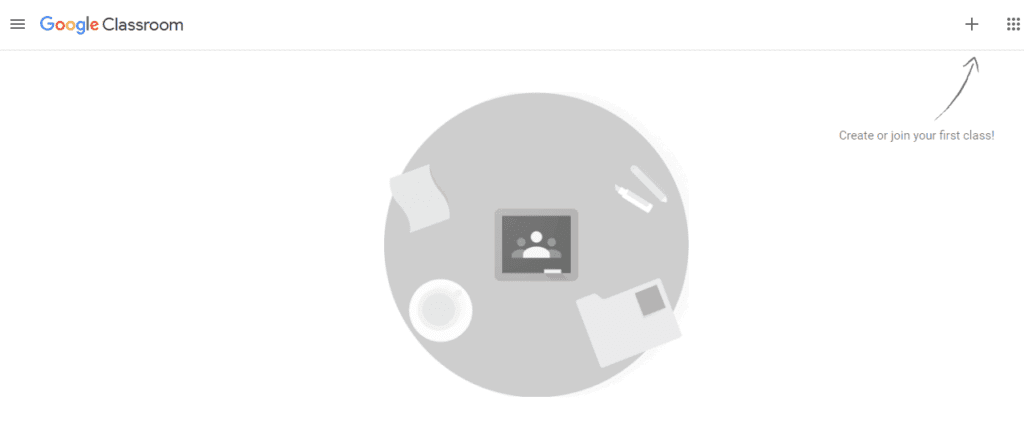
Google Classroom is a powerful and easy to use web app for seamlessly organizing the daily activities of students. Furthermore, this tool allows you to take online classes, distribute course materials, assign assessments, track students’ progress, send feedback, etc from anywhere at any time.
2. Kahoot
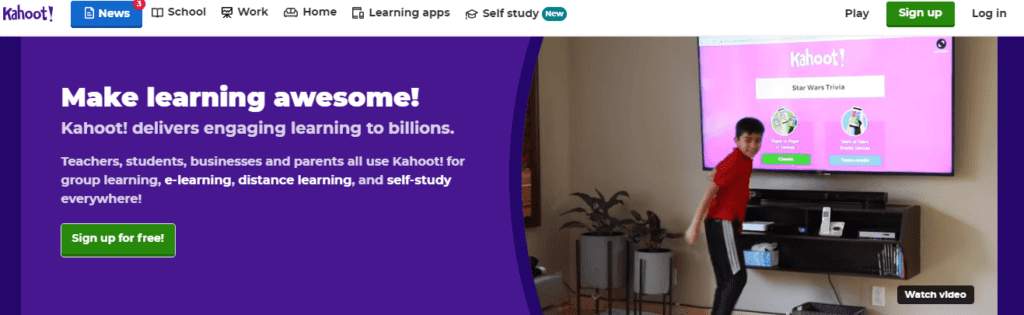
Kahoot is a game-based learning app to improve students’ engagement in the virtual classroom. With more than 50% of US educators using this platform, it is possible to create quizzes, host live games, and more. All these activities will be depending on the lesson concepts, therefore, you can make students master each of the lessons via games and fun tasks.
3. Zoom Education
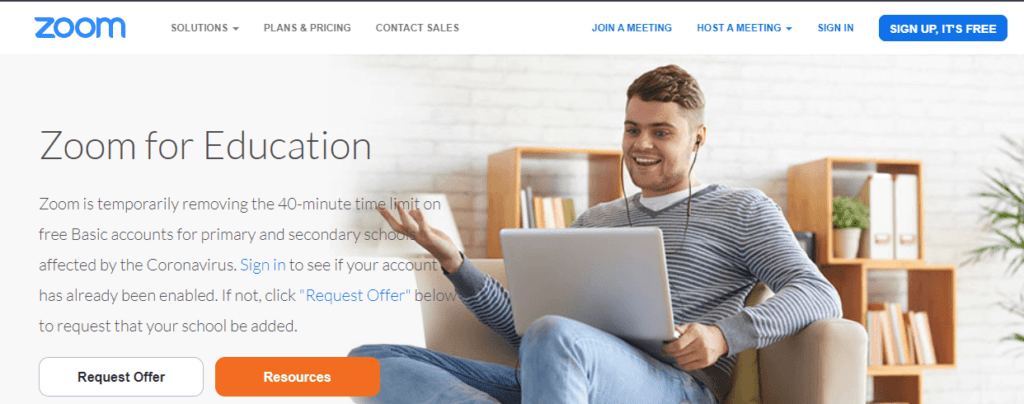
Zoom, one of the best cloud video conferencing web apps that assist you in sharing schedules, tutoring lessons, communicating with multiple students, and so on. You can boost students’ participation during remote learning with amazing features like one-click content sharing, digital whiteboarding, etc.
4. Seesaw
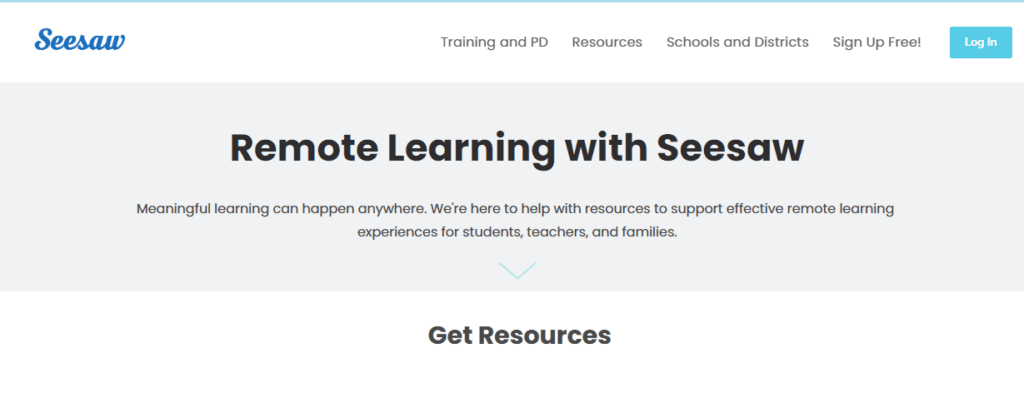
As one of the popular online learning web apps, Seesaw offers a bulk of resources to you for building a successful digital learning environment. It allows you to showcase the students’ strengths, areas for improvement, students’ learning progress, etc to their parents from the virtual classroom.
Student Portfolio Platforms for Virtual Learning
When it comes to helping students showcase their work and track their learning journey online, digital portfolio platforms offer an excellent solution. These tools not only allow students to present their assignments and achievements but also make it easier for teachers and parents to celebrate progress and pinpoint areas for growth—all from the comfort of a virtual classroom.
Some of the most versatile platforms in this space include:
- Seesaw: Perfect for all ages (K–12), Seesaw enables students to create multimedia portfolios that can include photos, videos, drawings, and notes. Teachers can easily review student submissions, provide feedback, and share meaningful updates with parents, fostering strong home-school connections.
- Bulb: A sleek option for older students (typically middle through high school), Bulb acts as a personal publishing platform. Learners can assemble portfolios highlighting their school projects, creative endeavors, or extracurricular activities. Bulb supports integration with popular classroom tools and encourages students to curate their digital presence in style.
These platforms are typically available in free versions, with optional upgrades offering expanded features such as enhanced privacy settings, broader integration capabilities, and advanced reporting. Whether you’re aiming to capture daily classwork, long-term projects, or creative reflections, adopting a digital portfolio solution can enrich every learner’s virtual experience.
Parent, Caregiver, and Family Messaging Tools
Effective communication between teachers and families is crucial, especially in a virtual learning environment. Several well-designed platforms help bridge the gap, making it simple to share updates, answer questions, and keep everyone engaged in students’ progress.
Key features to look for in parent-teacher messaging tools include:
- Instant Messaging: Secure, real-time chats for sharing updates, reminders, or encouragement.
- Multi-language Support: Automatic message translation helps reach families from diverse backgrounds, ensuring no one misses important information.
- Broadcast Capabilities: Announce class events, homework reminders, or urgent school notices to groups or entire classes at once.
- Message Length Options: Some tools offer character limits for concise updates, while others allow longer, more detailed communication—choose according to your needs.
- Privacy Controls: Safeguard sensitive information and adhere to school privacy policies.
Popular platforms like Remind and TalkingPoints offer solutions that provide both free and subscription-based features, tailored for use by individual educators or entire schools. By implementing one of these user-friendly tools, you can make sure that your school-to-home connection remains strong, transparent, and supportive throughout your virtual learning journey.
5. Photomath
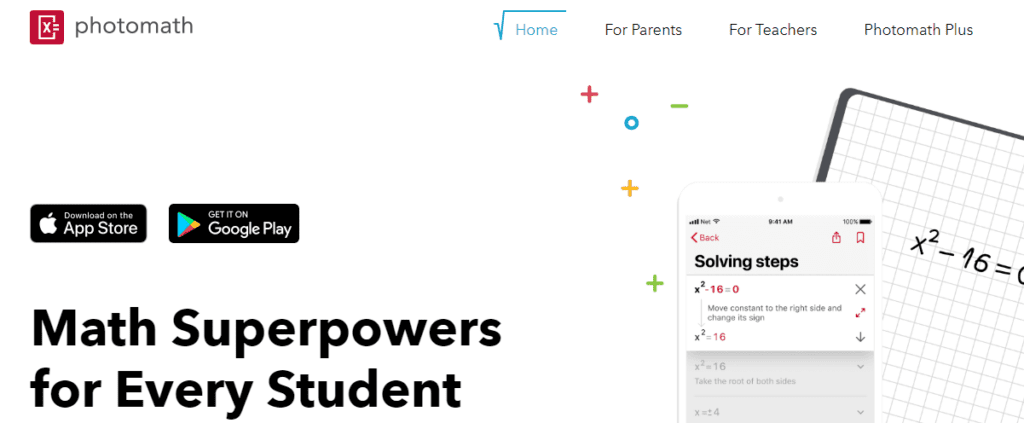
Photomath is an award-winning online educational web app. The app has a dedicated team of mathematicians who examine effective math teaching methods, develop solutions for math problems, and more. With the support of this app, you can make students understand concepts in a better way.
Also Read
6. Socrative
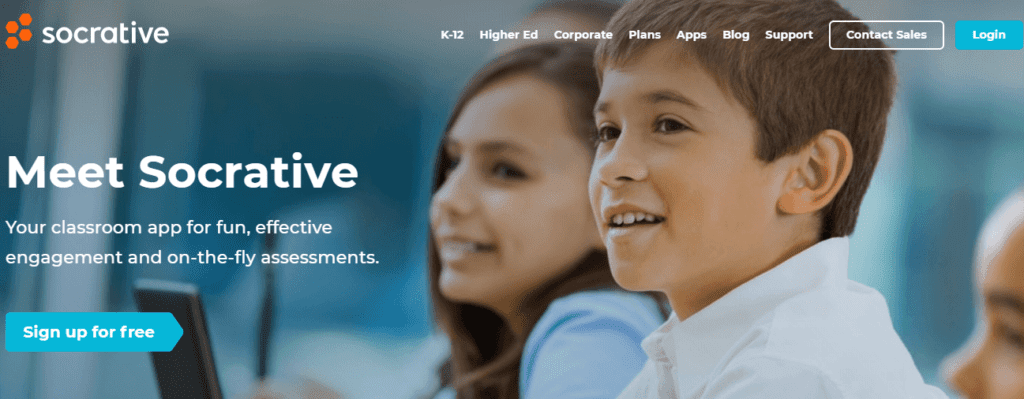
Socrative, one of the efficient e-learning web app platforms to improve the engagement of the students. It allows you to launch a mini-quiz, raise poll questions, assign quick assessment tasks and so on. It is a cloud-based student response system to instantly examine students’ understanding levels while remote learning. https://youtu.be/WlnI1f-Q1JM
7. Edmodo
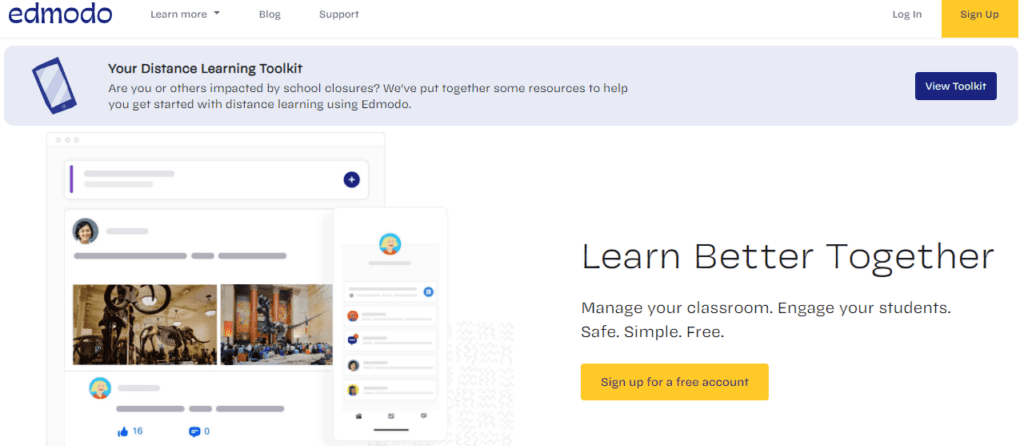
Edmodo lays a perfect communicative foundation between you and the students during distance learning. It is easy to create online collaborative groups, provide lesson materials, create quick questions, share digital assignments, analyze student performance, communicate with parents and much more.
8. Scratch
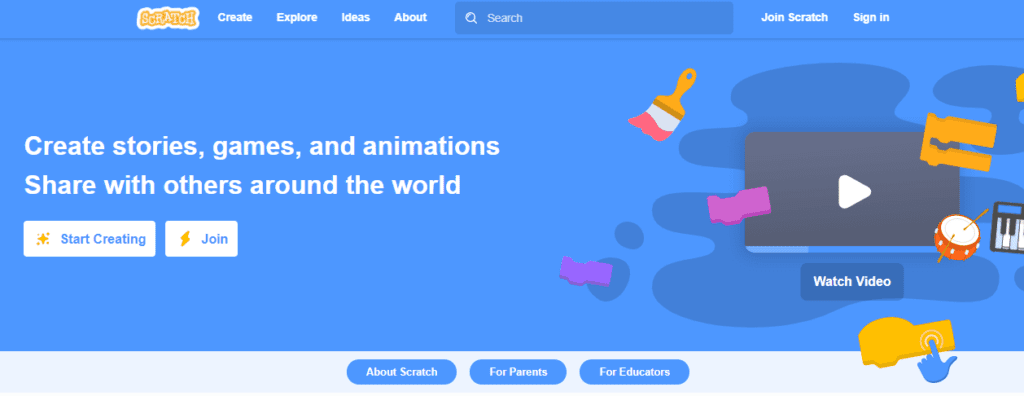
Scratch, a popular e-learning web app specifically developed for 8 to 16-year-olds. It builds a rich virtual classroom by allowing students to showcase their creative skills to the outside world. Students can combine music, graphics, and photos to create interactive games, animations, and slideshows. These activities make them engaged in learning as well as playing.
9. Prezi
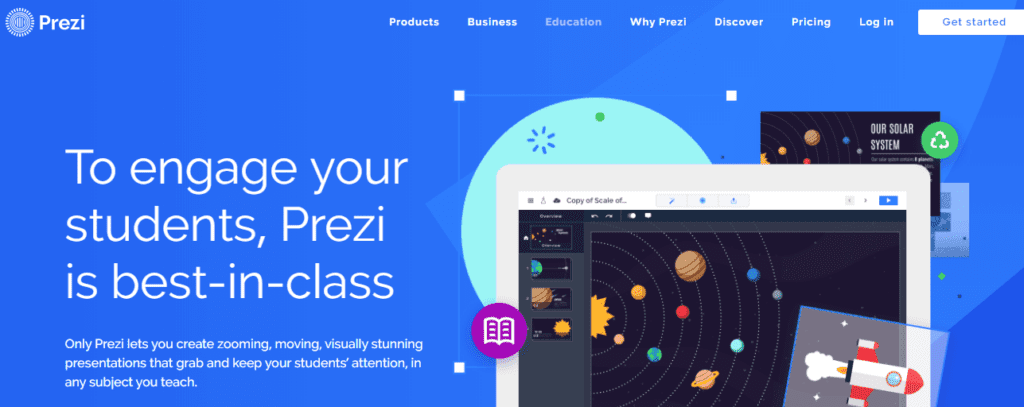
When compared to Powerpoint presentations Prezi presentations were found to be 25% more effective. Prezi is one of the best e-learning web apps that provides beautiful designer templates for creating visually stunning presentations. Using Prezi presentations in the online classroom, you can grab the students’ attention and keep them focussed on the lessons.
10. Thinglink
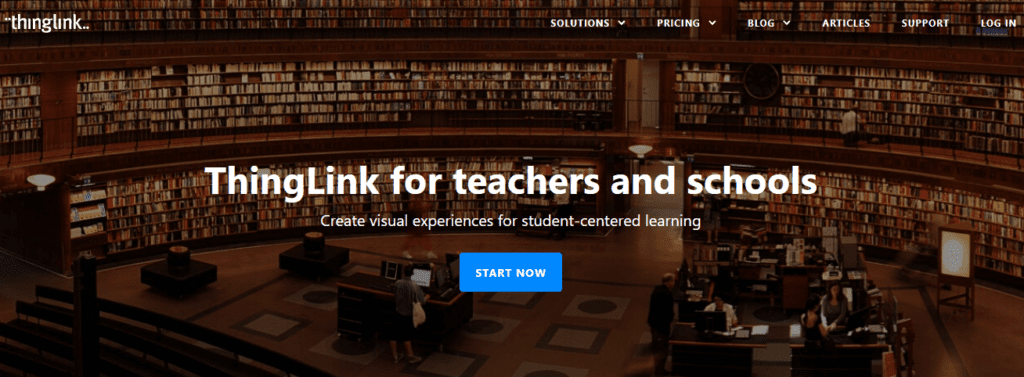
ThingLink is an award-winning education app that allows teachers to create learning methods using engaging content. It accelerates the curiosity of students to learn things and expand their knowledge. It is possible to provide virtual learning experiences to the students by augmenting the images, videos, virtual tours, music and more.
Also Read
11. Quizlet
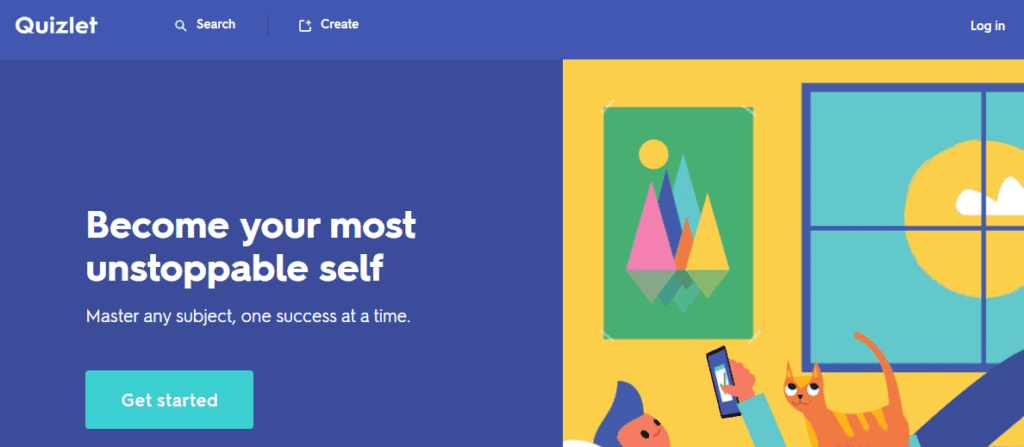
With the support of Quizlet’s free study sets, study modes, and in-class games you can instantly create a highly interactive virtual classroom. This powerful e-learning web app offers several study modes that make virtual learning effective. Furthermore, you can use gaming activities, study reminders, learning progress checkpoints, etc to enhance the students’ learning experiences.
12. Class Dojo
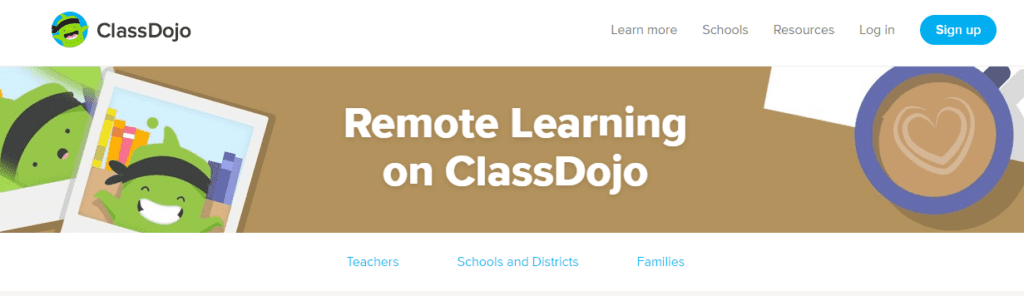
ClassDojo is an amazing tool to track students’ behavior. It is possible to allot rewards based on the behavior of the student while attending the sessions and this keeps motivating the students to maintain a disciplined behavior at all times. Also, you can communicate with parents through direct messages to share feedback about their kid’s behavior during remote learning.
13. Storybird
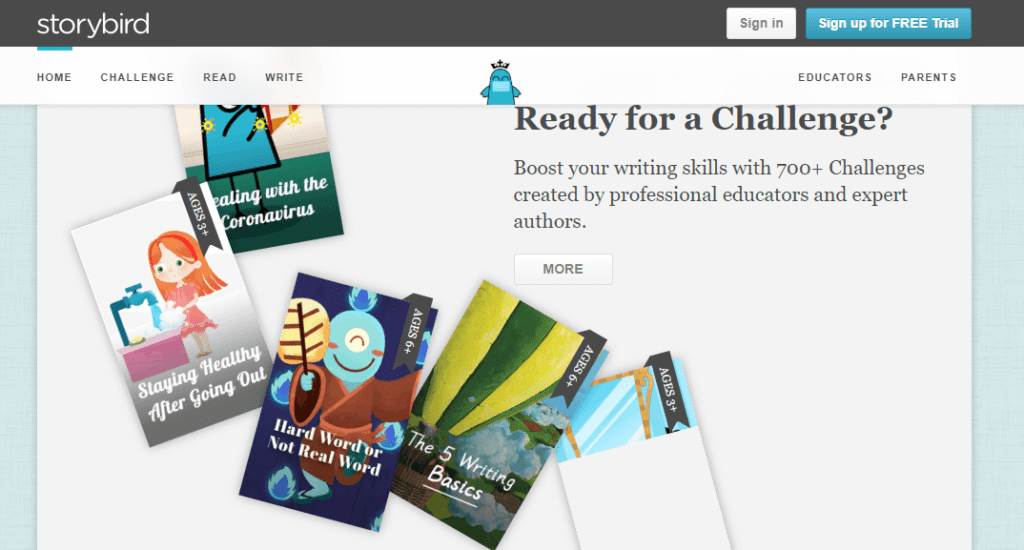
With the support of the Storybird, a user-friendly e-learning web app, you can create digitally interactive and artistic books in the virtual classroom. You can assign projects to students, give constant feedback, and more. Additionally, this tool assists in expanding the writing and reading skills of students by giving them challenges to compose stories on their own.
Also Read
14. Animoto
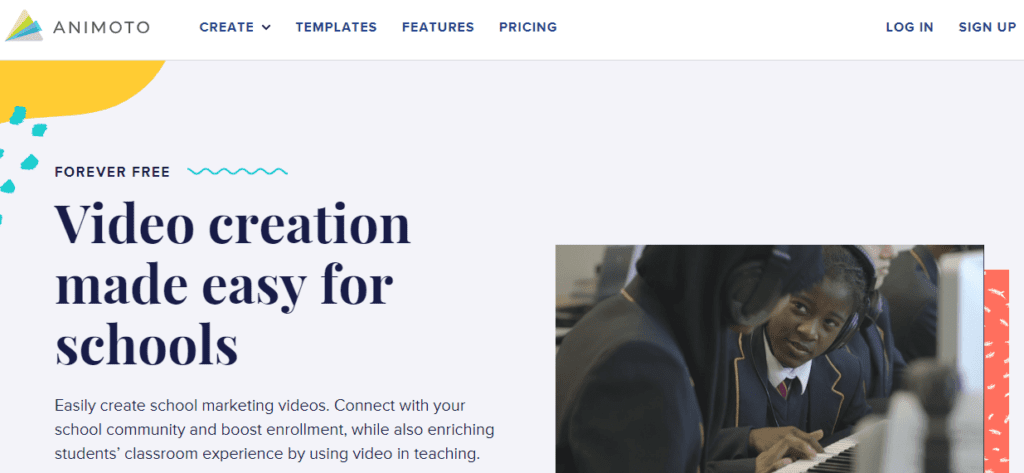
Animoto is one of the best digital apps that allows you to create eye-catching videos to improve the students’ understanding level. It allows you to create audio-visual content using an educational video maker that supports students to show active participation in the online classroom.
15. Educreations
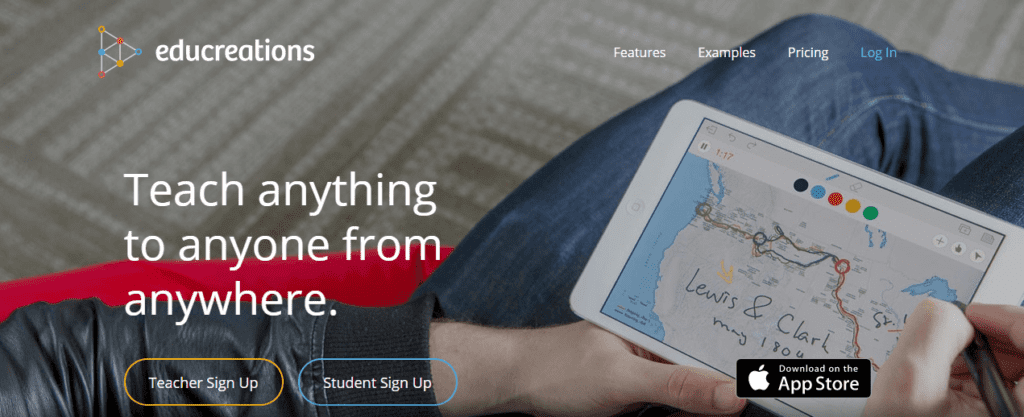
Educreations is a unique interactive online whiteboard that is friendly to operate. Using this app, you can create appealing videos for the subject content and share them instantly with students. Moreover, it is easy to engage students with video content and help them master each of their subjects.
Also Read
How is an E-learning Web App Built?
Here we will walk you through the step-by-step process that companies follow to build an e-learning web app.
- Step 1: Understand the intention of building an e-learning web app
- Step 2: Formulate an idea about your e-learning web app
- Step 3: Research the market to check the existence of a similar app. If there is an exact match of the app, then plan for alternate ideas from
- Step 4: Make note of the features you want in your e-learning web app
- Step 5: Wireframe you e-learning web app model
- Step 6: Start building the database, front-end, and back-end of your web application. The database determines the information and datatype you need to store. The front-end is the visual appearance of your e-learning web app which could be built using HTML, CSS, and JavaScript. With multiple page application (server pages), you can start building your app on the existing development page. On the other hand, with Single Page Application (SPA), you have set up a new development environment using a code editor, compilation framework, and front-end framework
- Step 7: Develop the back-end of your e-learning web app. The primary job of the back-end is to provide HTTP endpoints to your frontend that allows it to operate on your data, check the user’s authorization, store your data, and more
- Step 8: Buy a separate domain name. Set up a Security Socket Layer (SSL) certificate. Choose a cloud provider for hosting your e-learning web app
- Step 9: Deploy your web application from your computer to your cloud hosting software
Looking for EduTech Digital Services?
Seize and experience the transformative impact of EduTech digital services with ColorWhistle.
Over To You
Today, the education industry has gained better knowledge about the potential of virtual classroom and e-learning web apps. Virtual classrooms with advanced e-learning web apps, e-learning web design softwares have made students access more educational content from anywhere at any time.
As web apps have made learning easy for students, many educational institutions have already started embracing it. If you have any plans to build a virtual classroom website, do check out our detailed blog on how to create a virtual classroom website
If you get any ideas to build an e-learning web app, then feel free to get in touch with us. At ColorWhistle – a website developer company, we provide white label services, and build student-friendly web apps to provide the best learning experiences for your students. Reach our team or give us a call +1 (210) 787-3600 at any time, we are always glad to support you!
If you’ve any questions with regard to the general website development, you can read this FAQ in website development blog post, you’ll find useful insights there.
Among the curated list, which e-learning web app do you like the most and why? Do share your thoughts in the comments section below.







This article is a gem.
I’m very interested in these
It’s really good I’m very interested
E-learning web apps are revolutionizing the online classroom experience by providing interactive and flexible learning environments. They enhance student engagement and facilitate seamless remote education.
Great insights! These e-learning web apps are revolutionizing online classrooms with their user-friendly interfaces and interactive features.
E-Learning Web Apps are revolutionizing the virtual classroom experience with their user-friendly interfaces and interactive features. They provide educators and learners alike with a seamless platform for engaging and effective online education. Embracing these tools enhances accessibility and fosters a dynamic learning environment.
Thanks for providing me with excellent information on your blog.
Explainer Video, 3d 2d Animation Video makers, Medical Video Production Company in Dallas, Texas
Thanks for sharing this article with us. I would like to say please share this type of informative article with us. Thank you
I found all the answers to my questions. Thank you
Nice Article! Thanks for sharing.
Hi there, Thanks for this awesome blog, I was collecting some information about education app. I found here all the good information.