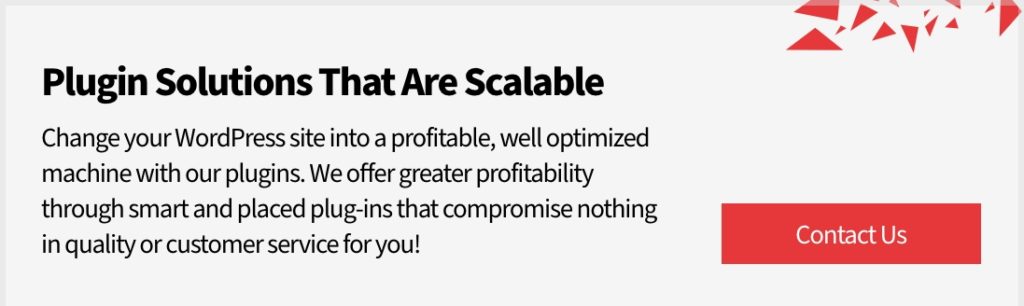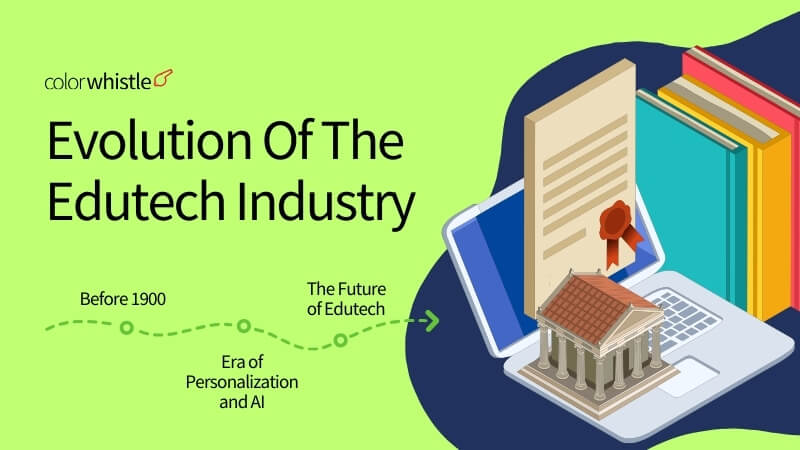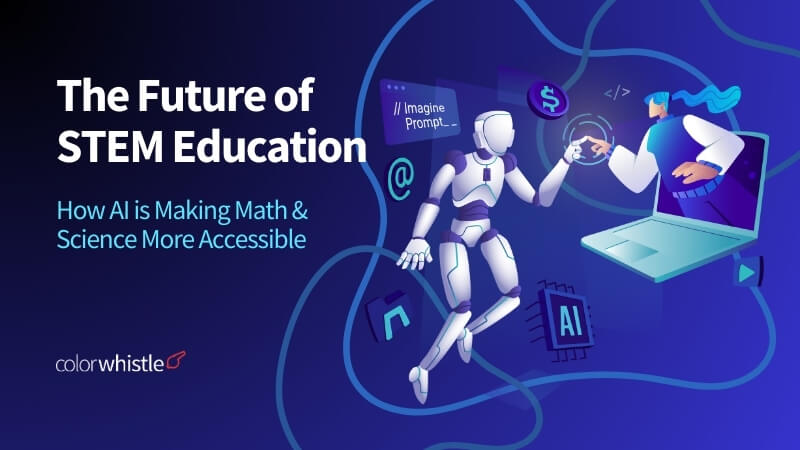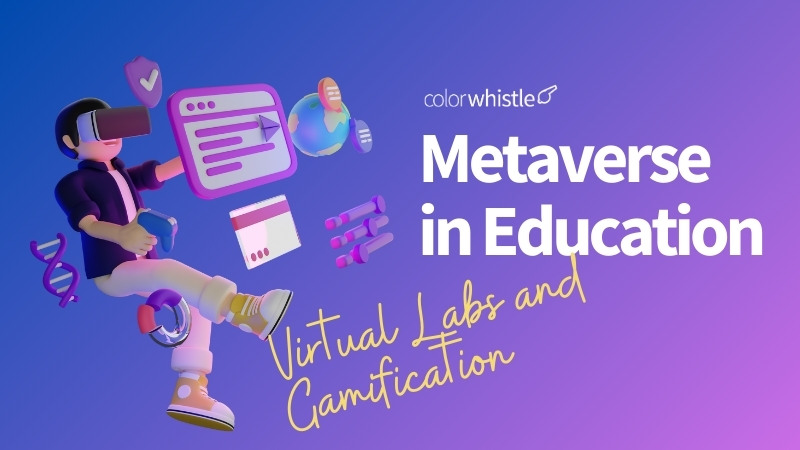LearnDash is one of the most popular WordPress LMS plugins that is used by Fortune 500 companies, professional training organizations and major universities for their website development. The WordPress plugin provides amazing guidance for individuals and organizations who are interested in setting up online courses or new online based education system development.
If you have plans to switch from traditional training to online training and invest in an LMS, you can consider LeadDash. But before you make the choice, take a look at our in-depth LearnDash review. We’ll walk you through LearnDash features, LearnDash functionalities, LearnDash pricing and more to help you decide if the plugin will fit your needs.
1. General settings
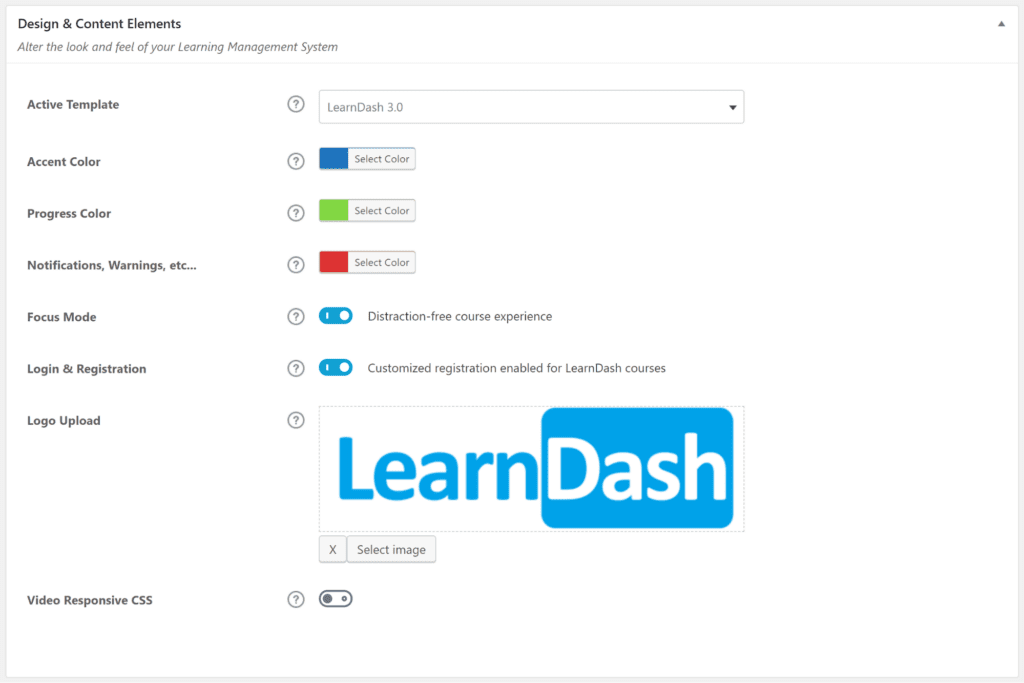
(A) Global settings
- Activate template – Determines how elements (courses, lessons, topics, quizzes, etc.) will be displayed to users. It controls the design and layout of the elements
- Colors – Customize colors for buttons, action items, certificates, progress bars, completed items, notifications, warnings, etc.
- Focus mode – A new feature of LearnDash 3.0 which provides a distraction free-learning experience for users
- Login & registration – Allows to create a customized login and registration. Click here to learn more about the features
- Upload – Optional. But, if you’re using the Focus Mode or Login & Registration features, you must upload your own logo
- Video responsive CSS – Makes videos responsive according to the screen size it’s being played
(B) Admin user settings
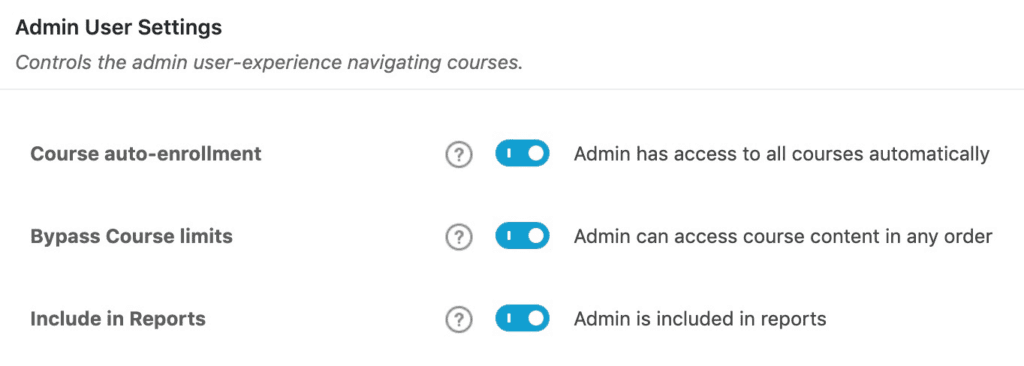
These are settings that are applicable to the users who have been assigned the administrator role. It will determine how your site administrators will be treated when they navigate.
- Course auto enrollment – Gives administrators access to all the courses
- Bypass course limits – Allows administrators to access content in any order
- Include in reports – Include course activity of administrators
(C) Per page default settings
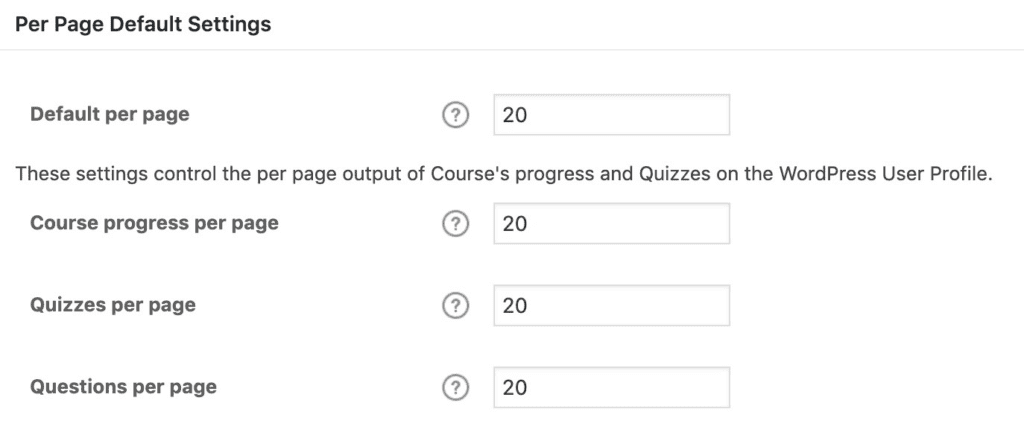
These settings will allow you to control the number of courses, topics, lessons, etc. you want to display on a page.
(D) Rest API with LearnDash
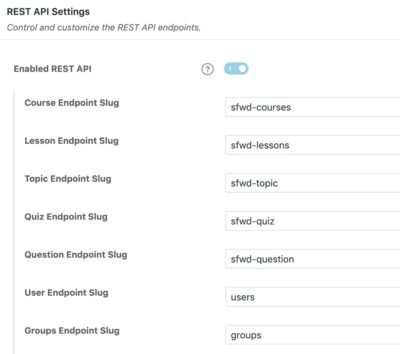
These settings are mainly for developers. If you have no idea what they do, you can leave it in the default values.
Also Read
2. LearnDash Custom labels
These settings allow you to customize how you want to refer your learning resources in your site. Here are some of the labels you can customize.
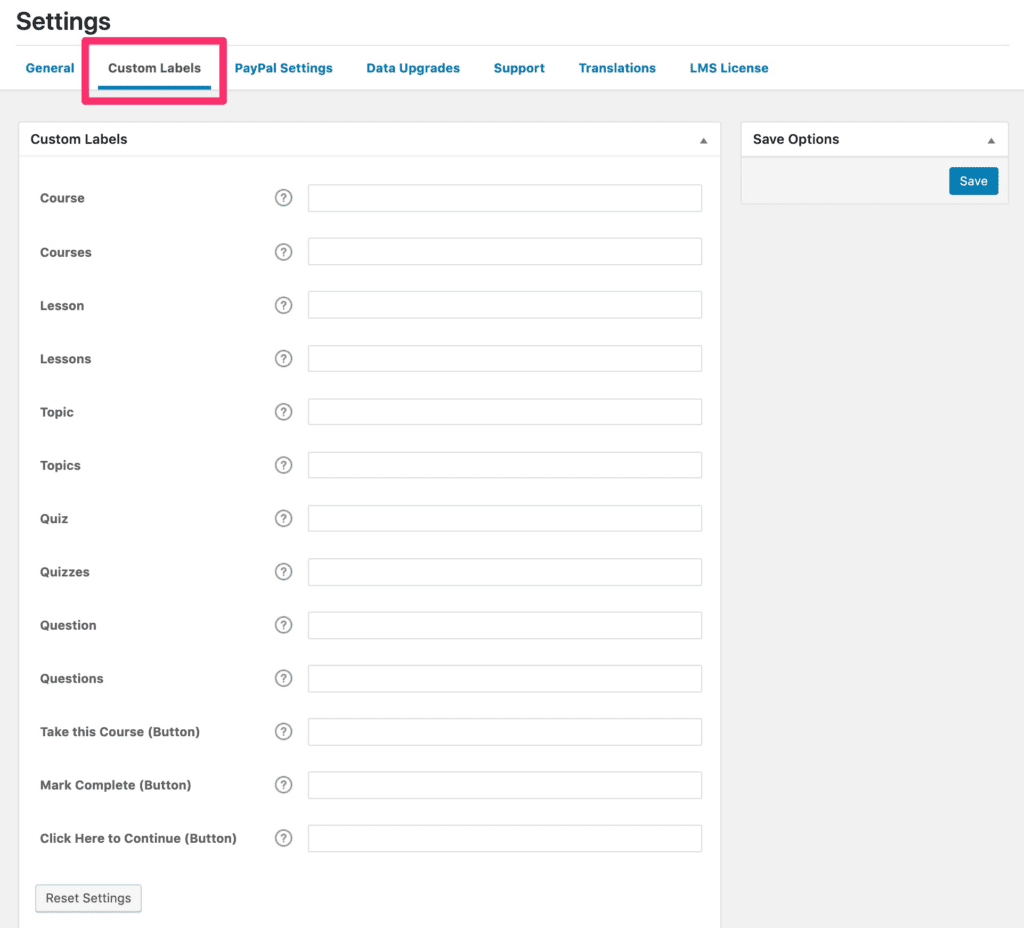
3. PayPal settings
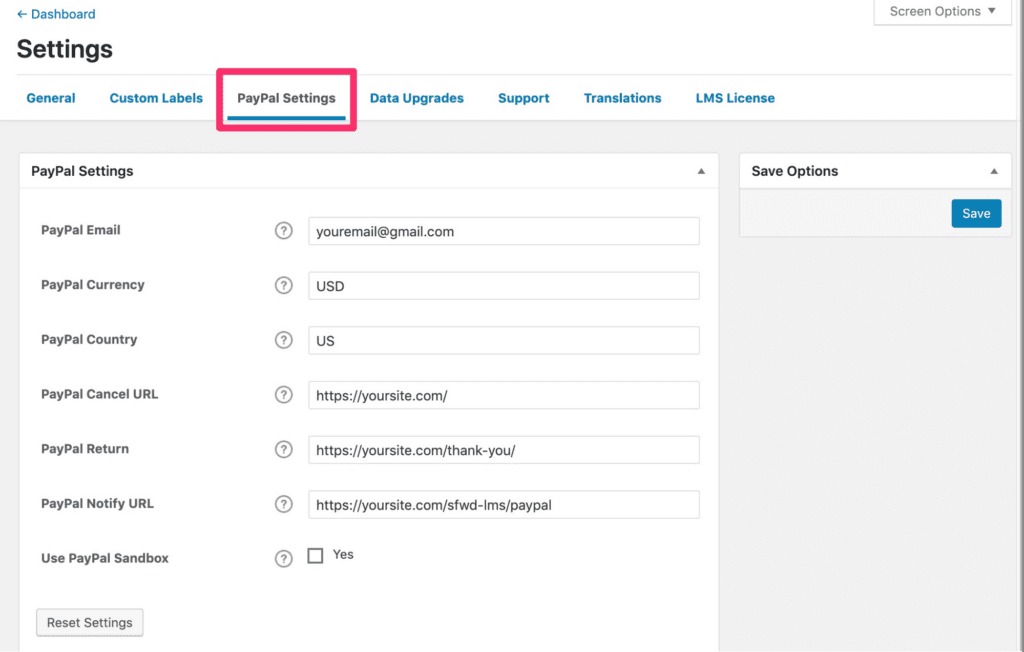
LearnDash plugin comes with in-built support to accept payments via PayPal. However, you have to register for a PayPal account to accept payments.

ColorWhistle helped me build my custom plugin in no time
Birth Poster Plugin Development: Jorge Trigueros is a client for whom we developed a plugin such that each product added in Woocommerce can be configured with its own options and then customized by the user. Here is a video testimonial by the client.
Jorge Trigueros
Client Partner
4. Permalinks
Permalinks regulate how WordPress chooses URLs for the content on your website. By default, LearnDash will use the following URLs:
- Courses: https://yoursite.com/courses/course-name/
- Lessons: https://yoursite.com/lessons/lesson-name/
- Topics: https://yoursite.com/topic/topic-name/
- Quizzes: https://yoursite.com/quizzes/quiz-name/
You also have options to customize the part that follows https://yoursite.com/.
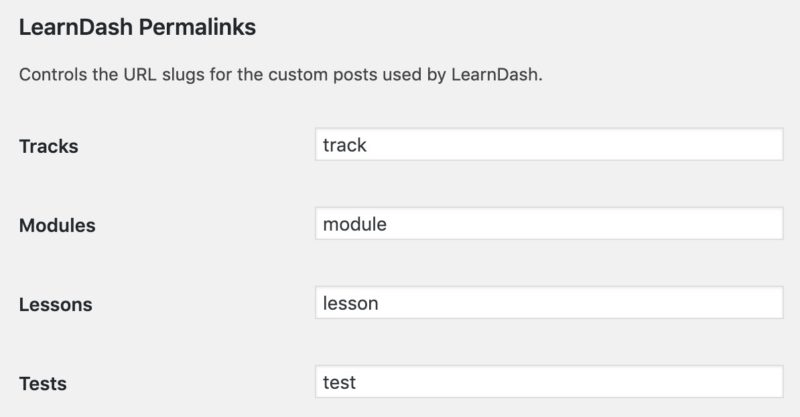
Plus, you can also customize the category, tag permalinks and create nested URLs.
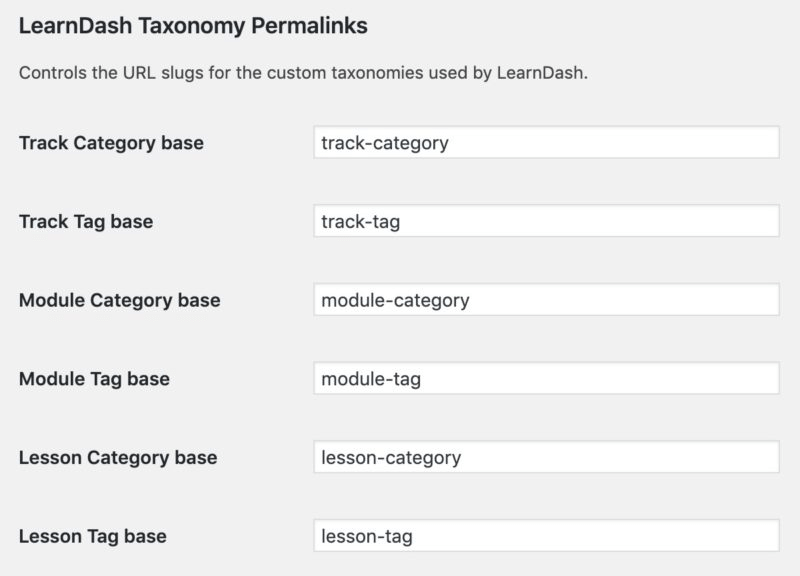
5. Courses
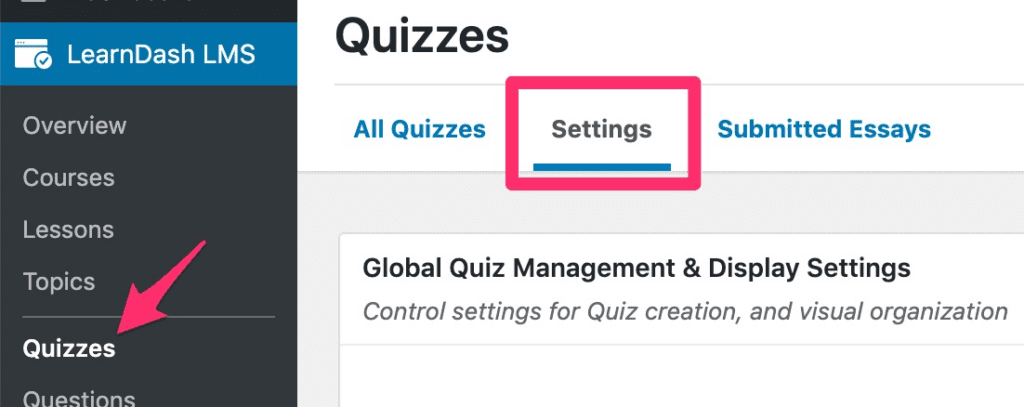
Courses are the support system for any learning curriculum. Let’s find out how courses can be customized in LearnDash:
- Global course settings – Global options apply to all the courses
- Shared course steps – Allows to reuse a lesson, topic or quiz across multiple courses
- Course builder – Easy and intuitive way to add courses
- Display & content settings – Add materials or assign certificates according to your needs
- Configure course access – Set criteria (login, charge a fee) for how users access your courses
- Course progression options – Options to set how users navigate through a course
- Course page – Allows to add title, description and featured image for courses
6. Lessons
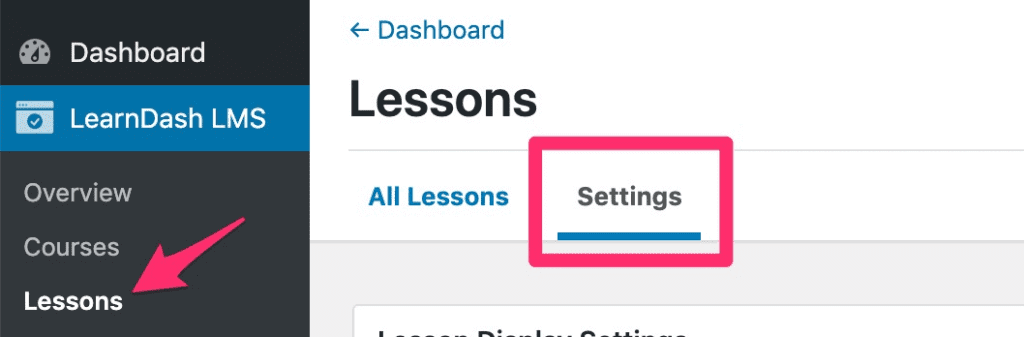
An area to build your course materials like text, images, video, audio, PDFs, etc. Here are the settings under lessons.
- Global lesson settings – Global options applicable to all the lessons
- Configure lesson access – Set options for when the lessons must be accessible
- Display & content settings – Options to add additional content for your lessons and make it interactive by including lesson timer, uploading assignments, etc
- Create lesson content – Options to add text, images, videos and interactive content inside lessons
7. Topics
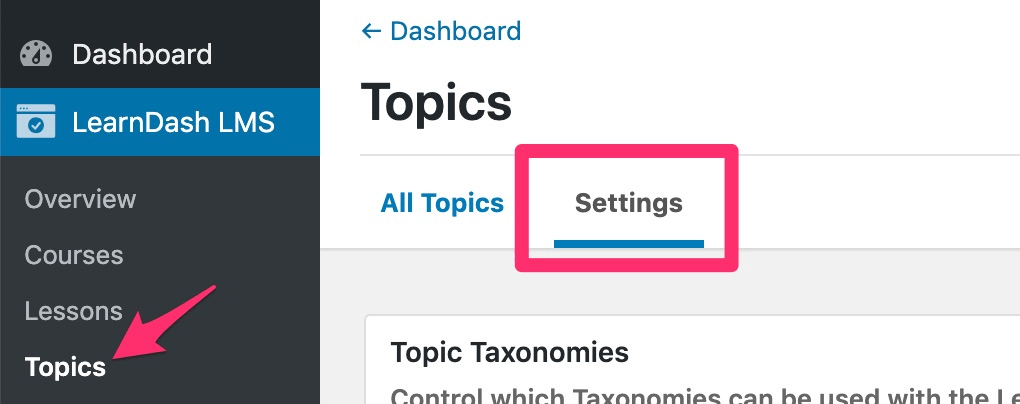
If you want to create more hierarchy for your content, you can use topics. Here are the settings under topics.
- Global topic settings – Global options apply to all the topics
- Display & content settings – Options to add additional content for your lessons and make it interactive by including a topic timer, assignment upload, etc.
- Create topic content – Full control over adding content like images and videos inside topics
If you’re wondering what is the difference between lessons and topics, take a look at this comparison.
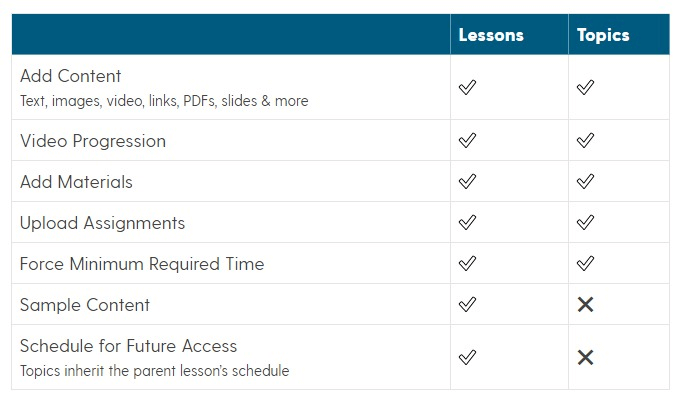
8. Quizzes
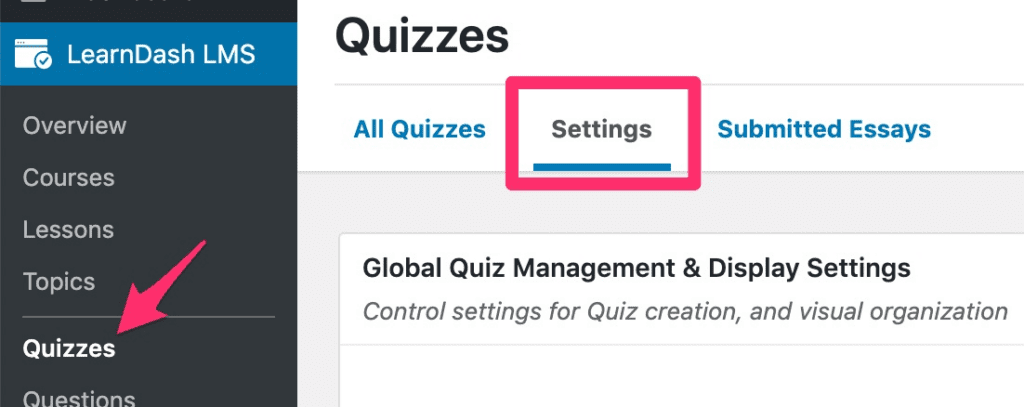
Quizzes help to track, report and evaluate the learning progress. Here are the settings under quizzes.
- Global settings – Global options apply to all the quizzes
- Quiz builder – Options to add, edit, remove and manage a quiz
- Quiz questions – Options to add various quiz types like single-choice, multiple-choice, fill in the blank, etc.
- Quiz access & progression – Options to set time limits, quiz retakes, award certifications etc.
- Display & content settings – Set display options to autostart quiz, display numbering, etc.
- Display results – Customize quiz results like displaying average scores, custom feedback message, etc.
- Custom fields – Collect custom data like city, no of employees, etc.
- Leaderboard – Option to display scores of everyone who takes the quiz
- Email notifications – Gives email notifications for both user and administrator when a quiz is completed
9. Certificates
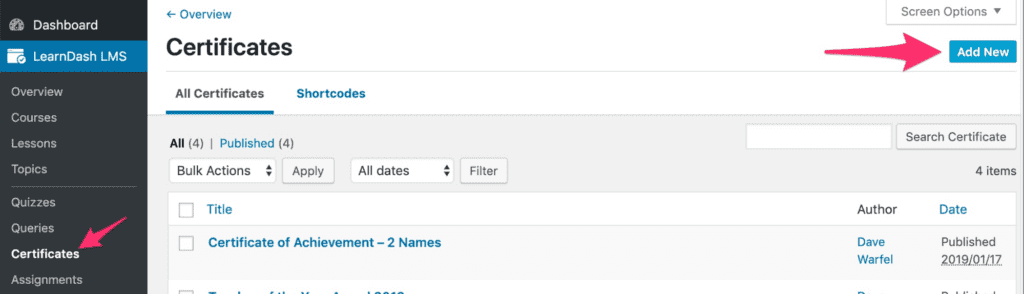
Official certifications are the best rewards for students for doing a great job in their learning process. In LeanDash, you can offer certificates to users for completing a course or passing a quiz. Here are the settings under certificates.
- Create certificates – Options to design, add text, file format, images, etc.
- Certificate shortcodes – Allows to display dynamic information about the user, quiz/course, date of completion, grade and more
10. Assignments
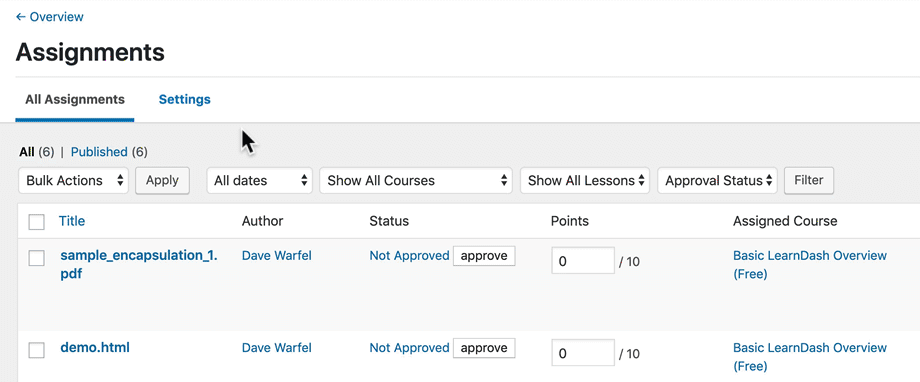
Users can upload files to any lessons or topics. This way, you can check how well users understand their learning material. Here are the settings under assignments
- Global settings – Global options apply to all the assignments
- Enable assignment uploads – Options to upload files for any lesson or topic
- Manage assignments – Options to view, search, filter, approve, delete, and comment on the uploaded assignments
11. Shortcodes and Blocks
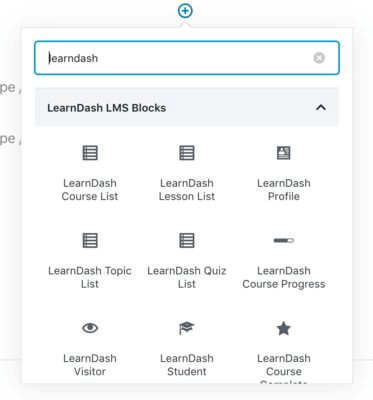
Shortcodes and blocks give you additional options to add more content to pages, courses and posts. Click here to view the complete list of shortcodes and blocks available in LearnDash.
12. Widgets
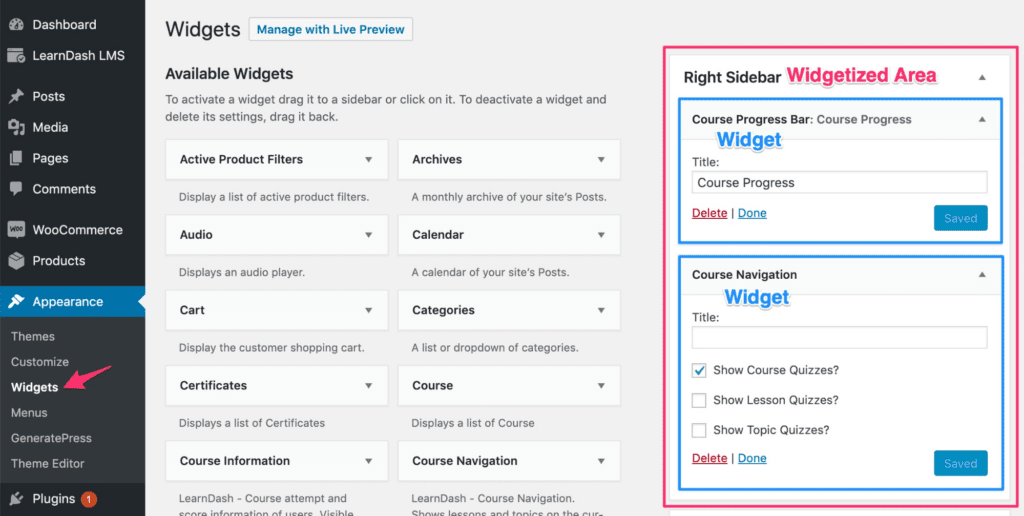
Just like blocks and shortcodes, LearnDash WordPress widgets give you another way to add dynamic content to your site. There are many widgets like audio, archives, calendar, cart, lesson, user status and more. Before you make a widget live, you’ll be able to see a preview.
13. Payment and Memberships
With the LearnDash monetization features, you can sell courses, choose payment schedules and take orders easily. Here are some of the options:
- One time purchase – Option to attract users by offering free content sample, remove access to a course after a particular period of time and more
- Subscriptions – Option to either charge courses one-time or through recurring payments
- Course bundles – Sell courses in bundles
14. Administration
LearnDash allows you to control users by grouping, re-printing achievements and more. Here are some of the options under administration.
- User profiles – Create robust user profiles to allow users to access courses, check their progress, quiz performance and more
- Email notifications – Send automatic emails based on activities, reminder emails for course expiration and more
- Detailed reporting – Get detailed reports for course progress, quiz performance, assignments, time spent by the user on a course and more
15. Technology
Take a look at some of the technology tools supported by LearnDash:
- ProPanel of LearnDash for WordPress Multisite compatibility
- Works with any modern WordPress theme
- Supports all media types such as images, videos, audio files, Adobe Flash files, HTML5 and more
- Compatible with tablets, smartphones and other mobile devices
16. Add-ons
Take a look at some of the add-ons offered by LearnDash
FREE
- WooCommerce
- Stripe
- Zapier
- BuddyPress and bbPress
- Restrict Content Pro
- Paid Membership Pro
- 2Checkout
- Content Cloner
Premium
- MailChimp
- Visual Customizer
- Memberium
- Slack
- AM360
- ConvertKit
- LearnDash Notes and Gradebook
- GrassBlade
Here are some of the other compatible 3rd party solutions
- Shopping cart integration – WooCommerce, Easy Digital Downloads, iThemes Exchange
- Supported payment gateways – PayPal, Stripe, or 2Checkout
- Compatible page builders – Visual Composer, Divi, Elementor, Beaver Builder and Gutenberg
- E-learning tools – Articulate Storyline, Adobe Captivate, iSpring, or H5P
Click here to learn more about the add-ons created by the WordPress community.
17. Pricing, Support and Others
- For 1 website with 1 year of support and updates – $159/year
- For 10 websites with 1 year of support and updates – $189/year
- For 25 websites with 1 year of support and updates – $329/year
- No free trials. However, if you’re not satisfied with the product, LearnDash will offer a refund within 30 days of your initial purchase
- Support is provided through email and standard documentation. No telephone, video conferencing, online chat or in-person support services
- LearnDash offers a free demo and a demonstration video to get a better understanding of the LMS plugin
- Option to become an affiliate partner and earn money
- Complies with GDPR
18. LearnDash 3.0
LearnDash has recently introduced a new update that has further enhanced the core of the plugin. We’ll play around the update and give you a detailed review shortly. Meanwhile, take a look at this video to find out the new features.
Famous Websites Using LearnDash




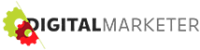




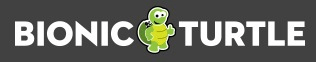
Few Things We Like About LearnDash
Hopefully, the above points have given you a clear understanding of LearnDash. Now, we want to share some of the specific things we like about LearnDash.
1. Visual Course Builder
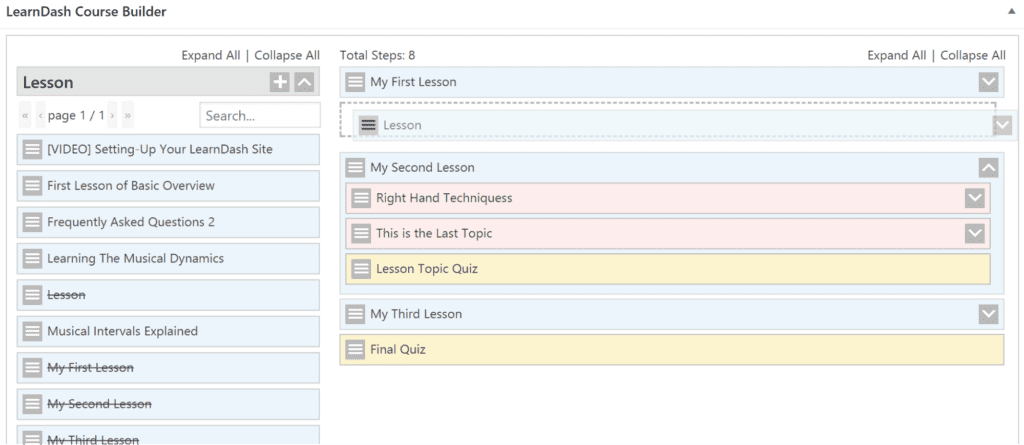
The visual Course Builder is extremely helpful in visualizing how everything works. Plus, the options to add new lessons, topics, quizzes, etc. from the course builder makes it easy to layout everything at once.
2. Drip feed and prerequisites
If you want people to stop binge learning a course and keep coming back, the built-in drip feed options are quite useful. Some of the options like making the content available after X days of sign up, making the content available on specific data, etc. are available.
Similarly, if you want learners to complete basic courses before they take up anything advanced, you can set course prerequisites. You can set limitations like if the user must complete one course or the entire course bundle before taking advanced courses.
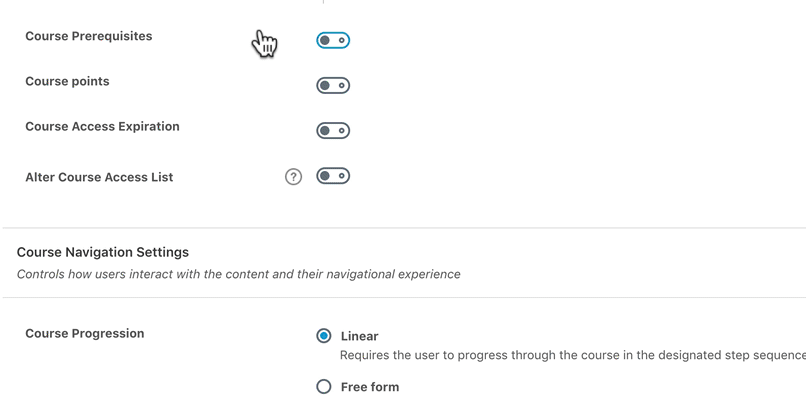
Also Read
3. Video progression
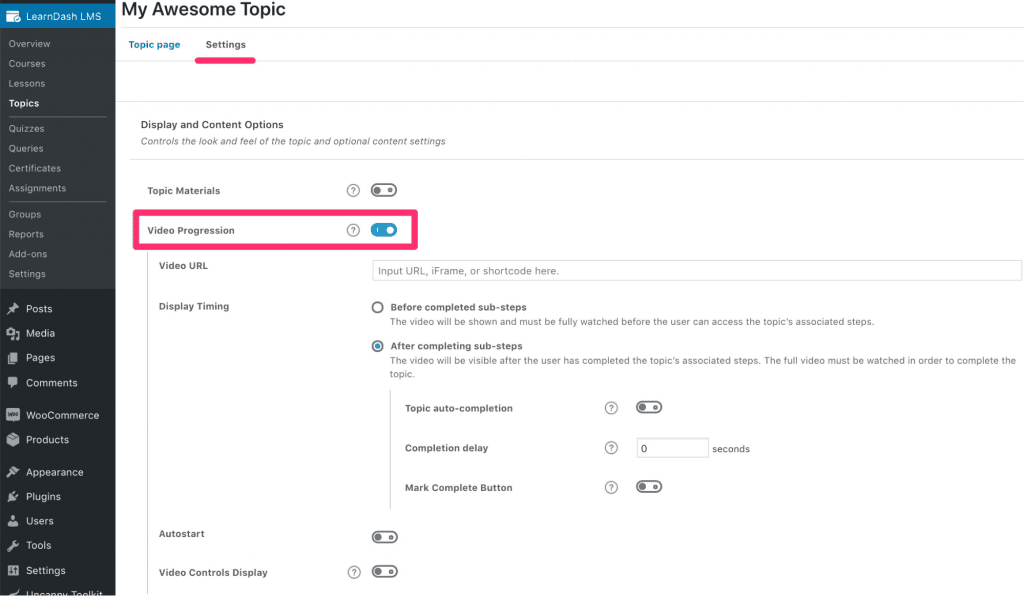
If you want to use videos in your courses, the video progression feature allows you to add self-hosted or externally hosted videos. You have options to mark a lesson/topic complete after the learner views the video, redirect users to the next video, autoplay videos and more.
4. Email triggers
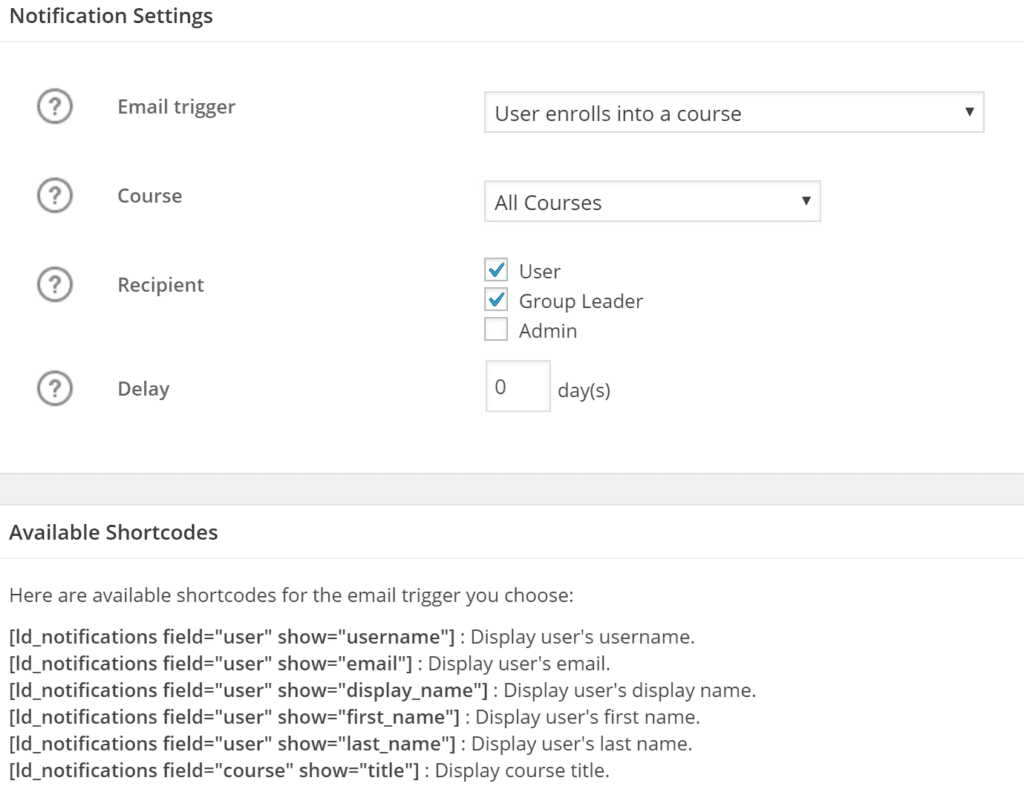
You can choose email trigger options when a user enrolls a course, completes a lesson, uploads an assignment, has not logged for a quite a while and more.
Additionally, you can use LearnDash with Zapier to automatically do stuff like generate a ticket, open live chat when someone fails a quiz, segment users according to your email marketing service and lots more.
5. Translation
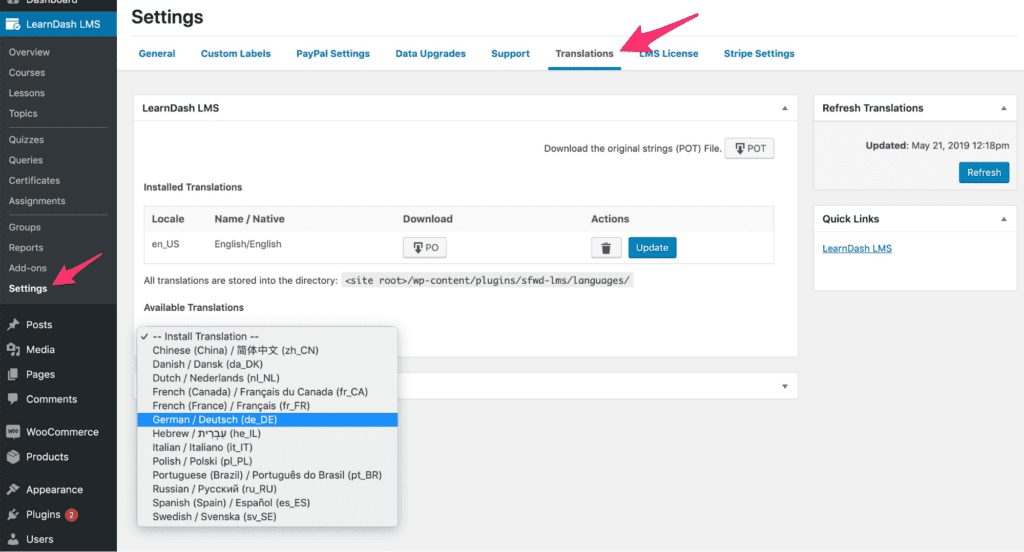
If the native language of your website is not English, you can easily translate the content of your course without having to install a separate plugin for translation.
6. Many 3rd-party add-ons to improve functionality
LearnDash has a huge marketplace for 3rd party add-ons that can help you send notifications, sell courses, create custom course library display, create better designed courses and more.
7. Cheaper than SaaS LMS solutions
Compared to the SAAS based LMS solutions, you can save a lot of money if you opt for LearnDash. For example, SAAS solutions like looop starts at $299/month for 50 users. LearnDash starts at $159/year which comes with 1 year of support and updates. This is a huge difference.
Looking for EduTech Digital Services?
Seize and experience the transformative impact of EduTech digital services with ColorWhistle.
Final Thoughts on our LearnDash LMS Plugin Review
LearnDash is one of the most powerful and user-friendly WordPress LMS plugins. It will help you create full-fledged online educational courses on your WordPress website. The plugin has all the features to organize your courses and users. But, casual users will have a hard time with this plugin due to the steep learning curve.
Overall, LearnDash is the ultimate LMS WordPress plugin available in the market to provide online educational system.
We give it 4.5/5 based on features, performance, support, pricing and ease of use.
If you want to avoid the hassle of going through the learning curve to figure out the deep functionality of LearnDash, our team at ColorWhistle can help. Our developers are quite well-versed with the LearnDash plugin. We can integrate all the advanced features and functionalities of LearnDash into your WordPress website and help you develop something distinct.
Our team can help you with the following:
- LearnDash extension customization
- LearnDash third-party integration
- Payment Gateway setup
- Responsive WordPress theme design
- API development
- And more….
If you like to know how we can help you create your e-learning website with LearnDash, please get in touch with us.
Disclaimer – All the images and videos in this blog belong to LearnDash. None of them are owned by ColorWhistle. Content of this blog is based on LearnDash resources and personal experience.