An ADA (Americans with Disabilities Act) compliant website will make the online experience accessible to people with disabilities. This means, the website must be accessible by visually impaired users, website content must be appropriate for screen-readers, links in the website must be descriptive and the site must be easily accessible through a keyboard.
If you already have a website, you might think that making the website ADA compliant must be difficult. It’s not! You have to work with a web design and development company that has a strong understanding of the rules and the ability to apply it in the coding and design process.
In this blog, we will explore all the factors that will make a website ADA compliant. This will be helpful for marketers, website owners and everyone who has a stake in the digital world.
What is ADA?
According to ADA.gov, “The Americans with Disabilities Act (ADA) was signed into law on July 26, 1990, by President George H.W. Bush. The ADA is one of America’s most comprehensive pieces of civil rights legislation that prohibits discrimination and guarantees that people with disabilities have the same opportunities as everyone else to participate in the mainstream of American life — to enjoy employment opportunities, to purchase goods and services, and to participate in State and local government programs and services.”
The law has a wide scope and applies to many areas such as state and local government, public and private spaces, employment, building codes, transportation and telecommunication.
ADA is the reason why there are lots of things like disabled parking requirements, wheelchair ramps and more.
Title III of the ADA rules states that “private entities that are considered places of public accommodation” to make “reasonable modifications” to the usual ways they do things so that disabled people will also get better access to the goods or services a business provides.
When ADA was initially enacted, access barriers were translated to literal barriers like a disabled person not being able to enter a physical store because of stairs.
In 2010, the US Department of Justice (DOJ) issued a new notice to Title III which stated that ADA will apply to website accessibility too.
The DOJ’s intention was to,
“Establish requirements for making the goods, services, facilities, privileges, accommodations, or advantages offered by public accommodations via the Internet, specifically at sites on the World Wide Web (Web), accessible to individuals with disabilities.”
Why Should Your Website Be ADA Compliant?
Here are some of the major benefits of making your website ADA compliant.
- Increase the size of your target audience (The US alone has 40 million people with some sort of disability)
- Improve your SEO efforts
- Get positive press for your website
- Disabled Access Credit can be claimed by small businesses to balance the cost incurred to make the site ADA compliant
- Gives an opportunity to write better content, cleaner code and include a better user interface
- Avoid legal troubles
How To Develop or Make Your Website ADA Compliant?
In August 2016, a lawsuit was filed against the University of California Berkeley because they did not include proper captions in their YouTube channel’s videos for hearing impaired patients. Finally, the DOJ found out that this was violating ADA Title II rules (similar to Title III, but applicable to government organizations) laws as deaf users too had equal access to online content.
The DOJ asked UC Berkeley to follow The World Wide Web Consortium’s (W3C) Web Content Accessibility Guidelines.
“Web Content Accessibility Guidelines (WCAG) is developed through the W3C process in cooperation with individuals and organizations around the world, with a goal of providing a single shared standard for web content accessibility that meets the needs of individuals, organizations, and governments internationally.”
WCAG is classified into 4 basic principles. From the quick reference link of W3C, we have compiled the information for your easy understanding. To get detailed information about the guidelines under each principle, click here.
Also Read
Principle 1: Perceivable
Information and user interface components must be presentable to users in ways they can perceive.
Here are the guidelines of Principle 1.
| Guidelines | Description |
|---|---|
| Text Alternatives | Provide text alternatives for any non-text content so that it can be changed into other forms people need, such as large print, braille, speech, symbols or simpler language. |
| Time-based Media | Provide alternatives for time-based media. |
| Adaptable | Create content that can be presented in different ways (for example simpler layout) without losing information or structure. |
| Distinguishable | Make it easier for users to see and hear content including separating foreground from background |
Principle 2: Operable
User interface components and navigation must be operable.
Here are the guidelines of Principle 2.
| Guidelines | Description |
|---|---|
| Keyboard Accessible | Make all functionality available from a keyboard. |
| Enough Time | Provide users enough time to read and use content. |
| Seizures and Physical Reactions | Do not design content in a way that is known to cause seizures or physical reactions. |
| Navigable | Provide ways to help users navigate, find content, and determine where they are. |
| Input Modalities | Make it easier for users to operate functionality through various inputs beyond keyboard. |
Principle 3: Understandable
Information and the operation of the user interface must be understandable
Here are the guidelines of Principle 3.
| Guidelines | Description |
|---|---|
| Readable | Make text content readable and understandable. |
| Predictable | Make web pages appear and operate in predictable ways. |
| Input Assistance | Help users avoid and correct mistakes |
Principle 4: Robust
Content must be robust enough that it can be interpreted by a wide variety of user agents, including assistive technologies.
Here are the guidelines of Principle 4.
| Guidelines | Description |
|---|---|
| Compatible | Maximize compatibility with current and future user agents, including assistive technologies. |
International Web Accessibility Laws
Here are some of the international web accessibility laws
| Country | Law name | Enacted Year | More Information | WCAG Standard Used | Must Be Followed By |
|---|---|---|---|---|---|
| Argentina | Law 26,653 on accessibility of information on web pages | 2010 | Click here | WCAG 1.0 | Public sector websites must meet WCAG 1.0. |
| Australia | Disability Discrimination Act (DDA) | 1992 | Click here | WCAG 2.0 | Government websites should comply with WCAG 2.0 AA |
| Canada | Canadian Human Rights Act | 1985 | Click Here | WCAG 2.0 | Government websites should comply with WCAG 2.0 AA |
| China | Voluntary Web Accessibility Standard | 2008 | Click here | WCAG 2.0 derivative | Agencies, ministries and other governmental entities must comply with a WCAG 2.0 derivative |
| Denmark | Agreement on the use of open standards for software in the public sector | 2007 | Click Here | WCAG 2.0 | Public sector |
| European Union | Web and Mobile Accessibility Directive | 2016 | Click Here | WCAG 2.0 | Required for all EU commission websites |
| Finland | Act on Electronic Services and Communication in the Public Sector | 2003 | Click Here | - | Required for government websites |
| France | Law N° 2005-102 Article 47 | 2005 | Click Here | WCAG 2.0 derivative | Required for all EU commission websites |
| Germany | Federal Ordinance on Barrier-Free Information Technology | 2011 | Click Here | WCAG 2.0 derivative | Government websites should comply with WCAG 2.0 |
| Hong Kong Special Administrative Region of the People's Republic of China | Guidelines on Dissemination of Information through Government Websites | 1999 | Click Here | WCAG 2.0 | Government websites should comply with WCAG 2.0 |
| India | Guidelines for Indian Government Websites | 2009 | Click Here | WCAG 2.0 | Government websites should comply with WCAG 2.0 |
| Ireland | Equal Status Acts 2000 to 2004 | 2004 | Click Here | WCAG 2.0 | Required for government websites |
| Israel | Equal Rights of Persons with Disabilities Act, as amended | 1998 | Click Here | WCAG 2.0 | Agencies, ministries and other governmental entities must comply with a WCAG 2.0 derivative |
| Italy | Law 9 January 2004, n. 4 "Provisions to support the access of disabled people to IT tools" (Stanca Law) | 2004 | Click Here | WCAG 2.0 | Required for government websites |
| Netherlands | Policy in the Netherlands | 2016 | Click Here | WCAG 2.0 | Required for government websites |
| New Zealand | Online Practice Guidelines | 2013 | Click Here | WCAG 2.0 | Required for government websites |
| Norway | Regulations on universal design of ICT | 2013 | Click Here | WCAG 2.0 derivative | Required for government websites |
| Republic of Korea | Act on Welfare of Persons with Disabilities | 2008 | Click Here | WCAG 2.0 derivative | Public and private sector use a WCAG 2.0 derivative |
| Switzerland | Federal Law on the Elimination of Inequalities for Persons with Disabilities, as amended | 2002 | - | WCAG 2.0 | Public sector and private sector |
| Taiwan | Web Accessibility Guidelines 2.0 | 2017 | Click Here | WCAG 2.0 derivative | Public sector |
| United Kingdom | Equality Act | 2010 | Click Here | WCAG 2.0 | Required for government websites. Other websites have to comply with the Equality Act but, technical standards are not providers |
Top Web Accessibility Testing Tools
Here are some of the top accessibility tools on the web. Click here to get a list of testing tools that are recommended by W3.org.
| Tool | About | Link |
|---|---|---|
| DYNO Mapper | Test the accessibility of public or private websites | Click here |
| Bureau of Internet Accessibility | Contains tools, reports and services to help companies and organizations to maintain site’s accessibility and integrity | Click here |
| Automated Accessibility Testing Tool | A PayPal product provides that offers accessibility API as well as other custom web applications for HTML CodeSniffer | Click here |
| Accessibility Checker | Helps to inspect the accessibility level of content | Click here |
| Accessibility Checklist | Provides an easy way to review the most recent and relevant web accessibility guidelines | Click here |
| Accessibility Viewer | A Windows' inspection tool that displays accessibility API information | Click here |
| AChecker | Checks single HTML pages for conformance with accessibility standards | Click here |
| Axe Chrome Extension | Evaluate web accessibility within the Chrome browser | Click here |
| WAVE Chrome Extension | Evaluate web accessibility within the Chrome browser | Click here |
| Bookmarklets | Uses JavaScript to highlight roles, states, and properties of accessibility elements on the page | Click here |
| CKSource | Inspect the accessibility of created content and resolve any issues at once | Click here |
| Cynthia Says | Identify the web accessibility compliance errors in your site | Click here |
| FireEyes | Helps to build accessibility into your development process | Click here |
| HiSoftware Compliance Sherrif Web | Helps to enforce web accessibility guidelines on public web sites, portals and intranets | Click here |
| HTML CodeSniffer | Detects violations of a defined coding standard and checks HTML documents | Click here |
| Monsido Web Governance Platform | Finds and helps to fix website accessibility issues | Click here |
| Pa11y | Has open source tools to help designers and developers make their web pages more accessible | Click here |
| PowerMapper | One-click web site testing tool used by many reputed agencies to test accessibility | Click here |
| Tenon | Tools, testing and training materials related to website accessibility | Click here |
| Total Validator | Checks if the site has used proper HTML and CSS, has no broken links, and is free from spelling mistakes | Click here |
| WorldSpace | Retrieve and evaluate the entire website for accessibility | Click here |
ADA Compliance and Accessibility Checklist
The best way to make your website ADA compliant is to adhere to both A and AA conformance levels. If you want your website to be available to a vast majority of users, then it must abide by the AAA level criteria. Keep in mind that a full AAA conformance is impossible for some website content.
Additionally, there is a confusion prevailing on whether to follow WCAG 2.1 or WCAG 2.0. W3C says, “WCAG 2.0 and WCAG 2.1 are both existing standards. WCAG 2.1 does not deprecate or supersede WCAG 2.0. We encourage you to use the most recent version of WCAG when developing or updating content or accessibility policies.”
We have organized the WCAG 2.1 (latest version) checklist based on 3 conformance levels. If you follow them, you can easily make your website accessible to everyone.
- Level 1 Conformance – For A, web pages must satisfy all the success criteria to reach Level A
- Level 2 Conformance – For AA, web pages must satisfy all the success criteria in Level A and Level AA
- Level 3 Conformance – For AAA, web pages must satisfy all the success criteria in Level A, Level AA and Level AAA
1. WCAG 2.1 Checklist for Conformance Level A
| Guideline | Additional Information |
|---|---|
| Non-text Content | Click here |
| Audio-only and Video-only (prerecorded) | Click here |
| Captions (prerecorded) | Click here |
| Audio Description or Media Alternative (prerecorded) | Click here |
| Info and Relationships | Click here |
| Meaningful Sequence | Click here |
| Sensory Characteristics | Click here |
| Use of Color | Click here |
| Audio Control | Click here |
| Keyboard | Click here |
| No Keyboard Trap | Click here |
| Character Key Shortcuts | Click here |
| Timing Adjustable | Click here |
| Pause, Stop, Hide | Click here |
| Three flashes or below threshold | Click here |
| Bypass Blocks | Click here |
| Page Titled | Click here |
| Focus Order | Click here |
| Link Purpose (In Context) | Click here |
| Pointer Gestures | Click here |
| Pointer Cancellation | Click here |
| Label in Name | Click here |
| Motion Actuation | Click here |
| Language of Page | Click here |
| On Focus | Click here |
| On Input | Click here |
| Error Identification | Click here |
| Labels or Instructions | Click here |
| Parsing | Click here |
| Name, Role, Value | Click here |
Also Read
2. WCAG 2.1 Checklist for Conformance Level AA
| Guideline | Additional Information |
|---|---|
| Captions (Live) | Click here |
| Audio Description (Prerecorded) | Click here |
| Orientation | Click here |
| Identify Input Purpose | Click here |
| Contrast (Minimum) | Click here |
| Resize text | Click here |
| Images of Text | Click here |
| Reflow | Click here |
| Non-text Contrast | Click here |
| Text Spacing | Click here |
| Content on Hover or Focus | Click here |
| Multiple Ways | Click here |
| Headings and Labels | Click here |
| Focus Visible | Click here |
| Language of Parts | Click here |
| Consistent Navigation | Click here |
| Consistent Identification | Click here |
| Error Suggestion | Click here |
| Error Prevention (Legal, Financial, Data) | Click here |
| Status Messages | Click here |
3. WCAG 2.1 Checklist for Conformance Level AAA
| Guideline | Additional Information |
|---|---|
| Sign Language (Prerecorded) | Click here |
| Extended Audio Description (Prerecorded) | Click here |
| Media Alternative (Prerecorded) | Click here |
| Audio-only (Live) | Click here |
| Identify Purpose | Click here |
| Contrast (Enhanced) | Click here |
| Low or No Background Audio | Click here |
| Visual PresentationVisual Presentation | Click here |
| Images of Text (No Exception) | Click here |
| Keyboard (No Exception) | Click here |
| No Timing | Click here |
| Interruptions | Click here |
| Re-authenticating | Click here |
| Timeouts | Click here |
| Three Flashes | Click here |
| Animation from Interactions | Click here |
| Location | Click here |
| Link Purpose (Link Only) | Click here |
| Section Headings | Click here |
| Target Size | Click here |
| Concurrent Input Mechanisms | Click here |
| Unusual Words | Click here |
| Abbreviations | Click here |
| Reading Level | Click here |
| Pronunciation | Click here |
| Change on Request | Click here |
| Help | Click here |
| Error Prevention (All) | Click here |
Checklist and Tips for Everyone Involved in Creating Web Experience
| Roles | Additional information |
|---|---|
| Designers | Click here |
| Developers | Click here |
| Content Writers | Click here |
| Evaluators, Testers | Click here |
| Managers | Click here |
| Policy Makers | Click here |
| Trainers, Educators | Click here |
| Web Accessibility tutorials for developers, designers, web trainers, content authors and project managers | Click here |
Additional Information
Here is some additional information to keep in mind.
| Additional Information | Learn more |
|---|---|
| WCAG2ICT - For ICT managers, ICT developers, policymakers, and others wanting to understand how WCAG 2.0 can be applied to non-web documents and software | Click here |
| Conformance Logos - How to use logos? | Click here |
| Mobile Accessibility Standards - Applied to mobile web content, mobile web apps, native apps, and hybrid apps using web components inside native apps etc | Click here |
| Accessibility for people with cognitive and learning disabilities | Click here |
| WAI-ARIA - Helps with dynamic content and advanced user interface controls developed with Ajax, HTML, JavaScript, and related technologies | Click here |
| Authoring tool accessibility guidelines | Click here |
| Developing organizational policies on web accessibility | Click here |
| A guide that outlines activities to help you integrate accessibility throughout the web production process | Click here |
SEO Best Practices for ADA
SEO professionals must learn more about web accessibility because there are many areas in which web accessibility and SEO align.
For example, SEO best practices and WCAG guidelines both state that images should use descriptive alt texts.
So, SEO professionals must not only think about website optimization. They must also consider accessibility optimization.
Below, we have compiled some of the main best practices that every SEO professional must follow.
| SEO Best Practice | Explanation |
|---|---|
| Image alt tags and captions | Images on the entire website must have an appropriate description of what the image depicts |
| Video transcription and tags | A readable transcript for audio-only media and video-only media is required. Additionally, add title, description, and keywords to the videos |
| PDFs | PDFs on your website must be fully accessible. Click here if you like to learn more about this. |
| Title tags | Title tags must be easily identifiable |
| Heading tags | Screen readers can easily access the structure of a page if there are proper heading tags |
| Link anchor text | Link anchor texts on your website must be descriptive. For example, in the ‘cliclick hereck here’ CTA, you must tell users to what you are linking to |
| On-site sitemaps, table of contents and breadcrumbs | A simple, outlined sitemap can help users to understand the content of the pages |
| Content ordering | Use semantic markup to give meaning to the web page |
| Size and color contrast of text | Try to maximize the contrast and readability of text |
Which Industry Websites Must be Compliant With ADA?
We will tell you the industries that must be compliant with ADA. But, before that, let’s find out about the companies that violated the ADA compliance website rules and got into trouble.
| Company | Industry | More Information |
|---|---|---|
| Amazon website failed to be accessible for screen readers | E-commerce | Click here |
| Netflix’s lack of closed captioning discriminated against deaf people | Entertainment | Click here |
| 30 retail websites of Nike was sued because they did not follow ADA compliance protocols | Footwear | Click here |
| Domino’s website and mobile app was not accessible for people with disabilities | Food | Click here |
| 50 colleges were sent ADA lawsuits over the accessibility of their websites. | Education | Click here |
| Beyonce Knowles' was sent an ADA lawsuit because her website was not accessible by visually impaired users | Entertainment | Click here |
| Travelocity settled with National Federation of the Blind to make their website fully accessible to people with disabilities | Travel | Click here |
| Hilton violated the ADA rules because it did not equal opportunity to reserve rooms online and over the telephone | Travel | Click here |
| Governor Cuomo’s agreement to provide accessible website banking | Bank | Click here |
| WellPoint, currently known as Anthem was sued because people with visual disabilities were not able to use the website | Healthcare | Click here |
Click here to view the web accessibility-related lawsuits and settlements in the United States.
From the above list, it is evident that most of the major industries have faced ADA compliance issues.
According to the Bureau of Internet Accessibility, “Nineteen percent of the U.S. population has a disability of some form, and many of them experience serious challenges when trying to research information, communicate with friends and family, and make purchases online.”
As a business, you have to provide easy access to consumers on what you offer. The ultimate goal of ADA is to provide an equal online experience to people with disabilities.
So, no matter the industry you are in, you have to provide a struggle-free online experience for all users.
Looking for Web Development Services?
Seize and experience the transformative impact of Web Development Services & Solutions with ColorWhistle.
Winding-up
The first step in making your website ADA compliant is to choose the level of conformance you would like to achieve. Next, look into the criteria and see if your website matches those accessibility standards.
If you are looking for techniques to match the success criteria, you can keep our blog as a reference. On the other hand, if you rather outsource the work of making your website accessible, feel free to send a request to our ColorWhistle team anytime.
Disclaimer – This blog is not legal advice. For any legal advice related to ADA, you must contact a practicing lawyer. We have written this blog soley to educate the online community about the importance of website accessibility.
In quest of the Perfect Web Development Services & Solutions Buddy?
Be unrestricted to click the other trendy writes under this title that suits your needs the best!
- 11 Best eCommerce CMS for Online Businesses
- Visualizing Kitchen with Modern Technologies
- Agency vs Freelancer – The Ultimate Decision Guide
- What Are Progressive Web Apps (PWAs) And Why Should You Care?
- Top Web Development Videos For Developers
- Drupal 8 – What’s new – A Definitive Guide
- Creating A Business Website For Start-Up Companies

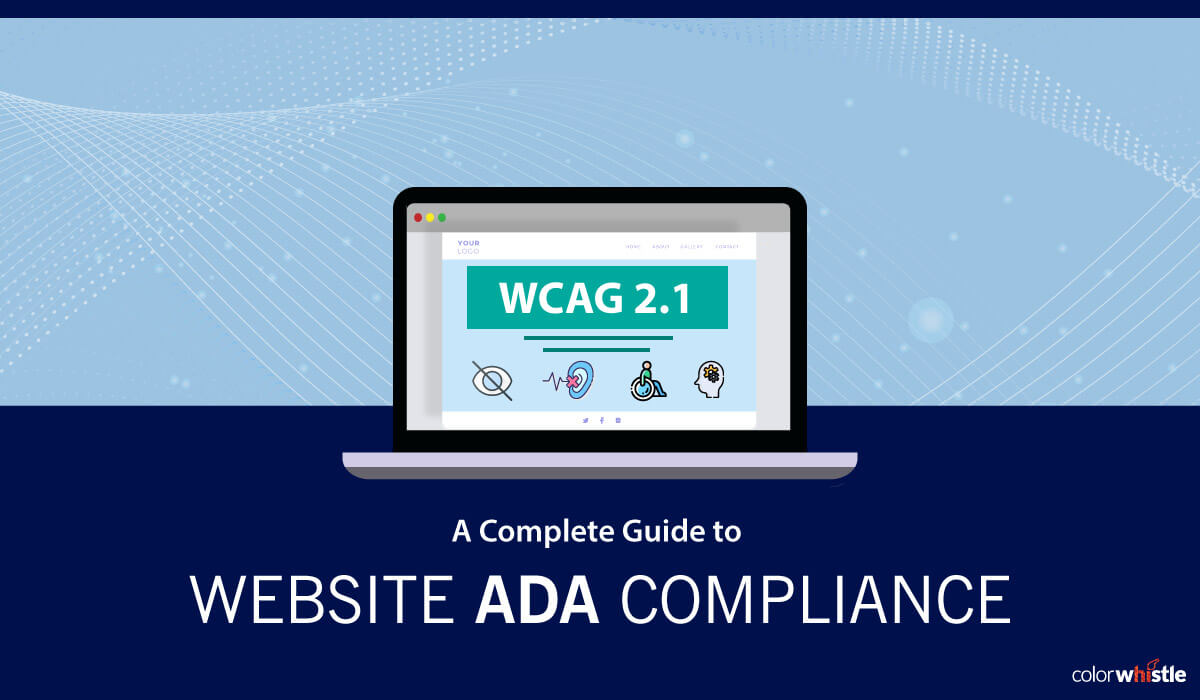




Thanks for sharing this amazing and informative article. Nice content!
Thanks for reading!
Nice Article! You’ve explained each of the point very well. It is really very important to be ADA compliant if you don’t want to get sued. Moreover it is not worth of your business if your website is excluding millions of people. As being an ADA compliant Web designer I’ll suggest that if you make website ADA compliant it can benefit you as well as people with disabilities, as you can earn and increase brand reputation and name among all people and disable people can easily access and navigate your website. Moreover, they can get the benefits and services that you offer.
Well said!
It’s very interesting one and good info hope you will make more info like this
Yes we do. Do check our blog section for more.
I have been browsing on-line more than 3 hours today, yet I by no means discovered any fascinating article like yours. It is beautiful value sufficient for me. In my opinion, if all site owners and bloggers made good content as you did, the web might be a lot more helpful than ever before.
Thanks for sharing your thoughts. Glad you enjoyed the write-up!