AI Summary
Top Video Conferencing Software - Free + Paid Video Solutions for Businesses
This serves as a practical guide for businesses choosing video conferencing software in 2026. The key insight: selecting software depends on company size, budget, and specific feature needs. The blog reviews 12 top options, including Zoom, Google Meet, and Cisco WebEx, highlighting free and paid plans for various meeting sizes and purposes. It advises assessing current and future requirements, testing free versions, and consulting sales teams. Readers gain clarity on matching software to business needs and optimizing communication, with a recommended next step to embed live streaming for enhanced visibility during remote work.
Video conferencing software has become ubiquitous as companies have started to work remotely due to the worldwide spread of COVID-19.
Fortunately, we have endless options for different video conferencing software. The one that is suitable for your company depends on factors like the number of employees you have, the budget and any other special features you may require.
We’ve selected the top 12 video conferencing software for 2026 to help you select the one that will perfectly suit your business needs.
When making your selection, consider a video marketing agency to help you optimize the use of video conferencing software to ensure maximum reach and visibility for your business.
Let’s take a look.
Also Read
Top 12 Video Conferencing Software
Check out these free and paid video conferencing software options where some are great for 1-1 conversations, some for teams, and others for live broadcasts and large team meetings
In no particular order.
1. Zoom
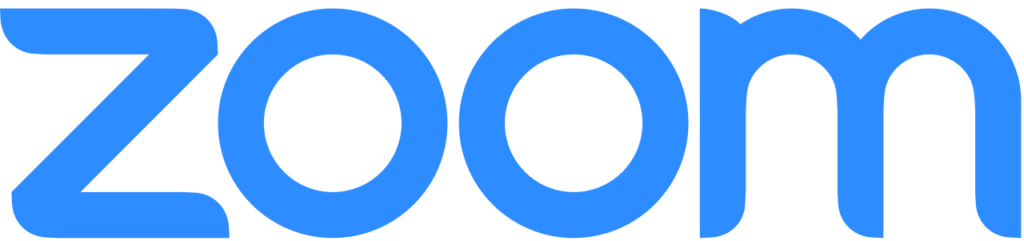
Zoom is a leading cloud-based video conferencing software widely used by businesses to connect with clients, teams, and stakeholders remotely. It offers a free plan that supports one-on-one meetings and group meetings with up to 100 participants, but group sessions are limited to 40 minutes. To remove the time restriction and unlock advanced features like recordings, webinars, and admin controls, users must subscribe to a paid plan. Zoom is available on Windows, macOS, Linux, iOS, and Android. It also provides APIs that allow businesses to integrate Zoom’s core features into custom applications. Checkout the pricing details here.
2. Microsoft Teams

Microsoft Teams is a professional collaboration and video conferencing platform designed for businesses using Microsoft 365. It enables video meetings, chat, file sharing, and real-time collaboration in one place. Teams offers a free version with limited features, while paid plans provide longer meetings, larger participant limits, cloud recordings, and enterprise-grade security. It is available on Windows, macOS, iOS, Android, and web browsers. Microsoft Teams is subscription-based and ideal for organizations that rely heavily on Microsoft’s ecosystem. Checkout the pricing details here.
3. Google Meet
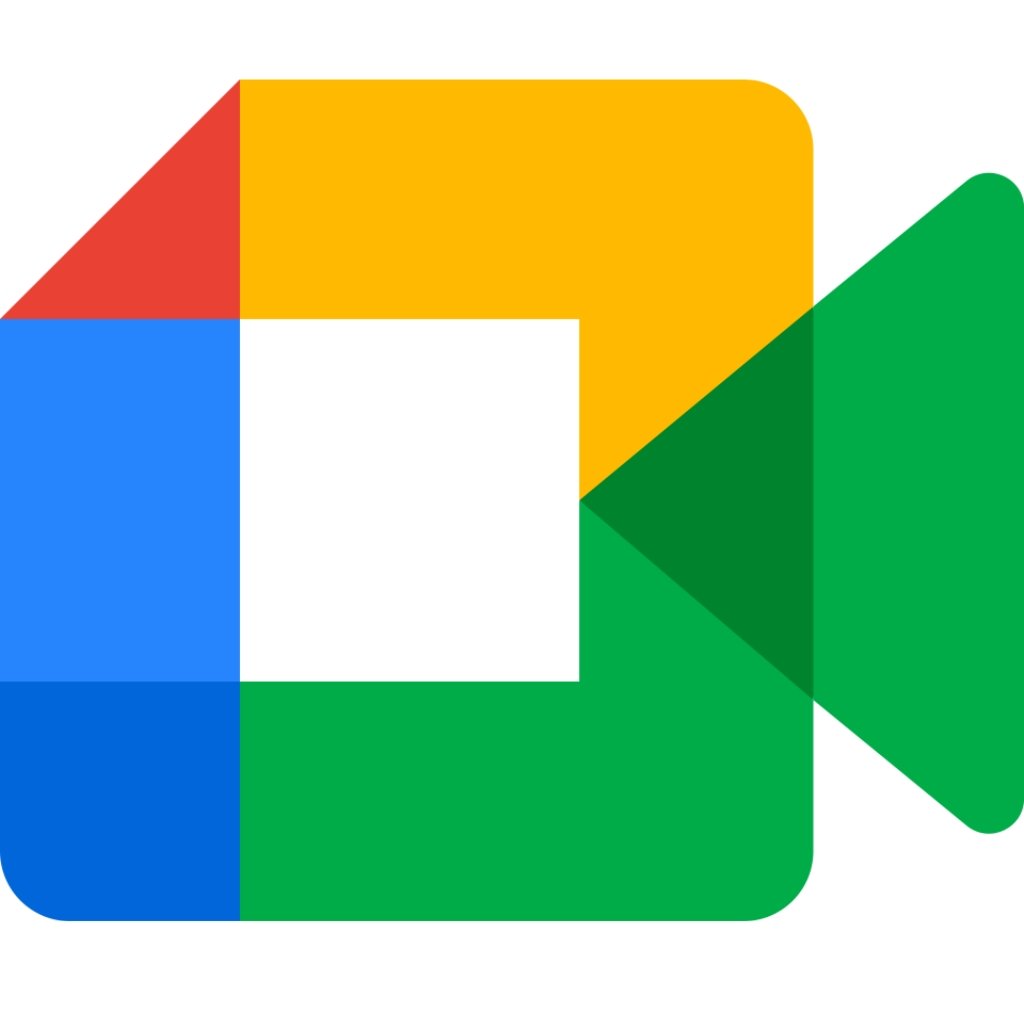
Google Meet is a professional video conferencing solution by Google that works directly from web browsers and mobile apps without requiring a separate client install. A free tier is available with meeting limits on duration and participants, and paid Google Workspace plans offer extended meeting time, cloud recordings, and enhanced participant controls. Meet integrates seamlessly with Gmail, Google Calendar, Drive, Docs, and other Workspace tools, making scheduling and joining meetings effortless.
4. Cisco Webex

Cisco Webex is an enterprise-grade video conferencing platform known for its strong security and reliability. It supports online meetings, webinars, and team collaboration with advanced admin and compliance features. Webex offers a free plan with limited meeting time and participants, while paid subscriptions provide longer sessions, advanced analytics, and large-scale meeting capabilities. It is available on Windows, macOS, Linux, iOS, Android, and web browsers and is widely used by large enterprises and regulated industries.
5. GoTo Meeting

GoTo Meeting is a professional video conferencing tool designed for business meetings, presentations, and client calls. It does not offer a permanent free plan but provides a free trial for new users. Paid plans include features like HD video, screen sharing, meeting recordings, and drawing tools. GoTo Meeting is compatible with Windows, macOS, iOS, Android, and web browsers. It operates on a subscription-based pricing model and is popular among small and mid-sized businesses.
6. RingCentral Video

RingCentral Video is a cloud-based video conferencing solution that is part of RingCentral’s unified communications platform. It supports video meetings, team messaging, and phone integration for businesses. A free version is available with basic meeting features, while paid plans unlock longer meetings, higher participant limits, and advanced integrations. RingCentral Video works across desktop and mobile platforms and is well-suited for companies looking for an all-in-one business communication system.
7. Zoho Meeting

Zoho Meeting is a secure and affordable video conferencing solution built specifically for businesses and remote teams. It offers online meetings and webinar hosting with features like screen sharing and recordings. Zoho Meeting has a free tier with limited capabilities, while paid plans provide longer meeting durations and higher attendee limits. It is browser-based and works across major operating systems and devices. Zoho Meeting integrates seamlessly with other Zoho business applications, making it ideal for startups and SMEs.
8. Dialpad Meetings

Dialpad Meetings is a cloud-based video conferencing software built for businesses that need smarter virtual meetings. It offers HD video calling along with AI-powered features such as real-time transcriptions and meeting summaries. Dialpad Meetings is available through subscription-based plans, with trial access for new users. Paid plans unlock advanced features, higher participant limits, and integrations with business tools. It works across Windows, macOS, iOS, Android, and web browsers. Click here to learn more about the pricing plan.
Also Read
9. Jitsi Meet

Jitsi Meet is a free, open-source video conferencing platform that can be used directly in web browsers or via mobile apps without registration. It supports multi-participant video calls, screen sharing, chat, and basic conferencing features. Because it’s open source, organizations can self-host Jitsi for full control over data and customization. Jitsi’s flexibility and privacy focus make it a good choice for teams prioritizing security and cost-effectiveness.
10. ClickMeeting

ClickMeeting is a browser-based video conferencing and webinar platform designed for professional presentations, training sessions, and online events. It offers features like automated webinars, polls, live chat, recordings, and analytics. New users often get a free trial, while paid plans provide expanded attendee limits and branding options. It works across web browsers and mobile devices, making it suitable for marketing and sales teams requiring event-focused conferencing. Click here to learn more about the pricing plan.
11. AnyMeeting

AnyMeeting is a cloud-based video conferencing software designed for professional business meetings and webinars. It allows teams to host online meetings, share screens, and collaborate with clients remotely. AnyMeeting offers trial access for new users, while paid plans provide extended meeting durations, higher participant limits, recordings, and webinar features. It is a subscription-based service and works across web browsers, Windows, macOS, iOS, and Android devices.
12. Whereby

Whereby is a simple, browser-based video conferencing tool that lets users create custom meeting rooms without downloading software. It’s easy to use, with basic video and screen sharing features and optional paid plans for branding, larger participant limits, and integrations. Whereby is ideal for small businesses and creative teams that prefer lightweight, no-install conferencing.
Enterprise & Corporate Teams
- Microsoft Teams – Best for organizations using Microsoft 365.
- Zoom – Extremely popular, scalable, and feature-rich.
- Cisco Webex – Strong security and enterprise-level compliance.
SMBs, Remote Teams & Cross-Org Collaboration
- Google Meet – Easy browser-based access for teams and clients.
- GoTo Meeting – Reliable solution for small and medium businesses.
- RingCentral Video – Unified platform for video, messaging, and calls.
Webinars, Hybrid Events & Large Audiences
- ClickMeeting – Ideal for webinars and online training sessions.
- AnyMeeting – Business-focused webinar tools with analytics.
- Whereby – Simple, no-download video meetings for clients.
Cost-Effective or Privacy-Focused
Zoho Meeting – Budget-friendly option for Zoho users.
Jitsi Meet – Open-source and free, suitable for self-hosting.
Dialpad Meetings – AI-powered meetings with live transcription.
Looking for Youtube Marketing Services?
Seize and experience the transformative impact of your business with ColorWhistle’s Youtube Marketing Services.
Which Video Conferencing Software Should you Choose?
Based on the features, reliability, and pricing plans, the top five video conferencing software for business use are Zoom, Microsoft Teams, Google Meet, Cisco Webex, and GoTo Meeting. At ColorWhistle, we currently use Microsoft Teams and Google Meet, as both platforms integrate seamlessly with our workflows and are well suited for our internal collaboration and client meetings.
For you to decide the appropriate video conferencing software for your business, come up with the answers for the following questions
- List down all your requirements – Both current and near-future requirements
- Identify a suitable solution provider from our above list of suggestion
- Contact their sales team and confirm whether all the features mentioned in their official website are available
- Based on your need, first, you can try with their free solution so you can get some hands-on experience
- Then, you can decide accordingly
Don’t forget to bookmark our step-by-step guide on how to embed a live streaming video on your website, so you can better promote your business during these difficult times.
Have you tried any of the video conferencing software listed above? Feel free to share your experience in the comments section below.
In quest of the Perfect Youtube Marketing Solutions Buddy?
Be unrestricted to click the other trendy writes under this title that suits your needs the best!
- Best OTT Platforms and Apps Around the World
- How To Add Live Streaming Video On Your Website?
- Curated List of YouTube & Blogs to Setup Virtual Events
- Best Live Streaming Content for Businesses






This article provides a well-researched and insightful overview of the top video conferencing software options available today. With remote work and virtual collaboration becoming more prevalent, choosing the right platform is crucial for seamless communication. The breakdown of features, usability, and integrations helps businesses and individuals make informed decisions based on their specific needs. It’s great to see a focus on both functionality and user experience, as these factors play a key role in enhancing productivity. A valuable resource for anyone looking to invest in the best video conferencing solution!