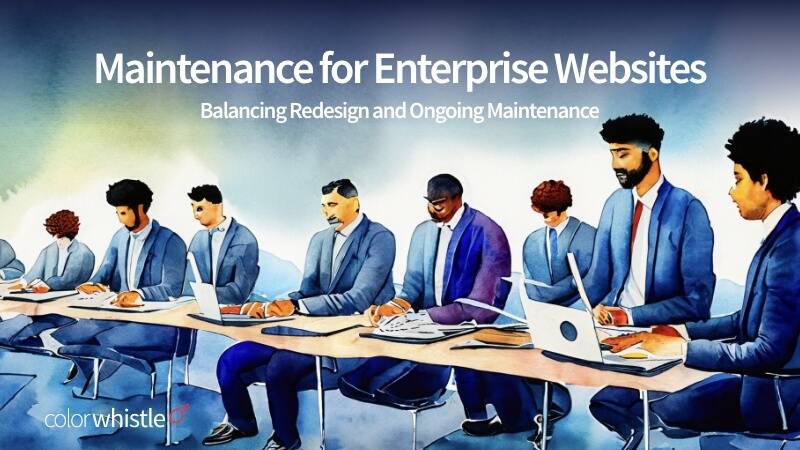“Magic of custom templates”
“Supercharges teamwork”
“Edit effortlessly with ease”
“Power of user management”
“Coding made obsolete”
As a one-man army, what is capable of handling all these? Hmm…You’ve guessed it right! 10 on 10 for you. Yes, my friend, these are the benefits of using a CMS for website redesign project.
Are these your website cries for – I’ve a very outdated design. I drive more irrelevant traffic. My users bounce off abruptly. I’m not like my competitors. I don’t have proper UI/UX functionalities.
Don’t worry, you’re not alone. Redesigning a website on and off will help target the right audience and stay active in the competition curve.
Here, we’ve outlined the important benefits of using CMS for website redesign projects. At the end of this blog, you’ve a bonus tip on how to decide between migrating to a new CMS or relying on the existing one during a website redesign.
Why should You Redesign a Website?
Redesigning a website is just like how a home is being renovated – plumbing, electrical, painting, all these overhauls will help you resolve the fixes as well as give your house a refurbished look.
Similarly, auditing trends, competitor’s sites, content, layout, navigation, design aesthetics, performance, and the overall UI/UX, redesigning the website needs to be carried out time and time again.
Why because? Website is the digital representation of your business that converts prospective visitors into brand ambassadors. So, if your website doesn’t align with the marketing trends or has a higher bounce rate or designs seem outdated or lacks qualified conversions or whenever you feel a mess around your website, you cannot outperform your competitors.
During when, redesigning should be your highest priority.
Also Read
CMS for Website Redesign – Icing on the Cake
Are you desirous of redesigning your website? Like how we prepare the ingredients before baking a dessert, we must also be mindful of a few areas from the existing site before starting a redesign project. Here are a few,
- CMS
- Hosting
- Domain
- Content
- Design
- SEO
- Data
- URLs
Consider you want to redesign a website, but you’re sound only in the basics of coding. This is where, CMS, just like a Painter’s toolbox, with which you can manage everything from the way it looks to the content it contains.
CMS can be your virtual genie that grants your every wish with a few clicks and drags. Using a CMS, you can easily add new pages, upload images & videos, edit content, create forms, and whatnot. You can build a website that reflects your unique style and vision, without needing any coding spells or incantations.
Popular CMS for Website Redesign
Opting for a CMS for website redesign offers a multitude of benefits. It allows you to make quick edits, safeguard your content, minimize the risk of security breaches, and so on. Look at the popular CMS options available for your website redesign project.
- E-commerce : Shopify WooCommerce
- Small businesses : Squarespace, Wix
- Multi-dollar businesses : WordPress

Important Benefits of CMS for Website Redesign
We’re into the core part of this blog. Explore the benefits of CMS elaborately and make the most out of it for your website redesign project.

Seamless Transition : Simplify Content Migration with CMS
Content is the soul of a website, be it a blog post, infographic, podcast, testimonial, whatever. Hence, during a website redesign, content migration should be cautiously executed to ensure that the website’s new design and content strategy align with the business’s objectives.
Content migration while taken for granted might cause negative impacts on SEO traffic, conversions, user experience, and ultimately brand reputation.
With a CMS, you can migrate content from your existing site to a new one without giving room to all these negatives.
But how? A CMS embraces content migration with open arms, making website redesign a breeze. Some of its features for content migration include;
- Add, edit, and delete content with just a few clicks and drags
- Stores the website content in a centralized location so nothing gets missed during migration
- Saves the edits, so any content removed or overwritten by mistake while migrating can be restored
- Optimizes content for search engines with in-built SEO tools juggling around migration
- Manages content to fit into the new layout with the available UI components
- Maintains consistency in color, font, design aesthetics, and structure, throughout the site with pre-designed templates and content blocks
- Restrains access to unauthorized users preventing content from miscellaneous activities
Instant Updates : The Magic of Template Customization
Revamping a website starts with selecting a template that suits your business’s vibe. The chosen template can then be jazzed up to your heart’s content, including handpicking the color palette, creative content blocks, customized layouts, widgets, and fonts.
Just make sure all these tweaks perfectly reflect your brand’s personality and essence. Why because? Lack of consistency during template customization can lead to a confusing user experience, unprofessional appearance, and non-reinforcing brand identity.
In what ways does CMS help in customizing templates in a website redesign project? Check out some of its features below.
- Offers a wide range of customizable templates
- Customize using the drag-and-drop interface
- Maintains consistency through the reusability feature
- Compatible with other third-party tools
- Preview the changes spontaneously
- Build websites that look great on all device configurations
Also Read
Collaborate Effectively: CMS Supercharges Teamwork
Website redesign is not just about appealing look-and-feel, due attention to be given to functionalities, content, and SEO too. Collaboration between team members, such as designers, developers, SEO experts, and content creators ends up in a smooth redesign process that closes on time and within budget.
Further, it’s crucial to bring in stakeholders, partners, and clients to make sure the new design aligns with the company’s brand identity, marketing goals, and overall business strategy. When teams work in silos, it can lead to a host of problems.
Misconceptions can creep in, leading to inconsistencies. Delays and cost overruns may occur as teams miss deadlines and communication breaks down. Improper functionalities and content mismatches can erode the user experience, leaving visitors frustrated. Here is how CMS helps in bringing together the teams and stakeholders.
- Provides a centralized location for team members to access content, reducing the need to track updates through emails or shared drives
- To avoid confusion and ensure that multiple users are not working on the same page, the system prompts new users to log in if a user is already authenticated on the particular page
- Provides role-based authorization so respective users can access their specific areas
- Clients can drop feedback & questions as comments
- Shows the previously updated user’s details
Edit with Ease: The Effortless Art of Content Editing
Unlike other platforms, content editing is a smooth-sailing process in CMS. Even after the redesign, if you miss doing content activities, survival would be hard for your website. Frequent updates of blogs, e-books, case studies, product pages, or any type of content activity should be on, as these are nutrients for a website.
You don’t need to search for separate tools for writing and checking SEO, readability, or plagiarism. The process of content editing is straightforward. Simply log in to CMS, open a new page, type your content, make any necessary edits, check the SEO alongside the content, add images, and hit the publish button. This makes it easy even for non-technical users to manage and publish content on their websites.
Benefits of using CMS for content editing,
- Multiple content blocks can be created to show variations
- Edit text, images, videos, etc., without any hassle
- Manage the overall content workflow from creation to approval and publishing
- Easily accessible to content creators and editors without technical know-how
- Integrates with SEO, plagiarism, readability, Google Analytics, and many other important tools
Also Read
Manage Users Like a Pro : The Power of CMS User Management
Imagine you are the captain of a ship that contains valuable cargo and you need to ensure that only authorized crew members can access it. That’s where user management comes in.
User management is like the ship’s crew manifest, which lists all the crew members and their roles. During a website redesign, user management is critical because it ensures that only authorized users have access to the website, data, and content.
More than just security, user management facilitates collaboration between different users working on the website and ensures that each user has the right level of access to the website’s resources. This helps ensure that the website is well-maintained and delivers the best possible experience to its users.
Here are the ways CMS user management features help during a website redesign.
- Access to users with authenticated login credentials
- Provides access to website data and content based on user roles
- Edit user profiles including personal details, passwords, and others
- Tracks users’ activities on the website
- Requires user approval from the admin
- Integrates with external systems to reduce duplicate user management efforts
Code-free Zone: Coding Made Obsolete
Last but not least, the premium benefit for which users like to embrace CMS instead of starring at the coding & bugs. Experiment with different layouts and templates effortlessly without needing to write a single line of code.
Whether you want to add new pages, change the color scheme, or update your content, CMS offers a user-friendly interface that makes it a breeze to get the job done.
CMS puts you in the driver’s seat, giving you the freedom to make changes to your website in real-time, from anywhere in the world. Need not limit your website’s potential when you have the power to transform it. CMS welcomes you to a world of endless possibilities.
Role of CMS in erecting a code-free zone for website redesign
- Provides a range of customizable templates and themes
- Modify content using visual drag-and-drop editors
- Has a user-friendly interface
- Cost-effective website design solution
- Editing in a quick turnaround time
- Scalable across all platforms
Looking for Website Redesign Services?
Seize and experience the transformative impact of Website Redesign Services & Solutions with ColorWhistle.
Bonus Tip: Migrate to a New One or Retain the Existing CMS
When it comes to website redesign, the choice of whether to upgrade or stick with your current CMS depends on your business goals, resources, and preferences.
It’s just like deciding whether to stick with your sentimental old car or upgrade to a new model with advanced features. If you’re looking to enhance your website’s functionalities, scale your operations, and stay up-to-date with the latest trends, it might be time to switch to a new advanced CMS. Think of it as trading in your old ride for a shiny new one that’s faster, more reliable, and packed with the latest features.
On the other hand, if you’re happy with your current CMS and it’s serving your needs well, there’s no need to change it. Just like keeping your trusty old car running smoothly with regular maintenance, you can stick with your current CMS.
However, if you’re looking to refresh your website’s look and feel, improve functionality, or enhance your SEO performance, a website redesign may be in order. ColorWhistle can help you navigate website redesign costs and website redesign packages to find the perfect solution for your needs.
Feel free to reach our ColorWhistle team for CMS integration, customization, and migration in your website redesign projects. Leave us a message or give us a call at +1 (210) 787 3600 to share with us your requirements. We will brainstorm, research on the web, and come up with the best possible CMS solutions for your website redesign projects that go hand-in-hand with your brand’s offerings, marketing trends, target audience preferences, and search engine priorities.
What’s Next?
Now that you’ve had the chance to explore our blog, it’s time to take the next step and see what opportunities await!
Read Similar Content
Wish to Explore Our Services?
Have an Idea? or Project Scope?
In quest of the Perfect Website Redesign Solutions Buddy?
Be unrestricted to click the other trendy writes under this title that suits your needs the best!
- Migrating to A New Domain During Website Redesign: Best Practices and Potential Pitfalls
- Top Website Redesign Agencies in USA
- Popular Rebranding Case Studies for Inspiration
- Website Redesign Journey of ColorWhistle – How We Achieved 100% Performance!
- Web Application Redesign – Things to Consider Before Starting
- How to Redesign a Website Without Losing SEO?
- Website Redesign Checklist: 9+ Things to Consider Before Website Redesign [PDF Download]