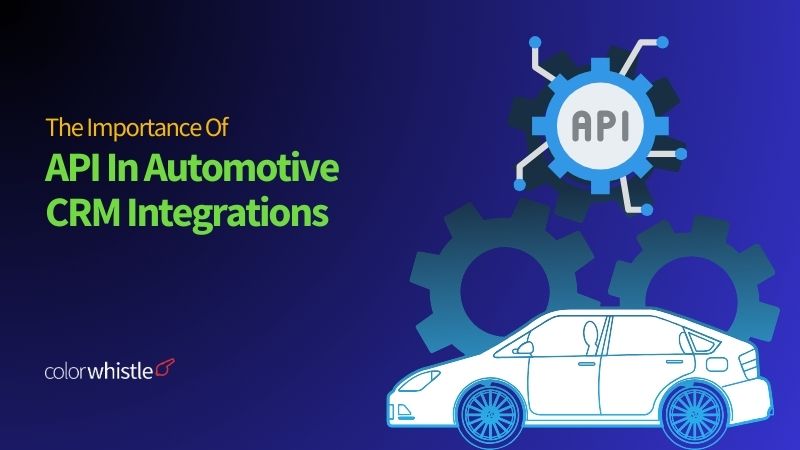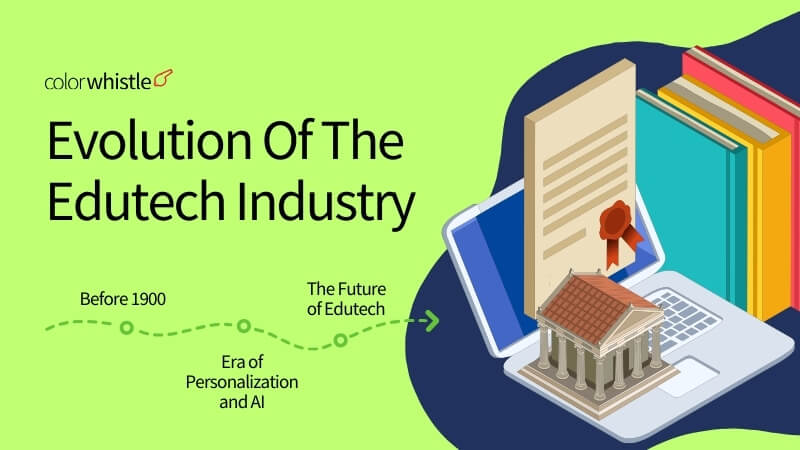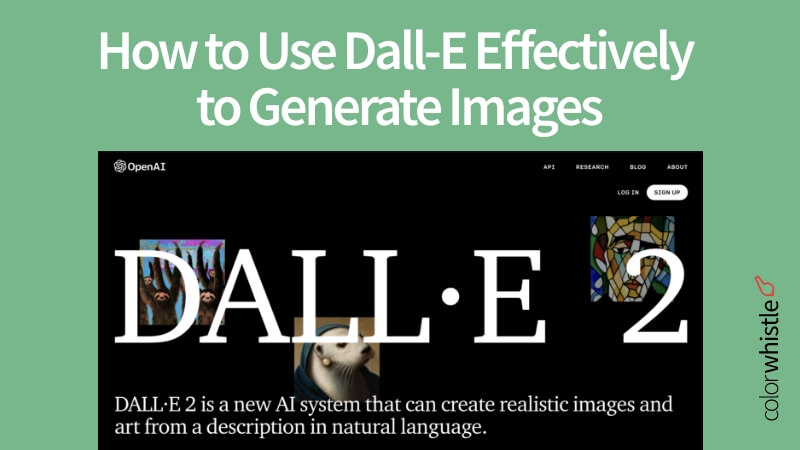Managing a Shopify store is similar to taking care of a car. Just like a car needs regular oil changes and maintenance, your Shopify store also needs regular maintenance to keep it in top condition.
In this blog, let’s explore the essential Shopify store maintenance tasks checklist every Shopify store owner should perform. Check out our informative blog post Shopify vs. Shopify Plus: Essential Features for Merchants to see which platform best helps your e-commerce journey.
In 2026, Shopify store maintenance goes beyond basic updates and backups. Regular performance checks, security audits, UX improvements, and data driven optimizations are essential to keep your store fast, secure, and conversion ready.
Top 6 Shopify Store Maintenance Checklist Items
Many business owners need to pay more attention to the importance of maintaining their Shopify stores. This can lead to them rushing to a Shopify maintenance company like ours when they encounter downtime. Unfortunately, the situation may have already gone out of control by then. As the saying goes, ‘prevention is better than cure,’ so it’s always recommended to have regular maintenance for the site. Here are six key maintenance activities to keep your website in good condition.

1. Backup or Recovery
In business, data is very important. It would be a nightmare to find out that the data is gone forever. A simple backup can avoid this. Shopify has very limited backup options. Shopify works on a shared responsibility model. That means that Shopify and merchants have shared responsibility.
Shopify handles everything related to software, infrastructure, and disaster recovery. While merchants have to manage user permissions, password security, third-party applications, and independently back up all store data.
The two main types of backups to know:
Manual Backup
It is manually downloading the data from the Shopify store in the CSV format. However, Shopify does not allow merchants to take a backup of the entire store. The data that can be downloaded as a CSV file includes:
- Products
- Customer
- Theme
- Orders
- Discount codes
- Theme
Using Third Party App
The most comprehensive way to take a backup of the entire store is to use a third-party application. The backups can be scheduled to run automatically at specific times and dates using these applications. Some popular backup apps for the Shopify stores are Rewind, Talon Backups, BackupMaster Backups, and many more.
Did You Know?
75% of all traffic to Shopify stores comes from desktop devices
2. Shopify Updates
Regular updates of the Shopify store are very important to keep the store updated and aligned with the customer. No customers like to see an outdated store. Here are some important updates that must take place regularly.
Shopify theme update
It is more important to update the theme’s latest versions to enhance the store’s user experience. Theme updates can introduce new features and design elements to keep the store looking fresh and engaging.
Shopify Store app update
Similar to the theme, Shopify applications also release new versions of the apps. If the application is not updated then it may likely become unsupported which can cause issues in the site.
Shopify App update
The App update plays a crucial role. App updates often address bugs and it ensures the Apps continue to work seamlessly with the store and other apps. It helps improve the overall site performance of the Shopify store.
Content Update
Regularly updating the store content to keep it informative is essential for engaging the audience and driving sales. This includes regularly updating product descriptions, blog posts, about us pages, and other website content. Content updates can involve the addition of new information, revising current content, and optimizing for search engines.
Security Update
Shopify regularly releases security updates to ensure the overall safety of the store and customer data. Additionally, consider utilizing apps and services that offer advanced security features like two-factor authentication and fraud prevention tools.
Also read
3. Analytics and Reporting
Regular analysis of site performance plays a crucial role in e-commerce. Key metrics to monitor in Shopify stores include website traffic, conversion rate, and customer behavior. Based on this data, reports are generated to track and measure site performance. This helps merchants identify the improvements that should be made within the Shopify store.
Did You Know?
40% of users will leave a site if it takes more than three seconds to load
4. Site Performance
Site performance refers to the page loading speed, responsiveness (Mobile friendly), and overall user experience of the Shopify store. Key factors that impact the Shopify store site performance are
- Online store theme (Prefer using lightweight themes with clean code)
- The apps installed (Only install apps essential for the store’s functionality)
- Additional third-party code (Ensure all added code is optimized for performance)
5. SEO Optimization
Optimizing for Search Engine Optimization (SEO) involves continuously improving your store’s content and structure to improve its position in search rankings. Regularly update content with relevant keywords, optimize image names and descriptions, including relevant keywords throughout the content and ensure the store is mobile-friendly. Additionally, identify and fix broken links. This not only irritates customers but also has an impact on the SEO ranking.
Also read
6. Customer Support and Assistance
Customer support and assistance are crucial aspects of Shopify maintenance. Even if the site is regularly maintained, issues can arise. Responsive and knowledgeable customer support helps to troubleshoot technical difficulties and guides towards solutions. Generally, if we address the problem with the Shopify support team, it takes a quite long time. So partnering with a Shopify maintenance company like us is like extending the support resource beyond Shopify. And the solution for the problem will also be solved quickly.
Monthly Shopify Maintenance Checklist
- Check store speed using Google PageSpeed Insights or GTmetrix
- Review Shopify Analytics and GA4 performance
- Fix broken links and 404 errors
- Update meta titles and descriptions for key pages
- Review inventory, pricing, and discounts
- Test checkout, contact forms, and email notifications
Quarterly Shopify Maintenance Checklist
- Audit installed apps and remove unused ones
- Review theme responsiveness across devices
- Update homepage banners, CTAs, and content
- Review Privacy Policy, Terms, and Return pages
- Test backup restoration and security settings
Security and Backup Best Practices
- Enable two factor authentication for admin users
- Review staff access permissions
- Rotate passwords periodically
- Verify automated backups are working
- Test backup recovery every quarter
Recommended Shopify Maintenance Tools
- Performance: Google PageSpeed Insights, GTmetrix
- SEO: Google Search Console, Ahrefs
- Analytics: Shopify Analytics, GA4
- Backups: Rewind, Talon Backups
Final Thoughts on Shopify Store Maintenance
This blog post explored the essential regular maintenance tasks that every Shopify store owner should perform to keep their site running smoothly. By following these simple steps, customer experience is enhanced and ultimately improves the conversion rate. Regular maintenance helps prevent problems before they arise, saving you time and helping you run a successful business in the long run.
However, are you considering a switch from WooCommerce to Shopify Plus? If so, we’ve got you covered! Check out our blog post for a detailed guide on migrate from WooCommerce to Shopify Plus in 6 Steps. This guide will help you seamlessly transition your store and unlock the powerful features of Shopify Plus.
Colorwhistle offers comprehensive Shopify maintenance services to help you achieve just that. Contact us to get support from our dedicated Shopify developers, who are
What’s Next?
Now that you’ve had the chance to explore our blog, it’s time to take the next step and see what opportunities await!