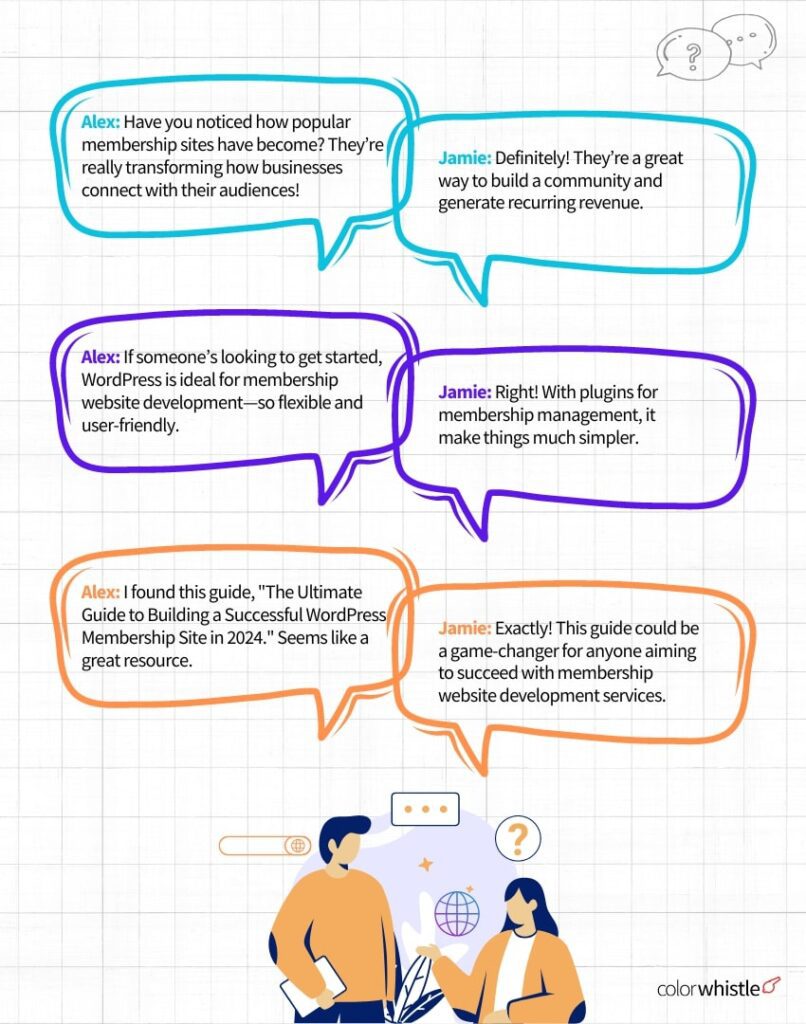
As WordPress takes the lead, it opens the door for anyone with the right direction to build a successful online community. This is where the significance of specialized membership website development services comes into focus. By leveraging these services, future site owners can effortlessly tackle the challenges of creating and maintaining a membership site, setting themselves up for lasting success.
Step-by-Step Guide to Building a Successful WordPress Membership Site
1. Getting Started with Building Your WordPress Membership Site
Starting a successful WordPress membership website includes several key steps. One of the most crucial is finding the right domain name and hosting provider. These elements are the backbone of your online community. If you’re working with a WordPress development company, they can help ensure that your choices align with your goals. Let’s discuss why these aspects are so important and how to choose them effectively.
i) Choosing a Memorable Domain Name
Your domain name is the web address that people enter in their browser to access your membership site. It plays a key role in your brand identity, so choose it carefully. Here are some tips:
- Keep it concise and memorable. Only use lengthy names that are easy for people to remember or type.
- Choose a one-of-a-kind standout name for your brand. The name should effectively convey the essence of your membership offering and be easy for people to recall.
- Refrain from using hyphens and numbers in your domain name. They might give it an unprofessional or spammy appearance. If possible, go for a .com extension. It is the most recognized and reliable top-level domain.
ii) Choosing the Right Hosting Provider
Your hosting provider is the place that keeps your website’s files and delivers them to visitors. If you have a membership site on WordPress, you should find a host that provides:
- Quick and dependable performance is essential. Your website must load swiftly to maintain member interest.
- Good uptime is important. Frequent disruptions can upset members and harm your trustworthiness.
- When your membership expands, your hosting should manage the higher traffic and storage demands.
- Focused WordPress assistance. WordPress-specific hosting providers are better prepared to handle any issues that may occur.
Did you know?
The most common type of membership site (22.8%) relates to business and entrepreneurship. Education comes in second with 22.7%.
Top WordPress Hosting Providers for Membership Website Development
1) WP Engine: A managed hosting service for WordPress that prioritizes speed and safety.
2) Kinsta: Provides quick and flexible hosting designed specifically for WordPress and WooCommerce.
3) GoDaddy: A widely used platform that offers domain registration and hosting services.
Choosing a standout domain name and reliable WordPress hosting will set your membership site up for early success. After establishing the technical side, you can shift your focus to creating interesting content and nurturing your community.
2. Setting Up WordPress
(i) Installation Process
Access Your Hosting Account: Log in to your hosting provider’s dashboard.
- Find the WordPress Installer: Most hosts offer a one-click installation option for WordPress. Look for this feature in your control panel.
- Follow the Prompts: Click the install button and follow the on-screen instructions. You’ll need to choose your domain and fill in some basic information like your site title and admin username.
(ii) Basic Configuration for Optimal Performance
After installing WordPress, you’ll want to configure a few settings to ensure your site runs smoothly:
- Choose a Theme: Pick a theme that fits your membership site’s style and functionality.
- Install Essential Plugins: Add plugins for security, SEO, and membership management to enhance your site’s performance.
- Set Up Permalinks: Go to the settings and choose a permalink structure that is SEO-friendly, like the “Post name” option.
- Adjust Reading Settings: Decide whether to display a static homepage or your latest posts.
By following these steps, you’ll have a well-structured WordPress site ready for your membership community!
Also Read
3. Selecting the Right Membership Plugin
(i) Overview of Popular Membership Plugins
When setting up a membership site, picking the right membership plugin is crucial. This plugin will assist you in managing subscriptions, limiting access to content, and ensuring a positive experience for your members. Here’s a look at some well-known membership plugins and key factors to think about when choosing one.
MemberPress: This plugin is simple to navigate. You can easily set up various membership tiers, control access to content, and manage subscriptions. It also connects smoothly with other tools.
Paid Memberships Pro: This plugin stands out for its flexibility, offering features like content restriction and payment options, which makes it great for a range of membership sites.
Restrict Content Pro: This plugin makes it easy to handle memberships and includes features such as different membership levels and in-depth reporting.
WooCommerce Memberships: This plugin is perfect for eCommerce websites. It lets you sell memberships with physical products and helps you manage content access easily.
(ii) Criteria for Choosing a Plugin
Keep these features in mind when choosing a membership plugin:
- Content Restriction: Make sure the plugin can easily limit access to certain content depending on membership levels. This is important for offering exclusive materials to your members.
- Payment Integration: Look for a plugin that provides several payment options, such as credit cards and PayPal. This can expand your reach to more people.
- User Management: An effective plugin needs to let you manage member accounts, keep track of their actions, and communicate with them easily. Adding features like member profiles and automated emails can make the experience better for users.
By reviewing these plugins and their specifications, you can pick the ideal membership plugin that aligns with your needs and aids in developing a successful membership site.
4. Designing Your Membership Site
The look of your membership site is very important for making your members feel good about using it. It needs to be attractive, simple to use, and represent your brand well. Let’s look at some important points for designing your membership site.
(i) Choosing a Suitable Theme
When choosing a theme for your membership site, you can go with either a custom-built theme or a pre-built one:
Some popular options for membership sites include:
1. Custom Themes: These are made just for your website, giving it a special appearance. But, they might cost more and take longer to create.
1. MemberPress Themes: Created for the MemberPress plugin, these themes ensure easy integration and come with many features.
2. Pre-Built Themes: You can access these themes and adjust them to meet your requirements.
2. Paid Memberships Pro Themes: These themes are a good match for the Paid Memberships Pro plugin, similar to MemberPress.
3. Restrict Content Pro Themes: Built for the Restrict Content Pro plugin, these themes give a reliable starting point for your membership site.
(ii) Essential Design Elements
Consider these elements when designing your membership site:
- User-Friendly Navigation: Allow members to find the content they seek with ease. Use straightforward menus, clean layouts, and a search feature.
- Mobile Responsiveness: Make sure your website looks good and works well on mobile devices since many people will view your content while they are out and about.
- Branding and Aesthetics: Use your brand colors, logo, and design style to achieve a unified and polished look. Include high-quality images and graphics to improve the overall visual appeal.
By carefully considering these design aspects, you can create a membership site that is visually appealing, user-friendly, and aligned with your brand identity.
5. Setting Up Membership Levels and Pricing
To build a successful membership site, you need to provide great content and organize your membership levels and pricing well. This helps potential members choose a plan that fits them and boosts your earnings. Here’s a simple guide on how to accomplish this.
(i) Creating Membership Tiers
Offering multiple membership levels allows you to attract a wider audience. Each tier can come with different advantages, like unique content, community access, or discounts. This approach gives members the freedom to choose a plan that aligns with their budget and requirements, which can enhance satisfaction and keep them engaged.
(ii) Benefits Of Multiple Membership Levels
Providing different membership levels helps you reach more people. Each level can offer unique perks like special content, access to a community, or discounts. This choice lets members pick a plan that suits their budget and preferences, leading to greater satisfaction and loyalty.
(iii) How to Structure Pricing Plans
When setting your prices, think about using 2-3 levels, like basic, standard, and premium. Each level should have unique features and advantages. For instance, a basic plan could provide limited access to content, while a premium plan might offer full content access, personal support, and special webinars. This tiered system attracts various budgets and motivates members to upgrade for extra benefits.
(iv) Adding Payment Methods
Overview of Payment Gateways: For easy payment processing, you should connect with dependable payment gateways. Two common options are:
- PayPal: PayPal is popular and reliable, letting users pay with their PayPal account or credit/debit cards.
- Stripe: With a user-friendly design for developers, Stripe allows multiple payment methods and currencies, making it an excellent option for international membership websites.
(v) Setting Up Secure Transactions
It’s essential to have secure transactions to earn your members’ trust. Check that your payment gateway follows security guidelines like PCI-DSS to keep financial information safe. Plus, using HTTPS on your website will help secure the data exchanged with your members.
When you plan membership levels and pricing wisely and use secure payment systems, you can create an engaging membership site that successfully attracts and holds onto members.
Also Read
6. Creating Engaging Member-Only Content
A successful membership site depends on delivering valuable and interesting content that attracts members. By providing exclusive material that meets their interests, you can build a loyal community and keep members engaged. Let’s look at different content types you can offer and how to limit access based on membership tiers.
(i) Types of Content to Offer
When creating member-only content, consider a variety of formats to keep things interesting and engaging:
Exclusive Articles: Thoroughly researched articles that give unique viewpoints and practical suggestions.
Videos: How-to videos, discussions, or insider looks that offer a personal connection and visual charm.
Webinars: Sessions that are either live or recorded, allowing members to learn from experts, ask questions, and engage with one another.
Forums: Private forums where members can exchange ideas, ask questions, and connect with others who share similar interests.
(ii) Content Restriction Techniques
To make sure that only paying members can see exclusive content, you need to use content restriction methods. The membership plugin you select should have the tools to limit access according to membership levels. This usually includes:
- Setting up membership levels: Outline the levels of access available: basic, standard, and premium.
- Assigning content to specific levels: Organize or classify your content to show which membership levels can see it.
- Displaying teasers for restricted content: Present small portions of premium content to inspire members to switch to higher-tier plans.
By providing different types of engaging content and limiting access based on membership tiers, you can build a valuable experience that encourages members to stay active and loyal to your community.
7. Marketing Your WordPress Membership Site
Once your membership site is live, effective promotion is key to drawing in new members. Partnering with digital marketing services can expand your reach and help you form a loyal community. Here’s a look at some essential promotional methods and the significance of developing an email list.
(i) Promotional Strategies
(a) Utilizing Social Media and SEO
- Social Media: Post engaging content, updates, and promotions for your membership site on platforms like Facebook, Instagram, Twitter, and LinkedIn. Make sure to interact with your audience by responding to their comments and messages, and explore the option of targeted ads to draw in potential members.
- SEO (Search Engine Optimization): Make your website’s content better for search engines to raise visibility. Incorporate relevant keywords, produce informative blog entries, and keep your site easy to navigate. This will attract organic traffic from users looking for related content.
(b) Creating compelling landing pages
A landing page is a targeted webpage designed to convert visitors into members. Make sure your landing pages point out the benefits of joining your membership site, including reviews from current members, and present clear calls to action (CTAs) that inspire visitors to enroll.
Also Read
(ii) Building an Email List
Building an email list is a powerful way to engage with potential and current members. Here’s why it matters and how to handle it:
(a) Importance of Email Marketing
With email marketing, you can connect directly with your audience. You can share news, deals, and helpful content that keeps your members in the loop and engaged. It’s also a smart way to develop leads and boost sign-ups.
(b) Tools for Managing Email Campaigns
Many tools can assist you in managing your email campaigns, like Mailchimp, Constant Contact, and ConvertKit. These platforms enable you to create newsletters, and automated email series, and track engagement metrics to assess your campaigns’ performance.
Building an email list and using effective marketing strategies will help you promote your membership site and attract more active members.
Did you know?
76% of membership sites say email is the best way to re-engage members and generate renewals.
8. Analyzing and Optimizing Your WordPress Membership Site
To make sure your membership site is successful and keeps growing, you should often review its performance and make updates. This requires tracking important metrics and refining your site based on feedback and testing. Here’s how to go about it.
(i) Tracking Performance Metrics
Tracking certain metrics can help you see how your membership site is performing. Here are some essential metrics to pay attention to:
- Membership Growth: Monitor the count of new members signing up on your site as time goes by. This will help you understand your marketing strategies’ success and recognize membership growth patterns.
- Engagement Rates: Assess the activity level of your members on the site. This can involve monitoring logins, content views, comments, and forum interactions. If engagement is strong, it often shows that members value your content and are inclined to renew their subscriptions.
(ii) Continuous Improvement
To maintain a vibrant membership site, it’s essential to emphasize regular improvement. Here are two effective approaches:
- Gathering Feedback from Members: Frequently seek feedback from your members about your content, features, and their overall experience. You can use surveys, polls, or talk to them directly. Their opinions can help you understand what is effective and what requires changes.
- A/B Testing for Content and Pricing Strategies: A/B testing is about checking two versions of a webpage or content to find out which one performs best. You can test things like headlines, content styles, or pricing plans to see what your audience likes more. This data-driven method helps you make better decisions that can improve user experience and raise conversions.
By tracking performance metrics and focusing on continuous improvement, you can optimize your membership site to better meet the needs of your members and ensure long-term success.
Wrapping Up
In conclusion, building a successful WordPress membership site in 2025 requires careful planning, engaging content, and effective marketing strategies. By following the steps outlined in this guide, you can create a thriving community that offers value to your members and generates recurring revenue.
If you find the process overwhelming or lack the technical expertise, consider seeking professional membership website development services.
Feel free to drop by our ColorWhistle page, where you can uncover the full scoop on our top-notch WordPress website development services. If you need expert assistance send a message or give us a call at +1 (919) 234-5140, and we’ll promptly respond to your inquiry.
These services can provide the support and expertise needed to bring your vision to life, ensuring your membership site stands out in a competitive landscape.
What’s Next?
Now that you’ve had the chance to explore our blog, it’s time to take the next step and see what opportunities await!


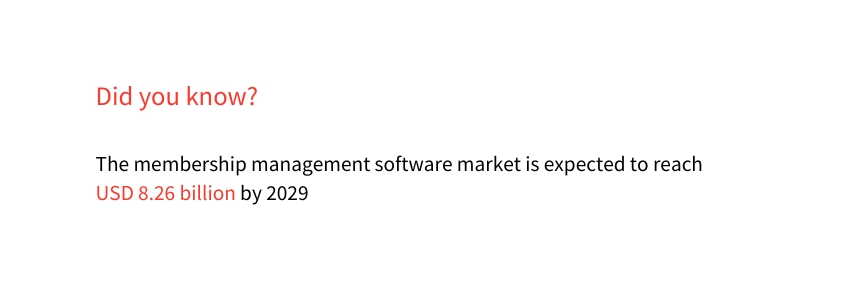


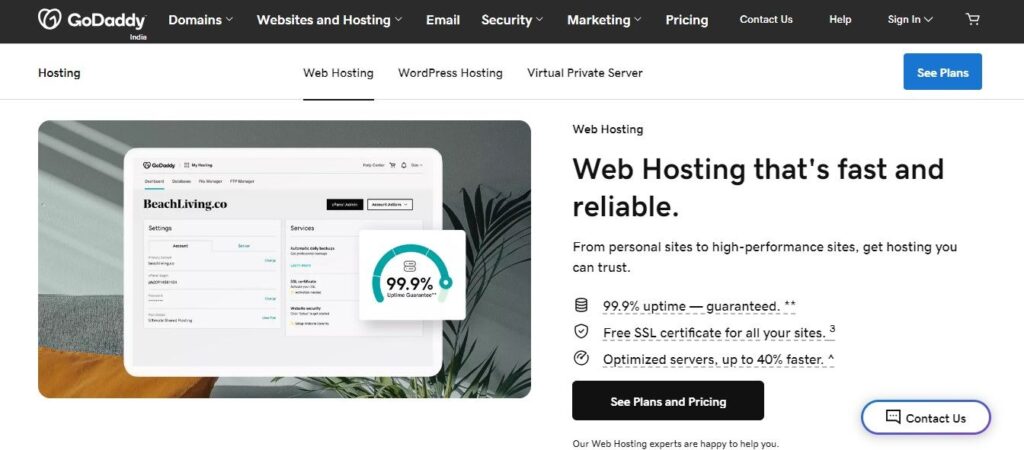
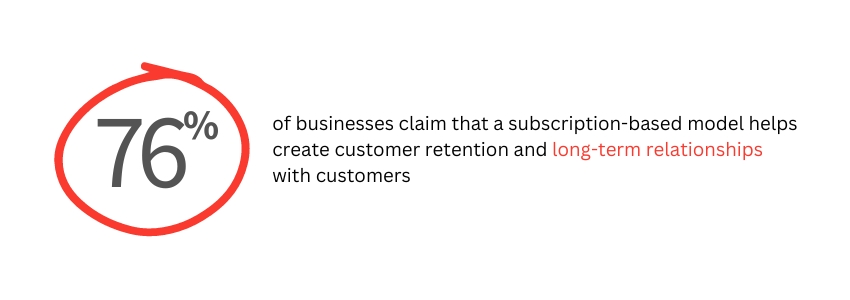
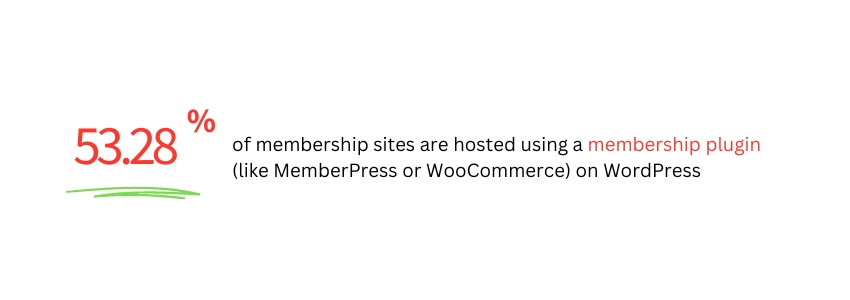
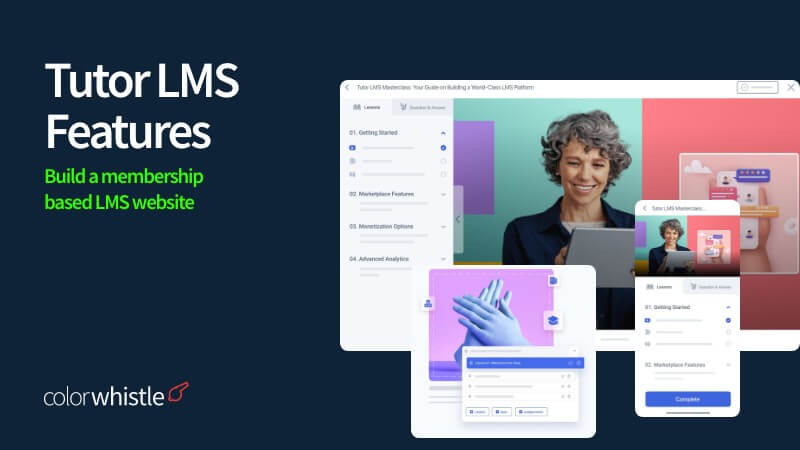



Thank you so much for sharing this beautiful blog related to website development and digital marketing services it is very useful for all type of people to promote their business and increase their profitable level.