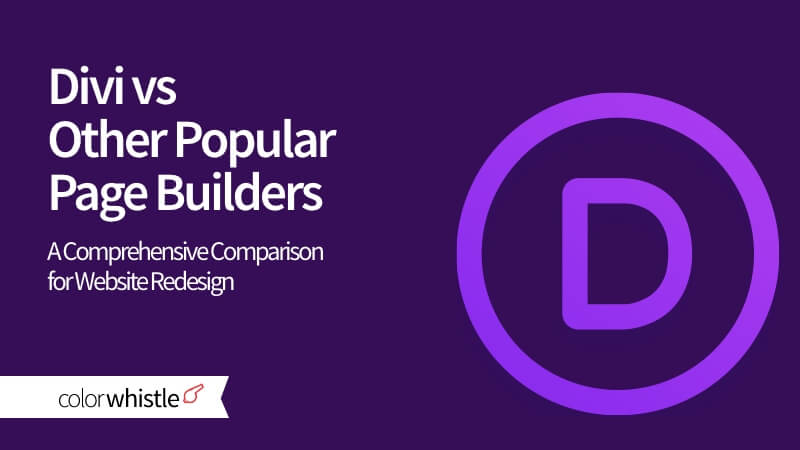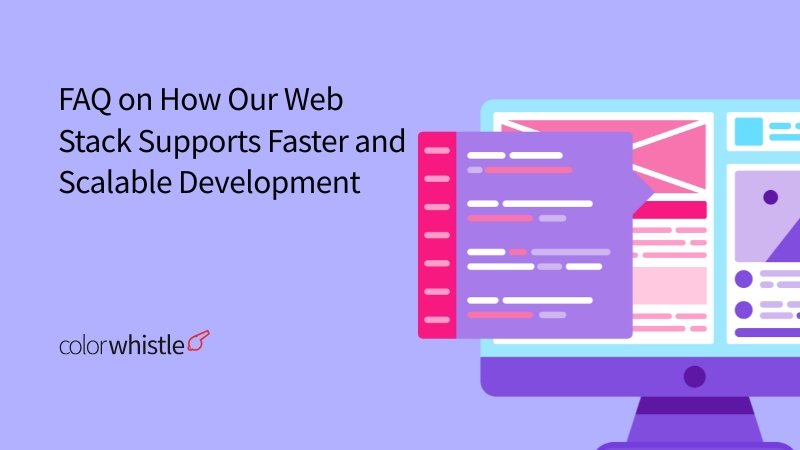Divi Builder for Website Redesign — Why Divi?
One of the prominent perks of choosing Divi for website redesign is, you can build a myriad of websites forever with just a $249 membership plan.
As you choose Divi for a website redesign project, the theme and visual builder give your team complete control over every action. All of your design works will be stored on the Divi Cloud. With 2000+ templates and 200+ content modules, Divi can be a procure investment choice for your website redesign project.
In this post, we’ve unveiled the features, pricing, and ratings of Divi Builder. Also, we’ve created a comparison table to show you meticulously the distinct features of Divi for website redesign projects. As a bonus, we’ve also suggested the right time when can you consider a Divi subscription, this will help you rely on Divi at the right hour. 🙂
Why should You Choose Divi Builder for Website Redesign Over Other Page Builders?
Divi is a popular drag-and-drop intuitive visual page builder that allows users to streamline the website redesign process without toggling between the front-end and back-end. A perfect web design solution for beginners, professionals, freelancers, agencies, and website owners with 2000+ layout design templates for e-commerce, beauty, etc., and 200+ webpage modules for CTAs, forms, blogs, testimonials, sliders, and other sections.
Also Read
Benefits of Choosing Divi Builder for Your Website Redesign Project: Features of Divi Page Builder
Look at the bunch of features of Divi Builder, all these are exclusively related to website design. If you’re looking to kickstart your website redesign project, the features in Divi Builder can be a surefire for a successful end product.
- Possible to add custom CSS to modules and elements
- Build mobile responsive websites
- Easy to access the editing history
- Customize transitions of timing, duration, and animation style, on hovering
- Customize text sizes, letter spacing, line heights, font weights, text styling, etc.
- Add custom shape dividers for dynamic transition effects
- Using Border Editor, corner, size, color, style, and effect can be customized
- With transformation effects, elements can move around, scale, rotate, skew, and customize the transformation effects
- Easy to enhance the look and feel of elements using Hue, Saturation, Brightness, Contrast, Invert, Blur, Opacity, and Sepia
- Customize the size, position, color, and intensity of text shadows
- Animating elements is possible
- Background colors, gradients, images, and videos can be customized
- Easy to add masks with patterns and textures
- Sticky headers can be added to stack up the content
- Easy to display personalized content based on user roles, date, time, post information, website location, etc.
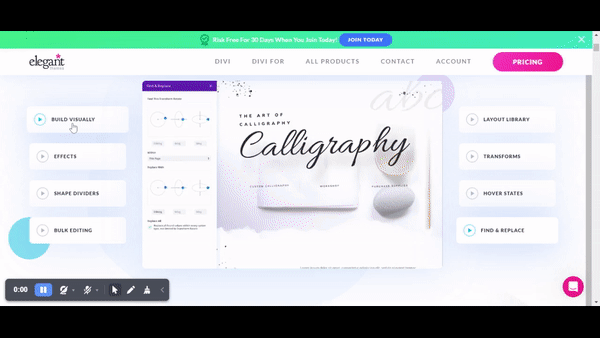
- Eliminates bloat and loads only the CSS for modules and features in use
- Enables speed loading for the content above the fold deferring unneeded resources, and cash requests, and removing render-blocking assets
- Bulk editing feature
- Use the find and replace option to alter the color code and font across the pages
- Custom color palettes can be generated
- Provides access to recently used colors
- Creates color palettes with the colors suggested
- Easy customization using copy & paste design settings
- The same style can be applied to elements using the Extend feature
- Navigate through elements and sections using the Layers View panel
- Media files can be added to a page using drag-and-drop
- Easy to create a design library with desired layouts, elements, and styles
- Can design header, footer, product templates, post templates, category pages, and more using Theme Builder
- Allows to create global colors, styles, layouts, etc.
- Includes WooCommerce modules
- RTL can be enabled by supporting 32 global languages
- Integrates with 100s of third-party extensions
Pricing Plans
- 30 day free trial is available
- Yearly Access – $89/year
- Lifetime Access – $249
- To know more about the pricing details, click here
Ratings & Reviews
- 5-stars based on 22,377 reviews on Trustpilot
Popular brand websites built using Divi – Kissmetrics, Adam’s Leap Wines, Nikki Hill Apothecary, Boon Creative, Sleeknote, and more
Also Read
Comparison Table of Divi Builder vs Other WP Page Builders
| Features | Divi | Wix | Elementor | Weebly | Shopify |
|---|---|---|---|---|---|
| Drag-and-drop front-end editor | Yes | Yes | Yes | Yes | Yes |
| Bulk editing | Yes | No | No | No | No |
| Find and replace | Yes | Yes | No | No | No |
| Advanced color palette generator | Yes | Yes | Yes | Yes | No |
| Copy & paste design settings | Yes | No | Yes | No | No |
| Extend style feature | Yes | No | No | No | No |
| Search Filters | Yes | No | No | No | No |
| WooCommerce compatibility/migration | Yes | No | Yes | No | Yes |
| Auto saving feature | Yes | Yes | Yes | No | No |
| Save edits – Redo/undo history changes | Yes | Yes | Yes | Yes | Yes |
| Import/export saved design works | Yes | No | Yes | Yes | No |
| Customize the header/footer of themes | Yes | Yes | Yes | Yes | Yes |
| Global sections creation/customization | Yes | No | Yes | No | Yes |
| Custom designs saved on the cloud | Yes | No | No | No | No |
FAQs on Divi Builder for Website Redesign
1. How many websites can be created using Divi?
Multiple websites can be created using Divi’s subscription. No additional charges will be incurred for every time you create a new site.
2. Does Divi support WordPress?
Divi is a drag-and-drop builder which has its own Theme & Website Builder, it works well on any WordPress-built website.
3. Can the Divi membership be canceled at any time?
Divi’s membership can be canceled as and when required. No restrictions for it.
4. Why should you choose Divi builder over other WordPress page builders for website redesign projects?
Divi offers a lifetime plan with access to Elegant Themes, Divi Themes, & Builder. It is built on a smooth interface for a seamless website redesign. Adding to these, the builder provides 24*7 support. And, more than all this, by subscribing to its $249 plan, multiple websites can be created for a lifetime.
5. Does Divi have a free version?
No. Divi has a 30-day trial pack which is refundable.
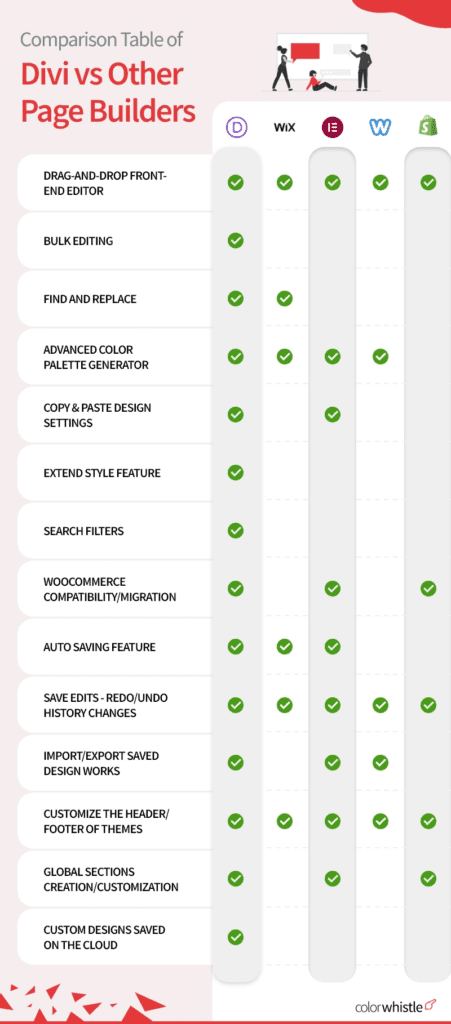
Looking for Web Development Services?
Seize and experience the transformative impact of Web Development Services & Solutions with ColorWhistle.
Wrapping Up Our Post with a Bonus
Since we recommend Divi Builder, it doesn’t mean other WP builders lack efficiency on website redesign projects.
Bonus – When can you choose a Divi Builder?
If you’re a website redesign agency assisting businesses in handling their website redesign projects, you can certainly count on Divi Builder. Because with Divi, many websites can be created/redesigned for lifetime accessibility
Divi has a steep learning curve, so mastering it may be hard for newbies. But if you’re a web designer looking for a website builder to work on both the front-end & back-end, then Divi Builder can be your right choice. Experienced designers can unfurl the full potential of Divi Builder, Divi Theme, and Elegant Themes on their redesign projects!
“Divi isn’t just a page builder, it’s a website design system”.
Need further clarifications on the Divi builder, do reach us anytime. You can drop us a word or call us at +1 (919) 234 5140. We can collaborate and work on your website redesign projects using the Divi builder.
What’s Next?
Now that you’ve had the chance to explore our blog, it’s time to take the next step and see what opportunities await! Start with us your graphic design services today!
Read Similar Content
Wish to Explore Our Services?
Have an Idea? or Project Scope?
In quest of the Perfect Web Development Services & Solutions Buddy?
Be unrestricted to click the other trendy writes under this title that suits your needs the best!
- Custom Plugin Development to Enhance Your Business Growth
- Multi Vendor Website – All in One Guide
- Core Web Vitals Guide : Boost Website Performance
- Elementor Cloud – How to Grow Your Business?
- Popular Website Development Case Studies
- Marketplace Website Design & Development Essentials
- Website Vendors, Website Builders, Website Maintenance And Marketing With Agency Vendors