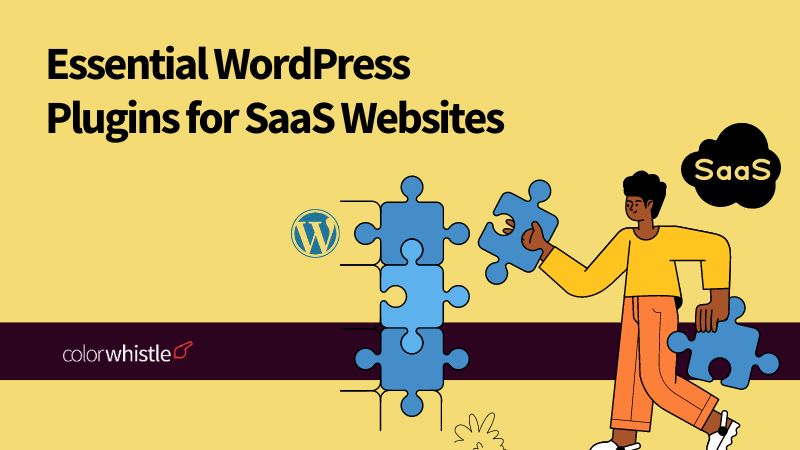WordPress is the most popular platform for building websites, and millions around the world use it. This has led to the growth of WordPress agency companies that focus on creating, managing, and improving WordPress sites. As technology changes, these agencies are also evolving. As a WordPress development company, we’ve identified a few key trends and strategies that can help you succeed in the market. Let’s look at the main trends and opportunities shaping their future.
The Growing Demand for WordPress Websites
WordPress remains a favorite CMS, and its demand continues to grow due to its versatility and scalability.
- Current Market Share: As of 2024, WordPress powers 43% of websites globally, showing a consistent increase from 39.5% in 2021
- Dominance in E-Commerce: With WooCommerce, WordPress powers 23% of the e-commerce market, making it a preferred platform for online stores
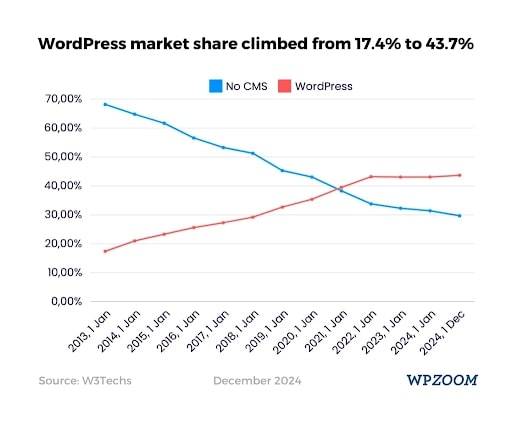
Why WordPress Dominates?
WordPress offers unmatched customizability. With a plugin repository exceeding 60,000 plugins and thousands of themes, agencies can craft highly personalized experiences tailored to any business need. Platforms like WooCommerce make WordPress an equally dominant force in e-commerce, with integrations like payment gateways, inventory management, and SEO tools.
Key Trends Influencing WordPress Agencies
WordPress agencies are evolving rapidly, driven by new trends in technology and user expectations. Here are the key trends influencing their future
Using Artificial Intelligence (AI)
AI is changing how WordPress agencies work. It helps by providing personalized content suggestions, chatbots for customer support, and automated content creation. AI tools also analyze user behavior to help agencies improve strategies. Agencies using AI can work faster and make their clients happier.
Learn “How AI and Machine Learning are Shaping the Future of WordPress Plugins”
Adopting Headless WordPress
Headless WordPress separates the design (front end) from the back end. This lets agencies use modern tools like React or Vue.js to create interactive and dynamic websites. It also makes websites faster and ensures content works smoothly across different platforms, giving agencies a competitive edge.
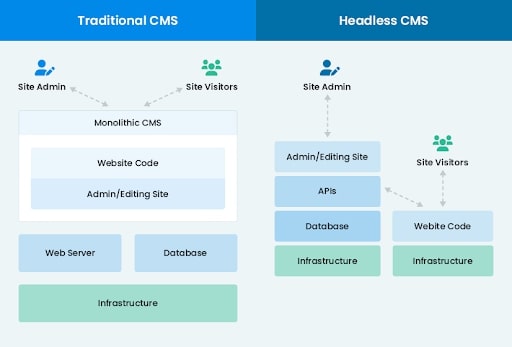
In a traditional WordPress site, the admin area and the public-facing part of the website are connected. Any changes made in the admin area are stored in the WordPress database and immediately reflected on the site.
With a headless approach, WordPress works only as a back-end system, managing content, while the front end what visitors see is built using other programming tools like Angular.js, React.js, or Faust.js.
This setup separates WordPress from its usual theme templates, giving developers the freedom to design custom interfaces without depending on traditional themes.
Growth in E-commerce with WooCommerce
WooCommerce is a popular WordPress plugin for online stores, powering millions of sites. With more businesses selling online, agencies can focus on creating custom WooCommerce designs and features to meet the growing demand for unique shopping experiences.
Improving Website Security
Online threats are becoming more advanced, so keeping websites secure is essential. Agencies need to update sites regularly, use strong passwords, and scan for malware. Prioritizing security builds trust with clients and strengthens an agency’s reputation.
Focusing on Better Performance
People expect fast and responsive websites. Agencies should stay updated on WordPress improvements and use tools to speed up loading times and enhance performance. This not only improves user experience but also helps websites rank higher on search engines.
Strategies for WordPress Agencies to Take Advantage of Opportunities
The trends shaping WordPress also create a wealth of opportunities for agencies to grow and specialize. Below are the most promising avenues
Specialization in Niche Markets
As WordPress continues to evolve, agencies can find success by specializing in niche markets such as
- Healthcare: Building HIPAA-compliant websites
- Education: Creating LMS platforms using plugins like LearnDash
- E-commerce: Developing WooCommerce stores tailored for niche markets like fashion or electronics
Customized services to meet the unique needs of these industries can differentiate an agency from competitors and attract targeted clients.
Value-Added Services
- Digital Marketing Integration: Offer comprehensive digital marketing services, including SEO, PPC, social media marketing, and email marketing
- E-commerce Solutions: Provide end-to-end e-commerce solutions, from store setup to inventory management and marketing
- Web Accessibility Consulting: Ensure websites comply with accessibility standards (WCAG) to reach a wider audience
Strategic Partnerships
- Collaborate with Other Agencies: Partner with agencies specializing in complementary services, such as design, development, or marketing
- Form Strategic Alliances: Build relationships with hosting providers, domain registrars, and other relevant businesses
Continuous Learning and Adaptation
- Stay Updated with WordPress Trends: Keep up with the latest WordPress updates, plugins, and themes
- Embrace Emerging Technologies: Explore technologies like AI, machine learning, and automation to streamline workflows and improve efficiency
- Invest in Employee Training: Provide ongoing training and development opportunities to your team
Client Retention and Referral Programs
- Build Strong Client Relationships: Prioritize excellent customer service and communication
- Offer Maintenance and Support Packages: Provide ongoing support and maintenance to retain clients
- Implement a Referral Program: Incentivize clients to refer new business
Develop a Robust Marketing Plan
A strong marketing strategy is crucial for agency growth. This includes
- Content Marketing: Creating valuable content that showcases expertise in WordPress development
- Social Media Engagement: Actively engaging with audiences on platforms like LinkedIn and Twitter to build brand awareness
- Paid Advertising: Utilizing targeted ads on platforms like Google Ads to attract specific demographics
Effective marketing not only helps in acquiring new clients but also reinforces the agency’s brand presence in a competitive market.
Wrap-Up
The future of WordPress agencies is full of exciting opportunities. Agencies can grow and succeed by keeping up with new trends and using smart strategies.
Focusing on things like personalizing websites, using time-saving tools, and creating great user experiences will help agencies stand out. Staying flexible, learning new skills, and putting clients first is key to long-term success.
WordPress agencies can achieve great things with the right mindset and a willingness to adapt.
Browse our ColorWhistle page for more related content and learn about our services. To contact us and learn more about our services, please visit our Contact Us page.

What’s Next?
Read Similar Content
Wish to Explore Our Services
Have an idea? Or Project Scope?
In quest of the Perfect WordPress Solutions Buddy?
Be unrestricted to click the other trendy writes under this title that suits your needs the best!
- How to add audio file to the WordPress website
- Put this to REST: How to Channel the Potential of the REST API in WordPress
- Outsource WordPress Development Services Checklist
- WordPress Problems: You didn’t know about it!!!
- Custom WordPress Design vs Ready-Made WordPress Themes
- How to Build A WordPress Website Under $1K With Elementor 3.0?
- Advantages of Choosing WordPress for Your E-Commerce Website