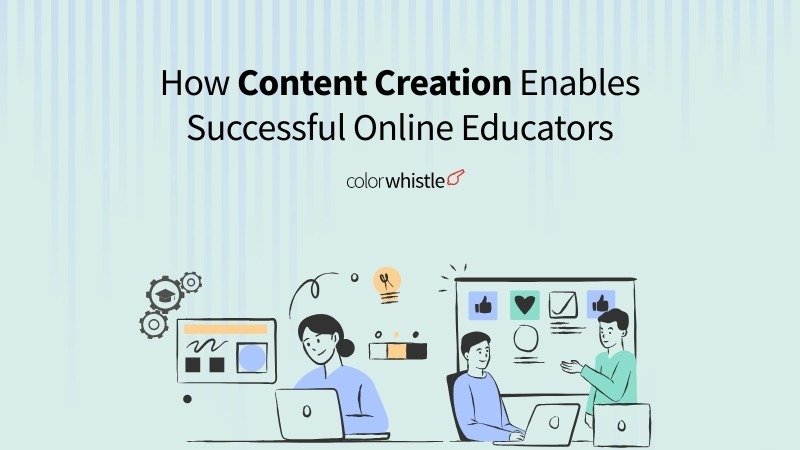AI Summary
Key Highlights of Spatial Computing Classroom Management Systems
This post explores how spatial computing revolutionizes classroom management by merging physical and digital learning environments. The key insight: spatial computing enables natural interactions through AR, VR, and MR, enhancing engagement and resource allocation. It serves K-12 technology coordinators and educators aiming to integrate advanced, immersive interfaces that track student activity and personalize learning spaces. The blog details essential technologies like LiDAR sensors and eye tracking, explains UI/UX design evolution toward 3D spatial interfaces, and highlights the need for adaptive virtual layouts. Institutions gain improved teaching effectiveness and new marketing strategies for broader outreach in education.
Introduction
Spatial computing is an exciting new technology that allows us to interact with digital information in a more natural and immersive way. It combines the physical world with virtual elements, enabling users to manipulate digital content using gestures, voice commands, and spatial awareness. This creates interactive interfaces that respond to our movements and presence within a physical space.
Spatial computing has the potential to transform traditional classroom management systems. Schools around the world are starting to explore how this technology can improve learning environments by making better use of space, monitoring student engagement in real-time, and allocating resources dynamically. The future of design in education now goes beyond flat screens and into immersive experiences that cater to both teaching requirements and physical limitations.
As K-12 technology coordinators and interactive learning specialists work on integrating these advanced systems into existing educational frameworks, they must understand the possibilities that spatial computing offers. This technology can bring about significant changes in various areas of education, such as taking attendance, managing group projects, and creating personalized learning spaces. Additionally, it presents opportunities for enhancing classroom management systems.
The principles behind spatial computing aren’t just applicable to classrooms; they can also be applied in other industries, such as retail. For example, brands like Mizzen+Main have successfully implemented Shopify POS to connect their online and offline stores, resulting in improved customer experiences and wider brand reach.
While it’s important to integrate advanced technologies like spatial computing, we must also ensure that the underlying digital platforms are optimized for performance. This is particularly relevant for companies offering IT services that need to recognize the significance of SEO as a long-term marketing investment that generates consistent growth over time.
Furthermore, businesses aiming to refresh their online presence should consider using a Shopify store redesign checklist for 2026. This checklist provides a comprehensive guide on how to increase conversions and boost sales.
As we explore the possibilities of spatial computing in education and other fields, it’s important to address common challenges faced by digital platforms such as WordPress. Fortunately, there are many online resources available that offer solutions for these common WordPress problems.
Understanding UI/UX Design Evolution Towards Spatial Computing
The journey of UI/UX evolution traces a fascinating path from command-line interfaces to the sophisticated spatial interfaces transforming today’s classrooms. This progression began with text-based systems in the 1970s, evolved through graphical user interfaces in the 1980s, embraced touch interactions in the 2000s, and now advances toward three-dimensional spatial computing environments.
The Limitations of Traditional Classroom Technology
Traditional classroom technology relied on flat, two-dimensional interfaces, interactive whiteboards, tablets, and desktop computers that confined digital interactions to screen boundaries. These systems required users to adapt their natural behaviors to fit technological constraints, creating barriers between physical and digital learning spaces.
The Promise of Spatial Interfaces
Spatial interfaces represent the next evolutionary leap, allowing educators and students to interact with digital content using natural gestures, movements, and spatial relationships. This paradigm shift eliminates the disconnect between physical classroom activities and digital tools, creating seamless integration between real and virtual learning environments.
The Role of Converging Technologies
The convergence of multiple technologies accelerates this transformation:
Artificial Intelligence enables systems to understand and predict user intentions in three-dimensional space
Internet of Things (IoT) devices create interconnected classroom ecosystems that respond to spatial data
Extended Reality (XR) technologies provide the foundational infrastructure for immersive spatial experiences
These technological advances work synergistically to create classroom management systems that understand spatial context, respond to natural human behaviors, and adapt dynamically to educational needs. The result transforms how educators control their learning environments and how students engage with digital content.
Looking Beyond Classrooms: Broader Implications
As we look towards the future, it’s essential to understand that these advancements are not limited to classrooms alone. The principles of mobile-friendly website design are becoming increasingly important as more educational content is accessed online. Similarly, the rise of API development is revolutionizing how educational platforms function by enabling seamless integration of various services.
Furthermore, just like in the automotive industry, where UI/UX trends are constantly evolving, we can expect similar trends in educational websites as well. The importance of having a well-designed website cannot be understated, which is why it’s crucial to be aware of the top website design agencies that can assist in creating stunning online platforms for educational purposes.
Key Technologies Powering Spatial Computing in Classrooms
The foundation of spatial computing classroom management systems rests on three distinct yet interconnected reality technologies:
- Augmented reality (AR): overlays digital information onto the physical classroom environment, allowing teachers to display interactive content on existing surfaces without replacing the real world.
- Virtual reality (VR): creates completely immersive digital environments where students can explore historical sites or manipulate complex 3D models in isolation from physical distractions.
- Mixed reality (MR): bridges these approaches by anchoring digital objects to specific locations in physical space, enabling students to walk around and examine virtual molecular structures as if they were tangible classroom materials.
Environmental Awareness Technologies
Sensors and spatial mapping technologies form the environmental awareness backbone of these systems. LiDAR sensors create precise 3D maps of classroom layouts, identifying walls, desks, and obstacles to ensure digital content appears correctly positioned. Depth cameras track student movements and gestures, while proximity sensors detect when learners approach interactive displays or collaborative zones.
Interaction Technologies
Computer vision and tracking systems enable seamless interaction between students and digital objects in physical space. Hand tracking algorithms recognize finger movements for manipulating virtual models, while eye tracking technology identifies where students focus their attention during lessons. These systems process visual data in real-time to:
Maintain accurate registration of digital content with physical surfaces
Recognize student gestures for controlling classroom systems
Track multiple users simultaneously during collaborative activities
Adapt interface elements based on user positioning and movement patterns
Creating Responsive Learning Environments
The integration of these technologies creates responsive learning environments where digital and physical elements coexist naturally, transforming traditional classroom management into an intuitive spatial experience.
To maximize the benefits of these advanced educational tools, institutions need to adopt effective marketing strategies that highlight their unique offerings. This is where education digital marketing services come into play, helping schools leverage online platforms to reach a broader audience. Additionally, partnering with a reputable digital marketing agency can further enhance an institution’s online presence, ensuring they attract more students and effectively communicates their innovative teaching methods powered by spatial computing technologies.
Designing Effective 3D Spatial Interfaces for Classroom Management
The UI/UX Future of Design in educational environments focuses on changing traditional flat interfaces into interactive 3D workspace organization systems that reflect how humans naturally understand space. Educational technology coordinators need to know how students and teachers typically arrange information in physical space to design user-friendly digital environments.
Core Design Principles for Spatial Organization
Digital classroom materials benefit from a hierarchical spatial arrangement where frequently accessed resources occupy prime virtual real estate within arm’s reach of the user. Essential tools like attendance systems, grade books, and lesson plans should inhabit the immediate interaction zone, while supplementary materials extend into secondary spatial layers.
Hierarchical Arrangement of Resources
- Frequently accessed resources should be positioned within arm’s reach of the user.
- Essential tools like attendance systems, grade books, and lesson plans should be easily accessible.
- Supplementary materials can be placed further away but still within the virtual space.
Depth-based categorization allows educators to organize content by subject, urgency, or student groups using Z-axis positioning. Mathematics resources might occupy the left spatial quadrant, while language arts materials reside on the right, creating muscle memory for efficient navigation.
Adaptive Virtual Layout Tools
Modern classroom management systems require flexible spatial frameworks that respond to physical constraints. Room dimensions, furniture placement, and technology infrastructure directly influence virtual layout optimization.
Key adaptive features include:
Boundary detection algorithms that map physical walls and obstacles
Scalable interface elements that adjust to available space
Collision avoidance systems prevent virtual objects from occupying physical space
Multi-user spatial coordination ensures collaborative access without interface conflicts
These tools enable educators to customize their spatial interfaces based on classroom size, student capacity, and specific pedagogical approaches, creating personalized management environments that enhance teaching effectiveness while maintaining intuitive user experiences.
Incorporating elements such as User-Generated Content in Video Marketing, can be a powerful tool not just in marketing but also in educational settings. By allowing students to contribute content, it not only makes learning more engaging but also helps them take ownership of their learning process.
Furthermore, as we embrace these advanced digital solutions in education, it’s crucial to consider the importance of security in our online platforms. Implementing robust security measures is essential for protecting sensitive student data. A useful resource for understanding these security measures is the NIST Special Publication 800-53, which provides a comprehensive framework for managing information security risks.
Moreover, the use of these digital interfaces can also have implications beyond the classroom. For instance, insights from recent research on the impact of digital learning environments on student development could help us understand how these changes are affecting learning outcomes and student engagement levels.
Enhancing Classroom Environment Control with Gesture-Based Interfaces
Gesture control systems represent a significant change in how educators interact with classroom technology, eliminating the need for physical switches, remotes, and control panels. These systems use computer vision and motion sensors to understand hand movements, finger gestures, and body positioning, translating them into commands that control various elements within the learning space.
Development of Gesture-Based Controls
Modern classrooms equipped with gesture control technology enable teachers to manage multiple systems through intuitive hand movements:
- Lighting Control: Simple hand gestures adjust brightness levels, switch between different lighting zones, or activate specific lighting scenarios for presentations or group work
- Display Management: Swipe motions control projector settings, switch between input sources, and manipulate screen content without touching devices
- Multimedia Systems: Volume adjustments, playback controls, and content navigation through air-based gestures that maintain teaching flow
Advantages Over Traditional Control Methods
Gesture-based interfaces offer significant improvements in classroom management efficiency:
Hygiene Benefits: Touch-free operation reduces surface contamination concerns, particularly important in shared educational environments where multiple users interact with the same equipment throughout the day.
Seamless Teaching Flow: Educators maintain eye contact with students while adjusting environmental controls, preserving engagement and classroom dynamics that traditional wall-mounted panels or handheld remotes often disrupt.
Accessibility Enhancement: Students with mobility limitations can participate in controlling classroom elements through customizable gesture recognition that accommodates different physical capabilities and movement ranges.
Reduced Equipment Maintenance: Elimination of physical buttons and switches decreases wear-related failures and reduces the need for frequent hardware replacements in high-usage educational environments.
Leveraging Spatial Analytics for Attendance Tracking and Student Engagement Monitoring
Attendance tracking systems have evolved beyond traditional roll calls and card swipes, embracing spatial computing technologies that automatically detect student presence through sophisticated environmental awareness. These systems utilize depth sensors, computer vision cameras, and spatial mapping algorithms to create invisible attendance zones within classrooms, accurately identifying when students enter, exit, or remain present throughout instructional periods.
Spatial Presence Detection Techniques
Modern spatial analytics employ multiple detection methods to ensure accurate attendance recording:
- 3D depth sensing creates volumetric maps of classroom spaces, distinguishing between occupied and vacant seats
- Facial recognition integration with spatial positioning confirms individual student identities within specific classroom zones
- Movement pattern analysis tracks consistent presence versus temporary absences during class sessions
- Multi-sensor fusion combines infrared, RGB cameras, and proximity sensors for comprehensive coverage
Student Engagement Monitoring Through Spatial Data
Spatial analytics extend beyond simple presence detection to measure meaningful engagement indicators. These systems analyze head orientation patterns, body posture changes, and attention focus duration to generate real-time engagement metrics. Teachers receive visual dashboards displaying color-coded engagement levels across different classroom zones, enabling immediate instructional adjustments
The technology captures subtle behavioral cues such as leaning forward during discussions, turning toward collaborative partners, or maintaining consistent eye contact with presentation areas. This granular spatial data helps educators identify students who may need additional support while respecting privacy boundaries through anonymized heat maps and aggregate participation scores rather than individual surveillance records.
Moreover, the insights gained from these advanced systems can also be leveraged for marketing automation in educational institutions, improving student engagement and recruitment to boost enrollment. Just like in the fashion industry where lookbook video strategies on YouTube are used to enhance brand visibility through visual storytelling and SEO tips for lasting video engagement and sales.
Furthermore, the integration of spatial analytics into educational settings has been shown to have significant effects on both attendance tracking and student engagement. For example, studies have demonstrated that implementing such advanced systems can lead to improved attendance rates as they provide a more efficient and accurate method of tracking student presence. Additionally, research indicates that these technologies can also enhance student engagement by providing real-time feedback on their participation levels, allowing educators to tailor their teaching strategies accordingly.
Optimizing Seating Arrangements and Collaborative Spaces with 3D Tools
Seating arrangement optimization tools are a game-changer in classroom design. Instead of sticking to fixed layouts, we now have the ability to create flexible configurations that cater to different teaching methods. These advanced systems use 3D modeling technology to visualize and manipulate classroom spaces in real-time, giving educators the opportunity to try out various setups before actually making any changes.
The Future of Educational Design: Intelligent Spatial Planning
The UI/UX Future of Design in educational environments focuses on smart spatial planning that takes multiple factors into account at the same time. Here are some key elements that modern 3D tools analyze:
- Student interaction patterns: Understanding how students engage with each other based on specific learning objectives.
- Sight lines and acoustics: Ensuring clear visibility and optimal sound transmission for effective content delivery.
- Traffic flow optimization: Minimizing disruptions by strategically managing the movement of people within the classroom.
- Accessibility requirements: Meeting the diverse needs of learners by incorporating inclusive design principles.
Creating Flexible Seating Arrangements
With the help of advanced spatial computing platforms, educators can now create different seating templates for various activities. For example, a traditional lecture setup can easily be transformed into small group discussions or collaborative projects through user-friendly digital planning interfaces. These systems also have the capability to save configuration presets, allowing teachers to switch between different arrangements such as discussion circles, project teams, and individual work stations with minimal physical effort.
Making Changes on the Fly
One of the biggest advantages of using 3D visualization tools is the ability to see immediate feedback on proposed changes. This means that educators can quickly identify any potential issues like blocked views or insufficient spacing before implementing them in real life. Additionally, these tools come equipped with heat mapping features that highlight areas where student interaction is highest, helping teachers pinpoint ideal locations for specific learning activities. The technology also calculates optimal distances for both focused individual work and collaborative engagement.
Streamlining Classroom Setup
Spatial computing interfaces offer a simple yet powerful way for teachers to rearrange their classrooms. By using drag and drop functionality, educators can easily move virtual representations of furniture around and instantly observe how it affects the dynamics of the space. This approach eliminates guesswork and significantly reduces the time spent on physically rearranging desks and chairs, resulting in more efficient learning environments tailored to specific educational goals.
Creating Immersive Learning Environments Through Virtual Classroom Design
Immersive classrooms are a significant change from traditional educational spaces, changing how students engage with content and their learning environment. These digitally enhanced spaces use spatial computing to create lively, adaptable environments that adjust to individual learning preferences and educational goals.
Adaptive Environment Configuration
Immersive classroom design includes several important aspects that cater to different learner needs:
- Sensory Accommodation: Adjustable lighting conditions, color schemes, and ambient sounds that reduce overstimulation for students with sensory processing differences.
- Cognitive Load Management: Simplified or enhanced interface complexity based on individual cognitive capacity assessments.
- Cultural Responsiveness: Virtual environments that reflect diverse cultural backgrounds and learning contexts.
AI-Driven Content Delivery
Machine learning algorithms continuously monitor student engagement levels through spatial tracking data, adjusting environmental elements to maintain optimal focus. When attention wanes, the system might introduce subtle environmental changes, shifting virtual backgrounds, adjusting spatial audio positioning, or modifying the proximity of interactive elements. Such adaptive strategies are reminiscent of the transformative role of the Metaverse in K-12 education, enhancing learning through immersive virtual environments and innovative teaching methods.
The integration of biometric feedback sensors allows these virtual environments to respond to stress indicators, automatically implementing calming visual elements or providing alternative interaction methods when students show signs of frustration or overwhelm. These advanced features could be further enhanced by exploring Google AI capabilities, which offer smarter assistance and personalized interactions.
In this evolving landscape of education technology, educational institutions may also find themselves weighing options between remote staffing and outsourcing, each offering unique benefits that could influence the successful implementation of these immersive learning environments.
Facilitating Group Work and Interactive Presentations with Spatial Collaboration Tools
Spatial computing transforms traditional group work dynamics by enabling collaborative learning tools that allow multiple students to manipulate shared virtual objects within the same three-dimensional space. These systems create unprecedented opportunities for hands-on learning experiences where team members can simultaneously interact with digital content from different physical locations within the classroom.
Multi-User Interaction Capabilities
Modern spatial collaboration platforms support real-time interaction scenarios where students can:
Jointly manipulate 3D models – Teams can rotate, scale, and examine molecular structures, historical artifacts, or engineering prototypes together
Share annotation tools – Multiple users can add notes, highlights, and drawings to the same virtual whiteboard or presentation surface
Collaborate on spatial puzzles – Students can work together to assemble virtual components, solve geometric problems, or build architectural models
Interactive Presentation Features
The technology extends beyond basic collaboration to support dynamic presentation formats. Students can invite classmates into their virtual workspace to demonstrate concepts, with viewers able to walk around digital objects and examine details from their preferred angles. Gesture-based controls allow presenters to highlight specific elements while maintaining natural eye contact with their audience.
Synchronized Learning Experiences
Spatial collaboration tools maintain session continuity across devices and users. When one student modifies a shared object, changes appear instantly for all participants. This synchronization supports peer-to-peer learning where students can observe different problem-solving approaches in real-time, fostering deeper understanding through collaborative exploration.
These collaborative learning tools create engaging environments where abstract concepts become tangible, manipulable objects that teams can explore together, bridging the gap between individual understanding and collective knowledge building. The integration of such advanced technologies into educational settings is akin to the impact of Flutter apps in mobile development – they offer customized solutions that enhance user experience significantly.
Ensuring Inclusivity in Spatial Computing Classroom Systems Through Accessibility Features
The UI/UX Future of Design in spatial computing requires universal access principles that accommodate learners with different abilities and needs. Educational institutions must prioritize accessibility features that transform three-dimensional interfaces into inclusive learning environments where every student can participate meaningfully.
Voice-Activated Controls and Switch Integration
Spatial computing systems need strong voice command capabilities that allow students with motor impairments to navigate virtual environments using speech recognition. Switch controls offer alternative input methods for learners who cannot use traditional gesture-based interactions, enabling them to access digital materials through customizable button configurations or eye-tracking devices.
Visual and Auditory Accommodations
Students with visual impairments benefit from spatial audio cues that provide directional feedback when interacting with virtual objects. High-contrast visual modes and scalable text overlays ensure content remains accessible across different lighting conditions and visual acuity levels. Haptic feedback integration creates tactile responses that supplement visual information.
Cognitive Load Management
Spatial interfaces must offer simplified interaction modes that reduce cognitive burden for students with learning differences. Customizable complexity levels allow educators to adjust the density of virtual elements, while clear spatial hierarchies help students with attention disorders focus on relevant content without distraction.
Multilingual Support and Cultural Sensitivity
Inclusive spatial computing systems incorporate multilingual voice commands and culturally appropriate gesture recognition that respects diverse communication styles. These features ensure that students from various linguistic backgrounds can interact naturally with spatial interfaces while maintaining their cultural identity within the learning environment.
Preparing Educators for Managing Spatial Computing Classrooms: Teacher Training Interfaces Focused on Spatial Computing Management
The successful implementation of spatial computing classroom management systems depends heavily on educators preparedness and confidence in navigating three-dimensional digital environments. Teacher training tools must address the fundamental shift from traditional flat-screen interfaces to immersive spatial interactions that require new pedagogical approaches and technical competencies.
Specialized training modules should encompass hands-on experience with gesture-based controls, spatial object manipulation, and real-time classroom environment adjustments. Educators need practice sessions within safe virtual environments where they can experiment with:
- 3D content organization techniques for lesson materials and resources
- Spatial navigation methods for moving through virtual classroom layouts
- Multi-user collaboration tools for facilitating group activities
- Real-time analytics interpretation for student engagement monitoring
Interactive simulation platforms serve as ideal spatial computing education environments, allowing teachers to practice classroom scenarios without disrupting actual learning sessions. These platforms should include progressive skill-building modules that start with basic spatial interface navigation and advance to complex multi-modal teaching strategies.
Professional development programs must also address the cognitive load associated with managing multiple spatial layers simultaneously. Training interfaces should incorporate adaptive learning pathways that adjust complexity based on individual educator comfort levels and technical proficiency, ensuring sustainable adoption across diverse teaching staff with varying technological backgrounds.
Future Trends, Challenges, and Opportunities in Spatial Computing Classroom Management Systems
The future of educational technology is heading towards more advanced spatial computing applications. One major development is the use of AI to dynamically adjust interfaces based on the user’s skill level and specific requirements. This means that classroom management systems will be able to automatically simplify or complicate their interfaces depending on who is using them and what they need at any given moment. These smart systems will learn from how teachers interact with them, making frequently used functions easier to access while still keeping advanced features available without making the interface look cluttered.
Emerging technological opportunities include:
Predictive spatial analytics that anticipate classroom needs based on lesson plans and historical usage patterns
Cross-platform synchronization allows seamless transitions between AR, VR, and traditional interfaces
Biometric integration for enhanced security and personalized interface customization
Cloud-based spatial computing enabling resource sharing across multiple educational institutions
To fully take advantage of these opportunities, educational institutions may need to explore SaaS website designs that support such advanced features. Additionally, it’s important not to overlook the potential of mobile applications in this area. A well-designed Android or iOS app can greatly improve user experience by making it easy to access all the functions of the classroom management system.
However, there are significant challenges that need to be addressed regarding privacy concerns related to spatial data collection. Educational institutions must find a way to balance the advantages of detailed spatial analytics with the rights of students when it comes to their privacy. This means implementing strong data protection measures and clear consent processes. As spatial computing systems gather unprecedented amounts of information about both the environment and behavior, complying with regulations becomes increasingly complicated.
Another challenge comes from limitations in technical infrastructure, especially in schools or educational settings that are underfunded. Real-time processing of spatial data requires powerful hardware, which can be expensive for these institutions. Additionally, cloud-based spatial computing may require more bandwidth than what these schools currently have available. It’s crucial to address these gaps so that all educational institutions can have equal access to advanced technologies for managing classrooms.
In this situation, understanding the Total Addressable Market (TAM) for SaaS companies can provide valuable insights into how scalable these solutions are and how appealing they would be to investors. Furthermore, using tools like GoHighLevel’s CRM that utilize AI-driven automation can help streamline operations and make managing these complex systems more efficient.
Conclusion
Educational transformation through spatial computing represents a significant shift that goes beyond just using technology in the classroom. These systems completely rethink how teachers create learning spaces, moving from flat, two-dimensional screens to interactive, three-dimensional environments that respond naturally to people’s movements and gestures.
The future of design in education involves creating seamless connections between the physical and digital worlds. Spatial computing classroom management systems offer unprecedented opportunities to:
- Personalize learning environments in real-time based on student needs
- Streamline administrative tasks through intuitive spatial interfaces
- Foster collaborative learning through immersive virtual spaces
- Enhance accessibility through multi-modal interaction methods
Technology coordinators and interactive learning specialists have a unique opportunity to lead this educational revolution. It’s time to start testing spatial computing solutions in your schools. Begin with small-scale implementations, such as gesture-controlled presentation systems or basic spatial attendance tracking, and gradually expand as you become more comfortable and skilled.
But this technological advancement goes beyond just the classroom. For example, the principles of spatial computing can also be used in other industries like tourism, where creative travel marketing campaigns are increasingly using these technologies to improve customer engagement and experience.
The classroom of tomorrow is waiting for you to take charge and make these transformative technologies a reality.
FAQs (Frequently Asked Questions)
What is spatial computing, and why is it significant in modern education?
Spatial computing refers to the integration of digital information with physical space, enabling interactive 3D environments that enhance learning experiences. Its significance in modern education lies in transforming traditional classrooms into immersive, adaptable spaces that improve engagement and facilitate innovative teaching methods.
How has UI/UX design evolved towards spatial computing in classroom management systems?
UI/UX design has progressed from flat interfaces to spatial interfaces that leverage technologies like AI, IoT, and XR. This evolution enables more natural interactions within 3D environments, allowing educators to organize digital classroom materials effectively and manage classrooms through intuitive spatial interfaces.
What key technologies power spatial computing in educational settings?
Key technologies include augmented reality (AR), virtual reality (VR), mixed reality (MR), sensors, and tracking systems. These tools provide environment awareness through spatial mapping and computer vision, enhancing interaction with digital objects within physical classroom spaces for enriched learning experiences.
How do gesture-based interfaces enhance classroom environment control?
Gesture-based control systems allow teachers and students to manage lighting, displays, and multimedia seamlessly without traditional input devices. These interfaces offer intuitive, hands-free operation that increases accessibility, reduces distractions, and fosters a more dynamic and responsive classroom environment.
In what ways can 3D tools optimize seating arrangements and collaborative spaces?
3D modeling tools enable dynamic seating plans tailored to various teaching methods and activities. By visualizing spatial layouts virtually, educators can optimize collaborative spaces to promote interaction, accommodate diverse learner needs, and adapt quickly to different classroom scenarios for improved management.
Why is inclusivity important in designing spatial computing classroom systems?
Designing inclusive spatial computing systems ensures accessibility for diverse learners, including those with disabilities. Incorporating accessibility features promotes equitable participation, supports personalized learning experiences, and aligns with best practices in UI/UX design to create effective educational environments for all students.