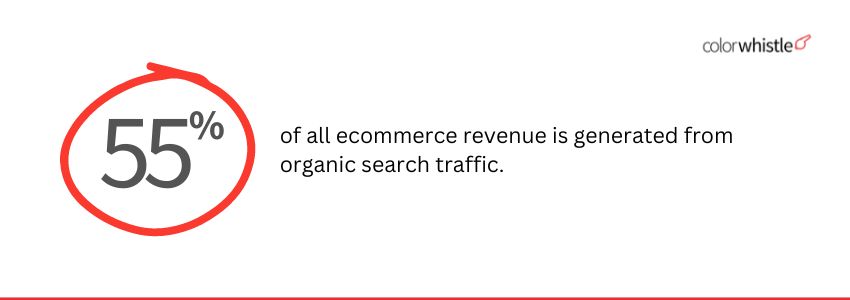In the competitive world of e-commerce, SEO (Search Engine Optimization) is vital for driving organic traffic. Shopify Plus is highly recommended for high-volume merchants and large enterprises and provides many SEO tools and features to help optimize an online store. This blog explores the SEO capabilities of Shopify Plus and highlights essential tools and strategies to boost search engine performance.
For a strategic approach to SEO, consider consulting an SEO service provider. For further guidance on the maintenance of the Shopify store, refer to our blog, Essential Shopify Store Maintenance Checklist for 2025.
Shopify Plus SEO Features
There is a wide range of Shopify Plus SEO features specifically designed to support enterprise-level businesses. Here are a few of them.
- Customizable Title Tags and Meta Descriptions: Shopify Plus enables the customization of title tags and meta descriptions for each page. This feature allows targeting specific keywords and improving click-through rates from search engine results pages (SERPs).
- Automated XML Sitemap: Shopify Plus automatically generates and updates an XML sitemap. This makes it easier for search engines to crawl and index the site.
- Canonical Tags: Shopify Plus uses canonical tags to deal with duplicate content. These tags show the preferred page version, which helps to merge link value and enhance SEO.
- SEO-Friendly URLs: Shopify Plus supports clean, SEO-friendly URLs. Shopify Plus allows users to customize URLs with relevant keywords, it helps enhance the site’s visibility and relevance to search engines.
- International SEO: Shopify Plus supports multi-language and multi-currency features, essential for international SEO. Using hreflang tags can correctly index content for different languages and regions, improving global visibility.
- Performance and Speed Optimization: Site speed is essential for both SEO and user experience. Shopify Plus includes performance optimization features such as content delivery networks (CDNs) and image optimization to ensure fast loading times and improved search engine rankings.
Also Read
Essential Shopify Plus SEO Tools
To optimize an SEO strategy further, Shopify Plus integrates with several essential tools and apps. Here are some most important Shopify Plus SEO tools to consider:
1. Tiny SEO Image
Tiny SEO Image is a Shopify app that optimizes images to enhance page speed. It offers features like compressing images, generating alt text, and creating sitemaps to improve SEO and speed up the store. Customers use the app for its user-friendly interface, helpful customer service, and positive impact on their store’s performance.
| Feature | Description |
|---|---|
| Compresses images | Tiny SEO Image reduces the file size of the images without affecting the quality, which can help improve page load times. |
| Generates alt text | The app can automatically generate alt text for the images, which is important for SEO and accessibility. |
| Creates sitemaps | Tiny SEO Image can create sitemaps for the store, which helps search engines index the images more easily. |
Success Story
Coast to Coast Collectibles, an e-commerce business specializing in rare collectibles, faced slow loading speeds due to large image files (approximately 10,000 images). By using Tiny SEO Image, they saved 550MB of space and reduced overall load time by 0.6 seconds. The integration also featured lazy loading, which further improved site speed, making product pages load within 0.7 seconds. This optimization led to a faster, more engaging user experience, positively impacting SEO rankings and sales.
2. Plug In SEO
Plug In SEO is a Shopify app that helps businesses improve their organic traffic and rank higher in search engine results by checking for SEO issues, providing SEO reports and metrics, and offering templates and tools to optimize websites.
| Feature | Description |
|---|---|
| SEO Issue Check | Shows which parts of the website need improvement for better search engine visibility. |
| SEO Reports and Metrics | Tracks the SEO progress over time, allowing users to see what's working and what's not. |
| Templates and Tools | Provides pre-built templates and tools to streamline the SEO optimization process. |
3. SEO Manager
The SEO Manager application is a comprehensive tool for enhancing store search engine optimization (SEO). It scans the store to identify areas for improvement, offers templates for content optimization, and enables bulk changes to SEO settings. The app tracks SEO performance, provides analytics, and includes JSON-LD structured data to help Google better understand the website.
| Feature | Description |
|---|---|
| Keyword Optimization | Suggests relevant keywords and optimizes product titles, descriptions, and meta tags for improved search visibility. |
| Meta Tag Management | Easily controls title tags, meta descriptions, and image alt text for better search engine understanding. |
| Structured Data | Uses JSON-LD structured data to help search engines better understand the product information. |
| SEO Scanning | Finds and fixes technical SEO issues that might affect search rankings. |
| 404 Redirects | Prevents lost traffic by automatically redirecting broken links to relevant pages. |
JSON-LD (JavaScript Object Notation for Linked Data) adds structured data to web pages using a JSON format. It presents data in a simple way for both humans and machines. It helps highlight specific information on a web page, such as product details, reviews, or business information so that search engines can easily extract and display it more effectively.
User Feedback and Reviews:
The SEO Manager app is well-regarded for its powerful features, including keyword optimization, meta tag management, and structured data implementation. Users find it user-friendly and efficient, though some have noted occasional customer support delays and a need for more customization. Overall, it’s a valuable tool for enhancing Shopify store SEO.
4. SEO Instant Indexer
SEO Instant Indexer is a Shopify app designed to accelerate the store’s visibility on search engines. Unlike the traditional crawling process, this app directly sends updates to Google, ensuring the website is indexed and ranked faster. This means the SEO efforts yield results quicker, driving more organic traffic to the store.
| Feature | Description |
|---|---|
| Instant Indexing | Directly sends website updates to Google, bypassing the crawling process for faster indexing and improved search rankings. |
| Selective Indexing | Allows users to choose specific pages or updates to prioritize for immediate indexing, optimizing SEO efforts. |
| Indexed Page List | Provides a comprehensive overview of all webpages that have been successfully indexed, offering insights into the website's search visibility. |
User Feedback and Reviews:
Users commend the app for speeding up the indexing process, which boosts visibility in search results. Its intuitive design allows even those with minimal technical expertise to optimize their SEO effectively. Additionally, the app has led to noticeable increases in organic traffic and improved search rankings. Users also appreciate its reliable performance and excellent customer support, making it a valuable tool for enhancing SEO and store performance.
5. Sherpas: Smart SEO
Sherpas Smart SEO app for Shopify helps optimize the store’s search engine ranking with minimal effort. It simplifies SEO management by automating key tasks such as generating meta tags, sitemaps, and alt texts for images. The app provides features like structured data for better search visibility, automatic updates of SEO-related elements, and a user-friendly dashboard to monitor and improve SEO performance. Smart SEO allows users to efficiently optimize the site for search engines, ensuring higher visibility and better ranking.
| Feature | Description |
|---|---|
| Automatic Meta Tags | Creates and updates meta titles and descriptions for products and pages. |
| Sitemap Generation | Creates and maintains sitemaps to help search engines crawl the site. |
| Alt Text for Images | Automatically adds alt text to images for improved accessibility and SEO. |
| Structured Data | Adds structured data to enhance search engine visibility and rich snippets. |
In addition to the tools mentioned, there are several other SEO tools available for Shopify Plus. Some of these tools include:
- SEOAnt ‑ AI SEO Optimizer
- Tapita SEO & Speed Optimizer
- SearchPie SEO & Speed optimize
- AI ChatGPT description: ST
- OptizenAI ‑ SEO & AI Tools
- Ilana’s JSON‑LD for SEO
- Judge.me – Product Reviews App
Measuring and Analyzing SEO Performance
Regularly measuring and analyzing SEO performance is crucial. Shopify Plus provides several tools for tracking SEO metrics:
- Google Analytics Integration: Integrate Google Analytics with Shopify Plus to track key SEO metrics, including organic traffic, bounce rates, and conversion rates.
- Shopify Reports: Use Shopify’s reporting tools to analyze sales, traffic sources, and customer behavior. These insights help refine SEO strategy and improve performance.
- Google Search Console: Connect Shopify Plus to Google Search Console to monitor search performance, identify indexing issues, and receive alerts about potential SEO problems.
5 Common SEO Issues with Shopify Plus
To ensure effective Shopify Plus SEO, it’s important to address common SEO issues that can impact the store’s performance.
| SEO Issue | Issue Description | Solution |
|---|---|---|
| Duplicate Content | Duplicate content occurs when multiple pages have similar or identical content, which can confuse search engines and affect SEO. | Use canonical tags to indicate the preferred version of a page and manage duplicate URLs with URL redirects. Regularly audit for duplicate content issues. |
| URL Structure and Optimization | Automatic URL generation in Shopify Plus might not always follow SEO best practices, potentially impacting search rankings. | Customize URLs to be short, descriptive, and keyword-rich. Edit URLs from the admin panel to ensure they are clean and avoid unnecessary characters. |
| Site Speed and Performance | Slow-loading pages can cause higher bounce rates and lower search rankings. Shopify Plus includes tools for performance optimization. | Utilize Shopify Plus’s CDN and image optimization features. Regularly test site speed and address issues such as image optimization and code minimization. |
| Mobile Optimization | Mobile optimization is essential as more users shop on mobile devices. A non-optimized site can negatively impact SEO and user experience. | Ensure the site is mobile-friendly with Shopify Plus’s responsive themes. Check site performance on mobile devices and use tools like Google’s Mobile-Friendly Test. |
| Structured Data and Rich Snippets | Structured data helps search engines understand the content and can enhance search listings with rich snippets. Proper implementation is key. | Use apps like JSON-LD for SEO to add structured data. Validate the implementation with Google’s Rich Results Test. |
Also Read
Wrapping up
Shopify Plus provides a comprehensive suite of SEO features and tools for enterprise-level businesses. By leveraging these built-in capabilities and integrating with essential third-party apps, a store can be optimized for search engines, driving organic traffic and boosting online sales. With its advanced SEO tools and performance optimization features, Shopify Plus offers a powerful platform for enhancing e-commerce success.
If you want to make the most of these SEO features for your Shopify Plus store, ColorWhistle provides expert Shopify Plus development and SEO services. To find out how we can help improve the store’s performance contact us at +1 (919) 234-5140.
What’s Next?
Now that you’ve had the chance to explore our blog, it’s time to take the next step and see what opportunities await!