AI Summary
Key Highlights of Shopify API Types and Access Guide
This post explores Shopify APIs, demystifying their types and access methods to empower store owners and developers. The key insight: Shopify’s GraphQL-first API strategy enhances performance and scalability. It covers Admin, Storefront, Payment App, Ajax, and Partner APIs, plus exclusive Shopify Plus APIs like Gift Card, Multipass, and Custom Checkout. Readers learn step-by-step how to access APIs and build custom apps, enabling automation, third-party integrations, and unique storefronts. The guide targets non-technical users seeking to elevate e-commerce functionality and efficiency. It encourages adopting best practices and using tools like Shopify CLI to accelerate development and future-proof online stores.
Feeling overwhelmed managing your online store? Wish there were a way to automate tasks, integrate third-party applications, and create a unique shopping experience for your customers? Look no further than APIs. This guide is designed to be a one-stop shop for understanding Shopify APIs, even if you’re not a technical expert. We’ll break down the basics of APIs, explore the different types of Shopify APIs available, and guide you through the process of accessing Shopify API to build custom apps in Shopify Plus that can transform the store.
As of 2026, Shopify follows a GraphQL-first API strategy, with many REST Admin API endpoints deprecated or limited. Developers are encouraged to use GraphQL Admin API for performance, flexibility, and long-term compatibility.
If you want to know the basic differences between Shopify and Shopify Plus, read our blog Shopify vs. Shopify Plus: Essential Features for Merchants to Know. Additionally, if you want to integrate any API for your existing store, we provide a Shopify development service.
What is an API?
API stands for Application Programming Interface. Let’s understand this concept with an analogy. Imagine you’re at a restaurant. You generally tell the waiter your order, not the chef directly. Here waiter acts as a messenger, conveying your request to the kitchen. Once the food is ready, the waiter delivers it to you. APIs function similarly. They act as messengers between different software applications, allowing them to communicate and exchange data in a structured way.
In Shopify, APIs are essential for building apps, automating workflows, and enhancing the functionality of an e-commerce store. For example, an API connects the store with a payment gateway like PayPal or Stripe, shipping providers, inventory management systems, or marketing tools, from placing an order to receiving it.
Types Of Shopify APIs
Basic Types of APIs Based on Audience
- Open APIs (Public APIs): These APIs are publicly accessible and documented, allowing developers to integrate external applications with a platform using standard authentication and access rules.
- Internal APIs (Private APIs): These APIs are designed for internal use within an organization and are typically restricted to authorized teams or systems for internal operations and data access.
- Composite APIs: These APIs combine multiple service calls into a single request, enabling developers to retrieve or update data from different sources efficiently through one endpoint.
- Partner APIs: These APIs are available only to approved partners or authorized developers and usually require specific permissions, agreements, or authentication to access restricted resources.
The above classifications describe APIs in general. Shopify APIs are categorized differently based on functionality and usage, such as Admin API, Storefront API, and Partner API.
Shopify offers a variety of APIs that allow users to extend the functionality of the stores. Here is the list of various types of Shopify APIs available, including exclusive APIs available in Shopify Plus.
Admin API
As of 2026, Shopify follows a GraphQL-first approach for its Admin API, with REST endpoints mainly maintained for backward compatibility. New features and enhancements are released through the GraphQL Admin API, making it the preferred choice for modern and scalable Shopify integrations. The two versions of admin API are GraphQL Admin API and REST Admin API reference.
Storefront API
Storefront API helps to create a unique store that is entirely different from the standard ones. This API lets developers access product data, collections, and content management functionalities. It utilizes GraphQL for data retrieval. It is commonly used for headless commerce setups and custom frontends built with Hydrogen, React, or Next.js.
GraphQL: GraphQL is a query language for APIs that allows users to request the data they need in a single request.
REST: Representational State Transfer is a widely used architectural style for APIs.
This method uses URLs and HTTP (GET, POST, PUT, DELETE) to access and manipulate data resources.
Payment App API
The Payment App API helps in the integration of third-party payment gateways with Shopify stores. It allows developers to create payment processing solutions that can be integrated into the Shopify checkout process.
Ajax API
Ajax API allows developers to interact with the storefront using JavaScript and AJAX (Asynchronous JavaScript and XML). It is commonly used to show related product recommendations and product suggestions as customers type and much more.
Partner API
Partner API provides access to data from the Partners Dashboard, including transaction details, app events, and interactions within the Shopify ecosystem.
Shopify Admin API (GraphQL vs REST)
- GraphQL Admin API is the primary and recommended API
- REST Admin API is partially deprecated
- New features and fields are released only in GraphQL
- REST is maintained mainly for backward compatibility
Also Read
Exclusive Shopify Plus APIs
Gift Card API
The Gift Card API allows Shopify Plus merchants to create, issue, and manage gift cards programmatically. This gift card has a unique code that can be used to pay the amount during checkouts.
Multipass API
The Multipass API is a feature for Shopify store owners who operate a separate website in addition to their Shopify store. It lets users log in to the Shopify store with the same email they used on the original website. If they don’t have a Shopify account, then it creates one for them automatically. This makes the login process easier.
Custom Checkout API
Custom Checkout API allows developers to enhance and customize the checkout experience within Shopify stores. It provides tools and resources specifically designed to integrate custom workflows and functionalities directly into the checkout process.
Creating a Headless Commerce Storefront with React
If you’re aiming to take your store customization to the next level, adopting a headless commerce approach with a React-based framework is a powerful choice. Going “headless” means decoupling your front-end presentation layer from the back-end e-commerce platform, giving you freedom to design a custom experience while leveraging the robust functionality of platforms like Shopify Plus.
With popular frameworks such as Hydrogen (built on React) and Remix, or even alternatives like Next.js or Gatsby, you can build dynamic, fast, and interactive storefronts tailored exactly to your brand’s vision.
A headless approach with React frameworks is a strong choice for businesses wanting complete control over their store’s look and functionality, letting you implement everything from rich product discovery experiences to personalized content. With the right setup, you can create an e-commerce storefront that stands apart from the crowd and delivers a memorable shopping journey.
How to access the API for Custom App development in Shopify Plus
The ability to develop custom apps sets Shopify Plus apart, allowing for highly personalized and efficient store management. Accessing the Shopify API is the first step in this process. Follow these steps to access the Shopify API for creating a custom app.
Step-by-Step Guide to Access Shopify API
Step 1: Login to Shopify Plus Admin Panel
- Click on “Apps” in the left-hand sidebar.
- Select “App settings”.
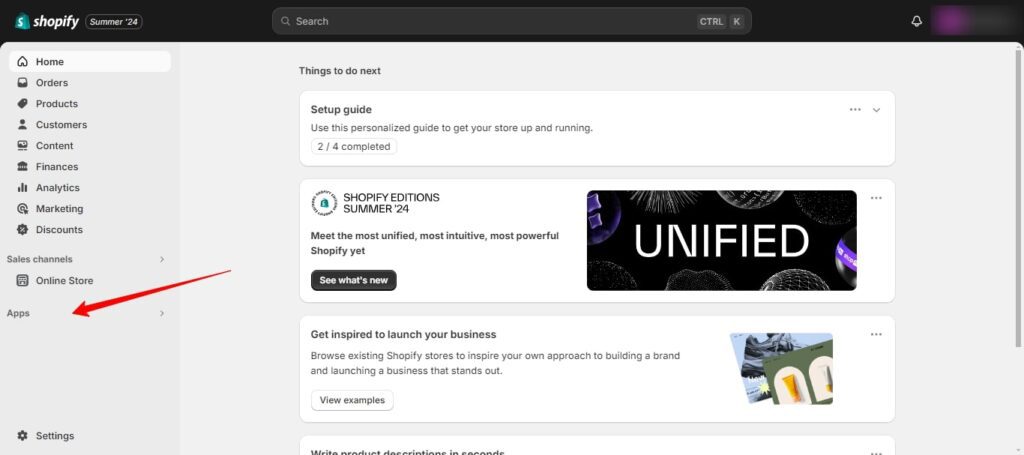
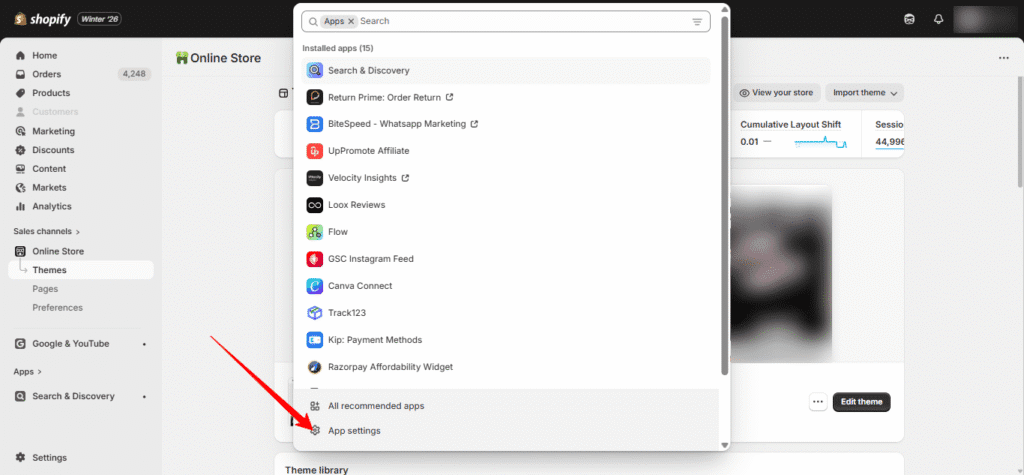
Step 2: Enable Custom App Development
- Click “Develop app”.
- As of January 1, 2026, you can no longer create new legacy custom apps. This does not impact any existing apps.
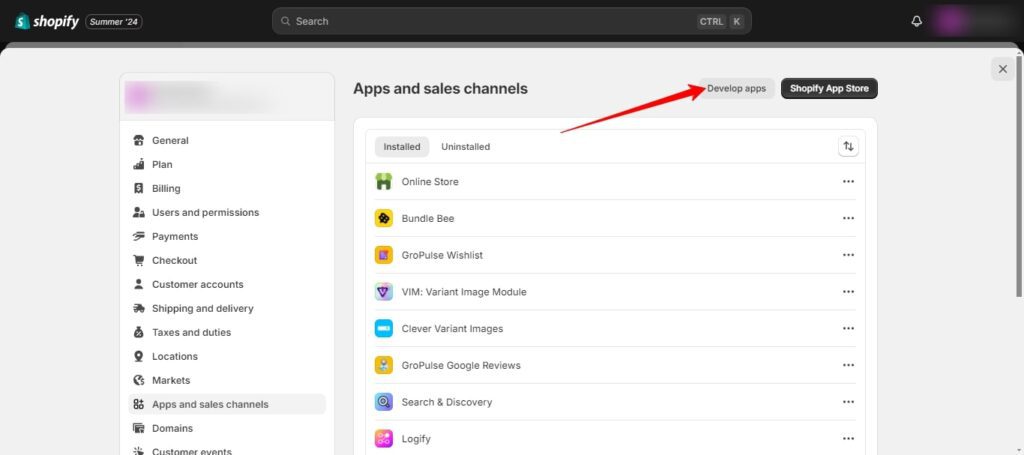
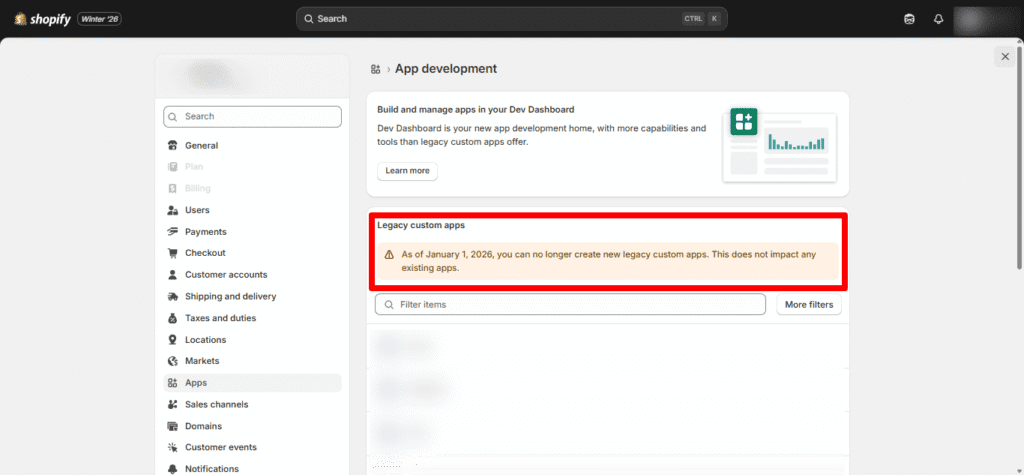
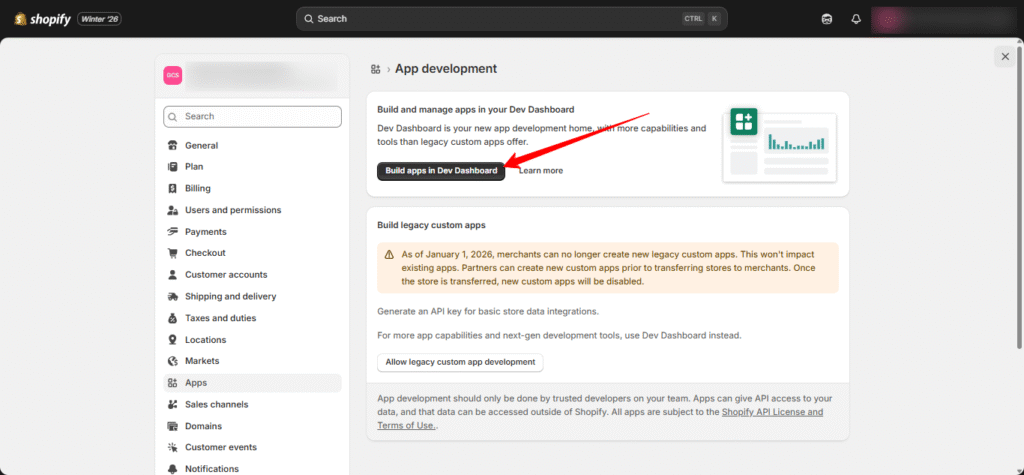
Step 3: Login to dev dashboard
- Below is the dev dahsboard Interface
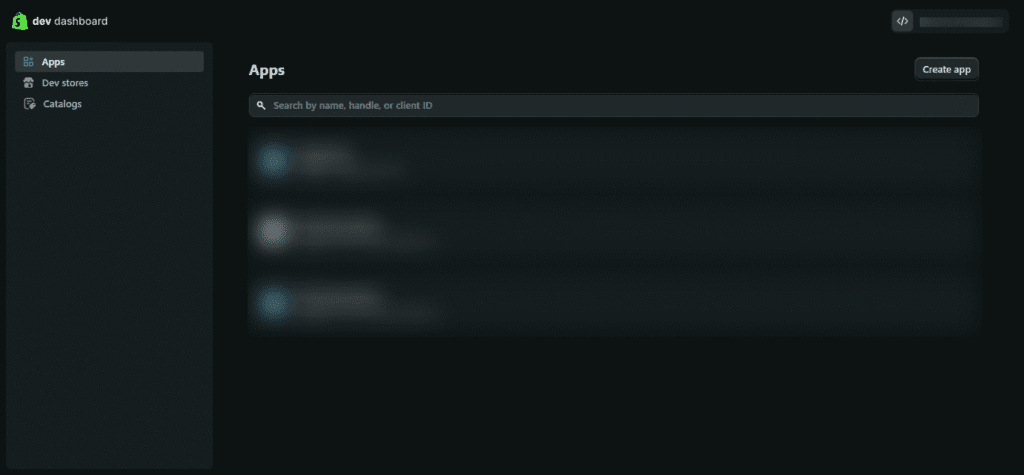
Step 4: Create a Custom App
- Click “Create app”.
- Enter an app name.
- Then click Create.
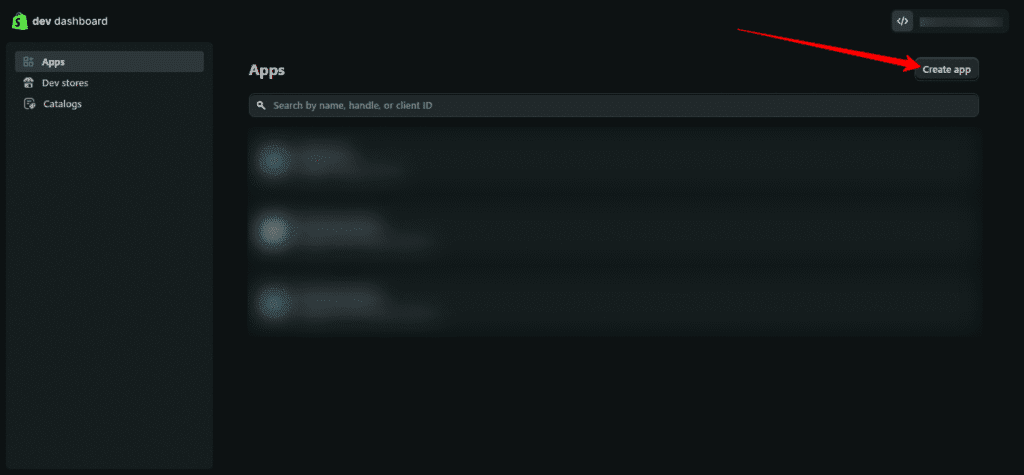
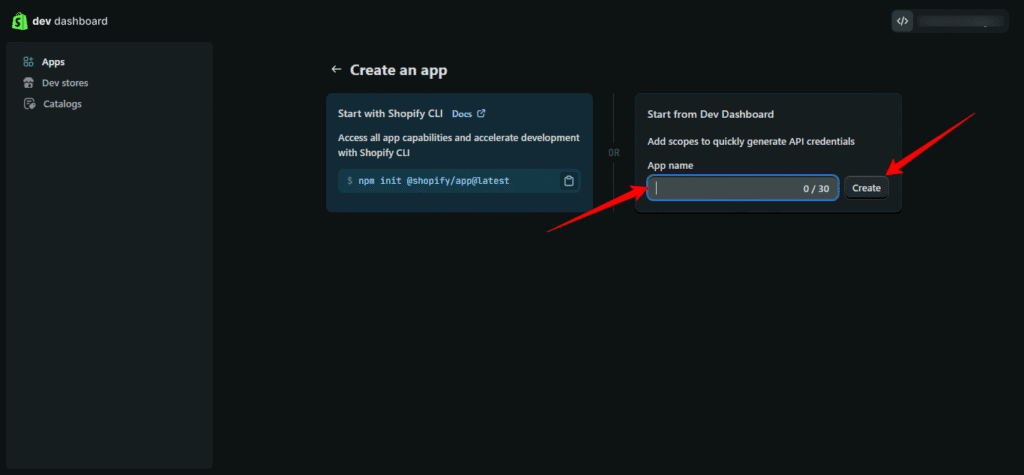
Step 5: Set API Scopes
- Go to the “Access & Optional Scopes” Section.
- Click “Select scopes”.
- Choose the necessary scopes for the app.
Scope: A scope is a set of permissions that determines the level of access an application has to a platform’s resources. It acts like an authorization level, specifying what data an app can view, modify, or manipulate within the platform.
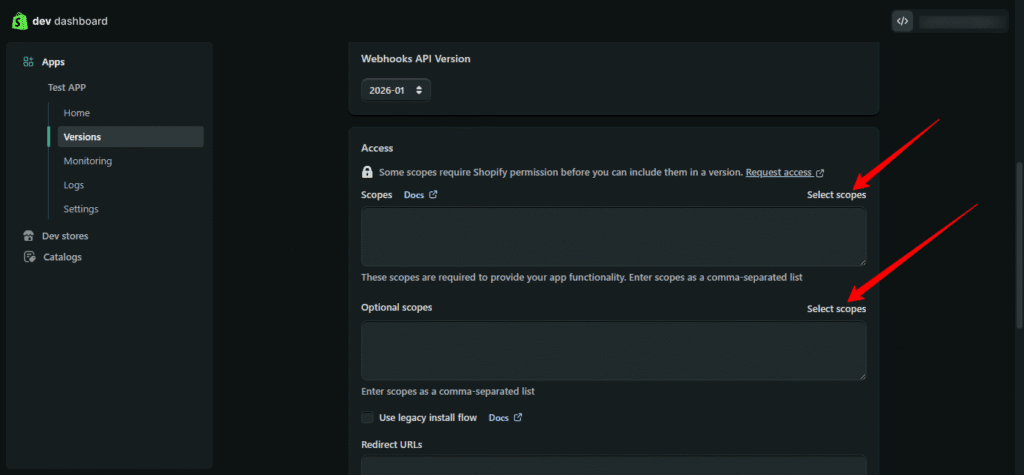
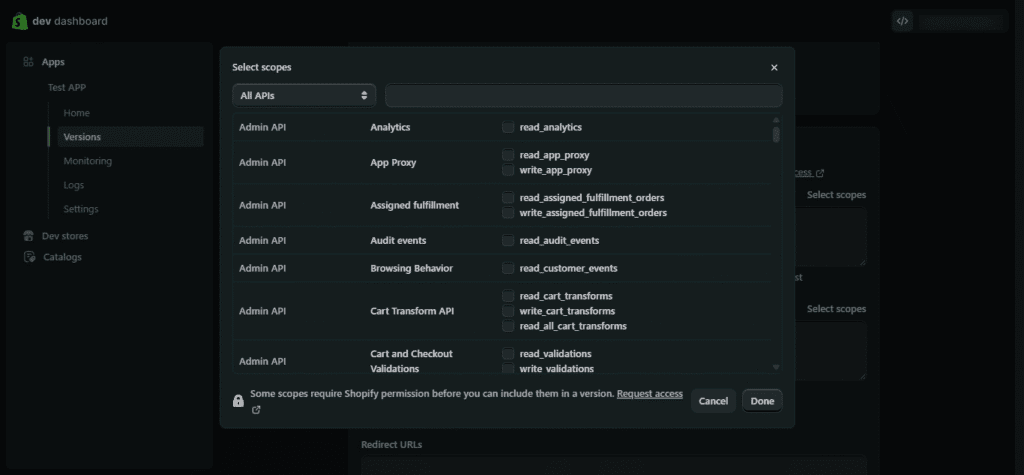
Step 6: Get API Credentials
- Note the Admin API access token, API key, and API secret key displayed after installation.
- Use these credentials to verify your app’s identity and gain access to Shopify’s APIs.
Note: The Admin API access token is shown only once. Write it down or store it securely for future reference. Treat the token like a password and only share it with trusted developers.
API Key: An API Key is a unique identifier issued to an application to authenticate its identity when making API requests. It acts as a simple security mechanism to control and monitor how the API is used.
API Secret Key: An API Secret Key is a confidential key paired with the API Key to add an extra layer of security. It’s not recommended to be shared publicly.
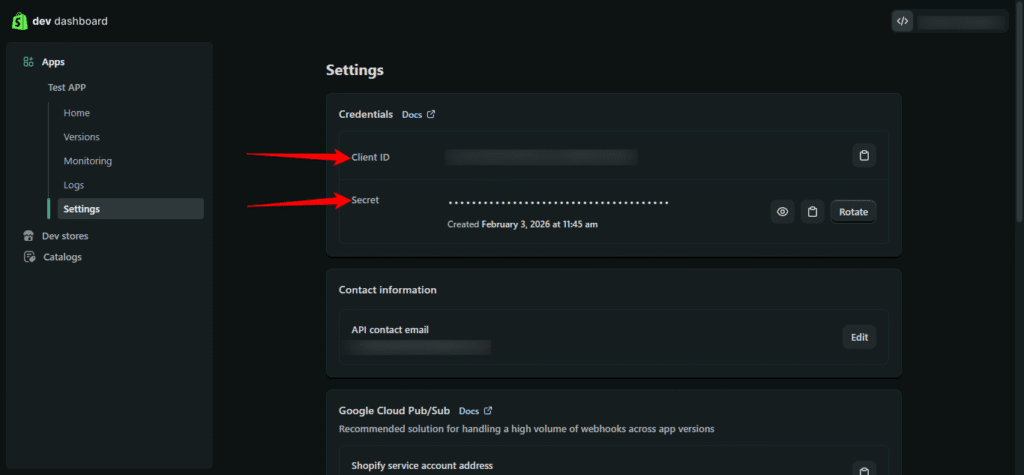
Accelerate Development with Command-Line Tools
For a faster and more streamlined development process, consider using a command-line tool like Shopify CLI. This tool allows you to:
- Initialize new apps, themes, and headless storefronts quickly
One command sets up all required dependencies, so you’re ready to start building right away - Create a New App Directory Instantly
After installing the CLI globally, navigate to your desired directory and run a single command to scaffold your new app, saving time on manual setup.
By leveraging command-line tools to jump-start your projects, you can extend Shopify’s core functionality – integrating seamlessly into the admin, storefront, and checkout. Whether you’re connecting to platforms like Salesforce, integrating with payment gateways like Stripe, or building entirely custom workflows, these methods empower you to create robust app solutions tailored for your specific business needs.
Importance of using Shopify API
- Enhanced Store Functionality: Shopify APIs allow developers to extend the functionality of a Shopify store.
- Workflow Automation: APIs enable the automation of various workflows within the Shopify ecosystem. This reduces manual intervention and minimizes the risk of human errors.
- Third-Party Service Integration: Shopify APIs allow integration with third-party services. For example, the Storefront API can integrate custom payment gateways, CRM systems, ERPs, and marketing automation platforms.
- Scalability: APIs ensure a Shopify store can scale efficiently with business growth. It helps businesses to efficiently integrate new features and functionalities without rebuilding the entire store.
- Custom Application Development: With the help of APIs, developers can build custom applications for specific business requirements.
Shopify API Best Practices in 2026
- Prefer GraphQL Admin API over REST
- Use minimal required scopes
- Rotate access tokens periodically
- Handle API errors and throttling gracefully
- Avoid hardcoding credentials
- Follow Shopify API versioning timelines
Also Read
Key Takeaways on Shopify APIs
By now, you should clearly understand Shopify APIs and their potential to transform your online store. Shopify APIs offer endless possibilities for enhanced functionality, streamlined workflows, and seamless third-party integrations.
If you have the creativity but need an expert to build your vision, ColorWhistle can help! We provide dedicated Shopify development services. Visit our Shopify development service page or call us directly at +1 (919) 234-5140 to discuss your project.
What’s Next?
Now that you’ve had the chance to explore our blog, it’s time to take the next step and see what opportunities await!





