Last year when I moved to a new place, I forgot to transfer my utilities. I was so focused on packing my belongings, I completely forgot about them. After I relocated, I found that my phone was dead, lights were out, and there was no gas in the kitchen.
What a disaster!
Undeniably, it was one of the most nerve-racking things I’ve experienced. It took a week to sort it out and have them up and running at my new place.
The same applies to your website too.
301 redirect is the term given for it in the world of technology.
If you’re moving your website’s URL, you have to make prior preparations so that when a user visits your site, they don’t find it to be dark and useless. A 301 redirect is a useful tool for maintaining the health of your website if not implemented in the right way it may affect the SEO services that you have already implemented to your website.
Also Read
What is a 301 redirect?
By giving a 301 redirect command, you are sending details to search engines that you have permanently moved to a new URL. You’re requesting search engines to remove your old URL from their index and asking them to give credits to your new URL.
For example, if you want to redirect https://colorwhistle.com/cool/ to https://colorwhistle.com/, you have to give a 301 redirect to change from the old URL to the new URL. Once the redirect is in action, if someone wants to access https://colorwhistle.com/cool/ they would land on https://colorwhistle.com/.
To have a better understanding, let me explain how a web page is presented to a user. Whenever your website server provides a page of your site to a visitor, it gives a server status code in the header. This information is given even before the actual content is shown. It is to inform your web browser or search engine the contents (image, PDF, video) of the page.
ColorWhistle did a 301 redirect some time back. I have used it as an example to show what our server displayed when a user requested for the home page.
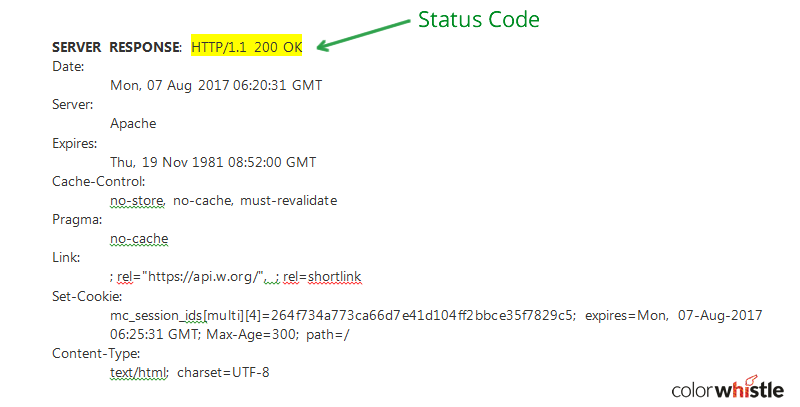
- HTTP/1.1 200 OK is the server status code. And 200 OK means the page is available and will show if user’s request for it
- Post the 301 redirect update, our server showed the below server status code.
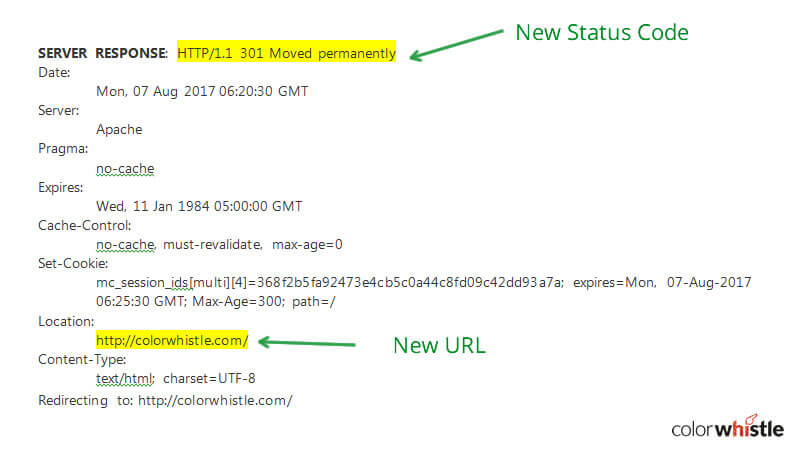
- A 301 redirect is compulsory whenever you move. Otherwise, users will get a 404 not found message for page requests and search engines index will be entirely dropped.
- Note: To know which pages show a 404 error, use Google webmaster. It will give a detailed report of 404 errors and you can easily do the 301 redirect.
When should you use a 301 redirect?
Even a slight change in the URL can lead to a total drop of the page in search results.
If you want to maintain ranking and traffic of your website and preserve link value after your change to the URL structure, it is essential to set-up a 301 redirect.
To make the users and search engines job easy, do the redirect immediately after the URL change.
A 301 redirect is majorly done under the following scenarios,
- A switch to a new domain
- Changing lengthy URLs to a search engine friendly version
- To prevent duplicate content problems
- If you need a vanity URL
- For example, let’s say we linked a Moz article to this page, but the URL is incorrect. We’d put a 301 redirect to direct users from the bad URL to the right URL
How is a 301 redirect important to SEO?
As humans move from place to place for various reasons, likewise web pages move too. Hence redirection is necessary.
Earlier, these 3 carefree ways were in practice for redirection.
- Meta redirection
- JavaScript
- Server side redirection
When SEO became important, the troubles involved in using these methods became clear. They couldn’t properly inform the search engines about the page move. To smoothly carry the SEO efforts made in the old page to the new page, the new 301 redirects came into existence.This innovation is a crucial tool in any SEO specialist’s toolkit, and understanding its proper implementation is factored into SEO cost proposals.
Also Read
How to setup a 301 redirect?
When ColorWhistle changed its home page URL, a .htaccess file was created in the root directory and then a code was added. If you already have an .htaccess, you just have to add a line of code to it.
To change the pages URL from
“https://colorwhistle.com/cool/”
To
“https://colorwhistle.com/”
The following code was added to .htaccess file,
redirect 301/cool https://colorwhistle.com
Here’s what the code means,
- redirect 301 – informs search engines and browsers to move your page permanently
- cool – old location of the page
- https://colorwhistle.com/ – new location of the page for the server to redirect
Setting-up 301 redirect varies based on your site’s hosting. If you have a self-hosted site like WordPress, you can use a custom redirection plugin. If you’re not self-hosted, get in touch with you host for redirection.
Looking for SEO Services?
Seize and experience the transformative impact of SEO Services & Solutions with ColorWhistle.
Tips for a perfect 301 redirect
To protect the SEO investment you made to your site, these are some tips for a smooth 301 redirect.
- Make a 301 redirect when you change your domain from http:// to http:// www. For example, http://RRR.com and http://www.RRR.com are considered to be 2 different websites because of the addition of ‘www.’
- Before you switch to a new domain, it is mandatory to set-up a 301 update.
- Redirect old external links of your website too.
- Always set up a 301 permanent redirect instead of a 302 temporary redirect.
When you make changes to your website, make sure you preserve your SEO juice. Set up a 301 redirect so that search engines will know what’s happening and your visitors needn’t deal with “Page not found” errors.
A 301 redirect will forward your visitors to the right page, safeguard your sites traffic and search engine ranking.
Do consider the above tips before you make a redirection. I hope your next one will be smooth and trouble-free.
Redirecting pages is one of the branches in SEO Services. At ColorWhistle, we also help clients with online reputation management strategies that are mainly required to shape the perception of people towards your business.
Want to know how we can help you? Contact us today!
In quest of the Perfect SEO Services & Solutions Buddy?
Be unrestricted to click the other trendy writes under this title that suits your needs the best!
- Google Possum Update : Has It Affected Your Local SEO?
- Google Featured Snippets Optimization : How To Get One For Your Webpage?
- SEO Outsourcing to India : Pros and Cons
- SEO Essentials for Healthcare Booking Websites Built on WordPress
- The Ultimate Search Engine Optimization Checklist (PDF Download Included)
- Outsourcing SEO Services — Single Vendor vs Multiple Vendors
- Everything About SEO – Beginners Need To Know





