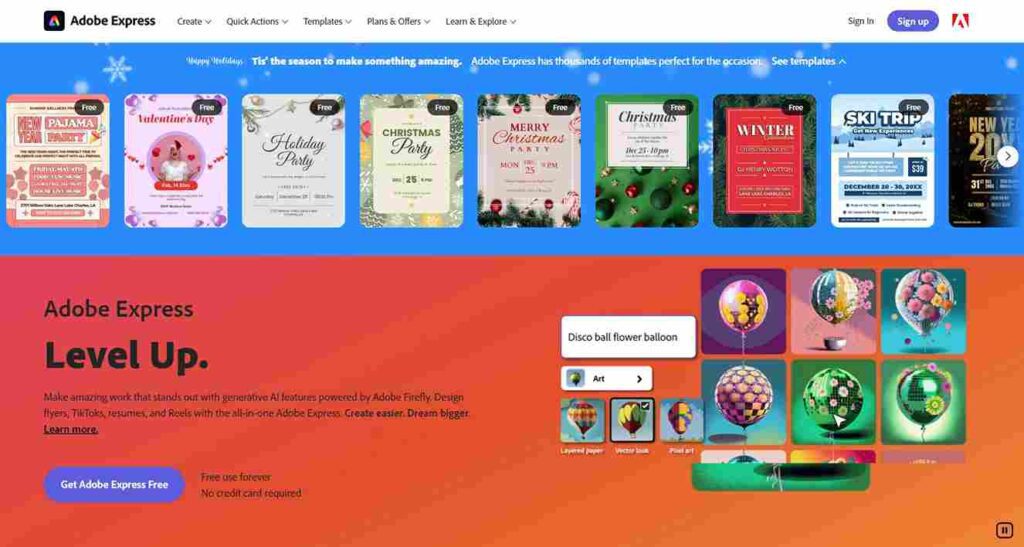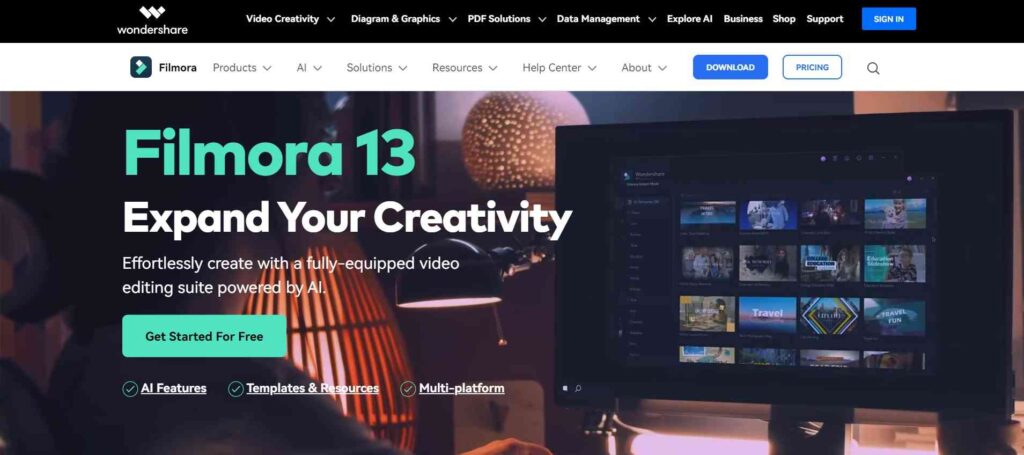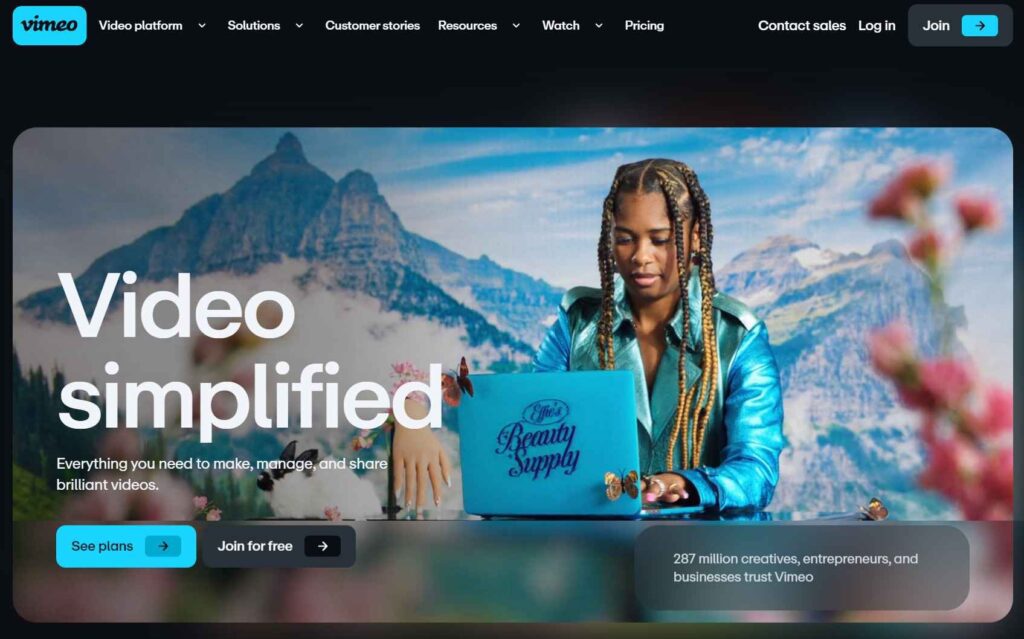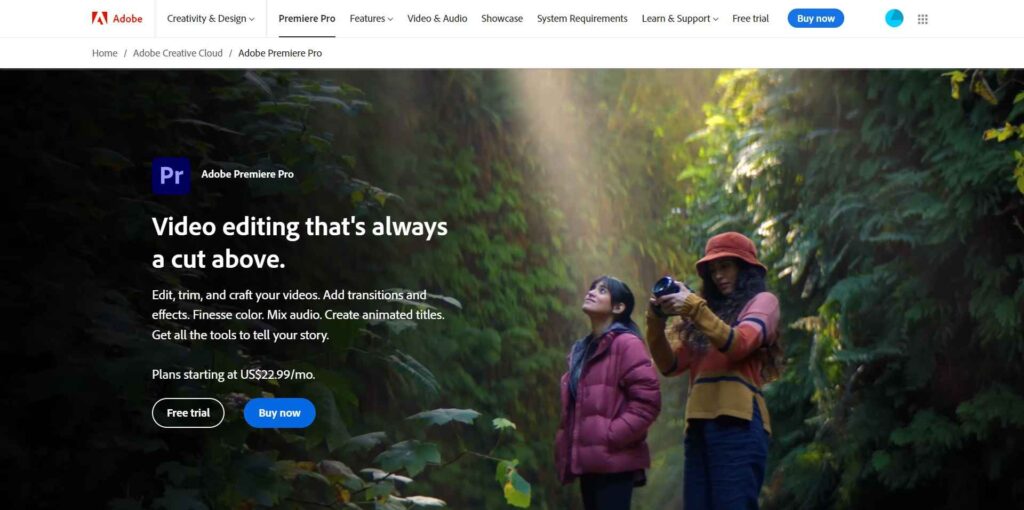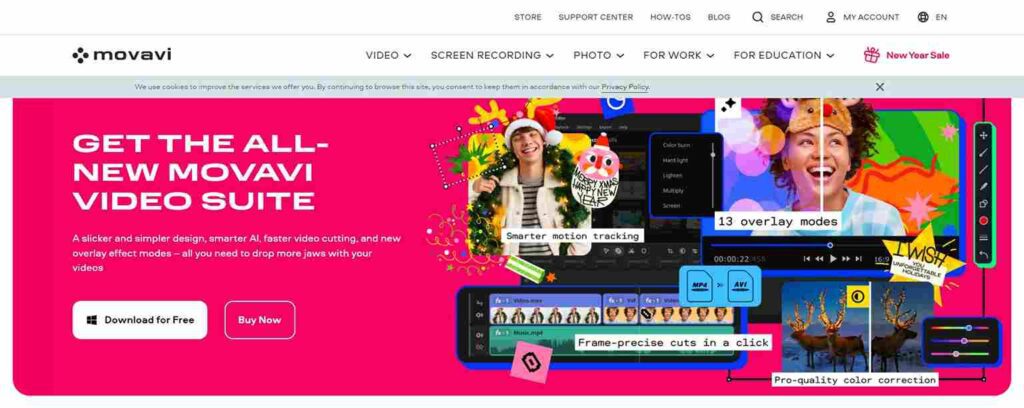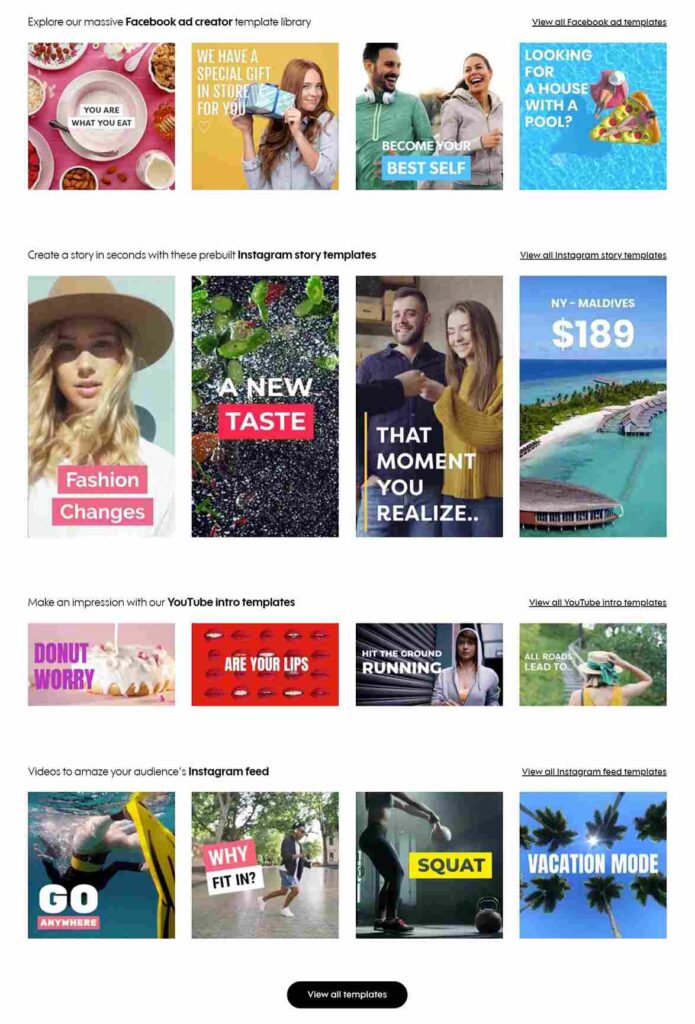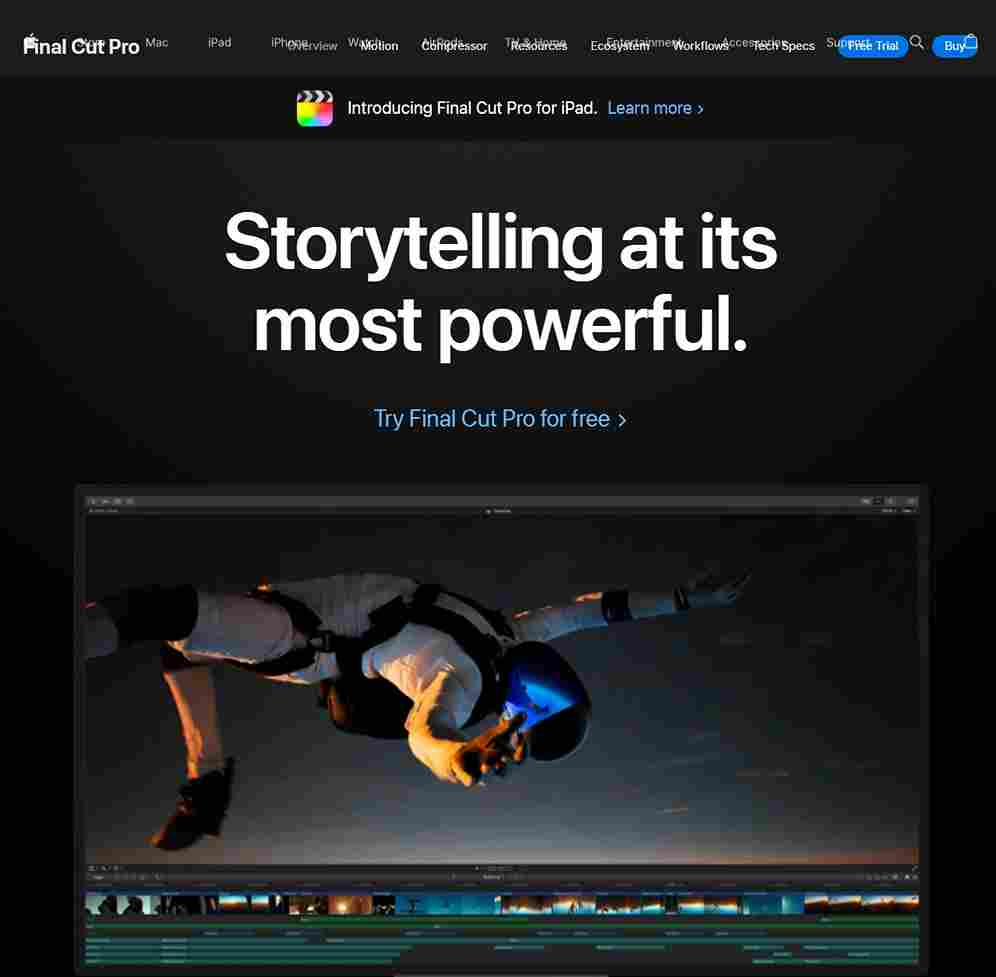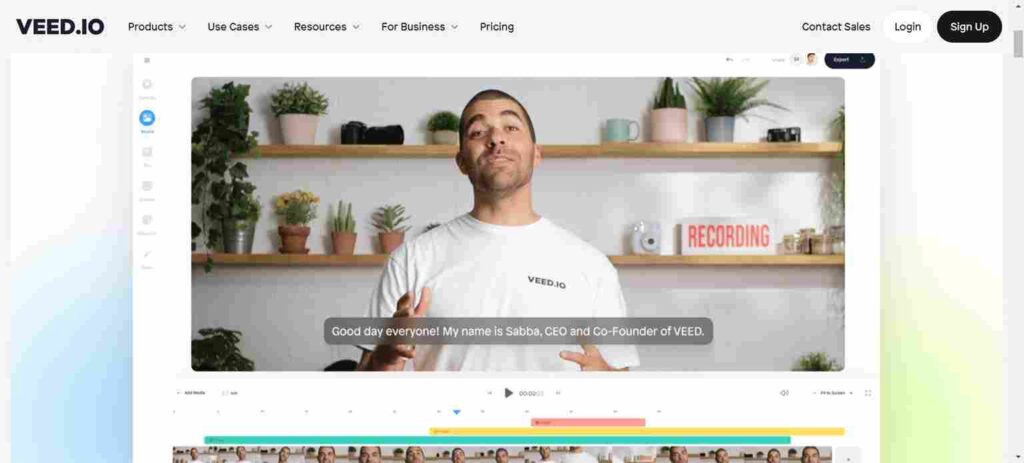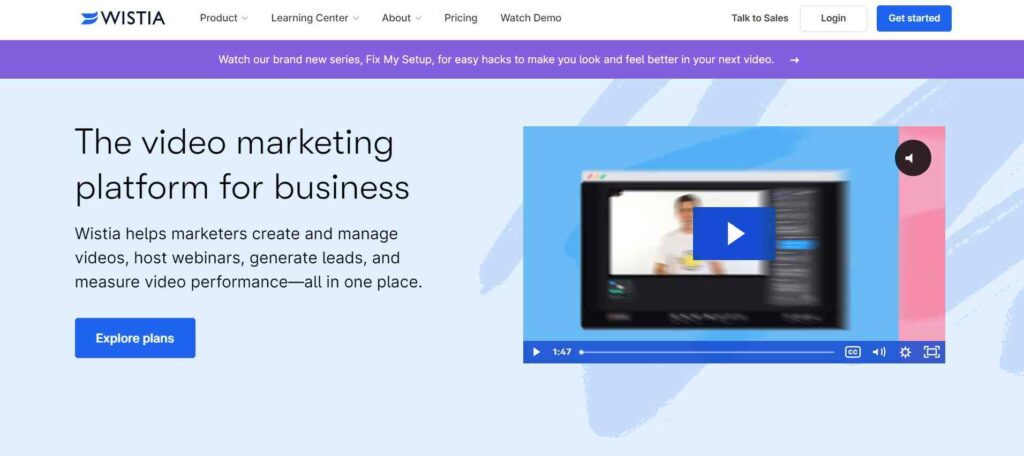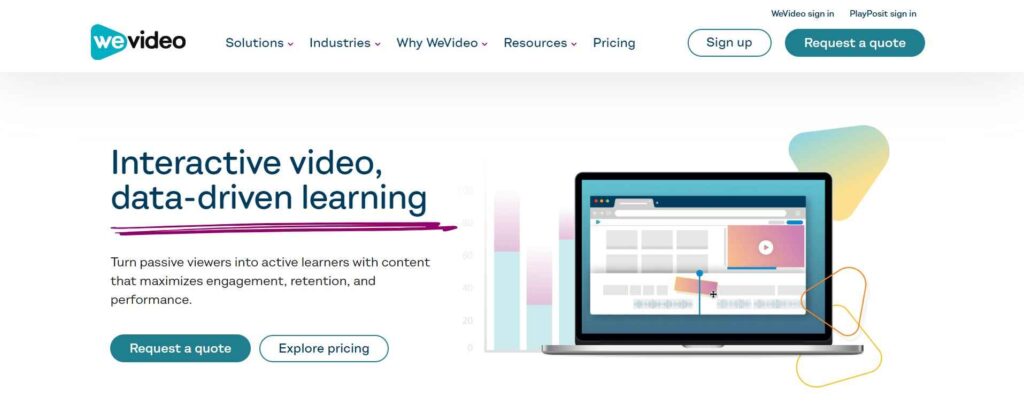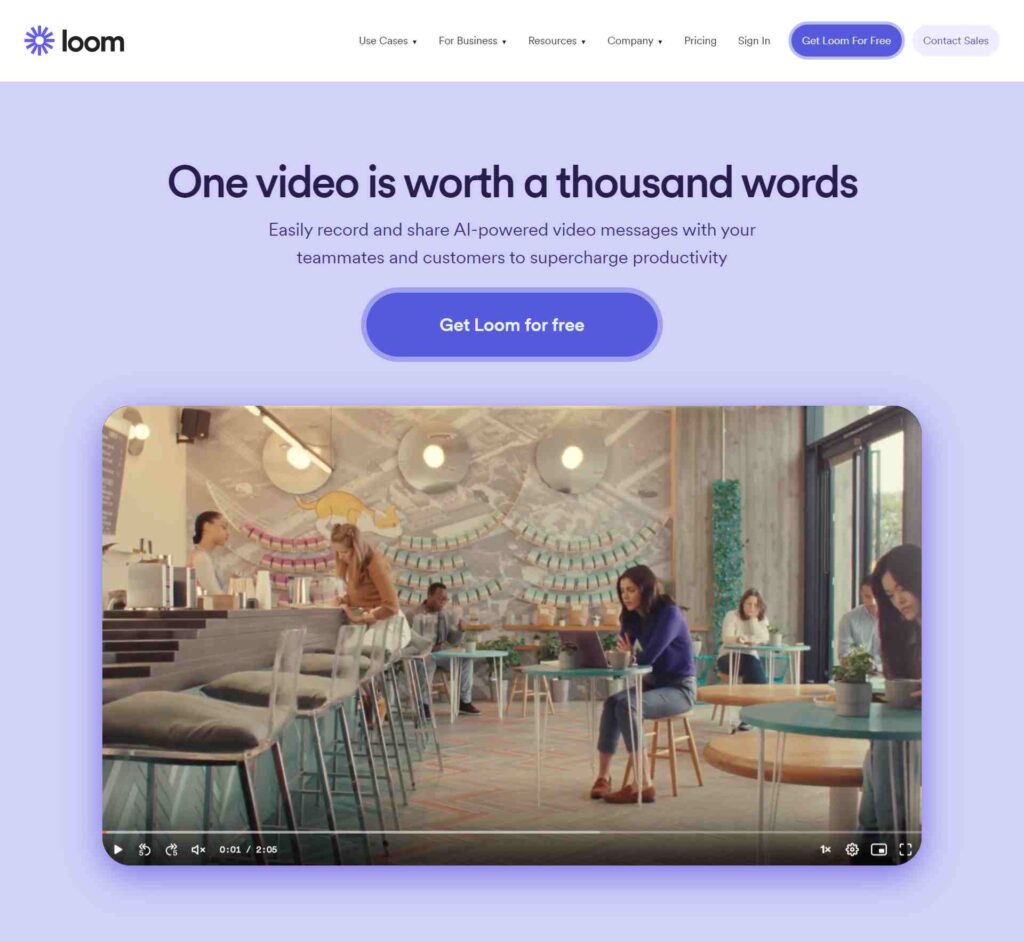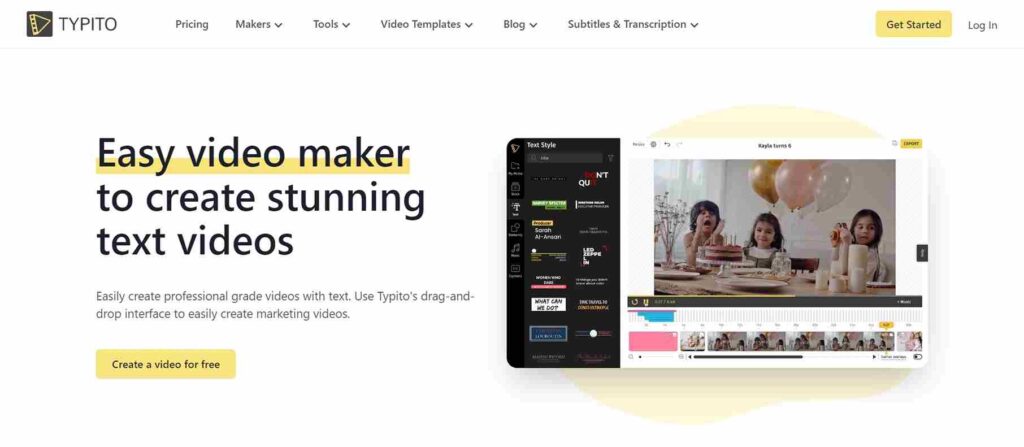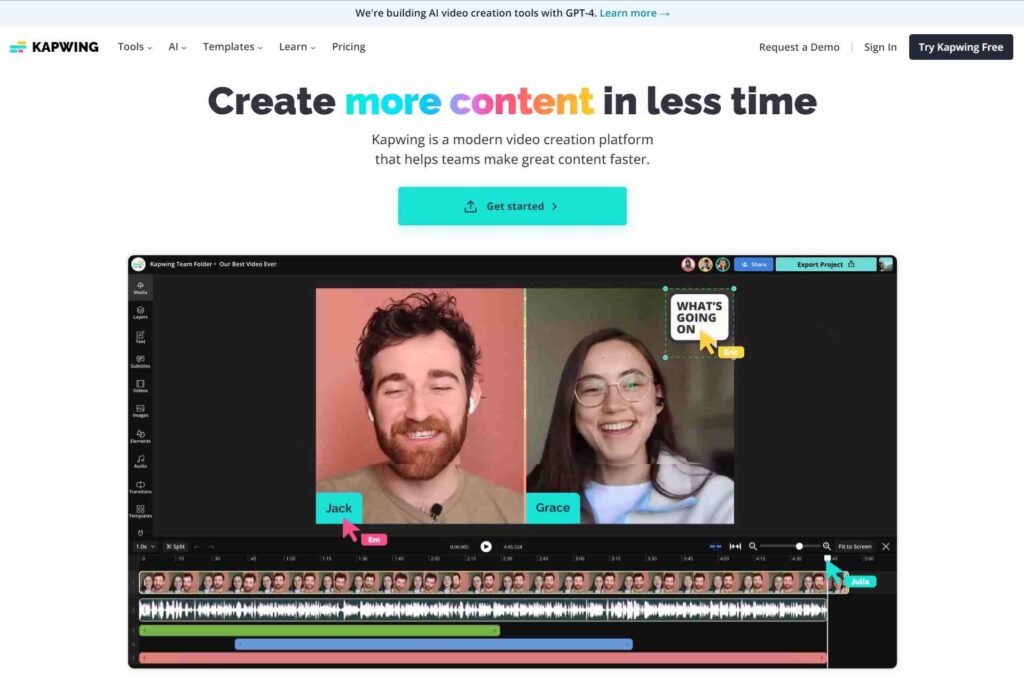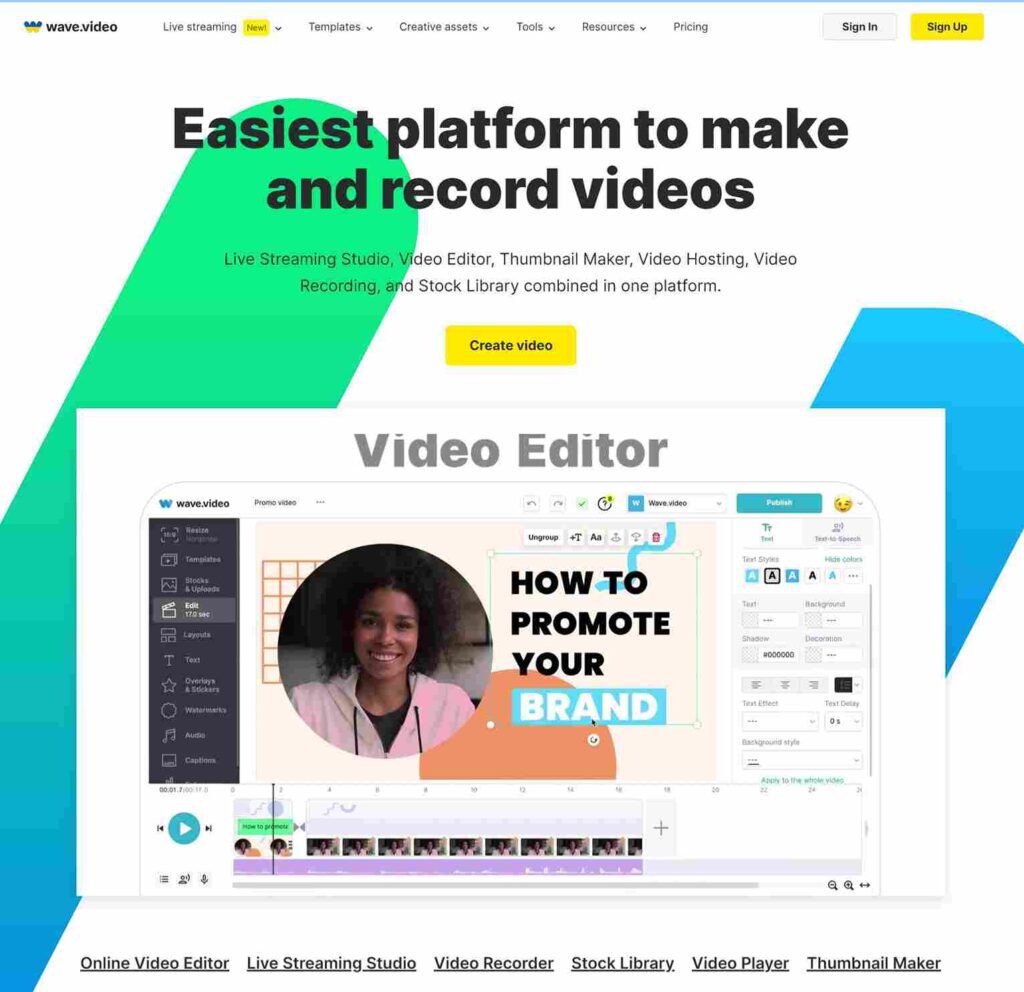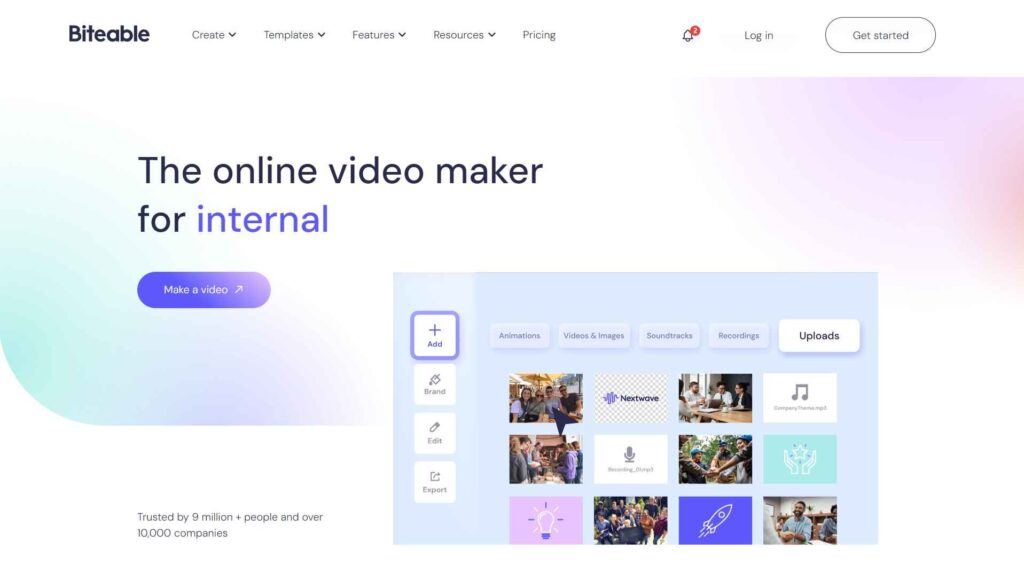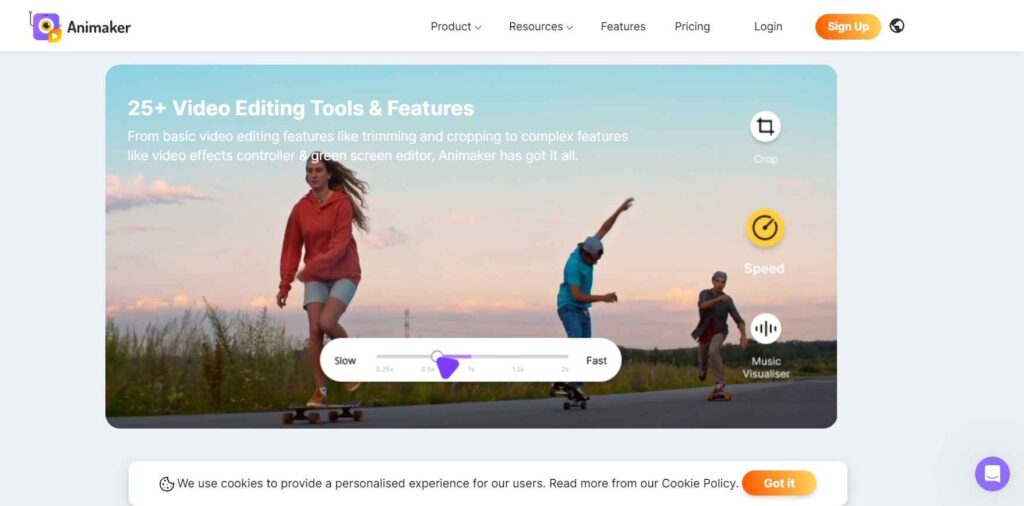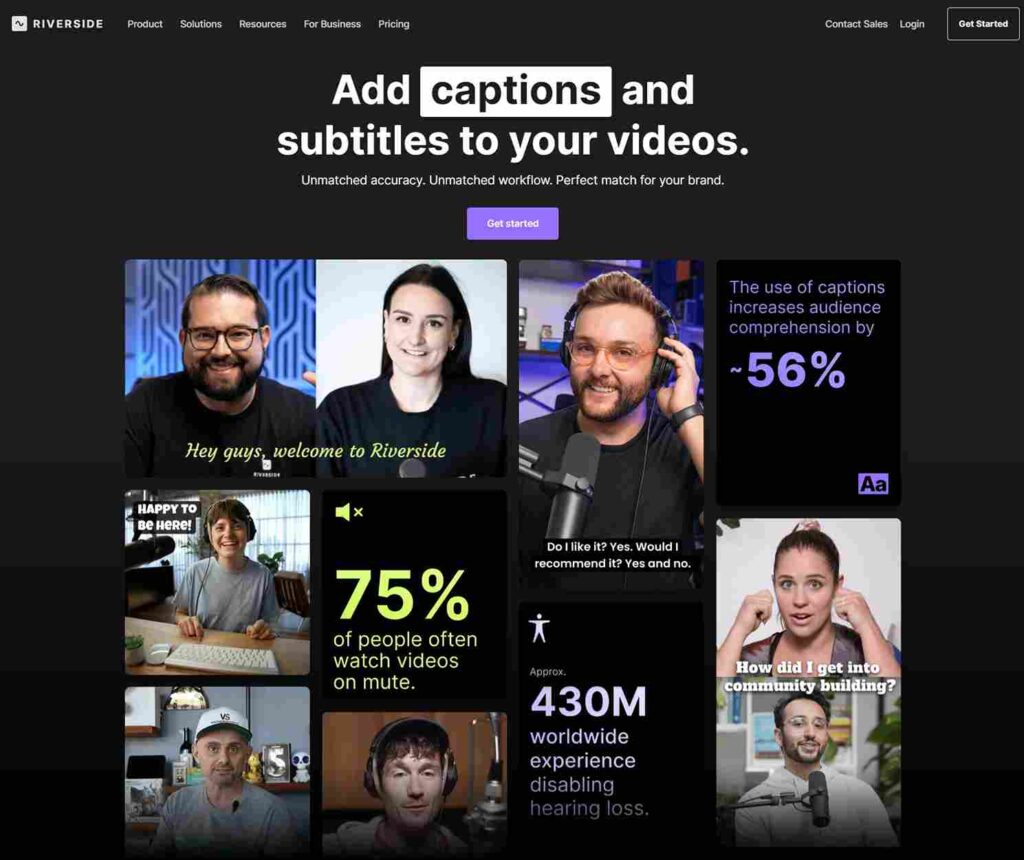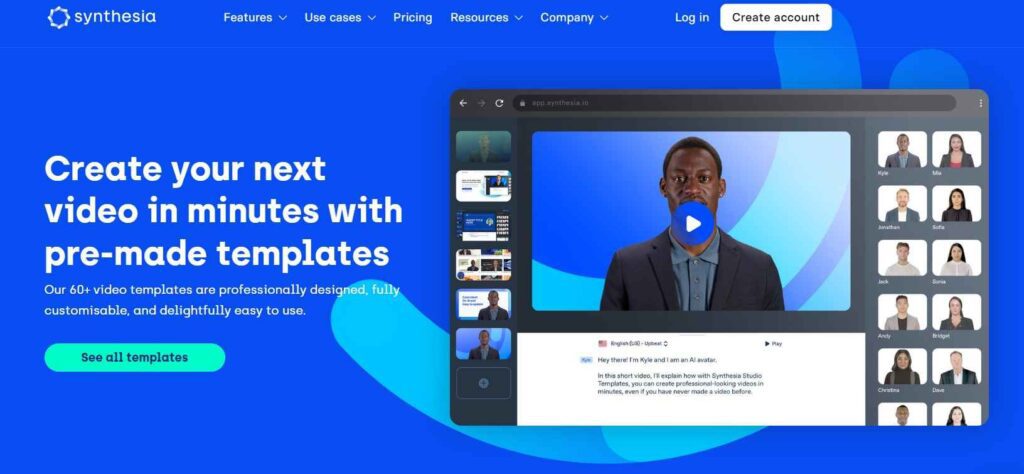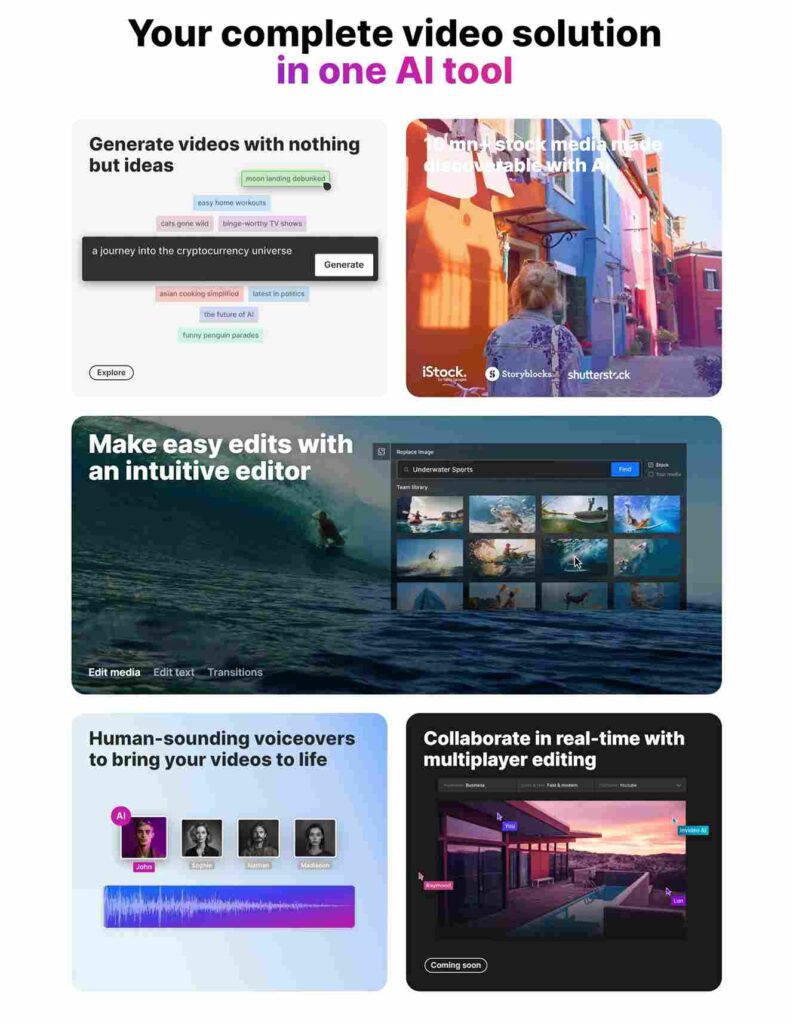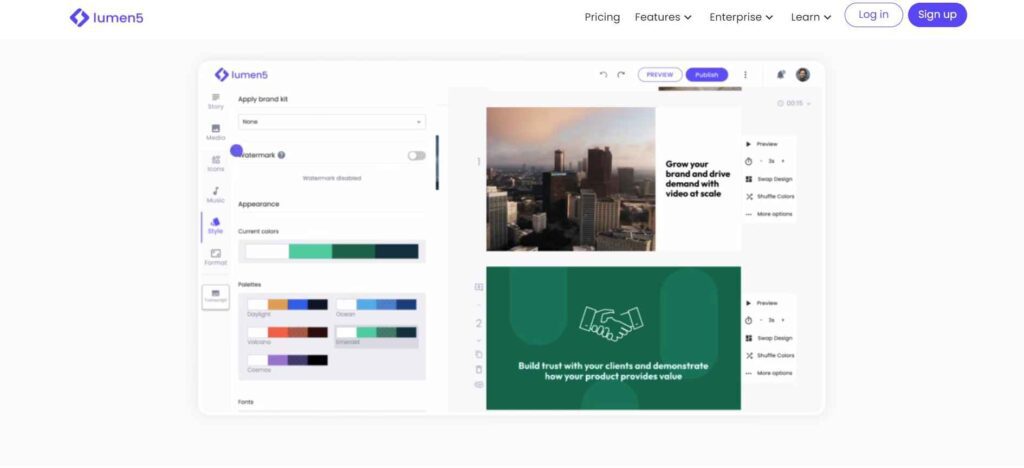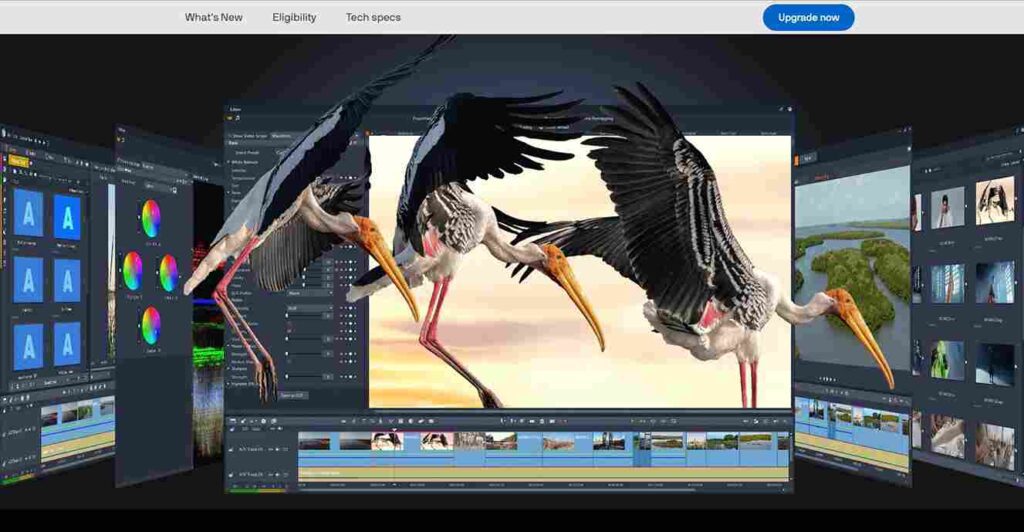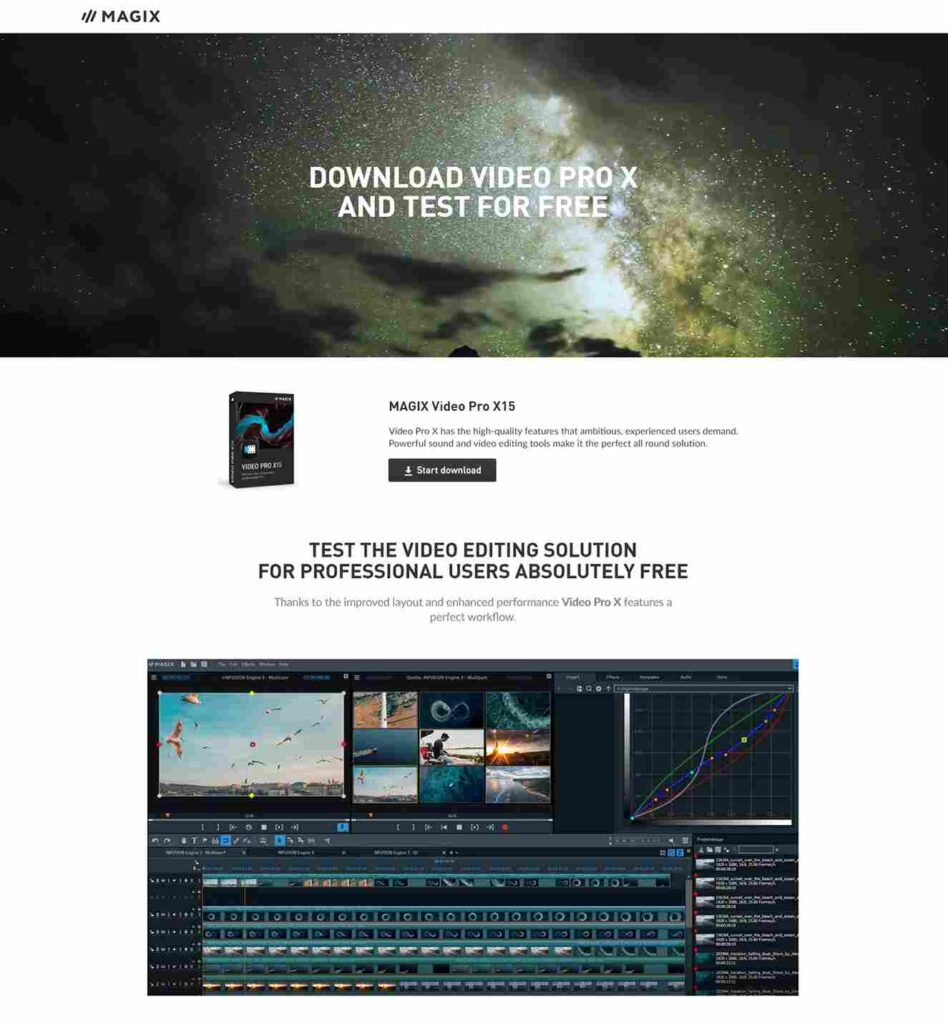In the modern digital landscape, attention is the most valuable asset, and video takes the throne. However, creating visually captivating content that truly resonates with your audience goes beyond just capturing raw footage. This is where video editing software comes into play, acting as the digital sculptor’s chisel.
These editing software transcend mere trimming and splicing. They boast intuitive interfaces, robust functionalities, and a spectrum of features ranging from basic color correction and sound mixing to advanced animation tools and intricate scene transitions. This empowers creators, both seasoned professionals and enthusiastic novices, to craft compelling narratives, add visual flair, and polish their videos to a professional sheen.
Video editing software is a valuable asset for both experienced professionals and curious beginners. It allows you to effectively convey your story, captivate your audience, and ultimately convert them into dedicated supporters. This versatile tool goes beyond mere visual enhancements by seamlessly integrating with digital marketing services such as marketing automation, analytics dashboards, and social media platforms. This collaboration enables efficient distribution, data-driven optimization, and invaluable audience insights.
By monitoring viewer engagement, analyzing conversion rates, and understanding audience preferences, you can refine your video strategies and maximize your return on investment. Whether your objectives revolve around increasing brand awareness, generating leads, or acquiring customers, the combination of video editing software and digital marketing expertise equips you with a powerful weapon to conquer the ever-evolving digital marketing landscape.
So, grab your camera, unleash your imagination, and dive into the realm of video editing software, where your creativity knows no bounds.
Best Video Marketing Software
Adobe Express
- Adobe Creative Cloud Express, previously known as Adobe Spark, is a cloud-based software that provides a wide range of tools for creating and modifying digital content.
- It offers user-friendly templates for social media graphics, stories, posters, flyers, business cards, and logos. Additionally, users can create video stories, web pages, and social media content.
- Adobe Creative Cloud Express offers a free plan with limited features, while its premium plan is priced at $9.99 / month and includes extra features like branding, PDF conversion, and access to Adobe Stock photos, videos, and music.
- This software is highly regarded for its user-friendly interface and is widely embraced by beginner graphic designers, entrepreneurs, and small businesses.
- It is compatible with both web and mobile platforms, supporting Apple iOS and Android. Moreover, it seamlessly integrates with other Adobe Creative Cloud applications.
Filmora
- Filmora is a fantastic video editing tool that offers users a wide range of options. With Filmora, you can adjust brightness, video speed, color effects, and many other features.
- It not only includes all the standard features but also provides trim/split functions, ratio/crop functions, speed control, voice-over options, audio mixer options, and much more.
- Starting from $7.99, $39.99 per year, or $69.99 for a lifetime license.
- Whether you’re using Windows, Mac, Android, or iOS, Filmora has covered you with its app, FilmoraGO.
Vimeo
- Vimeo is an online video collaboration and distribution tool that allows users to create their brand videos, with advanced controls for tracking viewer behavior.
- Elevate your post-production and collaboration efforts with the inclusion of password protection, review tools, pro-integration, and team collaboration features.
- Call to action, Email marketing, Google analytics, Advanced stats, Engagement graphs, Social sharing, Worldwide distribution, Auto archiving, Cloud transcoding, Customer support, and much more.
- The plan starts at $7 / month, Pro – for 3 users ($20 / month), Business – for 10 users ($50 / month), and Premium – for unlimited viewers ($75 / month).
Did You Know?
The global video editing software market is expected to reach $932 million by 2025, growing at a CAGR of 4.2% from 2020 to 2025.
Premiere Pro
- Adobe Premiere Pro is a highly acclaimed video editing software that is widely utilized by professionals.
- Its intuitive interface, robust tools, and seamless integration with other Adobe Creative Cloud applications make it a preferred choice.
- Noteworthy features of Premiere Pro encompass timeline-based editing, multi-camera editing, audio editing, transitions, video effects, and support for diverse video formats.
- Whether you are a Windows or Mac user, you can access Premiere Pro through the Adobe Creative Cloud licensing program.
- Pricing plans are $22.99/mo for individuals and $37.99/mo per license for teams.
Movavi
- Movavi is a video editing software that offers a wide range of tools for creating and editing videos. It includes features like cutting, trimming, cropping, rotating, resizing, reversing, and stabilizing videos.
- With over 180 filters, you can add eye-catching effects to your videos. Movavi also provides drag-and-drop effects, intros, titles, transitions, color correction, overlays, stickers, motion tracking, slow motion, chroma key, and free music and sounds.
- It is perfect for creating social media content, travel videos, vlogs, and more. You can directly upload your videos to social media platforms and get tips to enhance your video editing skills.
- Movavi’s tools consist of a Video Editor, Video Converter, Screen Recorder, and Photo Editor. It allows users to create high-quality videos effortlessly and achieve great results. You can also save and upload your videos easily.
- Movavi Video Suite – $48.85/year, Movavi Video Suite + Photo Editor – lifetime license for just $84.85, Movavi Video Suite Business – One-time payment of $159.85 for lifetime access.
Promo.com
- Promo.com is a versatile video marketing and editing software that provides a user-friendly online video editor with a wide range of features and tools.
- With access to over 23 million video clips and templates, fully licensed music, and images from its free visual library, users can create various types of videos, including social media content, ads, event promotions, and product highlights.
- The editor includes text animations, custom text, logos, and an easy-to-use interface with pro editing tools and the ability to add custom fonts.
- Users can share their videos on social media platforms and download their finished videos. Promo.com is a comprehensive solution for all video marketing needs, suitable for businesses and professionals.
- Basic – $29/ $59 Month – $348 billed yearly, Standard – $59/ $119 Month $708 billed yearly, and Pro – $199/ $399 Month $2,388 billed yearly.
Final Cut Pro
- Final Cut Pro is the ultimate editing software for crafting captivating marketing videos.
- With its pro-level precision, you can edit with pinpoint accuracy using magnetic timelines, multicam editing, and advanced color grading tools. Add motion graphics, titles, and effects effortlessly with its built-in storytelling magic.
- Access millions of royalty-free music tracks, sound effects, and stock footage to create marketing-ready assets. And with its social media mastery, you can export videos in perfect formats for all platforms.
- The software is offered at a single payment of $299.99, granting users a lifetime license. Moreover, a complimentary 90-day trial is available, enabling users to explore all the features before committing to a purchase.
Also Read
Blender
- Blender, a widely-used open-source 3D creation suite, comes with a built-in video sequence editor called the Video Editor or Sequencer.
- With this tool, users can easily perform simple tasks such as video cuts and splicing, as well as more advanced actions like video masking or color grading.
- While Blender is compatible with Windows, Mac, and Linux operating systems, it is not currently available for Android or iOS devices.
- It is entirely free to download and use.
Veed.io
- Veed.io is a multifaceted video editing software that provides advanced tools driven by artificial intelligence to produce top-notch videos.
- Users can effortlessly live stream and capture their screen and webcam, enrich videos with filters, color grading, and transitions, facilitate auto-resizing and collaboration, and benefit from automatically generated subtitles and background removal.
- Additionally, this software serves as a screen and webcam recorder and a video hosting platform, offering a comprehensive solution for all video content requirements.
- Basic – $18 Per user, / month, Billed $216 annually, Pro – $30 Per user, / month, Billed $360 annually, and Business – $59 Per user, / month, Billed $708 annually.
Wistia
- Wistia is a video software created specifically for businesses that need video hosting services. It provides customizable content, SEO optimization, and detailed analytics.
- With Wistia, businesses can enhance their brand visibility, monitor performance, and analyze data effectively.
- The platform offers a fully customizable player, unlimited user access, seamless integrations, effortless embedding and sharing, lead generation capabilities, advanced video analytics, A/B testing, HD bandwidth detection, compatibility across devices, collaboration features, video heat-maps, viewing trends, SEO optimization, call to action tools, and much more.
- Additionally, Wistia ensures smooth transitions, background music, AI highlights, and user-friendly video hosting and analytics tools.
- Plus – $19/mo Billed at $228 per year, Pro – $79/mo Billed at $948 per year, and Advanced – $319/mo Billed at $3,828 per year
WeVideo
- Provides editing tools, professional templates, interactive features, and detailed video analytics. Allows sharing on social media, embedding on websites, and offline viewing.
- Mobile app for on-the-go editing and project management.
- Supports team collaboration and is suitable for larger companies.
- Offers custom branding, video hosting, and API access for seamless workflow integration.
- Ideal for small business owners, social media enthusiasts, educators, and marketing professionals.
Loom
- Loom is a software that simplifies video editing and marketing. It offers a fast and efficient editing experience, allowing users to record, edit, and share videos seamlessly.
- With Instant Editing, a cloud-based video editor, users can quickly edit and send polished videos. Loom also provides a screen recording feature for easy video creation, editing, notation, and sharing.
- Additionally, Loom includes AI features to improve communication and productivity.
- The Loom AI suite is available at $4/month (billed annually) or $5/month (billed monthly) and offers different plans for teams and individuals.
Typito
- Typito is a web-based video editing platform that enables users to effortlessly produce impressive videos.
- With its user-friendly drag-and-drop editor, brand kit, instant captions, and support for more than 20 video formats, Typito offers a seamless video editing experience.
- Additionally, it provides access to a vast library of over 600,000 free images and templates, allowing users to enhance their videos creatively.
- The real-time preview feature ensures that users can preview their edits instantly, while the 5-star support guarantees assistance whenever needed.
- Solo Plan: $15 / month, Pro Plan: $29 / month.
Kapwing
- Kapwing is an online platform where people can collaborate and create content together. It has a variety of video editing tools, including a free video maker and a full-featured video editor.
- With Kapwing, users can easily edit videos by dragging and dropping elements on a timeline. It also offers a brand kit for consistent styling and AI-powered video creation and translation.
- Teams can use Kapwing’s collaboration features to work together efficiently. Users can repurpose their content by turning one video into five using Kapwing’s tools, and they can also get accurate translations in over 70 languages.
- Sharing projects is simple with Kapwing – just send a link. While Kapwing is free for teams of any size, there are also paid plans available with extra features, storage, and support.
- Free, Pro – $16/month billed annually or $24/month billed monthly, Business – $50/month billed annually or $64/month billed monthly.
Did You Know?
Final Cut Pro is the second most popular video editing software, with a market share of 21%.
Wave Video
- Wave.video’s online video editor is a flexible and user-friendly tool that lets you adjust video size, cut clips, merge videos, modify layouts, and enhance them with text animations, stickers, transitions, and more.
- It also includes a customizable live streaming studio, a free thumbnail creator, an online video recorder, and a built-in stock library.
- With its AI-powered editor, even beginners can create high-quality videos without needing advanced editing skills.
- Moreover, Wave.video offers practical uses and advantages in different areas like education and e-learning.
- Free, Streamer – $16/month, Creator – $24/month, Business – $48/month
Biteable
- Biteable is a user-friendly video editing tool that offers pre-designed templates, animations, and images that are free from copyright restrictions.
- It simplifies the process of creating engaging and concise videos for social media posts, advertisements, and marketing purposes.
- Biteable’s features include a diverse range of templates, easy drag-and-drop functionality, a wide selection of animations, access to millions of copyright-free images, videos, and music, and the ability to export videos for various platforms.
- Pro – Includes 1 Publisher – $49/month, billed yearly $588/year, Premium – Includes 3 Publishers – $99/month, billed yearly $1,188/year.
Animaker
- Animaker is a versatile video editing software that offers a wide array of tools to create and edit videos. With its user-friendly interface, you can easily trim, flip, crop, rotate, merge, and adjust your videos.
- Moreover, you can enhance your videos by adding static or animated stickers, text snippets, brand logos, captions, and emojis.
- Animaker also provides a vast collection of templates, characters, and design aids, enabling you to create high-quality videos for any purpose.
- Whether you’re using iOS, Android, Windows, or Mac, you can access Animaker through your devices or web browser.
- Basic – $12.5/month $150/ billed yearly, Starter – $25/month $300/ billed yearly, Pro – $39/month $468/ billed yearly.
Riverside
- Riverside video editing software is widely acclaimed for its text-based editor, renowned for its ability to facilitate fast and intuitive editing of audio and video content.
- Users can edit their content with the same ease as working on a document, thanks to automatic transcription available in over 100 languages and a transcript-based timeline navigation.
- The platform also offers convenient features such as automatic speaker switching, customizable layouts, background noise removal, and the option to create social media clips.
- With its comprehensive recording and editing capabilities, Riverside has become a favored choice among podcasters and video creators, providing them with a streamlined post-production workflow.
- A free version is also available. Standard – for individual creators – $15/month, billed $180 annually, Pro – most popular for individual professional creators – $24/month, billed $288 annually.
Synthesia
- Synthesia is an AI-powered video editing software that makes video creation and editing a breeze.
- With its automatic transcription, multitrack sync, and quick video generation capabilities, users can create professional videos in just a few minutes, even without any editing skills or equipment.
- Additionally, it offers a vast selection of over 160 AI avatars, 400+ voice styles, and accents, and supports multiple languages.
- This platform’s AI technology simplifies the entire video creation process, allowing users to effortlessly produce high-quality videos at scale, without the need for traditional video editing skills or equipment.
- Starter plan – $22/month, $264 billed yearly, Creator plan – $67/month, $804 billed yearly.
Lightworks
- Lightworks is a professional-grade video editing software that caters to users of all expertise levels, from novices to renowned Hollywood professionals.
- With its extensive range of features, including video, audio, effects, and color editing, Lightworks provides professionals with the necessary precision and control.
- While the free version of Lightworks offers ample features, the premium version goes the extra mile by providing additional functionalities.
- Additionally, Lightworks seamlessly supports most Adobe Premiere and After Effects plugins, making it a powerful video editing tool.
- Free, Create – monthly: $9.99 per user/month, yearly: $99.99 per user/year (one-time payment), One-time purchase: $159.99 per user (permanent license)
- Pro – monthly: $23.99 per user/month, Yearly: $239.99 per user/year (one-time payment), One-time purchase: $389.99 per user (permanent license).
Invideo
- InVideo is a user-friendly video editing software that streamlines the process of creating, customizing, and editing high-quality videos.
- With its extensive collection of pre-designed templates, an in-house video editing tool, and an AI video generator, it caters to both beginners and experts seeking to enhance their video production.
- The platform ensures a seamless experience through its drag-and-drop functionality, a vast library of images, videos, and audio, and the ability to incorporate text effects and audio tracks.
- While it may not meet the demands of professional-grade video editing, it excels in providing a convenient, all-in-one solution for crafting captivating video content.
- Moreover, it offers valuable learning resources, prompt customer service, and a thriving community, making it a platform worth considering for a wide range of video editing requirements.
- Free, Business – $15/ month, billed $180 annually (for small businesses, educators, and influencers), Unlimited – $30/ month, billed $360 annually (for agencies and larger teams).
Lumen5
- Lumen5, a video editing software powered by AI, has gained popularity among marketers and educators due to its ability to create videos with a professional appearance.
- Users can easily customize fonts, colors, music, and voiceovers through its user-friendly interface and extensive collection of pre-made templates.
- Additionally, Lumen5 analyzes the content and provides suggestions for relevant visuals, music, and calls to action, resulting in visually captivating and engaging videos.
- This versatile tool can be utilized for various purposes such as social media posts, explainer videos, and product demonstrations.
- Lumen5 empowers users to swiftly and effortlessly produce high-quality videos.
- Basic plan – $19 USD per month, billed yearly, Starter plan – $59 USD per month, billed yearly, Professional plan – $149 USD per month, billed yearly.
Da Vinci Resolve18
- DaVinci Resolve 18, a robust video editing software, possesses remarkable features that cater to the needs of both Hollywood filmmakers and YouTubers.
- Its user-friendly interface, professional-grade editing tools, and seamless integration with Adobe Creative Cloud applications set it apart.
- With DaVinci Resolve 18, users can simplify their workflow by editing, enhancing colors, mixing audio, and applying effects all within the same program.
- Compatible with Windows, Mac, and Linux operating systems, it offers features such as color correction, visual effects, and audio post-production.
- Resolve edition – Free, Studio edition – $295, additional features such as 3D tools, motion graphics, and advanced color correction tools.
- Users can purchase the software with a one-time payment.
Also Read
Pinnacle Studio
- Pinnacle Studio is a professional-grade video editing software that excels in functionality and ease of use.
- Its intuitive interface and advanced features, such as stop-motion video, multi-cam editing, and motion tracking, make it a standout choice.
- Although it is exclusively available for PC users, it offers an extensive collection of creative effects, transitions, and titles to enhance your videos.
- With its precise control over editing and keyframing, this software is perfect for various purposes including creating captivating home movies, crafting engaging social media content, producing impressive short films, seamlessly editing multi-cam footage, refining color grading, and recording your screen effortlessly.
- Whether you are a seasoned editor or a beginner, Pinnacle Studio is a versatile tool that can transform your videos from ordinary to extraordinary.
- Pinnacle Studio – $59.95 – multicamera editing, enhanced keyframe controls, and color correction tools, Pinnacle Studio Ultimate – $129.99 – video masking, 360° video editing, motion tracking, and multi-camera editing.
Magix Video Pro
- Magix Video Pro X is a top-notch video editing software specifically designed for serious creators. With its Hollywood-level precision editing, color grading, and professional-grade audio mixing and visual effects, it truly stands out.
- This software simplifies workflows, enabling users to seamlessly edit, color grade, mix sound, and incorporate effects. Moreover, Magix Video Pro X caters to the creative side by providing a vast library of effects, transitions, and titles.
- It successfully bridges the gap between professional power and creative freedom, offering AI-assisted tools for motion graphics, VFX, and 3D animations.
- Please note that it is only available for Windows and is not compatible with Mac or mobile platforms.
- One-time Purchase – the regular price for Magix Video Pro X is €299,00. 12-month subscription for $107.88/year or $21.49/month, 1-month subscription is available for $24.99.
| Name Of The Tool | Best For | Works With (Windows, Mac, Android, iOS, Web) | Pricing |
|---|---|---|---|
| Adobe Express | Simple drag-and-drop video editing, resizing designs for different platforms, improving existing PDFs, automatic translation into other languages, and effortless sharing and collaboration. | Android, iOS, Windows, and Mac | Free Premium: $9.99/ month |
| FilmoraGo | Trim/split, adjust ratio/crop, control speed, add voiceovers, mix audio, and more. | Android, iOS, Windows, and Mac | Start from $7.99 $39.99/ year or $69.99 for a lifetime license |
| Vimeo | Online video collaboration, management, and distribution. | Android, iOS, Windows, and Mac | Plus: For a single user ($7/ month) Pro: For 3 users ($20/ month) Business: For 10 users ($50/ month) Premium: For unlimited viewers ($75/ month) |
| Premiere Pro | Seamless integration with other Adobe Creative Cloud applications, precise editing, color grading, and audio mastering, making sure your videos have a professional finish. | Windows and Mac | $22.99/mo for individuals $37.99/mo per license for teams |
| Movavi | Social media content, travel videos, and vlogs | Android, iOS, Windows, and Mac | Movavi Video Suite: $48.85/year Movavi Video Suite + Photo Editor: Lifetime license for just $84.85 Movavi Video Suite Business: One-time payment of $159.85 for lifetime access. |
| Promo.com | 3D editing, audio tools, brand overlay, media library, social sharing, speed adjustment, and video stabilization. | Android, iOS, Windows, and Mac | Basic: $29/ $59 month $348 billed yearly Standard: $59/ $119 Month $708 billed yearly Pro: $199/ $399 Month $2,388 billed yearly |
| Final Cut Pro | Final Cut Pro, the industry-standard software for filmmakers, delivers pro-level editing, stunning effects, and marketing-ready assets for captivating videos that shine on any platform. | Only Mac | One-time fee of $299.99 – Lifetime license |
| Blender | 3D modeling, animation, and sculpting, making it a versatile tool for professionals in the film and animation industry. | Windows, Mac, and Linux | Free |
| Veed.io | Auto transcription, green-screen effects, responsive customer service, and cloud-based storage, which allows for easy access and collaboration. | Android, iOS, Windows, and Mac | Basic: $18/ month, Billed $216 annually Pro: $30/ month, Billed $360 annually Business: $59/ month, Billed $708 annually |
| Wistia | Video hosting, analytics, marketing magic, and easy editing. It allows users to upload, host, and customize videos for maximum engagement, inject CTAs, capture leads, and personalize video experiences, turning viewers into customers. | Android, iOS, Windows, and Mac | Plus: $19/ month billed at $228/ year Pro: $79/ month billed at $948/ year Advanced: $319/month billed at $3,828/ year |
| WeVideo | Cloud-based video editing platform with a user-friendly interface, and video templates for business promos, social media, and seasonal holidays. | Android, iOS, Windows, and Mac | Power: $4.99/ month when billed annually Unlimited: $7.99/ month when billed annually Professional: $19.99/ month when billed annually Business: $36.99/ month when billed annually Teachers: $89/ year Classroom: $299/ year |
| Loom | The Instant Editing feature lets users easily edit, trim, and add CTAs and custom thumbnails to their videos. It is a valuable tool for industries like marketing, advertising, and e-learning. | Android, iOS, Windows, and Mac | Starter: Free Business: $12.50/ month |
| Typito | Easy drag-and-drop editor, brand kit for customizing brand colors and style, instant captions, 20+ video formats, and access to over 600,000 free images and 500+ free templates | Accessed through web browsers | Solo: $15/ month Pro: $29/month |
| Kapwing | Free video maker with drag-and-drop editing, a full-featured editor with timeline, universal styling, AI-powered video creation, translation, and team collaboration features. | MacOS, Windows, Linux, and Chromebook | Free Pro: $16/month billed annually or $24/month billed monthly Business: $50/month billed annually or $64/month billed monthly |
| Wave Video | Customizable live streaming studio, a free thumbnail maker, an online video recording tool, and a built-in stock library | Accessed through web browsers. | Free Streamer: $16/month Creator: $24/month Business: $48/month |
| Biteable | Create videos using animations, stock footage, photos, and a wide range of templates. Customizable live streaming studio, a free thumbnail maker, and a built-in stock library. | Accessed through web browsers | Pro: $49/month, billed yearly $588/year Premium: $99/month, billed yearly $1,188/year |
| Animaker | Animaker serves as a platform catering to video creators who have a passion for animation. It provides an extensive collection of stock assets, AI-generated scripts, voiceovers, and edit suggestions. Additionally, it offers the capability to create interactive live streams and quizzes, aiming to captivate audiences and make animation more accessible. | iOS and Android | Basic: $12.5/month $150/ billed yearly Starter: $25/month $300/ billed yearly Pro: $39/month $468/ billed yearly |
| Riverside | The text-based editor enables quick audio and video editing, automatic transcription in over 100 languages, multitrack sync, timeline navigation via transcript, speaker mode switching, audio normalization, background noise removal, and studio branding. | Android, iOS, Windows, and Mac | Free Standard: $15/month, billed $180 annually Pro: $24/month, billed $288 annually |
| Synthesia | Create and edit videos from text, 160 AI avatars, 400+ voice styles and accents, and the ability to create videos in multiple languages. | Android, iOS, Windows, and Mac | Starter: $22/month $264 billed yearly Creator: $67/month $804 billed yearly |
| Lightworks | Advanced drag-and-drop editing, a robust color correction module, compatibility with various high-resolution video formats, ability to integrate with Adobe Premiere and After Effects plugins, making it a powerful tool for video editing. | Windows, Mac, and Linux | Free Create: Monthly: $9.99 per user/month Yearly: $99.99 per user/year (one-time payment) One-time purchase: $159.99 per user (permanent license) Pro: Monthly: $23.99 per user/month Yearly: $239.99 per user/year (one-time payment) One-time purchase: $389.99 per user (permanent license) |
| Invideo | InVideo is a versatile video editing software with over 5,000 customizable templates, a stock asset library, and an intuitive interface. | Android, iOS, Windows, and Mac | Free Business: $15/ month, billed $180 annually Unlimited: $30/ month, billed $360 annually |
| Lumen5 | AI-powered video creation, effortlessly transforming blog posts, articles, and even zoom recordings into captivating videos. | Windows, Mac, Android, and iOS | Basic: $19 USD per month, billed yearly Starter: $59 USD per month, billed yearly Professional: $149 USD per month, billed yearly |
| Da Vinci Resolve18 | Simplifies your workflow by combining editing, color correction, sound mixing, and even VFX all in one place. | Windows, Mac, and Linux | Resolve Edition: Free Studio Edition: $295 |
| Pinnacle Studio | Advanced HD, 4K, and 360 video editing across unlimited tracks, and pro-caliber features such as Video Masking, 360° Video Editing, Motion Tracking, multi-cam editing, and Split Screen Video. | Windows | Pinnacle Studio: $59.95 Pinnacle Studio Ultimate: $129.99 |
| Magix Video Pro | Advanced color grading, 8K video editing, and video sound optimization, AI-assisted tools for motion graphics, VFX, and 3D animations. | Windows PC | One-time Purchase: €299,00 12-month subscription: $107.88/year or $21.49/month 1-month subscription: $24.99. |
Wrapping Up
The world of video editing software is a vast and vibrant landscape, brimming with options for creators of all stripes. From Hollywood-honed powerhouses like DaVinci Resolve to beginner-friendly gems like Pinnacle Studio, there’s a perfect tool out there to unleash your inner auteur.
Businesses seeking to enhance their marketing strategies and expand their audience base greatly benefit from video marketing software. These powerful tools provide a range of features, such as video editing, creation, and performance tracking, enabling businesses to create impactful and engaging videos that effectively resonate with their desired audience.
A savvy marketer can leverage targeted ad campaigns, strategic social media distribution, and insightful analytics to propel your videos to the forefront of your target audience’s attention. As the video technology landscape continues to progress, businesses must stay abreast of the latest trends and incorporate video marketing strategies to maintain their competitiveness.
The future of video marketing is brimming with possibilities, and the editing software landscape is your brush to paint it with. But let’s not forget the crucial role digital marketing services play in amplifying your creations.
If you are looking for professional assistance, to integrate digital marketing services into your business platform. You can contact ColorWhistle by sending us a message or call us at +1 (919) 234-5140, we’ll get back to you at the earliest. We provide services tailored to your requirements that suit your business.
Browse through our ColorWhistle page for more related content and to learn about our services.
What’s Next?
Now that you’ve had the chance to explore our blog, it’s time to take the next step and see what opportunities await!