AI Summary
Key Highlights of WordPress Website Digital Marketing Tips
This post explores effective digital marketing strategies tailored for WordPress websites. The key insight: leveraging WordPress’s SEO plugins, content tools, and marketing integrations can significantly boost traffic, engagement, and conversions. It guides marketers and business owners in optimizing SEO, creating authoritative content, using plugins for automation, enhancing site performance, and securing their site. The blog emphasizes combining organic and paid social strategies and implementing conversion rate optimization. Supported by actionable steps and plugin recommendations, it promises readers a clear roadmap to maximize their WordPress site’s marketing impact and achieve sustainable online growth.
In today’s digital-first world, having a WordPress website is just the beginning. To truly grow your business online, you need a digital marketing strategy that leverages the full potential of WordPress. WordPress offers flexibility, ease of content management, and a wide range of plugins that can boost your SEO, performance, and user experience. Whether you are looking to increase organic traffic, improve engagement, or generate leads, the right strategies can make a huge difference. For professional help, explore ColorWhistle’s WordPress development services and digital marketing solutions.
1. Optimize Your Website for SEO
Search engine optimization remains the backbone of digital marketing. WordPress offers numerous SEO plugins like Yoast SEO and Rank Math to optimize your content. Start by:
- Conducting keyword research and integrating relevant keywords naturally.
- Optimizing meta titles, descriptions, and header tags for better search visibility.
- Using schema markup to help search engines understand your website content and boost rich results.
Regular SEO audits and technical optimizations, such as improving site speed, mobile responsiveness, and structured data, ensure your WordPress site ranks higher. Learn more about SEO services at ColorWhistle.
2. Create High-Quality, Engaging Content
Content marketing is crucial to attracting and retaining visitors. WordPress makes it easy to publish blogs, guides, videos, and infographics. Effective content strategies include:
- Publishing blogs that address customer pain points and industry trends.
- Using internal linking to guide users to related services or products.
- Adding visual content, such as images and videos, to enhance engagement.
High-quality content not only improves SEO but also establishes your brand authority, aligning with EEAT (Expertise, Authoritativeness, Trustworthiness) principles.
3. Leverage WordPress Plugins for Marketing
WordPress plugins are powerful tools for digital marketing automation and tracking. Consider:
- Email marketing plugins like MailPoet or HubSpot to capture leads and run campaigns.
- Social sharing plugins to make content distribution seamless.
- Analytics tools such as Google Site Kit to monitor user behavior and campaign performance.
These plugins help you save time, optimize marketing strategies, and make data-driven decisions.
4. Enhance Website Performance and User Experience
A fast and user-friendly website improves engagement and conversions. Key steps include:
- Using caching plugins and a content delivery network (CDN) to reduce load time.
- Optimizing images and videos to prevent slowdowns.
- Simplifying navigation and improving mobile usability.
A WordPress website optimized for performance and usability helps retain visitors and improves your visibility on search engines.
5. Utilize Social Media and Paid Advertising
WordPress integrates easily with social media platforms and advertising channels. Use these strategies:
- Add social login and sharing options to increase engagement.
- Connect your website with Facebook Pixel or Google Ads for retargeting campaigns.
- Publish blog posts and landing pages optimized for social sharing.
Combining organic and paid marketing ensures a wider reach and better ROI for your campaigns.
6. Implement Conversion Rate Optimization (CRO)
Driving traffic is only half the battle; converting visitors is equally important. Use WordPress features to:
- Design clear call-to-action buttons and landing pages.
- Implement A/B testing using plugins like Nelio AB Testing.
- Track conversions through analytics and adjust campaigns accordingly.
CRO helps you get more value from your existing traffic without spending extra on acquisition.
7. Keep Your Website Secure and Updated
Security builds trust with both users and search engines. For WordPress:
- Keep themes, plugins, and the core software updated.
- Use security plugins like Wordfence or Sucuri.
- Perform regular backups and monitor for suspicious activity.
A secure website enhances credibility, which is an important factor in Google’s EEAT guidelines.
Conclusion
WordPress is more than just a website platform; it is a complete ecosystem for digital marketing. By combining SEO, content marketing, plugins, social media, CRO, and security, businesses can maximize their online presence and ROI. Consistently updating your strategies based on trends and analytics ensures long-term success. For expert assistance, explore ColorWhistle’s WordPress development services and digital marketing services to take your WordPress website to the next level.


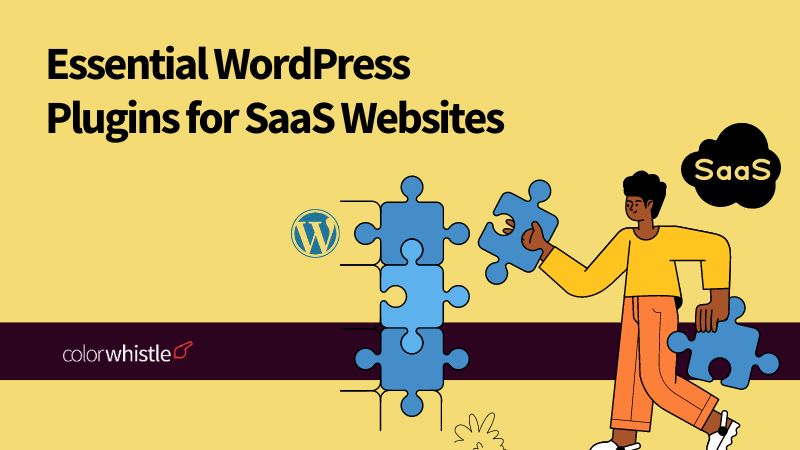



Really enjoyed reading your blog! The points you shared are insightful and easy to understand. For manufacturers aiming to grow their business online, Digital Marketing For Manufacturers can make a huge difference. Our services focus on increasing brand visibility, generating quality leads, and creating strategies tailored specifically for the manufacturing industry. Looking forward to more valuable content from you!.
This article serves as an excellent introduction for anyone looking to understand why digital marketing has become an indispensable tool for modern businesses. Its clarity and focus make it not only informative but also inspiring, encouraging readers to embrace the opportunities that digital marketing offers. A highly recommended read for entrepreneurs, marketers, and anyone interested in staying competitive in the digital age!
This was a fantastic guide! I loved how you shared actionable digital marketing tips for WordPress websites, especially focusing on SEO and user experience. Do you think there’s one marketing strategy that works best for driving traffic to a WordPress site in the long term?
Your post is very interesting and very helpful thanks for sharing.
This post is packed with great insights! I love how you’ve shared practical digital marketing tips for WordPress websites, especially for those looking to boost their online presence. The advice on SEO, content strategy, and social media integration is incredibly helpful. What’s the one digital marketing tool or plugin you would recommend for WordPress users to start with?
Great Article. Its really informative and innovative. keep posting with latest updates. Thanks for sharing.
Brilliantly explained 🙂 more to learn from you :):
Great post! I really appreciate the insights you shared on digital marketing strategies. It’s impressive how you’ve broken down complex concepts into actionable steps
Your post is very interesting and very helpful thanks for sharing.
Digital marketing is the future. If you have a business right now, you cannot go wrong with digital marketing especially SEO and SMM. Thanks again for this informative post. I hope more and more people are able to see it and realize the inportance of investing in digital marketing.
Your blog is a beacon of knowledge in the digital marketing world. Each post is filled with expert advice and actionable tips!
WordPress is my top pick for website building because of its user-friendly interface and endless customization options. Whether you’re a beginner or a seasoned developer, WordPress offers the flexibility and scalability to meet your needs. Highly recommend!
This post is really inspirational. Your excellent effort has mostly satisfied me. You included some pretty beneficial facts.
Thanks a lot for giving such an important article. I hope it will be very beneficial for Digital Marketing.
Thank you so much for your best article.Learnt so much, Thank you for posting.
this post is awesome thanks for the information
Please continue this great work and I look forward to more of your awesome blog posts.
Hi,
Great tip.
Writing a blog post is really important for growth of your websites.Thanks for sharing amazing tips. Following this steps will transform the standard of your blog post for sure.
Your blog is amazing. This article is so useful. Learnt so much, Thank you for posting.
hey i read your blog its so much helpful. i really glad to read your blog and obviously i learn lots of think about digital marketing.we also post some blog about digital marketing if you need to know more please visit.
wonderful article on digitalmarketing, thanks for embedding the videos, got good knowledge in a single article, looking forward for more of such articles,
I like your blog, thanks for sharing. I love this information you shared with us. I am waiting for your next post. Keep it up.
Thank you so much for your best article. I think this article was very helpful for us. so please keep it your writing and waiting for your new article.
Great! digital marketing is the most important for growing any business. This is very helpful for the beginner freelancers, like me.
Thank you for your Advice !
This is very helpful.