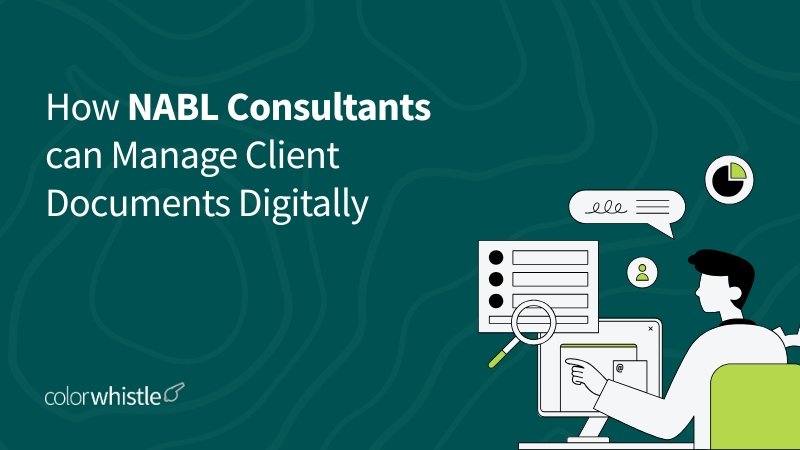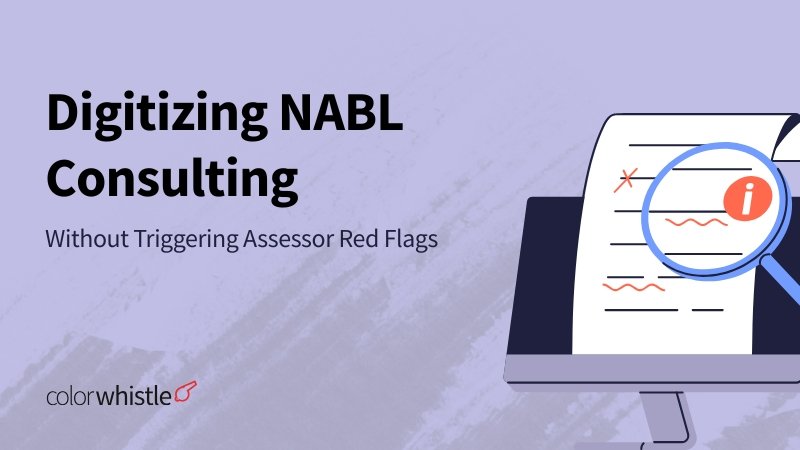AI Summary
Key Highlights of Tourism Booking Systems Using Webflow
This post explores optimizing tourism booking systems with Webflow to create seamless, conversion-focused online experiences. The key insight: Webflow’s flexible design and integrations enable customizable booking forms, automated notifications, and mobile-responsive layouts that streamline reservations and payments. It targets tourism businesses seeking efficient, user-friendly booking platforms. The blog details steps like designing intuitive booking flows, integrating third-party tools, upselling during booking, and monitoring performance to boost conversions. It highlights popular tools like FlowBookings and Bookeo for comprehensive management. Readers learn to build visually engaging, functional booking systems that reduce manual effort and increase revenue.
The way travelers plan and book their experiences online continues to evolve, making a seamless booking system essential for tourism businesses using Webflow. From capturing reservations to processing secure payments, the right booking setup helps deliver a smooth experience while reducing manual effort. With Webflow’s flexible design capabilities and support for powerful integrations, businesses can build visually engaging booking flows that are both functional and conversion-focused.
This blog explores the essential tools and features needed to optimize a tourism booking system on Webflow. From customizable booking forms and automated confirmations to third-party integrations that enhance scheduling and payments, you’ll discover how to create a streamlined booking experience that meets both business needs and traveler expectations.
TLDR
Tourism businesses, including agencies, rental services, and tour operators, are in search of no-code, customizable booking systems that offer seamless integrations, mobile optimization, and automated workflows to improve conversion rates, optimize operations, and elevate traveler experiences through Webflow.
- What makes Webflow a great choice? Integrates user-friendly design, external integrations (Calendly, Shopify), and adaptability for customized booking solutions without programming.
- Key Features: Pre-built templates, real-time booking forms, API connectivity, mobile-responsive layouts, and automated reminders.
- Optimization Steps: Create intuitive forms, implement booking systems (Booqable, Zapier), automate alerts, strategically upsell, and assess analytics for improvements.
- Benefits: Streamlined operations, reduced no-shows, higher revenue via upselling, and SEO-driven visibility for organic growth.

Why Choose Webflow for Tourism Booking Systems?

Webflow as a Comprehensive Design Platform
Webflow’s user-friendly builder enables tourism businesses to create customizable booking platforms with ease. By utilizing native Webflow forms, you can effortlessly set up appointment calendars, incorporate booking buttons, and manage scheduling slots. Templates like Resort 128 streamline the layout configuration, making online booking functionality easy to implement. With API integration, you can connect third-party booking tools, send reminders, and notifications, enhancing your scheduling capabilities while keeping it affordable and user-friendly.
Seamless Integration with Booking Systems
Webflow’s flexible builder allows you to easily customize dashboards and appointment calendars. Adjust layouts, pricing, and notifications to fit your tour business needs. Integrate popular calendar tools like Calendly, Book Like A Boss, or OnceHub to manage scheduling, collect bookings, and organize your availability seamlessly. Build the perfect booking platform using customizable templates and third-party booking APIs. Increase your tourism revenue with an all-in-one solution that is intuitive, budget-friendly, and easy to navigate.
Flexible Booking Options for Tours, Rentals & Appointments
Build different types of booking systems, whether for guided tours, vacation rentals, or travel consultations. Include sections for frequently asked questions, highlight pricing, and enable users to make a booking in seconds. Webflow’s adaptability suits any tourism niche, ensuring a seamless experience for you and your customers.
Also Read
Key Features of a Tourism Website Built with Webflow

Customizable Templates
Webflow features attractive and highly customizable templates such as TripyFlow, tailored for the tourism industry. These templates include pre-designed layouts for tours, accommodations, and travel packages, making it simple for businesses to create professional websites without requiring advanced coding knowledge. They are also mobile-responsive, guaranteeing a seamless experience for users on any device.
Intuitive Booking Functionality
Webflow websites incorporate online booking systems that enable users to make real-time reservations. With features such as appointment calendars, available time slots, and customizable forms, the booking process becomes straightforward. Businesses can quickly accept and efficiently manage bookings using integrated dashboards.
Third-party integrations & APIs
Key integrations include HubSpot for scheduling and customer relationship management, facilitating smooth data integration, automating marketing efforts, and monitoring user engagement. Shopify integrates Webflow’s design capabilities with its e-commerce features to provide secure payment solutions. Zapier helps automate routine tasks, while Event Calendar presents information on upcoming tours and workshops and Hotjar for analytics and feedback.
User-Friendly Booking Forms
By utilizing the native tools available in Webflow, businesses can create aesthetically pleasing booking forms customized to their specific requirements. These forms include functionalities such as adding bookings, gathering customer information, and dispatching automated notifications or reminders. This approach guarantees a simple and systematic method for managing appointments and reservations.
Mobile Responsiveness
Webflow’s responsive design features allow tourism websites to be fully optimized for any device. This means that travellers can easily explore and book tours or accommodations from their smartphones or tablets, making it perfect for those who are always on the move.
Also Read
Steps to Optimize Your Tourism Booking System on Webflow
Improving your tourism booking system through Webflow can lead to a substantial rise in conversions, a more efficient booking process, and greater customer satisfaction. Implement the following steps to develop a user-friendly, seamless, and effective booking platform with Webflow.

Step 1: Design a Customizable Booking Form
Utilize native Webflow forms or third-party booking tools such as FlowBookings to design attractive and effective booking forms. These forms must be user-friendly, customizable, and focused on gathering only the necessary information to prevent user overload. Use booking form templates to create a professional appearance that matches your brand identity. Ensure that users can effortlessly select their preferred slots, provide their details, and confirm their bookings.
Step 2: Streamline the Booking Flow
Add a clear “Book Now” button prominently at the top of your homepage and on important pages like tours or services. Choose bold fonts and contrasting colours to enhance its visibility. Simplify the booking process by eliminating unnecessary steps. For instance, allows users to easily select available slots through an integrated appointment calendar, making the process simple and efficient to create a booking. Establish a simple checkout procedure that includes transparent pricing information. Consider using platforms like FlowBookings or Bookeo to facilitate the seamless integration of appointment booking into your Webflow site.
Step 3: Integrate Booking Systems
Step 1: Choose a Compatible Booking System
Select a booking platform that integrates seamlessly with Webflow, such as Booqable, SimplyBook.me, or FlowBookings.
Step 2: Set Up Your Booking System Account
Create an account on the chosen platform and input your inventory or services.
Step 3: Design Your Webflow Website
Develop the layout and design of your website in Webflow, ensuring there is adequate space for booking components.
Step 4: Add HTML Embed Elements
Incorporate HTML embed elements in Webflow at locations designated for booking features.
Step 5: Generate Embed Code
Get the essential embed code for buttons, calendars, or forms from your booking platform.
Step 6: Insert Embed Code
Copy and paste the generated embed code into the HTML embed sections of Webflow.
Step 7: Customize Appearance
Adjust the design of the embedded components to match the overall aesthetic of your website.
Step 4: Optimize Layout and Design
Develop a clear and intuitive design that allows users to navigate the booking process with ease. Utilize dropdown menus or categorized sections, such as “Tours” and “Rentals,” to simplify navigation. Optimize your web design with a clean, easy-to-use interface, highlight buttons like “Select Dates” or “Schedule Now” to guide users through the booking process. Include social proof features such as customer reviews, trust badges, and authentic images to establish credibility.
Step 5: Automate Notifications and Reminders
Create automated email or text message notifications for confirmations and reminders using tools like FlowBookings to enhance the booking process on your Webflow site. This will help lower the rate of no-shows and keep customers informed about their upcoming appointments or tours.
Step 6: Upsell During the Booking Process
Upselling during the booking process boosts revenue and satisfaction by offering relevant add-ons like room upgrades, tours, or airport transfers. Using native Webflow forms, seamlessly integrate these options into your Webflow website, enabling an intuitive selection experience. Highlight availability with visual aids and clear descriptions to entice customers. Time upsell offers strategically within the online booking flow easy-to-use and customizable forms ensure users can select upgrades without friction. Maintain a straightforward layout to avoid overwhelming guests while enhancing functionality. This approach balances simplicity with effective revenue growth, keeping the booking platform clutter-free and conversion-focused.
Step 7: Monitor Performance for Continuous Improvement
Use analytics tools to track essential metrics such as conversion rates, abandonment rates, and user behaviour on your Webflow site. To identify the most effective choices, perform A/B testing on different components, including button placements, form fields, and pricing displays. This approach helps refine the booking process and ensures that your site is easy to use, allowing users to make bookings seamlessly.
Step 8: Address Customer Concerns with an Effective FAQ Section
Enhance your Webflow website with an intuitive frequently asked questions (FAQ) section that addresses common queries about the booking process, availability, and notifications. Organize FAQs logically and use search functionality to provide instant assistance, which will help reduce customer service inquiries and enhance the user experience. With this strategy, customers can easily create or add a booking without confusion, taking advantage of seamless integration and clear information.
Also Read
Popular Booking Tools Compatible with Webflow

Integrating a booking system into your Webflow website can greatly enhance your tourism business, allowing you to manage reservations and customer interactions seamlessly. Here are three popular tools that let you customize your booking experience, streamline payment processing, and provide a user-friendly dashboard for effective client management.
FlowBookings
- Designed exclusively for Webflow users, FlowBookings simplifies the process of managing bookings directly on your website.
- Create customizable booking forms using Webflow elements.
- Manage bookings, services, and customer information from a single dashboard.
- Supports Stripe for online payments, allowing you to collect payments during the booking process.
- FlowBookings charges no commission, allowing you to retain all earnings.
Bookeo
- Bookeo delivers an all-in-one appointment and booking platform that is compatible with Webflow, designed for diverse service providers.
- We offer flexible booking choices for one-on-one appointments, group classes, and guided tours.
- Real-time updates for availability and booking details enhance the user experience.
- Features include prepaid packages and gift vouchers to facilitate business growth.
- Customers pay the set price without incurring additional fees.
- Ideal for guided tours, activity providers, and educational institutions offering classes or workshops.
SimplyBook.me
- SimplyBook.me is a flexible booking platform that can be seamlessly integrated with Webflow using custom code or third-party applications.
- Offers extensive customization of booking forms to align with brand identity.
- Automatically sends email confirmations and reminders to customers.
- Compatible with Zapier for seamless connections to other applications.
- Ideal for travel agencies and tour operators looking for flexible booking systems that can be customized to their individual preferences.
Cal.com
- Cal.com is a flexible scheduling and booking widget that can be embedded directly into your Webflow site.
- Offers multiple embed options like inline calendars, floating buttons, pop-ups, or click-triggered widgets.
- Integrates with Zapier and other no-code tools to automate workflows when bookings are made.
- Supports real-time availability, making it ideal for tours, appointments, and service bookings.
TicketingHub
- TicketingHub is a customizable ticketing and booking engine for tours, attractions, and events.
- Easy-to-use booking widget that can be embedded into Webflow pages for browsing availability and online payments.
- Includes calendar management to avoid double bookings and automated reminders.
- Handles both online and in-person sales while keeping inventory in sync across platforms.
By using these tools, tourism businesses can improve their online presence with seamless booking functionalities on their Webflow website. This enhances the customer experience and increases operational efficiency, allowing businesses to manage appointments, customize the dashboard, and integrate a reliable booking system for payments and calendar management.
Also Read
Benefits of Using Webflow for Tourism Businesses

Intuitive Design and Customization
Webflow’s user-friendly drag-and-drop interface enables tourism businesses to create visually striking websites without extensive coding knowledge. This user-friendly platform lets users create custom layouts that reflect their brand identity, ensuring an engaging online presence that attracts potential customers. With the ability to build beautiful booking forms, businesses can easily customize their sites to include booking functionality tailored to their specific needs.
Seamless Online Booking Integration
Webflow’s ability to integrate with various third-party booking platforms is one of its most impressive features. This allows tourism businesses to accept bookings directly on their sites, streamlining the booking process for customers. With tools such as FlowBookings, companies can easily oversee their bookings and offer a seamless experience for customers to create a booking or make bookings without leaving the website.
Affordable and Customizable Templates
Webflow features a collection of pre-built templates specifically for tourism businesses, making it easy to get started. These templates are completely customizable, giving users the flexibility to personalize them to fit their branding and services. Thus, whether you provide guided tours or rental services, you can quickly launch a professional website that features essential tools like an appointment calendar and booking forms.
Effective SEO Tools for Increased Visibility
With its built-in SEO capabilities, Webflow enables you to optimize your website for search engines, helping your tourism business achieve better rankings in search results. This is important for generating organic traffic and connecting with a wider audience. By taking advantage of these features, businesses can enhance their online visibility, allowing potential travellers to find their services more easily.
Comprehensive Booking Management
By integrating FlowBookings with Webflow, tourism businesses can effectively oversee their bookings from a single dashboard. This setup enables businesses to keep track of reservations, manage customer interactions, and send automated reminders for upcoming tours or appointments. Such functionality streamlines management and improves customer satisfaction by ensuring clients are updated about their bookings.

Wrap Up
In conclusion, leveraging Webflow for the optimization of tourism booking systems allows for the creation of visually appealing booking forms and the streamlining of the online booking process. With customizable templates and effortless integration, it is simple to construct a Webflow tourism booking system that enables users to schedule appointments and manage their availability. By implementing these strategies on your Webflow site, you can improve customer satisfaction and ensure a perfect booking experience.
Connect with ColorWhistle today to explore Webflow development services and how we can develop a customized tourism website interface that aligns perfectly with your needs and elevates the patient experience. Contact us at +1 (919) 234-5140 to start collaborating and achieving your business objectives.
What’s Next?
Now that you’ve had the chance to explore our blog, it’s time to take the next step and see what opportunities await!