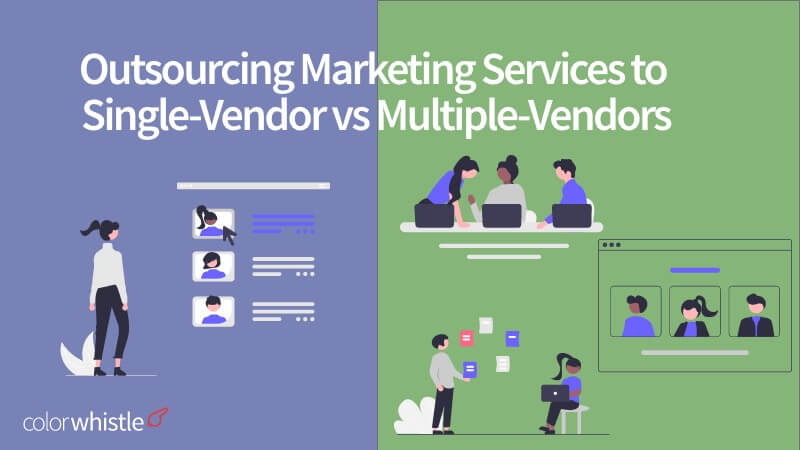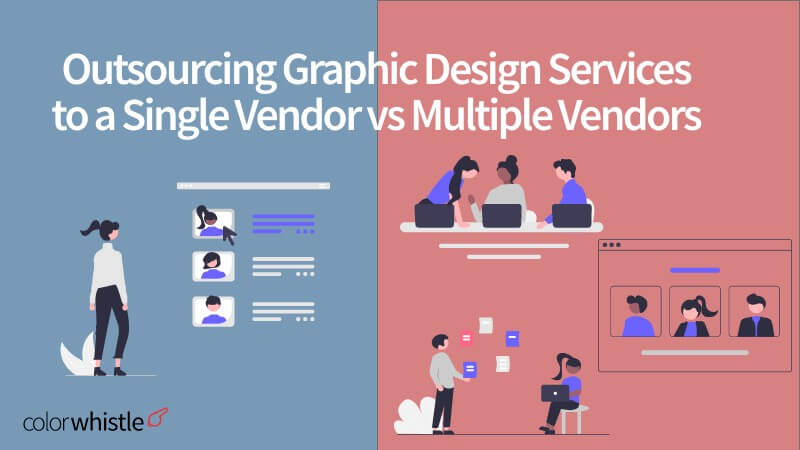White-label web design services have become increasingly popular in recent years. These services allow agencies to provide their clients with fully designed and developed websites without investing in the resources necessary to build them themselves. For agencies that don’t have the bandwidth or expertise to handle website design and development in-house, these white-label web development services can be a real game-changer.
However, to effectively support their white-label partners, agencies need a range of tools and resources at their disposal. These might include project management platforms, design collaboration tools, and content management systems, among others.
By leveraging these tools and resources, agencies can deliver top-quality website development services to their clients, while still maintaining their own brand identity.
Creative Tools for Web Design Agency
Essential tools like Adobe Creative Cloud and Figma empower designers with robust features for graphic and web design, while Canva Pro and Envato Elements provide accessible platforms for creating stunning visuals and accessing a vast library of digital assets.
- Adobe Creative Cloud – Comprehensive suite for graphic design, video editing, and web development.
- Figma – Collaborative interface design tool with real-time collaboration.
- Canva Pro – Simplifies graphic design with an easy-to-use online platform.
- Envato Elements – Offers a vast library of digital assets for creative projects.
- Sketch – Vector graphics editor for macOS, popular for UI/UX design.
- SketchUp – Intuitive 3D modeling software for architectural and product design.
- InVision – Prototyping tool to streamline design-to-development workflows.
- Procreate – Powerful digital painting app for creating stunning visual art.
- Gravit Designer – Versatile design tool for vector graphics creation.
Development Tools for Web Design Agency
From powerful WordPress plugins like ACF Pro and Elementor Pro to versatile code editors like Visual Studio and Sublime Text, this toolkit ensures seamless development with collaborative platforms such as GitHub and Bitbucket, along with local development environments like Local WP and XAMPP.
- ACF Pro – Advanced Custom Fields plugin for WordPress to customize content.
- Postman – API development and testing tool simplifying collaboration.
- Local WP – Local development environment for WordPress sites.
- XAMPP – Cross-platform web server solution stack for local development.
- Visual Studio – Integrated development environment (IDE) for coding.
- Divi Pro – Premium WordPress theme and visual page builder.
- Elementor Pro – Advanced page builder for WordPress websites.
- GitHub – Web-based platform for version control and collaboration.
- Bitbucket – Git repository management solution for code collaboration.
- Sublime Text – Sophisticated text editor for code, markup, and prose.
- CodePen – Online community for testing and showcasing HTML, CSS, and JavaScript code snippets.
- GitKraken – Git GUI client for visualizing repository structures.
CMS Tools for Web Design Agency
WordPress.org, Shopify, and Webflow lead the charge in content management systems, offering versatile solutions for building dynamic websites, while Joomla and Drupal provide robust options for more complex web projects.
- WordPress.org – Open-source content management system (CMS) for building websites.
- Shopify – E-commerce platform for creating online stores.
- Webflow – No-code platform for designing and launching responsive websites.
- Joomla – Open-source CMS for building websites and powerful online applications.
- Drupal – Flexible and powerful CMS for more complex web projects.
Optimization Tools for Web Design Agency
Tools like Asset Clean-Up Pro and WP Rocket enhance website performance and speed, while ImageOptim and GTmetrix optimize and analyze website images and loading times.
- Asset Clean-Up Pro – WordPress plugin for optimizing and managing assets.
- WP Rocket – Caching plugin for WordPress to improve site performance.
- ImageOptim – Tool for compressing and optimizing images for the web.
- GTmetrix – Analyzes website speed performance and provides optimization suggestions.
Content Tools for Web Design Agency
Ubersuggest, Jasper, and ChatGPT & Bard assist in keyword research and content creation, while Grammarly, Quillbot, and Hemingway Editor refine the quality and readability of written content.
- Ubersuggest – Keyword research tool providing insights for content strategy.
- Jasper – AI-powered content creation assistant for generating creative ideas.
- Trello – Project management tool with boards, lists, and cards for organizing tasks.
- ChatGPT & Bard – Conversational AI tools for generating human-like text content.
- Quillbot – Paraphrasing tool to rewrite and enhance written content.
- Grammarly – Writing assistant tool for improving grammar and style.
- Hemingway Editor – Simplifies and improves the readability of written content.
Keywords Tools for Web Design Agency
Answer the Public, WordStream, and Google Keyword Planner aid in keyword research, while Moz Keyword Explorer and SEMrush offer comprehensive SEO insights and competitor analysis.
- Answer the Public – Visualizes search questions and queries for keyword ideas.
- WordStream – Keyword research and management tool for PPC and SEO.
- Google Keyword Planner – Google’s tool for keyword research and ad campaign planning.
- Google Trends – Analyzes the popularity of search queries over time.
- Moz Keyword Explorer – Comprehensive keyword research tool for SEO.
- SEMrush – All-in-one SEO toolset for keyword research and competitor analysis.
Form Tools for Web Design Agency
Contact Form 7, Gravity Forms, and WPForms simplify form creation for WordPress websites, while Typeform provides an engaging user experience in online form building.
- Contact Form 7 – Popular WordPress plugin for creating and managing contact forms.
- Contact Form 7 DB – Extension for Contact Form 7, storing form submissions in a database.
- Typeform – Online form builder with a focus on user experience.
- Gravity Forms – WordPress plugin for building advanced forms with ease.
- WPForms – User-friendly form builder plugin for WordPress.
Security Tools for Web Design Agency
Security measures are bolstered with tools like WP Armour Honeypot, All In One WP Migration, and Sucuri Security, ensuring protection against spam, site migration, and malware.
- WP Armour Honeypot – WordPress plugin protecting websites from spam and bot attacks.
- All In One WP Migration – Plugin for simple WordPress site migration and backup.
- Sucuri Security – Website security platform offering malware scanning and cleanup.
SEO Tools for Web Design Agency
Smush and Yoast SEO optimize WordPress websites for speed and search engine rankings, while Ahrefs and SEOPress offer comprehensive tools for link building, keyword research, and SEO optimization.
- Smush – WordPress plugin for image optimization to enhance website speed.
- Yoast SEO – Popular WordPress plugin for on-page SEO optimization.
- SEOPress – Powerful WordPress SEO plugin for optimizing websites.
- Ahrefs – All-in-one SEO toolset for link building, keyword research, and more.
Project Management and Communication Tools for Web Design Agency
Project management is streamlined with tools like Asana, Slack, and Basecamp, coupled with collaborative platforms such as Google Docs, Sheets, Slides, and Gmail, ensuring effective communication and organized workflows.
- Asana – Project management tool for tracking tasks and collaborating on projects.
- Skype – Communication platform for video calls, messaging, and collaboration.
- Google Docs – Cloud-based document editing and collaboration.
- Google Spreadsheets – Cloud-based spreadsheet tool for collaboration and data analysis.
- Google Slides – Cloud-based presentation tool for creating and sharing slides.
- Gmail – Email service with powerful organizational features.
- Slack – Messaging app for teams, facilitating communication and collaboration.
- Basecamp – Project management and team collaboration tool.
Other Tools for White Label Web Design Agency
Essential utilities like UptimeRobot for website monitoring, UpdraftPlus for backups, and CAOS for Google Analytics integration add an extra layer of functionality, while reliable hosting options like WPEngine, Hostinger, and Siteground provide a solid foundation for web development projects.
- UptimeRobot – Website monitoring tool to track website uptime and performance.
- UpdraftPlus – Backup plugin for WordPress ensuring site data security.
- Hotjar – Offers website heatmaps, session recordings, and surveys for user feedback.
- CAOS – WordPress plugin for optimizing and integrating Google Analytics.
- BrowserStack – Allows testing websites on various browsers and devices.
Hosting for Web Design Agency
WPEngine, Hostinger, and Siteground serve as reliable hosting partners, providing secure, high-performance environments that have been trusted for an extended period. These platforms offer a stable foundation, ensuring websites run smoothly and efficiently.
- WPEngine – Managed WordPress hosting for speed, security, and scalability.
- Hostinger – Affordable web hosting services with various plans.
- Siteground – Reliable hosting provider with a focus on performance and security.
Tools We (Colorwhistle) Offer For White-Label Website Development Partners
Delivering White-Label Web Development Services is at the core of our expertise at ColorWhistle. Recognizing the significance of furnishing dependable and all-encompassing tools for our partners, we have meticulously crafted a suite of solutions. Our tools are intricately designed to cater to the specific needs of our partners, promoting seamless processes, streamlined communication, and impactful collaboration.
Whether it’s project management or ticketing systems, our offerings are geared towards empowering our partners for success. We continuously assess and enhance our tools to ensure they stay attuned to the evolving requirements of our partners, providing an optimal user experience.
By choosing to collaborate with CW, you gain access to a comprehensive set of reliable and efficient tools, enabling you to concentrate on delivering top-notch solutions to your clients.
- Creative: Adobe Creative Cloud, Figma, Canva Pro, Envato Elements
- Development: ACF Pro, Postman, Local WP, XAMPP, Visual Studio, Divi pro, Elementor pro
- Forms: Contact Form 7, Contact Form 7 DB, Gravity forms
- Security: WP Armour Honeypot, All In One WP Migration
- CMS: WordPress.org, Shopify, Webflow
- Optimization: Asset Clean-Up Pro, WP Rocket
- SEO: Smush, Yoast SEO
- Project management and communication: Asana, Skype, Google Docs, Google Spreadsheets, Google Slides, Gmail
- Content: Ubersuggest, Jasper, ChatGPT & Bard, Grammarly,
- Quillbot Keywords: Answer the public, WordStream, Google Keyword Planner, Google Trends
- Other tools: Website Monitoring: https://uptimerobot.com/, Backup: https://updraftplus.com/, CAOS
- Hosting: WPEngine, Hostinger, Siteground (We are not hosting specialists, but we have been using these hosting for a long time and it is working well)



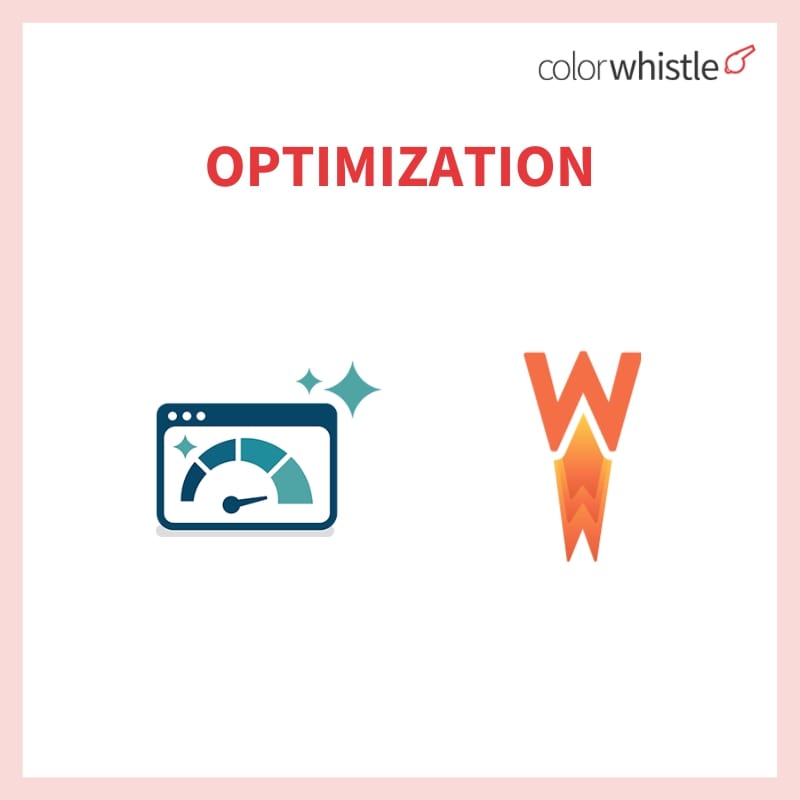


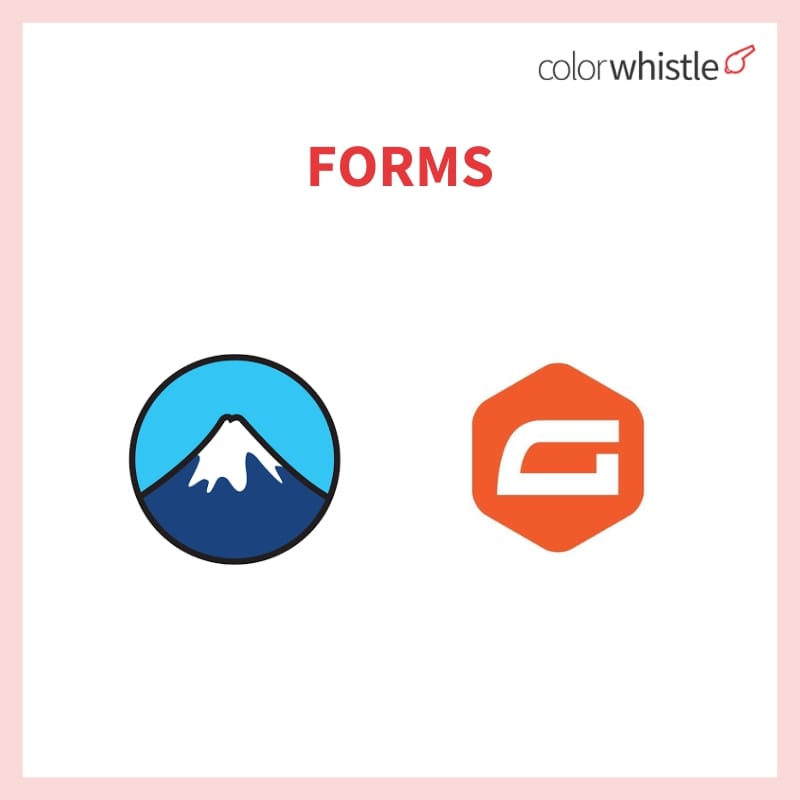




The tools listed in this article represent a curated selection that our white-label website development agency, specializing in White-Label WordPress Agency Services, has come across and found valuable. It is important to note that there is a vast landscape of tools available, and this compilation is by no means exhaustive. If there are tools that you believe should be included or if you have recommendations based on your own experiences, please feel free to let us know. We welcome suggestions and would love to hear about the tools that have significantly contributed to your work in the white-label agency space. Our goal is to foster a collaborative community where insights and tool recommendations can be shared for the benefit of all.
What’s Next?
Now that you’ve had the chance to explore our blog, it’s time to take the next step and see what opportunities await!