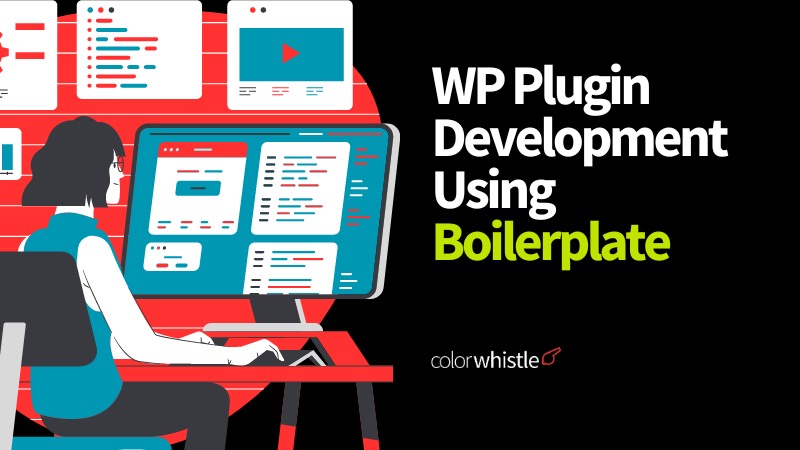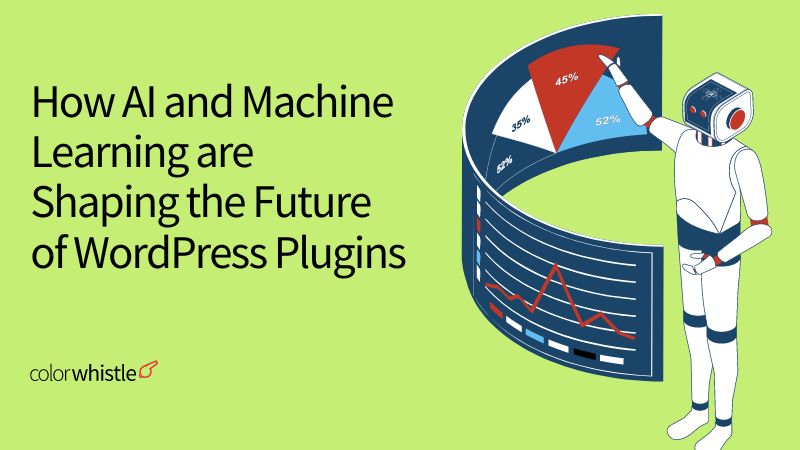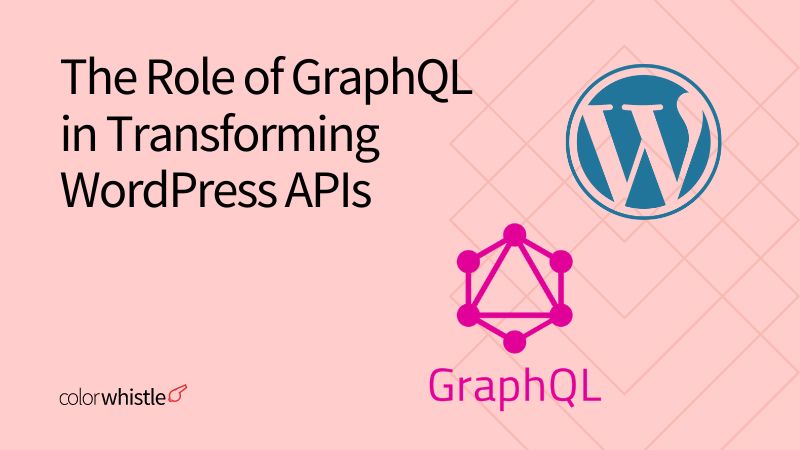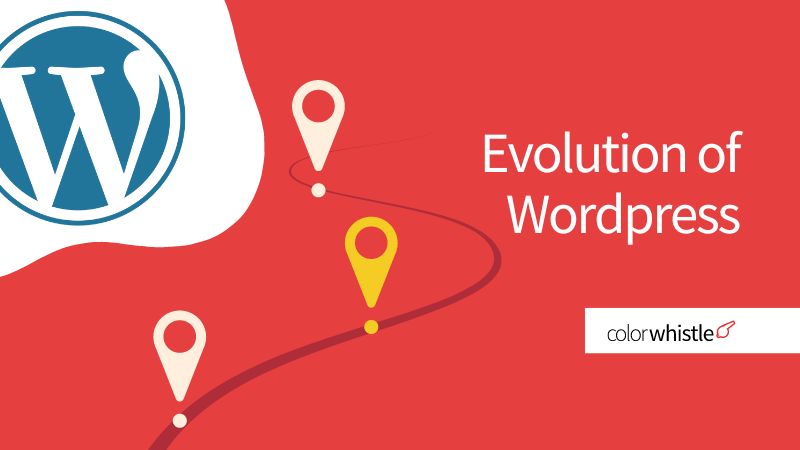WordPress stands as a leading content management system (CMS) globally, driving more than 40% of websites across the internet. A significant factor contributing to its widespread adoption is the rich assortment of plugins accessible, enabling users to expand their capabilities. For those considering building their own WordPress plugin, utilizing a boilerplate can streamline the process, conserving substantial time and energy, or else you can hire the best custom WordPress plugin development service company. Here, we’ll explore what a boilerplate is and how to use it for WP plugin development.
What is a Boilerplate?
A boilerplate is a pre-built codebase that provides a foundation for developing a specific type of software. In the context of WordPress plugin development, a boilerplate is a set of files and code that provides a starting point for creating a plugin. It includes the basic structure, functions, and hooks needed to create a functional plugin.

Why Use a Boilerplate?
Using a boilerplate can save you a lot of time and effort when developing a WordPress plugin. Instead of starting from scratch, you can use a pre-built codebase that provides a solid foundation for your plugin. This can help you avoid common mistakes and ensure that your plugin is built according to best practices.
The WordPress Plugin Boilerplate (WPBP) is a free, open-source initiative that offers a standardized, structured, and object-oriented base for developing top-notch WordPress plugins. WPBP includes several features that make it a great choice for plugin development, including:
- Object-oriented programming (OOP) structure: WPBP uses OOP principles to organize code and make it more modular and reusable
- Standardized file structure: WPBP provides a standardized file structure that makes it easy to find and organize code
- Action and filter hooks: WPBP includes several action and filter hooks that make it easy to extend the functionality of your plugin
- Localization support: WPBP includes support for localization, making it easy to translate your plugin into different languages
How to Use WPBP for Plugin Development
WPBP (WordPress Plugin Boilerplate) is a prebuild code template that helps streamline the development process for WordPress plugins. It provides a solid foundation with essential code structure, best practices, and optional functionalities, saving you time and effort. Here’s a detailed guide on how to use WPBP for plugin development:
Installation and Setup
There are two main ways to set up WPBP:
a) Downloading the Boilerplate
- Visit the WPBP GitHub repository: https://github.com/WPBP
- Download the latest version of the boilerplate as a ZIP file
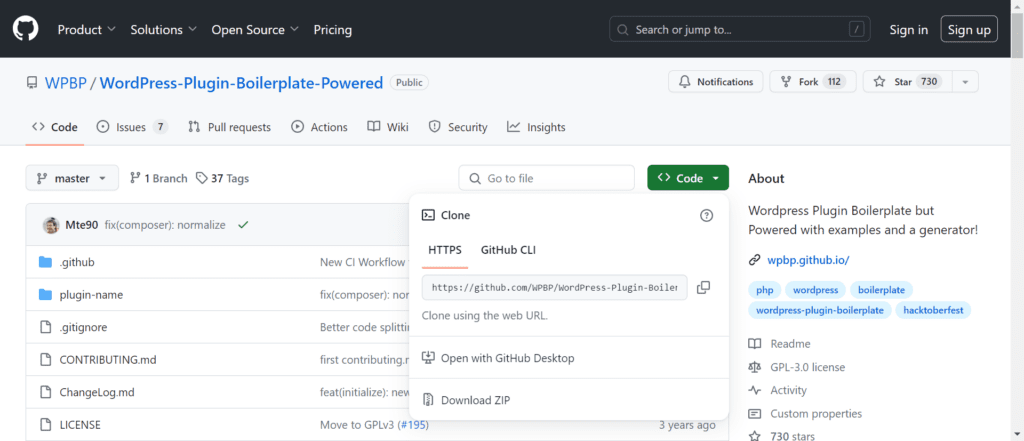
- Extract the ZIP file into your desired directory
- Rename the extracted folder to your plugin name
b) Using the WPBP Generator
Install the WPBP generator tool globally using Composer
Bash
composer global require wpbp/generatorUse code with caution.
Run the following command in your terminal to generate a new plugin with specific options
Bash
wpbp-generator --jsonUse code with caution.
This will create a wpbp.json file where you can configure various aspects of your plugin.
Customize the Plugin
Once you have your plugin folder set up, it’s time to customize it for your specific needs. Below are several important areas to concentrate on:
- plugin.php: This file contains essential information like plugin name, description, author, and activation/deactivation hooks. Edit this file to reflect your plugin’s details
- Classes: WPBP includes pre-defined classes for common functionalities like activation, deactivation, and settings. You can extend these classes or create new ones for your plugin’s specific logic
- Functions: Define any custom functions your plugin needs within the appropriate files
- Templates: If your plugin involves displaying content in the front end, create template files within the templates folder and customize their content
- Assets: If your plugin requires stylesheets or JavaScript files, place them in the assets folder and enqueue them using the provided functions
Utilize Optional Features
WPBP offers various optional features you can include in your plugin through the wpbp.json file or composer packages. These include:
- Admin Menus and Options: Add custom menus and settings pages for your plugin’s configuration
- Custom Post Types and Taxonomies: Define custom data structures for your plugin to manage
- Internationalization (i18n): Enable support for translating your plugin’s text into different languages
- Cron Jobs: Schedule tasks to run at specific intervals within your plugin
- And many more: Explore the available options in the WPBP documentation for further functionalities
Development Workflow
- Use a code editor or IDE with PHP support for development
- Consider using version control systems like Git to manage your code changes and collaborate with others
- Write unit tests to ensure your plugin code functions as expected
- Follow WordPress coding standards and best practices for maintainable and secure code
Testing and Deployment
- Thoroughly test your plugin in a development environment before deploying it to a live website
- Use a plugin testing framework like PHPUnit to automate your tests
- Once satisfied, package your plugin into a ZIP file and upload it to the WordPress plugin directory or use a plugin repository like the WordPress Plugin Directory
Popular Boilerplates for WordPress Plugin Development
WordPress Plugin Boilerplate (WPPB)
A widely recognized and highly regarded boilerplate that emphasizes adherence to WordPress coding standards and best practices. It includes a versatile class for creating a WordPress options page and extensive comments throughout the codebase.
Wp-scaffold-plugin
A command-line interface tool that generates a plugin scaffold, allowing developers to quickly create a new plugin with minimal setup.
hlashbrooke/WordPress-Plugin-Template
An alternative boilerplate that focuses on simplicity and ease of setup, utilizing a shell script for quick installation.
DevinVinson/WordPress-Plugin-Boilerplate
Originally founded by Tom McFarlin, this boilerplate is now maintained by Devin Vinson and offers a comprehensive set of features, including a user-friendly web interface for configuring plugin settings.
Roots.io
While primarily focused on full-stack WordPress development, Roots.io also offers a suite of tools that can be beneficial for plugin development, especially for those seeking a more advanced feature set.
Each of these boilerplates has its strengths and weaknesses, and choosing the appropriate one will depend on factors such as personal preference, skill level, and specific requirements for the plugin being developed. Many of these boilerplates are freely available on GitHub and are actively maintained by their respective communities.
Features and Benefits of Boilerplate for WP Plugins
Features
Standardized Structure: Boilerplates provide a standardized file structure, making organizing and locating code efficiently easier
Object-Oriented Programming (OOP): Many boilerplates use OOP principles, promoting modularity and reusability of code
Action and Filter Hooks: Incorporating action and filter hooks allows for easy extension of plugin functionality
Localization Support: Some boilerplates include built-in support for localization, facilitating translation into multiple languages
Benefits
Better Code Quality: Boilerplates enforce good coding practices, leading to cleaner, more organized code that is easier to maintain and understand
Easier Maintenance: Standardized code structure makes maintenance simpler, both for developers and potential future contributors
Faster Development: By providing a foundation with prebuilt functionality, boilerplates accelerate the development process, allowing developers to focus on unique features rather than repetitive tasks
Cost-Effective Development: Prebuilt functionality and predefined style frameworks reduce development time, making it cost-effective, especially for projects with tight deadlines or limited budgets
Enhanced SEO Performance: Well-organized code in boilerplate themes can improve site loading speed, positively impacting SEO rankings
Wrap – Up
Creating cool WordPress plugins doesn’t have to start from scratch! With boilerplates, you get a ready-made template filled with helpful stuff like proper organization, smart code, and ways to expand your plugin easily.
It gives a solid starting point, saves time, and helps ensure your plugin is secure and compatible with WordPress. By reusing code and customizing as needed, you can create plugins faster and with less hassle. With boilerplate development, making WordPress plugins becomes simpler and more efficient, letting you focus on bringing your ideas to life without worrying about the technical details. You just need a solid understanding of PHP oops and WP plugin standards.
Feel free to swing by our ColorWhistle page. You’ll get the lowdown on our services and find some interesting stuff there! Just head to our Contact Us page to get in touch with us.
What’s Next?
Now that you’ve had the chance to explore our blog, it’s time to take the next step and see what opportunities await!