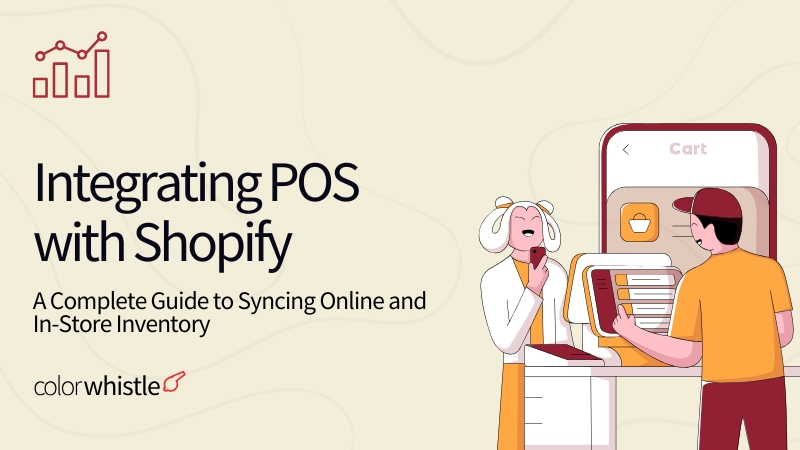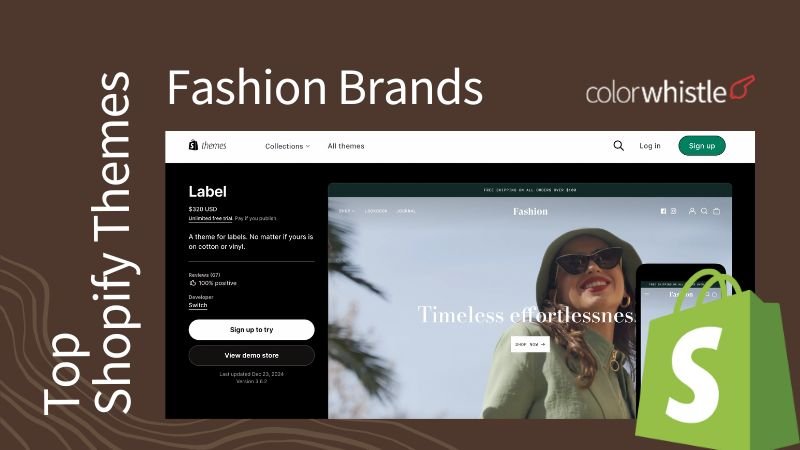AI Summary
Key Highlights of Shopify POS Integration for Inventory Sync
This post explores how integrating Shopify POS syncs online and in-store inventory seamlessly for retail businesses. The key insight: real-time inventory syncing prevents overselling and stockouts across channels. It covers setting up Shopify POS, choosing plans, connecting hardware, and managing multi-location stock. Readers learn to centralize orders, enable omnichannel selling features like BOPIS, and track product transfers efficiently. Detailed reporting helps optimize stock based on sales data. This guide serves retailers seeking to enhance customer experience and operational efficiency by unifying inventory management across digital and physical stores.
As retail businesses continue to grow, it becomes increasingly essential to manage inventory across both online and offline channels seamlessly. Shopify’s Point of Sale (POS) integration offers a solution that allows businesses to connect their POS system to Shopify, keeping inventory synced across all sales channels. In this guide, we’ll cover how to set up Shopify POS, integrate it with your online store, and manage inventory effectively.
For businesses looking to expand their eCommerce website development, Shopify POS integration provides an all-in-one platform that caters to both digital and physical stores. To further enhance your knowledge of Shopify’s capabilities, check out our blog on Shopify Plus Store Development Guide: A Step-by-Step Approach for 2026,
Connecting POS system to Shopify
What is a Point of Sale system?
A Point of Sale (POS) system is a combination of software and hardware that allows businesses to process transactions and accept payments in person. With Shopify’s POS system, businesses can manage both in-store and online sales, syncing inventory across different channels.
In today’s omnichannel retail environment, customers expect better shopping experiences, whether they are purchasing online or in-store. Integrating Shopify POS with the online store offers several key benefits:
Unified Inventory Management: Both in-store and online sales draw from the same inventory pool, ensuring that stock levels are always accurate across all channels.
Omnichannel Shopping Experience: Customers can choose between different fulfillment options such as buying online and picking up in-store (BOPIS) or browsing in-store and having items shipped to their homes.
Streamlined Operations: Businesses can manage orders, inventory, and customer profiles from a single dashboard, reducing administrative overhead and human error.
Shopify POS Plans 2026
Shopify POS pricing has two main layers:
- POS software subscription (Lite vs. Pro)
- Shopify ecommerce plan requirement
You must have a Shopify store subscription to use Shopify POS.
Shopify POS Lite
- Included with all Shopify plans – Basic, Shopify (Grow), Advanced, or Plus.
- Cost: $0 extra for the POS Lite features.
Shopify POS Pro
- Cost: $89 per month per location (billed every 30 days).
- Free trial: 14 days available.
- Best for: Full brick-and-mortar stores with daily in-store sales.
Setting Up Shopify POS
Before you can sync your inventory across in-store and online channels, the first step is Setting up Shopify POS. Here’s how you can get started:
- Choose a Shopify POS Plan: Shopify offers two POS plans: Shopify POS Lite and Shopify POS Pro. While POS Lite comes included with every Shopify subscription, POS Pro unlocks advanced features like unlimited registers, omnichannel selling capabilities, and detailed reporting.
- Download the Shopify POS App: Available for both Android and iOS devices, the Shopify POS app allows users to process in-store transactions, manage inventory, and sync sales across all locations. You can download the app from the Google Play Store or Apple App Store
- Connect POS Hardware: Shopify POS works with a range of hardware including barcode scanners, receipt printers, and card readers. By integrating this hardware, you can process payments and manage inventory effortlessly in-store. Shopify also offers its hardware, such as the Shopify Tap & Chip Card Reader
- Assign Locations: In your Shopify admin, you can assign inventory to specific locations. This is crucial for businesses with multiple retail locations, as it helps keep inventory data accurate across stores. Shopify allows you to track stock at multiple locations and transfer inventory between them if needed
Managing Inventory with Shopify POS
Once the Shopify POS is set up, managing the inventory becomes much easier. Shopify’s inventory management system syncs data in real time, ensuring that the stock levels are always accurate regardless of whether the sale happens in-store or online. Here are the key features of inventory management with Shopify POS:
1. Real-Time Inventory Syncing
One of the most important features of Shopify POS is real-time inventory syncing. When a customer purchases an item either in-store or online, Shopify automatically updates the stock levels for all connected locations. This prevents common problems such as overselling or underselling products. Here’s how it works:
- Online Sales: When a product is purchased through the online store, Shopify deducts the quantity from the available stock. This update is immediately reflected in the POS system, ensuring that in-store staff are aware of the latest stock levels.
- In-Store Sales: Similarly, when a product is sold in-store via Shopify POS, the online inventory is updated automatically. This synchronization helps businesses avoid selling out-of-stock items
By keeping stock levels synced across all sales channels, businesses can provide an uninterrupted customer experience and avoid frustrating stockouts or overselling.
Also Read
2. Multi-Location Inventory Management
For businesses with multiple physical stores, managing inventory across all locations can be challenging. Shopify POS offers a multi-location inventory management system that allows users to:
- Assign Stock to Specific Locations: The user can assign inventory to different physical stores or warehouses directly from your Shopify admin. This enables you to track stock levels at each location and transfer products between stores as needed.
- View Inventory by Location: Shopify provides detailed reports on stock levels at each location. This helps businesses make data-driven decisions about where to send new stock or which store to pull from when fulfilling online orders
3. Centralized Order Management
One of the greatest challenges retailers face is managing orders from different sales channels. With Shopify’s centralized order management system, you can:
- Process Orders Across Channels: Shopify allows you to manage both in-store and online orders from a single dashboard. You can process returns, exchanges, and in-store pickups all within the same system.
- Automated Order Routing: If a product is out of stock at one location, Shopify can automatically route the order to a location that has the product in stock. This helps businesses fulfill customer orders without delays
4. Omnichannel Selling Features
Shopify POS enables retailers to adopt an omnichannel selling approach, giving customers more flexibility in how they shop. Some of the key omnichannel features include:
- Buy Online, Pick Up In-Store (BOPIS): Customers can purchase products online and pick them up in-store. This drives foot traffic to your physical store and encourages additional purchases when customers come to pick up their items.
- Buy In-Store, Ship to Home: If an item is unavailable in-store, you can offer customers the option to have the product shipped to their home. This ensures you don’t lose a sale due to stock limitations at a specific location
- Browse In-Store, Buy Online: Some customers prefer to see products in person before making a purchase online. With Shopify POS, you can email a virtual cart to the customer, allowing them to complete the purchase online at their convenience
5. Product Transfers Between Locations
In a multi-location setup, product transfers are often necessary to keep stock levels balanced across stores. Shopify POS allows you to:
- Transfer Products Easily: From the Shopify admin, you can initiate product transfers between locations to ensure that all stores have the inventory they need.
- Track Transfers: Shopify provides tracking tools so that you can monitor the status of product transfers between your stores. This ensures that stock levels remain accurate and that products are delivered to the right location on time.
6. Reporting and Analytics
Effective inventory management requires understanding which products are selling well, which ones aren’t, and where inventory shortages may occur. Shopify POS provides detailed reports on:
- Best-Selling Products: See which products are top sellers both online and in-store. This helps businesses make better decisions about which items to stock up on.
- Low-Stock Alerts: Shopify POS can notify you when stock levels are low, ensuring that you never run out of popular products
Integrating POS with Shopify isn’t just about syncing inventory—it’s also about enhancing the overall customer experience. Here are a few ways that Shopify POS improves customer service:
Unified Customer Profiles
Shopify POS automatically creates and updates customer profiles, allowing businesses to track customers’ purchase history across all channels. This means that whether a customer makes a purchase online or in-store, their preferences, purchase history, and contact details are stored in one place. You can then use this information to offer personalized recommendations or targeted promotions
Gift Cards and Loyalty Programs
Shopify POS enables businesses to issue and redeem gift cards both online and in-store. You can also integrate loyalty programs to reward repeat customers, regardless of whether they shop online or in person
Flexible Payment Options
Shopify POS supports a wide range of payment options, including credit cards, debit cards, and contactless payments. This flexibility allows businesses to offer customers the convenience of paying how they want, whether they are shopping online or in-store
Also Read
Conclusion
Integrating Shopify POS with your online store provides a powerful solution for managing inventory, processing orders, and enhancing customer experiences across all sales channels. With features like real-time inventory syncing, multi-location management, and omnichannel selling options, Shopify POS enables businesses to operate more efficiently and meet the demands of today’s omnichannel customers.
ColorWhistle is a leading eCommerce website development agency offering a range of services to build and optimize your online store for success. To get expert assistance send a message or give us a call at +1 (919) 234-5140, and we’ll promptly respond to your inquiry.
What’s Next?
Now that you’ve had the chance to explore our blog, it’s time to take the next step and see what opportunities await!