Popular dashboard development tools enable the creation and management of interactive dashboards. They offer features like drag-and-drop functionality, customizable widgets, and data visualization options. These tools help businesses transform raw data into insightful visuals for monitoring metrics, making data-driven decisions, and communicating information effectively.
As a business owner or manager, you know how hectic things can get. You’ve got a million things on your plate, and it can feel like you’re constantly running around trying to keep track of everything. What if I said there’s a way to simplify your life?
Enter the world of dashboards.
Think about it – imagine you’re running a restaurant. You’ve got customers coming in and out, orders to fill, and a million other things to keep track of. With a dashboard, you could have all that information right in front of you, in real-time. You could see how many people you’ve served, how much money you’ve made, and even how much food you’ve got left. All of that information, is right there at your fingertips.
A good dashboard will make it easy for you to understand the data, and even easier for you to make decisions. That’s what it’s all about, after all – using the information you have to make better decisions, faster. In today’s fast-paced business world, with the rise of cloud-based software and mobile devices, it’s easier than ever for businesses of all sizes to access and use dashboard technology. So if you’re looking for a way to make your life a little bit easier, give dashboards a try.
Popular Tools that Enable Seamless Dashboard Experiences
Tableau
It is a data visualization and business intelligence tool that helps companies make sense of their data. Tableau makes it easy for users to create interactive dashboards and visualizations that uncover insights and help drive better business decisions. With its easy sharing capabilities, teams can collaborate and share insights, even remotely.
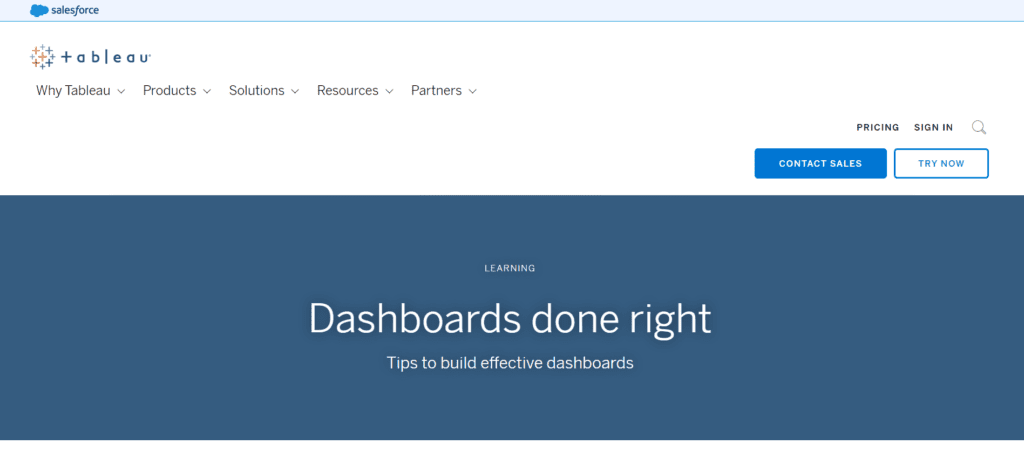
Key features – Drag-and-drop interface, real-time data updates, and integration with various data sources.
Looker
Looker is perfect and secure for data exploration and is a favorite among data scientists and analysts. Say goodbye to cluttered dashboards and hello to easy-to-use and detailed insights that give you a comprehensive overview of your operations. With the ability to personalize dashboards for individual or team needs using dynamic filtering, you’ll never miss a beat. It’s actually incredibly user-friendly. And with the built-in SQL editor, you can take your data analysis to the next level by writing your own queries.
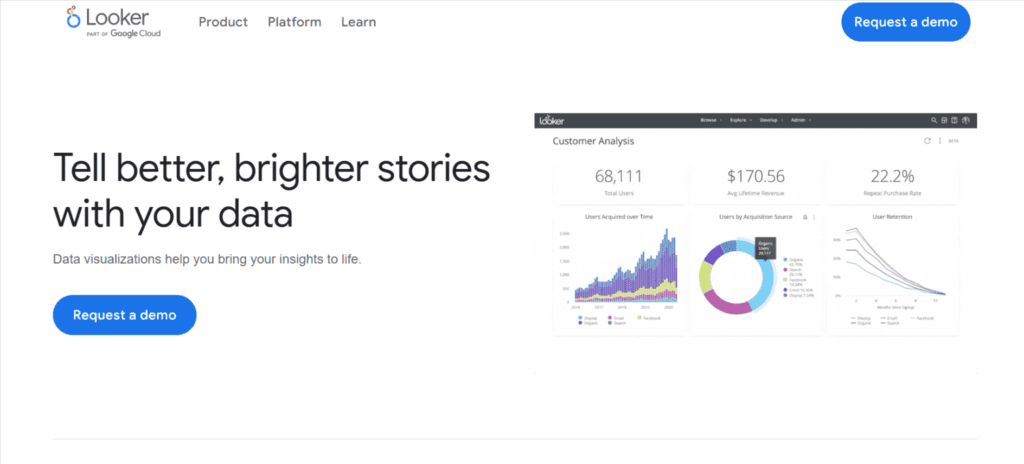
Key features – data modeling and SQL generation, data discovery, and collaboration tools.
Klipfolio
Say goodbye to hours of manual data collection and hello to real-time insights and actionable information. With Klipfolio, you can easily create visually appealing dashboards to track and monitor your key performance indicators. Klipfolio is known for its flexibility and is often used by small and medium-sized businesses. It connects to over 400 data sources, including Google Analytics, Salesforce, and even your spreadsheet data. And with its simple drag-and-drop interface, you can quickly and easily build custom dashboards tailored to your specific needs. No technical skills are required! It offers pre-built templates and a marketing dashboard. You can also set alerts for key metrics and be notified when your website traffic drops or your sales reach a certain threshold.
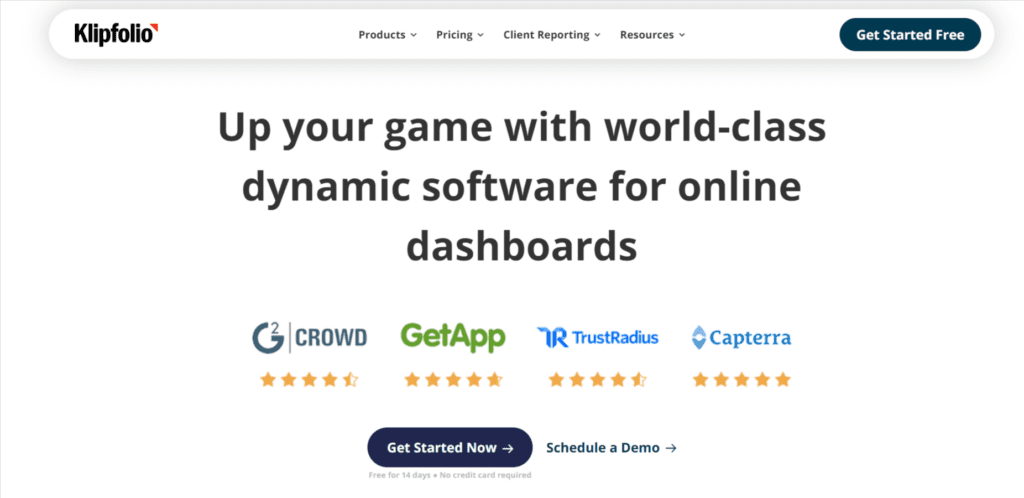
Key features – real-time data updates, data visualization, and integration with various data sources.
Grafana
This open-source dashboard tool is user-friendly and perfect for organizing and sharing your data with your team. It’s compatible with multiple data sources, including InfluxDB, Prometheus, and Elasticsearch, so you can have a one-stop shop for all your data. One of the best parts about Grafana is that you can set up alerts based on your data. If the values go outside of your pre-determined thresholds, you’ll get a notification. Grafana offers a variety of plugins and visualization options so you can make your dashboards fit your specialized needs – whether that’s graphs, tables, or heatmaps.
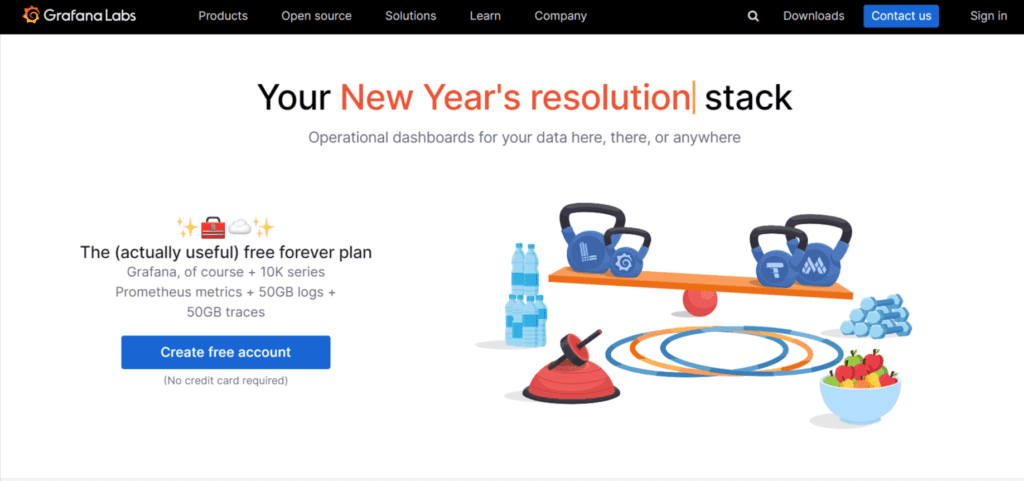
Key features – real-time monitoring, alerting, and integration with various data sources.
QlikView
QlikView is known for its associative data model, which allows users to easily explore data relationships. With this ultimate dashboard tool’s user-friendly interface and simple drag-and-drop functionality, you’ll be able to create eloquent dashboards in no time. And the best part? QlikView’s smart algorithms will help you uncover insights and patterns in your data that you might have never noticed before. It helps you move from passive analytics to active, real-time collaboration and action. You can finally make sense of your data and take action on it. QlikView provides all this within a hybrid cloud solution, so it’s perfect for any user across your organization, no matter how big or small.
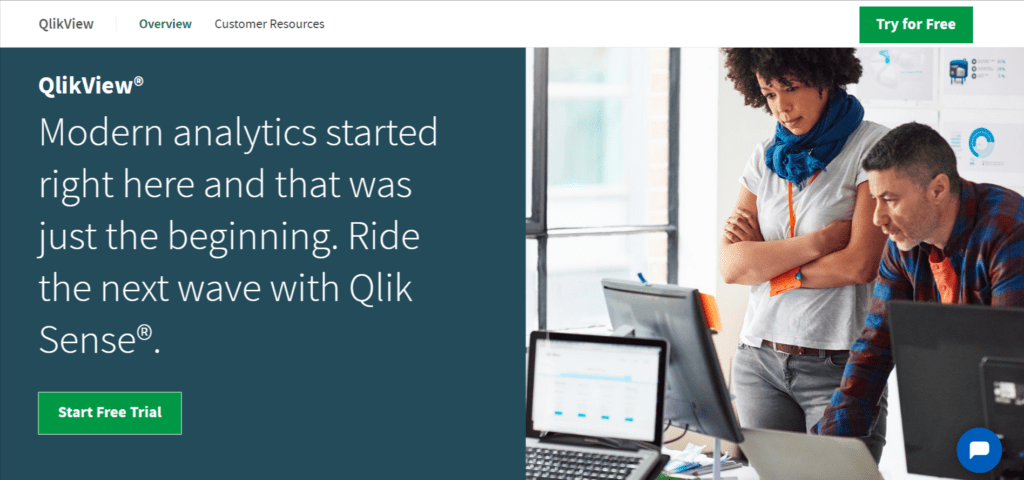
Key features – data visualization, data discovery, and integration with various data sources.
SAP Lumira
SAP Lumira is known for its ability to combine data from various sources, including big data and cloud-based data. It helps organizations analyze data and make informed decisions. With Lumira, you can visualize complex data as charts and graphs, collaborate with teams, and connect to various data sources. User-friendly and intuitive, even non-experts can quickly start discovering valuable insights. Highly recommended for taking data analysis to the next level.
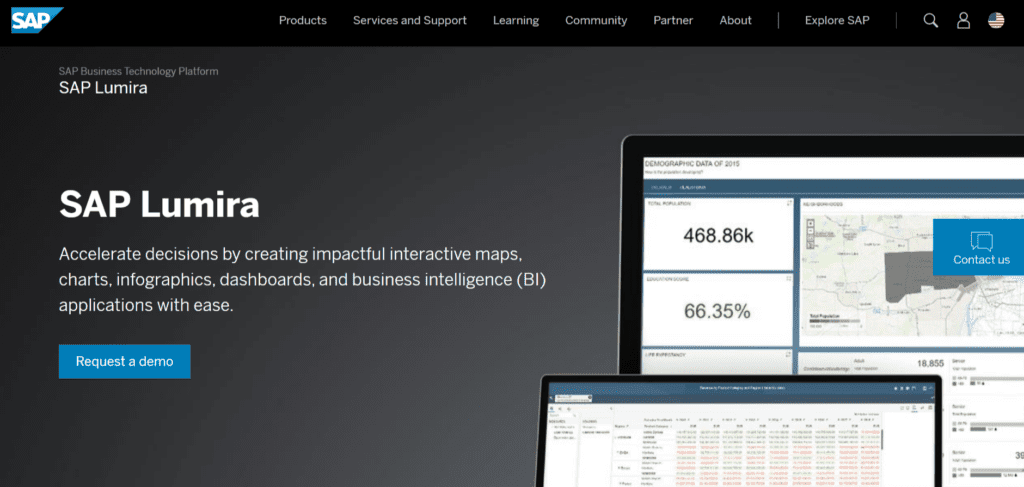
Key features – data visualization, data exploration, and collaboration tools.
DOMO
DOMO is a powerful dashboard tool that allows you to have all your data in one place. No more logging in and out of different platforms and searching for scattered information. DOMO makes it easy for you to access your data and make informed decisions. This dashboard tool integrates with over 1000 data sources and lets you create custom dashboards with a drag-and-drop interface. Don’t wait to take control of your data today with DOMO!
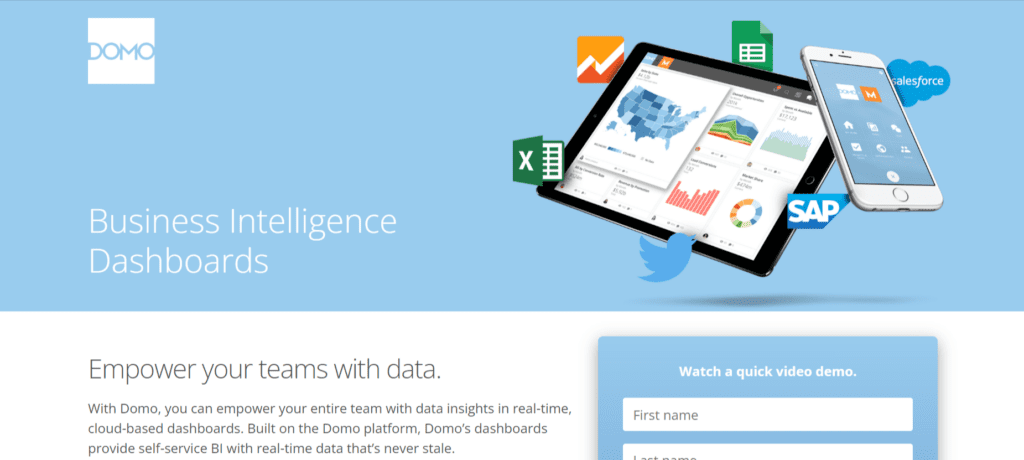
Key features – data visualization, data discovery, and collaboration tools.
Dashibase
With Dashibase, you’re not just limited to a basic dashboard—it’s fully customizable! The customization options allow you to make it look exactly how you want, so it feels like your own personal creation. And it’s not just about looks—Dashibase’s intuitive interface makes building multi-page CRUD dashboards a breeze. Adding text, connecting tables, and even inserting custom plugins has never been easier. Just type “/” and you’re off to the races! But wait, it gets even better. If you’re a tech whiz, you can even develop custom plugin blocks using your favorite IDE and framework. Imagine the possibilities! Whether your creation runs on the web or not, you can plug it right into your Dashibase dashboard and watch the magic unfold.
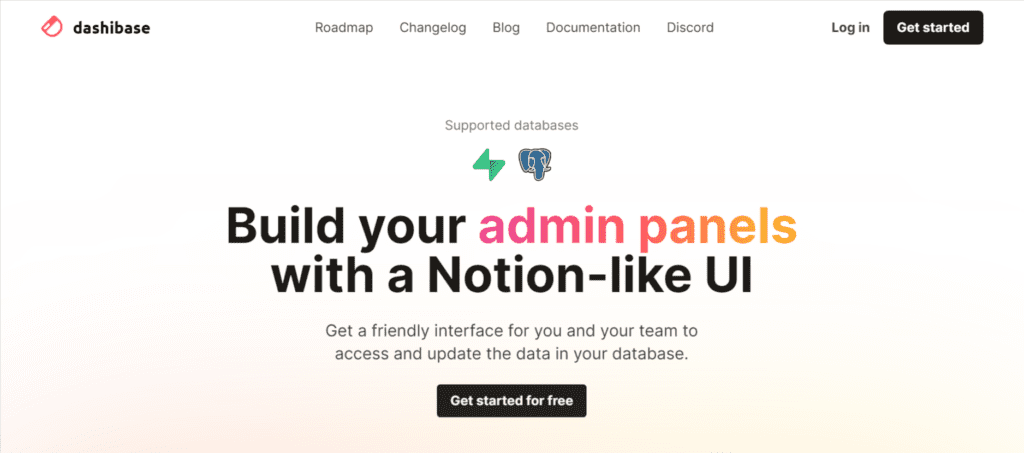
Key features – data visualization, data exploration, and alerting.
Yellowfin
The cutting-edge dashboard tool makes data analysis effortless. With the ability to integrate with multiple data sources, you’ll have a complete picture of all your data. And with no-code/low-code action buttons, you can activate workflows directly from your dashboards, allowing you to take action on data quickly and efficiently. Say goodbye to juggling multiple applications and hello to streamlined workflows and simplified data analysis with Yellowfin.
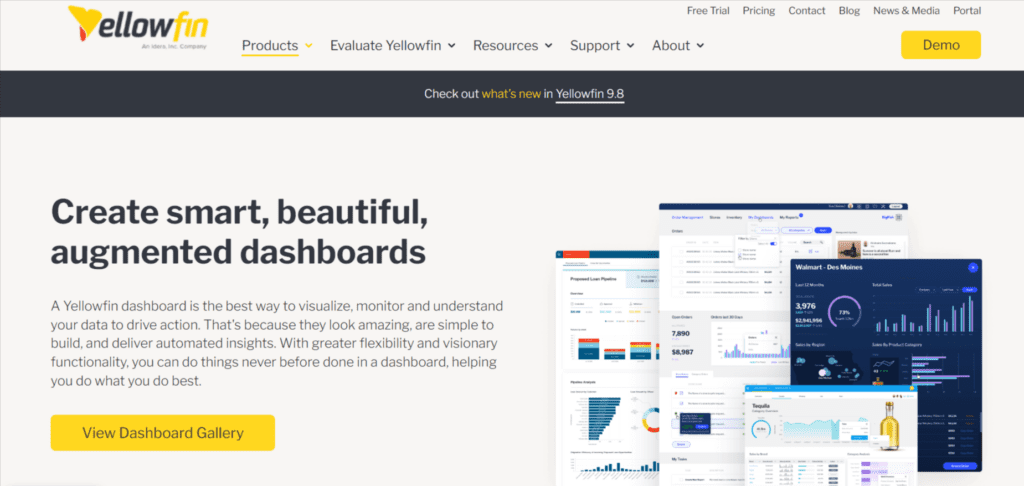
Key features – data visualization, data discovery, and collaboration tools.
Whatagraph
Whatagraph helps over 15,000 brands and agencies examine their marketing success globally! Whatever platform you interact with, Whatagraph dashboard software automatically pulls the most recent data. Track and report crucial sales and digital marketing KPIs based on the channel you choose. Make outrageous customizations. With just a few clicks, Create a dashboard that accurately represents your business by including your branding, distinctive color schemes, and gorgeous imagery.

Key features – Cross-channel reports, Full report automation, and White-label reports.
Wrap up
These dashboard tools provide businesses with a centralized platform to access and analyze data, making it easier to make informed decisions. Whether you’re looking to improve collaboration, streamline processes, or gain new insights into your business, investing in a popular dashboard tool is a smart move. So, choose the tool that best suits your needs and start taking advantage of the benefits of seamless dashboard experiences today!
At ColorWhistle, We provide firsthand exceptional dashboard customization services. Our team of experts not only understands the unique needs of each business but also has the technical deftness to bring customizations to reality. From creating customized visualizations to website development, ColorWhistle consistently provides top-notch results that help businesses. Connect with us by messaging or call (+1 210-787-3600) anytime.
What’s Next?
Now that you’ve had the chance to explore our blog, it’s time to take the next step and see what opportunities await!


