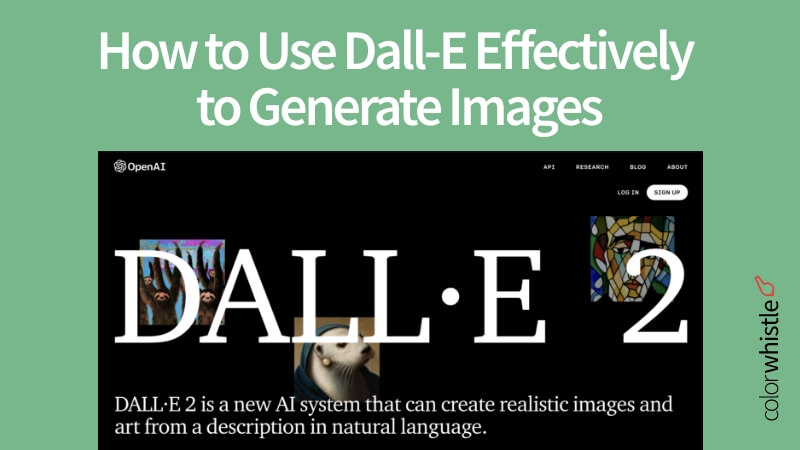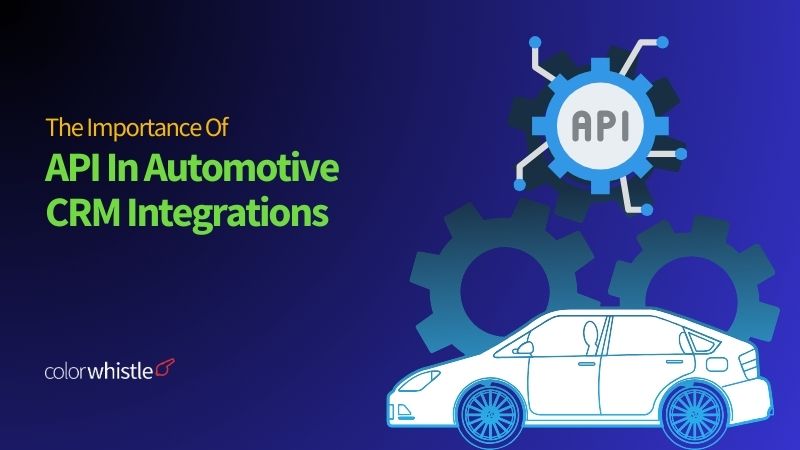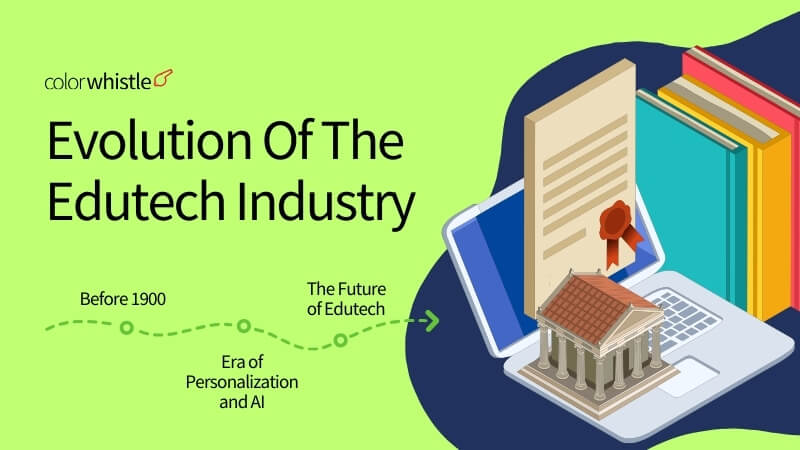AI Summary
Key Highlights of Using Dall-E to Generate Images
This post explores how to effectively use Dall-E, an AI model that creates high-resolution images from text descriptions, aiming to educate designers, artists, and marketers. The key insight: precise, detailed prompts yield the best results. It covers setup requirements, understanding Dall-E's capabilities and ethical limits, and best practices like refining descriptions and collaboration. Readers will learn to generate unique, photorealistic images by experimenting with vocabulary and variations. The guide promises to transform creative workflows, enabling faster, innovative visual content generation. Next steps include applying these methods and leveraging community insights to maximize Dall-E’s potential.
How to use Dall-E can be a tough nut to crack, but once you hit the ground running and start thinking outside the box, you’ll be able to whip up some truly mind-blowing images and designs.
What is Dall-E?
Dall-E is an artificial intelligence model that generates diverse and high-resolution images from simple textual descriptions. For example, if you describe “a 3-legged cat playing the piano”, Dall-E will create a picture of exactly that. How cool is that?!
This cutting-edge technology has the potential to revolutionize industries such as product design, architecture, and fashion by allowing for the quick and easy generation of new ideas and designs. But, its impact goes even further by showcasing the amazing capabilities of AI and pushing the boundaries of what was once thought to be exclusively human.
Have you ever wanted to see what a toaster shaped like a cowboy hat would look like? Or a bicycle that’s also a hair dryer? Well, you’re in luck because with OpenAI’s latest creation, Dall-E, all of your wildest design dreams can become a reality!
So, let your imagination run wild and see what Dall-E can come up with for you!
How to Use Dall-E Effectively to Generate Images
Dall-E is a pretty cool AI model developed by OpenAI that can generate extraordinary images from text descriptions. It was first unveiled in 2021 and has been causing quite a buzz in the AI world ever since. With its cutting-edge transformer architecture, it’s constructed to create top-notch images based on written input.
Here are the key points on the importance of DALL-E in image generation
- Revolutionizes image creation
- Generates unique and imaginative images
- Accurate and believable images
- Offers exciting creative possibilities
- A Powerful tool for image generation
Preparation for Using DALL-E
Setting up the necessary software and hardware
- You’ll need to have access to a computer with a GPU and enough memory to run the model, as well as install the necessary software such as PyTorch.
Gathering data and resources for DALL-E
- The process of collecting the data you need to provide to DALL-E in order for it to generate the images you want includes taking the time to brainstorm and write down clear descriptions for the images you want DALL-E to generate.
Understanding the limitations and restrictions of DALL-E
- The importance of being aware of the limitations and restrictions of using DALL-E involves understanding the ethical and responsible use guidelines set by OpenAI, as well as the limitations of the model itself in terms of what it can and cannot generate. By understanding these limitations and restrictions, you can avoid disappointment and ensure that you are using the model in the best way possible.
Did you know?
When evaluators compared 1,000 image generations from each model, DALL-E 2 was found to be superior to DALL-E 1 in terms of its caption matching and photorealism.
Best Practices for Effective Image Generation with DALL-E
Get Specific
- Click on the “Text Description” input field
- Give a clear and detailed description of the image you want to generate. The more specific you are, the better DALL-E will understand what to create
- Add text description like “a giraffe standing tall with a hat made of flowers” Simply enter the description and hit generate
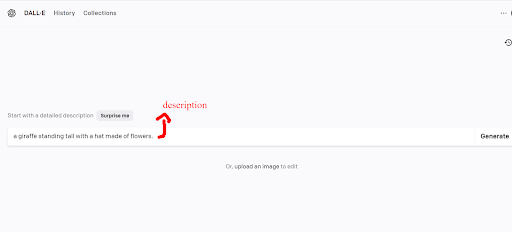
Mix It Up
- Click on the “Generate Image” button
- DALL-E will take your description and start creating a mental image. It uses its advanced language processing skills to understand the details of what you’re asking for
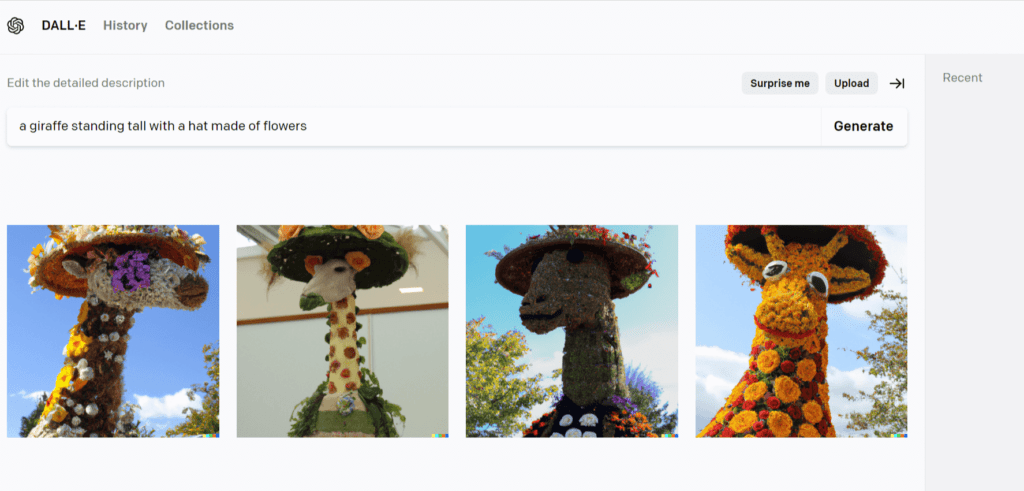
- Try different variations of your text description to see what kind of images DALL-E can create
- This helps you understand the model’s capabilities and find the best description for your desired image
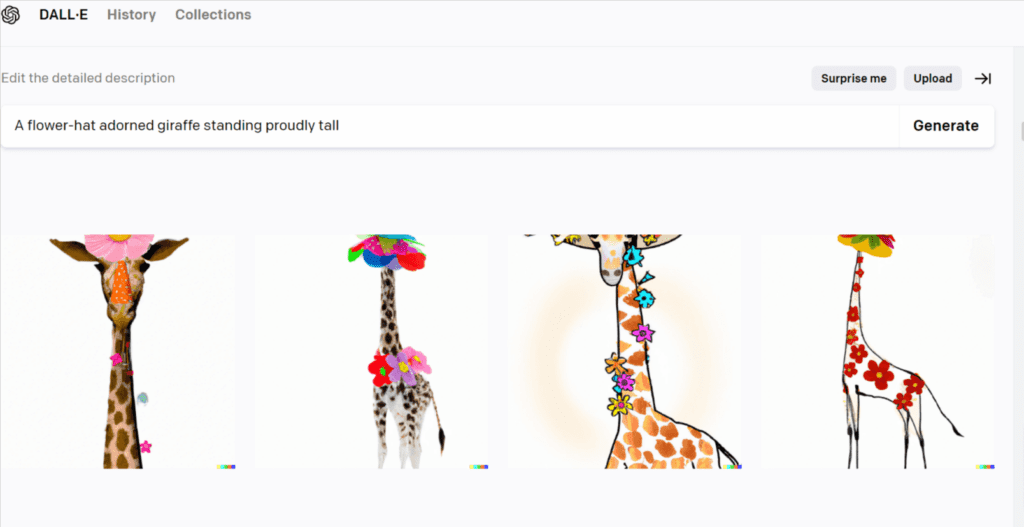
- Now it’s time to generate and output the image! DALL-E will use its deep learning algorithms to generate the image based on your description. Don’t worry if it’s not perfect at first; you can always make adjustments
- Finally, feel free to fine-tune the image to your liking. Play around with the colors, brightness, and other settings to make the image just how you envisioned it. And just like that, you’ve expertly generated an image with DALL-E!
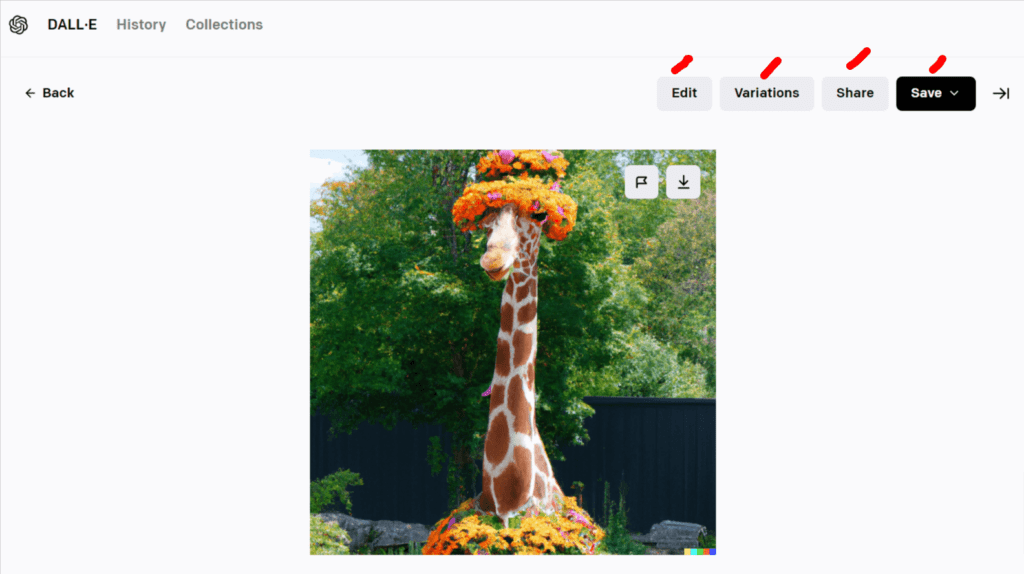
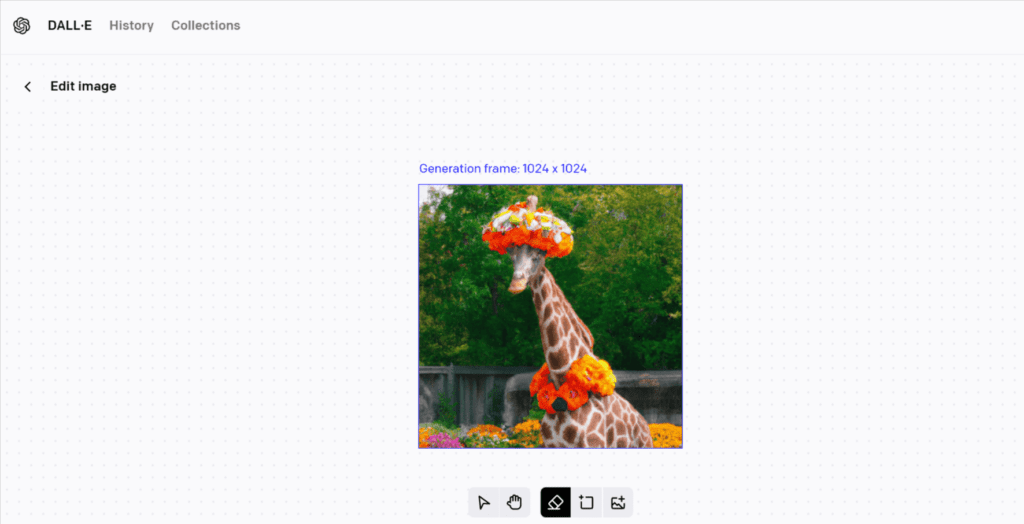

Use the Right Vocabulary
- Use precise and accurate language to describe the image you want to generate
- DALL-E has been trained on a diverse range of images, so it’s important to use the right vocabulary and language
What is the number of credits that DALL-E provides?
- During the first month of use, the DALL-E user will be granted 50 free credits, followed by an allowance of 15 free credits each month thereafter.
Check the Image Quality
- Before using the generated image, check its quality
- Make sure it meets your requirements
- If the image quality is not up to your standards, refine your text description and try again
Collaborate
- Collaborate with others to see what they come up with using DALL-E
- Sharing your experiences and results can help you learn from others and get new ideas on how to generate effective images with the model.
Wrap-up
Dall-E is a fascinating tool that has opened up boundless capabilities for generating unique and creative images. By understanding its capabilities and limitations and following the tips and best practices we’ve discussed in this Dall-E guide, you can use Dall-E effectively to create stunning visual content for a wide variety of applications. Whether you’re a designer, artist, marketer, or simply someone with a fondness for creating beautiful things, Dall-E offers an exciting new way to bring your ideas to life. So go forth and check the possibilities, and see what amazing images you can create with Dall-E!
Here is an image of a toaster shaped like a cowboy hat and a bicycle that’s also a hair dryer.
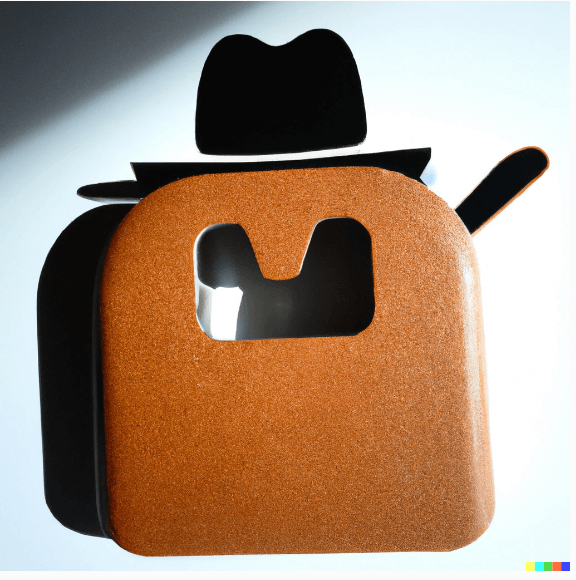

If you need support with your graphic design, website development, or website revamp, we have got you covered at ColorWhistle. At every step of the way, our team of experts is available to provide you with assistance. Browse through our portfolio and case study pages to get a glimpse of our work. Feel free to get in touch with us anytime via chat or phone. Our numbers are +91 (944) 278 9110 or +1 (210) 787 3600 . We’d love to hear from you and learn more about your website project.
What’s Next?
Now that you’ve had the chance to explore our blog, it’s time to take the next step and see what opportunities await!