The Role of AI in Improving User Experience on Websites is worth its weight in gold.
Imagine you’re a web developer trying to create a website for a pizza delivery company. You want to make sure the website is user-friendly and easy to navigate, so you decide to use AI to improve the user experience.
First, you use AI algorithms to analyze the data of your customers’ pizza orders. You find out that most people order a pepperoni pizza, so you decide to put it front and center on the website. Then, you use natural language processing to create an AI-powered chatbot that can take customers’ orders and answer questions in a conversational tone.
But the excitement starts when you execute image recognition technology. You can train the AI to recognize different types of pizza toppings so that when a user uploads a photo of their pizza creation on their website, the AI can suggest the closest match from the delivery company’s menu. You can even program the AI to detect if the pizza looks burnt or undercooked and suggest the appropriate cooking time.
What is AI
AI (Artificial Intelligence) refers to machines that can replicate human-like behavior and decision-making skills utilizing complex algorithms, statistical models, and computer programs. It can filter through colossal amounts of data and extract valuable insights from it, utilizing techniques like machine learning and natural language processing.
There are two types of AI: Narrow AI (for specific tasks), Strong AI, and General AI (able to perform any intellectual task that a human can do).
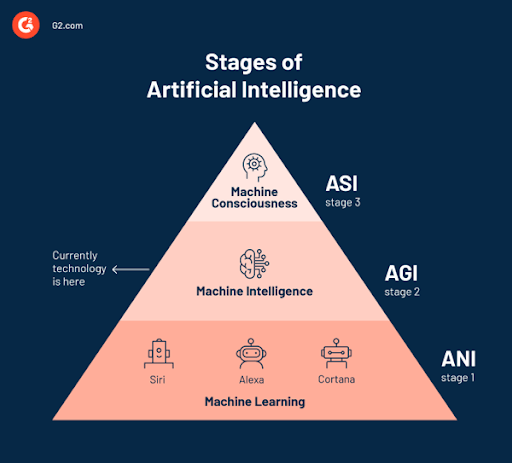
AI has a lot of applications in healthcare, finance, transportation, and manufacturing. It can analyze medical data, detect fraud, optimize routes, and streamline efficiency, among other things. AI is a rapidly evolving field with the potential to turn the world upside down and shake things up in the way we live and work.
What is UX
Website UX (User Experience) refers to the overall experience a user has when interacting with a website. To create a positive website UX, designers use a range of tools and techniques, such as user research, wireframing, prototyping, and usability testing. The aim is to create a website that is easy to navigate, visually appealing, responsive, and meets the user’s needs and expectations.
What are the Benefits of Utilizing AI in Website UX
- Personalization
- Predictive Analytics
- Chatbots
- Visual and Voice Recognition
- A/B Testing
- Automation
- Improved Search
- Faster Decision-Making
The Role of AI in Improving User Experience on Websites
Here, we discussed the sensational topic of the 21st century: the impact of AI in improving user experience on websites. Now, let’s see what we covered.
UX Designers and AI: How They Can Work Together
Imagine a healthcare system trying to improve patient outcomes while also reducing costs. The stakeholders might provide data on patient demographics, medical histories, and treatment outcomes. The designer’s role would be to create a user-friendly and effective digital tool for healthcare professionals to access this data, make informed decisions, and monitor patient progress.
AI can assist by analyzing large amounts of data and providing insights, but it’s the designer’s job to create an intuitive and engaging solution for users. It requires creativity and concern to understand the needs and setbacks of healthcare professionals who use the tool every day. By combining human-centered design with AI-powered insights, we can create solutions that improve patient outcomes and saves time and resources for healthcare professionals.
Examples of AI tools for improving UX
Here are some examples of AI-powered tools that are currently being used in website UX design:
- Adobe Sensei: With Adobe Sensei, designers can effortlessly craft tailored user experiences that are intuitive and personalized using cutting-edge AI and machine learning technology.
- Figma: Figma, the cloud-based design tool, utilizes the power of AI to equip designers with the necessary tools to create user experiences that are efficient and effective.
- Sketch2Code: Transforming hand-drawn sketches into functional HTML prototypes is a breeze with Sketch2Code, the AI-powered tool.
- Canva: Canva, the favorite design tool of many, incorporates AI into its features, allowing users to create designs that are artistically pleasing and visually exquisite.
- The Grid: The Grid, an AI website builder, automatically generates websites according to users’ design preferences and content, providing a seamless and effortless website creation process.
Limitations of Artificial Intelligence in Website UX Design
While artificial intelligence (AI) has grown immensely in recent years, it still has some limitations regarding UX (user experience). Here are some examples:
Lack of creativity: While AI can generate designs based on previous data, it is incapable of unique creativity. It can imitate existing designs, but it may struggle to think up new and innovative ideas.
Difficulty in understanding user behavior: AI can analyze user behavior patterns to some extent, but it may need help to get to the root of the motivation and emotions of users. It can lead to UX designs that are technically sound but fail to resonate with users on an emotional level.
Resistant to change: AI is only as good as the data it has been trained on. If there are significant changes in user behavior or preferences, it might struggle to adapt and develop relevant designs.
Lack of context: AI algorithms work based on the data they are trained on and may not fully understand the context of a website’s design.
Difficulty in balancing aesthetics and functionality: AI may focus too much on the technical aspects of UI design and fail to balance aesthetics and functionality. It can lead to developing visually unappealing or difficult-to-use designs.
Lack of transparency: AI algorithms can be complex, and their decision-making processes may not always be transparent. It will make it difficult for designers to understand and modify the design decisions made by AI algorithms.
The Future of AI in UX Design
The website design was a purely human endeavor involving a lot of creativity, skill, and experience. Designers had to go the extra mile to manually code each element of a website and decide how it should look and function. However, as technology advances, so too does the way we design websites.
Through machine learning algorithms, designers can analyze user behavior and recommend changes to the design based on patterns they detect. For instance, AI can suggest products or services that visitors may be interested in based on their search history. AI-driven chatbots can assist customers with finding what they require on a website, answering frequently asked questions, and even having a chat.
With the assistance of machine learning algorithms, websites can now pull out all the stops to deliver personalized experiences to visitors depending on their behavior, interests, and demographics. This could include personalized content, suggestions, and pricing based on users’ past actions. Also, designers can utilize AI to automate and improve the design process.
Will AI Replace UX Designers?
While AI has made great strides in recent years and can automate many tasks done by humans, it’s doubtful that website UX designers will be replaced by AI anytime soon. Website UX design requires a high level of creativity, critical thinking, and empathy, and these are qualities that machines can’t match yet. UX designers have to get into the minds of users, anticipate their needs, and design interfaces that are easy to use.
While AI can help automate certain aspects of website design, like choosing color palettes, analyzing user data, and suggesting layout options. But it can’t replicate the human touch that’s necessary to create truly effective user experiences. Website UX design is an ongoing process. Designers need to constantly evaluate and improve their work based on user feedback and changing trends. This requires a lot of human intuition and judgment that AI just can’t provide.
Overlook
AI is a powerful tool in improving website user experience by analyzing user behavior and providing personalized experiences. It can also help optimize content and design based on user feedback, leading to greater satisfaction and loyalty. Despite the many benefits of AI in website UX design, it’s important to remember that human input and oversight is still crucial. AI can only make suggestions and provide insights based on the data it’s given. It’s up to human designers to decide how to use that data and make final design decisions.
Browse through our ColorWhistle page for more related content and to learn about our services.
What’s Next?
Now that you’ve had the chance to explore our blog, it’s time to take the next step and see what opportunities await! Start with us your graphic design services today!




