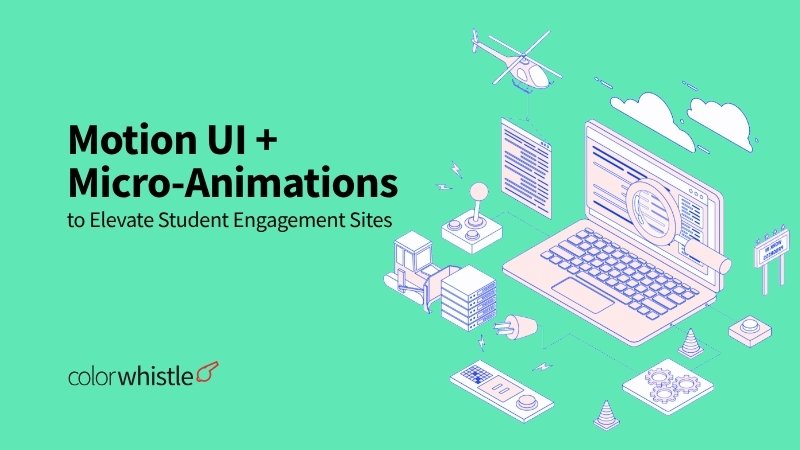The world of education website design is going through a major change as schools and universities realize how important visual elements are for improving learning. Two main design trends, dark mode and dopamine colors, are changing the way students and teachers use online learning platforms, making them more interesting and accessible.
The Power of Dark Mode
Dark mode has become more than just a style choice. It offers real benefits for long study sessions and helps reduce eye strain from screens.
The Impact of Dopamine Colors
At the same time, the careful use of dopamine colors, bright shades that have been scientifically shown to evoke positive feelings, is turning dull educational interfaces into lively, motivation-driven spaces.
This combination represents an important advancement in UI/UX future design principles, where understanding human psychology meets practical usability. Educational institutions are realizing that using colors thoughtfully can greatly improve:
Student engagement during extended learning periods
Accessibility standards for users with different needs
IT support efficiency by making the user interface clearer
Overall user experience across various devices and settings
The integration of these design elements goes beyond just looking good. It creates educational platforms that adjust to individual user preferences while still being highly accessible and functional. This approach recognizes that effective educational technology must cater to both the intellectual and emotional requirements of its users, laying the groundwork for continuous learning involvement.
The Power of Dark Mode in Education Website Design
Dark mode has become a game-changing design element that solves important user experience challenges in educational technology. Educational institutions and platform developers are increasingly recognizing the significant dark mode benefits that go beyond just looking good, including health, accessibility, and technical performance considerations.
Enhancing User Experience with Dark Mode
The introduction of dark mode interfaces directly addresses one of the biggest concerns in digital education: reducing eye strain during long study sessions. Students often use educational platforms for hours on end, whether it’s completing online courses, attending virtual lectures, or accessing digital resources. Traditional light interfaces with bright white backgrounds can cause significant visual fatigue, especially when users study in dimly lit environments like dorm rooms or during late-night study sessions.
Dark mode interfaces use darker color schemes that minimize the amount of blue light emitted from screens. This design approach is particularly beneficial during evening study hours when students’ internal body clocks naturally prepare for sleep. The reduced brightness helps maintain natural sleep patterns while still allowing for educational engagement.
Key benefits of dark mode for educational users include:
- Reduced glare and visual discomfort in low-light conditions
- Decreased likelihood of headaches during prolonged screen exposure
- Improved focus on content rather than bright interface elements
- Enhanced readability of text against darker backgrounds
The energy efficiency advantages of dark mode implementation provide tangible benefits for both educational institutions and students. OLED (Organic Light-Emitting Diode) displays, commonly found in modern smartphones, tablets, and increasingly in laptops, consume significantly less power when displaying darker pixels. Each pixel in an OLED screen produces its own light, meaning darker pixels require minimal energy while completely black pixels consume no power at all.
This energy conservation translates to extended battery life for mobile devices used in educational settings. Students using smartphones for educational apps, tablets for digital textbooks, or laptops for online learning platforms experience longer usage periods between charges. Educational institutions providing device programs benefit from reduced charging infrastructure demands and lower electricity costs across their technology deployments.
Research indicates that dark mode interfaces can reduce power consumption by 20-60% on OLED devices, depending on the specific color scheme and content type. For educational platforms serving thousands of users simultaneously, these efficiency gains compound into substantial environmental and cost benefits.
The psychological impact of dark mode goes beyond physical comfort to influence learning environments. Dark interfaces create a sense of focus and immersion that can enhance concentration during study sessions. The reduced visual distractions allow students to direct their attention toward educational content instead of competing with bright interface elements for mental resources.
Educational platforms implementing dark mode report improved user engagement metrics, including longer session durations and reduced bounce rates. Students show a greater willingness to engage with course materials when visual comfort barriers are removed, resulting in better learning outcomes and higher platform adoption rates.
However, it’s important to consider mobile-friendly designs as more students access online education through their smartphones or tablets. Implementing best practices for mobile-friendly website design can further enhance user experience and engagement.
Additionally, while integrating advanced features like dark mode into educational websites built on platforms such as WordPress, common WordPress problems may arise. Being aware of these issues and knowing how to resolve them can ensure a smoother implementation process.
Furthermore, it’s worth noting that there are several myths surrounding website development.
Ensuring Inclusivity with Dark Mode Design
Accessibility remains paramount when implementing dark mode features in educational platforms. The UI / UX Future of Design demands that developers prioritize user choice through comprehensive customization options. A well-designed toggle switch allows students to seamlessly transition between light and dark interfaces based on their individual needs, environmental conditions, or visual preferences.
However, it’s important to note that while dark mode can improve text readability, it may not be suitable for everyone. Therefore, the toggle functionality should be:
Easily accessible from any page within the platform
Persistent across user sessions and devices
Visually intuitive with clear labeling and iconography
Responsive to system-level preferences when available
Maintaining proper contrast ratios becomes critical for both interface modes. Dark mode benefits extend beyond aesthetic appeal when designers adhere to WCAG 2.1 guidelines, ensuring text remains legible against darker backgrounds. White or light-colored text on dark surfaces must achieve a minimum contrast ratio of 4.5:1 for normal text and 3:1 for large text.
Visual impairments affect millions of students worldwide, making inclusive design essential for educational equity. Color-blind users require sufficient luminance contrast rather than relying solely on color differentiation. Screen reader compatibility must remain consistent across both modes, with proper semantic markup and alternative text descriptions.
Testing dark mode implementations with actual users who have visual impairments provides invaluable feedback for refining accessibility features and ensuring educational platforms serve all learners effectively.
Moreover, drawing inspiration from successful strategies in other fields, such as the innovative travel marketing campaigns that leverage user-centric design principles, can provide valuable insights into creating more inclusive digital experiences. Additionally, the rise of Flutter apps, known for their customization capabilities and user-friendly interfaces, serves as a testament to the importance of prioritizing accessibility in app development.
Leveraging Dopamine Colors for Engaging Education Websites
Using dopamine colors strategically in educational website design is a powerful way to create meaningful connections between students and digital learning platforms. These bright, stimulating colors are based on the principles of color psychology in UI design, which can trigger neurochemical responses to enhance motivation, focus, and engagement during learning sessions.
Dopamine palettes get their name from their ability to stimulate the brain’s reward system, creating positive associations with educational content and encouraging continued interaction. Research in color psychology shows that specific wavelengths of light can influence mood, cognitive performance, and attention span, making color selection a critical component of effective educational interface design.
Creating Emotional Connections Through Color Palettes
Vibrant color schemes serve as emotional catalysts in educational environments, establishing immediate psychological connections that can transform passive browsing into active learning engagement. The strategic use of energizing colors creates visual anchors that help students navigate complex information hierarchies while maintaining sustained interest in course materials.
Effective dopamine color implementation relies on understanding the psychological impact of different hues:
- Electric blues (#0066FF, #1E90FF) promote focus and cognitive clarity, making them ideal for highlighting important course announcements or assignment deadlines
- Energetic oranges (#FF6B35, #FF8C42) stimulate creativity and enthusiasm, perfect for interactive elements like discussion forums or collaborative project spaces
- Vibrant greens (#00D084, #32CD32) convey progress and achievement, excellent for completion badges, progress bars, and success notifications
- Dynamic purples (#8A2BE2, #9932CC) inspire innovation and critical thinking, suitable for advanced course materials or research sections
The key to successful dopamine palette integration lies in creating balanced color combinations that energize without overwhelming. Consider these proven approaches:
Complementary Harmony: Pairing electric blue (#0066FF) with warm orange accents (#FF6B35) creates visual tension that draws attention to key interactive elements while maintaining readability across different content types.
Triadic Balance: Combining vibrant green (#00D084), electric purple (#8A2BE2), and bright orange (#FF6B35) in 60-30-10 proportions establishes a dynamic yet cohesive visual hierarchy that guides user attention naturally through course navigation.
Analogous Energy: Using adjacent colors like electric blue (#0066FF), teal (#00CED1), and purple (#8A2BE2) creates smooth visual flow while maintaining the stimulating properties essential for sustained engagement.
Educational platforms like Khan Academy demonstrate effective dopamine color usage through their signature teal and orange combination, which creates an approachable yet energizing learning environment. Coursera employs strategic blue and purple accents that maintain professional credibility while incorporating enough visual stimulation to encourage course completion.
The implementation of these color strategies requires careful consideration of content hierarchy and user journey mapping. Primary actions like “Start Course” or “Submit Assignment” should be prominently displayed using dopamine colors to attract attention and drive conversions.
Balancing Engagement with Ethical Design Practices
When using dopamine colors in educational platforms, it’s important to prioritize student well-being and follow ethical design principles. While bright colors can attract attention, designers should be cautious not to create addictive patterns that exploit [color psychology in UI design](https://medium.com/design-bootcamp/decoding-color-psychology-across-cultures-in-ux-design-3097682074e8) for manipulation.
Understanding the Psychology Behind Dopamine-Inducing Colors
Certain colors can trigger chemical responses in our brains, leading to compulsive behavior. This is why educational institutions have a responsibility to protect students from design elements that prioritize engagement over mental health.
The challenge here is to find a way to use the positive aspects of dopamine palettes while still respecting ethical boundaries.
Shifting from Attention-Grabbing Tactics to Value-Driven Experiences
Instead of relying on flashy colors and urgent messages to grab attention, designers can focus on creating experiences that provide real value. Here are some strategies they can employ:
Purposeful color hierarchy: Use colors strategically to guide learning objectives instead of encouraging mindless scrolling.
Contextual color application: Highlight educational achievements and progress with vibrant hues in specific contexts.
User-controlled intensity settings: Give students the ability to adjust color saturation based on their personal preferences.
Time-sensitive color moderation: Reduce stimulating colors during late-night study sessions when students need a calmer environment.
The future of UI/UX design in education lies in fostering sustainable engagement through meaningful interactions rather than relying on dopamine-driven compulsions. This approach respects students’ cognitive resources while still providing motivation through carefully applied color psychology techniques.
Integrating Dark Mode and Dopamine Palettes: A Harmonious Approach to Education Website Design
The combination of dark mode functionality with bright dopamine colors offers exciting opportunities for creating engaging educational interfaces. The key to success is understanding how these seemingly opposing design philosophies can work together through careful implementation and thoughtful UI balance.
Achieving Visual Harmony in UI Elements
Creating effective hybrid color schemes requires careful attention to contrast ratios and visual hierarchy across different interface states. Educational platforms must maintain WCAG 2.1 AA compliance standards, ensuring text remains readable at minimum contrast ratios of 4.5:1 for normal text and 3:1 for large text, regardless of the active color mode.
Button Design Strategies
Primary action buttons benefit from dopamine colors that maintain their vibrancy in both light and dark environments. Consider these approaches:
- Adaptive brightness scaling: Reduce color saturation by 15-20% in dark mode while maintaining hue integrity
- Multi-layered button states: Use subtle gradients or shadows that automatically adjust based on the background context
- Color temperature compensation: Warm dopamine colors (oranges, reds) may require cooler undertones in dark mode to prevent visual fatigue
Link and Navigation Elements
Educational websites typically contain extensive navigation systems and hyperlinked content. Effective UI components for these elements include:
Dynamic color mapping: Create color pairs where each dopamine color has a corresponding dark-mode variant that maintains brand recognition
Contextual highlighting: Use dopamine accents sparingly for active states while maintaining neutral colors for inactive elements
Progressive disclosure indicators: Employ color-coded systems that help students track their progress through course materials
Background and Content Areas
The foundation of any educational interface lies in its content presentation areas. Strategic background treatment involves:
- Layered opacity systems: Apply dopamine colors at 5-10% opacity over dark backgrounds to create subtle brand presence without compromising readability
- Sectional color coding: Use different dopamine hues to distinguish between content types (assignments, discussions, resources) while maintaining consistent contrast ratios
- Adaptive card designs: Implement content cards that shift between light backgrounds with dark text in light mode and dark backgrounds with light text in dark mode
Typography and Readability Considerations
Text presentation requires special attention when combining these design approaches:
Font weight adjustments: Increase font weight by 100-200 units in dark mode to compensate for reduced contrast perception
Color hierarchy systems: Establish primary, secondary, and tertiary text colors that work harmoniously with both background modes
Interactive text elements: Design quiz questions, form labels, and instructional content with sufficient contrast while incorporating dopamine color accents for engagement
Accessibility Integration
Successful hybrid color schemes accommodate diverse user needs through:
- High contrast mode compatibility: Ensure dopamine colors translate effectively when users enable system-level high contrast settings
- Color-blind friendly palettes: Test dopamine color combinations using deuteranopia and protanopia filters to verify accessibility
- Motion sensitivity considerations: Avoid rapid color transitions between modes that might trigger vestibular disorders
The technical implementation of these design principles requires CSS custom properties and JavaScript-based theme switching systems that can dynamically adjust color values, opacity levels, and contrast ratios based on user preferences and system settings.
Moreover, the principles discussed here are not only applicable to educational websites. They can be extended
Designing Intuitive Layouts That Complement Hybrid Color Schemes
Clean layouts with strategic white space serve as the foundation for successful hybrid color schemes in education platforms. White space acts as a visual buffer, preventing cognitive overload when vibrant dopamine colors interact with dark backgrounds. This breathing room allows students to process information more effectively, particularly during extended study sessions.
Modular grid systems like Bento grids provide the structural backbone needed for organizing diverse UI components across different color modes. These grid systems offer several advantages for educational websites:
- Flexible content organization that adapts seamlessly between light and dark themes
- Consistent spacing ratios that maintain visual hierarchy regardless of background color
- Scalable component placement that works across desktop, tablet, and mobile devices
- Improved content scanning through predictable layout patterns
The synergy between dark backgrounds and vibrant colors emerges most effectively when layout strategies prioritize information hierarchy. Primary content areas benefit from darker backgrounds that reduce eye strain, while interactive elements like call-to-action buttons leverage dopamine colors to guide user attention naturally.
Incorporating elements like user-generated content into video marketing strategies can also enhance user engagement. These contributions not only enrich the platform’s content but also foster a sense of community among users.
UI balance becomes critical when implementing these hybrid approaches. Educational platforms must ensure that colorful accents enhance rather than compete with learning content. Strategic placement of vibrant elements, such as progress indicators, notification badges, and interactive quizzes, creates focal points that support the learning journey without overwhelming the interface.
This thoughtful approach to layout design positions educational websites for the UI/UX Future of Design, where adaptability and user-centric experiences define successful platforms.
Beyond Colors: The Impact of Micro-interactions, AI Personalization, and Future Innovations on Education Website UX/UI Design
Modern education platforms require sophisticated design elements that extend far beyond color schemes and visual aesthetics. The integration of micro-interactions in UI design and AI-powered personalization tools for education websites represents the next frontier in creating truly engaging learning environments.
Understanding the Role of Subtle Animations in Enhancing User Satisfaction
Micro-interactions serve as the invisible threads that weave together a cohesive user experience. These subtle animations provide immediate feedback when students interact with educational content, creating psychological rewards that encourage continued engagement. Consider these essential micro-interaction elements:
Button hover states that respond with gentle color shifts or shadow effects
Progress indicators that animate smoothly as students complete assignments
Loading animations that maintain engagement during content retrieval
Form validation feedback that appears instantly with helpful visual cues
The psychological impact of these small details cannot be understated. When a student clicks a submit button and receives immediate visual confirmation through a subtle animation, the brain releases dopamine, reinforcing positive behavior patterns. This creates a natural learning loop that encourages students to continue exploring the platform.
Educational platforms like Khan Academy and Coursera have mastered this approach by implementing micro-interactions that feel natural and rewarding. Their interfaces respond to user actions with carefully crafted animations that provide feedback without overwhelming the learning experience.
Leveraging AI to Tailor User Experiences on Education Platforms
Adaptive UI design techniques powered by artificial intelligence are revolutionizing how educational websites respond to individual user needs. These systems analyze student behavior patterns, learning preferences, and performance data to create personalized interface experiences that adapt in real-time.
AI-driven personalization manifests in several key areas:
Dynamic Content Presentation
- Algorithms adjust content complexity based on comprehension levels
- Interface layouts reorganize to highlight relevant learning materials
- Color schemes adapt to individual visual preferences and accessibility needs
Intelligent Navigation Systems
AI recommends optimal learning paths through course materials
Menu structures reorganize based on frequently accessed content
Search functionality learns from user queries to provide more relevant results
The Future of Design in Educational Technology
The UI / UX Future of Design in education points toward increasingly sophisticated adaptive systems. Machine learning algorithms continuously refine their understanding of user preferences, creating interfaces that evolve with each interaction. These systems will eventually predict student needs before they arise, proactively adjusting layouts, suggesting resources, and optimizing the learning environment.
Emerging trends include voice-activated interfaces, gesture-based navigation, and augmented reality overlays that blend digital content with physical learning spaces. The integration of biometric feedback will allow platforms to adjust difficulty levels and pacing based on stress indicators and engagement metrics.
Moreover, exploring how the Metaverse is upgrading K-12 education, we see immersive virtual environments enhancing learning through innovative teaching methods.
The convergence of dark mode aesthetics, dopamine-driven color psychology, and AI-powered personalization creates educational environments that are both visually appealing and functionally superior. This holistic approach to design ensures that technology serves learning objectives while maintaining the human elements essential for effective education.
In addition to these advancements in design and technology, it’s crucial for educational platforms to adopt robust SEO strategies. As highlighted in our exploration of SEO for IT services companies, such strategies should be viewed as a long-term marketing investment option for compounding growth.
FAQs (Frequently Asked Questions)
What are the benefits of implementing dark mode in education website design?
Dark mode enhances user experience by reducing eye strain during prolonged use, especially in low-light environments. It also offers energy-saving benefits on OLED devices, making it ideal for students using laptops or smartphones extensively. Additionally, dark mode improves accessibility by catering to users with visual impairments when designed with proper contrast ratios.
How do dopamine colors influence user engagement on education platforms?
Dopamine colors utilize vibrant and stimulating color palettes that evoke positive emotions, thereby enhancing user engagement. These color schemes leverage color psychology to create emotional connections, making education websites more appealing without overwhelming users when balanced effectively.
Why is it important to balance engagement with ethical design practices when using dopamine colors?
While dopamine colors can boost user interest, it’s crucial to prioritize student well-being by avoiding manipulative or addictive design patterns. Ethical UI design ensures that vibrant color palettes maintain user interest responsibly without compromising mental health or encouraging excessive screen time.
How can designers integrate dark mode and dopamine palettes harmoniously in education website UI?
Designers can achieve visual harmony by ensuring readability and accessibility across UI elements such as buttons, links, and backgrounds when combining dark mode with dopamine colors. Employing clean layouts with ample white space and modular grid systems like Bento grids helps balance vibrant colors against dark backgrounds effectively.
What role do micro-interactions play in enhancing education website UX/UI design?
Micro-interactions provide subtle animations that offer instant feedback to users, creating a sense of satisfaction and encouraging further exploration. These small UI elements enhance overall user experience by making interactions intuitive and engaging on education platforms.
How is AI personalization shaping the future of education website design?
AI-powered personalization tools enable adaptive UI design techniques that tailor user experiences based on individual behavior. By leveraging AI algorithms, education websites can deliver customized content and interfaces, improving usability and engagement for diverse student needs.