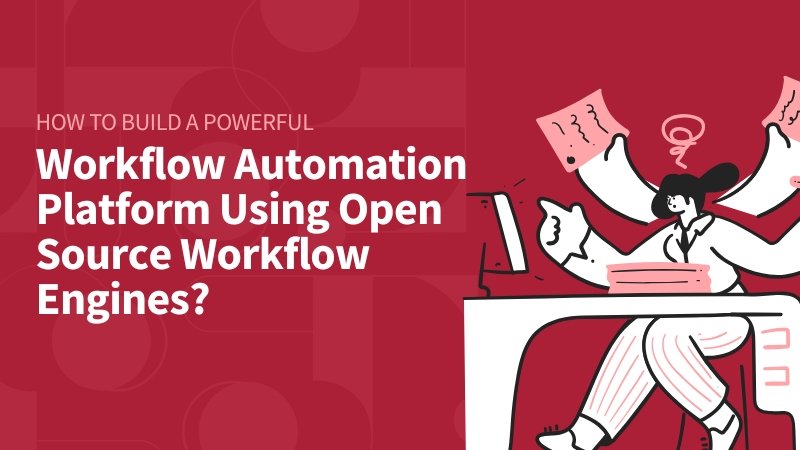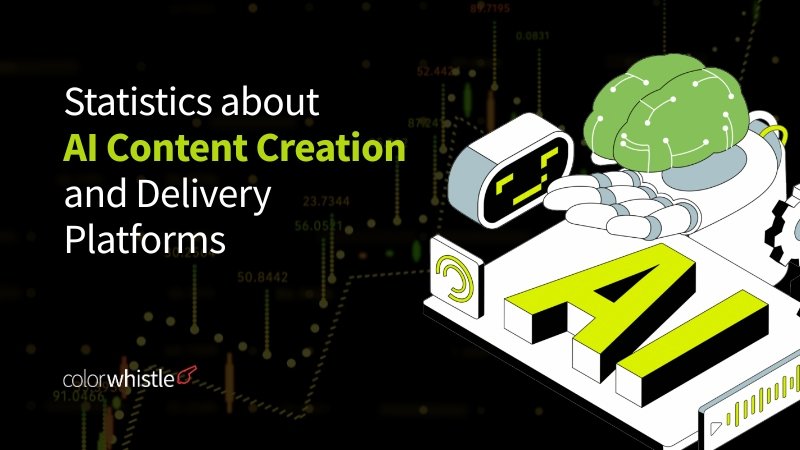Businesses are constantly seeking ways to optimize operations, eliminate repetitive tasks, and streamline complex processes. One of the most effective solutions lies in adopting a robust workflow automation platform. With the rise of open-source workflow automation tools, organizations can now build powerful, customizable systems that adapt to specific needs, without the cost of proprietary solutions.
This comprehensive guide walks you through how to create a custom workflow automation system using open-source tools, explores the best engines available, and sharing best practices to manage and scale your workflow orchestration effectively.
Benefits of Custom Workflow Automation Platforms
Before you start to create a workflow, understand the most important benefits of a custom workflow automation platform, crafted using your keywords in concise bullet points.
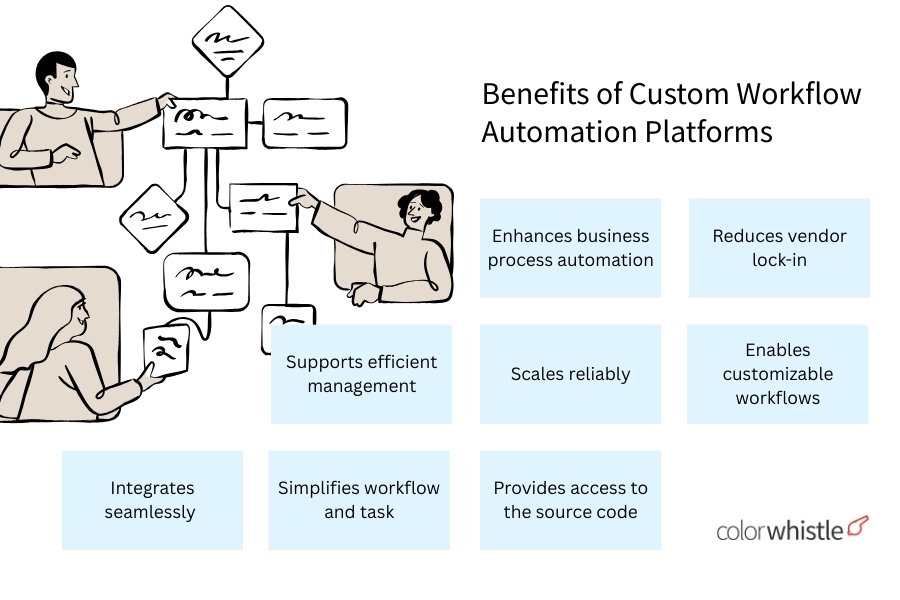
- Simplifies workflow and task automation for business efficiency
- Enables customizable workflows tailored to unique processes
- Enhances business process automation with robust capabilities
- Provides access to the source code for full flexibility
- Integrates seamlessly with a variety of open-source tools
- Supports efficient management using open-source workflow platforms
- Scales reliably with durable and container-native workflow engines
- Reduces vendor lock-in with transparent open-source solutions
Step-by-Step Guide to Building with the Best Open-Source Workflow Automation Tools
Discover the essential steps to implement a powerful open-source workflow automation platform. From setup to execution, explore tools, workflow engines, and strategies for management software using the best open-source workflow automation tools.
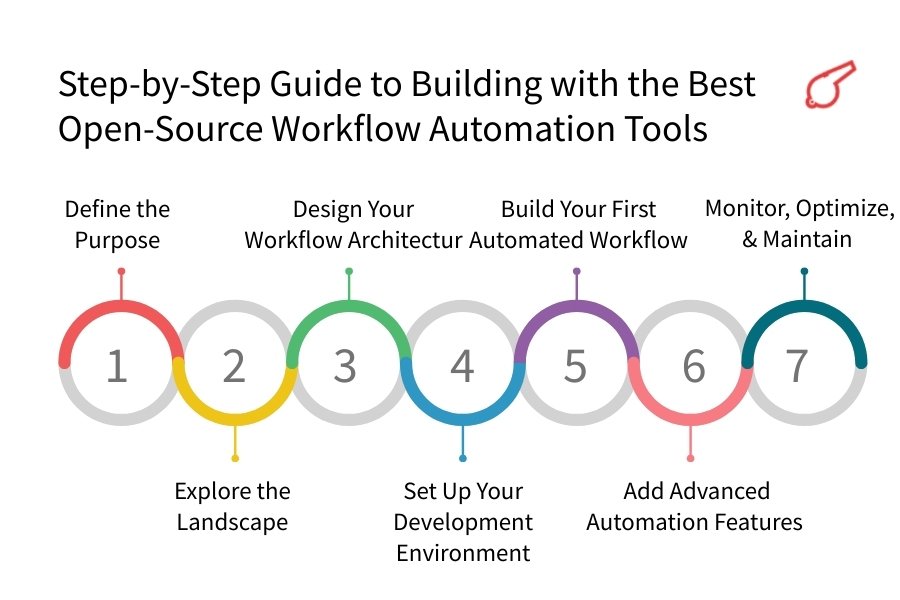
Step 1: Define the Purpose of Your Workflow Automation Platform
Before selecting a tool or writing any code, define what you want to achieve. This foundation determines the entire architecture of your system.
Consider:
- What specific business processes require automation? (e.g., HR approvals, data synchronization, task assignments)
- Are you dealing with simple workflows or complex business processes?
- Will the platform need to integrate with third-party apps, databases, or cloud platforms?
- Are there compliance or security standards the platform must adhere to?
Clearly identifying the goal enables better decisions when choosing tools, designing workflows, and planning the execution strategy.
Step 2: Explore the Landscape of Workflow Automation Software Open Source
Top Open Source Workflow Automation Tools to Consider
The open-source ecosystem offers a wide array of mature and innovative workflow automation software options. These tools allow organizations to automate tasks, connect systems, and manage business logic efficiently.
n8n
- Visual editor for building powerful workflows
- Seamless integrations with 200+ apps
- Scalable, self-hosted, and fully customizable
- Ideal for small teams, startups, and technical users who prefer flexibility
Apache Airflow
- Designed for data engineering and DevOps workflows
- Supports complex scheduling, task dependencies, and retry logic
- Extensible via Python and perfect for orchestration at scale
- Widely adopted in analytics and ETL use cases
Camunda
- Enterprise-grade platform focused on BPM (Business Process Management)
- Offers modeling (BPMN), decision automation (DMN), and powerful workflow execution
- Supports human-in-the-loop workflows and integrates well with microservices
- Scalable, auditable, and trusted by large organizations
Imixs-Workflow
- Java-based engine optimized for secure, business-critical processes
- Features audit trails, role-based task management, and open collaboration tools
- Strong focus on transparency and compliance
- Great for regulated industries like healthcare and finance
Make (formerly Integromat)
- Intuitive visual builder for connecting apps and automating repetitive tasks
- Supports conditional logic, filters, and error handling
- Ideal for users looking for fast, no-code integrations
- Can act as a hybrid solution commercial core with open-source components and API accessibility
Also Read
Step 3: Design Your Workflow Architecture
Designing the architecture is critical for developing a sustainable, efficient system. This step includes defining how workflows will be built, executed, monitored, and scaled.
Key considerations:
- Choose a workflow engine that supports the level of complexity your use case requires
- Use a visual workflow management interface when possible to simplify design and collaboration
- Structure business logic clearly using flowcharts, diagrams, or logic trees
- Plan for failure handling, retry mechanisms, and conditional execution
Workflow engines like Camunda and Airflow allow for both graphical workflow building and code-based logic, giving teams the flexibility to manage workflows according to their preferences.
Step 4: Set Up Your Development Environment
Once you’ve selected your tool, it’s time to set up your environment to begin development and testing. Here’s how:
- Clone the tool’s source code from GitHub (e.g., n8n, Airflow, Camunda)
- Use Docker containers or Kubernetes for easy deployment and scalability
- Set up required dependencies: databases, message queues, runtime environments
- Configure version control using Git and CI/CD pipelines for continuous deployment
- Establish secure authentication protocols for users and API access
This environment becomes the backbone of your workflow automation platform, ensuring stability and scalability.
Step 5: Build Your First Automated Workflow
Now comes the hands-on part: actually building the workflows.
Steps to get started:
- Use workflow templates or examples from the tool’s documentation
- Create basic workflows to automate repetitive tasks like email notifications or form submissions
- Define triggers (manual, time-based, or event-driven) and set conditions
- Connect external services using REST APIs, webhooks, or built-in integrations
- Monitor the flow with logs and test runs to ensure accuracy
Whether using visual workflow builders or YAML configurations, this is where your workflow automation tool starts delivering real business value.
Step 6: Add Advanced Automation Features
Once basic workflows are functioning, elevate your platform with advanced features to handle more dynamic scenarios.
- Add support for loops, parallel execution, and branching logic
- Use conditional triggers to automate decisions
- Implement error handling, retries, and failover processes
- Integrate AI or ML models for predictive automation
- Extend functionality using plugins or modules provided by the open-source community
- Create custom nodes or logic units if using n8n or similar platforms
These features allow you to create complex workflows that align closely with business rules and objectives.
Step 7: Monitor, Optimize, and Maintain
Operationalizing a workflow platform requires constant oversight and improvement.
Best practices:
- Use dashboards and metrics to track execution, failures, and performance
- Set up alerts for task delays or errors
- Periodically review and refactor workflows for optimization
- Ensure data security and compliance with internal policies and external regulations
- Maintain documentation for each workflow and its purpose
A well-maintained workflow management system supports resilience and scalability while enabling continuous improvement.
Best Practices for Using Workflow Open Source Platforms
- Select the best open-source workflow engine based on project scope, team expertise, and integration needs
- Keep components loosely coupled to allow easy updates and improvements
- Not every process needs automation; prioritize those with high frequency or risk of human error
- Participate in the open-source community to improve tools and gain insights from peers
- Simulate edge cases and stress-test the system to prevent downtime in production
Also Read
Real-World Use Cases of Open Source Workflow Automation Tools
Marketing Automation
Automate multi-step campaigns, email follow-ups, and lead nurturing with visual workflows. Open-source tools like n8n integrate smoothly with CRM and email platforms for streamlined marketing operations.
Sales and CRM Processes
Use automation to track leads, assign tasks, update CRM fields, and follow up with prospects. Workflow tools ensure no opportunity falls through the cracks.
IT Service Management
Streamline ticket routing, incident resolution, and system monitoring using event-driven workflows. Tools like Apache Airflow support complex backend processes with robust orchestration.
HR Onboarding and Compliance
Automate document submission, system access provisioning, and training schedules for new hires. Open-source workflow engines help standardize and audit these processes.
Building a Sustainable Automation Strategy
When to Build vs. When to Buy
Choosing between building a custom workflow solution and buying a commercial platform depends on your business needs, team capabilities, and long-term goals. Building in-house offers flexibility, full control, and alignment with unique business processes. Buying accelerates deployment, reduces the learning curve, and comes with vendor support, but may limit customization.
How to Offer Automation as a Service (AaaS)
Organizations and SaaS providers can productize their workflow platforms and offer them as Automation-as-a-Service. By building reusable modules, connectors, and templates, businesses can serve clients across industries who need ready-to-integrate workflow automation without starting from scratch.
Monetizing Custom Automation Platforms
Turn your custom-built automation into a revenue-generating engine by licensing access, offering integration consulting, or embedding workflow tools into a larger product suite. Open-source foundations reduce cost and allow differentiation through unique features, support packages, or vertical-focused solutions.
Wrap Up
Building a custom workflow automation platform using open-source workflow engines is a strategic move toward operational efficiency and technological independence. With options like n8n, Camunda, Imixs-Workflow, and Apache Airflow, businesses can create fully customizable and scalable solutions to automate tasks, enhance workflow management, and orchestrate systems seamlessly.
This approach not only reduces costs but also fosters innovation, agility, and resilience in managing complex workflows.
Ready to Get Started?
Begin by exploring the top open-source workflow automation engines on GitHub, evaluate their features based on your specific automation needs, and start building a workflow automation platform that transforms how your business operates in 2025 and beyond.
Stroll through our ColorWhistle pages to discover our tailored services. Ping us or call us at +1 (919) 234-5140, and we’ll be on it like paint on a canvas! Our services are as unique as your business let’s make magic happen together!
What’s Next?
Now that you’ve had the chance to explore our blog, it’s time to take the next step and see what opportunities await!