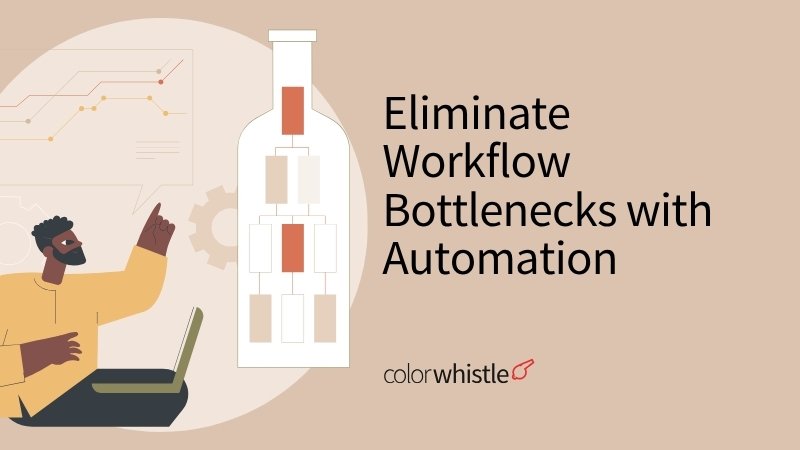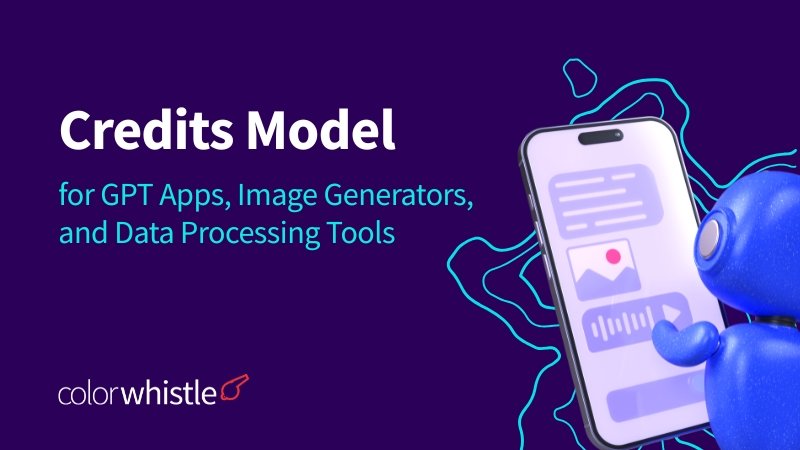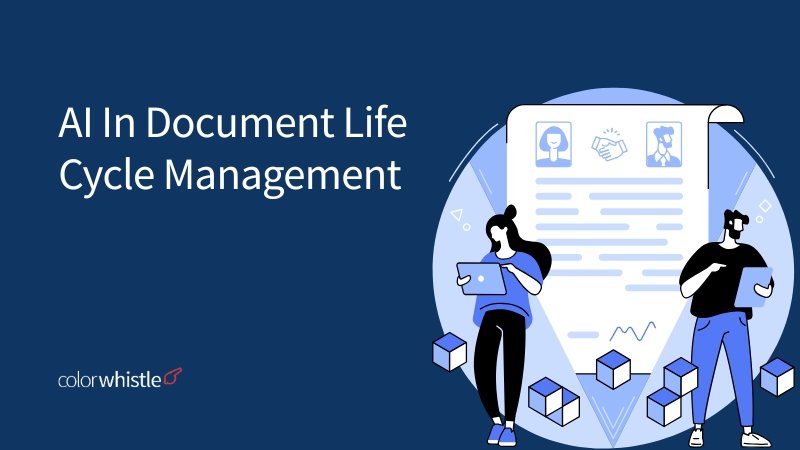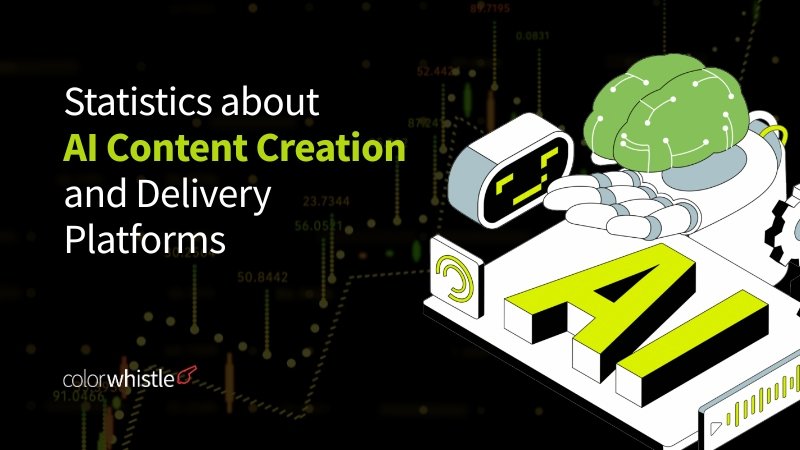AI Summary
Key Highlights of Automation Eliminating Workflow Bottlenecks
This post explores how automation resolves critical workflow bottlenecks slowing businesses. The key insight: automating repetitive manual tasks and approval delays significantly boosts efficiency and accuracy. It covers common bottlenecks like manual data entry, slow approvals, communication gaps, outdated reporting, high customer queries, HR tasks, and document management. Using AI-powered tools and integrations such as Zapier, UiPath, and Power BI, organizations streamline processes, reduce errors, and enable real-time insights. The post serves managers and operations leaders aiming to enhance productivity and scalability by identifying root causes and applying targeted automation solutions that free teams for strategic work.
Every business, whether a small startup or a global enterprise, eventually hits workflow bottlenecks that slow productivity, raise costs, and disrupt operational flow. These bottlenecks often stem from disconnected systems, manual handoffs, or repetitive tasks that sap time and introduce errors. Identifying and resolving these friction points is essential for maintaining agility and competitiveness.
Today’s workflow automation technologies go beyond simple task scheduling. Intelligent automation, powered by AI and real-time integrations, allows businesses to streamline processes, eliminate repetitive work, and connect systems seamlessly. By automating routine tasks and orchestrating data across platforms, organizations can remove barriers to efficiency, improve accuracy, and enable teams to focus on strategic, high-value work.
TL;DR
Workflow bottlenecks can hold back your team’s performance, delay projects, and lead to lost productivity. Automation helps by simplifying, speeding up, and connecting processes across departments.
Key Takeaways
- Manual data entry is time-consuming – automate with forms and integrations
- Lack of collaboration tools causes delays – centralized communication
- Unstructured document management slows progress – use cloud automation
- Poor task tracking results in missed deadlines – implement workflow tools
- Repetitive tasks waste time – use bots and triggers to handle them
- Approval delays create bottlenecks – automate with rule-based systems
- Lack of system integration leads to data silos – connect your software stack
Manual Data Entry and Processing
The Bottleneck
One of the most common and time-consuming bottlenecks in workflows is manual data entry. Employees often spend hours transferring information from emails, spreadsheets, or other documents into systems that track customer data, sales, inventory, and more. Not only is this slow and prone to human error, but it also takes valuable time away from higher-priority tasks.
How Automation Helps
Automation tools can easily handle repetitive tasks such as data extraction, data validation, and data entry. By integrating tools like Zapier, UiPath, or Microsoft Power Automate, you can automate the flow of data between platforms, ensuring that data is consistently entered into the right system without manual intervention. This dramatically reduces the risk of errors and frees up valuable time for employees to focus on more strategic tasks.
Example: Implementing OCR (Optical Character Recognition) technology for invoice processing or automating CRM updates from email or web forms can save hours of manual input each week.
Also Read
Approval Delays in Processes
The Bottleneck
Approval processes are essential in many business workflows, but are often slow and inefficient. Whether it’s for expense approvals, purchase orders, or content sign-offs, delays in the approval chain create bottlenecks that can halt progress and slow down delivery times. This is especially problematic when approvals require multiple people in different departments or locations to sign off.
How Automation Helps
Workflow automation eliminates delays by automating approval chains and making the process much faster. Tools like Workato and Trello allow you to define rules and triggers for automatic approvals based on specific conditions, significantly speeding up decision-making processes. With automated reminders and notifications, key decision-makers are alerted to approvals needed in real time, reducing unnecessary waiting time.
Example: Automating purchase order approvals can significantly reduce cycle times by routing them to the appropriate approvers with pre-defined criteria, thus eliminating delays that occur when relying on manual processes.
Inefficient Communication Across Teams
The Bottleneck
Communication inefficiencies often arise in workflows where multiple departments or team members need to exchange information quickly. Email threads, missed messages, and communication breakdowns can lead to misunderstandings, delays, and rework. Especially in remote or hybrid environments, these bottlenecks become even more pronounced.
How Automation Helps
Automated communication tools streamline the flow of information by reducing manual intervention and ensuring that everyone on the team has access to the latest updates. Slack integrations, email automation, and tools like Monday.com or Asana can automatically notify teams about task progress, project deadlines, or urgent issues. Additionally, chatbots or AI assistants can answer common queries and help with document sharing, reducing the need for constant back-and-forth communication.
Example: Automating status updates via chat or email for project milestones can ensure that all team members are aligned, without needing to manually update each person individually.
Lack of Real-Time Data Insights
The Bottleneck
Many businesses rely on outdated or static reports, which can prevent them from making timely, data-driven decisions. When data insights aren’t updated in real-time, employees spend significant time gathering and analyzing information, leading to delayed actions. Without actionable insights at their fingertips, teams are often forced to make decisions based on incomplete or inaccurate information.
How Automation Helps
By automating data collection, analysis, and reporting, businesses can have real-time, actionable insights at their fingertips. Looker Studio, Power BI, or Google Analytics integrations can be used to automate dashboards that update in real-time, providing business leaders with immediate access to key performance metrics, customer feedback, and sales data.
Example: Implementing automated reporting tools that integrate sales, marketing, and customer support data into a centralized dashboard ensures decision-makers can access up-to-date information without relying on manual reporting efforts.
High Volume of Customer Queries
The Bottleneck
Customer service teams often face bottlenecks when dealing with high volumes of support tickets, inquiries, or service requests. Manual handling of each query can lead to long response times, reduced customer satisfaction, and ultimately, a backlog of unresolved issues.
How Automation Helps
Customer service automation tools, such as chatbots and automated ticketing systems, can significantly reduce the load on customer service teams. AI-powered chatbots can handle basic queries, troubleshoot issues, or direct customers to the right resources, while ticketing systems like Zendesk or Freshdesk can automatically assign queries to the appropriate agent based on predefined criteria.
Example: A chatbot can answer frequently asked questions instantly and escalate complex issues to a human agent, improving response times and customer satisfaction.
Also Read
Repetitive Tasks in HR and Onboarding
The Bottleneck
The human resources department often deals with repetitive, administrative tasks such as resume screening, employee onboarding, and document management. These tasks can be time-consuming and prone to errors, leading to inefficiencies and delayed hiring processes.
How Automation Helps
HR automation tools can streamline repetitive tasks by automatically processing resumes, scheduling interviews, and managing onboarding workflows. Tools like BambooHR, WorkBright, and Jobvite can automate tasks like sending welcome emails, updating employee records, and initiating training programs, freeing up HR professionals to focus on more strategic, value-added activities.
Example: Automating the onboarding process to send personalized emails, collect necessary documentation, and set up accounts for new hires can significantly reduce the manual effort involved.
Manual Document Management
The Bottleneck
In many organizations, managing documents, such as contracts, reports, and invoices, remains a manual process. Employees often struggle with locating, storing, and sharing documents, which leads to bottlenecks, delays, and even compliance issues.
How Automation Helps
Document management can be streamlined using automated workflows that track, categorize, and store documents based on predefined rules. Tools like DocuSign, Zoho Docs, and M-Files allow businesses to automate document approval, signing, and storage, ensuring documents are always up-to-date and accessible without manual intervention.
Example: Automated contract signing workflows can be implemented to send out documents for approval and signature, ensuring faster processing and reduced human error.
How ColorWhistle Helps You Reduce Workflow Bottlenecks with Automation?
At ColorWhistle, we help businesses identify workflow bottlenecks that affect productivity, whether it’s at any stage of the process, in the work process, or due to organizational bottlenecks.
- We begin by uncovering the root cause of your bottleneck, analyzing the complexity of the bottleneck, and the exact steps in the process where delays or issues occur. Our goal is to help identify what’s slowing you down
- By implementing automation, we reduce the strain on your team, especially when they are overloaded with work. This not only boosts workflow efficiency but also improves overall process management
- We use smart project management software and automation tools to address bottlenecks, improve communication, and ensure each stage or process is optimized for speed and accuracy
- Ultimately, our solutions help you overcome the cause of the bottleneck, minimize delays, and scale your operations without unnecessary complexity
Wrap-Up
To effectively reduce workflow bottlenecks, it’s important to identify the types of bottlenecks, such as delays caused by manual steps, system limitations, or human error. Pinpointing the root cause of high workload, inefficient approvals, or long cycle time helps apply the right workflow automation solutions. This not only cuts down wait times and rework but also improves process efficiency across teams.
Here’s how automation directly addresses common bottlenecks
- Eliminate Manual Work: By automating repetitive steps in the process, you reduce dependency on human input and unlock your team’s full capacity
- Boost Efficiency: Automation enhances workflow efficiency by streamlining the work process and addressing delays that slow down overall productivity
- Enhance Accuracy: With automation, you reduce human error and improve data precision, especially helpful when dealing with complex or multi-stage workflows
- Foster Collaboration: Project management software and automation tools help identify areas where communication gaps or organizational bottlenecks can occur, improving team coordination
- Scale with Ease: As your business grows, automation scales your processes without added complexity, helping to reduce the strain on resources and ensure consistency across every stage of the process
Browse our ColorWhistle page for more related content and learn about our services. To contact us and learn more about our AI integration services, please visit our Contact Us page.
What’s Next?
Now that you’ve had the chance to explore our blog, it’s time to take the next step and see what opportunities await!