These days, website owners are facing many challenges during website development. Website owners have to search for an expertise back-end developer, wait until the development work is completed, invest a lot of amount and time, and so on.
To manage these challenges, the WordPress content management system(CMS) offers various drag-and-drop page builders.
The builders assist the website owners for creating their websites on their own without any programming skills, or without the help of back-end developers.
Statistics to Prove Why You Should Choose WordPress
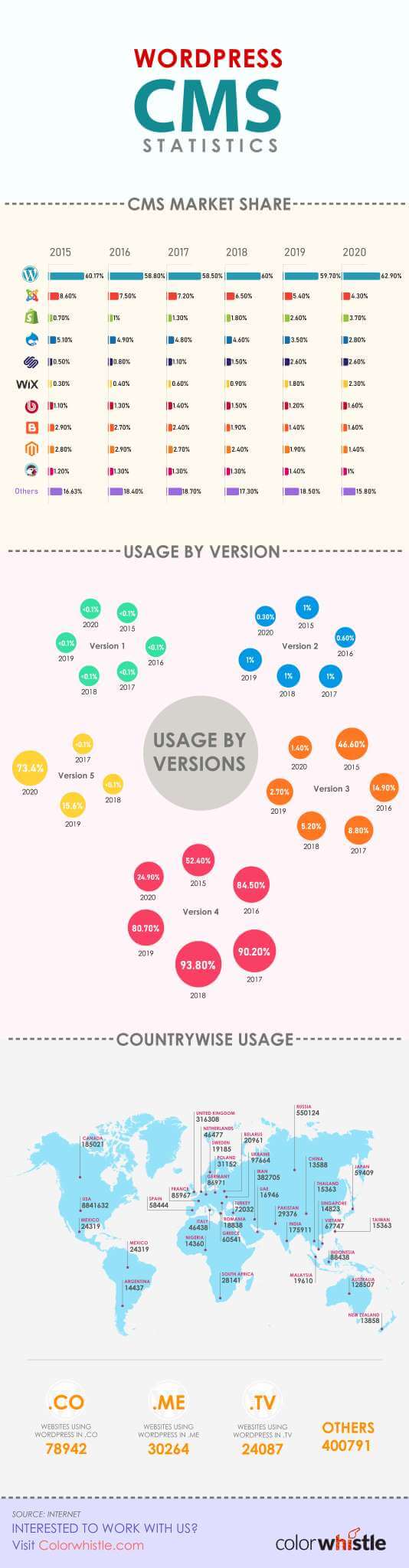
7+ Best WordPress page Builders
Our marketing team from ColorWhistle, after complete research had found out a few of the top WordPress page builders.
Have a look at these builders so that by the end of the blog you will be able to choose an appropriate builder for your site.

1. Beaver Builder
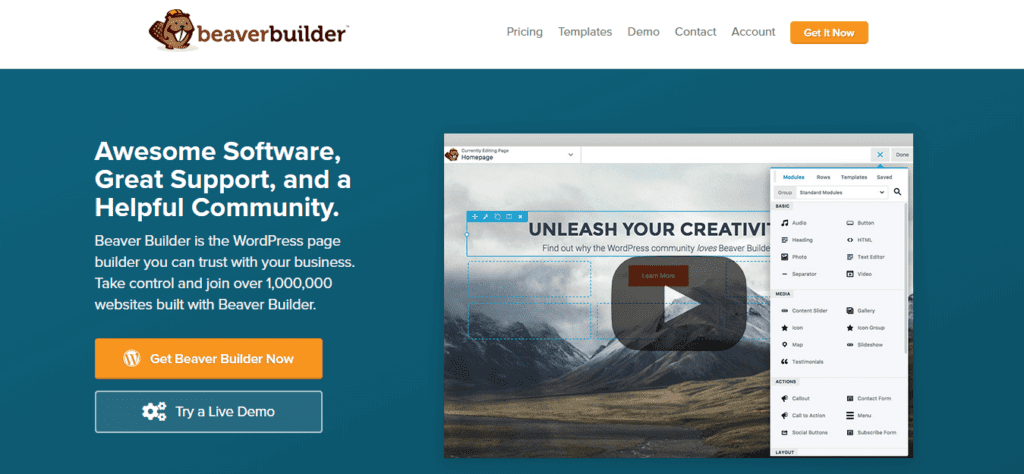
If you prefer your page builder plugin to be flexible, Beaver Builder is the right choice. It acts as an interface allowing users to create & modify the website content with its advanced drag-and-drop feature.
You can customize your web page by adding & deleting content, changing the font style & size, and much more.
The builder also has a free version. If you want to know how the builder works, you can buy a free version and if you are happy with the features you can upgrade to the pro version.
Features:
- Create new keyboard shortcuts
- Save rows, columns, modules globally
- Easy to control over user access
- Provide all the necessary editing tools
- Modify the built-in modules
- Design videos & animations
- Compatible with any device
- Add third-party extensions
- Support shortcodes and widgets
- Supports WPML
- Easy to create company name and logo
- Include 50+ reusable templates
Free plugin information
- Last updated – 11 hours ago
- Active installations – 400,000+
- Requires WordPress version – 4.6 or higher
- Click here to download the free Beaver builder plugin
- Rating – 4.8 out of 5, based on 320 reviews
| Company | Location |
|---|---|
| Sleep Number | United States |
| University of San Diego | United States |
| Hi-Chew | Japan |
| Steve Pavlina | United States |
Also Read
2. Divi Builder
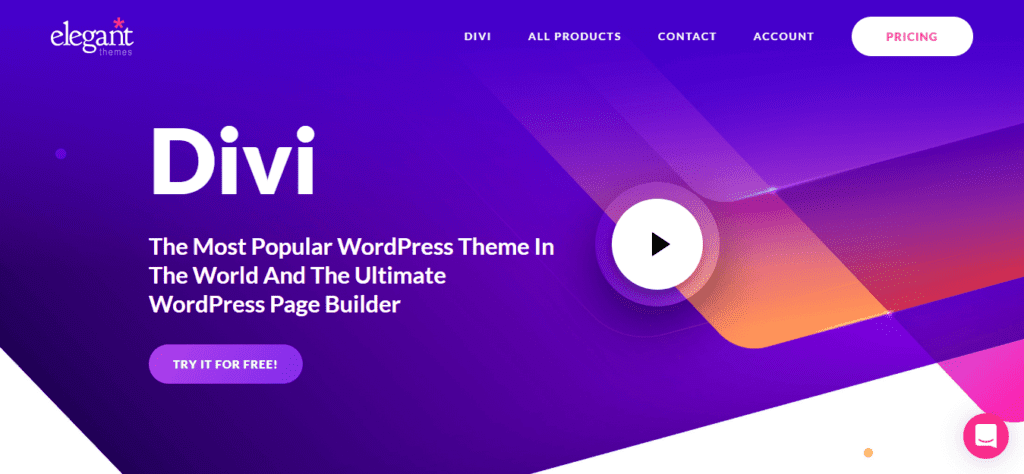
Divi is a powerful WordPress page builder. It was built by Elegant themes, one of the famous WordPress theme and plugin company. The developers of the builder guarantee that designing the webpage layout has become easy with the support of Divi builder.
The areas such as headers, footers, post templates, category templates, and much more can be designed attractively. There are around 40+ website elements, 800+ pre-made designs, 100+ full website packs, and more.
Since this builder supports WooCommerce plugins, digital marketers also can utilize this builder for designing their e-Commerce websites.
The builder also has a free version. If you want to know how the builder works, you can buy a free version and if you are happy with the features you can upgrade to the pro version. Click here to download the free version of the Divi Builder.
Features
- Create mockups, wireframes, prototypes, and much more
- Provides child Divi themes
- Include Google maps, contact forms, blurbs, countdown timers, sliders, toggle, portfolio, gallery, pricing tables, call-to-action, buttons, person, shop, social follow, tabs, etc. on the site
- Easy to choose the best design formats using the split testing option
- Easy to activate control over user access
- Easy for users to translate the builder into 30+ languages
- Adds gradients over background images
- Supports users with a collection of efficient keyboard shortcuts
| Company | Location | Traffic |
|---|---|---|
| vCita, Inc | Israel | High |
| Jostens, Inc | United States | Very High |
| IRIS.TV Inc | United States | Medium |
| Simple Green Smoothies LLC | United States | Medium |
| SkillSurvey Inc | United States | Medium |
3. Elementor

Elementor is another powerful WordPress page builder with a user-friendly interface. There is no need to switch between the editor mode and the preview mode instead, you can experience the changes on the same page then and there. It is exclusively designed for front-end live editing.
The builder also has a free version. If you want to know how the builder works, you can buy a free version and if you are happy with the features you can upgrade to the pro version. If you want to know more about Elementor, click here.
Features
- Has dozens of useful widgets, a stunningly designed template library, a unique mobile editing toolset, and a visual revision history feature
- Easy to switch between mobile view and system view
- Allows to navigate between all pages or elements
- Easy to copy and paste the widget designs
- Includes global colors & typography
- Easy to add and customize the search bar on the website
Free plugin information
- Last updated – 1 month ago
- Active installations – 3+ million
- Requires WordPress version – 4.7 or higher
- Click here to download the free version of the Elementor builder
- Rating – 4.9 out of 5, based on 4,586 reviews
| Company | Location | Traffic |
|---|---|---|
| Montclair State University | New Jersey | High |
| Entertainment Promotions | Troy | Medium |
| Policy &Copy Multiview Inc | Rockville | Medium |
| ColorWhistle | India | Medium |
| EBSCO Inc | Ipswich | High |
4. Themify Builder
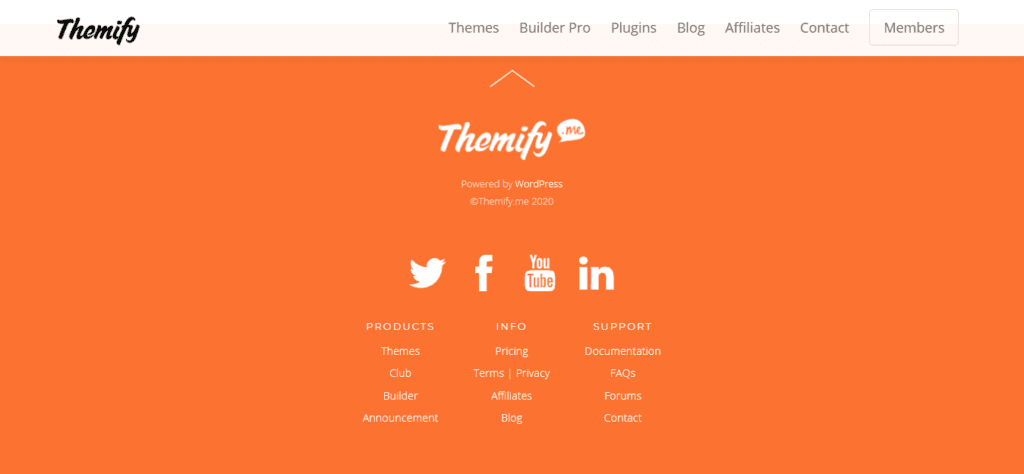
Themify Builder is a powerful WordPress builder that is compatible with many of the WordPress plugins.
Using the Themify page builder the users can design the webpages attractively. The builder also has a free version. If you want to know how the builder works, you can buy a free version and if you are happy with the features you can upgrade to the pro version.
Features
- Includes 320+ catchy icons to create animated objects, convey your services, social mentions and much more
- Easy to upload video files, image slides, text formats at the website background
- Includes all modules like text, video, accordion, gallery, post, widget, menu, button, slider, map, icon, feature, etc
- Consists of 60+predesigned builder layouts & 60+ animation effects
Free Plugin information
- Last updated – 2 weeks ago
- Active installations- 10,000+
- Requires WordPress version – 4.5.1 or higher
- Click here to install the free version of the Themify builder plugin
- Rating – 5 out 5, based on 9 reviews
| User | Location |
|---|---|
| Ecoklimat | Sweden |
| Hippy Pop | California |
| Design by Atlantis | Switzerland |
| HitGrab Inc. | Toronto |
Also Read
5. Thrive Architect
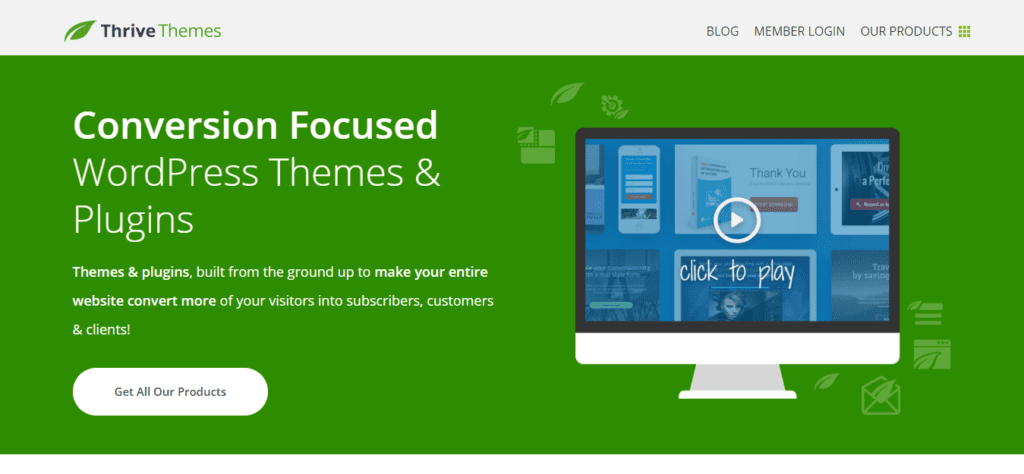
There are some of the business marketers who strive hard to include their marketing ideas on their website. Thrive Architect is an ideal page builder that functions quickly and accurately to implant the ideas and concepts on the website.
The Thrive Architect page builder was built by DIY marketers focusing mainly on business websites.
The builder also has a free version. If you want to know how the builder works, you can buy a free version and if you are happy with the features you can upgrade to the pro version.
Features
- Allows to create 100% conversion focused landing page from templates
- Accommodates customizable buttons, testimonials, countdown timers, and lead generation forms
- Easy for users to create blog posts
- Allows to add background images to website
- Easy to apply hover effects to elements
| Company | Location |
|---|---|
| Diplomat Pharmacy Inc | Baltimore |
| THRIVEitude Inc | Hardwick |
| Dogs Delight | London |
| Download Golf | Britain |
6. SiteOrigin
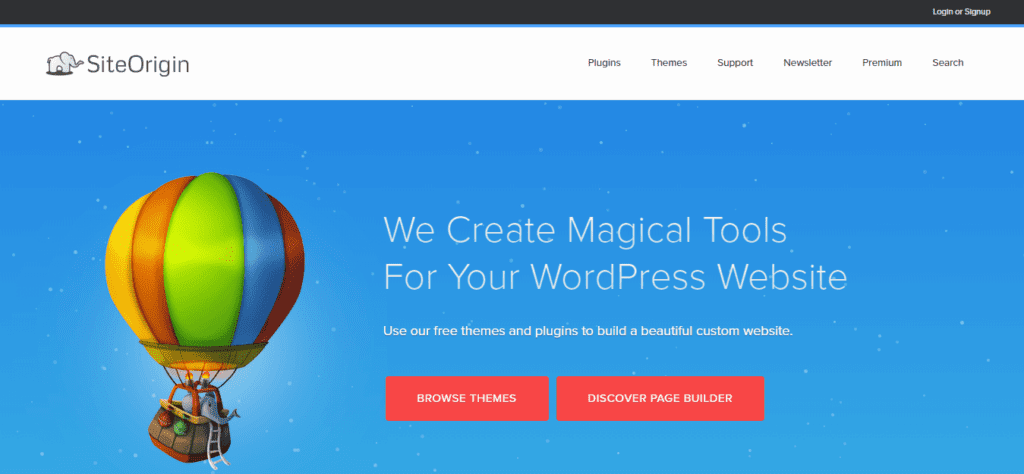
SiteOrigin page builder claims to have awesome features that are responsible for taking your website to the advanced level. SiteOrigin widgets bundle has around 26 of its own widgets to help you in creating your website in any of the designs that you desire.
With the SiteOrigin builder, you can create your home page, contact page, about us page, or any other page in a grid-based format which is easy for future editing purposes.
The builder also has a free version. If you want to know how the builder works, you can buy a free version and if you are happy with the features you can upgrade to the pro version.
Features
- Easy to access the row color label, row text label & widget text label
- Allows to create colorful pages using the “select color” button
- Easy to add input fields like title text, description text, more link text, and more link URL
Free Plugin Information
- Last updated – 4 weeks ago
- Active installations – 1+ million
- Requires WordPress version – 4.7 or higher
- Click here to download the free version of SiteOrigin page builder
- Rating – 4.8 out of 5 stars, based on 959 reviews
| Company | Location | Traffic |
|---|---|---|
| Palomar College | San Marcos | High |
| Florida Atlantic University | Boca Raton | High |
| Forrester Research Inc | Cambridge | High |
| Pacific University | Forest Grove | Medium |
7. WPBakery Page Builder
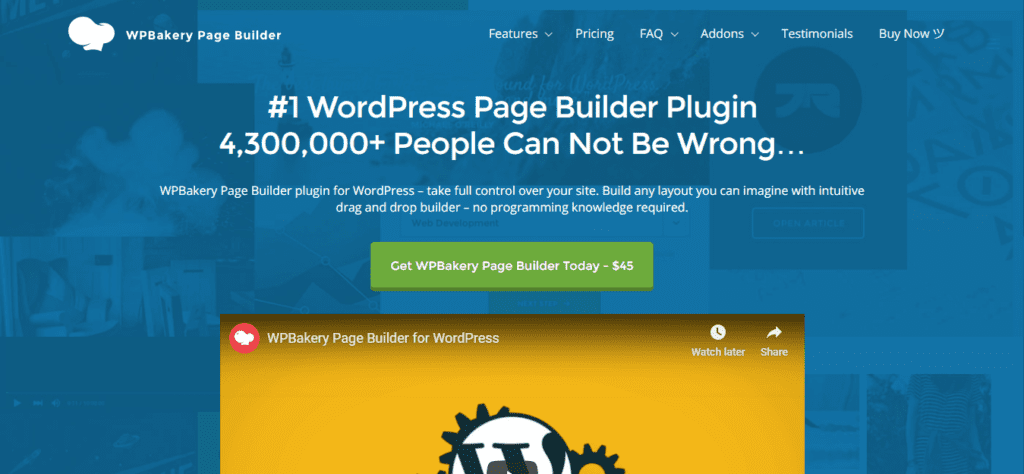
WPBakery page builder, one of the popular WordPress page builders. With the help of its designing tools WPBakery page builder claims to create the most stunning websites.
The builder also has a free version. If you want to know how the builder works, you can buy a free version and if you are happy with the features you can upgrade to the pro version.
Features
- Allows to build the site using third-party shortcodes
- Includes VR illusions on the site
- Compatible with any WordPress theme
- Easy to download templates from the library
- Allows to create content with 50+ available content elements
- Compatible with WooCommerce, and Yoast SEO
| Company | Location | Traffic |
|---|---|---|
| Panda Security S.L | Mountain View | High |
| Greenpeace Inc | Washington | High |
| https://pregnantchicken.com/ | Etobicoke | High |
| Polaris Industries | Vermillion | High |
Looking for WordPress Development Services?
Seize and experience the transformative impact of WordPress solutions with ColorWhistle.
Conclusion
Page Builders are considered best when they make room for easy building and hassle free editing. Choosing the right WordPress page builder pays for it!
At Colorwhistle, a WordPress development company, we suggest our clients the right page builder that suits their business. You can reach us at any time and get benefited from our web design and WordPress development services and thereby take the lead in the competitive business world.

In quest of the Perfect WordPress Solutions Buddy?
Be unrestricted to click the other trendy writes under this title that suits your needs the best!
- WordPress Problems: You didn’t know about it!!!
- Custom WordPress Design vs Ready-Made WordPress Themes
- How to Build A WordPress Website Under $1K With Elementor 3.0?
- Advantages of Choosing WordPress for Your E-Commerce Website
- Converting your WordPress Website into an Ultimate Lead Generation Tool
- Best WordPress Appointment Booking Plugins
- 101 Things to Know About WordPress Elementor Page Builder/Editor


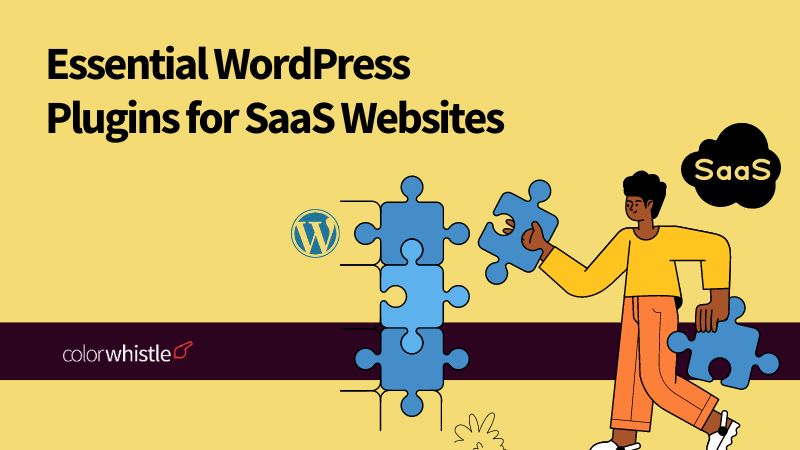



Informative post! every WordPress website owners want to create best and search engines friendly pages, WordPress page builder is very helpful for website speed, quality and search engine friendly. thanks for sharing keep share more!