AI Summary
Key Highlights of Integrating n8n with LMS Using AI
This post explores how integrating n8n, an open-source automation tool, with Learning Management Systems (LMS) using AI services transforms educational platforms. The key insight: automation streamlines administrative tasks, personalizes learning, and enhances communication. Targeted at educational institutions and LMS administrators, it demonstrates use cases like automated enrollments, AI-driven content recommendations, real-time notifications, and secure data syncing. The guide details configuring API connections, building workflows, and deploying integrations without coding. Readers learn to save time, reduce errors, scale operations, and improve learner engagement by leveraging AI-powered automation within their LMS environments.
Why Combine n8n with LMS Using AI Integration Service?
Integrating n8n, an open-source workflow automation tool, with a Learning Management System (LMS) can significantly enhance the efficiency and effectiveness of educational platforms. By leveraging the expertise of an AI integration company, institutions can automate complex processes, streamline content delivery, and personalize learning experiences, making LMS platforms smarter and more responsive.
TL;DR
- This guide explores how integrating n8n with your LMS and AI transforms education workflows by automating admin tasks and enhancing learning.
- See how n8n automates enrollments, course assignments, and reporting, while AI personalizes learning paths and performance tracking.
- Discover how AI agents streamline grading, feedback, and student support making LMS platforms smarter and more responsive.
- Dive into the benefits – reduced manual work, cost savings, personalized learning, and seamless data syncing with CRMs.
- Looking ahead, AI-powered automation with n8n is redefining digital learning making education management more intelligent and scalable.
Automate Repetitive Tasks
n8n automates workflows between your LMS, AI, and other tools, eliminating manual tasks such as enrolling users, sending reminders, generating reports, and updating course content.
- Example: Automatically enroll learners in the next module when they complete a quiz or assessment.
Enhance LMS Capabilities
Integrating n8n with your LMS extends its functionality by:
- Automatically assigning courses based on roles, performance, or learner behavior
- Sending reminders, progress reports, and certifications upon course completion
- Syncing data with CRMs, email marketing platforms, and other relevant systems
Simplify Admin Work
By leveraging LMS Automation with n8n, routine administrative tasks can be streamlined. This includes student enrollments, course assignments, and progress tracking. Automation reduces manual intervention, minimizes errors, and ensures that data is consistently updated across platforms.
Better Communication
n8n’s integration capabilities allow for seamless communication between your LMS and other platforms, such as email services or messaging apps. This ensures timely notifications to students and staff about course updates, deadlines, or events, fostering better engagement and information dissemination.
Customized Learning Paths
With n8n, you can automate the analysis of student performance data to tailor learning experiences. For instance, based on assessment results, the system can automatically recommend supplementary materials or adjust learning paths to better suit individual needs.
Easy Data and Reports
LMS Automation with n8n facilitates the automatic collection and processing of data from various sources. This enables the generation of real-time reports on student performance, course effectiveness, and other critical metrics, aiding in informed decision-making.
Grow Without Hassle
As your organization grows, the demands on your LMS increase. n8n’s automation capabilities ensure that the system can handle increased workloads without a proportional increase in manual administrative tasks, making it easier to scale operations.
Security & Control
n8n supports secure credential handling and encrypted data transfers, ensuring that LMS data remains protected when automated workflows communicate with external platforms. Administrators can enforce role-based permissions and use OAuth or API key authentication to control access securely. Built-in error logging and retry mechanisms help maintain data integrity and provide clear visibility into workflow execution.
Save Time and Money
Automating processes with n8n reduces the need for extensive manual labor, leading to cost savings.
Also Read
What are a Few Use Cases of n8n Integration with LMS?
Here are some key use cases of LMS Automation with n8n
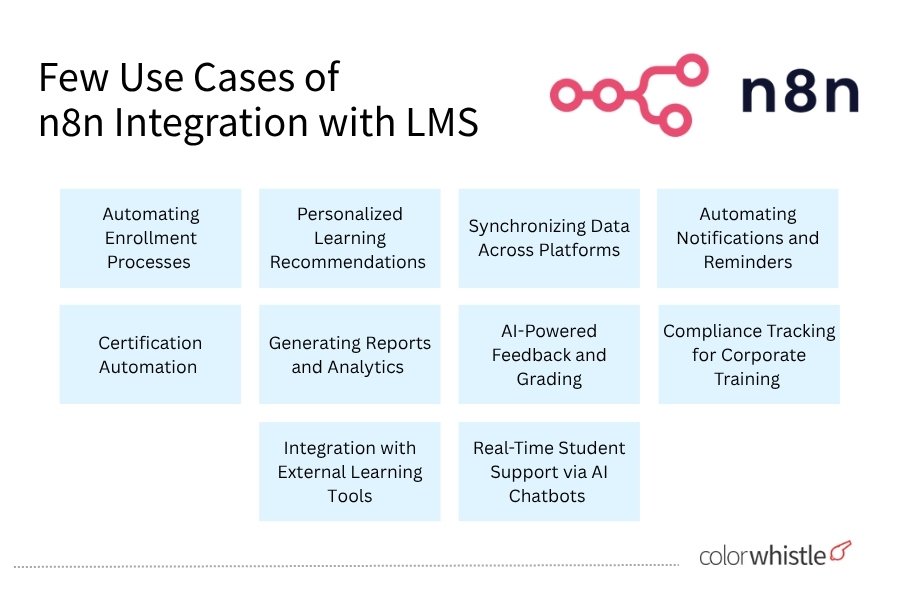
Automating Enrollment Processes
Automatically enroll students or employees into LMS courses when triggered by external systems like HR software or CRM platforms.
Example Workflow
- Trigger: A new hire is added to an HR system
- Action: Enroll the new hire in relevant LMS courses (e.g., compliance training) via API calls to Canvas or TalentLMS
Personalized Learning Recommendations
AI tools like OpenAI integrated with n8n can be used to analyze student performance and recommend personalized learning paths.
Example Workflow
- Trigger: Completion of a course module
- Action: Fetch performance data → Analyze it using AI → Suggest tailored courses or resources
Synchronizing Data Across Platforms
Sync student data between LMS and other systems, such as CRMs, project management tools, or databases, to ensure consistency.
Example Workflow
- Trigger: Update in student records on the LMS
- Action: Synchronize changes to external platforms like Salesforce or Google Sheets
Automating Notifications and Reminders
Send automated reminders for upcoming deadlines, course completions, or certifications via email, Slack, or SMS.
Example Workflow
- Trigger: An assignment deadline approaches
- Action: Notify students via Slack or email using n8n’s communication nodes
Generating Reports and Analytics
Automate the generation of progress reports by collecting data from the LMS and compiling it into a report format.
Example Workflow
- Trigger: Weekly schedule
- Action: Pull data from Canvas → Create a report → Email it to instructors or administrators
AI-Powered Feedback and Grading
Use AI services like OpenAI for automated grading of assignments or providing feedback on essays submitted through the LMS.
Example Workflow
- Trigger: Submission of an assignment
- Action: Process submission with OpenAI → Send feedback to the student
Certification Automation
Automatically generate and distribute completion certificates once a course is finished.
Example Workflow
- Trigger: Course completion event in the LMS
- Action: Generate a certificate using a document generation tool → Email it to the learner
Integration with External Learning Tools
Connect LMS platforms like Canvas with external tools such as Teachable or Udemy for seamless data sharing and course synchronization.
Example Workflow
- Trigger: New course created in Canvas
- Action: Sync course details with Teachable via API calls
Real-Time Student Support via AI Chatbots
Integrate AI-powered chatbots (e.g., ChatGPT) to provide real-time assistance for students directly within the LMS.
Example Workflow
- Trigger: A student asks a question in the LMS chat interface
- Action: Forward the query to ChatGPT → Return the response to the student
Compliance Tracking for Corporate Training
Ensure compliance by tracking employee training progress and sending updates to HR systems automatically.
Example Workflow
- Trigger: Completion of compliance training modules in TalentLMS
- Action: Update employee records in HR software like BambooHR
Also Read
Step-by-Step Guide to Integrating n8n with LMS Using AI Services
Here’s a step-by-step guide to integrating n8n with Learning Management Systems (LMS) using AI services, presented without code
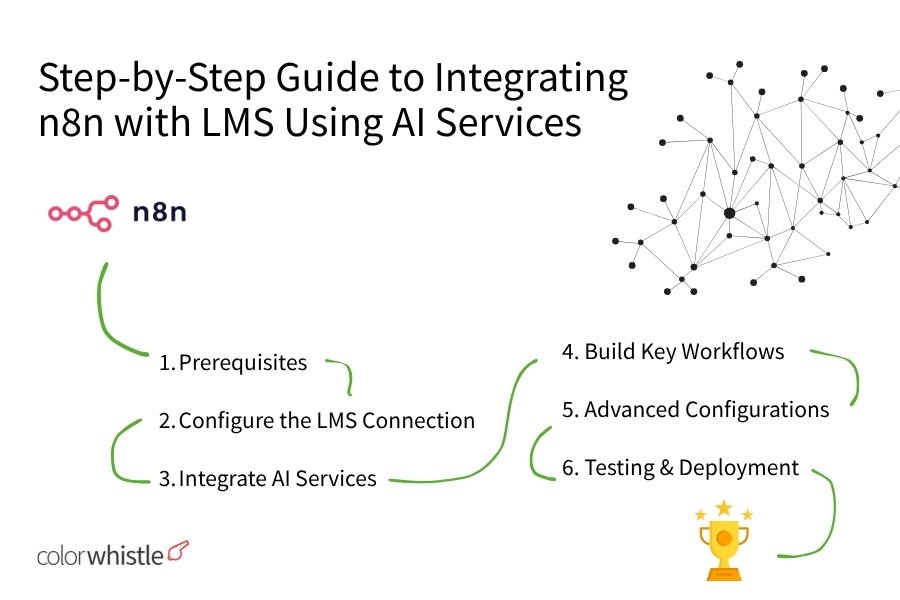
1. Prerequisites
- n8n Instance: Ensure you have n8n installed on your server or local machine. You can set it up using Docker or npm
- LMS API Access: Obtain API credentials for your LMS (e.g., Canvas, TalentLMS) to enable communication between n8n and the LMS
- AI Service Accounts: Create accounts for AI services like OpenAI or LangChain and obtain the necessary API keys
2. Configure the LMS Connection
In n8n, create a new workflow and add an HTTP Request Node to connect to your LMS.
- Set up the node with the appropriate authentication method (like OAuth2) and specify the endpoint URL for accessing course or user data
- Test the connection to ensure that n8n can successfully communicate with your LMS
3. Integrate AI Services
- Using OpenAI: Add an OpenAI Node to your workflow to perform tasks such as grading assignments or generating feedback
- Using LangChain: For advanced capabilities, integrate LangChain into your workflow. Define how AI should analyze data and generate personalized learning recommendations
4. Build Key Workflows
Workflow 1: Automating Enrollment
- Set up a trigger that activates when a new employee is added to your HR system
- Create actions that automatically enroll this employee in relevant courses in the LMS based on their role
- Optionally, send an onboarding checklist via email or Slack using the AI service to enhance the onboarding experience
Workflow 2: Dynamic Content Personalization
- Use a trigger that activates when a student completes a quiz in the LMS
- Create actions that fetch their performance data and analyze it using the AI service
- Based on the analysis, push tailored resources or course recommendations back into the student’s dashboard
5. Advanced Configurations
- Implement error handling within your workflows to manage any issues that arise during data transfer or API calls
- Ensure security by storing sensitive credentials securely within n8n’s credential management system and restricting API permissions as necessary
- Optimize performance by caching frequently accessed data or responses from AI services
6. Testing & Deployment
- Use n8n’s debug mode to validate each step of your workflow, ensuring data flows correctly between nodes
- Conduct dry runs with test data to confirm that everything works as expected before going live
- Once tested, activate your workflows and monitor their execution through n8n’s execution logs
Example Use Case
Consider a university that uses this integration to automate grading for essay submissions
- When a student submits an essay in the LMS, it triggers the workflow
- The AI service analyzes the essay based on predefined criteria and generates feedback
- The feedback is automatically posted back into the student portal in the LMS, significantly reducing grading time for instructors
Troubleshooting Tips
- If you encounter authentication issues, double-check your API keys and permissions for both n8n and your LMS
- If the AI model produces unexpected results, adjust its parameters or prompts for better accuracy
- To address any delays in data synchronization, consider setting up periodic checks within n8n
Following these steps, you can effectively integrate n8n with various Learning Management Systems using AI services, enhancing automation and personalization in educational environments.
Why n8n and AI are Game-Changers for LMS
- n8n’s Power: n8n excels at automating complex workflows, connecting disparate systems, and handling data transformations
- AI’s Intelligence: AI brings the ability to analyze data, recognize patterns, and make intelligent decisions
- Synergy: Together, they enable intelligent automation.
How ColorWhistle helps the education industry with the smooth integration of n8n and AI into LMS platforms
Here’s how ColorWhistle helps the education industry with the smooth integration of n8n and AI into LMS platforms
- Customized Automation Solutions: ColorWhistle tailors n8n workflows to automate tasks like enrollment, grading, and notifications, reducing manual work
- Seamless AI Integration: They ensure smooth integration of AI models to personalize learning, predict student performance, and enable timely interventions
- Ongoing Support and Optimization: ColorWhistle provides continuous support to refine processes, ensuring that LMS platforms run efficiently and deliver the best learning experience
Wrap-Up
Integrating n8n with your Learning Management System (LMS) using AI services can transform how you manage and deliver content, track student progress, and automate repetitive tasks. By connecting n8n with popular LMS platforms like Moodle, Canvas, or Thinkific, you can automate workflows, enhance communication, and provide personalized learning experiences.
The best part? You don’t need to be a coding expert! With LMS Automation with n8n and the power of AI services, you can streamline processes, reduce errors, and save time, giving you more space to focus on what matters most: creating engaging learning experiences.
Here’s how n8n enables you to create a building experience you love by automating key LMS tasks
- Use n8n to integrate AI services and external platforms seamlessly, ensuring that routine tasks are handled efficiently
- Create workflows that automate processes such as sending personalized notifications, analyzing student performance, and syncing data across systems
- Add an AI agent node to your workflow canvas to automate decision-making and deliver tailored learning paths to students
- Workflows that automate tasks like course enrollments, content updates, and real-time reporting optimize efficiency and accuracy
- Integration in n8n guarantees a smooth and scalable process for managing multiple LMS functions without manual intervention
Browse our ColorWhistle page for more related content and learn about our services. To contact us and learn more about our AI integration services, please visit our Contact Us page.
What’s Next?
Now that you’ve had the chance to explore our blog, it’s time to take the next step and see what opportunities await!


