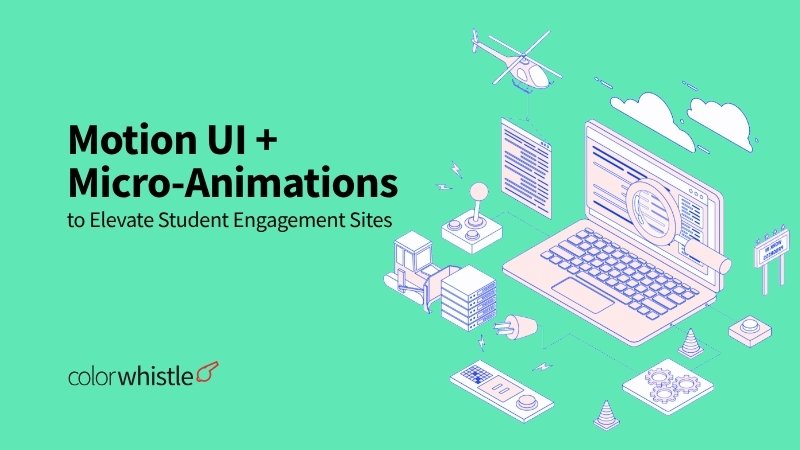AI Summary
Essential Insights on Motion UI Micro-Animations Boosting Student Engagement
This blog highlights how motion UI and micro-animations revolutionize student engagement on higher education websites. The key insight: subtle, purposeful animations transform static pages into dynamic, intuitive experiences that capture attention and guide users effectively. Targeted at university admissions and branding teams, it explains how these design elements reduce cognitive load, improve navigation, and increase conversion rates. The post details common animation types, technical considerations, and future trends like AI personalization and voice interfaces. Institutions adopting these strategies gain competitive advantage by enhancing digital engagement, improving SEO visibility, and building stronger connections with prospective students.
Higher education institutions face unprecedented competition for student attention in an increasingly digital landscape. Prospective students expect seamless, engaging online experiences that rival the polished interfaces they encounter on social media platforms and consumer websites. Traditional static web pages no longer suffice when competing for enrollment in today’s market.
Motion UI and micro-animations are crucial elements in the UI/UX future of design, becoming essential tools for creating memorable digital touchpoints. These subtle design elements transform ordinary interactions into engaging moments that capture and retain user attention. As we approach 2026, web trends suggest that institutions using thoughtful animation strategies will significantly outperform those relying solely on static content.
Student engagement sites benefit tremendously from strategic implementation of micro-animations. Consider how a gentle pulse animation on a “Schedule Campus Visit” button creates urgency, or how progressive disclosure animations guide prospective students through complex application processes. These engagement UX techniques reduce cognitive load while maintaining visual interest.
The integration of motion UI into educational platforms serves multiple purposes:
Guiding user attention to critical information and calls-to-action
Reinforcing institutional branding through consistent animation styles
Simplifying complex processes through visual storytelling
Creating emotional connections that influence enrollment decisions
Universities embracing these design principles position themselves at the forefront of digital innovation while creating meaningful connections with their target audiences. However, it’s crucial to remember that the effectiveness of these strategies can be significantly enhanced by implementing robust SEO practices tailored for the education sector. Such an approach not only improves visibility but also attracts more prospective students by ensuring that the institution’s online presence is easily discoverable.
Moreover, as educational institutions increasingly adopt SaaS solutions for various operational aspects, understanding the Total Addressable Market (TAM) becomes vital for scaling these services effectively. This knowledge will not only impress investors but also drive significant growth in enrollment figures.
Understanding Motion UI and Micro-Animations in Student Engagement
Motion UI is the intentional use of animated elements and transitions in digital interfaces to improve user experience through purposeful movement. This design approach goes beyond just decorative effects and aims to create functional animations that achieve specific user experience goals. Micro-interactions are the smallest functional animations that happen in response to user actions, providing immediate feedback that confirms successful interactions.
The Role of Motion UI in Web Design
In web design, motion UI includes various types of animations such as:
- Page transitions
- Loading animations
- Interactive elements that respond to user behavior
These animations work on multiple levels:
Interface-level animations: These guide users through navigation flows.
Component-level interactions: These provide immediate response to user actions.
Content-level animations: These reveal information progressively.
The Power of Subtle Animations
Subtle animations act as invisible guides, directing user attention to important elements without causing visual distraction. They are most effective when they feel natural and intuitive, imitating real-world physics through easing curves and appropriate timing. The key is to use these animations sparingly, successful motion UI enhances functionality instead of overwhelming users with excessive movement. Enhancing UX design and its usability with animation and motion can significantly improve the overall user experience.
Common Micro-Interactions in Student Engagement Platforms
Some common micro-interactions that enhance student engagement platforms include:
- Button hover states that provide visual confirmation before clicking
- Form field focus animations that highlight active input areas
- Progress indicators during application submissions or course enrollments
- Loading animations that keep users engaged while data is being processed
- Success confirmations through animated checkmarks or completion states
These interactions create a conversation between the interface and user, establishing clear cause-and-effect relationships. For example, when a prospective student hovers over an “Apply Now” button and sees a subtle color transition or slight scale increase, they receive immediate feedback that the element is interactive and responsive to their actions.
Collaborating with Experts for Effective Motion UI Implementation
The effectiveness of these animations relies on their ability to convey function while maintaining visual hierarchy and supporting the main user goals of finding information and completing tasks. To achieve this, educational institutions should work with top website design agencies that specialize in creating engaging digital platforms.
The Importance of Technical Knowledge in Enhancing User Experience
Additionally, having knowledge about the technical aspects of web development can greatly improve the overall user experience. For example, using an API can make various functions of the student engagement platform more efficient. However, there can be challenges with these technical implementations. Institutions often encounter common WordPress problems when managing their websites. It is crucial to address these issues quickly to avoid interruptions in the user experience.
Debunking Myths for Informed Decision-Making
Finally, there are many myths surrounding website development.
Benefits of Motion UI + Micro-Animations for College Admissions & Branding Teams
Motion UI and micro-animations are powerful tools for college admissions and branding teams looking to create memorable digital experiences that resonate with prospective students. These design elements turn static institutional websites into dynamic platforms that communicate brand values through carefully crafted visual stories.
Strengthening Institutional Identity Through Motion Design
Brand alignment becomes seamless when motion elements reflect institutional character and values. A prestigious liberal arts college might use elegant, refined animations with slower transitions that mirror their academic tradition, while a tech-focused university could employ sharp, energetic micro-interactions that emphasize innovation. Color palettes, timing, and animation styles work together to reinforce brand recognition across all digital touchpoints.
Crafting Compelling Digital Narratives
Storytelling through motion transforms complex admissions processes into engaging journeys. Virtual campus tours benefit from progressive reveal animations that guide prospective students through academic facilities, residence halls, and campus life. Onboarding sequences use animated elements to break down application steps, making overwhelming processes feel manageable and welcoming.
Consider how a university’s values page might use subtle parallax scrolling to reveal student testimonials, or how course preview animations can showcase laboratory experiences and classroom dynamics through carefully timed visual sequences.
Driving Engagement and Retention
Strategic implementation of motion UI significantly impacts user retention by creating intuitive navigation patterns. Student engagement increases when users encounter responsive feedback through hover states on program cards, smooth transitions between application sections, and progress indicators that celebrate milestone achievements.
These elements reduce cognitive load while maintaining user interest. Animation-guided attention helps prospective students focus on critical information, application deadlines, program highlights, or financial aid opportunities, without overwhelming them with static content blocks. The result is extended session duration and higher conversion rates from inquiry to application submission.
Key Trends Shaping the Future of UI/UX Design in Education Platforms (2026)
The world of educational technology is constantly changing, with AI personalization leading the way in how students use university platforms. Now, student portals are using machine learning algorithms to change their interfaces based on how each user behaves. These systems keep track of how engaged students are, what courses they like, and how they navigate the platform to create personalized dashboards that show them the most important information.
Another major advancement in educational platform design is voice-enabled interfaces. Universities are adding voice navigation features that let prospective students explore campus information, search for programs, and access admissions resources using natural language commands. This technology is especially helpful for students with visual impairments or those who prefer hands-free interaction while juggling multiple tasks during their college research process.
Clean Design Philosophy with Strategic Animation
The UI/UX Future of Design in education emphasizes minimalist layouts that reduce cognitive overload while maintaining visual interest through purposeful micro-animations. This approach involves:
Streamlined information architecture that presents essential content without overwhelming users
Strategic use of white space to create breathing room between interactive elements
Purposeful motion design that guides attention to key actions like application deadlines or program highlights
Consistent visual hierarchy that helps students navigate complex admissions processes effortlessly
Accessibility-First Design Principles
Accessibility-first design has become a cornerstone of modern educational platforms, with institutions recognizing the diverse needs of their student populations. Motion sensitivity toggles now appear as standard features, allowing users to customize their experience based on personal preferences or medical requirements. These controls enable students to:
- Disable auto-playing animations that might trigger vestibular disorders
- Adjust animation speed and intensity levels
- Maintain full functionality while accommodating different learning styles and abilities
Immersive Technologies in Educational Previews
The Metaverse is playing a transformative role in education platforms, creating unprecedented opportunities for prospective students to experience campus life before enrollment. Universities deploy these technologies to offer virtual laboratory tours, interactive dormitory walkthroughs, and simulated classroom experiences. These immersive previews help students make informed decisions about their educational journey while reducing the need for costly campus visits.
The integration of augmented reality features within standard web browsers allows students to visualize campus layouts, explore academic facilities, and interact with 3D models of research equipment directly from their mobile devices, creating engaging touchpoints throughout the admissions funnel.
Designing Effective Scroll Effects and Transitions for Engagement Sites (2026)
Scroll-triggered transitions have become essential tools for creating engaging educational platforms that capture prospective students’ attention while maintaining professional credibility. These animations activate as users navigate through content, revealing information in digestible segments that prevent cognitive overload during critical decision-making processes.
Progressive Content Revelation Strategies
Educational institutions benefit from implementing scroll effects that unveil program highlights, campus features, and student testimonials at strategic intervals. Rather than overwhelming visitors with static walls of text, progressive disclosure techniques allow universities to:
- Present degree program information in layered sequences
- Showcase campus facilities through timed visual reveals
- Guide users through complex application processes step-by-step
- Highlight key statistics and achievements at optimal viewing moments
Utilizing advanced scroll-triggered animations can significantly enhance these progressive content revelation strategies.
Performance Optimization Techniques
Smooth performance requires careful balance between visual appeal and technical efficiency. Modern educational platforms must deliver seamless experiences across diverse devices and network conditions. Critical optimization strategies include:
- CSS transforms over JavaScript animations for hardware acceleration
- Lazy loading animated elements to reduce initial page weight
- Debounced scroll listeners to prevent excessive event firing, a topic extensively discussed in this Stack Overflow thread
- Reduced motion queries respecting user accessibility preferences
Mobile-Friendly Design Implementation
In the context of designing a mobile-friendly travel website, these performance optimization techniques are even more crucial. The mobile experience should be seamless, ensuring that all scroll effects and transitions function smoothly on smaller screens.
Interactive Hover State Implementation
Effective UX engagement techniques extend beyond scroll interactions to include responsive hover feedback on critical interface elements. Admissions-focused websites particularly benefit from hover states that:
- Provide immediate visual confirmation on application buttons
- Preview additional program details without page navigation
- Indicate interactive elements through subtle scale or color shifts
- Communicate button functionality through micro-animations
Strategic implementation of these hover states creates intuitive navigation patterns that reduce user uncertainty during high-stakes interactions like application submissions or information requests. The key lies in maintaining consistency across all interactive elements while ensuring animations remain purposeful rather than decorative.
Considering Staffing Options for Development
As educational institutions look to enhance their online platforms with these advanced features, they may also need to consider their staffing options. A detailed guide on remote staffing vs outsourcing could provide valuable insights into making the best decision for project needs.
Exploring Mobile App Development
Furthermore, the rise of mobile learning necessitates the development of robust mobile applications. Institutions can explore options for creating their own apps by reviewing a curated list of top Android and iOS apps which can serve as a benchmark or inspiration.
Embracing SaaS Website Designs
Additionally, adopting SaaS website designs could provide educational institutions with the cutting-edge trends.
Accessibility Considerations in Motion UI Implementation
Modern accessibility in UX design demands careful attention to how motion elements affect diverse user populations. Educational institutions must prioritize inclusive experiences that accommodate students with varying abilities and sensitivities.
Motion Sensitivity Management
Motion sensitivity options represent a critical component of accessible design. Users experiencing vestibular disorders, migraines, or attention difficulties can find excessive animations disorienting or physically uncomfortable. Implementing user-controlled toggles allows individuals to:
- Reduce animation intensity to minimal movement
- Disable non-essential animations entirely
- Maintain core functionality while respecting personal preferences
- Access
prefers-reduced-motionCSS media queries for automatic detection
Keyboard Navigation Compatibility
Animated elements must maintain full keyboard accessibility for users relying on assistive technologies. Screen reader compatibility requires:
Focus indicators that remain visible during animation states
Logical tab order preservation throughout animated sequences
Alternative navigation paths when motion-based interactions aren’t feasible
Proper ARIA labels describing animated content changes
Visual Accessibility Standards
Color contrast requirements become more complex within animated components. Inclusive design principles mandate:
- Maintaining WCAG 2.1 AA contrast ratios (4.5:1 for normal text) throughout animation cycles
- Providing descriptive alternative text for animated graphics and icons
- Ensuring animated text remains readable across all motion phases
- Using multiple visual cues beyond motion alone to convey important information
Implementation Strategies
Technical implementation should include CSS @media (prefers-reduced-motion: reduce) queries as the foundation for respectful motion design. JavaScript-based animation libraries must incorporate accessibility hooks, allowing dynamic adjustment based on user preferences. Educational platforms benefit from prominent accessibility controls in site headers, enabling quick access to motion preferences without requiring deep navigation through settings menus.
Testing with actual users who have disabilities provides invaluable feedback for refining motion accessibility features and ensuring genuine usability improvements.
Leveraging Data-Driven Insights to Optimize Motion UI Strategies (2026)
Data-driven design transforms motion UI implementation from guesswork into strategic decision-making. Educational institutions can use user behavior analytics to create more effective student engagement platforms through systematic measurement and optimization.
Heatmap Analysis for Animation Placement
Heatmaps reveal critical insights about user interaction patterns on college websites. These visual representations show where prospective students focus their attention, enabling designers to position micro-animations strategically:
- Click density maps identify high-engagement areas perfect for subtle hover effects
- Scroll behavior tracking determines optimal trigger points for progressive content reveals
- Attention mapping guides placement of animated call-to-action buttons on application pages
Universities implementing heatmap analysis report 35% higher engagement rates when animations align with natural user scanning patterns.
A/B Testing Micro-Animation Variations
A/B testing provides quantitative evidence for motion design decisions. Educational platforms benefit from testing different animation approaches:
Duration variations: Testing 200ms vs 400ms transitions on form submissions
Easing functions: Comparing linear vs cubic-bezier animations for navigation elements
Trigger mechanisms: Evaluating scroll-based vs time-based animation activation
Stanford University’s admissions portal increased application completion rates by 22% after A/B testing revealed that gentle fade-in animations reduced form abandonment compared to slide transitions.
Incorporating User Feedback Loops
Direct user feedback creates a comprehensive optimization framework. Successful strategies combine quantitative data with qualitative insights:
- Post-interaction surveys capture immediate user responses to animated elements
- Usability testing sessions reveal cognitive load impacts of different motion patterns
- Accessibility feedback ensures animations enhance rather than hinder user experience
This iterative approach allows institutions to refine their motion UI strategies continuously, creating more personalized and effective digital experiences that resonate with diverse student populations.
Expanding the Scope: Beyond Education
While the focus has been on educational institutions, the principles of data-driven design and motion UI optimization can be applied across various sectors. For instance, if you’re in the e-commerce space, consider utilizing a Shopify Store Redesign Checklist to revamp your online store in 2026. This checklist is designed to increase conversions, boost sales and help you dominate your market.
Similarly, fashion brands can leverage YouTube lookbook strategies for visual storytelling that resonates with their audience. These strategies not only enhance brand visibility but also improve SEO for lasting video engagement and sales.
Moreover, incorporating user-generated content in video marketing can significantly influence brand communication. This strategy not only provides meaningful engagement but also builds trust with the audience, making it an invaluable tool for businesses aiming for influential brand communication.
Case Studies: Successful Use of Motion UI + Micro-Animations in Student Engagement Sites
Real-world examples of case studies education UX show how powerful motion design can be in transforming higher education platforms. These cases highlight how institutions use animation strategically to address specific engagement issues.
Streamlined Enrollment Through Onboarding Animations
Arizona State University changed their enrollment process for the better by using onboarding animations. These animations simplify complicated multi-step tasks and present them as easy-to-understand visual sequences. The animated guides lead prospective students through various stages such as submitting documents, choosing courses, and applying for financial aid by employing:
- Step-by-step visual progressions that clarify each part of the enrollment journey
- Contextual tooltips that gently fade in to explain difficult terms
- Animated form validation that offers instant feedback without disruptive error messages
As a result, they saw a 34% decrease in the number of students giving up on enrolling and significantly fewer support requests related to confusion about the process.
Progress Indicators Driving Application Completion
The admissions portal of the University of California uses advanced progress indicators to make long application forms feel less overwhelming. They achieved this by dividing the forms into smaller sections and incorporating:
- Dynamic progress bars with smooth fill animations to celebrate important milestones
- Section completion badges that pop up with satisfying micro-celebrations
- Save state animations that visually confirm when data is automatically saved
This approach led to a 28% increase in the number of completed applications, with students feeling more confident throughout the submission process.
Course Preview Storytelling Through Motion
Stanford University’s course catalog features interactive tutorials and preview animations that make academic content more engaging. Their system includes:
Parallax scrolling effects that gradually reveal course objectives and learning outcomes
Hover-activated faculty introductions with subtle video previews and animated bio cards
Interactive curriculum timelines that expand to display detailed course progressions
These storytelling techniques resulted in a 45% rise in inquiries about course enrollment and higher student satisfaction ratings for experiences related to selecting courses.
Best Practices for Integrating Motion UI with Branding Goals in Higher Education (2026)
Branding through motion design requires careful coordination of visual elements that represent an institution’s core values and personality. Universities must establish clear animation guidelines that align with their existing brand standards, incorporating institutional colors, typography weights, and timing patterns into every micro-interaction. A prestigious liberal arts college might use elegant, slower-paced transitions that convey thoughtfulness and tradition, while a technology-focused institution could employ sharp, rapid animations that communicate innovation and forward-thinking approaches.
Strategic Motion for Unique Value Propositions
Motion design becomes a powerful tool for reinforcing institutional identity when animations directly support specific messaging goals. Universities can leverage animated elements to showcase their distinctive strengths:
- Campus culture emphasis: Subtle parallax scrolling through student life imagery with warm, organic movement patterns
- Academic excellence highlighting: Precision-timed reveals of achievement statistics and faculty credentials
- Research innovation showcase: Dynamic data visualizations that demonstrate cutting-edge discoveries and technological advancement
Avoiding Animation Overload
The temptation to incorporate multiple motion effects can quickly undermine brand messaging effectiveness. Successful implementations follow the principle of purposeful restraint, where each animated element serves a specific communication objective. Excessive bouncing buttons, spinning logos, or constant movement patterns create visual noise that competes with core messaging rather than supporting it.
Strategic animation placement focuses user attention on critical conversion points, application deadlines, program highlights, or contact information, without overwhelming the browsing experience. Universities that maintain consistency in their motion vocabulary, using similar easing curves and timing across all interactions, create cohesive digital experiences that strengthen brand recognition and user trust.
The most effective educational platforms treat motion as an extension of their brand voice, ensuring every transition and micro-interaction contributes to a unified institutional narrative that resonates with prospective students and their families.
Conclusion
The Future of Motion UI & Micro-Animations in Educational Platforms (2026)
The future of education UX is looking bright, with motion design becoming a must-have rather than a nice-to-have. Admissions and branding teams who understand these trends and use them strategically will create digital experiences that truly connect with prospective students’ expectations for modern, responsive interfaces.
Interactive learning environments are changing quickly, with motion UI acting as the link between static information and active involvement. Educational institutions that invest in well-designed micro-animations now will have an advantage over competitors who still rely on old-fashioned, unchanging web experiences.
The future of UI/UX design in higher education will be influenced by several new technologies:
- AI-powered personalization, such as those seen in GoHighLevel CRM’s AI automation, adapting motion patterns to individual user preferences and behaviors
- Immersive AR/VR integration creating virtual campus experiences with seamless animated transitions
- Voice-enabled navigation complemented by visual motion feedback for enhanced accessibility
- Adaptive interfaces that learn from user interactions to optimize animation timing and placement
We can also expect educational platforms to make use of advancements like Google’s latest AI features to further improve their user experience. These platforms will increasingly rely on data analytics to fine-tune their motion strategies, using real-time user feedback to create more intuitive navigation paths. The most successful institutions will be those that see motion UI not just as decorative elements, but as essential tools for storytelling, accessibility, and brand differentiation in an increasingly competitive digital landscape.
Call to Action – Next Steps for Admissions & Branding Teams (2026)
The path to implement motion UI strategies begins with strategic pilot projects that test subtle animations on high-impact pages. Start by identifying key conversion points, application forms, virtual tour landing pages, or program discovery sections, where micro-interactions can meaningfully enhance user experience without overwhelming existing systems.
Immediate Action Steps
Launch small-scale tests with hover effects on call-to-action buttons and progress indicators during application processes
Audit current platforms to identify opportunities where scroll-triggered animations could improve content discovery
Establish performance benchmarks to ensure new animations maintain optimal loading speeds across all devices
Building Internal Capabilities
Investing in team development proves essential for long-term success. The UI/UX Future of Design demands accessibility-first thinking, requiring training on motion sensitivity considerations and WCAG compliance standards. Organizations like the Web Accessibility Initiative offer comprehensive resources for creating inclusive animated experiences.
Strategic Partnerships
Collaborating with UX specialists who understand higher education’s unique challenges accelerates implementation success. These experts bring proven frameworks for balancing institutional branding requirements with user-centered design principles, ensuring motion elements authentically represent your campus culture while driving measurable engagement improvements.
The opportunity to optimize student engagement sites through thoughtful motion design awaits institutions ready to embrace these emerging trends responsibly and strategically. To further enhance your online presence and drive transformative growth in the education sector, consider partnering with one of the best digital marketing agencies in Canada. These agencies specialize in education digital marketing services, which can revolutionize your digital strategies. Additionally, if you’re seeking inspiration for your advertising campaigns, check out these online education ads design ideas.
FAQs (Frequently Asked Questions)
What are motion UI and micro-animations, and how do they enhance student engagement on higher education platforms?
Motion UI refers to the use of subtle animations and micro-interactions in web design that provide digital user feedback and guide attention without distraction. Micro-animations include elements like button clicks, progress indicators, and hover feedback. These features enhance student engagement by making navigation intuitive, visually appealing, and interactive on college and university platforms.
How can motion UI and micro-animations improve branding and storytelling for college admissions teams?
Motion UI elements aligned with institutional values help reinforce brand identity consistently across digital platforms. Animations can be used effectively to tell compelling stories during onboarding processes and virtual campus tours, thereby improving user retention and creating memorable experiences that highlight a college’s unique culture and academic excellence.
What are the key UI/UX design trends for educational platforms in 2026?
Key trends include AI-powered personalization that adapts interfaces dynamically to individual user behavior, voice-enabled navigation for improved accessibility and hands-free interaction, minimalist layouts complemented by purposeful micro-animations to reduce cognitive overload, prioritization of accessibility features such as motion sensitivity toggles, and the emerging use of AR/VR technologies to create immersive educational previews and interactive experiences.
How should designers implement scroll effects and transitions to maximize engagement without compromising performance?
Designers should use scroll-triggered animations that progressively reveal content without overwhelming users. Balancing visual smoothness with website loading speed is critical to maintain optimal performance across devices. Best practices also include providing instant interaction cues through hover state feedback on calls-to-action to enhance UX engagement techniques.
What accessibility considerations are important when implementing motion UI in student engagement sites?
Addressing motion sensitivity concerns by offering user toggles to reduce or disable animations is essential. Ensuring keyboard navigability alongside animated elements supports screen reader compatibility. Maintaining proper color contrast and providing alternative text within animated components uphold inclusive design principles for diverse learners.
How can data-driven insights optimize motion UI strategies for higher education websites?
Utilizing heatmaps and click tracking helps identify effective animation placements that increase engagement. Conducting A/B testing on various micro-animation styles determines the best fit for target audiences. Incorporating direct user feedback into iterative design improvements ensures that motion UI strategies are continually refined to meet student needs effectively.