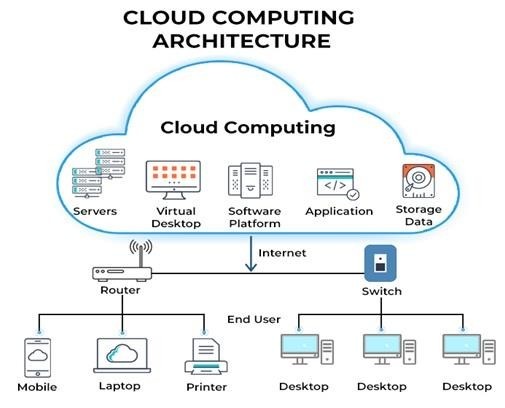AI Summary
Key Highlights of Cloud Computing Impact on Education
This post explores how cloud computing revolutionizes education by providing anytime, anywhere access to applications and data. The key insight: cloud platforms enhance collaboration, reduce costs, and support scalable, personalized learning. Over 65% of institutions leverage cloud services like IaaS, PaaS, SaaS, and AI tools to simplify teaching, administration, and hybrid learning. Benefits include real-time feedback, blockchain-secured records, and immersive AR/VR experiences. The blog serves educators and administrators, promising streamlined operations and improved student engagement. Next steps involve adopting cloud solutions to enable flexible, inclusive, and data-driven education models that boost efficiency and sustainability.
What is Cloud Computing?
Cloud computing is a technology that allows users to access and store data, applications, and services over the Internet instead of relying on local hardware or servers. It operates on the principle of delivering computing resources on demand, such as storage, processing power, and software.
Its biggest benefit is that it provides access to applications and data anytime, anywhere, without limitations of time or place.
In education, Cloud computing is reshaping how students learn and how institutions operate. What began as a way to reduce server costs has become the backbone of modern education technology. Today, over 65% of schools, colleges, and universities worldwide use cloud‑based systems to deliver instruction, manage data, and support hybrid learning models. More than 1.6 billion students interact with cloud‑powered platforms for collaboration, assessments, and personalized learning every day. The global cloud computing in education market is expected to exceed $18 billion by 2026, reflecting strong demand for scalable digital classrooms and personalized learning experiences.
Cloud computing services simplify the management of educational tasks, including teaching, administration, and office operations.
Types of Cloud Computing Models
Public cloud computing: Public clouds offer services through the internet that are accessible to anyone. They are typically operated by third-party providers, cost-effective, and available in multiple locations
Private cloud computing: Private clouds provide dedicated in-house solutions, established, managed, and operated by the organization itself. This model is generally considered safer and more secure, making it popular in sensitive sectors like banking and finance
Hybrid cloud computing: Hybrid clouds combine elements of both public and private clouds, providing flexibility and customization based on an organization’s specific needs
These deployment models include four key services: Infrastructure as a Service (IaaS), Platform as a Service (PaaS), Software as a Service (SaaS), and Serverless Computing.
Cloud Computing and its Impact on Education
Cloud computing is becoming increasingly important in education, offering a range of benefits and applications. These applications were used weekly by over 180 million students worldwide. These platforms reduce dependency on local hardware, enable seamless collaboration, and unlock features such as automatic backups, real-time updates, and AI-driven analyticsHere are some key aspects of cloud computing’s impact on education.
Advantages of Cloud Computing in Education
1. Encouraging Collaboration and Communication
Cloud computing fosters seamless collaboration among students, teachers, and academic staff. Files stored in the cloud can be easily accessed and edited in real-time. For example, a teacher can review and annotate student assignments directly in the cloud, streamlining feedback without needing paper-based materials or excessive email exchanges.
- Collaboration is now AI-enhanced, with tools suggesting edits, checking assignments for plagiarism, and providing instant feedback.
- Cloud-based platforms allow multi-campus, international collaboration, enabling students from different countries to work together seamlessly.
- Real-time video, interactive whiteboards, and shared simulations make collaboration more immersive than ever.
2. Cost Efficiency
The adoption of cloud computing minimizes expenses related to physical materials like textbooks and printed handouts.
- Beyond reducing printing costs, institutions save significantly by moving to hybrid cloud models, which optimize storage and computing costs.
- Teachers can upload lectures and resources to the cloud and Students only need an internet-enabled device to access educational content
- Institutions can save on operational costs by leveraging cloud services instead of investing in infrastructure, hiring, and training specialized IT personnel
- Schools can subscribe to pay-as-you-go AI tools, reducing software license expenses.
3. Simplified Record Keeping
Cloud computing simplifies the process of record management. Whether it’s verifying coursework submissions or resolving disputes, teachers and students can review detailed logs, such as file upload times and modifications.
- Cloud platforms now integrate blockchain for verifiable student records, ensuring tamper-proof transcripts and certificates.
- Automated tracking allows administrators to monitor attendance, assignment submissions, and grades in real time.
4. Enhanced Convenience
The centralized nature of cloud platforms provides a unified location for:
- Class attendance records
- Curriculum materials
- Homework submissions
- Resources are available across devices, including tablets, laptops, AR/VR headsets, and mobile phones.
- Students can resume learning where they left off from any device, enabling a truly flexible and hybrid learning experience.
- Cloud dashboards allow teachers to track student performance and engagement instantly.
This setup is particularly advantageous for distance learners, offering the flexibility to access resources anytime, anywhere.
5. Easy Implementation
Educational institutions can implement cloud-based systems without investing heavily in hardware, software licenses, or maintenance services. This makes the transition to cloud computing cost-effective and straightforward.
- Low-code/no-code cloud solutions make it possible for even small institutions to deploy advanced learning platforms without deep technical expertise.
- Plug-and-play integrations with LMS, video conferencing, and assessment tools accelerate deployment.
6. Scalability
Cloud services enable institutions to scale effortlessly
- Growing teacher or student numbers does not require additional physical resources
- The cloud adapts to increased demand without requiring new computers, storage systems, or other hardware
- Cloud solutions are elastic, allowing institutions to handle large-scale events like virtual graduation ceremonies or online exams without downtime.
- Emerging multi-cloud adoption enables institutions to distribute workloads for better performance and reliability.
7. Maximum IT Capacity Utilization
Cloud computing enhances the efficiency of educational tools, ensuring optimal performance. This can improve student engagement and streamline lesson delivery, especially for smaller institutions with limited resources.
8. Redeployment of Teachers and Resources
- IT and administrative staff can focus on digital pedagogy, curriculum innovation, and student support, rather than manual system maintenance.
- AI-assisted grading, scheduling, and reporting further reduces repetitive administrative tasks.
9. Measurability
Cloud computing offers measurable data on resource usage. Teachers and administrators can track student engagement and application usage daily, weekly, or annually, helping to optimize teaching strategies.
- Real-time learning analytics track engagement, progression, and even emotional feedback through interaction patterns.
- Data-driven insights support adaptive learning, personalized lesson planning, and early interventions for struggling students.
Also Read
AI-Enhanced Learning
- Cloud platforms integrate AI tutors and chatbots to provide 24/7 assistance.
- Adaptive learning adjusts content in real time based on student performance.
Immersive and Experiential Learning
- AR/VR cloud-based classrooms allow virtual labs, field trips, and simulations, making learning experiential.
- These technologies require cloud scalability to support large numbers of simultaneous users.
Data Security and Compliance
- Modern cloud platforms provide enhanced cybersecurity, role-based access, and compliance with global regulations (FERPA, GDPR).
- Blockchain and encrypted storage improve trust and verifiability of academic records.
Sustainability
- Cloud adoption reduces on-premises hardware and energy consumption, aligning with global sustainability goals.
- Institutions can track carbon footprint reduction through cloud migration.
Global Accessibility and Inclusion
Cloud computing now powers multilingual platforms, real-time translation, and accessibility features, making education more inclusive for students with disabilities or language barriers.
Applications of Cloud Computing in Education
Cloud computing has various applications in education, including
- Collaborative Teaching and Learning: Enables institutions to collaborate, sharing resources and infrastructure
- On-Campus Education: Supports traditional face-to-face learning by enhancing resource utilization and communication
- Online Education: Facilitates real-time online degree programs and courses, making education accessible to a wider audience
- Workshops and Training: Allows for online and virtual workshops and training, saving costs and enabling instant communication
- Blended and Hybrid Education: Supports blended learning models, combining traditional and online approaches
- Library and Archive Management: Enhances traditional library systems and supports digital library development and management
- Examination and Evaluation: Enables online assessments, e-submissions, and other digital evaluation methods
- Administrative Applications: Cloud solutions streamline administrative tasks such as student enrolment, attendance tracking, and grade management, improving overall institutional efficiency
- Learning Management Systems (LMS): Cloud-based LMS platforms like Moodle and Blackboard provide centralized access to course materials, assignments, and assessments, streamlining the educational process
- Virtual Classrooms: Tools like Zoom and Microsoft Teams support live, interactive online classes, enabling remote learning and expanding educational reach beyond traditional classrooms
- Educational Games and Simulations: Cloud computing supports interactive learning through educational games and simulations, making complex subjects more engaging and understandable for students
- Disaster Recovery and Business Continuity: With cloud storage, educational institutions can safeguard critical data and ensure continuity during natural disasters or cyberattacks. This ensures that students and educators can resume learning with minimal disruption.
- Customized Curriculum Delivery: Cloud platforms enable institutions to create and deliver customized curricula personalized to specific student or course needs. This flexibility is particularly beneficial for vocational training and specialized certifications
- Remote Access to Lab Facilities: Cloud-based virtual labs allow students to conduct experiments and simulations without physical lab facilities. This is particularly beneficial for STEM education, where practical applications are crucial
- Content Management Systems: Cloud-based content management systems (CMS) simplify the creation, distribution, and updating of educational materials, ensuring that students always have access to the most current resources
- Integration with Emerging Technologies: Cloud computing facilitates the integration of emerging technologies like Artificial Intelligence (AI), Virtual Reality (VR), and Augmented Reality (AR). These technologies enhance learning experiences through immersive simulations and personalized instruction. (SPCA)
- AI-Powered Learning Platforms: Integration of artificial intelligence in cloud-based platforms offers personalized learning experiences, adapting to individual student needs and enhancing educational outcomes
- Real-Time Translation and Accessibility Tools: Cloud platforms now offer live translation, transcription, and accessibility features for global and inclusive learning.
- Content Curation and Recommendation Engines: AI-powered cloud platforms suggest personalized content based on student progress and learning preferences. Enhances self-paced and adaptive learning.
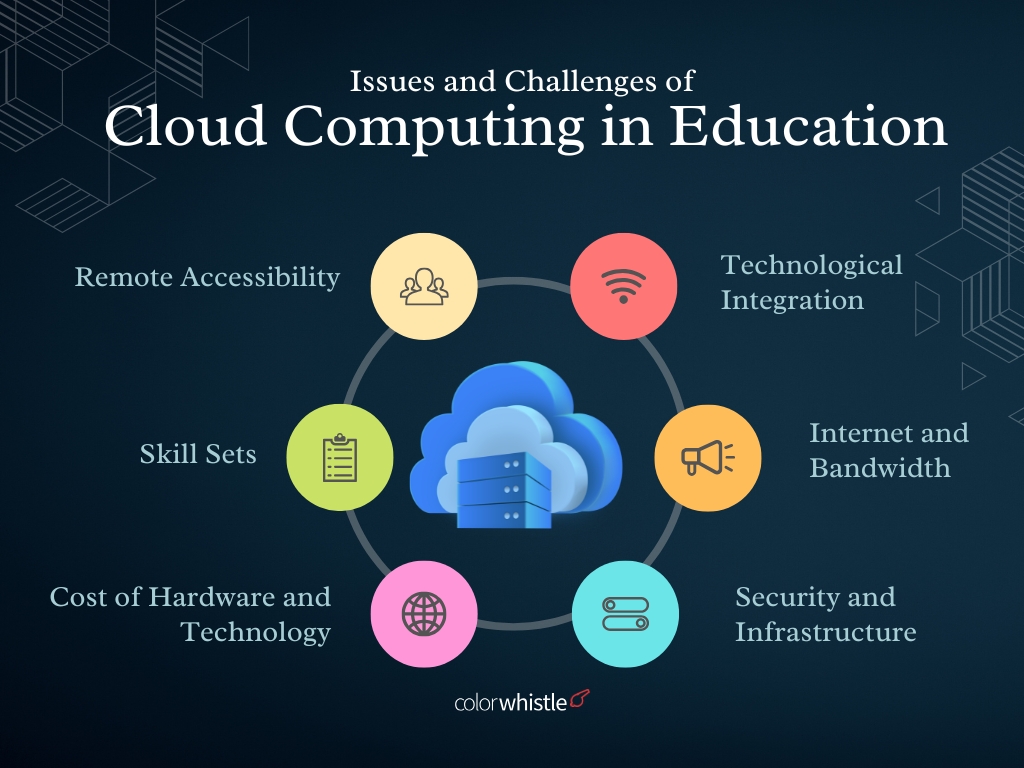
Issues and Challenges
While cloud computing offers significant advantages, some challenges need to be addressed
- Technological Integration: Ensuring compatibility and seamless integration of different software and systems can be complex
- Cost of Hardware and Technology: Implementing private or hybrid cloud solutions can involve high hardware and software costs
- Internet and Bandwidth: Reliable and high-speed internet connectivity is essential for effective cloud-based education
- Remote Accessibility: Access to reliable internet can be a barrier for learners in remote or underserved areas
- Security and Infrastructure: Ensuring data security and robust infrastructure is crucial to protect sensitive information
- Skill Sets: Both educators and learners need adequate technological skills to utilize cloud-based tools and platforms effectively
Why Educational Institutions Need Personalized Cloud Solutions?
Schools and colleges need personalized cloud solutions to meet unique learning and operational needs. These platforms:
- Support adaptive learning for diverse student styles.
- Ensure secure, compliant data management.
- Integrate seamlessly with existing systems.
- Scale effortlessly for growing student numbers and hybrid classrooms.
- Enable AI, VR, and AR-powered immersive learning.
- Automate administrative tasks like grading, attendance, and analytics.
Personalized cloud solutions make learning engaging, efficient, and future-ready.
Also Read
ColorWhistle’s Contribution!
ColorWhistle’s cloud computing services help educational institutions by creating customized cloud solutions that enhance learning experiences and simplify management tasks. With expertise in modern technologies like AI, VR, and scalable systems, we deliver secure, user-friendly platforms tailored to meet unique educational needs.
Wrap-Up
For institutions, cloud computing streamlines operations minimizes infrastructure investments, and enables scalability. For students, it removes barriers to accessing quality education, offering flexibility and convenience in learning. Moreover, the measurable insights provided by cloud-based systems empower educators to refine their teaching methods and adapt to the unique needs of their learners. Embracing cloud technology ensures that schools and colleges remain efficient, innovative, and future-ready in an increasingly digital world.
Browse our ColorWhistle page for more related content and learn about our services. To contact us and learn more about our services, please visit our Contact Us page.
What’s Next?
Now that you’ve had the chance to explore our blog, it’s time to take the next step and see what opportunities await!