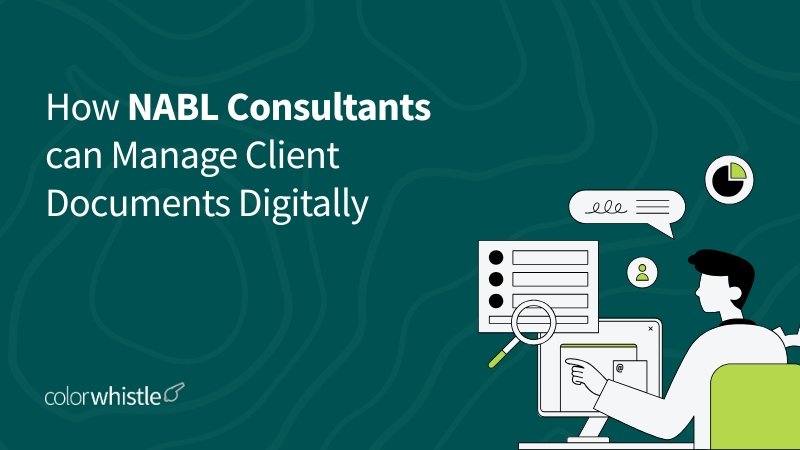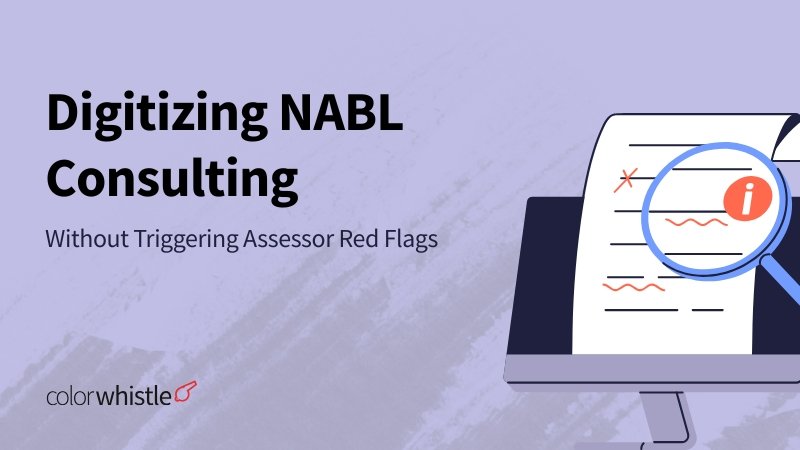AI Summary
Key Highlights of n8n for Scalable Developer Automations
This post explores how n8n empowers developers with scalable, open-source workflow automation. The key insight: n8n combines low-code ease with extensibility through custom JavaScript and modular nodes. Designed for developers and technical teams, n8n offers self-hosting for full data control and supports complex API integrations, DevOps automation, and microservices synchronization. Its queue mode and sub-workflows enable reliable, maintainable scaling under heavy workloads. By adopting n8n, developers can build efficient, flexible automations that grow with their SaaS products and infrastructure, reducing manual errors and streamlining processes across diverse systems.
n8n is a powerful platform for workflow automation that combines the ease of low-code development with the flexibility that developers desire. Unlike other tools, n8n is open-source, which means it gives users complete control over their data and infrastructure. This makes it a popular choice among developers and technical teams.
Why n8n is Gaining Popularity
Here are some reasons why n8n is becoming increasingly popular:
- Open-source nature: n8n’s open-source model allows for extensive customization and integration, fostering a growing community of contributors. This aligns with the trend towards utilizing open-source workflow automation tools which are ideal for custom platforms.
- Extensibility: With the ability to write custom JavaScript, developers can implement complex logic within their workflows.
- Control: Self-hosting options ensure that you have full control over your data and how it’s processed.
The Need for Scalable Automation
In today’s world, software-as-a-service (SaaS) products and ecosystems need to be reliable and able to grow. This is where scalable automation solutions like n8n come in handy. They are essential for:
- Consistency: Making sure tasks are executed reliably across different systems.
- Efficiency: Reducing the need for manual work and minimizing human errors in repetitive tasks.
- Growth: Enabling smooth scaling of operations as more users come on board.
By using n8n’s features, developers can build powerful automations that are flexible enough to handle growth while also being efficient in their operations.
Why Developers Prefer n8n?
Developers are gravitating towards n8n for several compelling reasons. This open-source Zapier alternative stands out with its flexibility, control, and powerful features designed to streamline automation tasks.
Open-Source and Self-Hosted Deployment Options
One of the most significant advantages of n8n is its open-source nature. Unlike proprietary automation platforms, n8n allows developers to have full control over data and infrastructure. Being open-source means that you can inspect the code, make modifications, and contribute to its improvement.
Additionally, n8n supports self-hosted deployment options. This capability is crucial for organizations that need to comply with strict data governance policies or want to avoid vendor lock-in. By hosting n8n on your own servers, you ensure that all data remains within your control and can be handled according to your specific security requirements.
Intuitive Low-Code Interface with Custom JavaScript
The low-code drag-and-drop interface in n8n makes it accessible for users who may not have extensive programming skills but still want to automate workflows efficiently. The visual workflow builder simplifies the process of designing complex integrations by allowing users to connect various nodes effortlessly.
For developers who need more intricate logic, n8n extends its functionality through custom JavaScript code blocks. This feature lets you inject custom scripts directly into workflows, enabling more sophisticated operations and fine-tuning the automation process. Combining low-code ease with coding flexibility makes n8n a versatile tool suitable for diverse technical needs.
Modular Architecture
Another appealing aspect of n8n is its modular architecture. Workflows in n8n are composed of reusable components called nodes, which can be configured independently and combined in various ways to create intricate processes. This modular design supports:
- Reusable Components: Nodes can be reused across different workflows, promoting efficiency and reducing duplication.
- Webhook Integration: Extensive webhook capabilities allow seamless integration with external services, making it easier to trigger workflows based on events from other applications.
The modularity of n8n ensures scalability and maintainability by breaking down complex automation tasks into manageable parts.
Also Read
Extensibility
Being an open-source platform, n8n is highly extensible. Developers can create custom nodes tailored to their specific requirements or integrate additional functionalities that may not be available in the default set of nodes. This extensibility empowers developers to push the boundaries of what’s possible with workflow automation.
In summary, developers prefer n8n due to its open-source flexibility, intuitive interface combined with custom scripting capabilities, and a robust modular design that facilitates scalable integrations. These features collectively make it an ideal choice for building reliable and efficient automated workflows.
Common Developer Use Cases with n8n
n8n’s flexibility as a backend automation tool positions it as a backbone in developer-driven environments. Integrations that previously required brittle scripts or custom microservices can now be orchestrated and visualized. Here’s how technical teams are leveraging n8n for robust, production-grade automations.
1. Streamlining Backend Automation with API-Based Workflows
Connecting APIs is at the heart of modern automation. n8n’s node-based workflow engine supports direct integration with hundreds of platforms out of the box, while its HTTP Request node enables connections to virtually any RESTful endpoint.
Practical scenarios:
- User onboarding automation: When a user signs up in your customer portal, n8n fetches details from a CRM, enriches them via a third-party API (e.g., Clearbit), creates records in internal databases, and triggers welcome emails all in a single workflow.
- Data extraction and transformation: Schedule jobs to pull analytics data from Google Analytics API, transform it, and push results into BigQuery or an internal dashboard.
The drag-and-drop interface accelerates development speed, but when business logic grows complex, developers drop into the Function node to write custom JavaScript for conditional routing or data manipulation.
2. DevOps Workflow Automation: Deployment & Monitoring
n8n brings low-code efficiency to DevOps pipelines by integrating infrastructure tools, notifications, and monitoring systems.
Example applications:
- Continuous Integration/Continuous Deployment (CI/CD) triggers: Connect GitHub/GitLab webhooks to automatically trigger build jobs on Jenkins or CircleCI and post deployment statuses in Slack.
- Automated environment provisioning: On code merge, spin up new testing environments via AWS Lambda nodes, provision databases, and notify QA teams all orchestrated by n8n.
- Monitoring & alerting: Ingest metrics from Prometheus or Datadog APIs; if thresholds are breached, send alerts through email/SMS channels or open incidents in PagerDuty.
This approach reduces manual steps and human error while maintaining an auditable pipeline of events, critical for reliable DevOps operations.
3. Seamless API-Based Automation Across Disparate Systems
As organizations adopt more SaaS products, the need to automate across siloed systems grows. n8n excels at bridging these gaps:
- Syncing sales leads from HubSpot directly into legacy CRM platforms that lack modern integrations.
- Aggregating support tickets from Zendesk and Jira into a central dashboard for unified reporting.
- Orchestrating multi-step approval workflows involving Slack conversations, Google Drive document generation, and e-signature collection.
Each component is modular; changes to one system’s API don’t require full rewrite just update the relevant nodes or credentials within your workflow.
4. Microservices Data Synchronization
Distributed architectures introduce complexity when synchronizing state between services. n8n workflows solve this with:
A common pattern involves connecting order fulfillment updates from an e-commerce backend to inventory management tools and real-time dashboards without custom glue code.
Scaling Strategies with n8n Workflows
Building scalable workflow automation isn’t just about connecting endpoints it requires an architecture that can handle unpredictable loads, promote maintainability, and minimize failure points. n8n’s runtime offers multiple strategies for scaling up workflow execution. Two of the most significant tools for developers are queue mode and the effective use of sub-workflows.
Queue Mode vs. Regular Execution Mode
n8n provides two primary execution modes:
1. Regular Execution Mode
In this mode, workflows run immediately and synchronously when triggered.
- Suitable for low-traffic automations or quick, lightweight tasks.
- Limitations appear when handling spikes in volume node.js process memory, CPU, and event loop bottlenecks can throttle throughput or cause missed events.
2. Queue Mode
In this mode, workflows are placed into a queue (backed by a Redis database) and processed by one or more worker processes.
High-volume workloads benefit from distributed processing:
- Scale horizontally by adding more worker instances without hitting single-node resource limits.
- Queueing prevents overloading your system during bursts; jobs wait in line instead of being dropped.
- Ideal for production environments where reliability matters critical automations aren’t lost to race conditions or server hiccups.
Example:
A SaaS platform ingesting thousands of webhook events per hour utilizes queue mode to ensure every event is processed in order, even if workers restart mid-stream.
Leveraging Sub-Workflows for Manageability
Complexity grows quickly as automations expand. Enter sub-workflows: reusable workflow fragments called from parent workflows via the Execute Workflow node.
Benefits include:
- Modularity: Break large, monolithic flows into focused sub-workflows that each handle a discrete responsibility think authentication, data transformation, and notification dispatch.
- Reusability: Develop once, call anywhere. If multiple automations require similar logic (like normalizing user data), reference a centralized sub-workflow rather than duplicating nodes across projects.
- Maintainability: Updates to core logic propagate everywhere it’s used, slashing technical debt and reducing regression risk.
- Parallelization: Split long-running or resource-heavy tasks into asynchronous sub-workflows. Parent workflows can continue processing or aggregate results on completion.
Example Patterns:
- Authentication Handler: Centralize OAuth token refresh logic in one sub-workflow for all integrations requiring secure API access.
- Notification Broker: Route alerts to Slack/Teams/Email using a single notification sub-flow called by any critical incident workflow.
“Sub-workflows are the developer’s answer to DRY (Don’t Repeat Yourself) in automation design.”
Combining queue mode with modular sub-workflows unlocks scalable architectures capable of powering mission-critical integrations across SaaS platforms and microservice backends. This approach supports both horizontal scaling and developer velocity as systems grow in complexity.
Security & Maintainability Tips for n8n Workflows
Secure Token Management
Managing tokens and API keys securely within n8n workflows is paramount to protecting sensitive information. Here are some best practices:
- Environment Variables: Utilize environment variables to store tokens and API keys. This ensures they are not hard-coded within the workflow, reducing exposure risk.
- Secure Storage: Use secure storage solutions, such as vaults or encrypted databases, to manage and retrieve sensitive credentials safely.
- Access Control: Implement strict access controls and permissions for users interacting with n8n. Only authorized personnel should have access to sensitive workflows containing tokens and API keys.
- Rotate Keys Regularly: Periodically rotate API keys and tokens to minimize the risk of them being compromised. Automated processes can be set up within n8n to handle key rotation.
- Audit Logs: Enable audit logs in n8n to keep track of changes and access to workflows involving sensitive information. This can help in identifying suspicious activities early.
Utilizing Version Control Systems
Tracking changes and collaborating on evolving workflow automations effectively requires integrating version control systems (VCS) with n8n:
- Repository Integration: Connect n8n with Git repositories (e.g., GitHub, GitLab) to maintain version control of workflows. This allows developers to push updates, review code changes, and revert to previous versions if necessary.
- Branching Strategy: Adopt a branching strategy such as Git Flow or Feature Branches. This helps manage development, testing, and deployment phases separately, ensuring stable production workflows.
- Pull Requests & Code Reviews: Utilize pull requests for collaborative development. Code reviews before merging ensure that best practices are followed and any potential issues are caught early.
- Automated Testing: Implement automated tests for your workflows within the VCS pipeline. This ensures that changes do not break existing functionality and maintain workflow integrity.
Best Practices Summary
Combining secure token management with robust version control practices provides a solid foundation for maintaining scalable and secure workflows in n8n:
- Store tokens securely using environment variables or encrypted solutions.
- Enforce access controls and periodically rotate keys.
- Integrate n8n workflows with Git repositories for version tracking.
- Use branching strategies and pull requests for collaborative development.
- Implement automated testing within your VCS pipeline.
- Enable audit logs and monitoring to track workflow changes and executions.
- Use role-based access within n8n to limit who can create, edit, or deploy workflows.
These measures collectively enhance the security posture of your automation processes while maintaining the flexibility required for continuous improvement.
Real-World Example: Scalable Lead Routing Integration with n8n
Automating lead routing is a high-impact use case for any sales-driven organization, especially when leads are flowing in from multiple channels. With n8n, developers can orchestrate a seamless workflow that connects HubSpot, Slack, and an internal CRM, ensuring every new lead is seen and acted upon instantly. This section demonstrates a step-by-step approach to lead routing automation using n8n’s flexible toolkit and highlights the value of HubSpot Slack integration as part of the process.
1. Trigger: Capture New Leads From HubSpot
Node Used: HubSpot Trigger
Configuration: Set up the trigger to listen for new contacts or forms submitted in HubSpot.
Key Details: Use filtering options to route only relevant leads (e.g., based on source or form type).
plaintext Every time a new contact enters HubSpot, the workflow kicks off automatically no polling needed.
2. Enrich & Transform Lead Data
Node Used: Function Node (JavaScript)
Purpose: Cleanse data (e.g., normalize phone numbers), enrich with additional info (e.g., lookup region based on email domain), or apply business logic.
Example: Assign routing tags based on lead attributes like industry or deal size.
3. Real-Time Notification via Slack
Node Used: Slack Node (Send Message)
Workflow: Push a formatted notification into a dedicated sales or support channel.
Message Template: Include key info lead name, company, contact method with actionable buttons/links for quick follow-up.
Slack Message Example:
Also Read
4. Route to the Right CRM Owner
Node Used: Internal CRM API Node / HTTP Request Node
Logic: Determine responsible owner based on lead segment, region, or round-robin algorithm.
Action: Create or update the lead record in your internal CRM with enriched data and ownership assignment.
5. Handle Exceptions & Logging
Node Used: Error Trigger + Logging Node (e.g., Send to Log File or Email Ops Team)
Value Add: Automated alerts for failed API calls or missing data ensure no lead slips through unnoticed.
Visualizing the Workflow
This setup enables:
- Near-instantaneous response times for inbound leads.
- Centralized visibility for sales/support teams via Slack notifications.
- Automated handoff and tracking within internal CRM systems, no manual data entry required.
- Easy extension points for additional actions like sending welcome emails or updating analytics dashboards.
Developers can iterate quickly by leveraging n8n’s modular nodes and custom scripting capabilities, future-proofing their lead routing automation without vendor lock-in. The same blueprint adapts easily to other SaaS products and internal tools thanks to n8n’s open architecture.
Conclusion
n8n workflows open up new possibilities for developers looking for both quick experimentation and robust integrations. With its user-friendly interface, flexible structure, and the ability to add custom JavaScript when necessary, n8n stands out as a platform that can grow with your technical requirements.
- Experiment Freely: Try n8n workflows to see how quickly you can connect APIs, automate manual tasks, and orchestrate complex processes, often without writing a single line of code.
- No More Siloed Data: Unify your SaaS tools and internal systems by building secure, scalable automations. The result: reduced manual intervention, faster response times, and more reliable data flows across your stack.
- Flexible for All Skill Levels: Whether you’re a seasoned developer or just starting with workflow automation, n8n empowers you to create custom integrations at your own pace.
- Scalability by Design: Modular workflow patterns enable you to manage complexity as your requirements grow. Sub-workflows and queue-mode execution make scaling straightforward no need to re-architect when volume spikes.
- Boost Team Productivity: Automating repetitive development and DevOps routines frees up valuable engineering time for innovation.
n8n’s open-source foundation means you’re never locked in. Deploy on your infrastructure, maintain full control over sensitive data, and extend functionality as needed.
Ready to take the next step? Explore n8n’s flexible capabilities firsthand by building a proof-of-concept or automating a daily workflow.
For advanced use cases or tailored automation strategies, reach out to the ColorWhistle team. We help technical teams design and implement scalable automations, unlocking the full potential of n8n within your organization. We have also partnered with n8n Developers, a community that goes above and beyond typical subject matter expertise, bringing deep insights, innovative workflows, and real-world solutions in automation.
Start building with n8n today. Experience automation that adapts to your ambitions.
FAQs (Frequently Asked Questions)
What is n8n and why is it gaining popularity among developers?
n8n is a powerful workflow automation platform that combines low-code ease with coding flexibility, allowing developers to create scalable and customizable automation solutions. Its open-source nature and extensibility make it increasingly popular among developers and technical teams seeking full control over their automation workflows.
How does n8n support scalable workflow automation for modern SaaS ecosystems?
n8n offers scalable workflow automation through features like queue mode for efficient handling of high-volume executions and sub-workflows to break down complex processes into reusable components. This scalability ensures reliability and growth within modern SaaS and product ecosystems.
What are the key advantages of using n8n as an open-source Zapier alternative?
As an open-source Zapier alternative, n8n provides self-hosted deployment options, granting full control over data and infrastructure. It features an intuitive low-code drag-and-drop interface combined with the ability to write custom JavaScript for complex logic, along with a modular architecture supporting reusable components and extensive webhook integrations.
In what ways can developers use n8n for backend and DevOps automation?
Developers can leverage n8n to streamline backend automation by integrating various services via API-based workflows, automate DevOps processes such as deployment, monitoring, alerting pipelines, CI/CD triggers, environment provisioning, and synchronize data across distributed microservices architectures efficiently.
What security best practices should be followed when managing tokens and API keys in n8n workflows?
To ensure security in n8n workflows, it is essential to follow best practices like securely managing tokens and API keys to protect sensitive information. Additionally, utilizing version control systems helps track changes effectively and supports collaboration on evolving workflow automations.
Can you provide a real-world example of using n8n for scalable lead routing integration?
A practical example involves building an automated lead routing workflow that integrates HubSpot with Slack notifications to update internal CRM systems seamlessly. This scalable lead routing automation demonstrates how n8n can connect multiple platforms to streamline communication and data management efficiently.
What’s Next?
Now that you’ve had the chance to explore our blog, it’s time to take the next step and see what opportunities await!