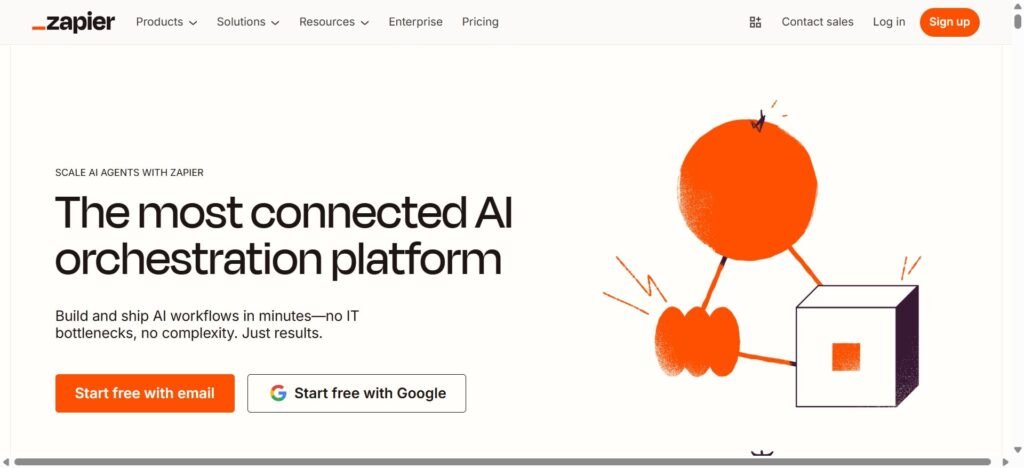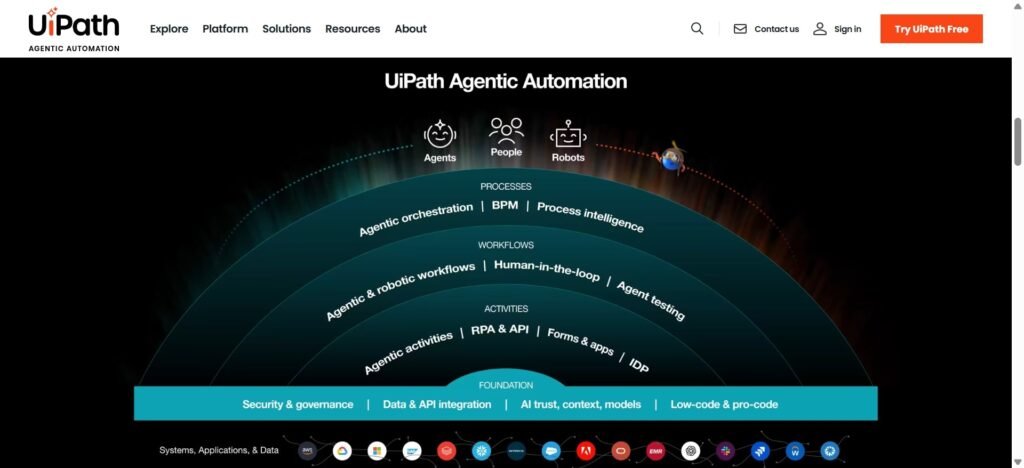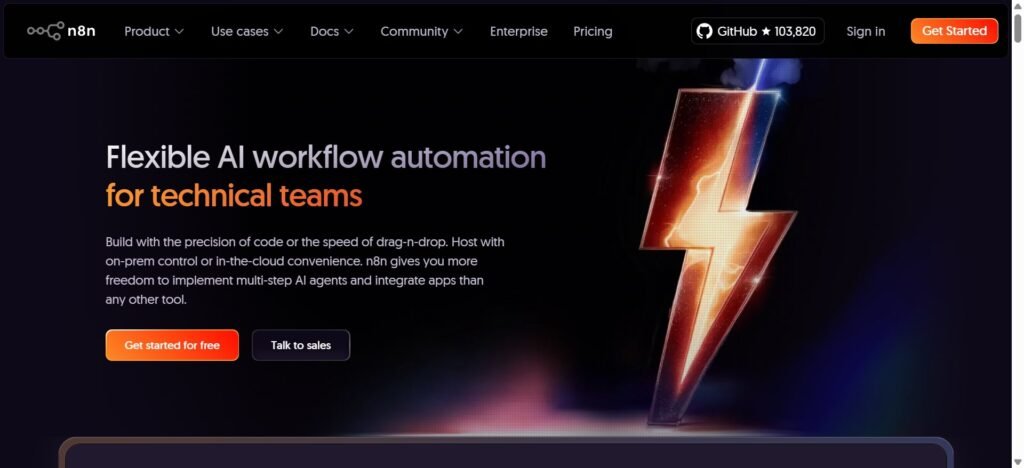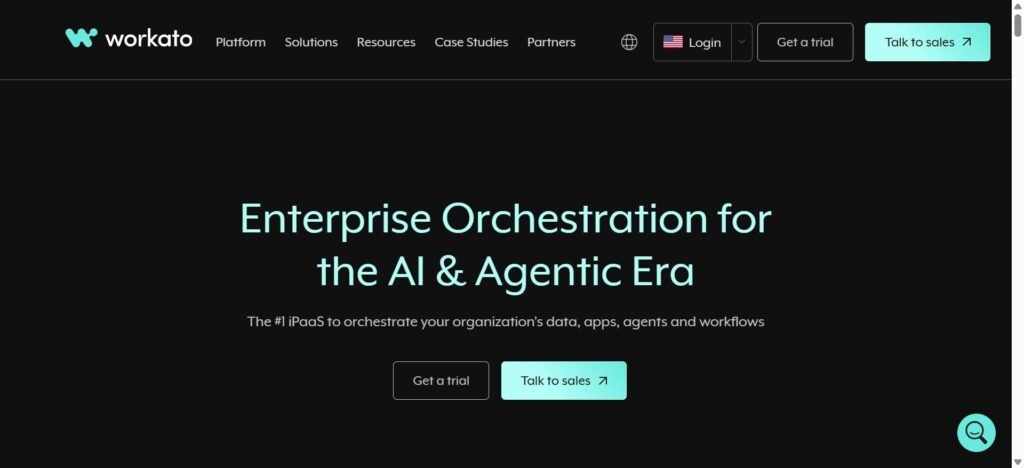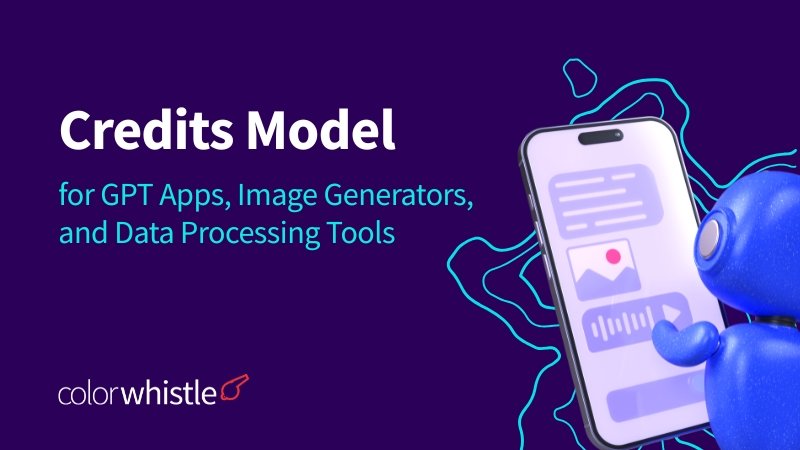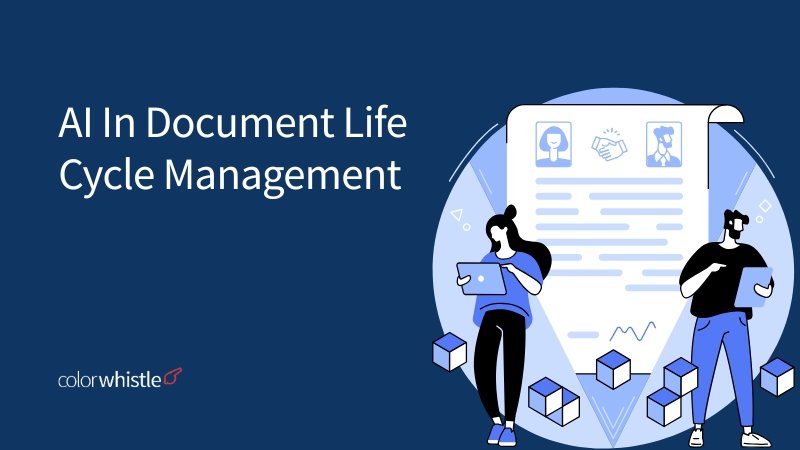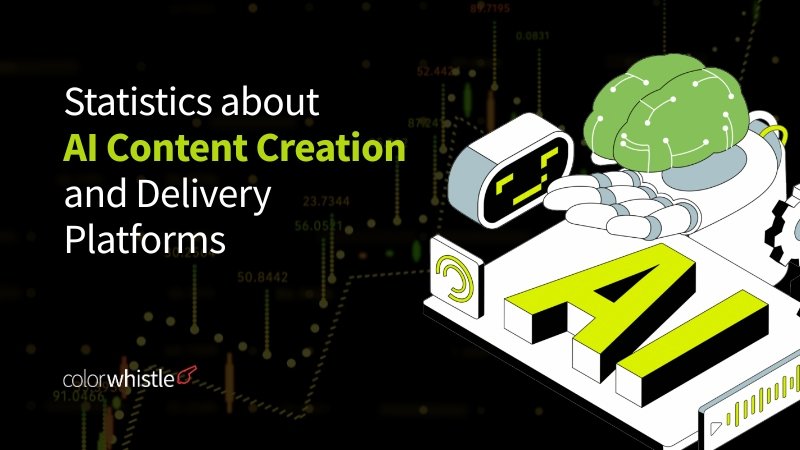AI Summary
Key Highlights of Top AI Workflow Automation Tools 2026
This post explores how AI-powered workflow automation has become essential for businesses in 2026, transforming manual, rule-based processes into intelligent, adaptive systems. The key insight: AI enables real-time decision-making and handles unstructured data, vastly improving efficiency. It reviews leading platforms like Zapier, UiPath, n8n, Tines, and Workato, highlighting their AI capabilities and practical use cases across marketing, security, HR, and operations. Designed for business leaders and technologists, the article guides on selecting tools based on needs and data readiness while emphasizing continuous training and impact assessment. The outcome: streamlined workflows and strategic capacity unlocked.
In 2026, AI-powered workflow automation has evolved from a technical luxury to a business essential. Organizations of all sizes are leveraging intelligent automation to reduce manual effort, accelerate processes, and unlock strategic capacity across departments. Unlike traditional rule-based automation that only triggers fixed steps, AI-enabled automation combines machine learning, natural language processing, and predictive analytics to make real-time decisions, handle unstructured data, and adapt to changing conditions. As tools grow more sophisticated with built-in LLM agents, natural language builders, and deep integrations AI workflow automation is reshaping how companies operate, innovate, and compete in an increasingly digital world.
Why AI is the Next Frontier in Automation?
Traditional automation systems are like programmable robots; they follow commands exactly as scripted. But what happens when unexpected events or exceptions arise? That’s where AI shines. It brings reasoning, learning, and pattern recognition to the table, enabling systems to make real-time decisions.
TL;DR
- AI workflow automation tools like Zapier, UiPath, n8n, and Workato enhance efficiency and reduce manual tasks by automating repetitive tasks
- These tools integrate AI features such as natural language processing, predictive analytics, and smart decision-making
- Use cases include automated email replies, document extraction, incident response, and customer onboarding
- Ideal for teams in marketing, HR, IT, operations, and customer support
- Start with structured data, map your workflows clearly, and scale gradually for the best results
- Choose tools based on your business needs, tech stack, and desired level of customization
Traditional vs. AI-Powered Automation
| Aspect | Traditional Automation | AI-Powered Automation |
|---|---|---|
| Flexibility | Low | High |
| Decision-making | Rule-based | Data-driven |
| Scalability | Moderate | Very High |
| Adaptability | Static | Dynamic |
AI augments workflows with capabilities like image recognition, natural language processing (NLP), predictive analytics, and more.
Also Read
Top AI Workflow Automation Tools in Action
Let’s explore the top AI-driven workflow automation platforms reshaping how businesses operate.
Zapier
Zapier has long been the go-to platform for automating manual workflows with a no-code approach. With its integration of OpenAI (GPT-4 and beyond), Zapier now brings the power of large language models (LLMs) into automated tasks. This means businesses can inject intelligence into traditionally linear workflows.
AI Capabilities:
- Natural-language triggers
- contextual content enrichment
- smart routing and classification.
Core Strength:
Simplifies automations between apps with intelligent actions powered by embedded LLMs.
Use Cases
- Email Automation: Trigger intelligent email replies based on customer sentiment, order details, or support history
- Content Generation: Automatically create blog intros, meta descriptions, or newsletter blurbs from spreadsheet data
- Feedback Looping: Use OpenAI to analyze customer reviews from Google Sheets and tag sentiment, urgency, and topics
- Meeting Intelligence: Auto-summarize Zoom/Google Meet transcripts into action items and email them via Gmail
Implementation Tip
Use structured prompts in custom Webhooks by Zapier to refine the AI output e.g., “Summarize this transcript in 3 bullet points, highlighting key decisions.”
UiPath
UiPath excels in enterprise-grade robotic process automation (RPA). The AI Center adds cognitive capabilities to its bots by enabling seamless integration of ML models, pre-trained and custom.
AI Capabilities
- Built-in ML packages for document classification, OCR, and anomaly detection
- Bring-your-own-model support
- Real-time decisioning within robotic processes
Core Strength
Enterprise-scale RPA augmented with machine learning for document processing and real-time decisioning.
Use Cases
- Invoice Processing: Extract line items, tax details, and supplier info from varied invoice formats using OCR and ML
- Insurance Claims: Categorize claims, flag anomalies, and suggest next steps cutting down manual verification time
- Employee Onboarding: Extract ID info from scanned documents, validate against rules, and auto-fill onboarding systems
Implementation Tip
Deploy retrainable models using the AI Center’s human-in-the-loop feature to continuously improve document handling accuracy
n8n + AI Plugins (OpenAI, Cohere, HuggingFace)
n8n (pronounced “n-eight-n”) is a workflow automation tool loved by developers for its flexibility and open-source nature. With recent AI plugin support, it now allows LLMs and other AI APIs to act as logic layers within workflows.
AI Capabilities
- Prompt-based nodes for summarization
- enrichment
- classification
- Custom function nodes for embedding generation or topic modeling
Core Strength
Developer-friendly visual automation flows with AI extendibility via LLMs (OpenAI, Cohere).
Use Cases
- Smart CRM Sync: Clean and enrich CRM data based on context and history using OpenAI text completion
- Auto-summarization: Convert meeting notes into concise summaries and auto-post them to Notion or Slack
- Sentiment-Based Workflows: Route complaints or escalations based on customer tone detected in feedback
Implementation Tip
Self-host n8n for full data control, especially when working with customer-sensitive or proprietary information.
Tines (Security-Focused AI Automation)
Tines is purpose-built for security operations automation. It uses “stories” (visual workflows) and AI integrations to handle tasks like threat detection, anomaly analysis, and breach response without code.
AI Capabilities
- Anomaly classification
- LLM-driven playbook suggestions
- Threat intelligence enrichment via API connectors
Core Strength
Visual security automation with native AI logic.
Use Cases
- Phishing Detection: Use GPT to scan suspicious emails, compare with known threat vectors, and classify risks
- Compliance Monitoring: Auto-generate audit reports or checklist confirmations from internal logs
- Security Triage: AI-assisted classification of logs from SIEM tools (e.g., Splunk, QRadar) into threat levels
Implementation Tip
Combine Tines with VirusTotal or MISP feeds to enhance automated threat classification workflows.
Workato
Workato is a robust iPaaS (integration platform as a service) tool that merges complex integrations with AI-enhanced automation. It is designed for enterprises managing multiple systems and teams.
AI Capabilities
- Predictive workflow branching
- AI-generated data transformations
- GPT-powered content generation and data analysis
Core Strength
High-complexity automation with predictive branching and data transformation via AI.
Use Cases
- Sales Automation: Automate deal desk approvals based on value, risk, and history using predictive analytics
- Revenue Ops: Create dynamic dashboards and reports summarizing data from Salesforce, Stripe, and NetSuite
- Onboarding: Predict delays or gaps in HR onboarding based on prior process behavior and trigger nudges
Implementation Tip
Use Workato’s recipe versioning and testing environment to experiment with AI triggers without disrupting live workflows.
Implementation Roadmap
- Workflow Mapping: Identify repetitive and rules-based processes across teams
- Data Audit: Ensure structured, labeled data is available to train or support AI models
- Pilot Project: Choose a non-critical workflow for initial deployment (e.g., invoice sorting or resume screening)
- Team Enablement: Provide hands-on training and clear SOPs for using new tools
- Review & Iterate: Use KPIs like time saved, error reduction, and employee satisfaction to refine
Also Read
Real-Life Business Successes
- Spotify: Uses AI + automation to deliver hyper-personalized playlists and user engagement emails.
- Coca-Cola: Employs generative AI for global marketing campaign variations in multiple languages.
- DHL: Combines RPA and predictive AI for logistics forecasting, inventory tracking, and route optimization.
AI-powered tools are transforming business process automation by integrating intelligent automation into everyday operations. From automating manual and routine tasks to orchestrating scalable, end-to-end solutions, these tools help improve workflow efficiency. Businesses can now streamline customer interactions, automate social media, and use AI agents that make decisions across business workflows. Platforms like Zapier and Make, along with drag-and-drop templates, simplify integration of AI technologies, ensuring optimized results with less effort.
Wrap-Up
AI-powered workflow automation isn’t just a buzzword; it’s a business enabler. From reducing human errors to accelerating decision-making, AI-infused tools like Zapier, UiPath, n8n, Tines, and Workato empower businesses to operate smarter and faster. Whether you’re a startup or an enterprise, investing in AI automation can drive operational excellence and free up your workforce for strategic tasks.
- AI transforms traditional automation into intelligent, adaptable systems
- Tools like Zapier, UiPath, and Workato bring scalable, low-code AI capabilities to everyday workflows
- Use cases span across marketing, operations, security, HR, and customer service
- The right AI automation tool depends on your tech stack, data readiness, and business goals
- Training teams and evaluating impact continuously is key to long-term success
Browse our ColorWhistle page for more related content and learn about our services. To contact us and learn more about our AI integration services, please visit our Contact Us page.
What’s Next?
Now that you’ve had the chance to explore our blog, it’s time to take the next step and see what opportunities await!