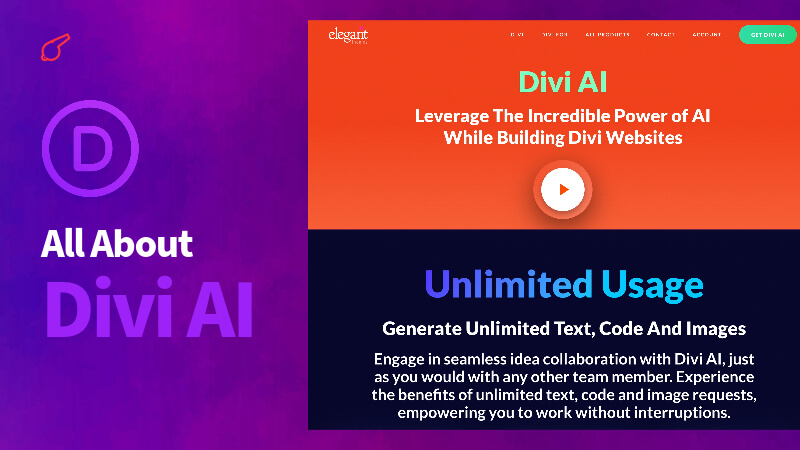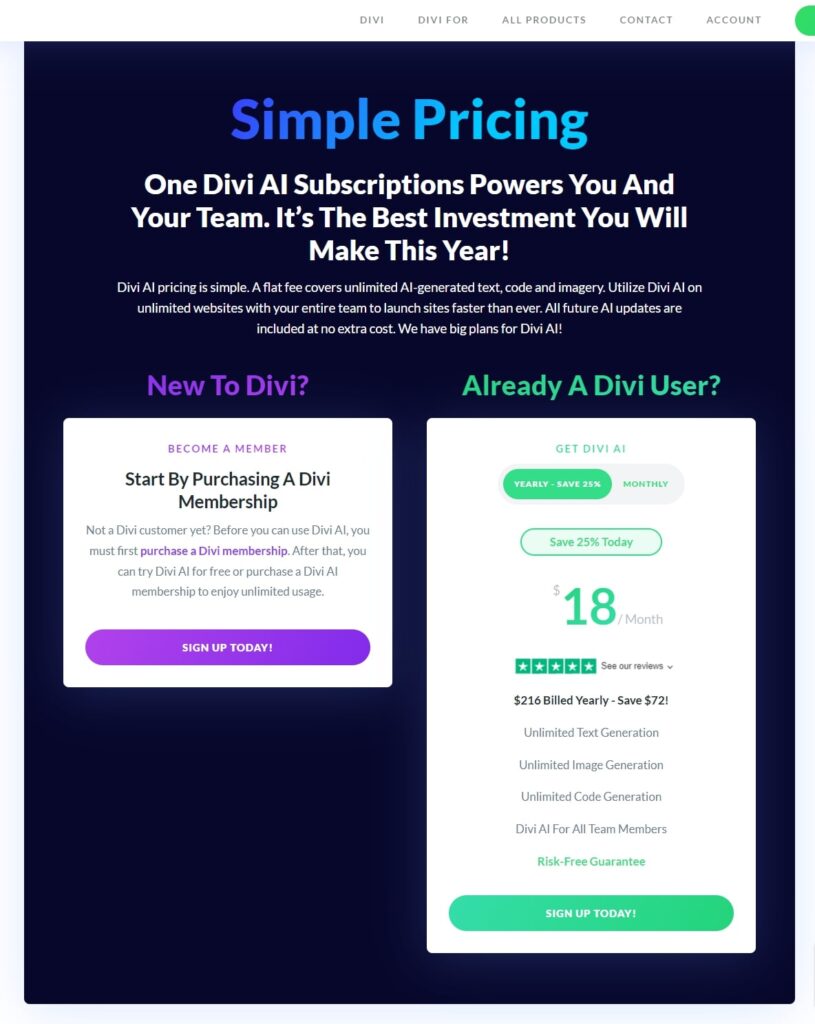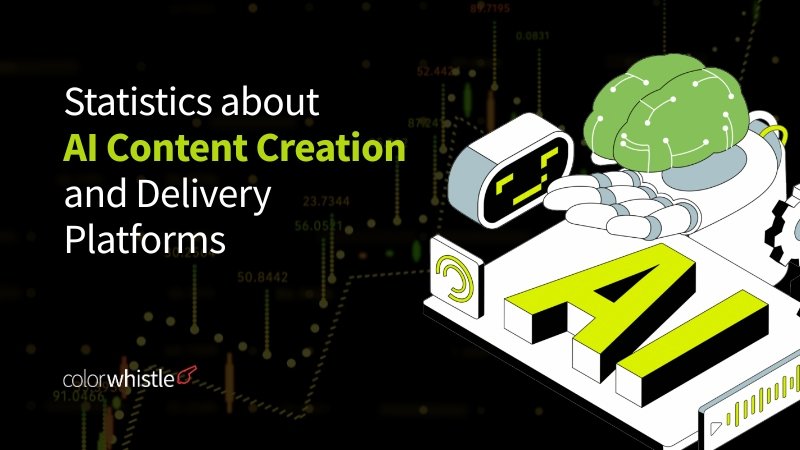All About Divi AI – A Complete Guide offers comprehensive insights into the innovative world of artificial intelligence, making it an invaluable resource for anyone seeking to understand this cutting-edge technology.
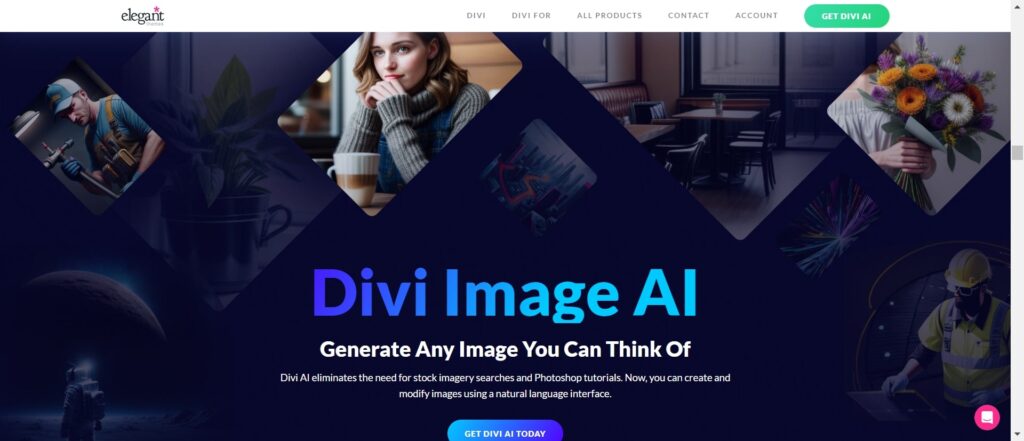
Explore this source for exceptional and innovative web design and website theme development services provided by highly skilled professionals.
What is Divi AI?
Divi AI is a versatile tool that can generate written content, write code, and craft images seamlessly within the builder itself. What sets it apart is its deep integration with Divi, which provides it with invaluable insights into every element of your Divi project.
This integration furnishes Divi AI with the related knowledge of your website and the specific page you’re currently developing. Consequently, it has the capability to produce content that aligns perfectly with the context, exhibiting the proficiency of a seasoned writer, the skill of a web developer, and the creativity of a digital artist.
This innovative platform seamlessly blends machine learning, natural language processing, and deep learning to give rise to a highly sophisticated AI solution. At its core, Divi AI is meticulously engineered to decipher and interact with human language and behavior, endowing it with remarkable versatility and adaptability.
Also Read
What Sets Divi AI Apart?
Unlike other AI tools from outside, Divi AI doesn’t need tricky questions or guessing to make sure your website content matches your brand. Divi AI connects the dots by providing a smart AI helper that understands what’s already on your website. It does more than just recognize keywords; it can have smart conversations based on the context. Plus, it can fit well in different industries and uses, so it’s a really flexible AI solution.
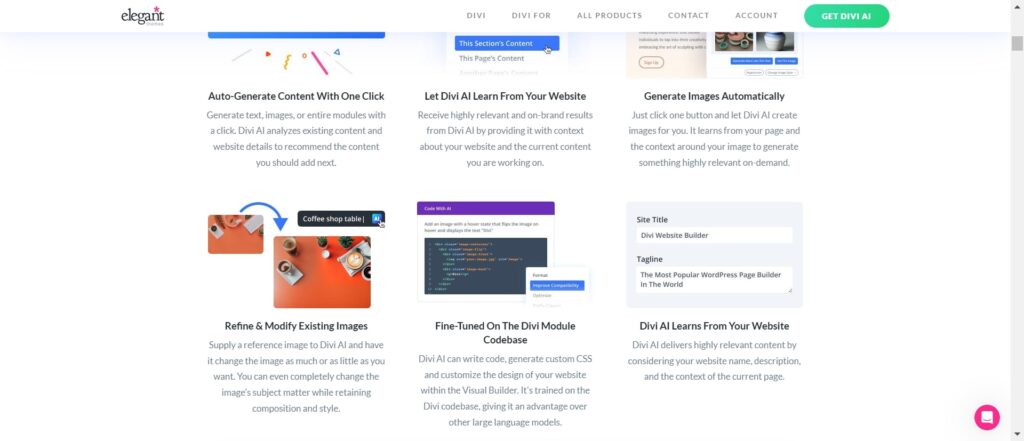
How to Use Divi AI?
Using Divi AI is a straightforward process, and it can be a valuable tool in various contexts, from web development to content creation. Here’s a step-by-step guide on how to use Divi AI effectively:
Step 1: Access Divi AI
Before you can use Divi AI, you need to access the platform where it is available. This may be within the Divi Builder, a website builder tool provided by Elegant Themes. If you’re using Divi Builder, ensure you have an active subscription or access to Divi AI.
To get a Divi AI subscription, you’ll need to follow these steps:
- Purchase a Divi membership: You can do this by visiting the Elegant Themes website and clicking on the “Get Divi” button.
- Sign up for Divi AI: To do this, go to the Divi AI landing page and click on the green “Get Divi AI” button.
- Choose your subscription plan: The monthly plan costs $24 per month, and the yearly plan costs $216 per year.
- Type your payment details: You can either pay with PayPal or a credit card.
- Start using Divi AI: Once you’ve completed the payment process, you’ll be able to start using Divi AI. Divi AI is integrated into the Divi Builder, so you can access it from anywhere you can add text or images in Divi.
Additional things to keep in mind:
- Free trial: Divi AI offers a free trial that allows you to use the tool 100 times.
- Unlimited usage: Once you purchase a paid subscription, you’ll have unlimited usage of Divi AI.
- Team access: Your Divi AI subscription allows you to use the tool on all of your websites. You can also share your subscription with your team members at no additional cost.
Step 2: Open the Divi Builder
Once you’re logged into your Divi-powered website, open the Divi Builder for the page or project you’re working on. You can typically do this by clicking on the “Enable Divi Builder” button when editing a page or post.
Step 3: Locate Divi AI Integration
Divi AI is often integrated directly into the Divi Builder, so you’ll need to find the specific module or section where you can access its features.
Right now, you can use Divi AI wherever you can put text or pictures in the Divi Builder. This means you can utilize Divi AI on any part of Divi and Divi Modules that lets you add text or upload images. To use the Divi AI generator, simply hover over an input box, and you’ll see the Divi AI button appear at the top right of the box. Simply touch it, and you’re all set!
Step 4: Choose Your Use Case
Divi AI offers a range of functionalities, such as generating written content, writing code, or creating images. Choose the use case that aligns with your project’s needs.
Step 5: Input Information
For each specific use case, you will need to input information or provide guidance to Divi AI.
For example:
For content generation, you might need to specify the topic, tone, and length of the content you want.
For code writing, you can describe the functionality or code structure you require.
For image creation, you can provide details on the type of image, its dimensions, and any specific design elements.
Step 6: Review and Edit (if needed)
Once Divi AI generates the content, code, or images, carefully review the results. While Divi AI is advanced, it’s always a good practice to ensure the output aligns with your project’s goals and standards. You can edit or refine the content as necessary.
Step 7: Implement the Output
After reviewing and making any necessary edits, implement the generated content, code, or images into your project. This may involve copying and pasting text, inserting code into your website, or using images within your design.
Step 8: Test and Optimize
Once the output is integrated into your project, thoroughly test your website or content to ensure everything functions as expected. Optimize and make further adjustments if needed.
Step 9: Publish
After testing and refining your project, you can confidently publish it for your audience to see.
Also Read
Benefits of Divi AI
Improved Efficiency
Divi AI can handle routine and repetitive tasks, freeing up human resources to focus on more complex and strategic activities.
Personalization
It can tailor its responses and recommendations to individual users, creating a highly personalized experience.
Cost-Effective
Implementing Divi AI can reduce operational costs by automating various tasks and minimizing the need for human intervention.
Availability
It is available 24/7, ensuring that customers can access assistance or information at any time.
Scalability
Divi AI can easily scale to accommodate increasing workloads and user demands, making it suitable for businesses of all sizes.
Data Insights
Divi AI can provide valuable insights into user behavior and preferences, helping businesses make data-driven decisions.
Wrap-Up
Divi AI is a groundbreaking advancement in artificial intelligence, offering versatility across various industries. Its benefits include enhanced efficiency, personalization, cost-effectiveness, and scalability. As it continues to evolve, Divi AI promises to revolutionize human-machine interactions, making our digital experiences more efficient and connected. Its journey has just begun, and we’ll be watching closely as it shapes the future of AI and technology.
Browse through our ColorWhistle page for more related content and to learn about our services. To get in touch with us and learn more about our services, please visit our Contact Us page.
What’s Next?
Now that you’ve had the chance to explore our blog, it’s time to take the next step and see what opportunities await!