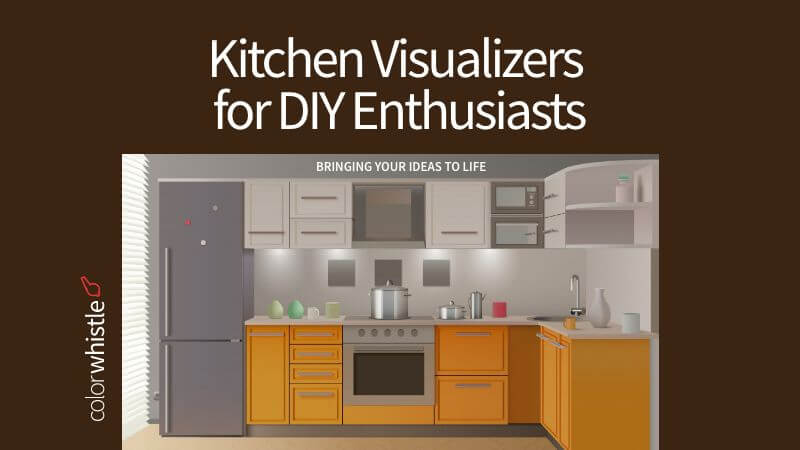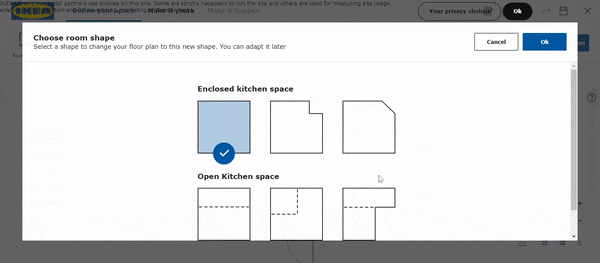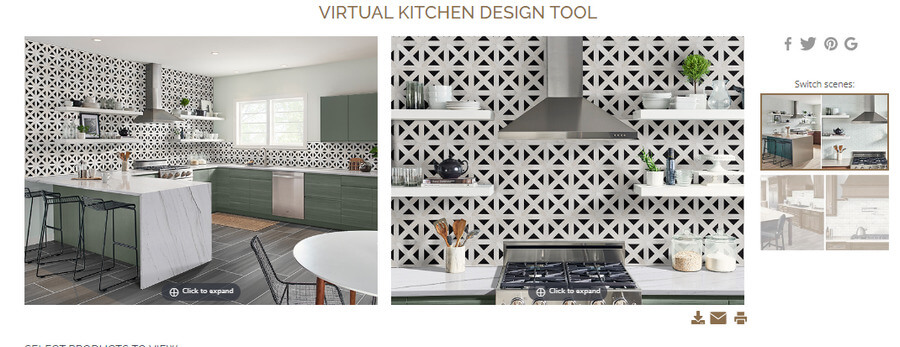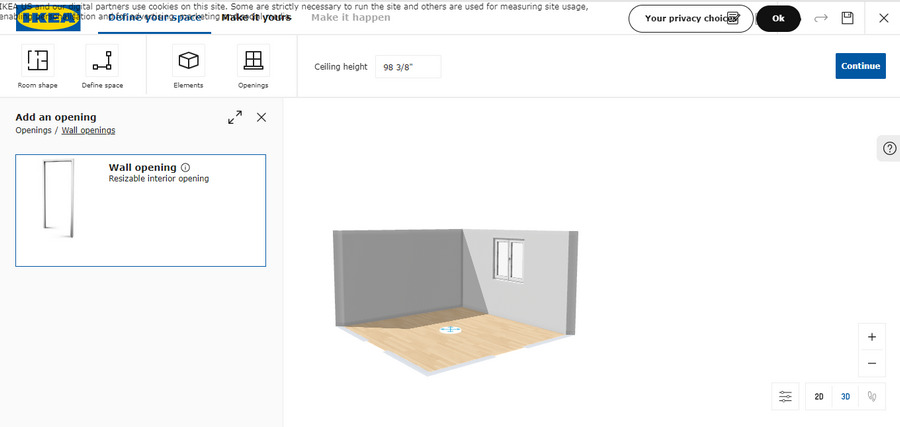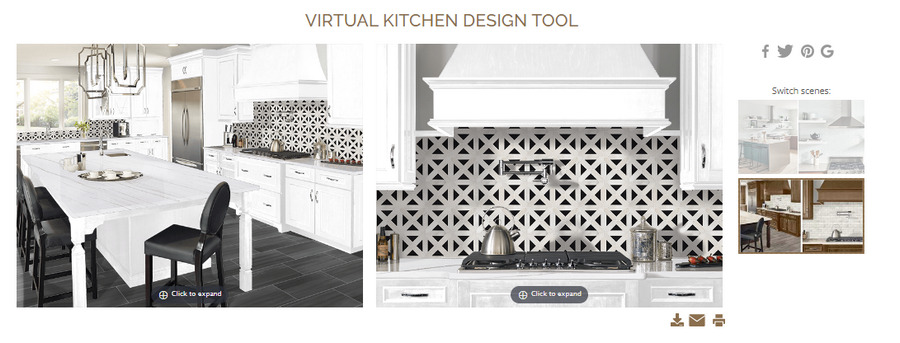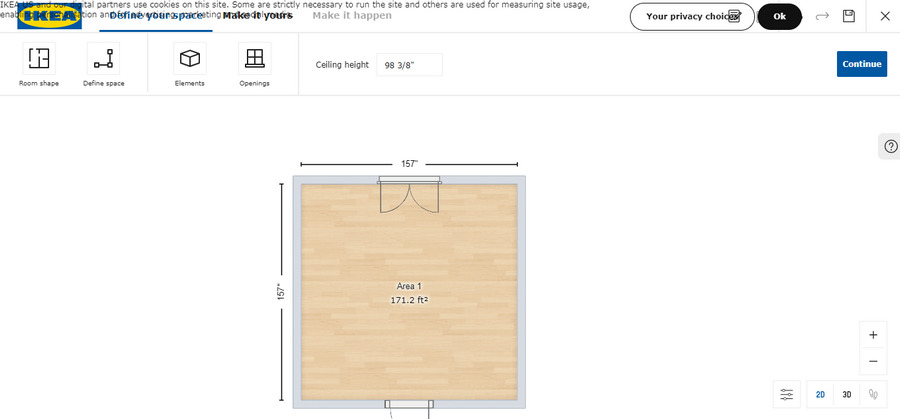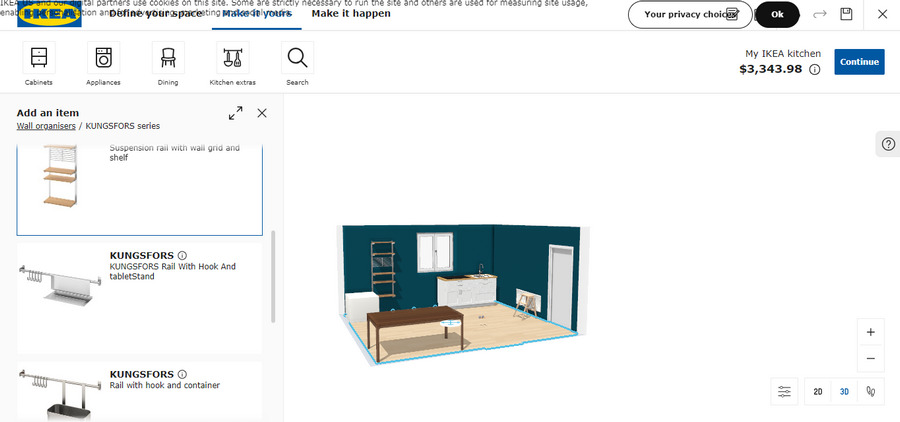Imagine an easy-to-load website that allows you to experiment, plan, and visualize your ideal kitchen spaces.
Kitchen visualizers are simple website integrations that empower Do-It-Yourself (DIY) enthusiasts like you to make informed decisions, optimize layouts, and create a cohesive design that aligns with your vision, budget, and functional needs.
In fact, several businesses are now offering free online kitchen visualizer or free kitchen remodel design tool to boost user engagement on their websites.
Best Kitchen Visualizers for DIY-ers
In the following sections, we shall explore how you can bring kitchen renovation plans to life with kitchen remodel visualizers.
How to Use a Kitchen Visualizer to Remodel Your Kitchen?
Follow these steps effectively to utilize a kitchen visualizer for your remodeling project:
Gather Measurements and Information
- Before you begin using the visualizer, gather accurate measurements of your existing kitchen space.
- Note the dimensions of walls, windows, doors, and any other architectural features.
- Collect information about your desired appliances, cabinets, countertops, flooring, and other design elements you plan to incorporate.
Select a Suitable Kitchen Visualizer
- Research and choose a reputable and user-friendly kitchen visualizer tool.
- Many home improvement websites and software platforms offer these tools for free or for a nominal fee.
- Ensure that the visualizer provides customization options and features relevant to your remodeling goals.
Start with a Layout Template
- This will serve as a starting point for your design.
- Most kitchen makeover visualizers offer pre-designed layout templates that you can customize.
- Select a template that closely resembles your existing kitchen layout or the layout you’re aiming for.
Choose a Kitchen Design That Fits Your Vision
- Browse the available design templates and pick one that matches the current shape and feel of your kitchen—or the dream kitchen you have in mind.
- Don’t worry if none are a perfect match; choose the closest option and remember that you’ll be able to personalize key features as you move forward.
- By starting with a familiar or aspirational layout, you’ll make the rest of the design process smoother and more intuitive.
Also Read
Top Features and Tools to Use in Virtual Kitchen Remodel Designer
No wonder, DIY enthusiasts can narrow down their options using the following commonly found features and tools in best kitchen visualizers:
- Kitchen Cabinet Visualizer
- Flooring and Backsplash
- 2D Kitchen Floor Plans
- Countertop Visualizer
- Kitchen Color Visualizer
- Lighting Effects
- Appliance Placement and Selection
- 3D Kitchen Remodeling
- Real-Time Cost Estimation
Side-by-Side Product Comparison
One of the most useful features of many virtual kitchen visualizers is the ability to compare multiple products at once. For example, you can view several cabinet finishes, countertop materials, or appliance options side by side on the screen. This helps you weigh the pros and cons of each choice in real-time—whether you’re torn between a modern espresso cabinet and a classic white shaker, or deciding if quartz truly wins your heart over granite.
By being able to evaluate up to four items at once, you can easily spot which colors, styles, or finishes work best together and curate combinations that fit your taste and budget. With a few clicks, you can swap selections in and out, seeing how your decisions impact the overall look and feel of the kitchen—no guesswork needed.
Kitchen Cabinet Visualizer:
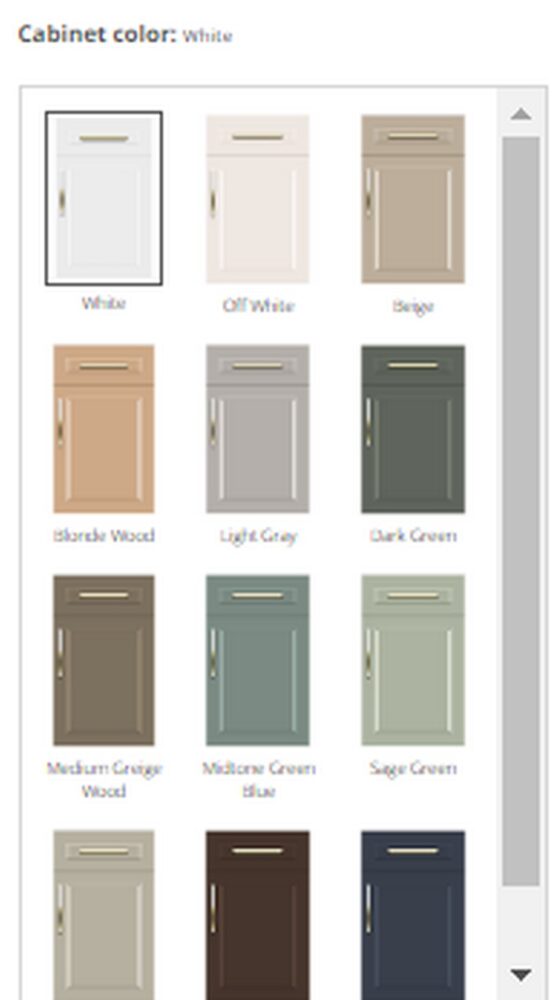
- Choose from a range of cabinet styles, colors, and finishes.
- Experiment with different door designs, handles, and knobs.
- Adjust cabinet sizes and configurations to fit the layout.
- Pick a door style—explore whether you prefer sleek slab doors or more detailed raised, recessed, or grooved panel doors to see how each transforms the overall look.
- Instantly swap between classic and modern options to compare the impact on your kitchen’s personality.
- Mix and match hardware to get a true sense of how the finishing touches will complement your cabinet choice.
Countertop Visualizer:
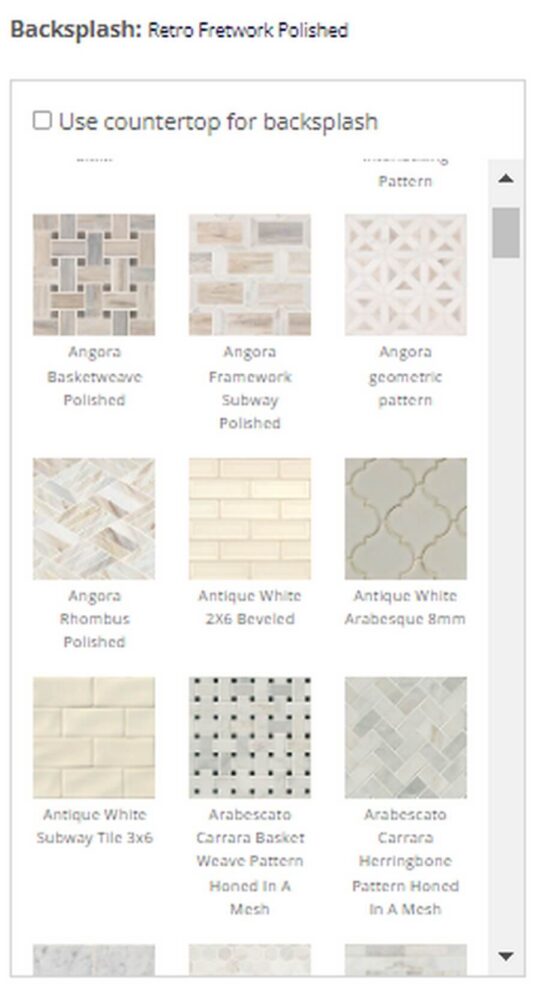
- Explore various countertop materials, such as granite, quartz, laminate, and more.
- Visualize different edge profiles and thicknesses.
- Select colors and patterns to see how they complement the overall design.
Appliance Placement and Selection:
- Add and position appliances like stoves, refrigerators, dishwashers, and microwaves.
- Test different appliance sizes and orientations to optimize functionality.
Flooring and Backsplash:
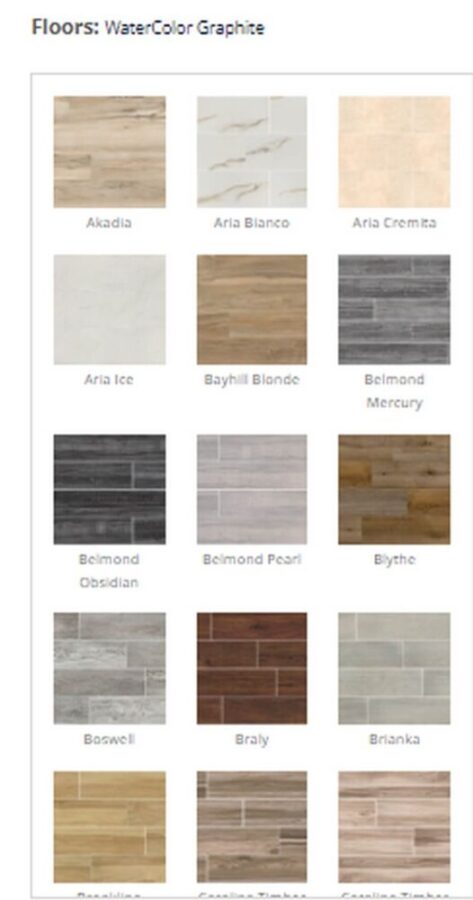
- Choose from a variety of flooring materials, including tiles, hardwood, laminate, and vinyl.
- Experiment with different patterns and layouts for backsplashes.
- Coordinate flooring and backsplash choices with other design elements.
Kitchen Color Visualizer:
- Play with wall colors, cabinet colors, and accents to create a cohesive color scheme.
- Experiment with different paint colors, wallpapers, and textures.
3D Kitchen Remodeling:
- Generate a three-dimensional, realistic rendering of your virtual kitchen design.
- View your kitchen from various angles for a comprehensive sense of the space.
2D Kitchen Floor Plans:
- Create detailed 2D floor plans that show the layout of cabinets, appliances, and other elements.
- Generate measurements and dimensions for accurate planning.
Lighting Effects:
- Add different lighting fixtures, such as pendant lights, recessed lights, and under-cabinet lighting.
- Adjust lighting intensity and angles to see how they impact the ambience.
Cost Estimation:
- Some visualizers offer cost estimation tools that calculate the approximate cost of materials and elements in your design.
- Estimate the overall budget for your kitchen remodels based on your selections.
Also Read
Best Free Online Kitchen Visualizers for DIY Enthusiasts in 2025
Free online kitchen visualizers offer a range of features and tools to help DIY enthusiasts plan and design their ideal kitchens.
They allow you to experiment with various layouts, materials, colors, and finishes, enabling you to create a well-thought-out and visually appealing kitchen design for your DIY renovation project.
Lowe’s Virtual Room Designer: Plan your kitchen layout, experiment with cabinets, countertops, flooring, and paint colors. Visualize your design in 3D and get project estimates.

RoomSketcher Kitchen Planner: Design kitchens in 2D and 3D, experimenting with different layouts, cabinets, appliances, and finishes. Generate floor plans, high-resolution images, and 360-degree panoramic views.
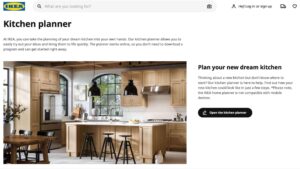
Ikea Kitchen Planner: Create 3D kitchen designs using Ikea products, customize cabinet styles, countertops, appliances, and more. Get detailed measurements and generate shopping lists.

The RTA Store Kitchen Visualizer: Design your kitchen with a variety of cabinet styles, finishes, and colors. Visualize your design in 3D and get a price estimate.
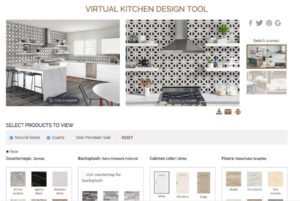
Online Kitchen Visualizer by MSI: Customize kitchen elements such as countertops, backsplashes, and cabinets with MSI’s products. Visualize your selections in 3D.
Also Read
Build a Custom Kitchen Visualizer, Custom Kitchen Remodel Designer with ColorWhistle
Kitchen visualizers offer DIY enthusiasts the opportunity to plan, design, and visualize their dream kitchens with precision, creativity, and confidence.
These tools streamline the design process, reduce risks, and enable DIYers to create a personalized, functional, and aesthetically pleasing kitchen that aligns with their vision and budget.
Ultimately, kitchen suppliers or manufacturers may integrate online visualizers to generate quality leads.
ColorWhistle can help businesses build a 3D Kitchen Visualizer, AI-based VR, and AR Kitchen tech solution for commercial needs. If your 3D assets are ready to showcase in a custom 3D Kitchen Visualizer – request a quote with us today!
We entertain all tech custom requirements. Businesses can drop us a message or call us at +12107873600 anytime and share the details.
Comment down below if you want us to cover more such topics.
What’s Next?
Now that you’ve had the chance to explore our blog, it’s time to take the next step and see what opportunities await!