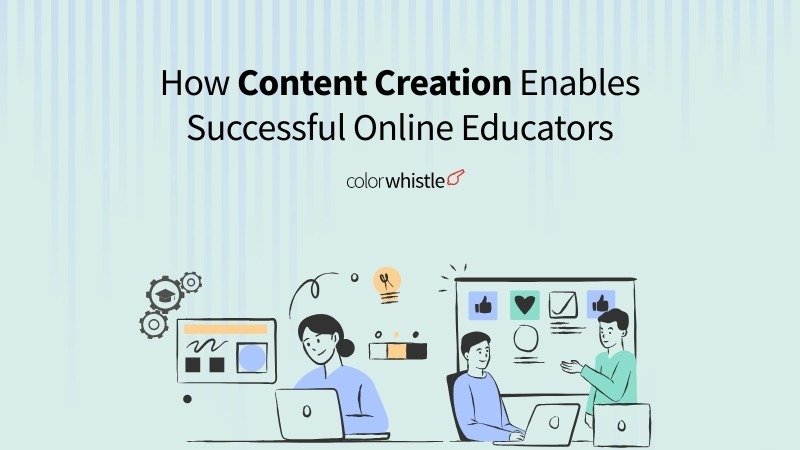AI Summary
Key Highlights of Website Importance for NAAC Accreditation
This post explores why a strong website is crucial for higher education institutions (HEIs), especially for NAAC accreditation. The key insight: a well-designed website boosts credibility, transparency, and accessibility, which NAAC mandates. It covers essential website features—mission statements, academic programs, student services, governance details, and research highlights—plus ICT integration for data management and stakeholder engagement. Benefits include enhanced institutional visibility, easier accreditation compliance, and improved user experience through online portals and multimedia content. The blog guides HEIs in structuring websites to meet NAAC standards, ultimately helping attract students and maintain accreditation success.
In a world where information is just a click away, prospective students often begin their journey with a simple search. For higher education institutions, a strong online presence can make all the difference in attracting and retaining students.
In today’s digital age, having a website is essential for any institution, particularly higher education institutions (HEIs). A well-maintained website is not only a primary means of communication but also a strategic asset that enhances the credibility, accessibility, and operational transparency of an institution. For Indian colleges and universities, a functional website is even more critical, as it directly contributes to achieving accreditation by the National Assessment and Accreditation Council (NAAC). This blog will explore why having a robust website is essential for HEIs and how it aligns with the NAAC’s accreditation criteria.
Before exploring how to develop HEIs’ websites for NAAC accreditation, take a look at the ‘NAAC Accreditation Guide: Our Understanding of NAAC for Higher Education‘ to learn how NAAC operates.
Understanding NAAC Accreditation and Its Importance
NAAC is an autonomous body in India under the University Grants Commission (UGC) responsible for evaluating and accrediting higher education institutions. The accreditation process by NAAC assesses institutions across various criteria, including teaching, learning, research, and governance. An institution’s NAAC grade reflects its quality of education, which impacts student enrollment, faculty recruitment, and institutional reputation. Higher NAAC grades also open doors to additional funding and grants from the UGC and other funding bodies.
The Connection Between Websites and NAAC Accreditation
For higher education institutions, a digital presence serves multiple roles: it is a primary source of information for students, faculty, parents, and other stakeholders; it represents the institution’s brand; and it’s often the first point of interaction for prospective students and researchers. A website helps institutions establish their credibility, showcase their academic achievements, and share essential information. NAAC recognizes this importance and mandates that institutions maintain a functional, accessible, and up-to-date website as part of their accreditation assessment.
How a Higher Education Website Design Enhances Institutional Visibility and Credibility
Higher education institutions seeking NAAC accreditation must ensure their website effectively serves stakeholders by offering comprehensive, accessible information. NAAC recommends a dedicated section on institutional websites where key accreditation documents are easily accessible, including the Self-Study Report (SSR), Annual Quality Assurance Reports (AQAR), Peer Team Reports, and accreditation certificates. This section should be obvious and accessible without any password restrictions, allowing stakeholders to conveniently view relevant materials
Using ICT for Enhanced Data Management and Stakeholder Engagement
Integrating Information and Communication Technology (ICT) in institutional management is another critical aspect of NAAC accreditation. NAAC emphasizes the need for HEIs to adopt ICT-enabled systems for efficient documentation and data handling, which greatly enhances transparency and data accessibility for both internal and external stakeholders, especially students. An institution’s commitment to ICT usage is reflected in its capacity to manage administrative processes digitally, support resource sharing, and enable ICT literacy across the campus community.
Key Website Design Requirements for NAAC Accreditation
Institutional Information
- Mission and Vision: The website should clearly state the institution’s mission, vision, and objectives
- History and Overview: A brief history of the institution along with its achievements should be included
Academic Programs
- Course Details: Comprehensive information about all academic programs, including course structures, syllabi, and faculty qualifications
- Admission Procedures: Clear guidelines on admission processes, eligibility criteria, and important dates must be accessible
Student Support Services
- Available Services: Information regarding student support services such as counseling, scholarships, and extracurricular activities should be prominently displayed
User-Friendly Design
- Navigation: The website must have an intuitive layout that facilitates easy navigation to different sections
- Accessibility: Compliance with web accessibility standards is essential to ensure that the website is usable by all individuals, including those with disabilities
Content Management
- Regular Updates: Institutions are required to keep content updated to reflect current information accurately
- Quality Assurance: The content must be well-organized, free from errors, and presented in a professional manner
Transparency and Accountability
- Governance Structure: Information about the governance structure of the institution should be available, detailing management and administrative bodies
- Financial Transparency: Institutions should provide insights into financial aspects such as budget allocations and expenditures
Research and Development
- Showcasing Research: Institutions should highlight their research initiatives, publications, and collaborations with industry partners
- Innovation Projects: Displaying innovative practices undertaken by faculty and students can enhance institutional credibility
Feedback Mechanisms
- Stakeholder Engagement: The website should facilitate feedback from students, parents, and faculty to promote engagement and continuous improvement
- Surveys and Forms: Incorporating feedback forms or surveys can help institutions assess satisfaction levels among stakeholders
Compliance with Accreditation Standards
- The website must demonstrate compliance with NAAC’s accreditation criteria, showcasing how the institution meets quality education standards
Use Technology to Enhance Functionality
Incorporating advanced technological features can significantly improve functionality and user experience. For example:
- Online Application Portals and E-Learning Platforms: These tools streamline administrative processes and support digital learning, increasing convenience for users
- Virtual Tours and Multimedia Content: Video tours, photo galleries, and interactive media make the website more engaging and provide a vivid impression of campus life
- Data Management and ICT Integration: NAAC accreditation places importance on ICT-based data management and electronic document accessibility, which can streamline information sharing and promote a paperless environment
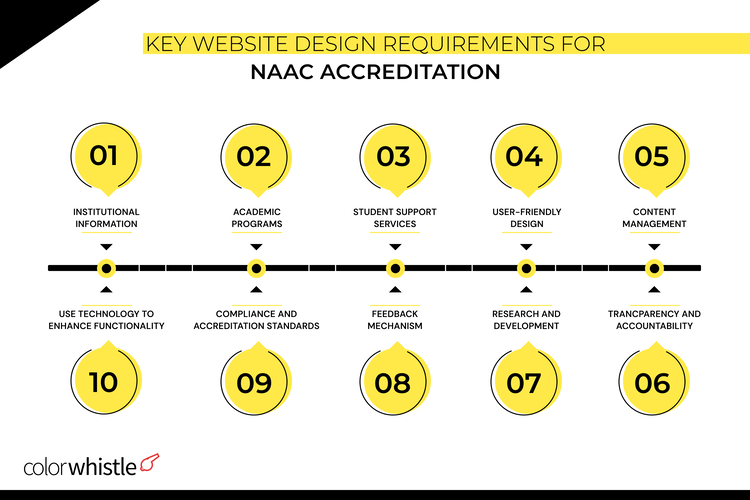
How Should the Sitemap be Structured for a College Website Design?
A well-structured sitemap is essential for an effective college website, especially to meet NAAC accreditation standards, enhance user experience, and ensure accessible information for all stakeholders. Here’s a recommended structure for a college website sitemap, organized for both functionality and compliance with NAAC criteria.
Home Page
- Introduction: Brief overview of the institution, its mission, and values
- Quick Links: Direct access to key pages like Admissions, Programs, Contact Us, and NAAC Accreditation
About Us
- Institution Overview: History, mission, vision, and core values
- Leadership: Profiles of the administrative heads, including the principal, deans, and department heads
- Governance and Management: Information on governing bodies, committees, and organizational structure
- Accreditation and Rankings: Details on NAAC accreditation, other recognitions, and affiliations
Academics
- Programs and Courses: Detailed pages for all degree programs, including undergraduate, postgraduate, and doctoral levels
- Departments and Faculties: Individual pages for each department with information on faculty members, facilities, and research activities
- Curriculum and Outcomes: Program Outcomes (POs), Program Specific Outcomes (PSOs), and Course Outcomes (COs) to meet NAAC transparency requirements.
- Academic Calendar: Yearly calendar outlining important academic dates and holidays
Admissions
- Admission Process: Step-by-step guide to the application process, eligibility criteria, and timelines
- Online Application Portal: Direct access to online forms and application tracking
- Scholarships and Financial Aid: Information on available scholarships, grants, and financial assistance programs
Research and Innovation
- Research Centers and Labs: Overview of dedicated research centers, laboratories, and facilities
- Projects and Publications: Information on active research projects, publications, and notable achievements
- Collaborations and Partnerships: Academic and industry partnerships for research, including MoUs and consultancy projects
- Innovation and Startups: Details on incubation centers, startup initiatives, and entrepreneurial support
Student Life
- Campus Facilities: Information on libraries, hostels, sports facilities, and health services
- Clubs and Societies: Overview of student organizations, extracurriculars, and cultural groups
- Student Support Services: Counseling, career guidance, and financial aid
- Alumni Network: Alumni success stories, events, and support networks
NAAC and Quality Assurance
- NAAC Accreditation Section: This should include the Self-Study Report (SSR), Annual Quality Assurance Report (AQAR), and accreditation outcomes
- Quality Policies and Reports: Policies on quality assurance and links to reports or audits
- Stakeholder Feedback: Mechanisms for collecting and displaying feedback from students, faculty, and other stakeholders
Governance and Administration
- Institutional Governance: Information on the governing body, committees, and strategic decisions
- Annual Reports: Financial and operational reports
- Policies and Regulations: Institutional policies, including academic, administrative, and ethical guidelines
Library and Resources
- Digital Library Access: Links to online journals, e-books, and databases
- Catalog and Resources: Searchable catalog of physical and digital resources
- Learning Resources: Multimedia resources, tutorial links, and other educational support materials
News and Events
- Announcements: Official announcements on admissions, exam schedules, and other updates
- Events Calendar: Information on upcoming academic, cultural, and research events.
- News Archive: Past events, achievements, and press releases
Contact Us
- General Contact Information: Phone numbers, email addresses, and office hours
- Departmental Contacts: Specific contacts for admissions, academics, research, and student support
- Feedback and Inquiries: Forms for feedback, inquiries, and general questions
Also Read
Do’s and Don’ts of College Website Content
Do’s
- Ensure Clarity and Focus: Present information concisely with a clear focus on user needs. Structure pages to be visually digestible, avoiding overcrowding
- Maintain Transparency: Provide up-to-date, detailed information on admissions, fees, accreditation data, and policies to build trust
- Use Visuals Effectively: Include high-quality images, videos, and infographics to illustrate content, making it engaging and informative
- Keep Content Updated: Regular updates to academic schedules, announcements, and other critical information help maintain the site’s reliability
Don’ts
- Avoid Overly Detailed or Bulky Reports: Keep reports concise and relevant; use summaries with downloadable PDFs for users interested in more detail
- Refrain from Using Excessive Jargon: Use clear language that all stakeholders, including prospective students and parents, can easily understand
- Don’t Neglect Mobile Responsiveness: Optimize the site for mobile devices, as a significant number of users access websites on phones and tablets
- Don’t Overlook Accessibility Standards: Ensure compliance with accessibility guidelines, such as screen reader compatibility, to make the website inclusive for users with disabilities
What Formats Are Suggested for Uploading Content to the College Website?
PDF (Portable Document Format)
- Ideal for formal documents like Self-Study Reports (SSR), Annual Quality Assurance Reports (AQARs), syllabi, policy documents, and other downloadable resources
- Use accessible PDFs that are searchable and readable by screen readers. This format preserves document layout across devices and platforms, making it widely suitable for official documents
HTML (HyperText Markup Language)
- HTML is the standard format for web pages, supporting interactive and easily navigable content, such as program details, course descriptions, and dynamic sections like news updates and events
- Use structured HTML with clear headings, links, and multimedia elements. Ensure HTML content is optimized for SEO and responsive on mobile devices
DOC/DOCX (Microsoft Word Documents)
- While not commonly displayed directly on websites, Word documents may be offered for downloads related to forms, templates, or editable materials
- Convert to PDF where possible for easier access. If providing DOC/DOCX files, ensure compatibility with various word processing applications and add accessibility features like alt text for images
Excel Spreadsheets (XLS/XLSX)
- Useful for displaying data-heavy information, like departmental statistics, budgets, or student progression data
- Convert complex data into visually accessible charts, and consider embedding spreadsheets as tables in HTML or providing them as downloadable PDFs for easier viewing on the site
JPEG/PNG (Image Files)
- Image formats are used for visual content, including faculty photos, event images, campus maps, and infographics
- Use high-resolution images compressed for web use to reduce loading times. Always include alternative text for accessibility, and ensure images are responsive to different screen sizes
Video Formats (MP4, WEBM)
- Videos for virtual campus tours, faculty introductions, lectures, and event highlights
- Embed videos in standard formats (MP4, WEBM) that are compatible across browsers. Host videos on platforms like YouTube or Vimeo to save server space, and ensure closed captions are available for accessibility
Accessible Tables and Data Templates
- For NAAC-required data templates and tables used to display structured information like course options, faculty lists, and statistics
- Use HTML tables where possible for better responsiveness and accessibility. If using downloadable data templates, make them available in both PDF and Excel formats for versatility
Additional Tips
- Mobile Optimization: Ensure all content formats are mobile-friendly
- File Naming and Metadata: Use clear, descriptive names for downloadable files, and add metadata to aid search engine indexing and accessibility
- Compliance with Accessibility Standards: All formats should comply with WCAG (Web Content Accessibility Guidelines) to cater to users with disabilities
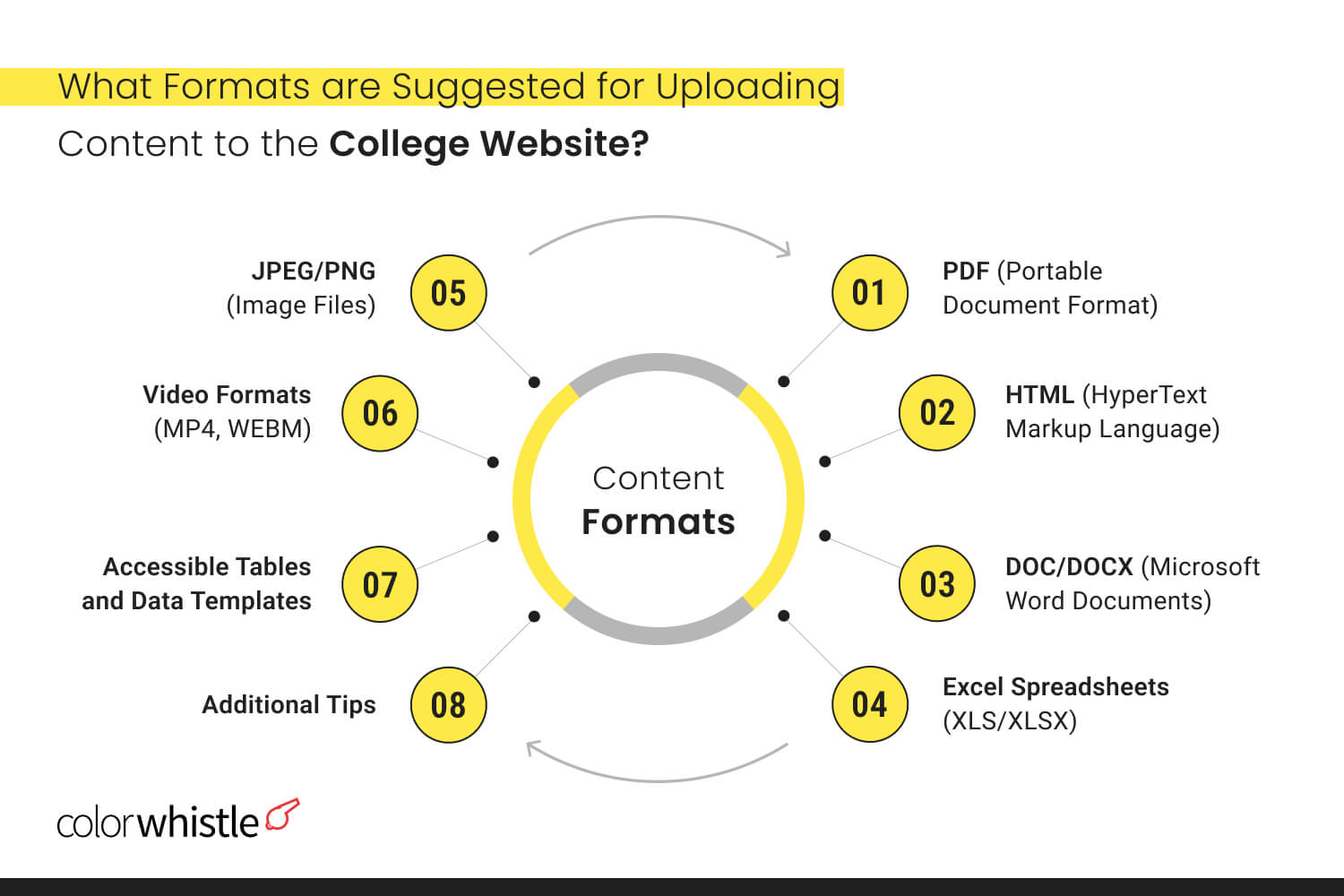
Essential Content and Best Practices for NAAC, IQAC, and AQAR Pages
NAAC Page
Overview of NAAC
- Brief description of NAAC and its role in higher education accreditation
- Importance of NAAC accreditation for the institution
Accreditation Status
- Current accreditation status (e.g., grade, validity period)
- Previous accreditation cycles and outcomes
Key Benefits of Accreditation
- Benefits to students, faculty, and the institution
- How accreditation impacts institutional reputation
Links to Relevant Documents
- Access to the Self-Study Report (SSR) submitted to NAAC
- Links to AQARs and other relevant reports
Also Read
IQAC Page
Introduction to IQAC
- Purpose and functions of the Internal Quality Assurance Cell
- Composition of the IQAC (members and their roles)
Quality Initiatives
- Overview of initiatives undertaken by IQAC to enhance quality in education
- Details on quality assurance practices implemented
Meetings and Reports
- Schedule of IQAC meetings
- Minutes or summaries of past meetings
Feedback Mechanisms
- Description of how feedback is collected from stakeholders (students, faculty)
AQAR Page
Overview of AQAR
- Explanation of what AQAR is and its significance in quality assurance
Submission Guidelines
- Information on submission timelines and requirements as per NAAC guidelines
Annual Reports Archive
- Links to previous AQARs submitted by the institution, organized by academic year
Key Highlights from Recent AQARs
- Summary of major achievements, challenges faced, and future plans outlined in recent reports
So, now you have an idea of what NAAC is and the importance of an updated website for HEIs, right? But how do you start developing a website for a higher education institution?
It’s simple! Just connect with an experienced education website development service company that has relevant experience. And don’t forget to stay tuned for expert tips on HEI website design and development strategies.
Wrap Up
Today, having a good website is very important for colleges and universities. It does more than share information; it shows what your school stands for and its achievements. A strong website helps with NAAC accreditation by showing that you are open, accessible, and always improving. Investing in a good website builds trust with students, faculty, and others. Start creating a website that truly represents your school and helps you succeed with accreditation and more.
Browse our ColorWhistle page for more related content and learn about our services. To contact us and learn more about our services, please visit our Contact Us page.
What’s Next?
Now that you’ve had the chance to explore our blog, it’s time to take the next step and see what opportunities await!