
Project Details
Industry : Healthcare & Fitness
Tools Used: WordPress, Custom Theme, Advanced Custom Fields Pro, WooCommerce, WooCommerce Subscriptions and Ultimate Member Plugin
Region: United Kingdom
Technology Used: WordPress PHP
The Team
Project Coordinator: 1
UI / UX Designer: 1
Developer: 1
Project Duration: 1 Month
Our client has an E-Commerce website, and they have reached us with one interesting project. The project is to automate the quotation preparation work.
They have a team to prepare the quotation for their client, on that time their team members manually prepare the quotation as a PDF file for their customers. Every PDF has at least 10 to 15 documents.
They used many online tools to generate the PDF quotation, but couldn’t get the expected end result. They put additional effort into making a formal PDF, and they were also concerned about the data security as they were using online tools to create quotation PDF. So the client decided to automate the PDF generation process. Additionally, the client also wanted to implement this automation on their other sites.
We analyzed the client’s request, which was to create an automated PDF generation tool and to implement it in other websites too. So we suggested we move this feature as a plugin. The client approved our suggestion and after getting the full project information, we kick-started the plugin development process.
Plugin Features
The plugin had the following features.
- Quotation generation form with price calculation
- Enable/Disable option for quotation part
- WooCommerce Integration
- Quotation requests manageable portal
- Role based login feature
Plugin Development Process
Before starting the plugin development process, we analyzed the suitable tools to generate PDF files. We mainly focused on the generation time, so finally we decided to go with the command line tool and choose the tool that works well in platform independent.
Initially we planned to consider image and excel based inputs, We used Excel inputs to prepare the quotation price calculation. In the middle of the project, our client team asked to generate PDF from multiple PDF sources because the PDF files are suitable for transferring a lot of information compared to image files.
From the new input, we again checked the suitable methods. As we were focused on one thing, the new feature does not affect our current process. Later the client requested some more settings and changes. As per the new request we set excel input as an optional one, because they sometimes prepared quotation PDF without price. Also, we added a switching option like enable/disable checkbox.
The Enable/Disable option will help to manage static pages in the form like starting PDF content, ending PDF content and so on. Based on this preference setting, we have added/removed that static pages to the PDF.
During the development phase, we concentrated more on end result and performance rate. Because the objective of the project was, the appearance of the PDF should be uniform, moreover they also planned to regularly use this tool to get new leads. Hence, the PDF look and speed of PDF generation play an important role on this project.
WooCommerce Integration
In their e-commerce site, they provided many types of discounts to their customers, so while preparing excel they need to take a live price amount for the quotation PDF. Hence, we have taken a live product price while integrating the WooCommerce plugin. It will help to generate quotation PDF with live price.
Quotation requests manageable portal
The client requested to view the quotation history so, we planned to create a manageable portal to the quotation request. From this portal, they can easily revise their quotation history and avoid re-generating quotations for the same orders.
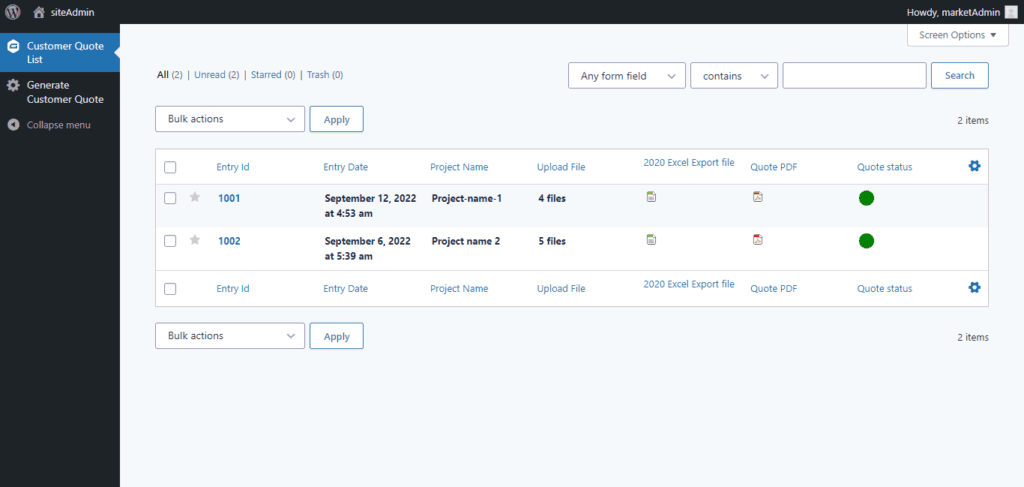
Role based login feature
We prepared this plugin as one part of the website feature, so our client requested to create a delegate access for their marketing team.
In that access portal, we provided access for quotation generation and viewing history data. Hence, we created a new role and provided permission only to the above mentioned activities.
Designing Process
This project objective is to reduce manual work for internal teams, and the client also wanted to create a form template to look neat and informative. So, we designed adhering to the request.
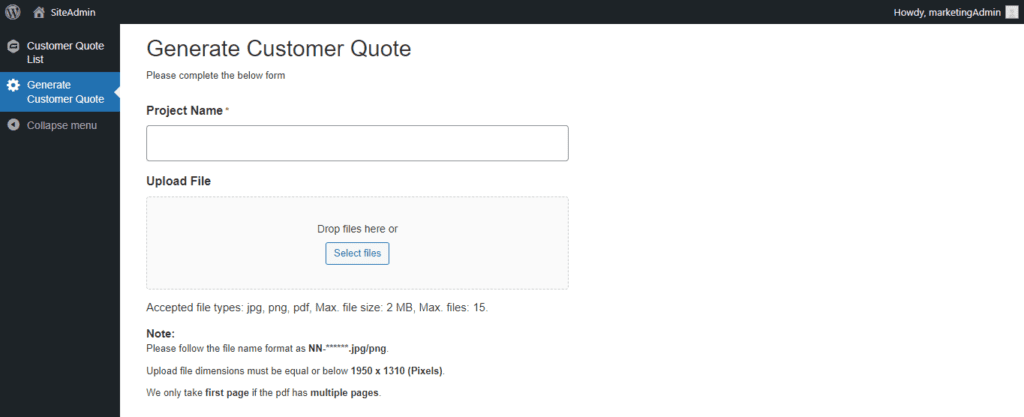
As a development team, we were keenly concentrating on the platform independent performance hence, developed this feature as a complete plugin according to the plugin standards.
Result
It reduces the time to prepare quotation documents
It helps to check and track the history
Our extensive experience includes collaborating with companies of various sizes and gaining deep familiarity with market dynamics spanning diverse industries. This breadth of knowledge and expertise has been acquired through our extensive portfolio of past projects and engagements.

