
- Industry: Cleaning/Repair Services
- Tools Used: SMRT POS System (GraphQL API), Go High Level (CRM), Google Sheets API
- Region: Canada
- Technology Used: WordPress (Custom Backend), PHP, cURL, Cron Jobs (Scheduled Sync Processes), Gravity Forms with Partial Entries Add-On
- Designer: 1
- F.E Developer: 1
- B.E Developer: 1
- QA: 2
- PM: 2
Building a WordPress website is one thing; making it the control hub for an entire business workflow is another. In this project, we assisted a multi-brand service provider in streamlining operations by integrating several third-party tools directly into their WordPress site using custom APIs. From scheduling to CRM to real-time updates, here’s how we transformed disconnected systems into a single, smart, and connected platform, and the challenges we overcame along the way.
Project Summary
Our client operates a multi-brand business offering repair and cleaning services across various product categories. Leads flow in through web forms or direct customer contact. Once a request is captured, the team schedules a pickup, completes the service, and delivers the item back.
To manage this process, they relied on multiple third-party tools—each handling different parts of the workflow, like scheduling, customer communication, and logistics. While each tool served its purpose, none of them were connected. That’s where we came in.
The Third-Party Services Used

To manage different parts of their operations, the client was using a mix of third-party tools:
Go High Level (CRM) – for lead management, automation, and customer communication
Google Sheets API – for tracking pickup and delivery details
SMRT System – a POS and scheduling platform with customer-facing features
Each tool played a unique role in their day-to-day workflow, but they weren’t talking to each other.
Why These Tools?
Here’s how each tool played a role in the client’s workflow:
SMRT
Widely used in the dry-cleaning industry; SMRT plays a major role in managing logistics. In this project, it was used for scheduling pickups and deliveries based on service availability. It also offered customer logins, allowing users to view and manage their appointments and profile details, making the process smoother for both staff and customers.
Google Sheets API
Used to log pickup and delivery times. Drivers relied on printouts generated from the Sheet, which included customer information, pricing, and location details.
Go High Level (GHL)
To manage multiple services under one platform, the client chose GHL as their CRM. Its sub-accounts, automation flows, sales pipelines, and built-in SMS/phone system helped streamline cross-promotions and customer communication.
Each tool worked well on its own, but none of them were connected. That’s where the real challenge began.
The Problem
The client’s existing setup included:
- A WordPress website with a web form
- Manual data transfers to Google Sheets
- SMRT is used separately for scheduling and POS
- GHL for customer engagement and automation
The issue? None of these tools were connected.
Every lead, update, or status change had to be done manually. This led to missed updates, duplicated efforts, and scattered information across systems. What they needed was a better approach, something simpler, faster, and fully integrated.
The Solution
We built a custom backend system directly within the client’s WordPress website. This became the central control panel for all their operations, unifying previously disconnected tools into one seamless workflow.
Here’s how it works:
- When someone fills out the website form—even if they don’t complete it—data is captured using Gravity Forms’ Partial Entries add-on.
- All submissions (both completed and partial) are visible inside WordPress.
- The admin team can view and edit entries, follow up for upsells, or adjust service details as needed.
- Any changes made are automatically pushed to Google Sheets, SMRT, and GHL in real time.
Everything now runs from a single place; connected, automated, and far more efficient.
Workflow Chart
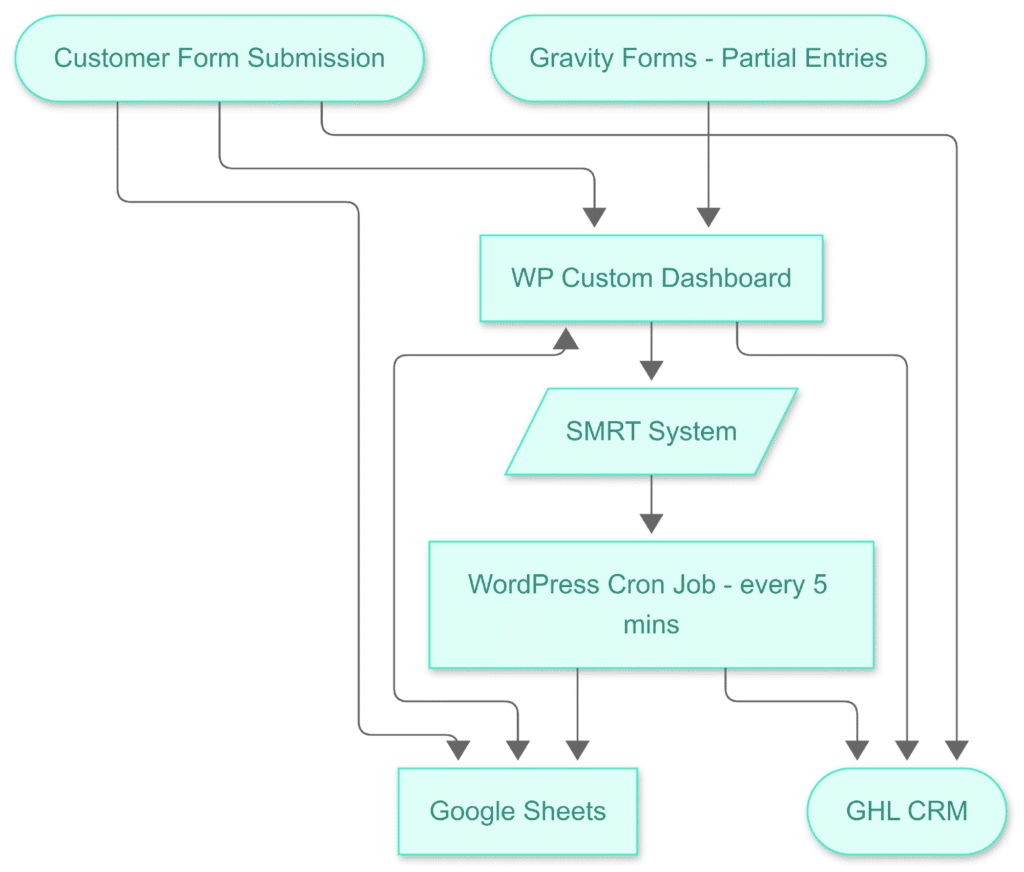
Automated Sync with WordPress Cron Jobs
We implemented a WordPress Cron job that runs every five minutes to keep data consistently in sync across systems.
Here’s what it handles:
- Pulls the latest data from SMRT
- Pushes updates from WordPress to Google Sheets and GHL
- Checks for order updates made by customers via the SMRT customer app
- Ensures all systems—from internal operations to customer notifications—stay aligned
The entire sync process is fully automated. No manual inputs. Just reliable, near real-time updates across all connected platforms.
What Changed
With the new system in place, the client can now:
- View and manage all orders from a single dashboard
- Automatically keep all systems in sync
- Reduce errors caused by manual data entry
- Keep customers informed in real-time
- Seamlessly scale operations across more locations and services
This isn’t just about making things easier; it’s about building a system that enables growth, improves accuracy, and saves valuable time every single day.
Our Takeaway
Working with multiple APIs, especially when they follow different standards like REST and GraphQL, is rarely straightforward. Each system came with its own quirks. Some lacked features, others required creative workarounds. But with the right planning and problem-solving, we made it all work together.
This project reinforced an important truth; great development isn’t just about writing code. It’s about anticipating challenges, building with purpose, and creating systems that people enjoy using.
Ready to Build Smarter?
We love helping businesses simplify complex workflows. If your team is juggling disconnected tools or spending too much time on manual updates, we can help.
Let’s turn your WordPress site into more than just a website, an engine that drives your business forward.

Karthik is a full-stack developer who enjoys building websites and apps that are both functional and visually appealing. He specializes in turning complex ideas into clean, efficient code—from APIs to WordPress plugins. Quick to learn new technologies and easy to collaborate with, Karthik fits seamlessly into any team. He brings a positive attitude, leads with clarity, and adds a touch of fun to every project.

